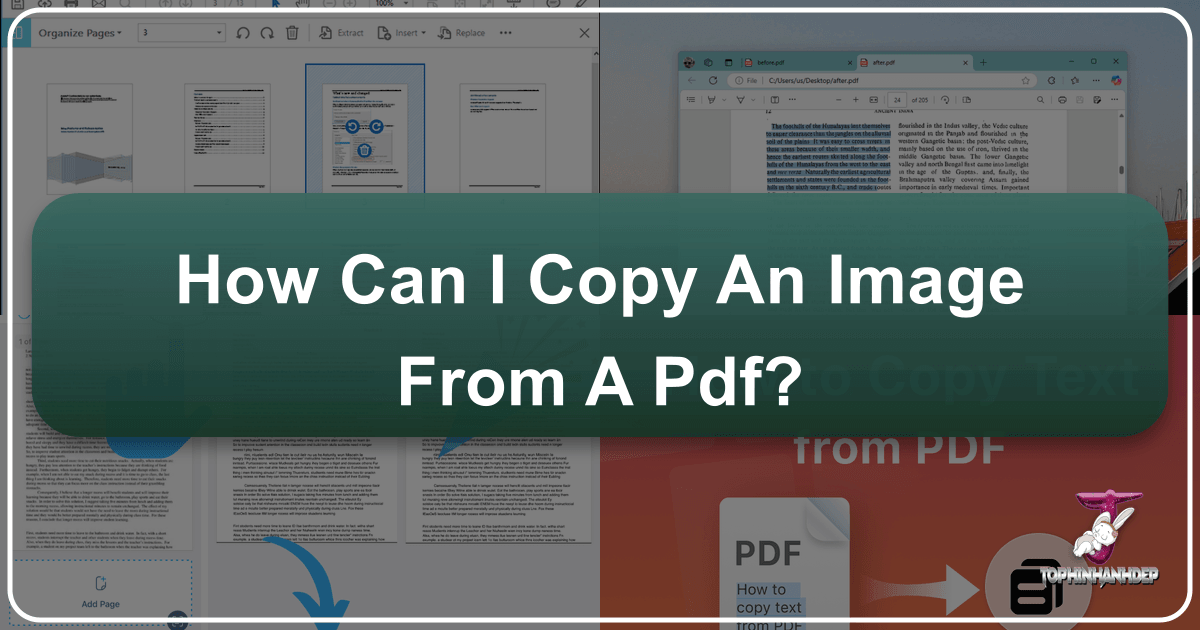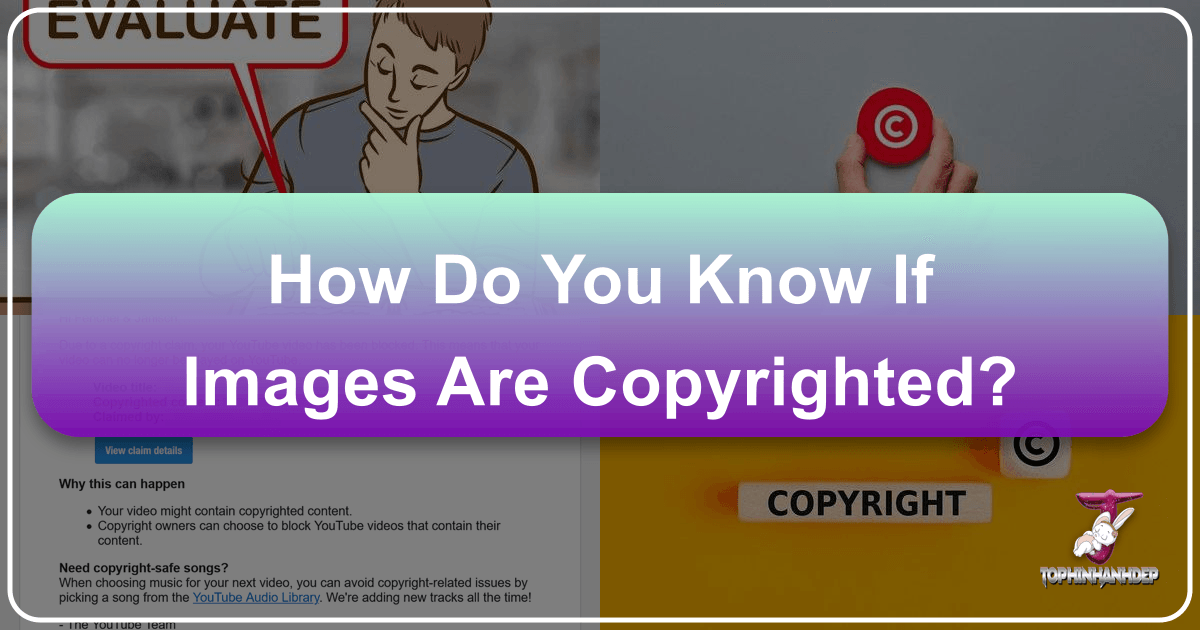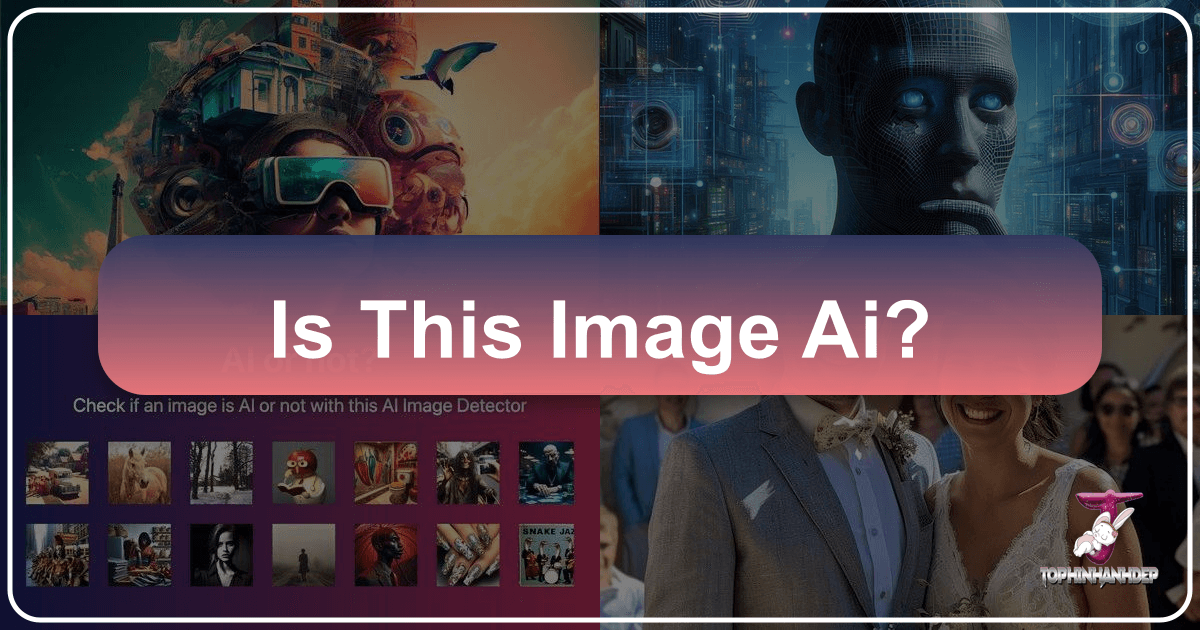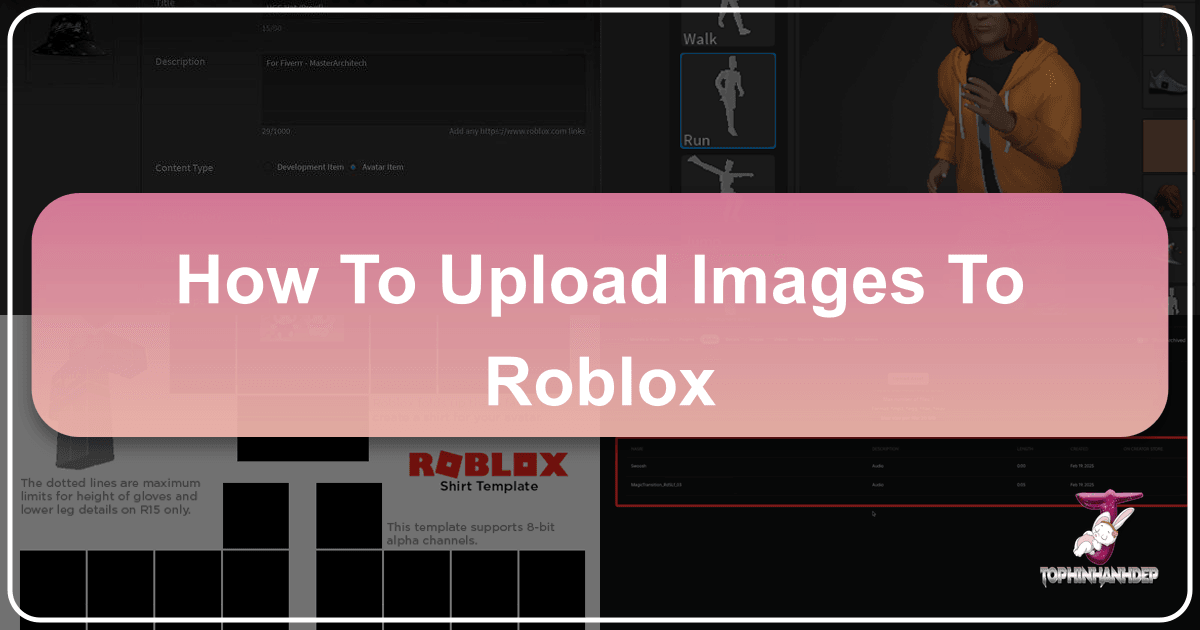Mastering Image Extraction from PDFs: Your Guide to Unlocking Visual Assets with Tophinhanhdep.com
In today’s visually-driven world, images are paramount. Whether you’re a graphic designer seeking inspiration, a photographer curating thematic collections, or simply an enthusiast looking for the perfect wallpaper, the ability to extract high-quality images from various sources is invaluable. One common yet sometimes tricky source for visual content is the Portable Document Format (PDF). Often, PDFs contain stunning photography, captivating illustrations, or essential graphical elements that you might wish to repurpose, analyze, or simply admire outside of the document’s confines. The question, “how can I copy an image from a PDF,” is a frequent one for professionals and hobbyists alike.