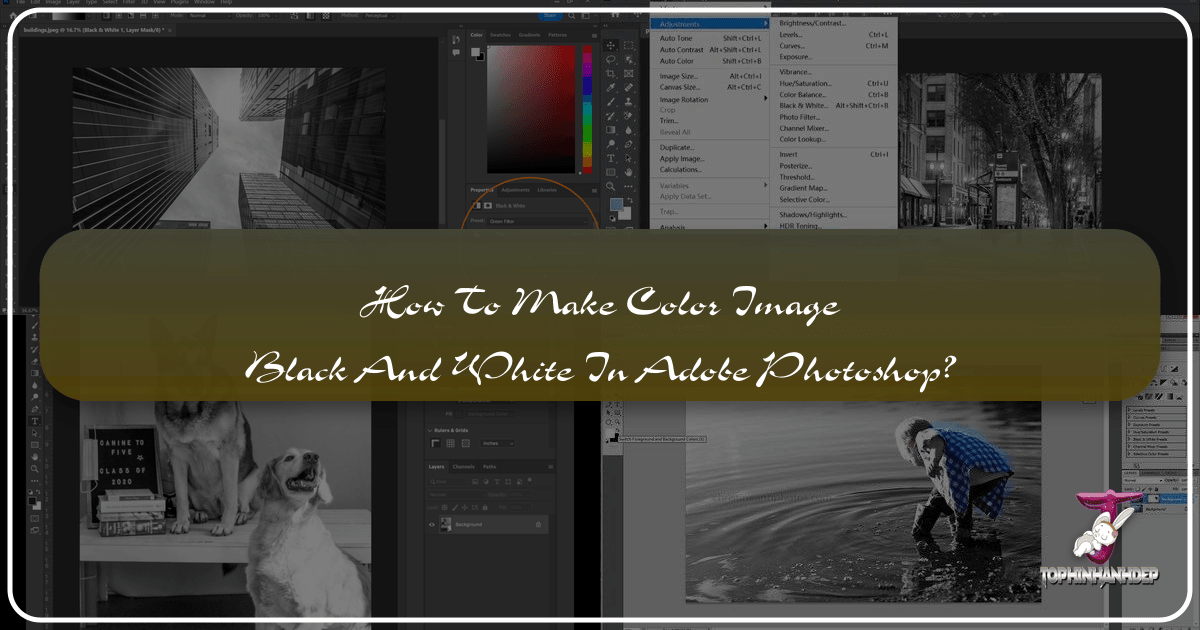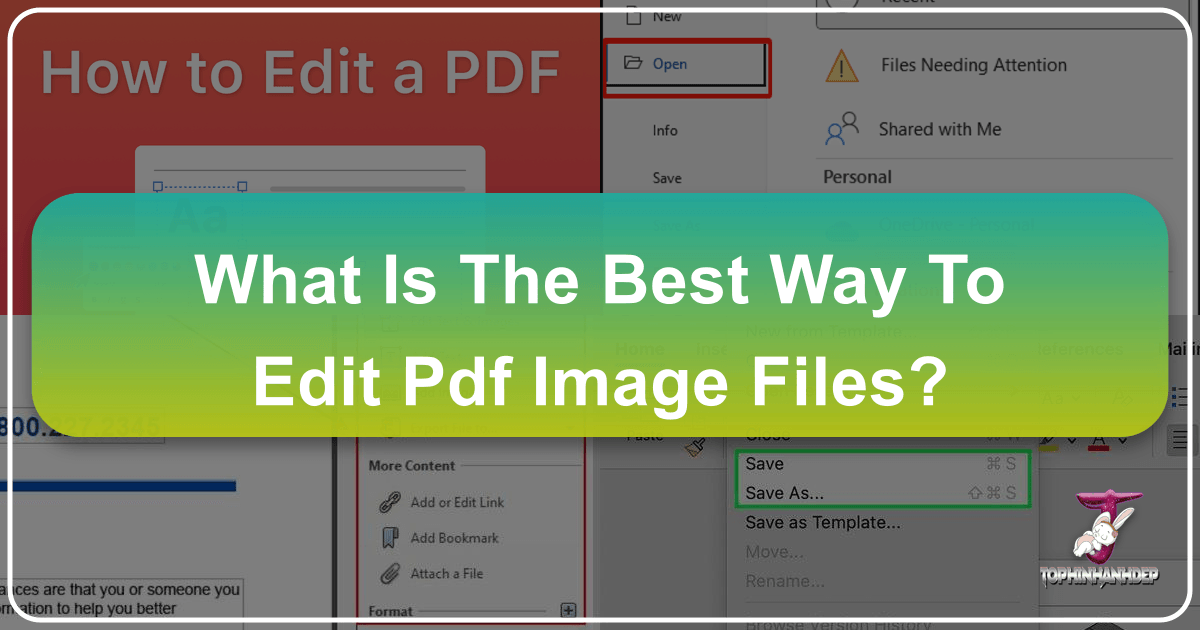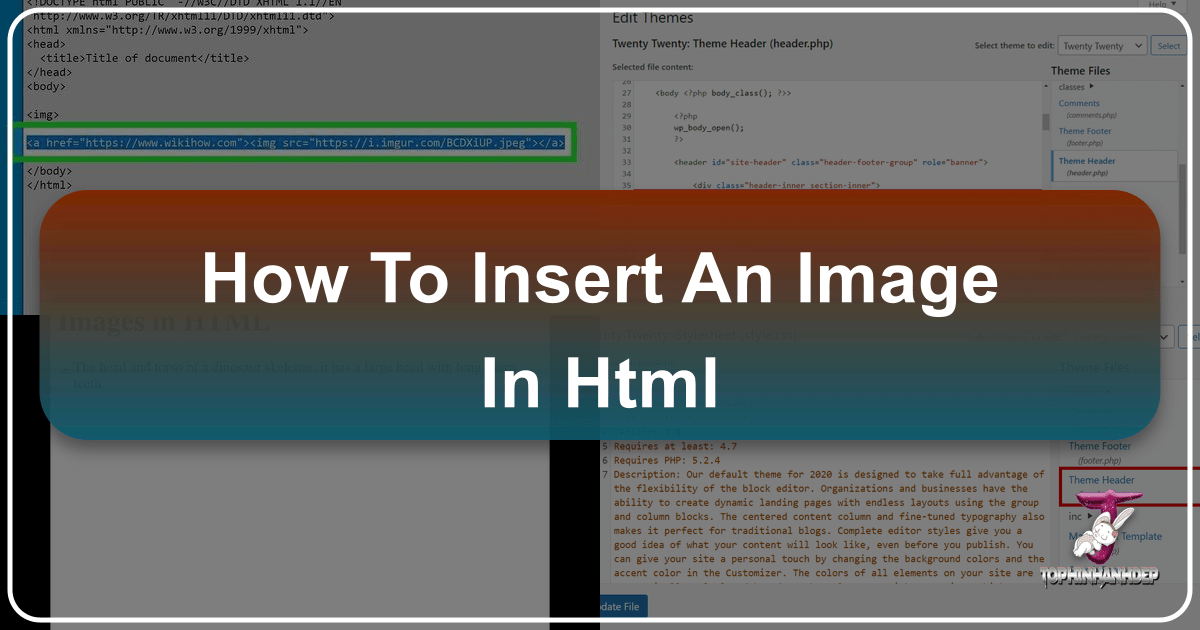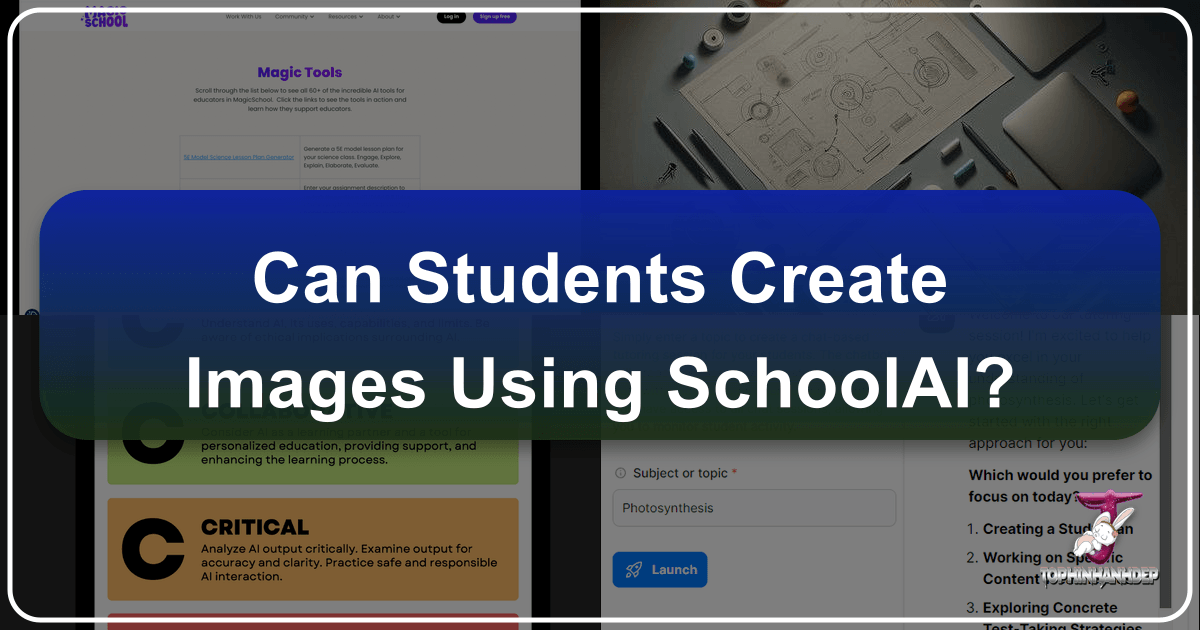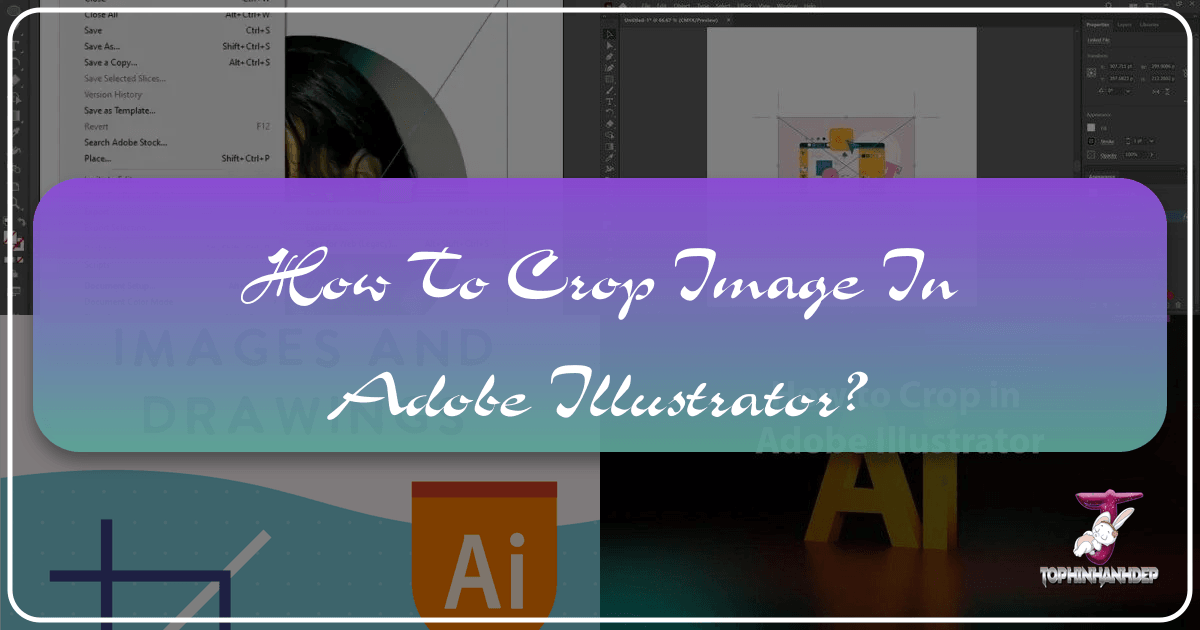Mastering Monochromatic: How to Transform Color Images to Black and White in Photoshop with Tophinhanhdep.com
Black and white photography possesses a captivating, timeless allure that continues to mesmerize audiences even in our vibrantly colored digital age. Stripping away the hues allows viewers to engage with an image on a deeper level, compelling them to focus on the interplay of light and shadow, the intricate dance of textures, and the raw emotion conveyed by the subject. This monochromatic transformation can elevate an ordinary snapshot into a dramatic masterpiece, offering a fresh perspective and a profound sense of artistic expression.