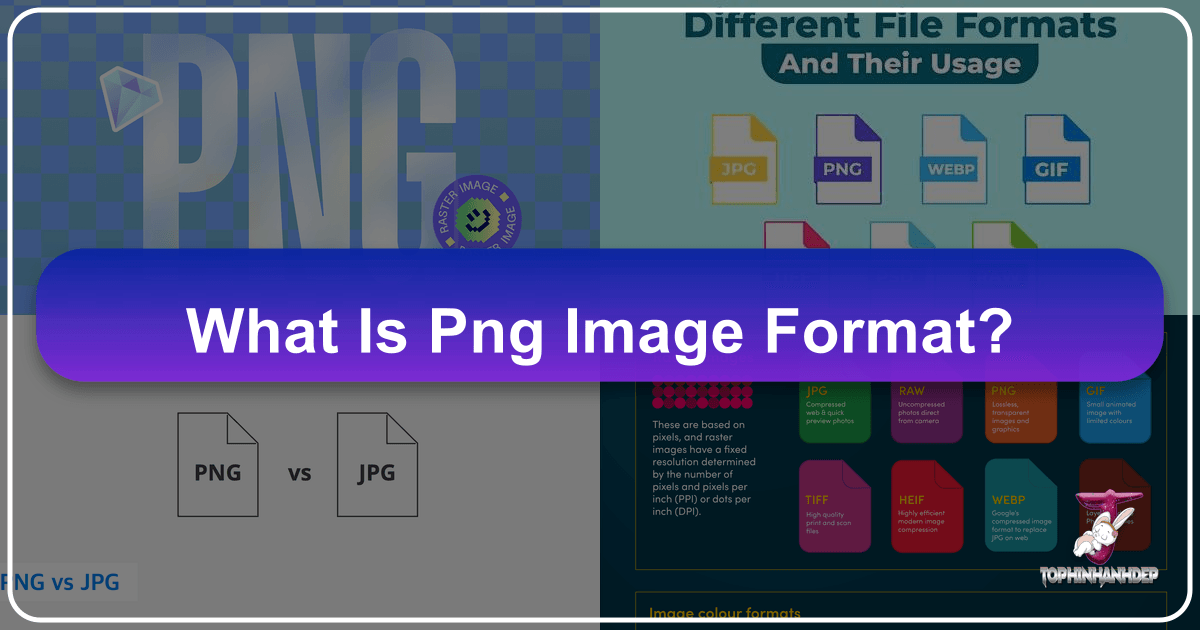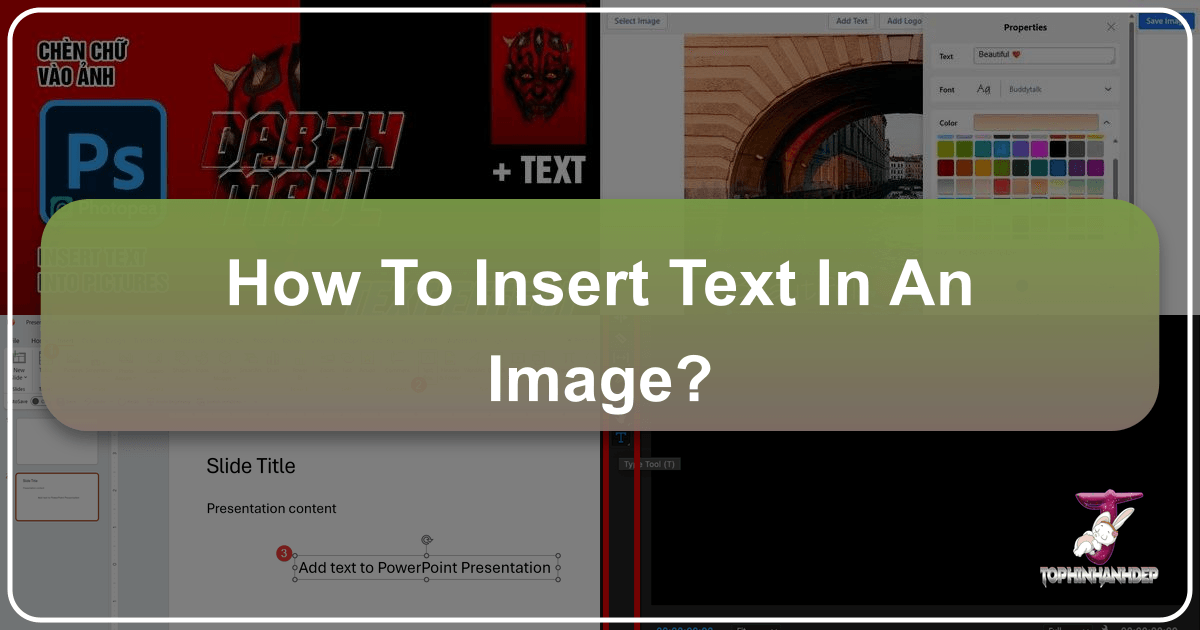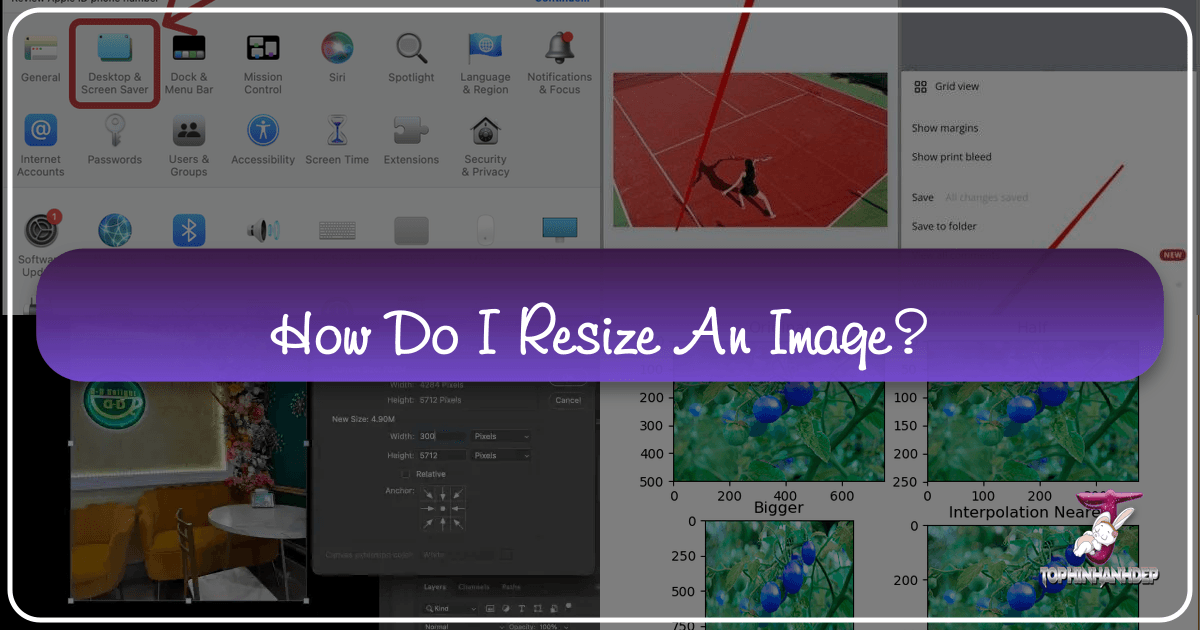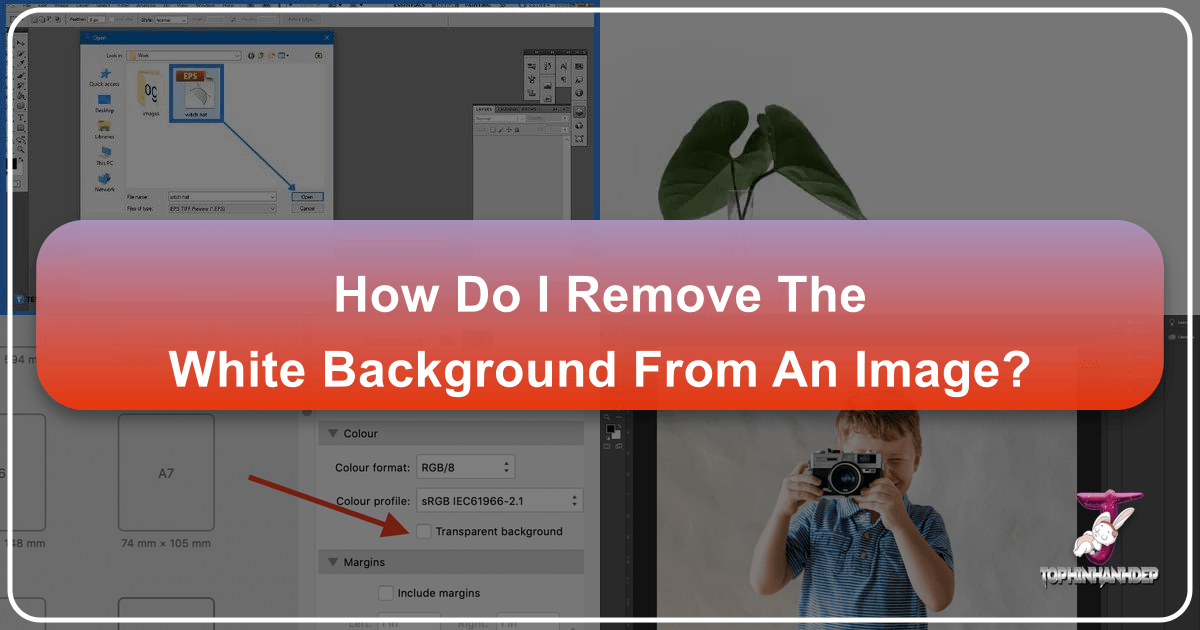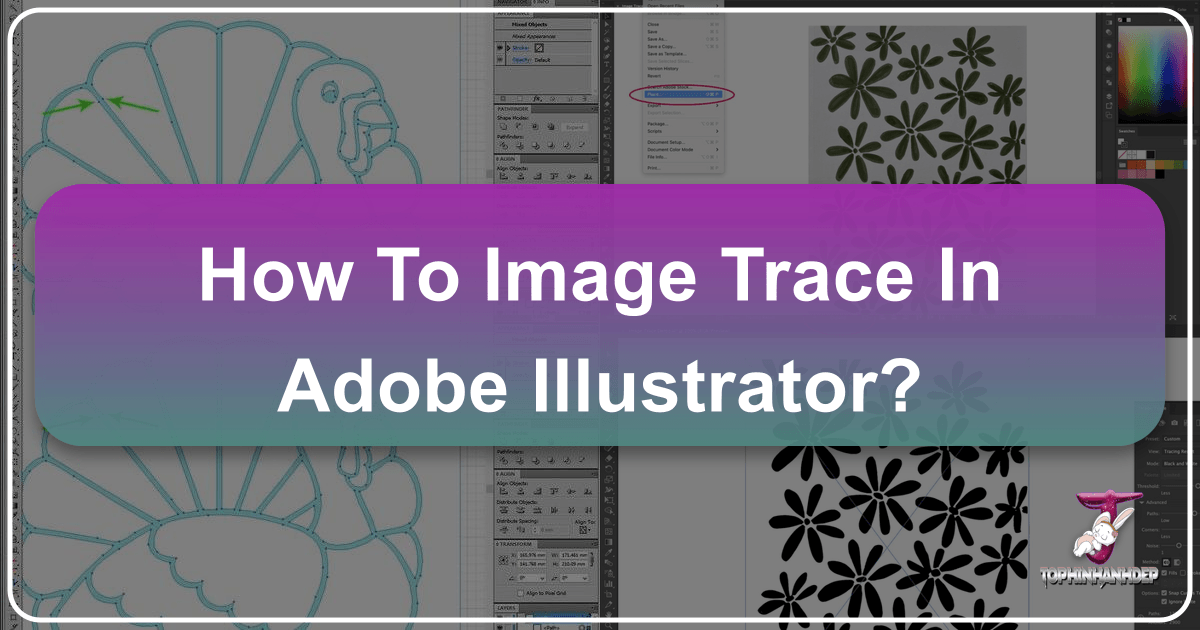What is the PNG Image Format?
In today’s visually-driven digital world, where every scroll and click reveals a tapestry of images, understanding the underlying technologies that bring these visuals to life is paramount. From stunning wallpapers and aesthetic backgrounds to intricate graphic designs and professional photography, images are the cornerstone of digital communication. Among the myriad of file formats, PNG (Portable Network Graphics) stands out as a critical player, celebrated for its unique capabilities that cater to a vast array of visual needs. At Tophinhanhdep.com, we understand the nuances of image formats and their impact on everything from high-resolution photography to creative visual design. This comprehensive guide will explore the PNG file format, shedding light on its definition, applications, advantages, limitations, and how Tophinhanhdep.com equips you with the tools to master it.