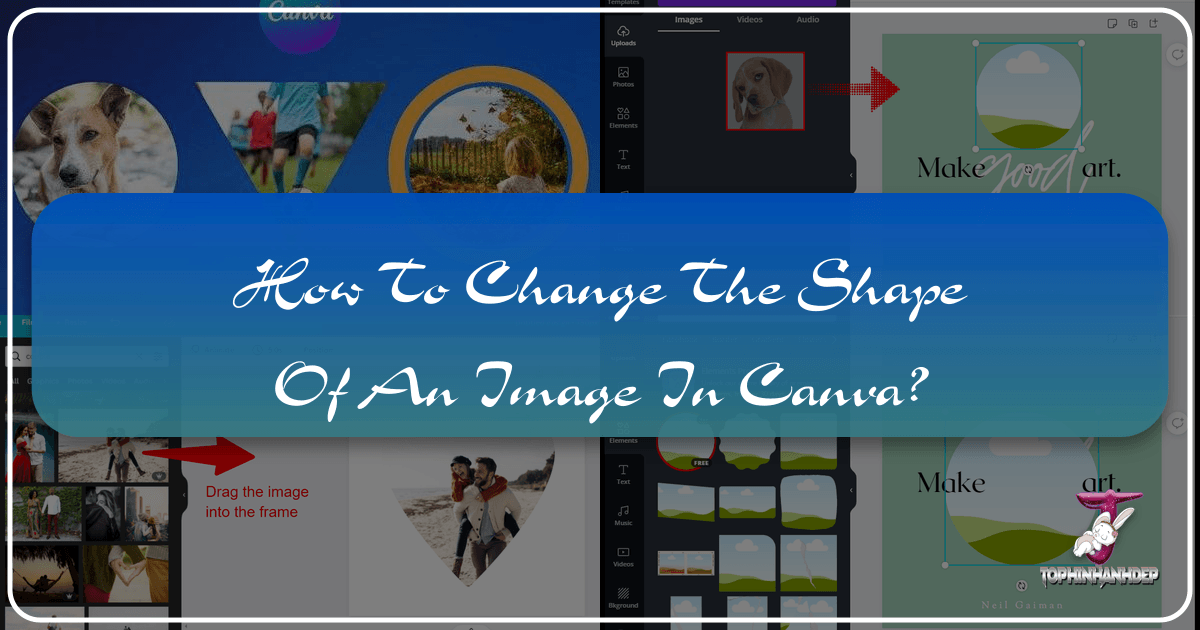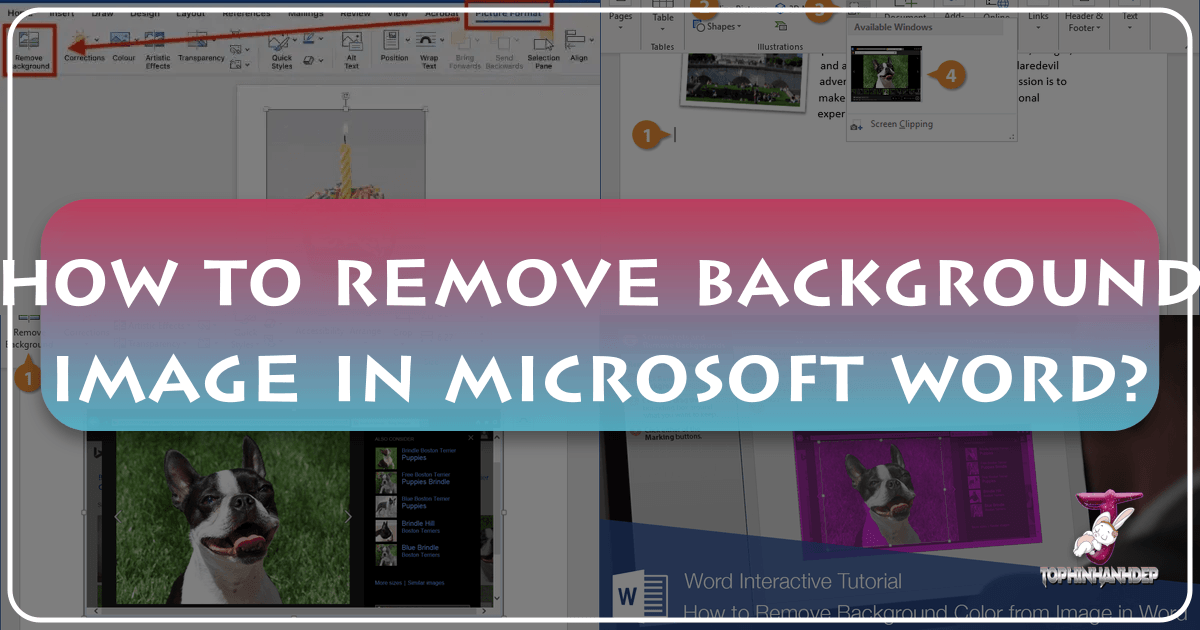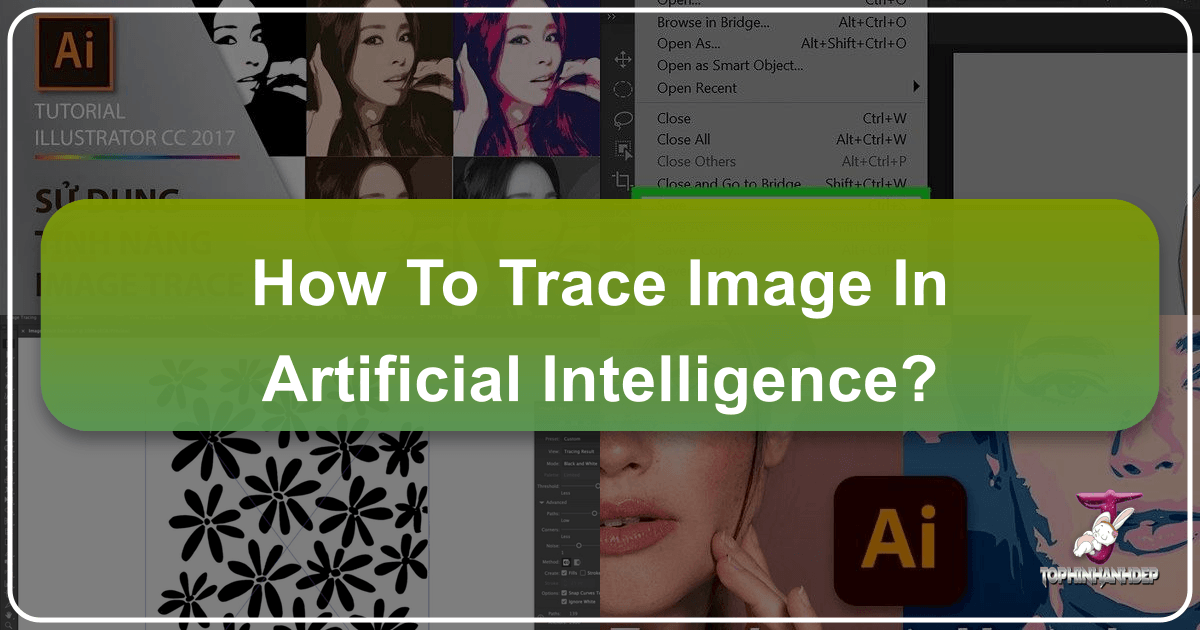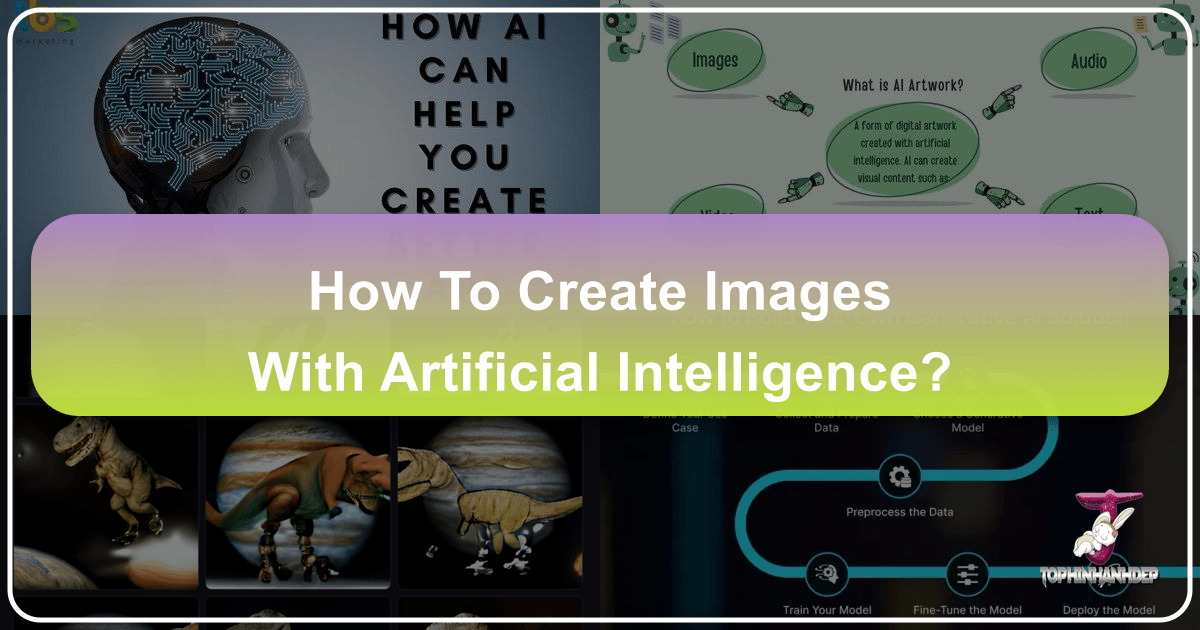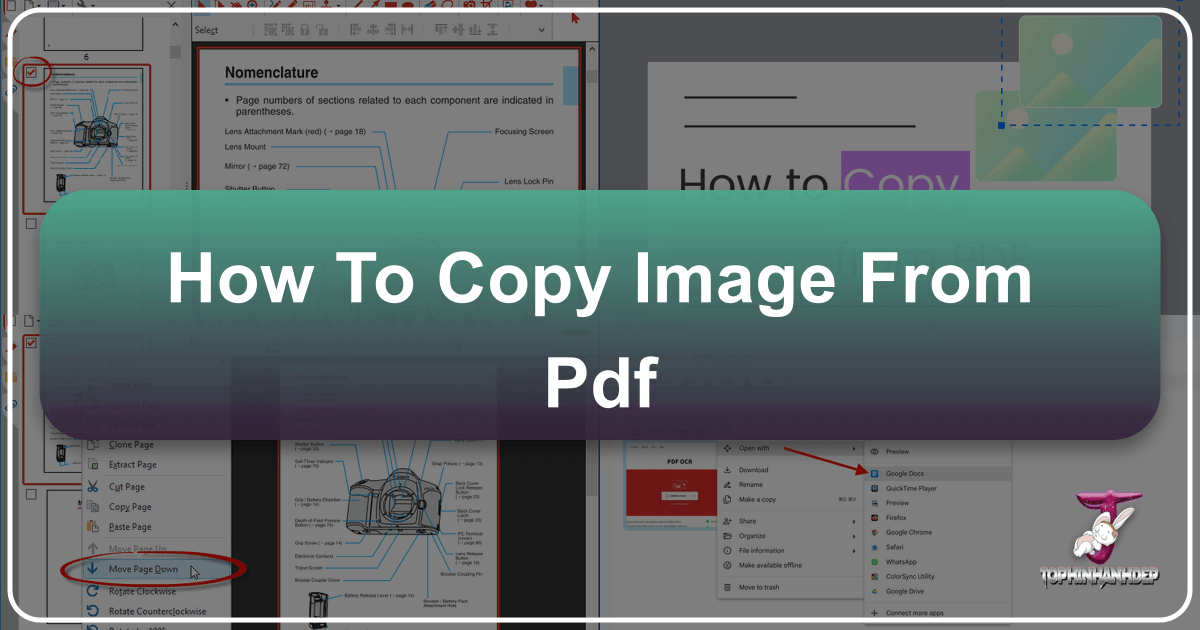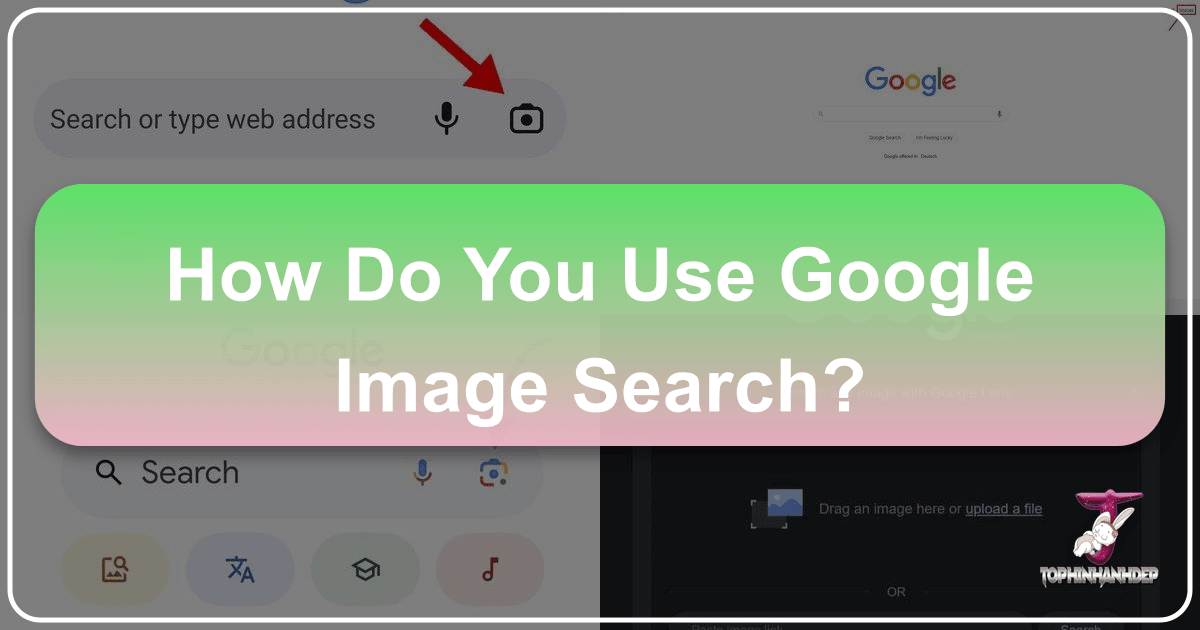How to Change the Shape of an Image in Canva
In the vibrant world of digital design, where visual communication reigns supreme, the ability to manipulate and present images in compelling ways is a superpower. Canva, the immensely popular online graphic design platform, empowers millions of users—from casual creators to seasoned professionals—to craft stunning visuals with remarkable ease. One common requirement in graphic design, especially for creating unique layouts, aesthetic social media posts, or distinctive profile pictures, is changing the shape of an image. Instead of being confined to traditional rectangles or squares, designers often seek to integrate images into circles, stars, abstract forms, or even custom contours.