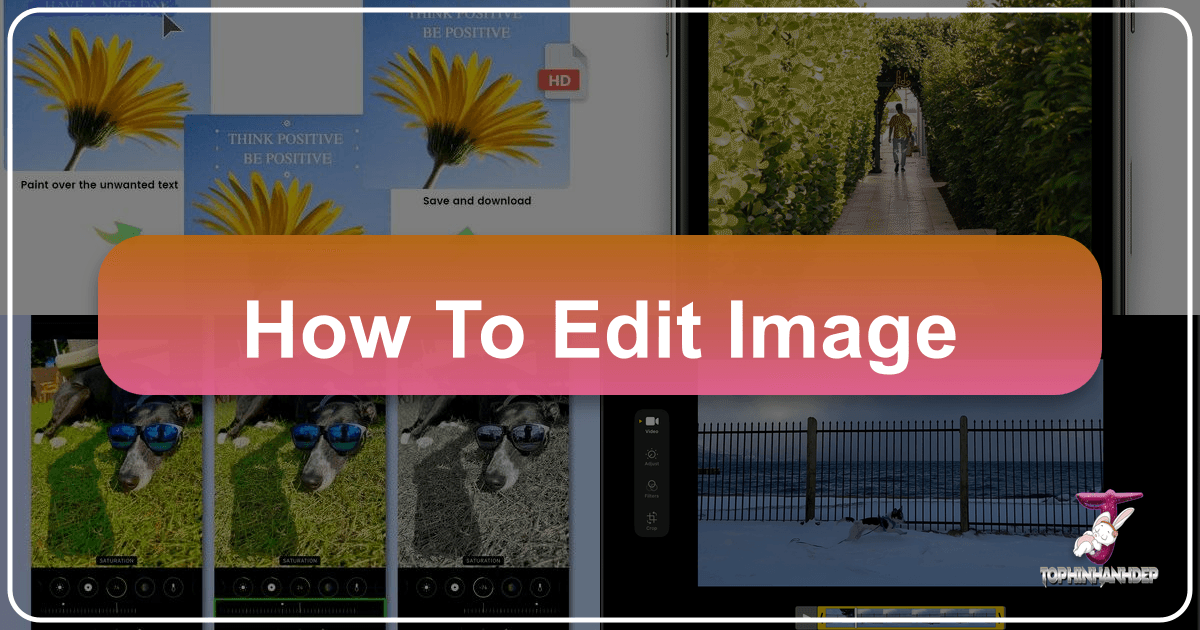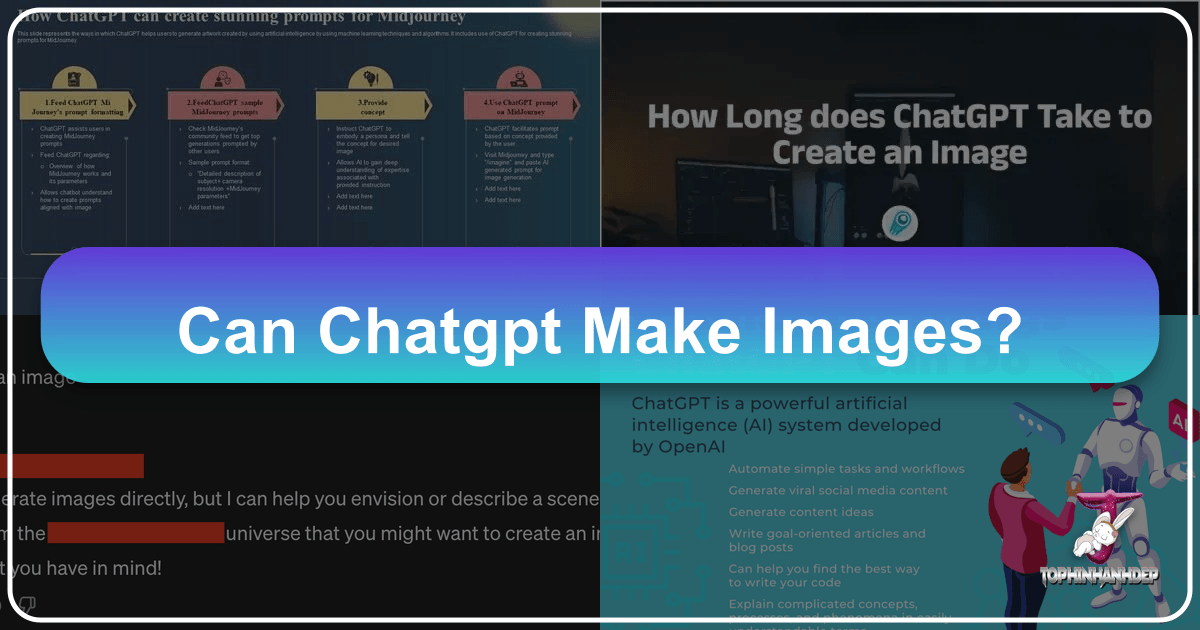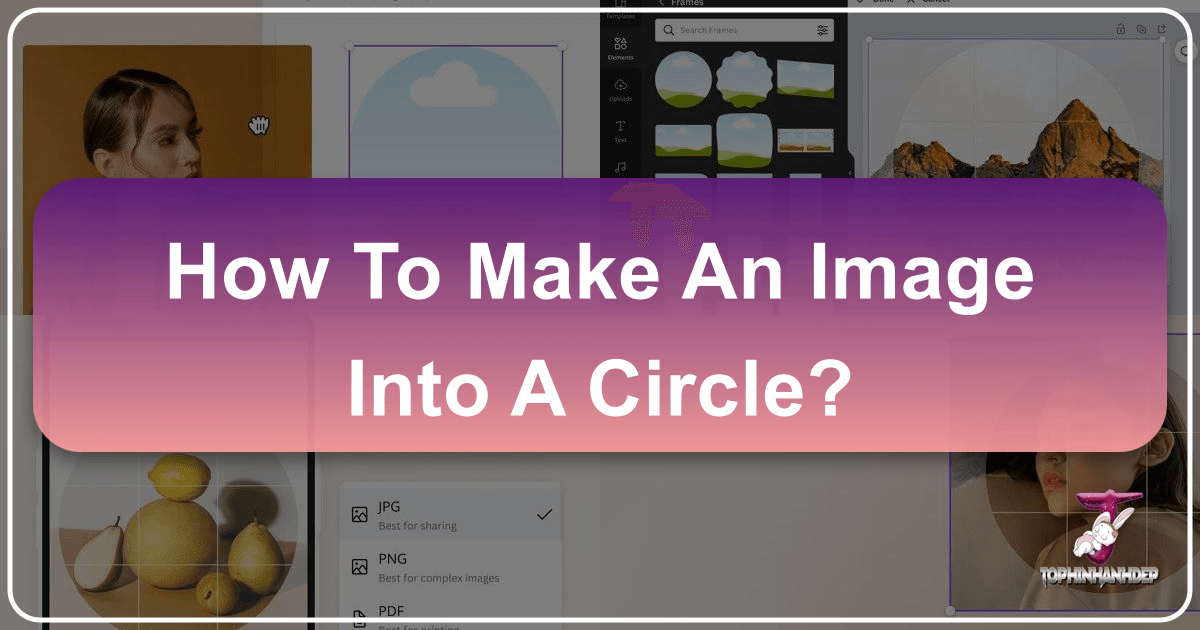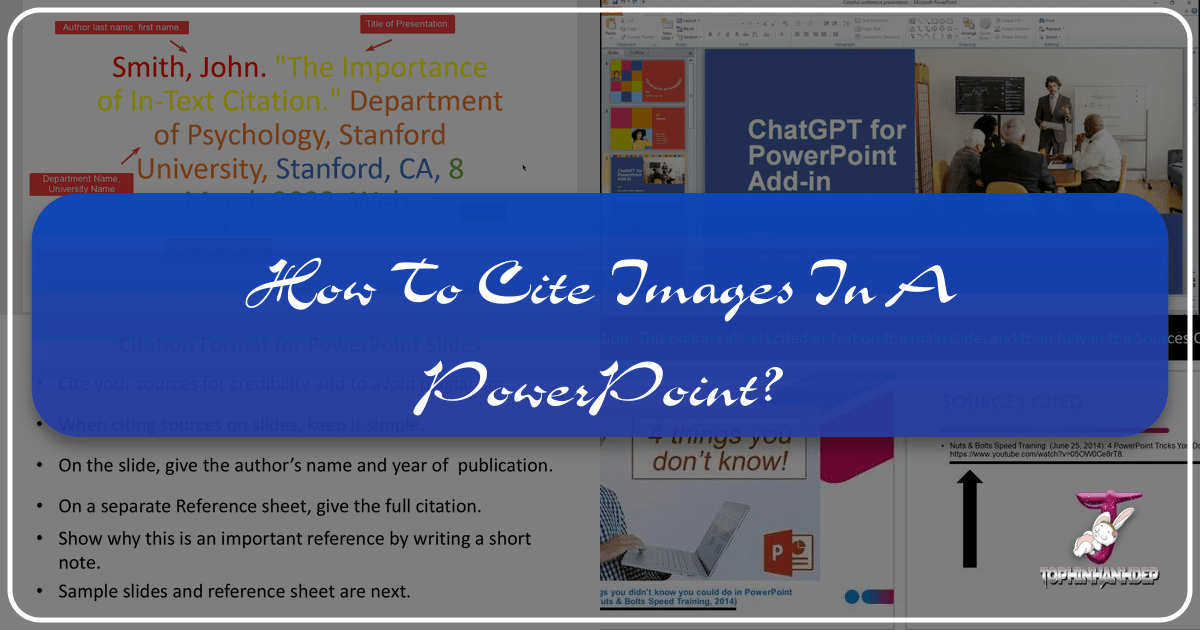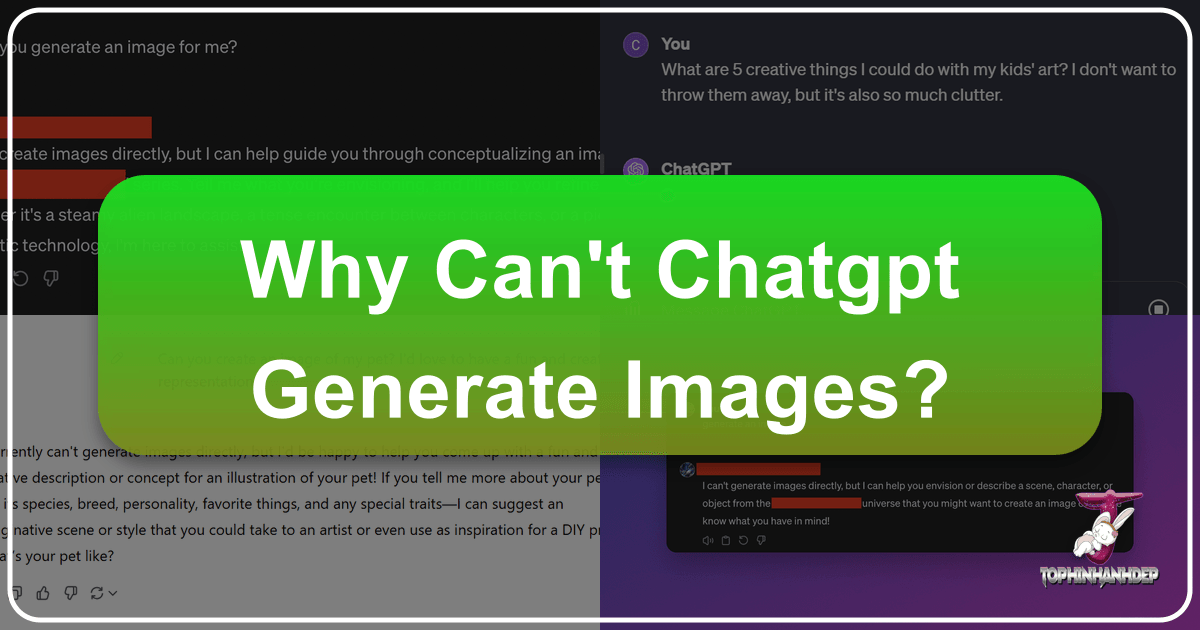Mastering Image Editing: A Comprehensive Guide with Tophinhanhdep.com
In today’s visually-driven world, a picture is worth more than a thousand words – it’s an opportunity to tell a story, evoke emotion, or capture a perfect moment. Yet, how often have you captured a truly stunning shot, only to find a distracting element, a dull sky, or a slight imperfection that keeps it from being truly remarkable? Whether it’s a misplaced finger, a photobombing stranger, or simply a need to enhance the mood, knowing how to edit an image is an indispensable skill.