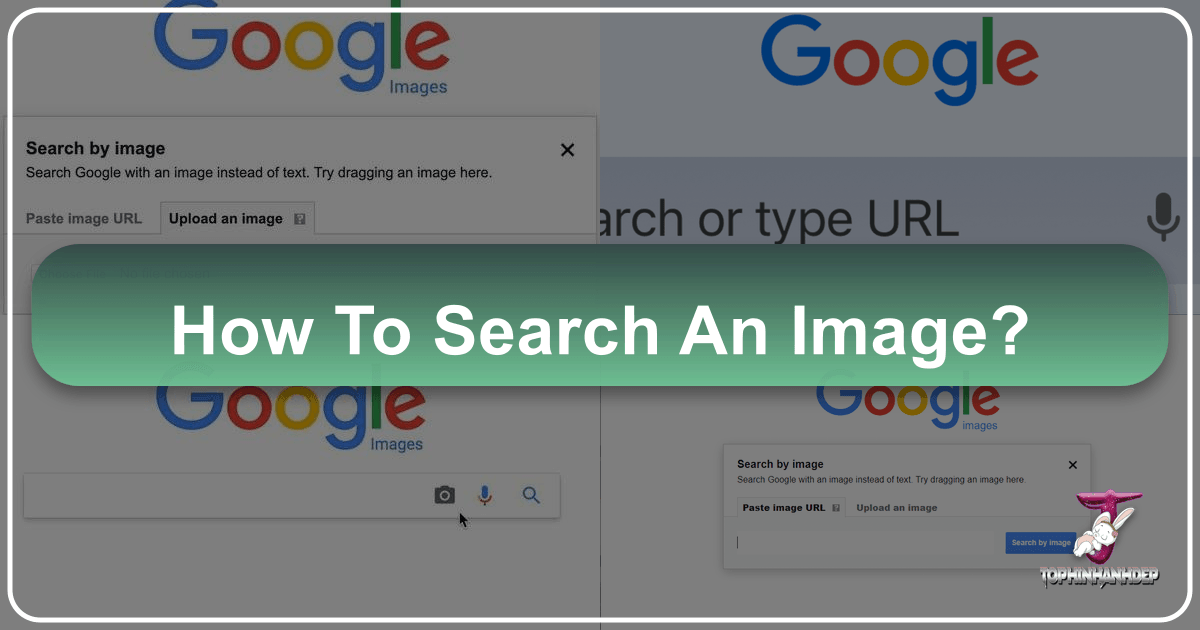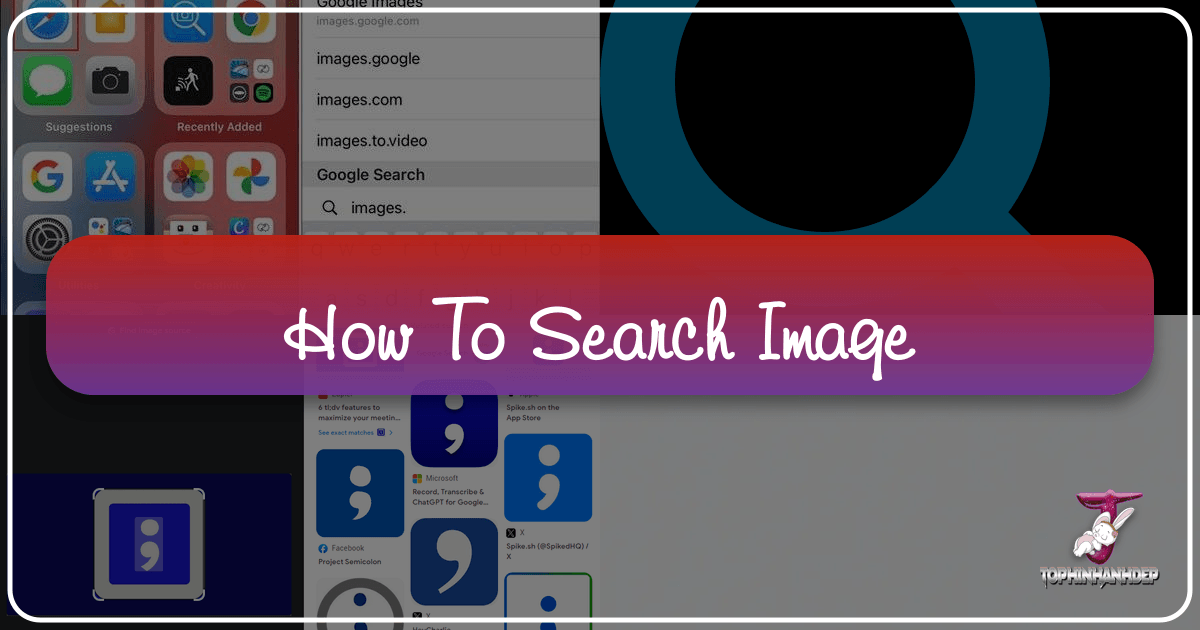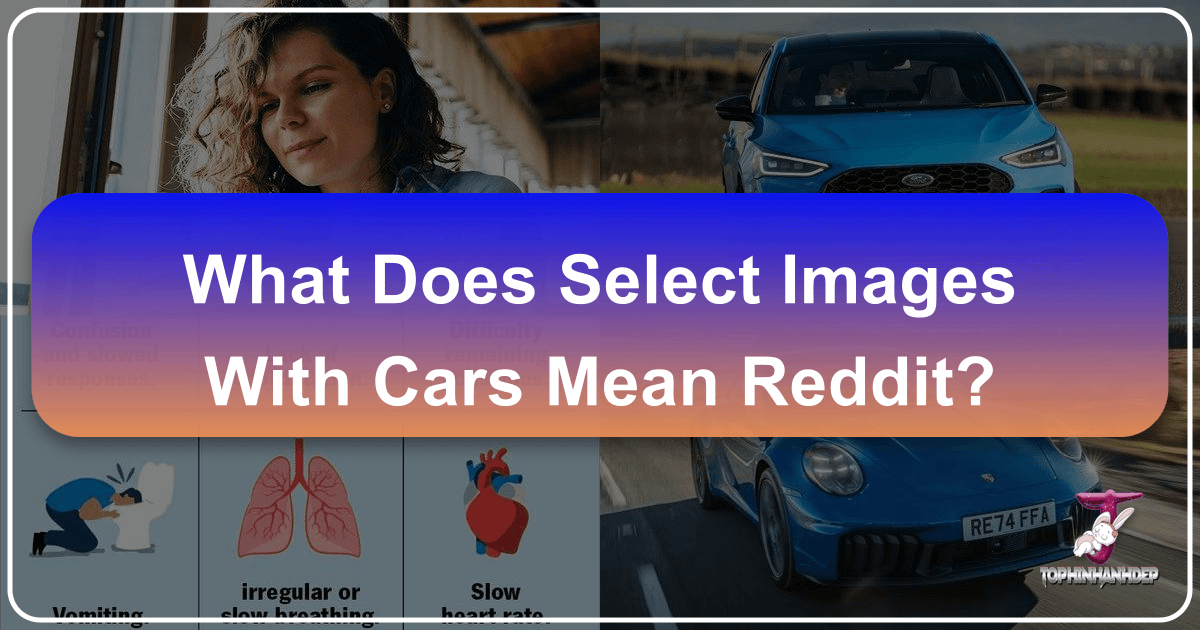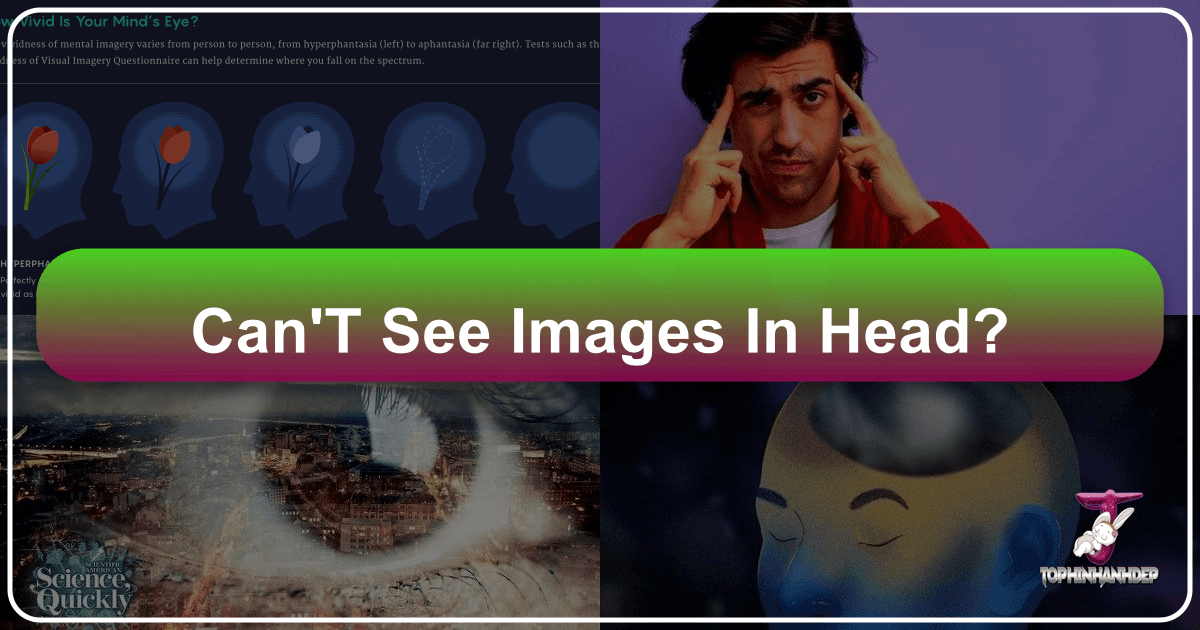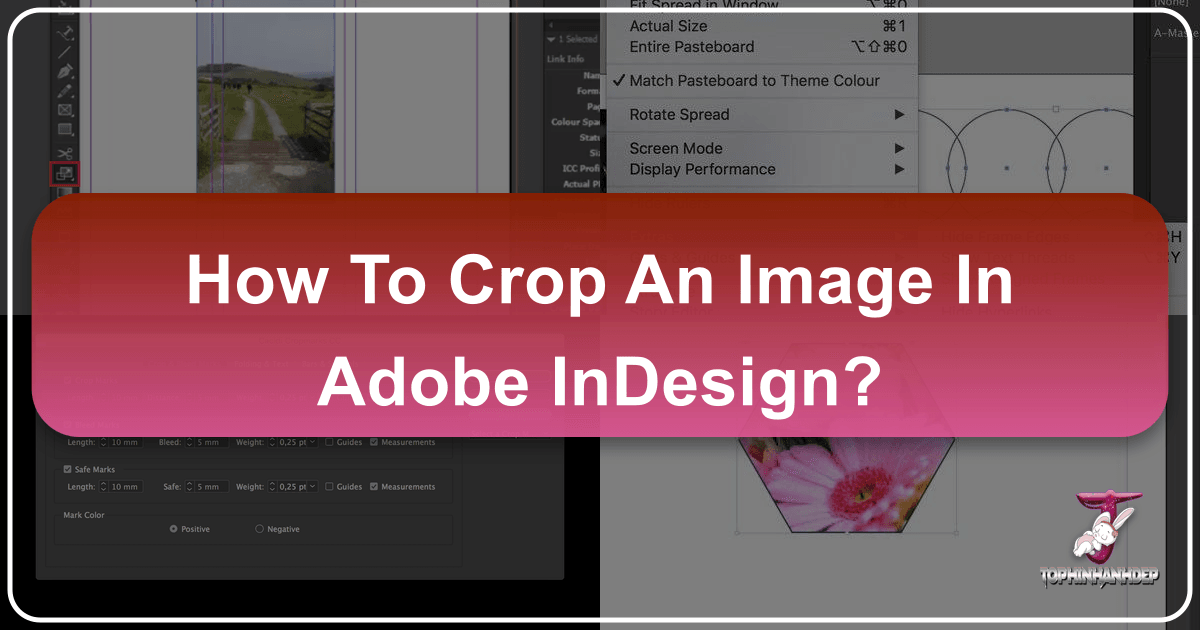How to Search an Image: Your Ultimate Guide to Visual Discovery with Tophinhanhdep.com
In an increasingly visual digital world, images serve as much more than mere decoration; they are powerful conveyors of information, inspiration, and emotion. From stunning wallpapers that adorn our screens to critical stock photos used in professional contexts, images are ubiquitous. Yet, often, we encounter a captivating image online – perhaps an uncredited piece of digital art, a breathtaking landscape we wish to visit, or a product we desire – and find ourselves asking, “Where did this come from?” or “What is this?” This is where the invaluable technique of reverse image search comes into play, a powerful tool transforming how we interact with the vast ocean of visual content on the internet.