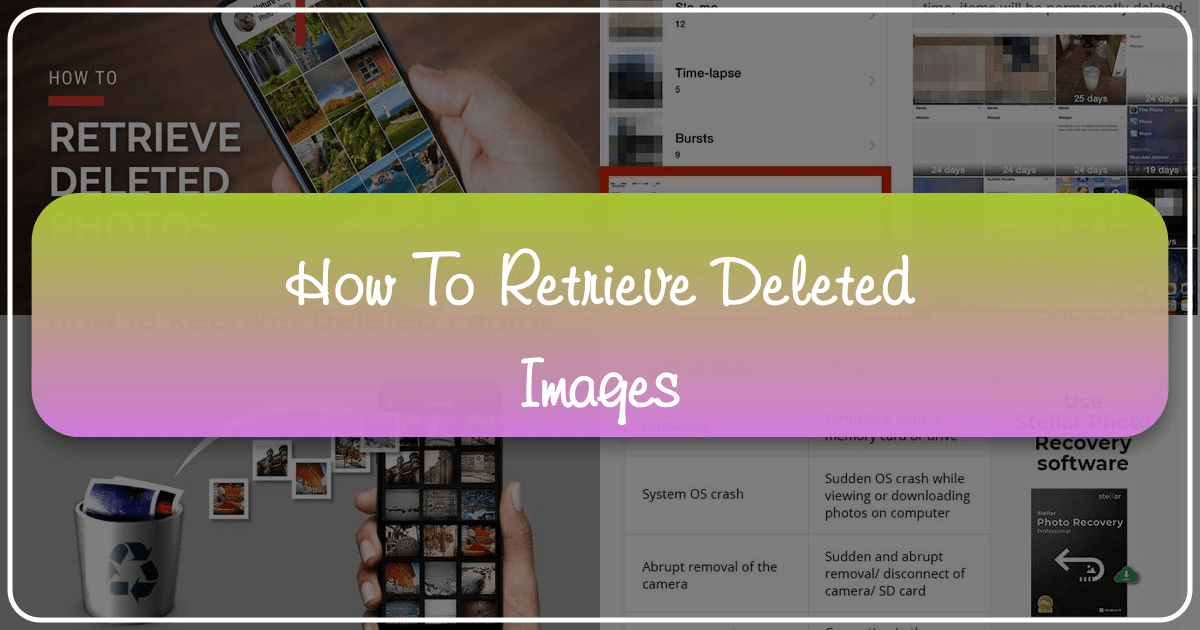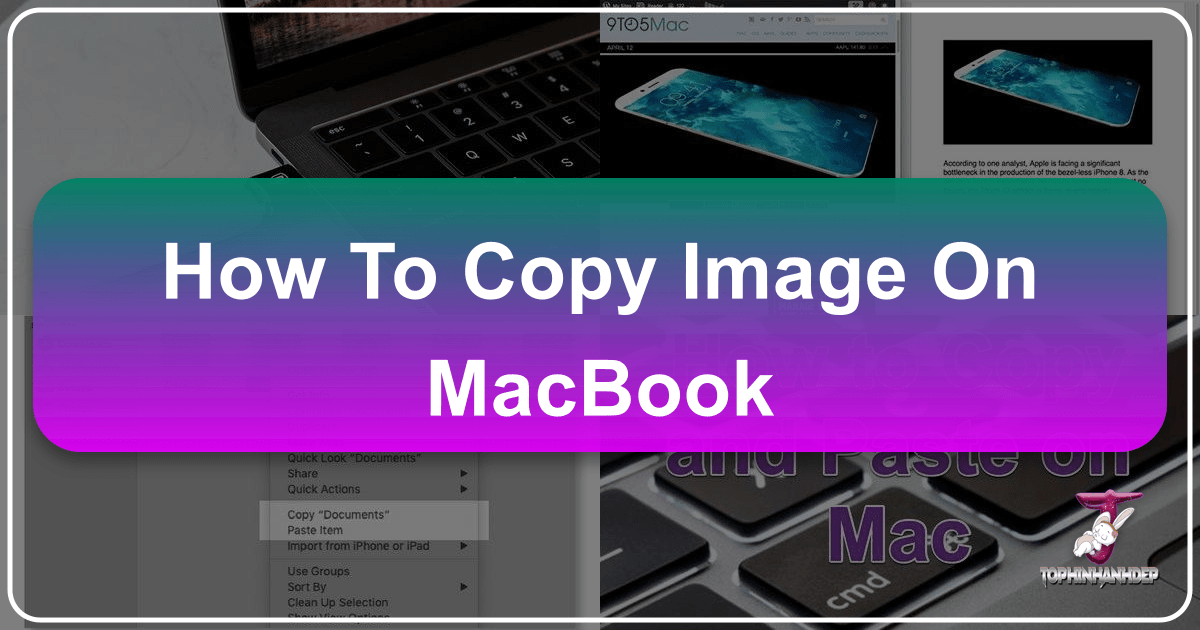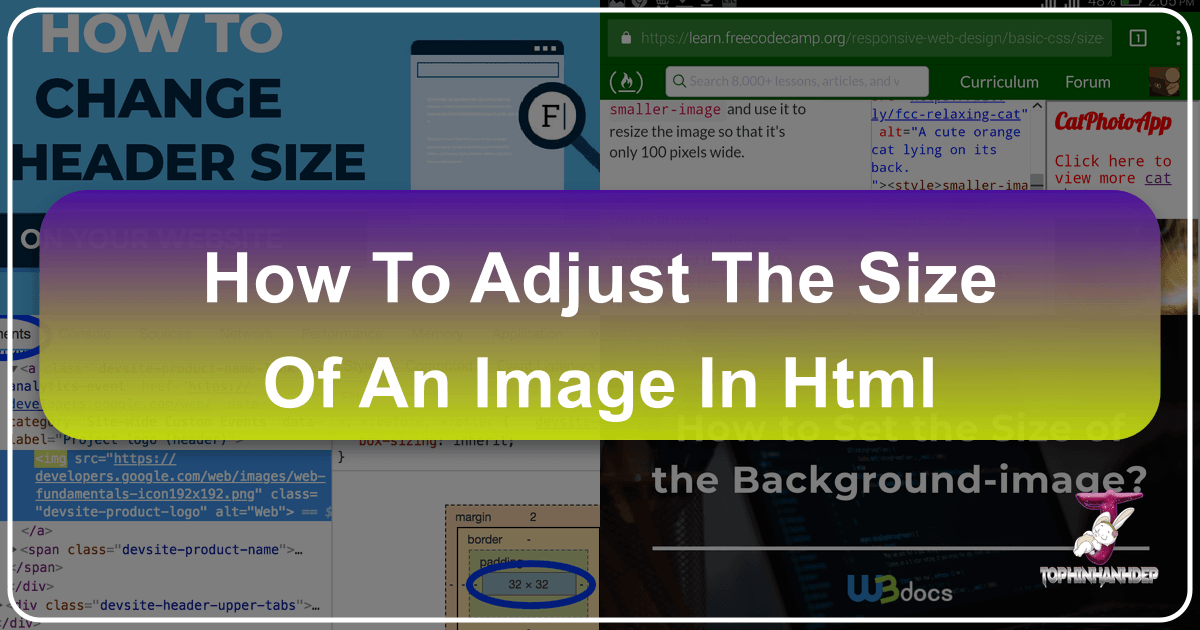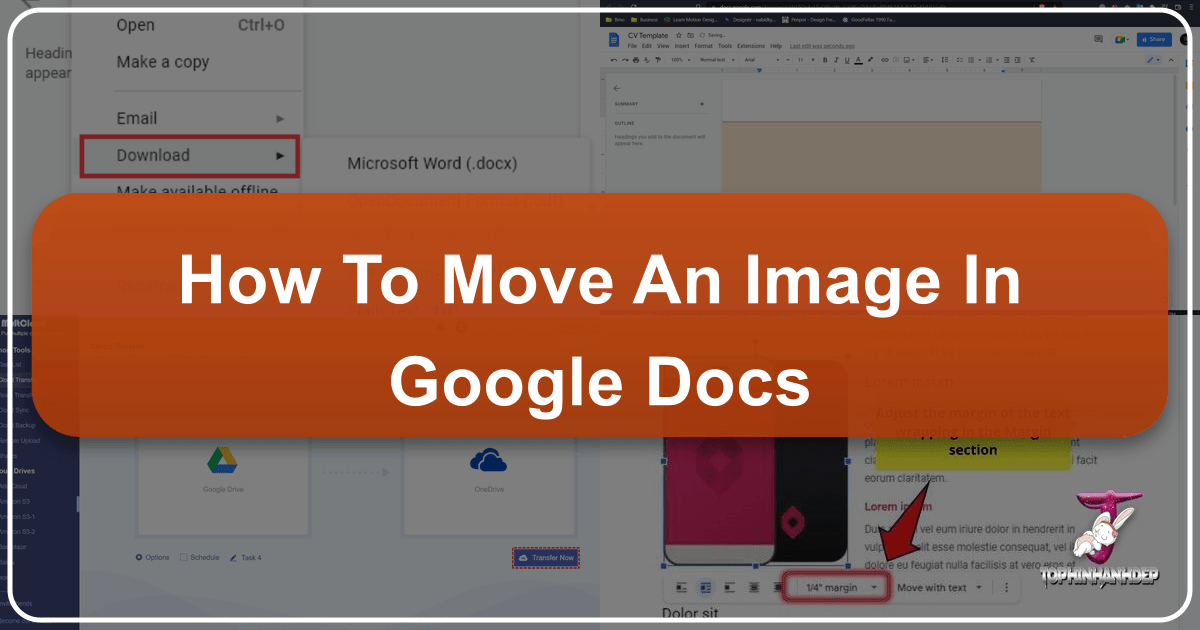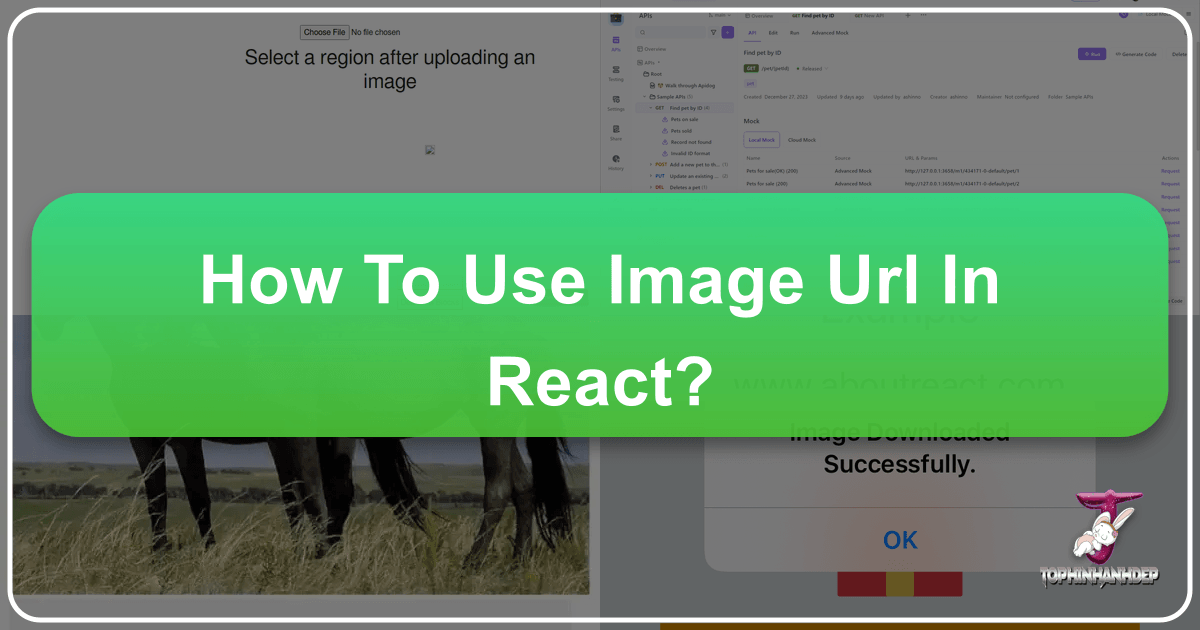Mastering Image Integration: A Comprehensive Guide to Adding Images in Photoshop
Adobe Photoshop stands as the industry standard for image editing and graphic design, offering an unparalleled suite of tools for creative professionals and enthusiasts alike. At the heart of any Photoshop project, whether it’s crafting stunning digital art, manipulating photographs, or designing compelling graphic layouts, lies the fundamental step of adding images. This guide, brought to you by Tophinhanhdep.com, will walk you through various methods of incorporating images into your Photoshop documents, ensuring you gain a solid understanding of each technique and how to leverage them for your visual design endeavors.