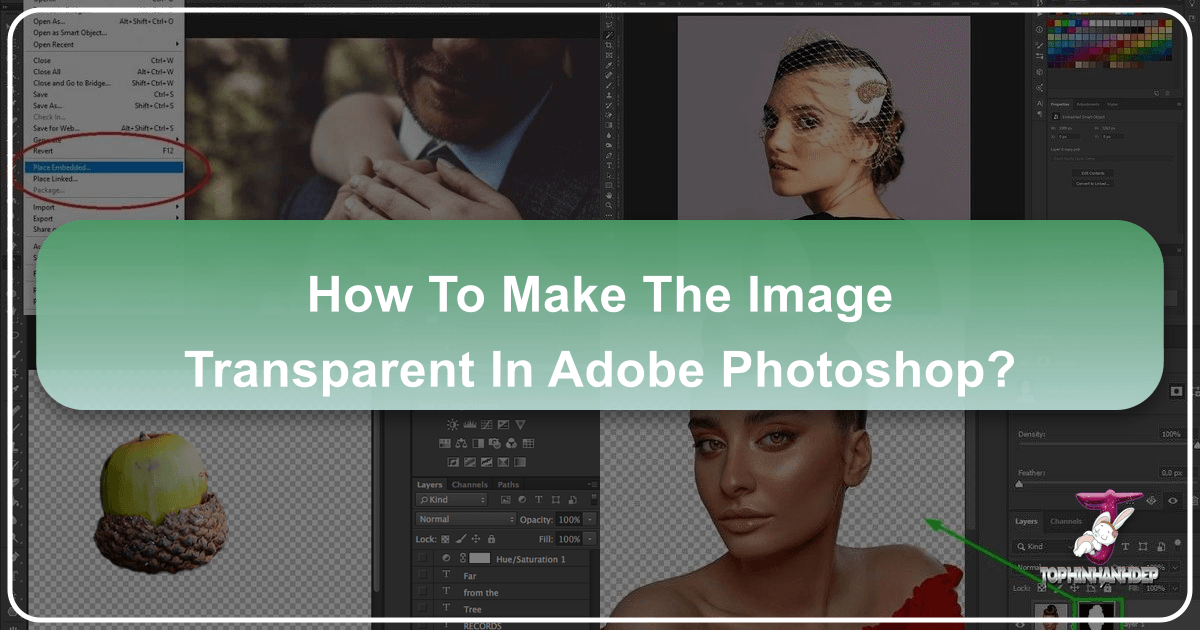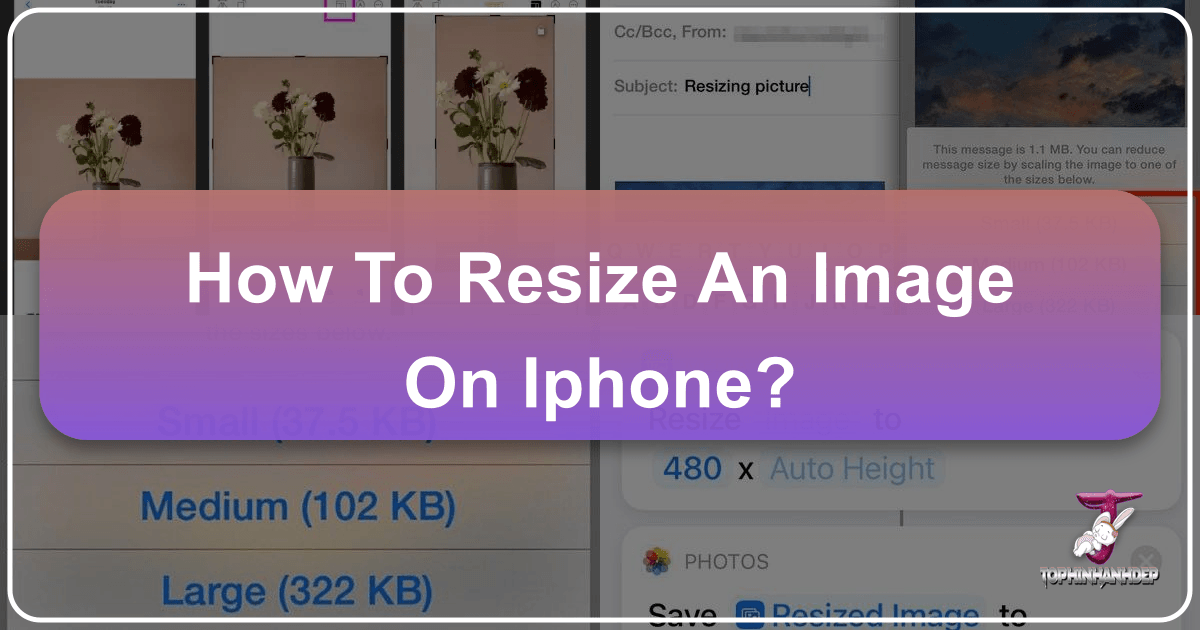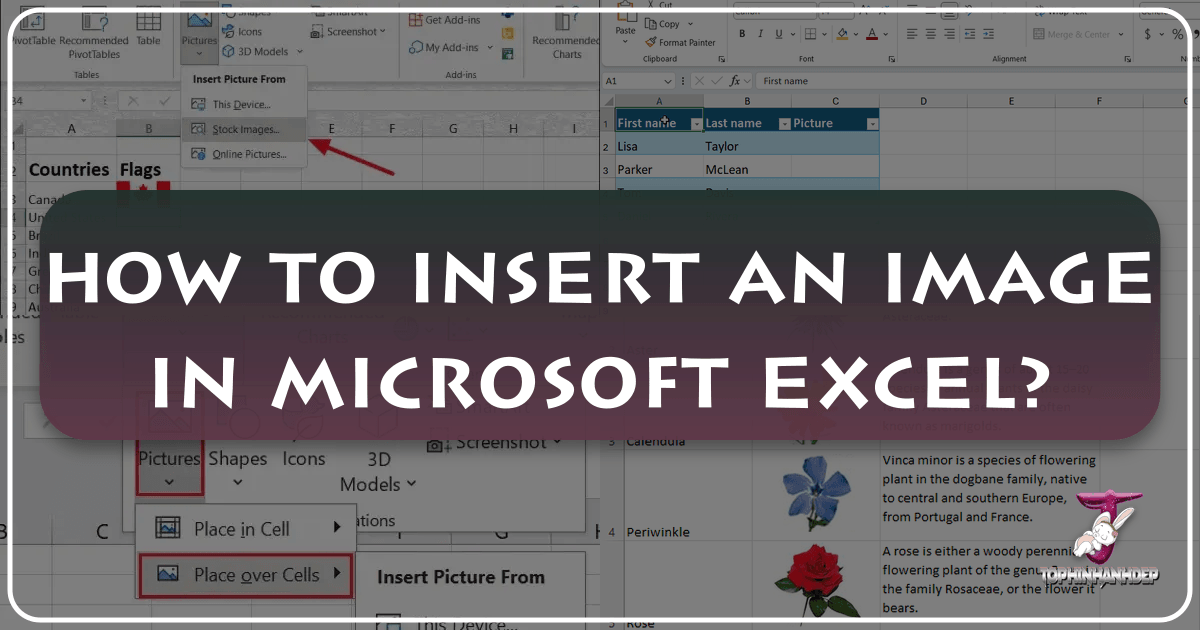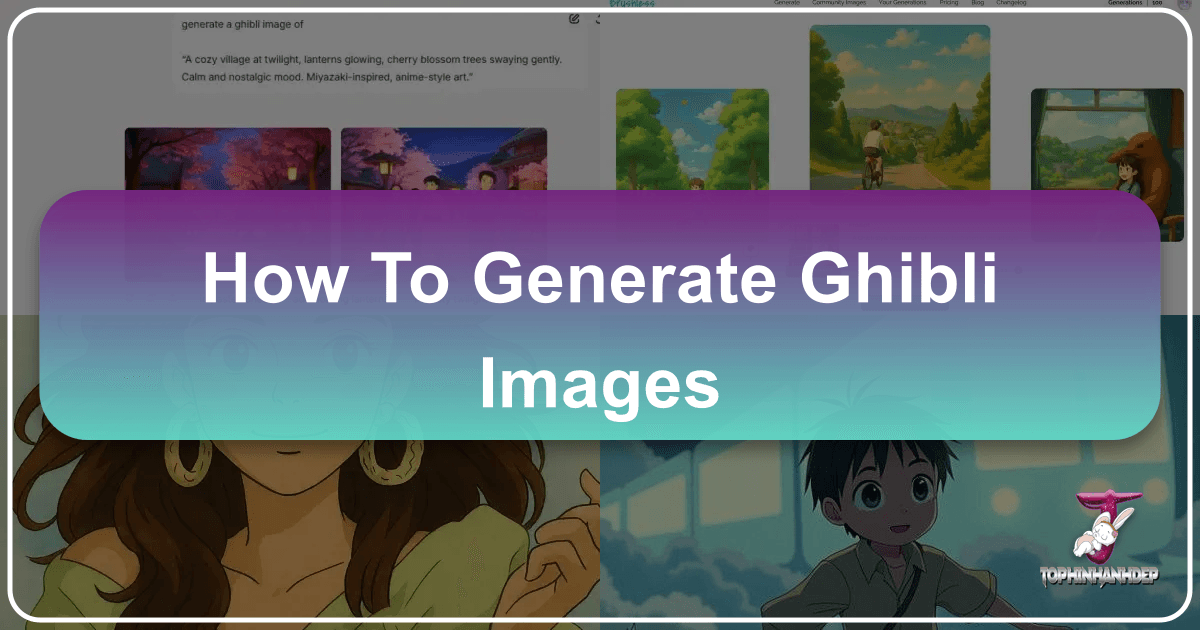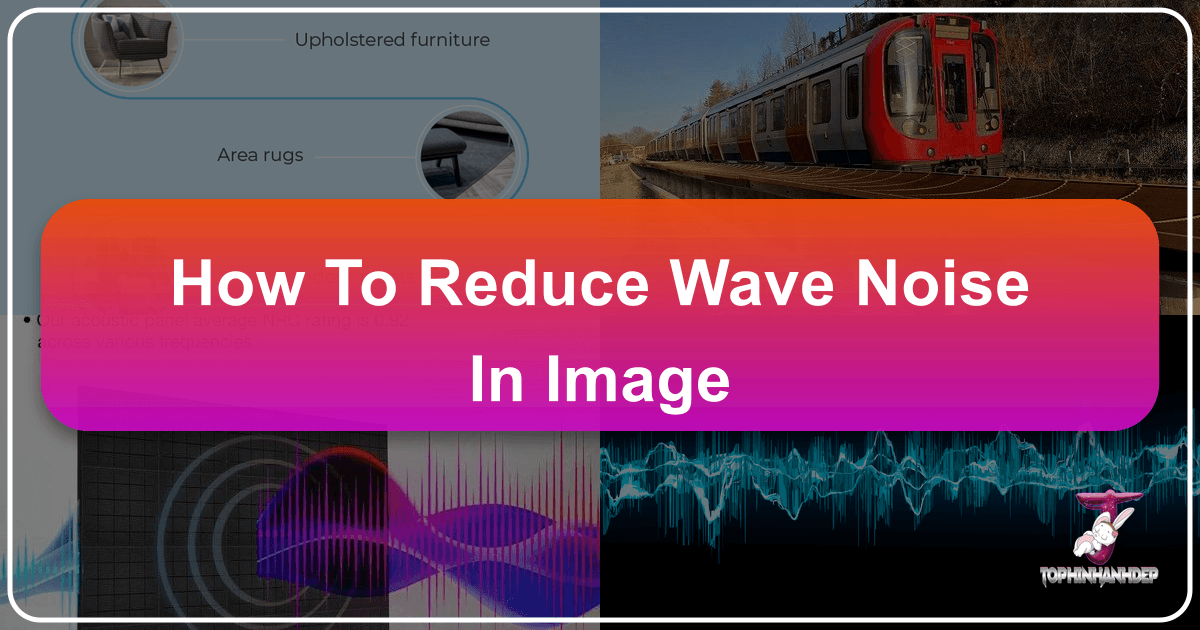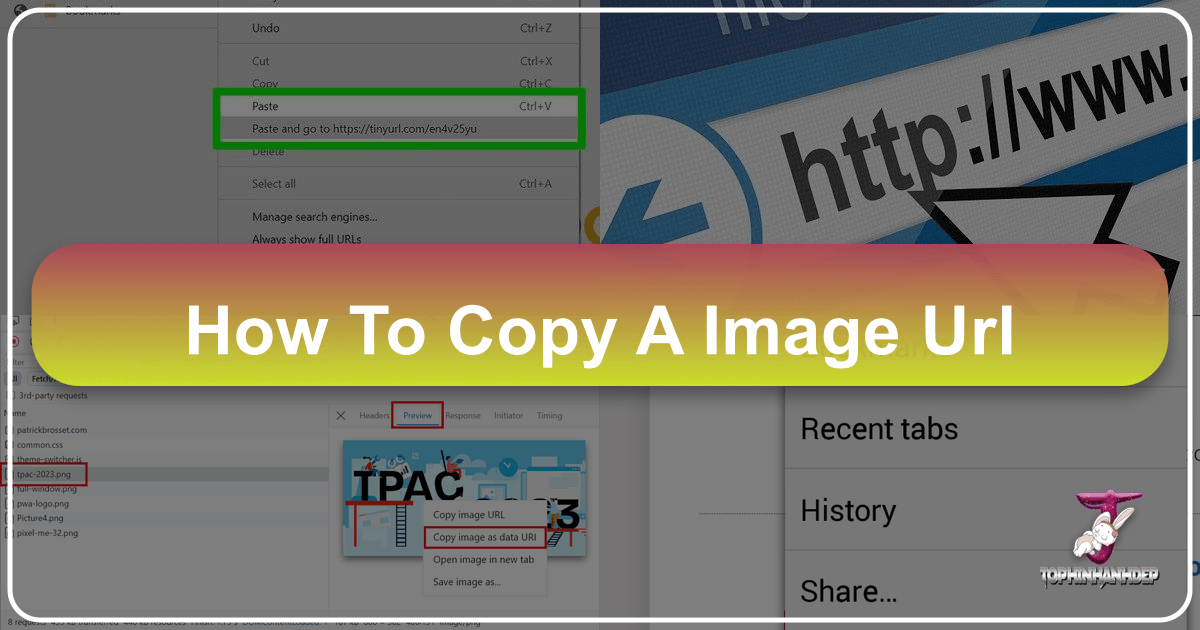Unlock Creative Freedom: How to Make Images Transparent in Photoshop for Photography & Design
In the vast and vibrant world of digital imagery, the ability to manipulate and refine visuals is paramount. Among the most fundamental and creatively empowering techniques is mastering image transparency in Adobe Photoshop. Whether you’re a professional photographer aiming to protect your intellectual property, a graphic designer crafting intricate web layouts, or a digital artist blending elements into a surreal masterpiece, understanding how to make an image transparent is a foundational skill.