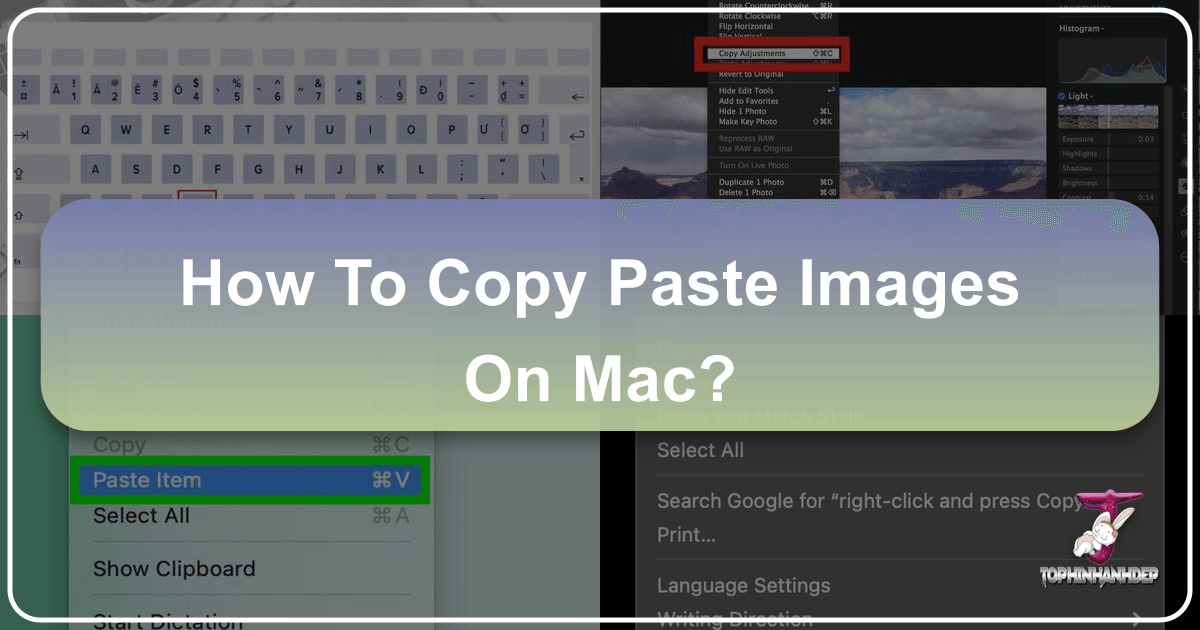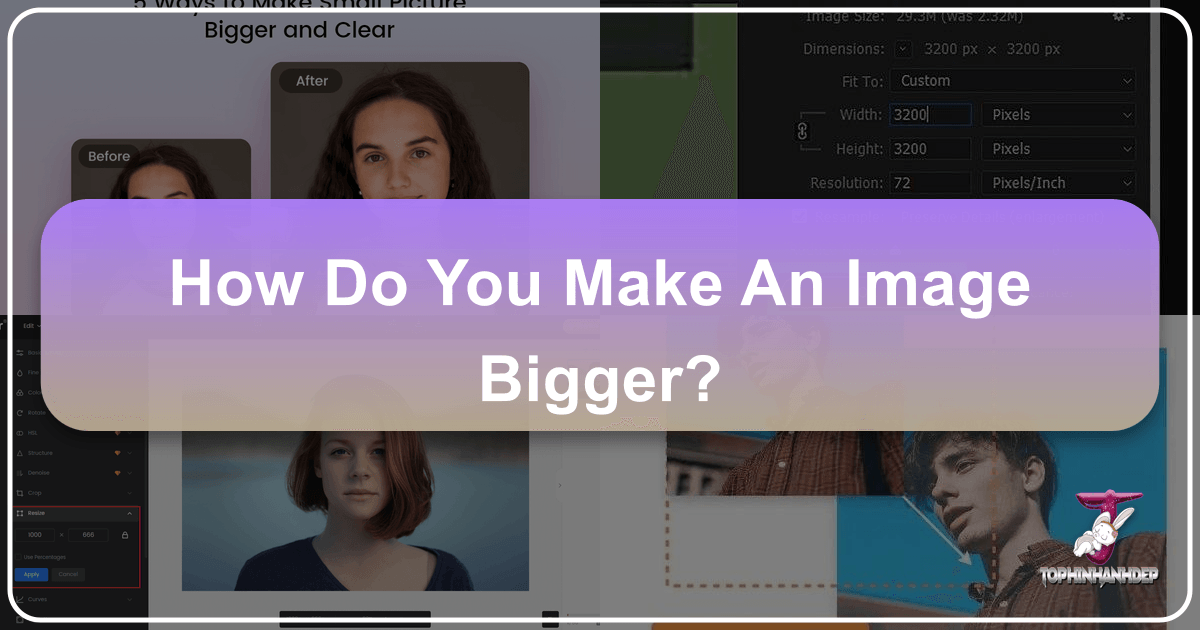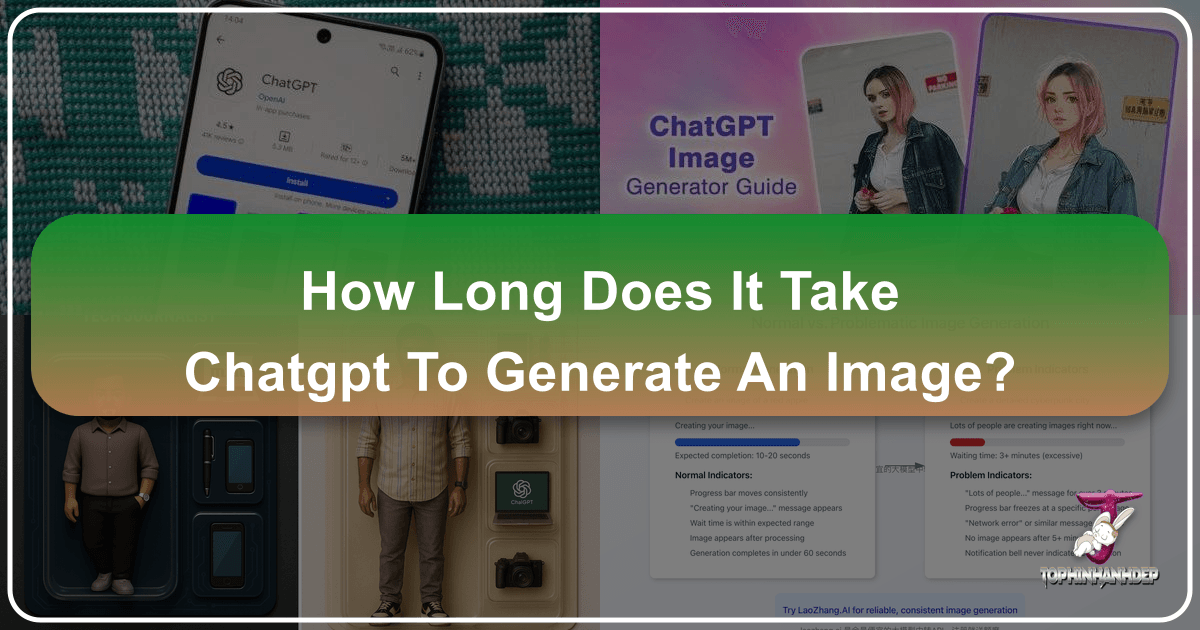How to Make PDF from Images: A Comprehensive Guide to Preserving Your Visuals
In an increasingly digital world, the ability to seamlessly share and preserve visual content is paramount. Whether you’re a professional photographer showcasing your high-resolution captures, a graphic designer presenting creative ideas, or simply an enthusiast curating aesthetic backgrounds, the Portable Document Format (PDF) stands as a robust solution. At Tophinhanhdep.com, where we celebrate the power of images—from breathtaking nature photography and abstract wallpapers to curated thematic collections and trending styles—we understand the importance of efficient image management and presentation. This guide delves into the multifaceted process of converting images into PDFs, ensuring your visual narratives maintain their integrity and professional polish across all platforms.