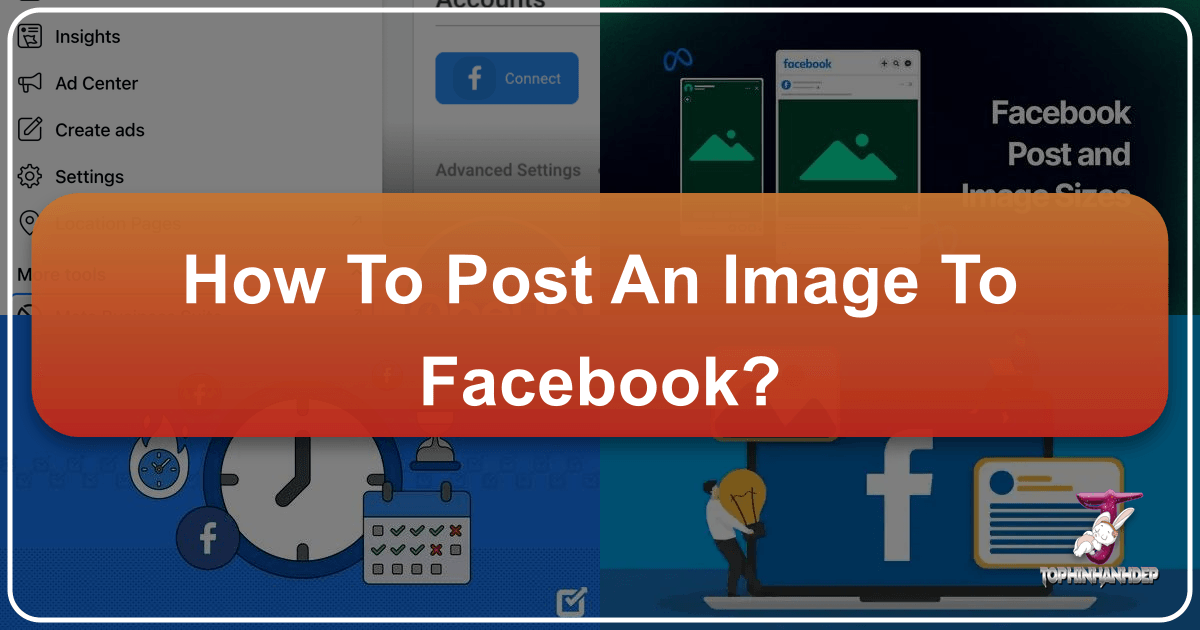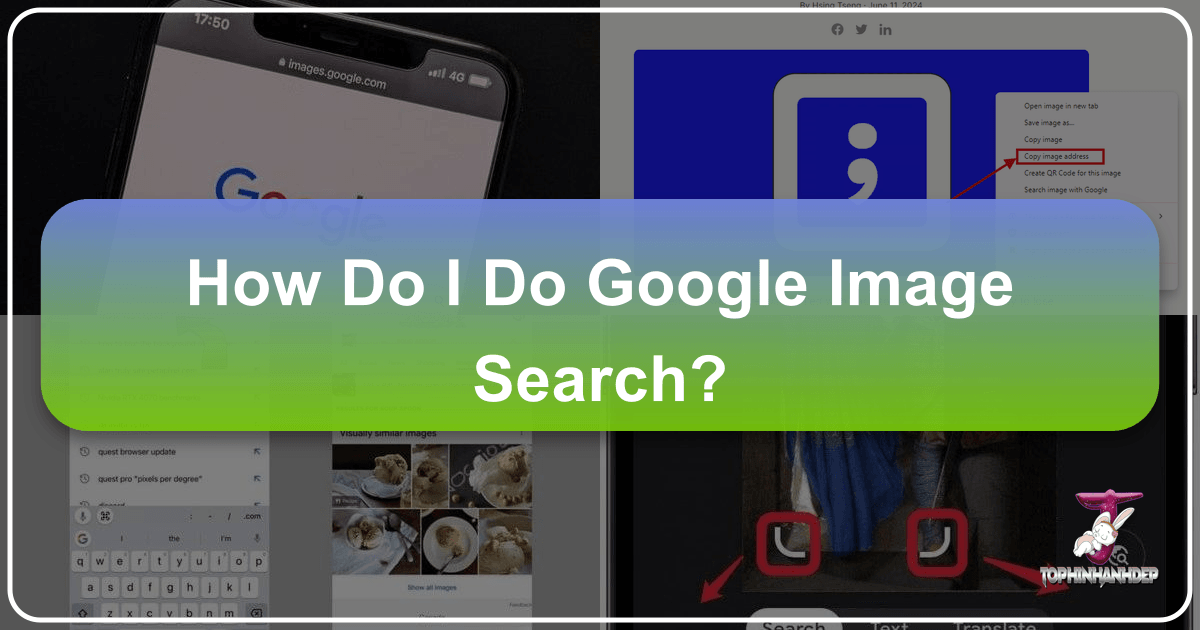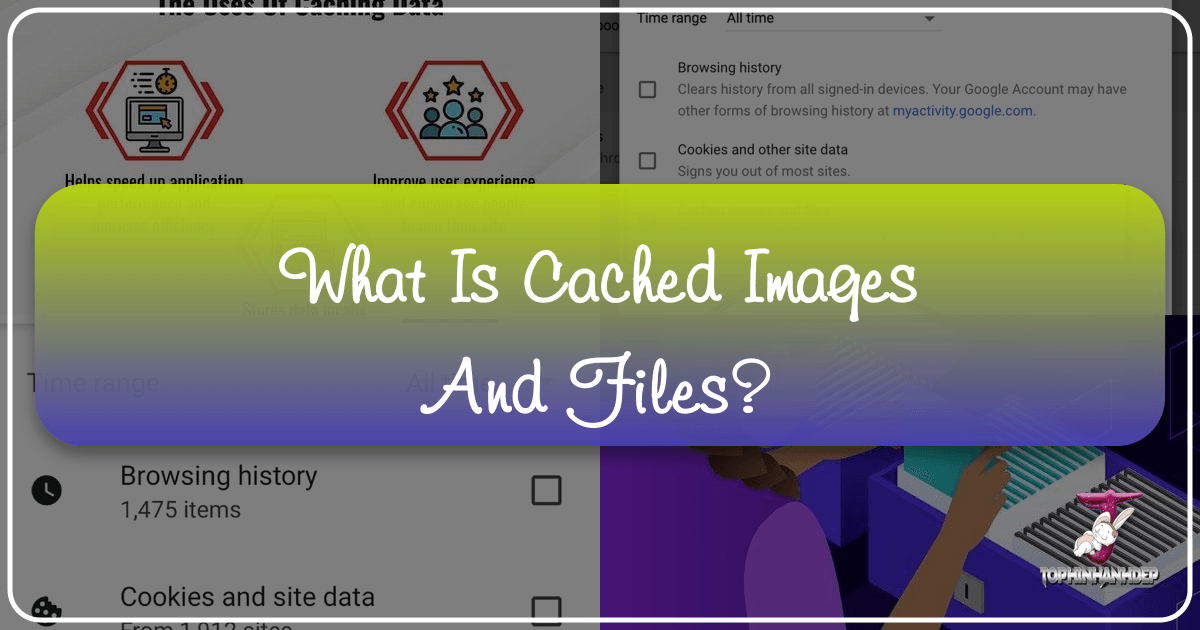Mastering Image Sharing on Discord: From Simple Uploads to Advanced Embeds and Spoiler Tags with Tophinhanhdep.com
Discord has firmly established itself as a vibrant hub for digital communities, fostering communication, collaboration, and shared experiences among countless users. While text forms the bedrock of most interactions, images are undeniably crucial for conveying emotions, sharing complex information, and significantly elevating the overall aesthetic appeal of conversations. From showcasing breathtaking wallpapers and intricate digital art to presenting practical graphic design elements, understanding how to effectively share visual content is an indispensable skill for any Discord enthusiast. This comprehensive guide will navigate you through the various methods of image sharing—from straightforward uploads and privacy-conscious spoiler tags to sophisticated embedding techniques—and demonstrate how to enrich your visual contributions with the extensive resources available on Tophinhanhdep.com.