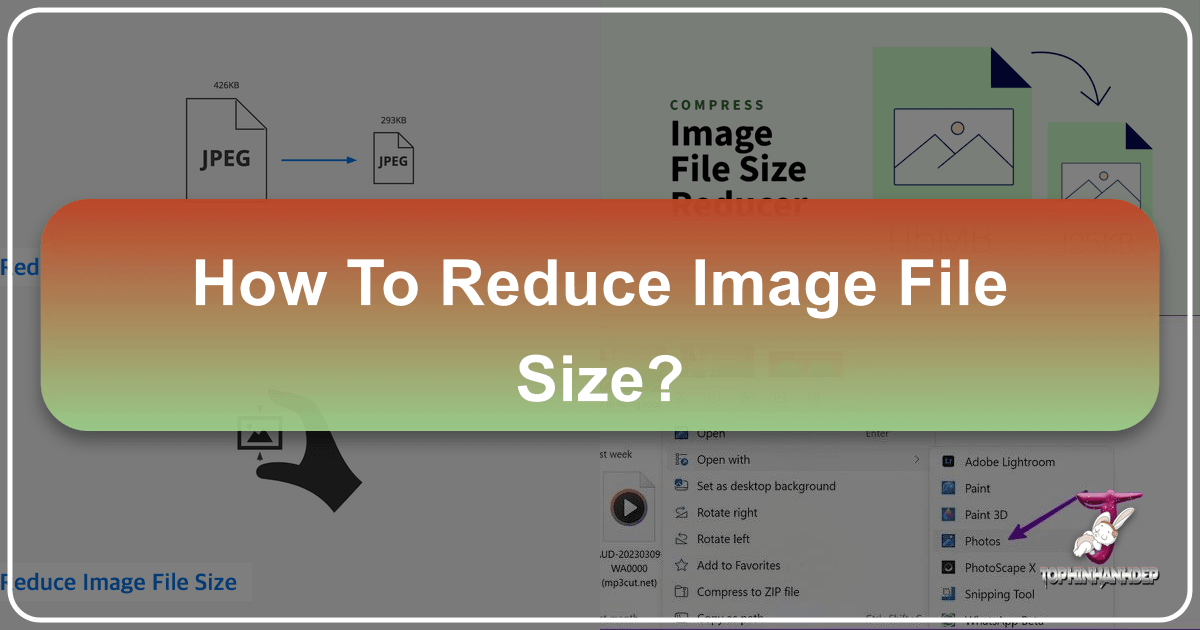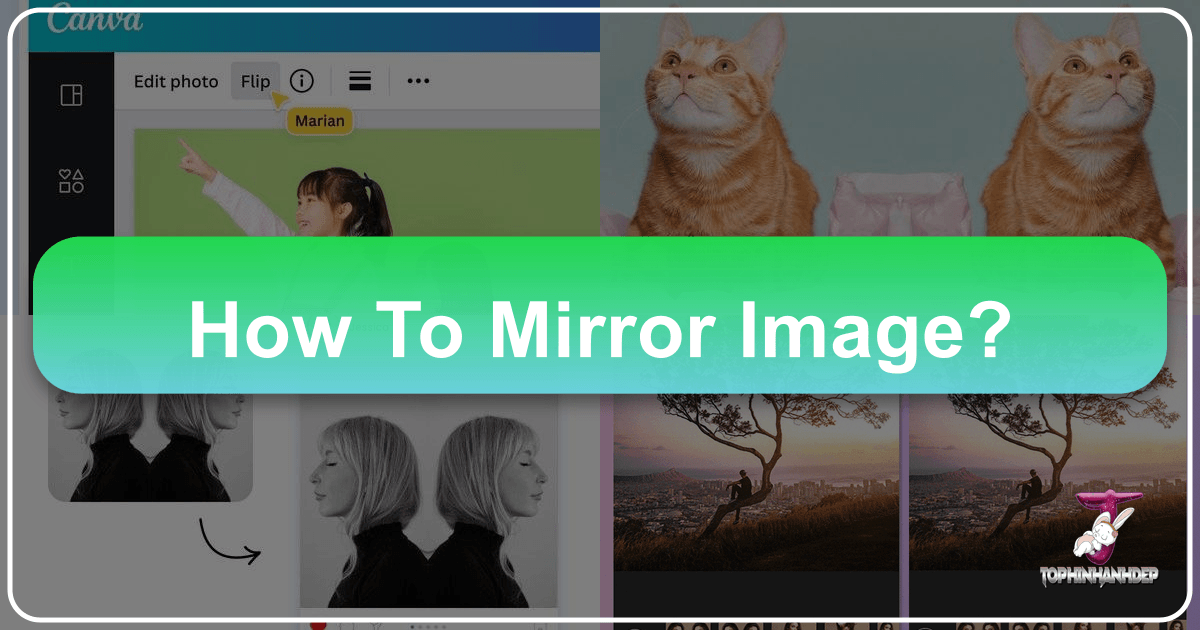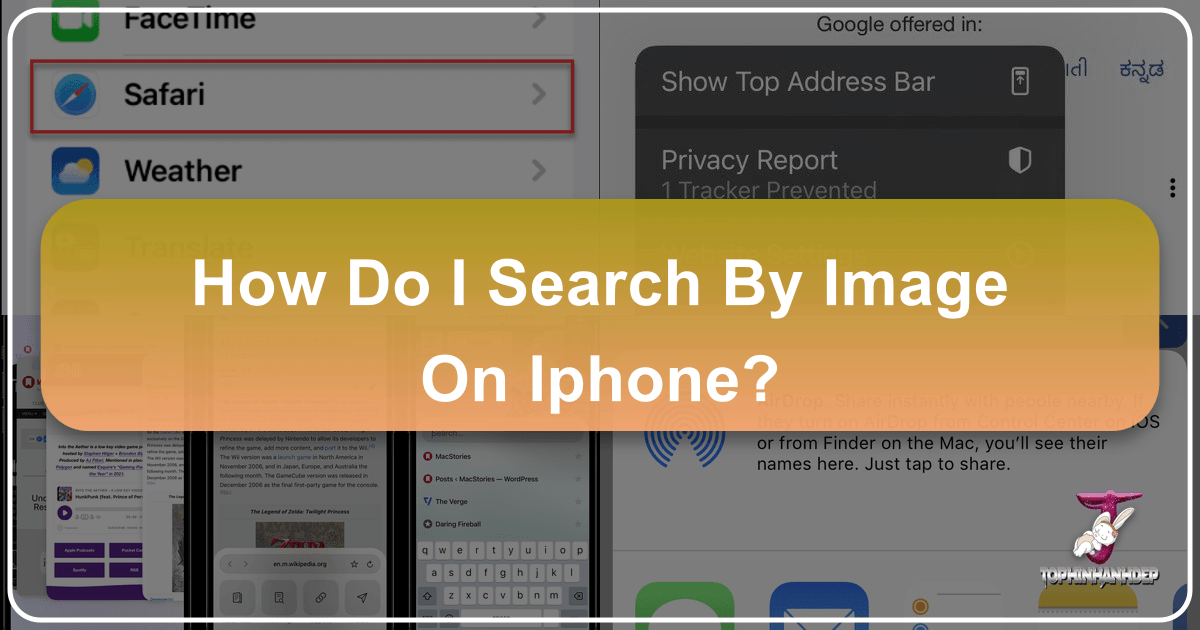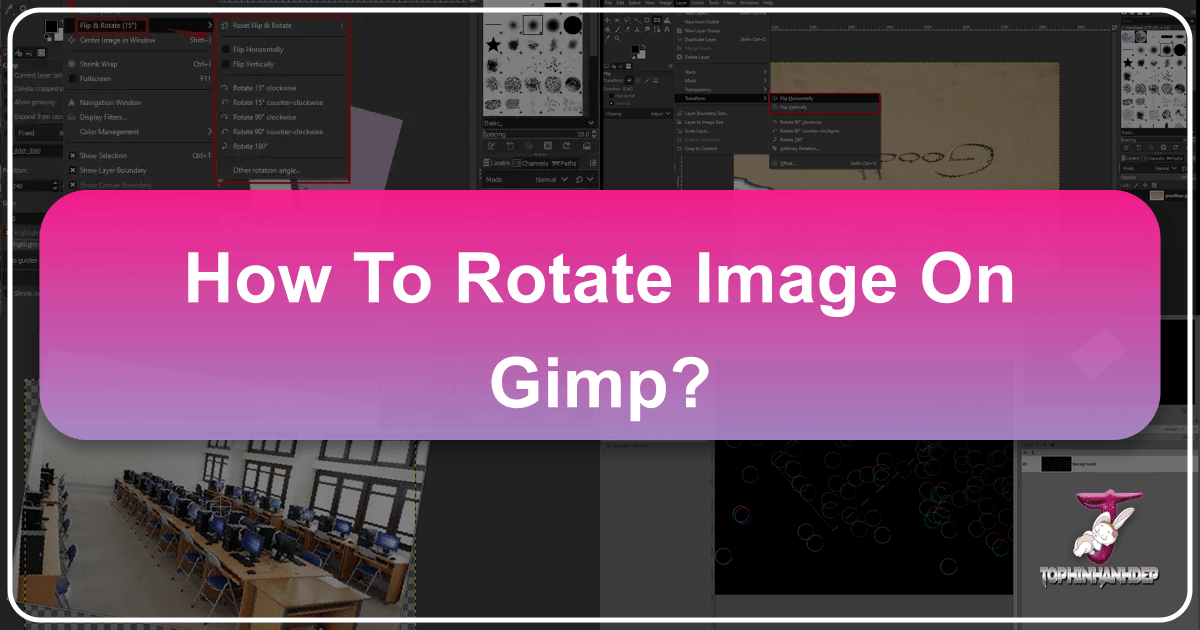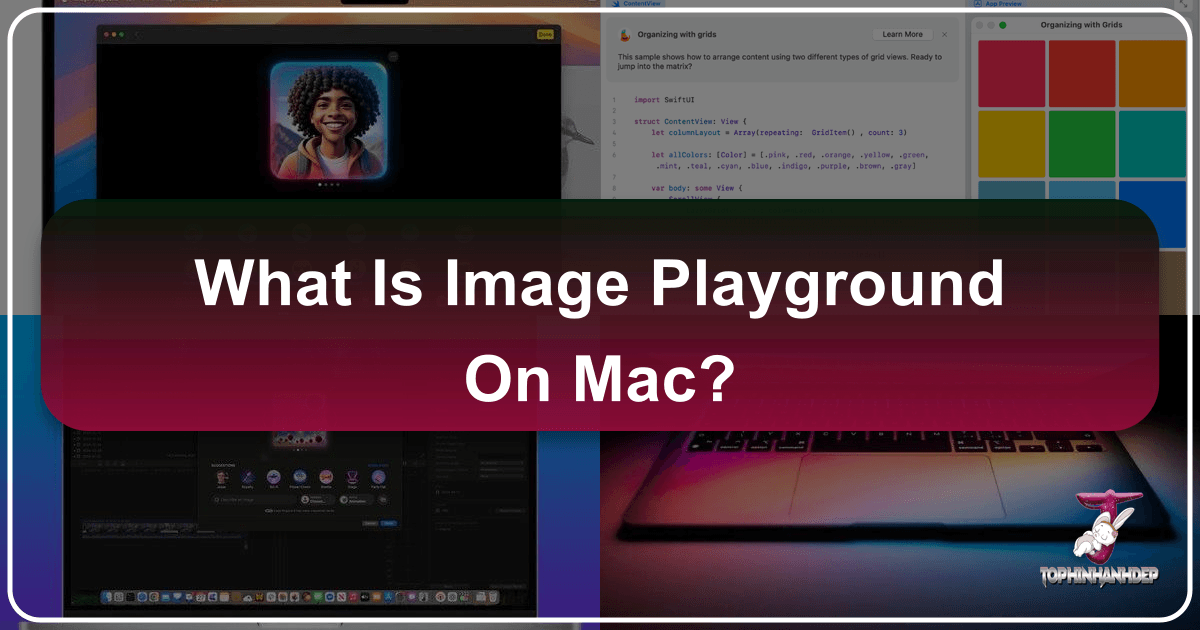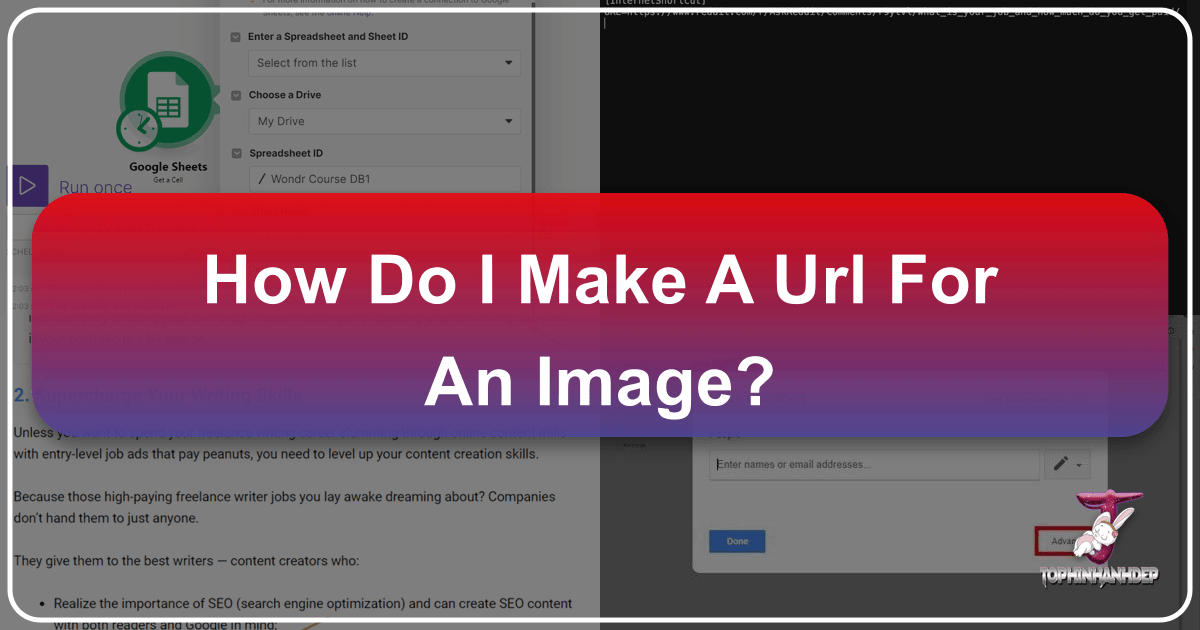How to Reduce Image File Size
In our increasingly visual digital world, images are the lifeblood of communication, design, and engagement. From stunning wallpapers and captivating backgrounds to intricate digital art and professional photography, visuals grab attention, convey messages, and set the mood. However, the beauty and detail of high-resolution images, stock photos, and creative designs often come with a significant drawback: large file sizes. These bulky files can be a hassle, impacting everything from website loading speeds and user experience to storage efficiency and the ease of sharing across platforms.