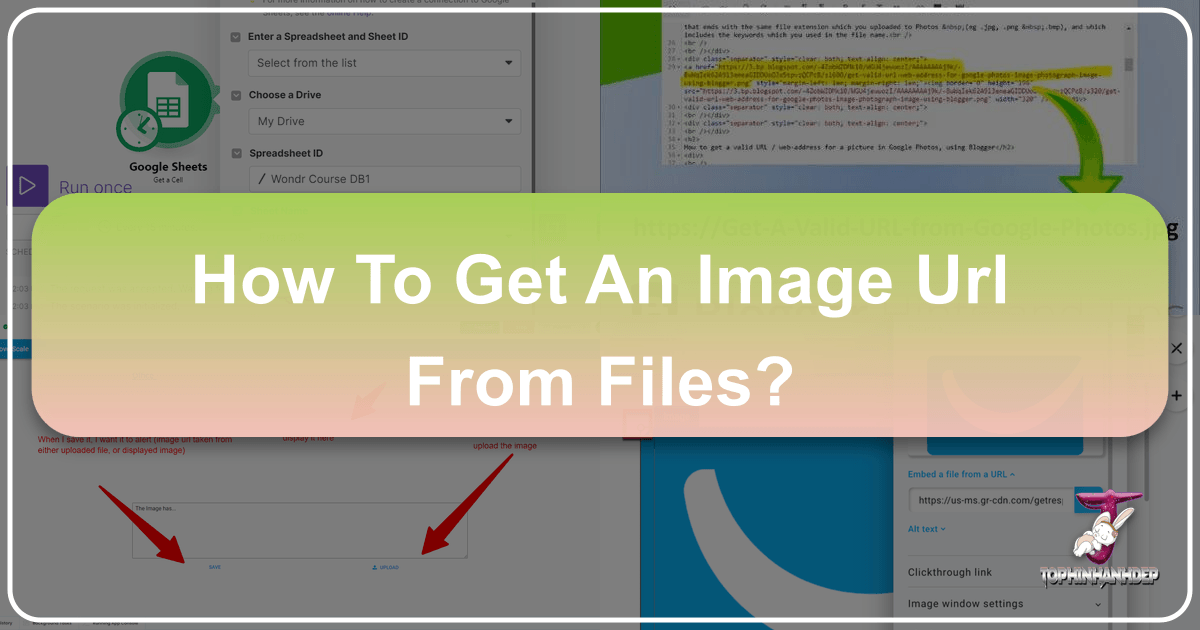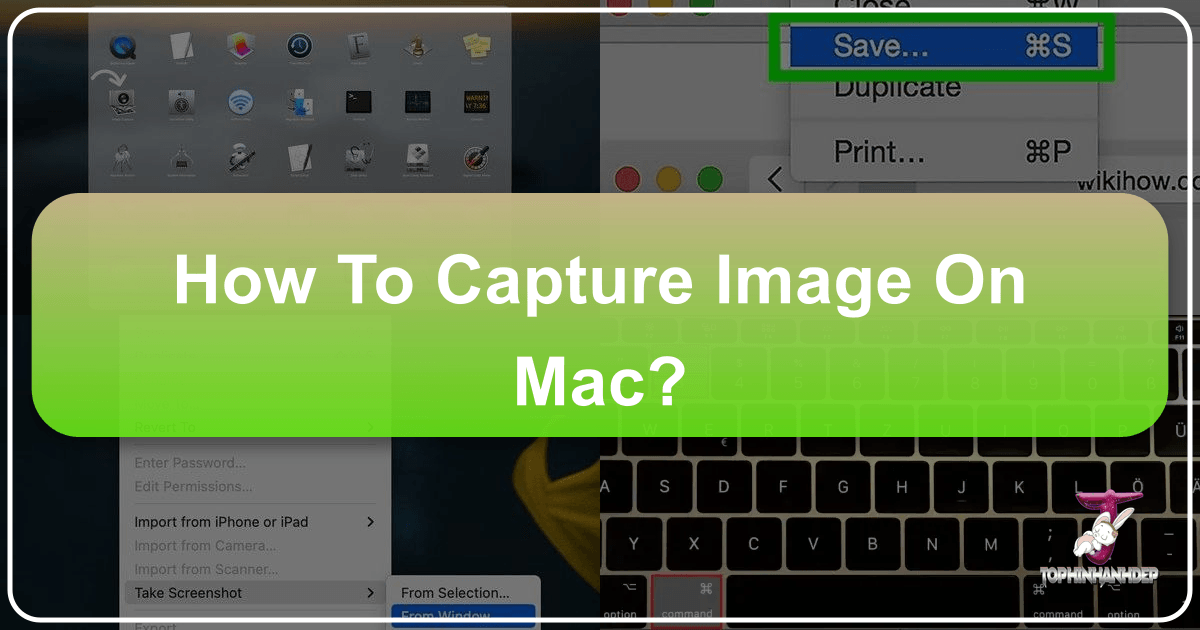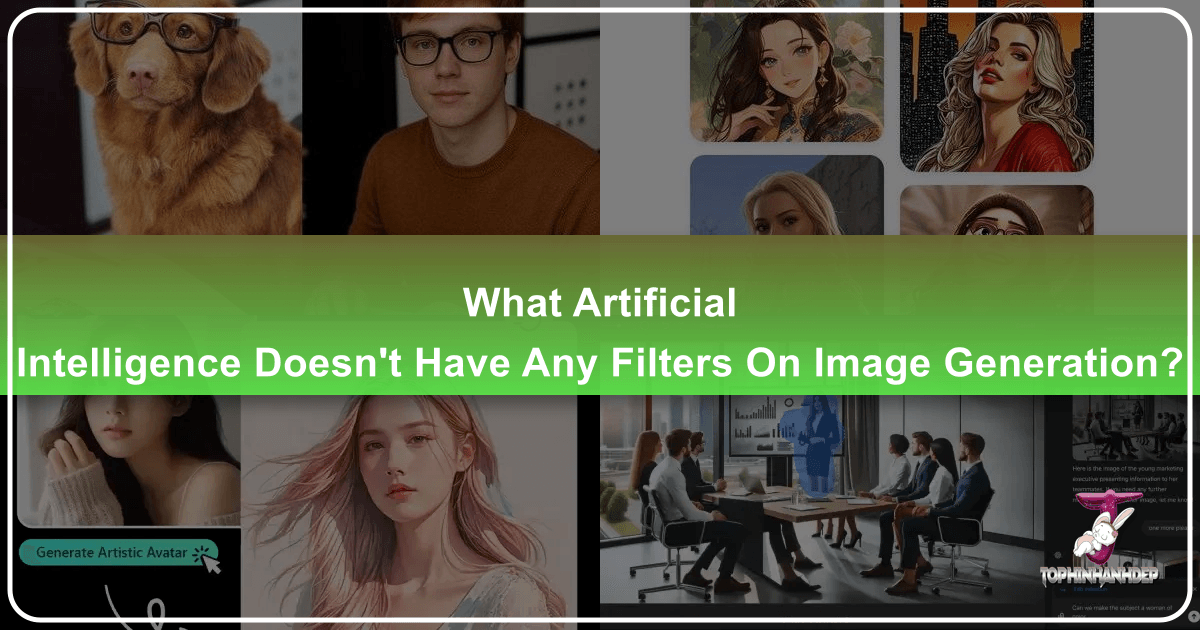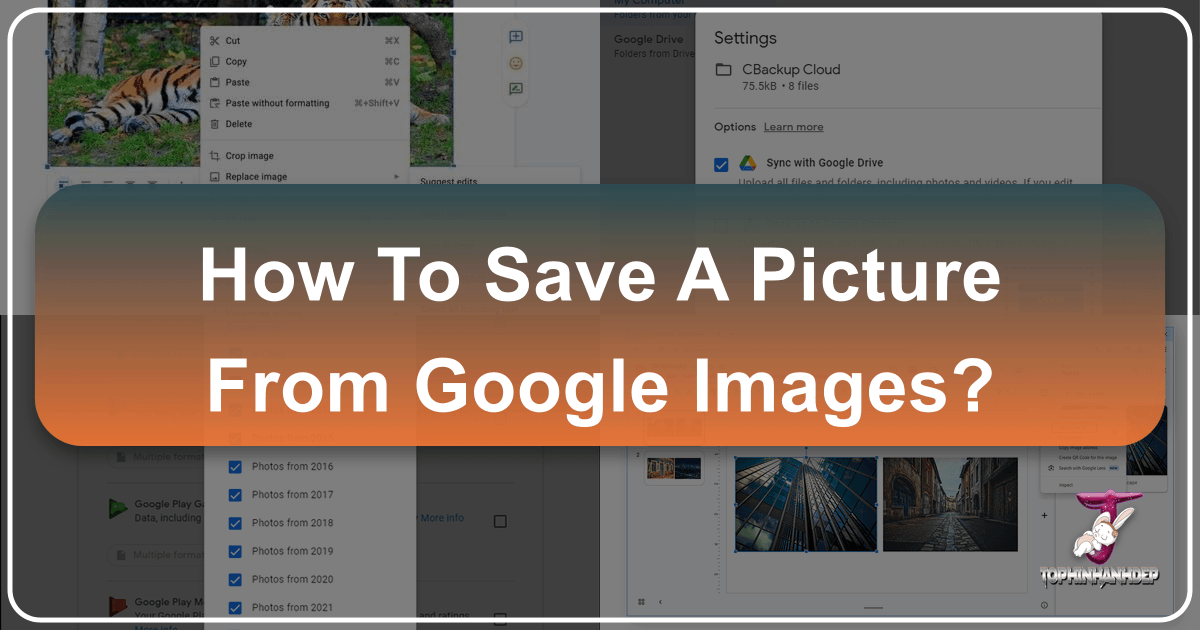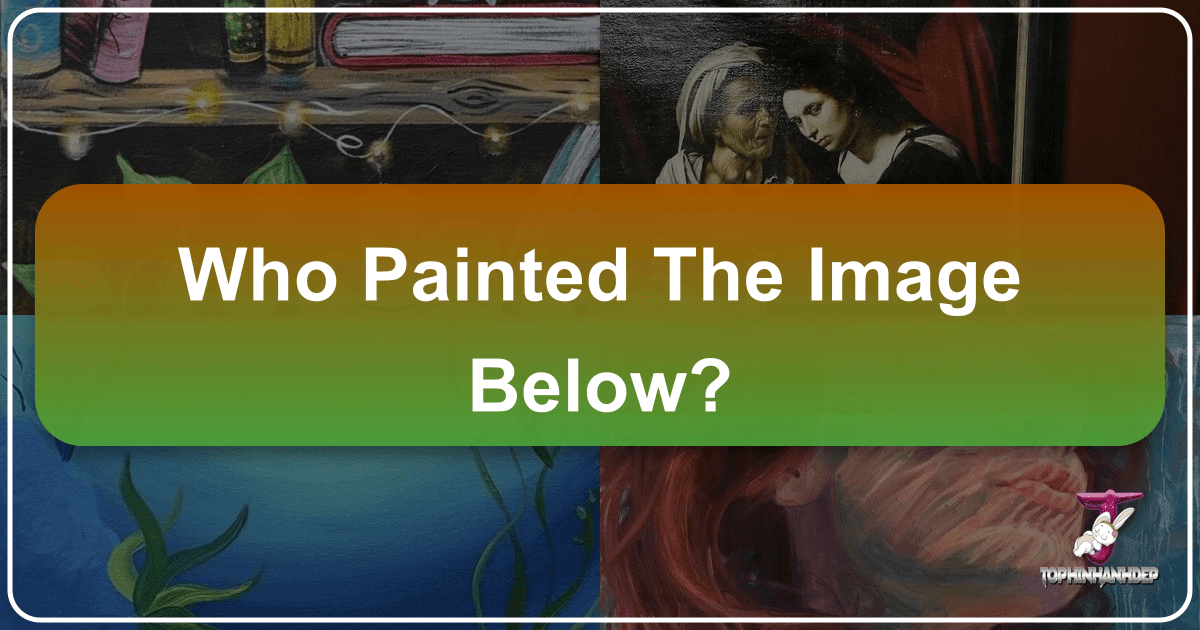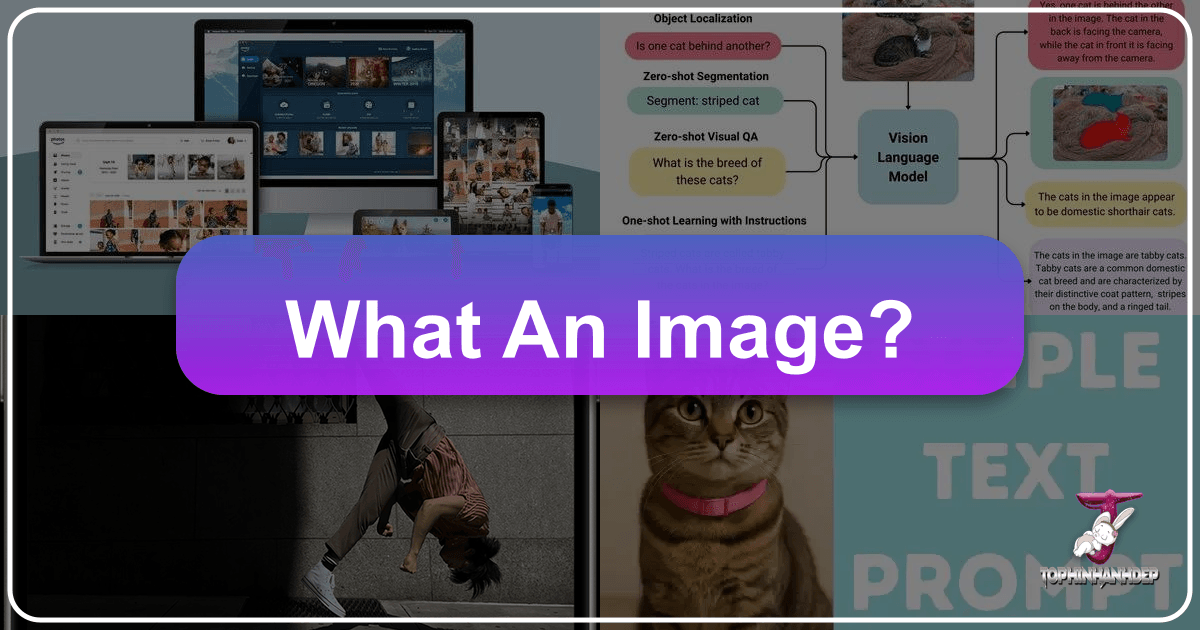How to Get an Image URL from Files: Your Comprehensive Guide to Sourcing and Sharing Visuals
In the vast and visually-driven landscape of the internet, images are more than just pretty pictures; they are fundamental elements of communication, expression, and digital engagement. From stunning wallpapers and aesthetic backgrounds that personalize our devices to high-resolution photography used in professional contexts, images enrich our online experience. Understanding how to locate and utilize the unique web address, or URL (Uniform Resource Locator), for any image is a crucial skill for anyone interacting with digital content – whether you’re a casual browser, a social media enthusiast, a visual designer, or a website administrator.