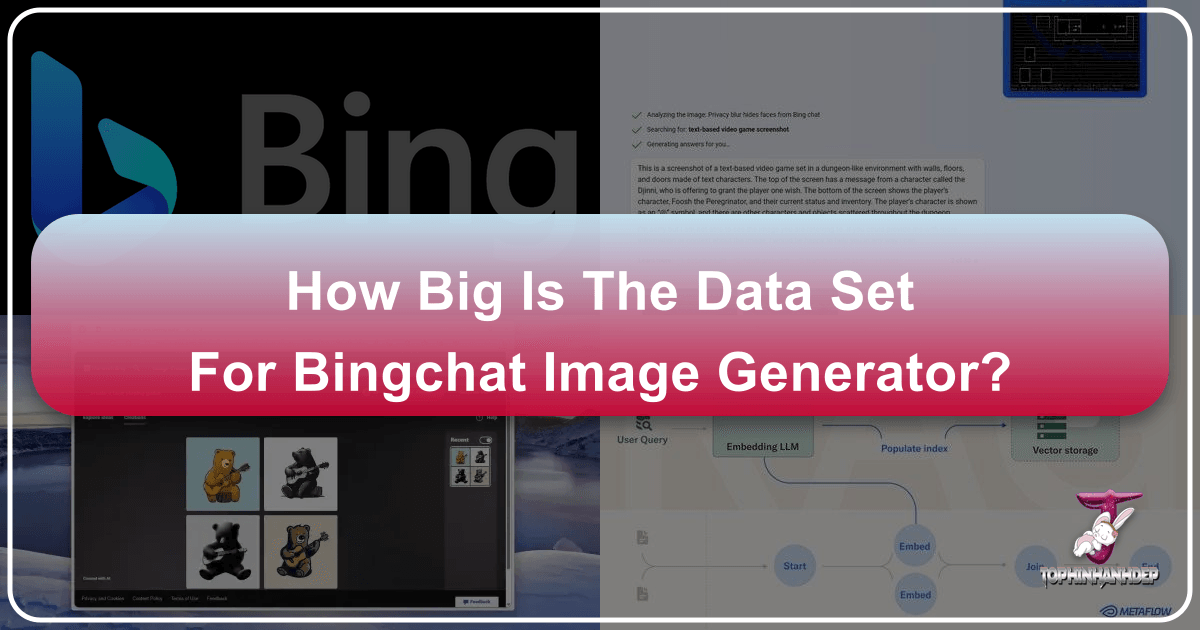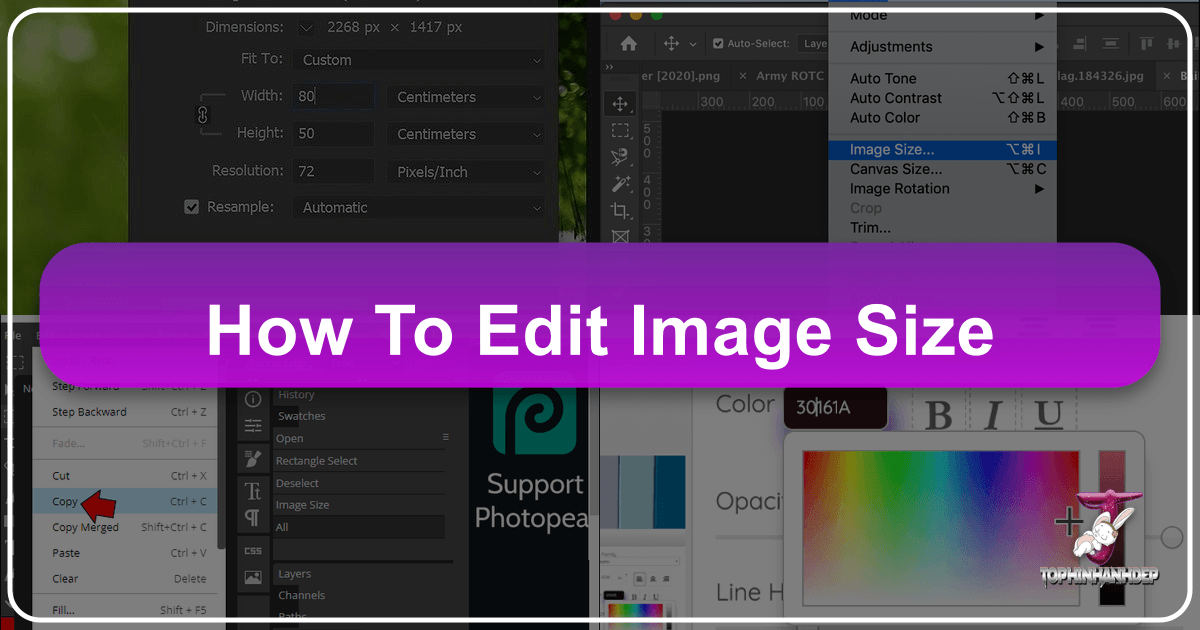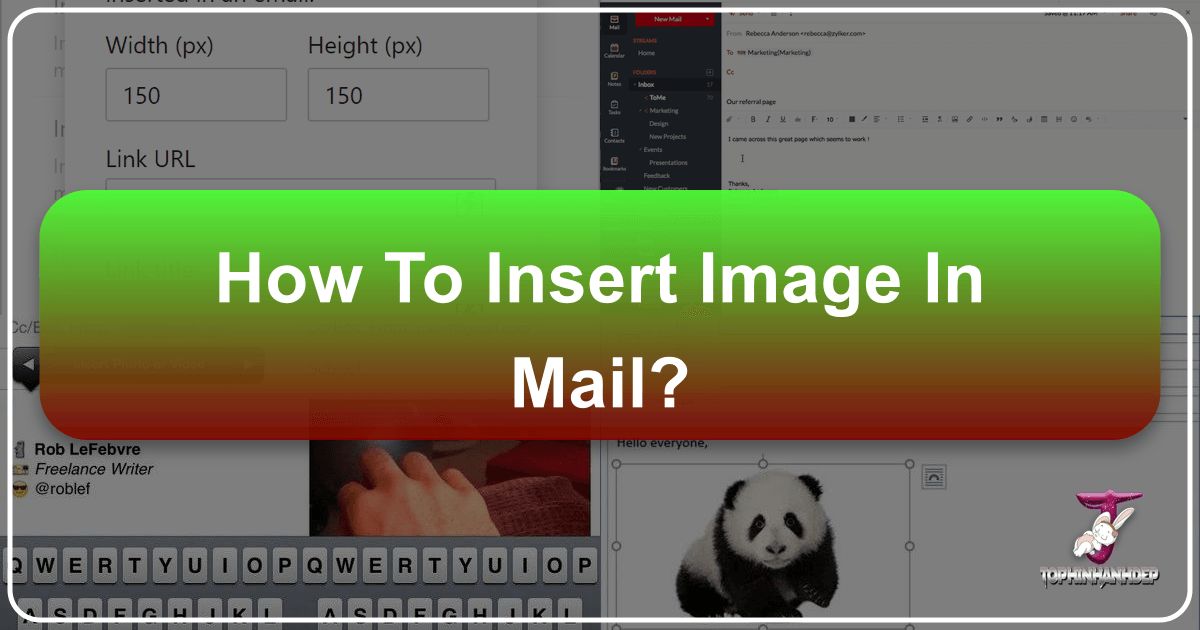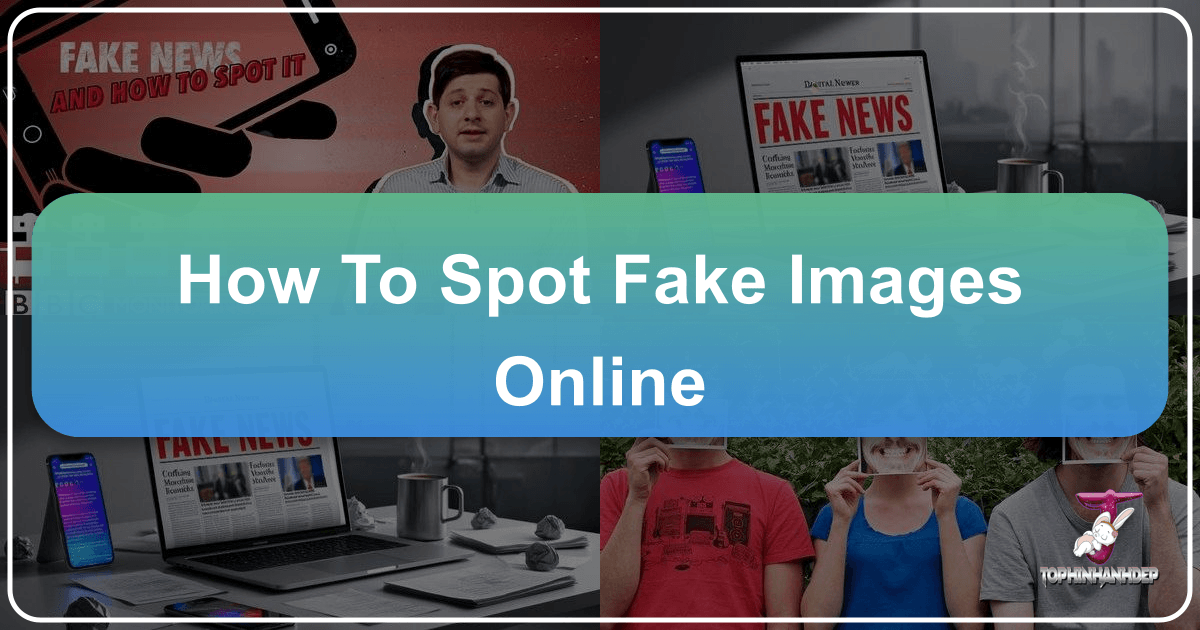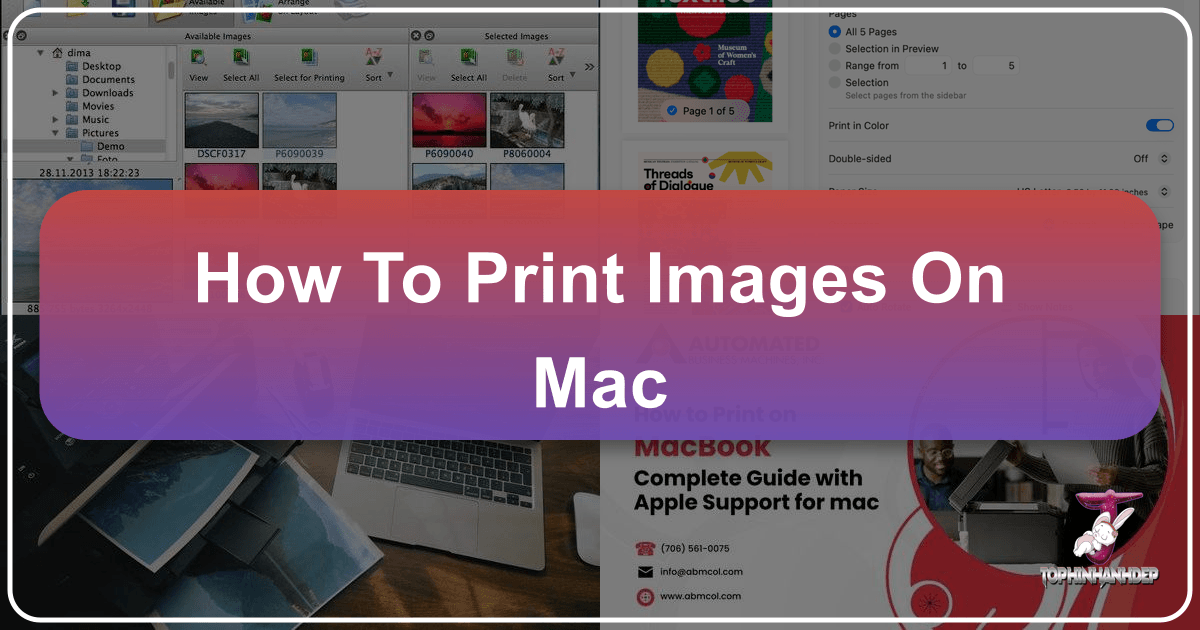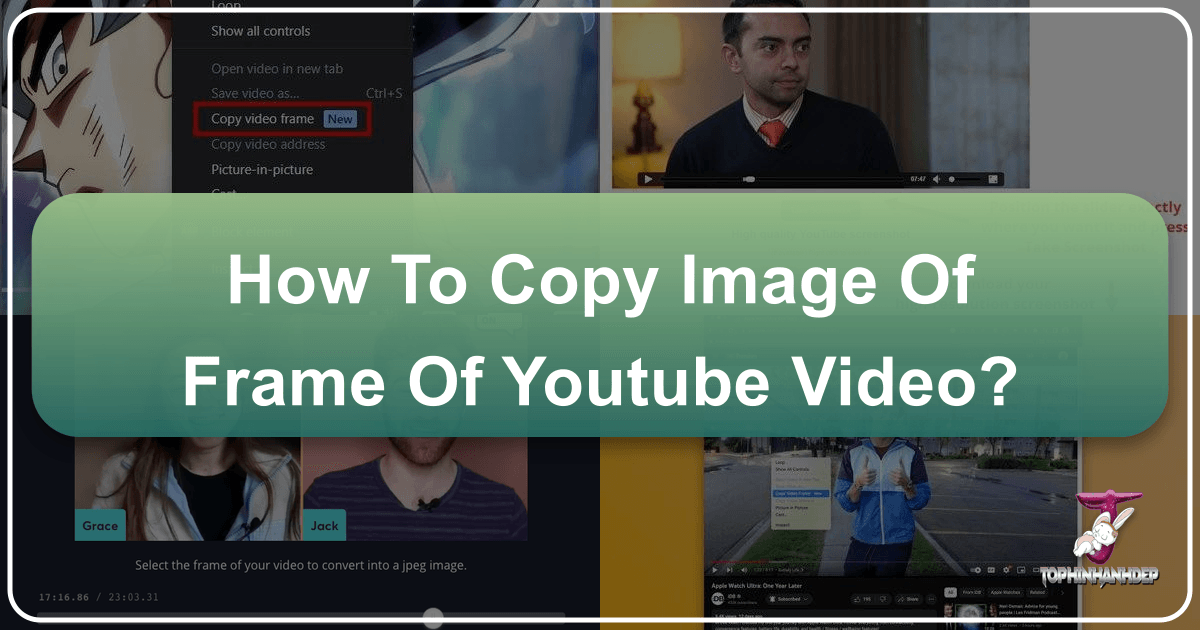How Big is the Data Set for Bing Chat Image Generator? Unveiling the Power Behind AI-Driven Visual Creation
In an era defined by rapid technological advancement, the ability to effortlessly transform textual descriptions into stunning visual art has become a reality. At the forefront of this revolution stands the Bing Image Creator, a tool that has profoundly reshaped how we approach visual content generation. For enthusiasts and professionals alike, understanding the underlying technology – particularly the immense data sets that power such capabilities – is crucial. Here at Tophinhanhdep.com, where we celebrate the art of images, photography, and visual design, we delve deep into the mechanics of this groundbreaking AI, exploring its integration with OpenAI’s DALL-E model and its transformative impact on creative fields.