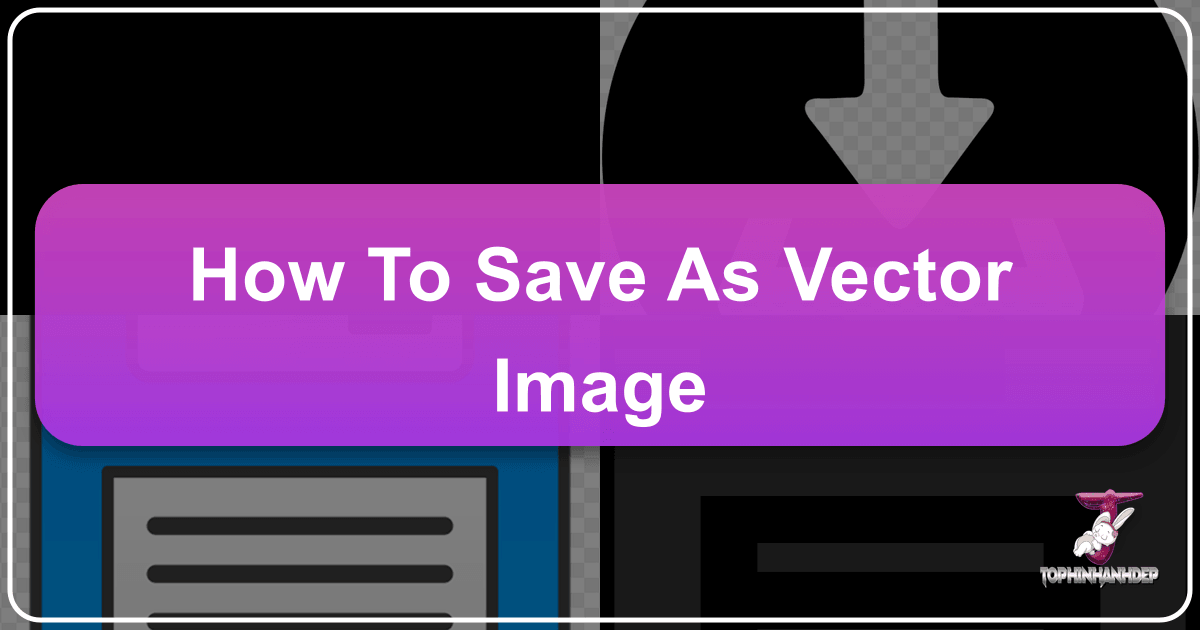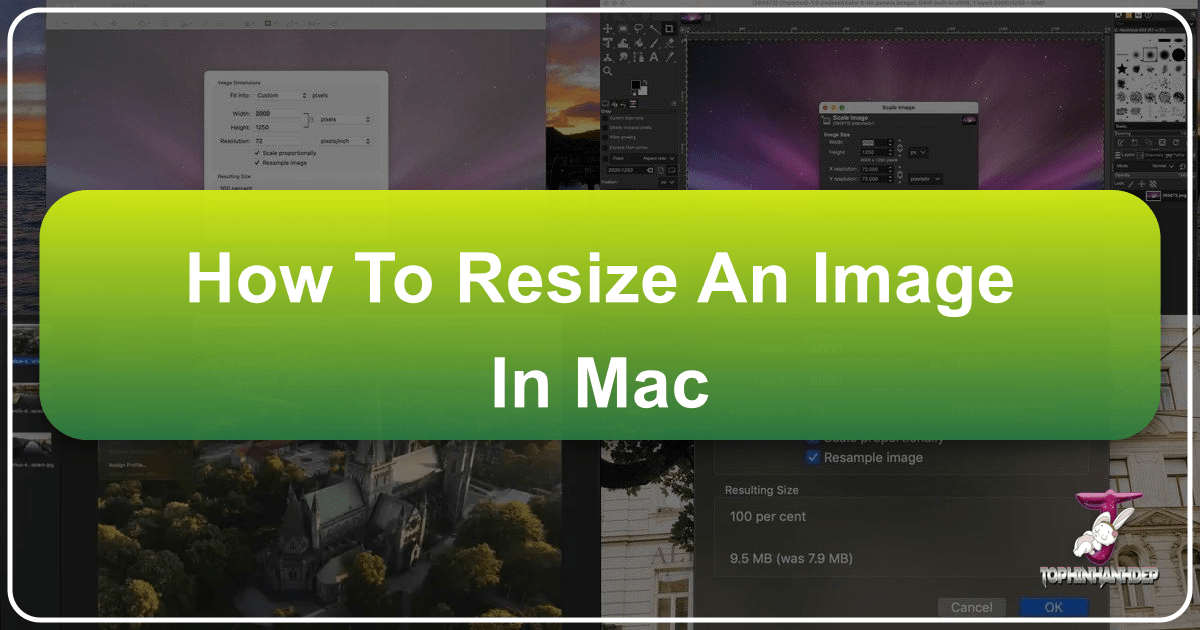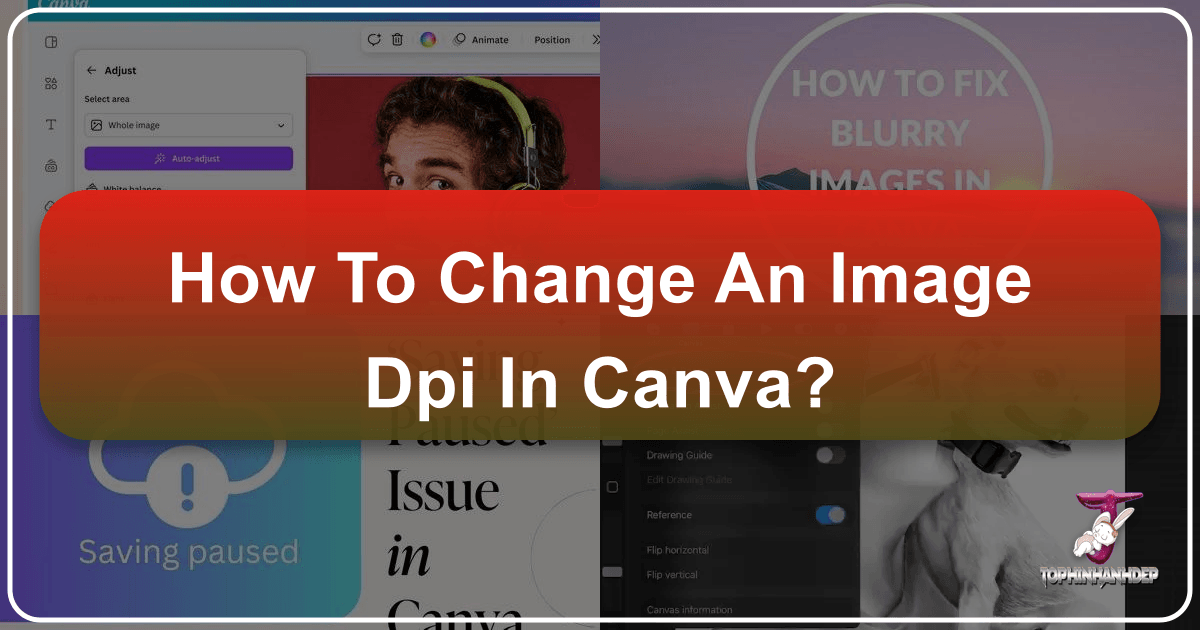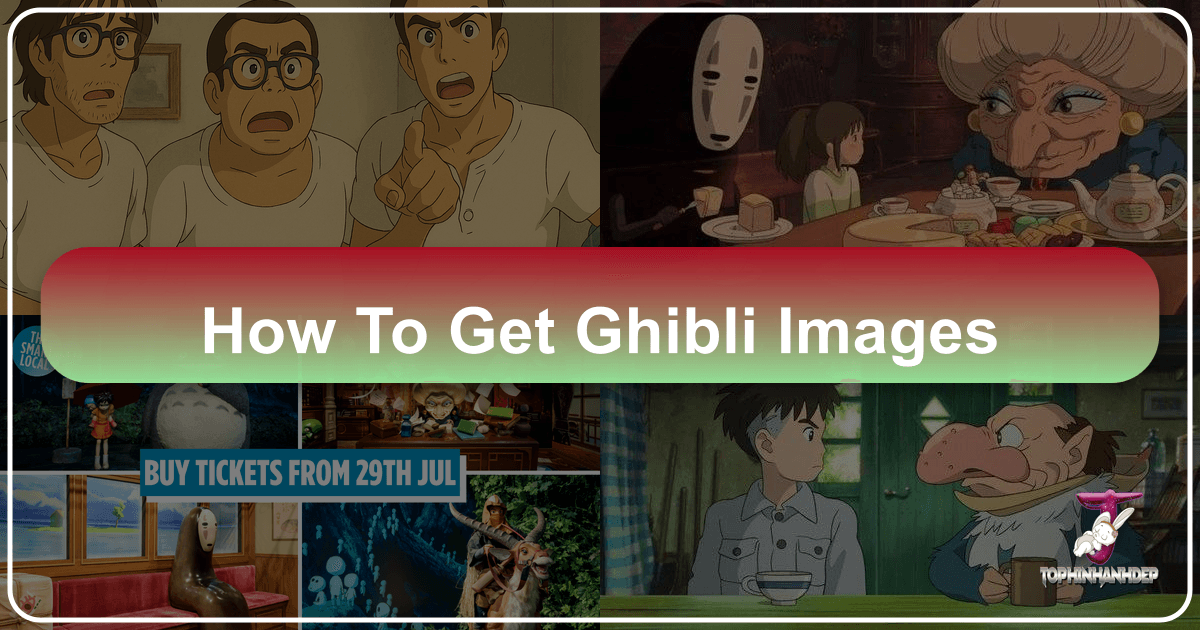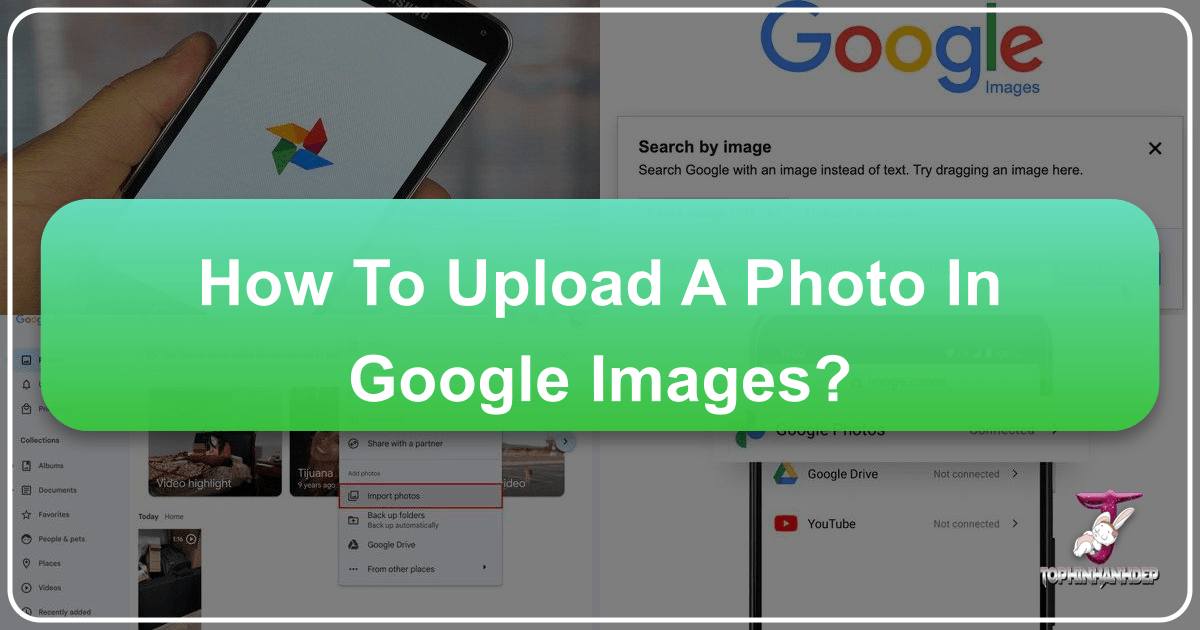Mastering MLA Image Citation: A Comprehensive Guide for Tophinhanhdep.com Users
In the dynamic world of academic writing and digital content creation, the proper attribution of sources is paramount. Whether you’re a student compiling a research paper, a content creator crafting a visually rich blog post, or a graphic designer building a portfolio, understanding how to cite images correctly in Modern Language Association (MLA) style is an indispensable skill. For users of Tophinhanhdep.com, a platform teeming with diverse visual resources from stunning Wallpapers and Backgrounds to High Resolution Photography and Digital Art, mastering image citation ensures not only academic integrity but also professional credibility.