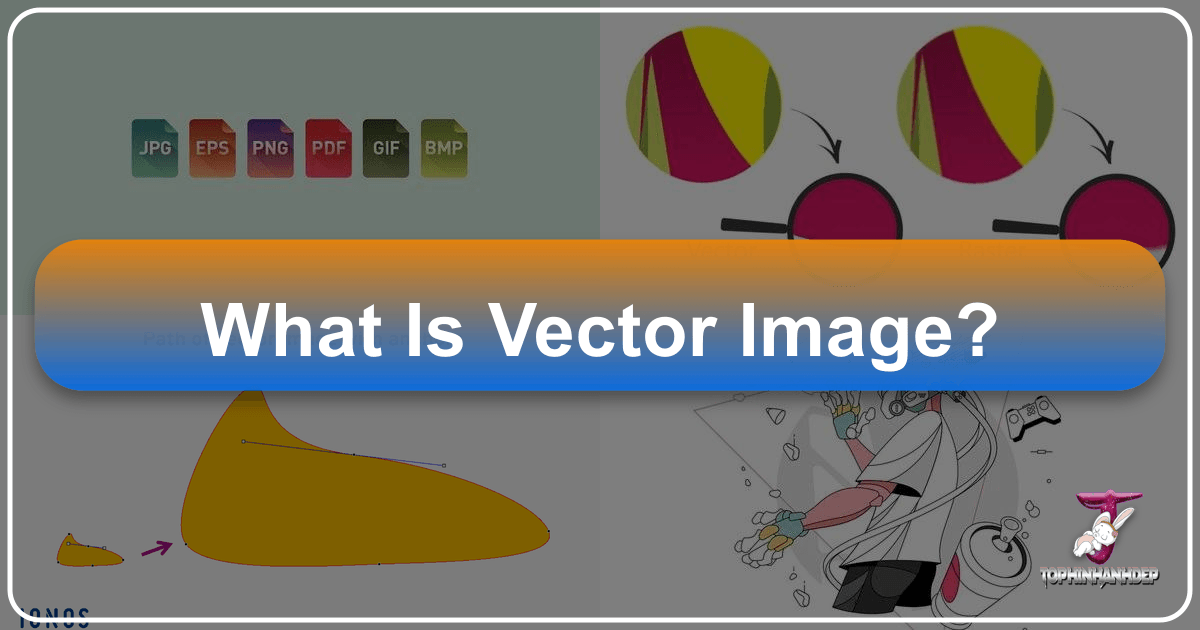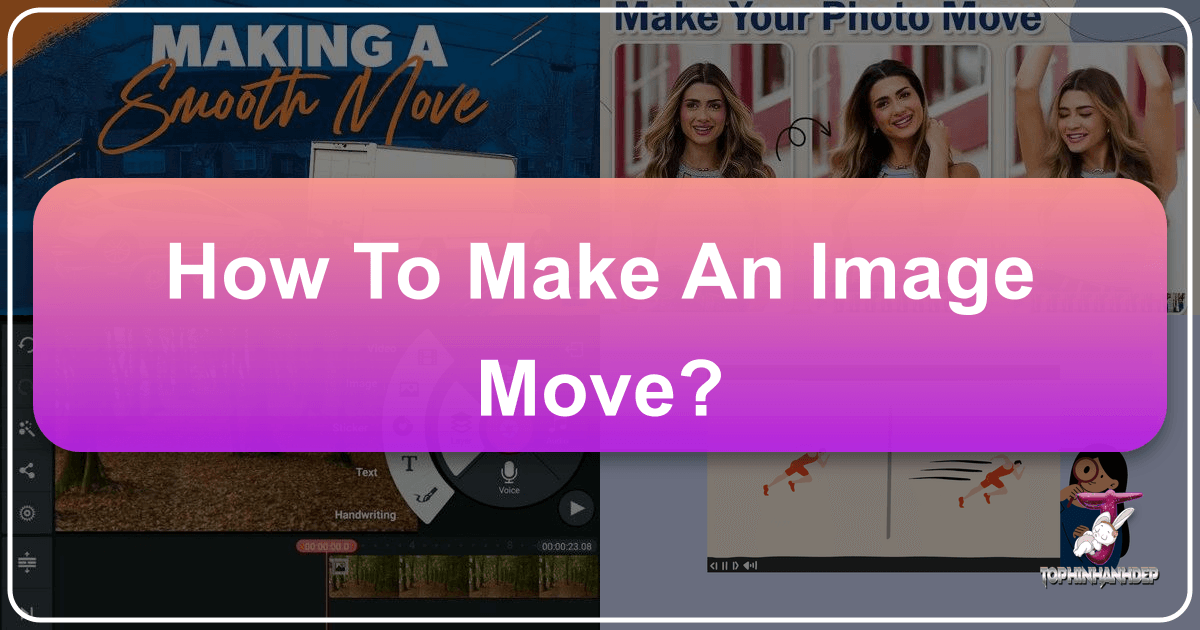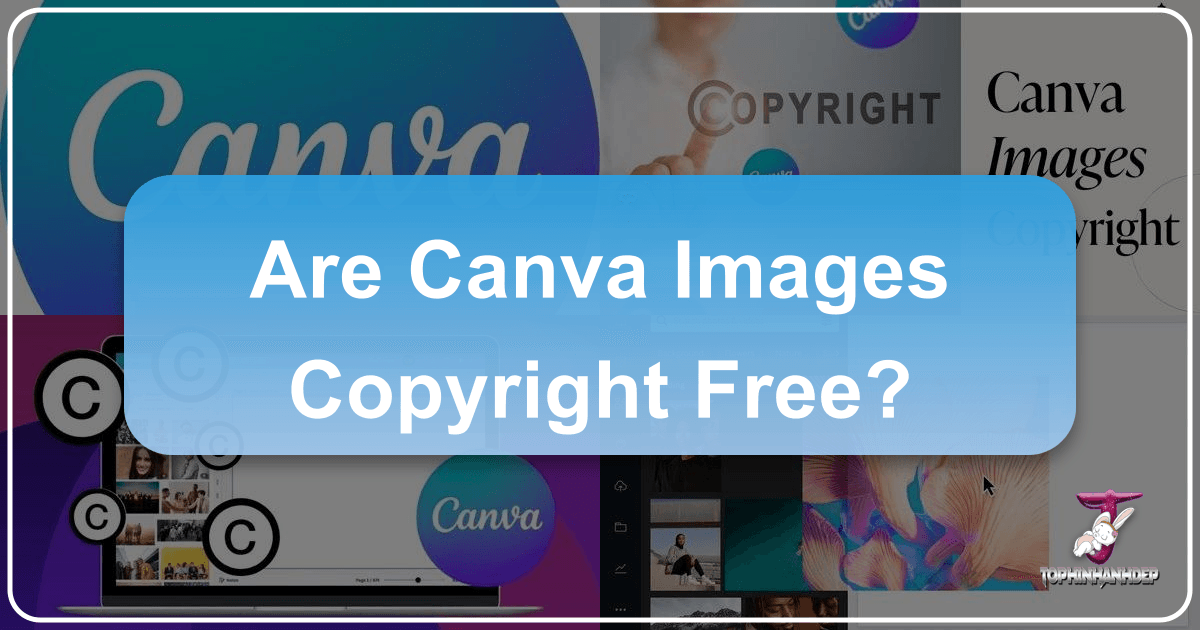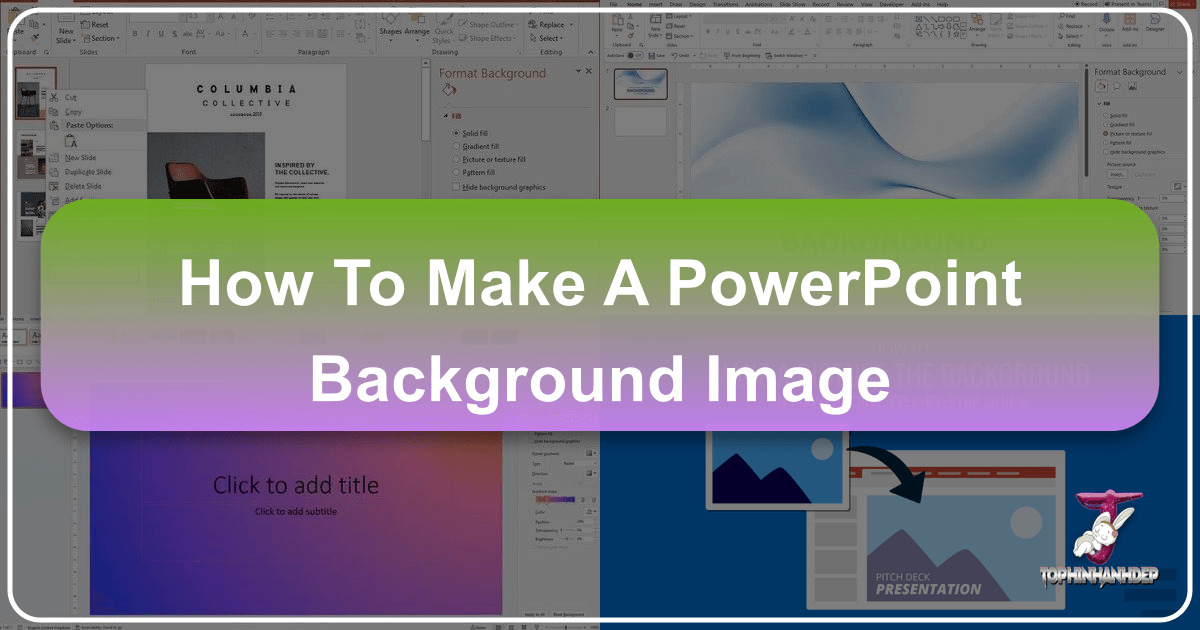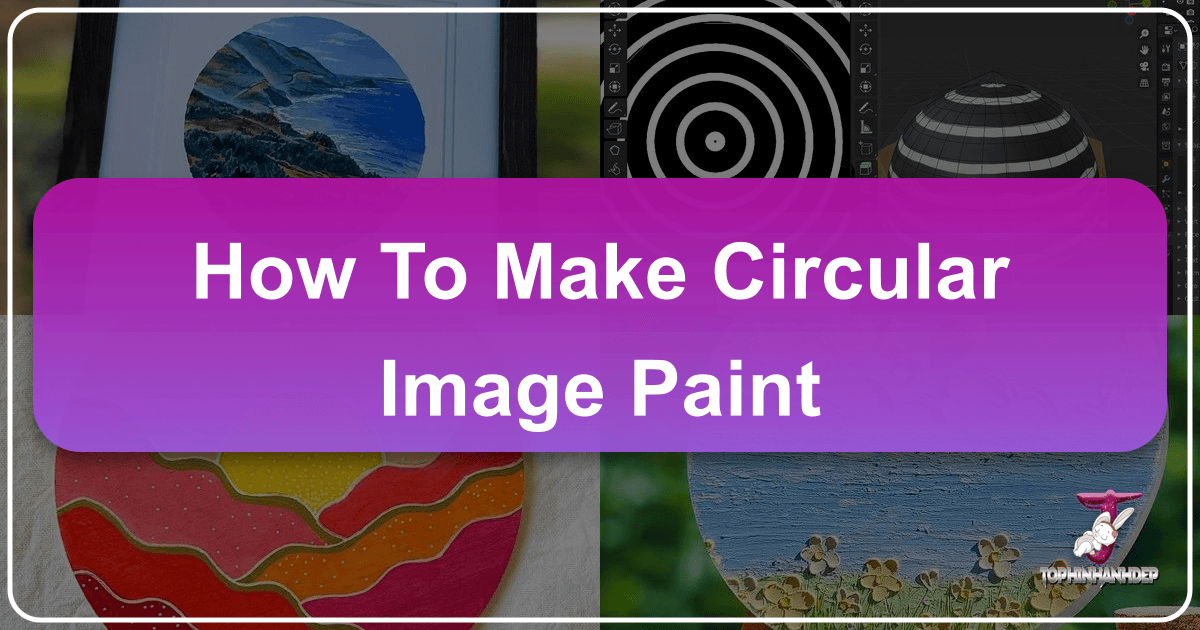What is a Vector Image? Unlocking Scalable Graphics for Your Visual Designs on Tophinhanhdep.com
In the vast and vibrant world of digital imagery, where every pixel and path contributes to the visual narrative, understanding the fundamental types of graphics is paramount. Whether you’re browsing for a stunning wallpaper on Tophinhanhdep.com, preparing a high-resolution photograph for print, or crafting an iconic logo for your brand, the distinction between vector and raster images forms the bedrock of effective visual communication. On Tophinhanhdep.com, we believe in empowering our users with not just beautiful images, but also the knowledge to use and create them effectively. This comprehensive guide will demystify vector graphics, explore their unique properties, and illustrate why they are indispensable for certain design tasks, especially in the context of graphic design, digital art, and professional visual communication.