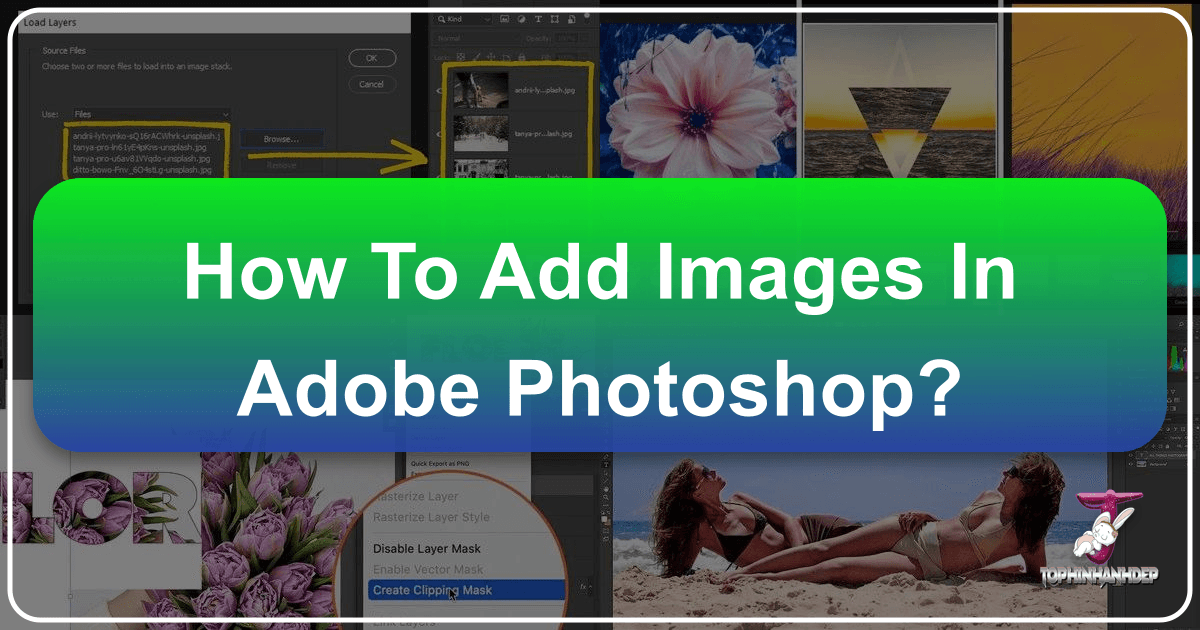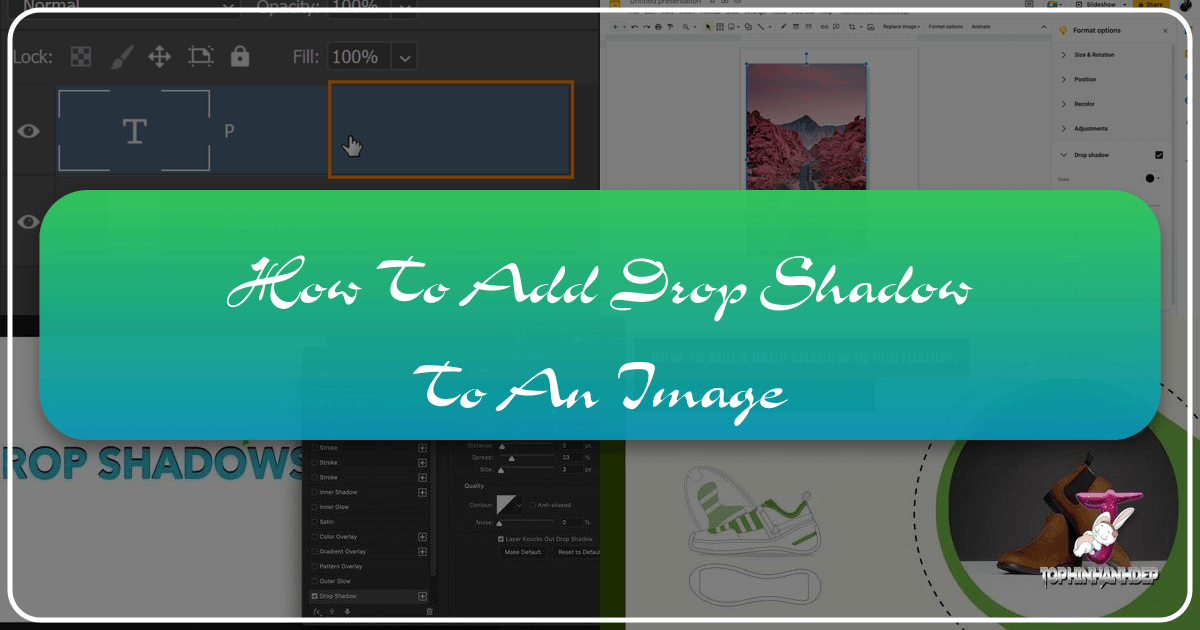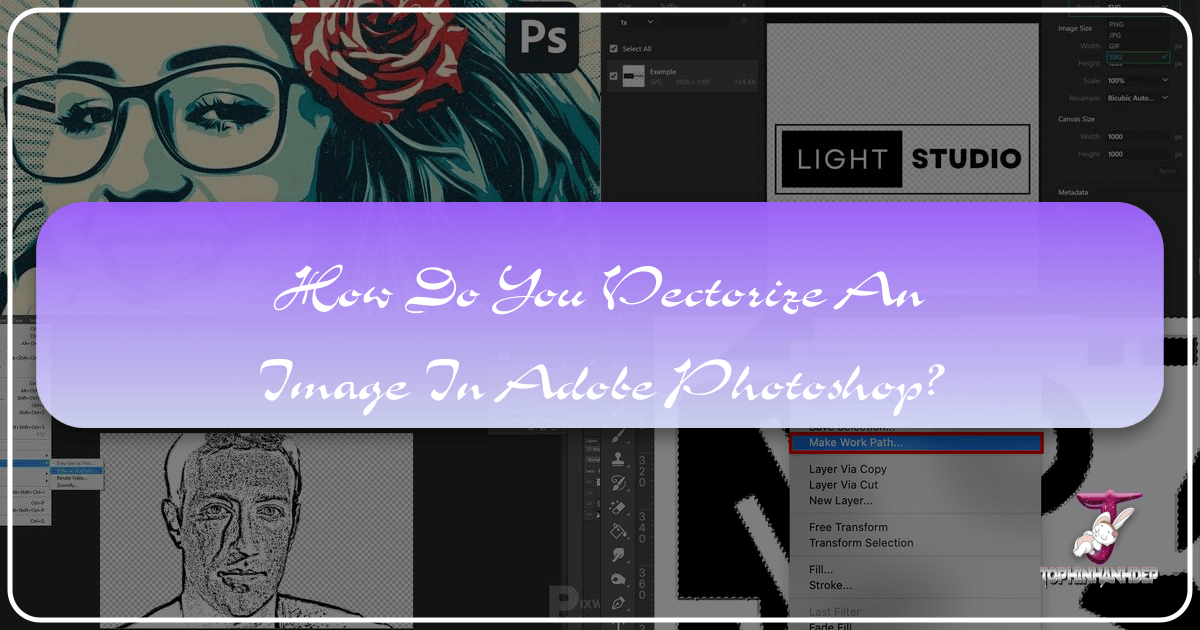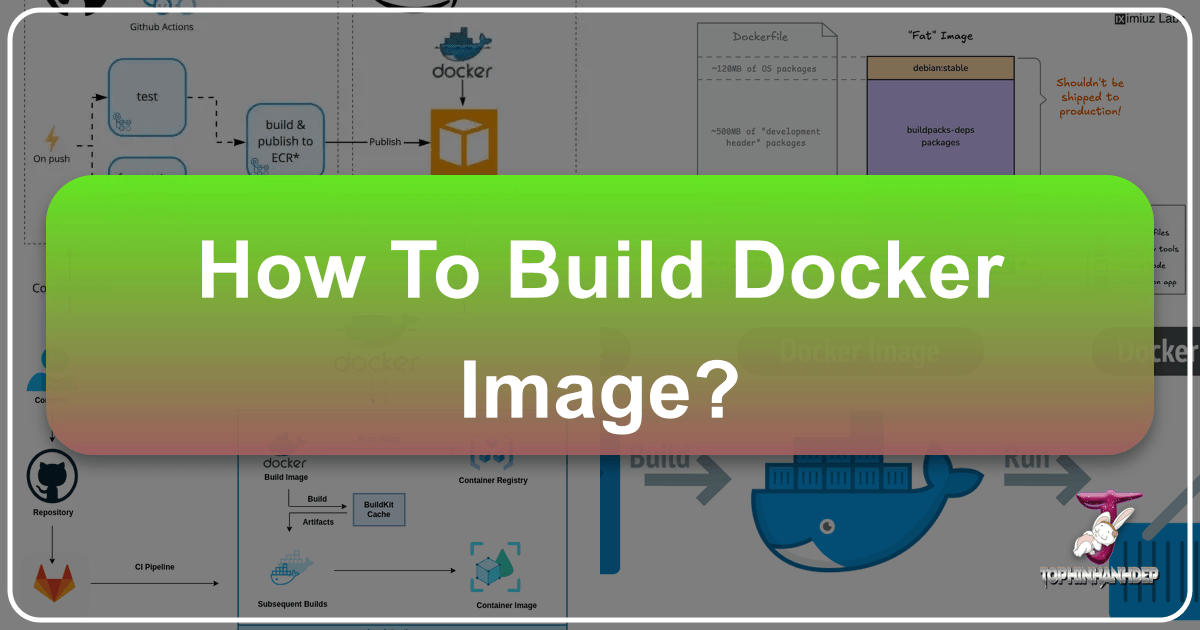Mastering Image Integration in Photoshop: A Comprehensive Guide for Tophinhanhdep.com Users
Adobe Photoshop stands as the undisputed titan in the realm of digital image editing and graphic design. For anyone venturing into digital art, photography, or visual communication, the ability to seamlessly add images into a Photoshop document is not just a skill, but a fundamental gateway to endless creative possibilities. Whether you’re an aspiring digital artist seeking to compose intricate scenes, a photographer looking to enhance your captures, or a graphic designer building compelling visuals, understanding the various methods of image integration is paramount.