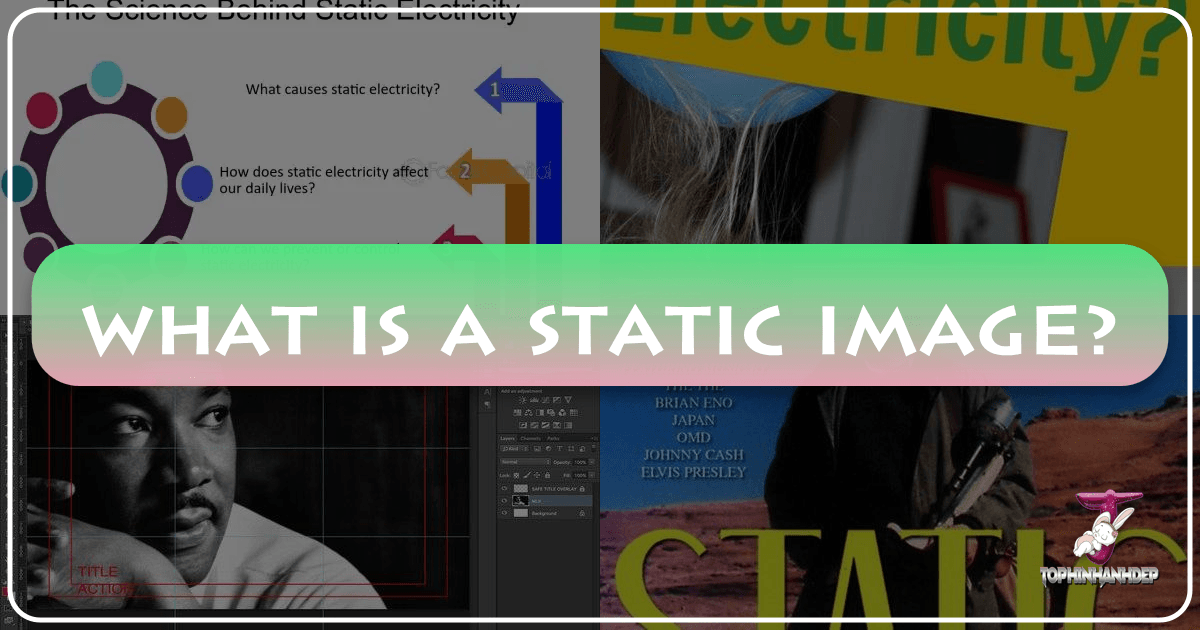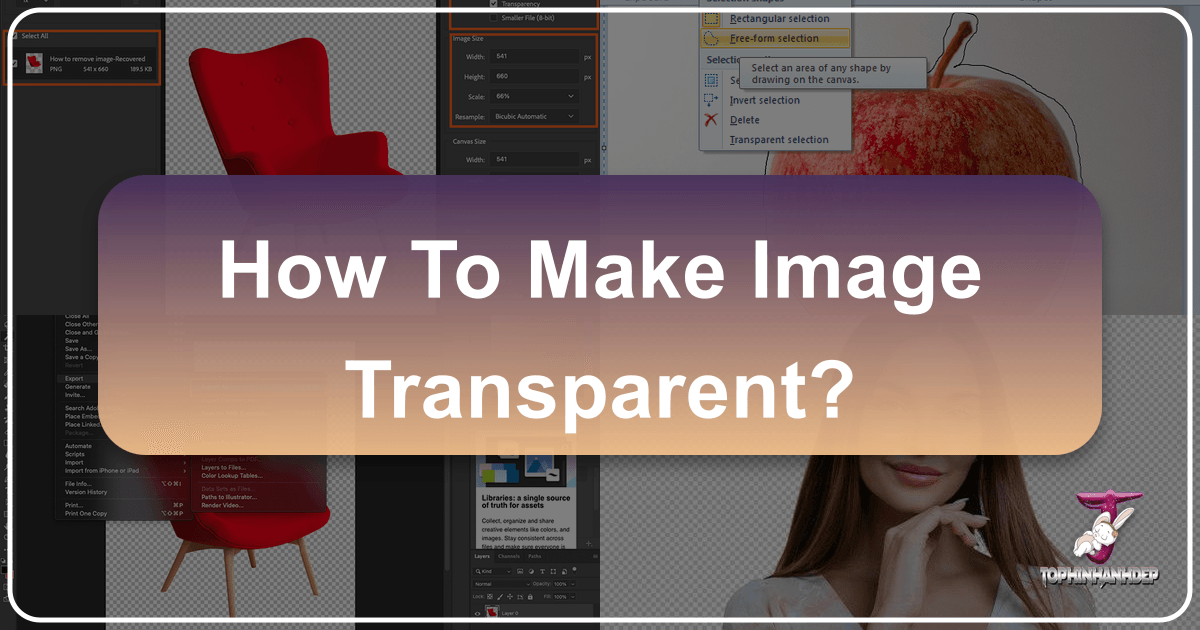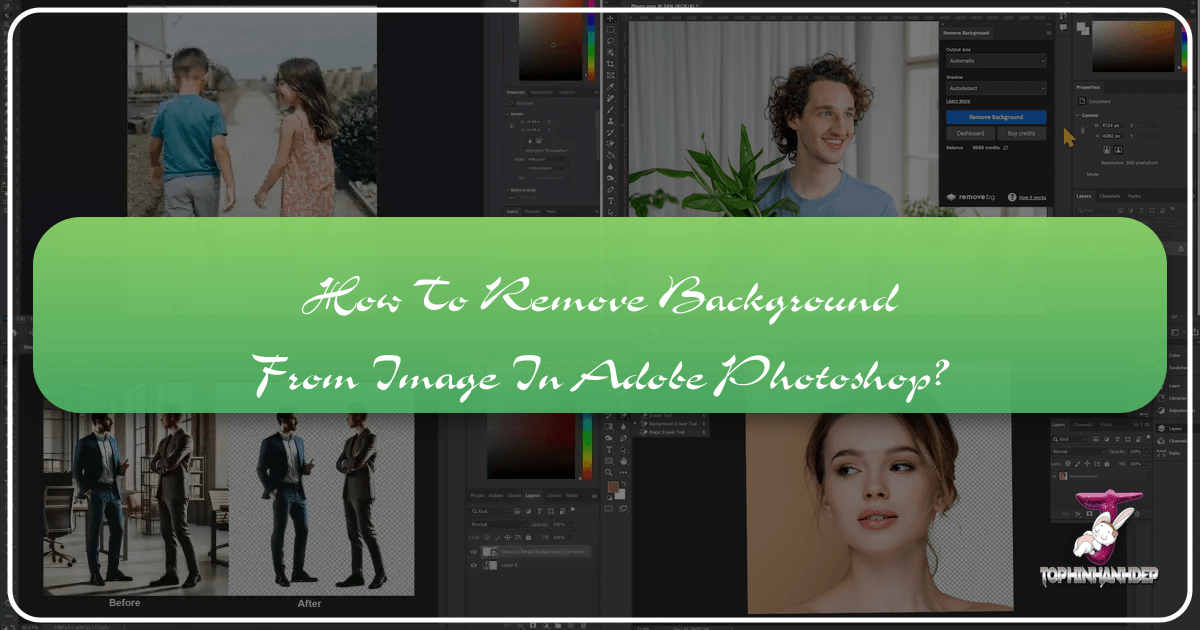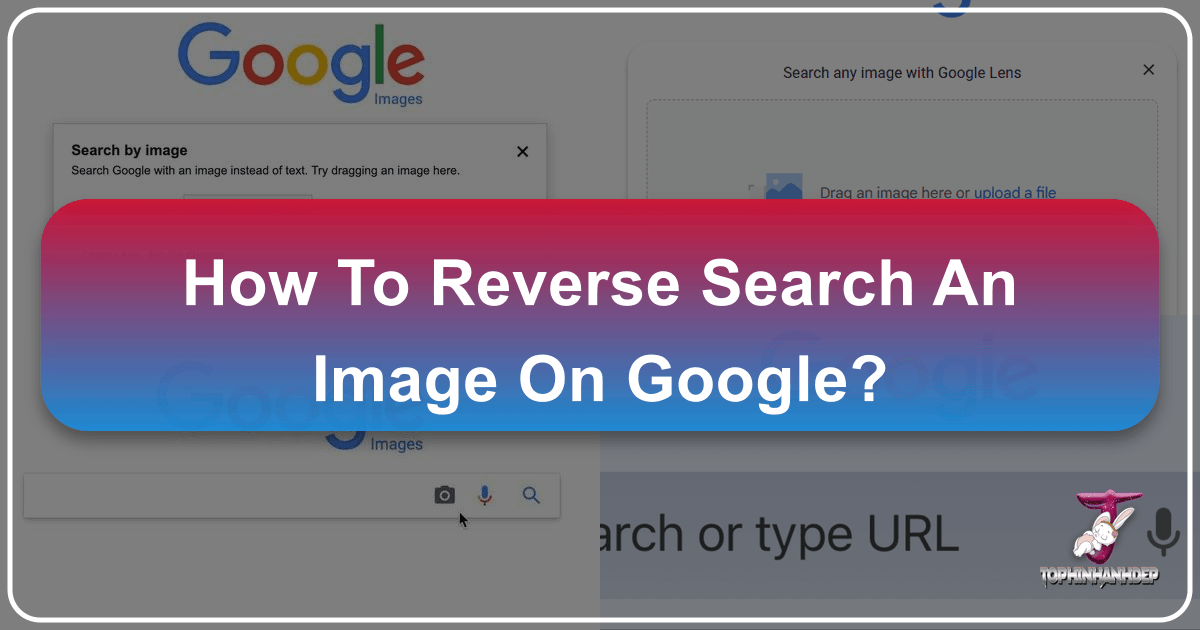How to Add Background Images to Your Website with CSS: A Tophinhanhdep.com Guide to Visual Storytelling
In the dynamic world of web design, visual appeal is paramount. It’s the first thing that captures a visitor’s attention, setting the tone and mood for their entire experience. While HTML provides the structural backbone of a webpage, it’s Cascading Style Sheets (CSS) that brings it to life, transforming raw content into a visually stunning masterpiece. CSS allows designers to control fonts, colors, margins, heights, widths, and, crucially, backgrounds and images, elements that HTML was never truly designed to manage with such finesse.