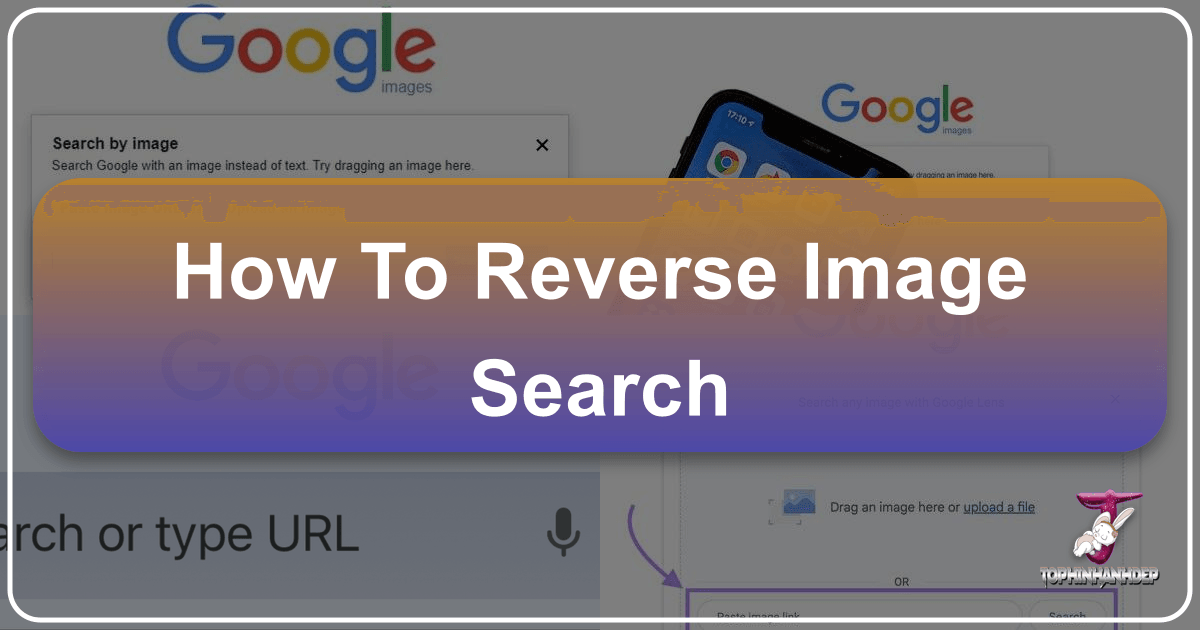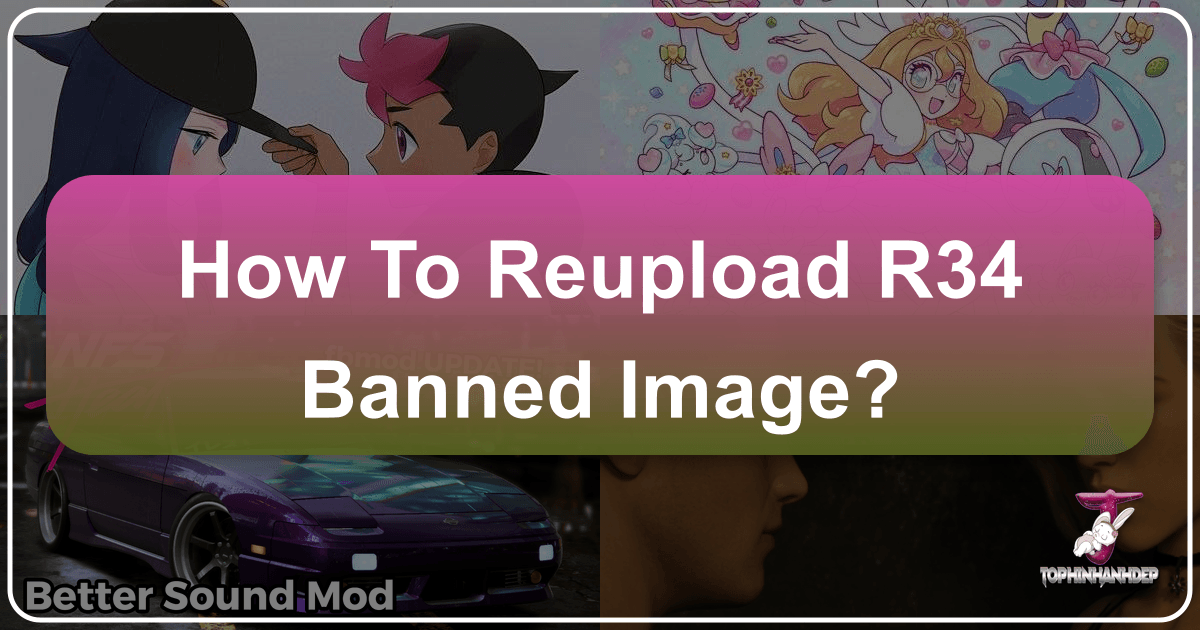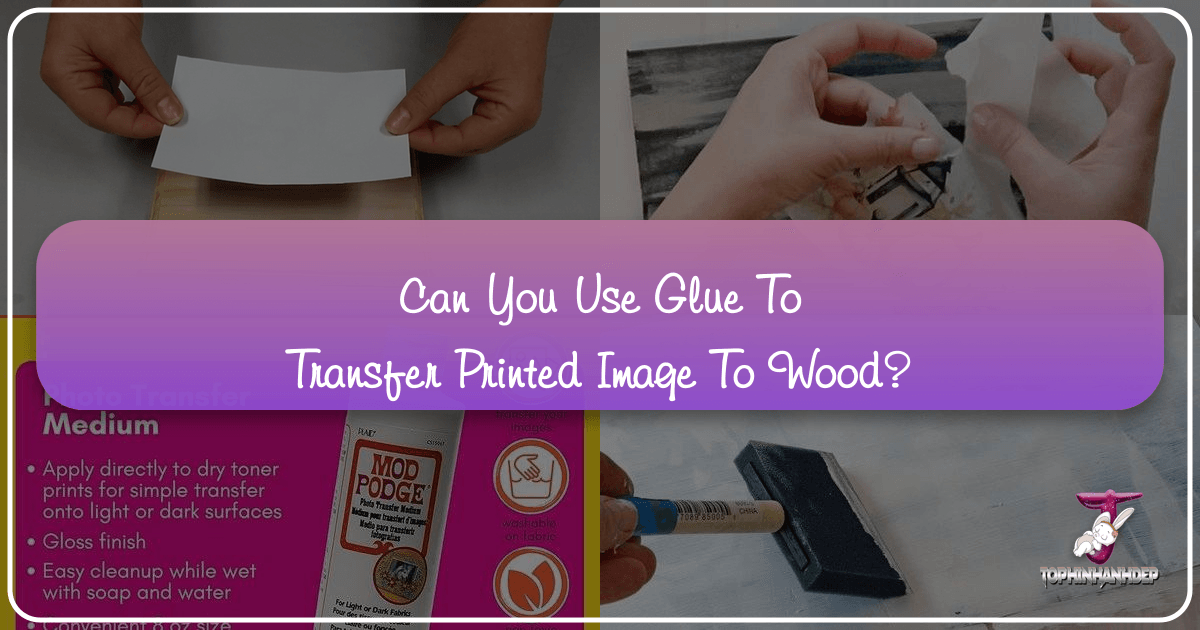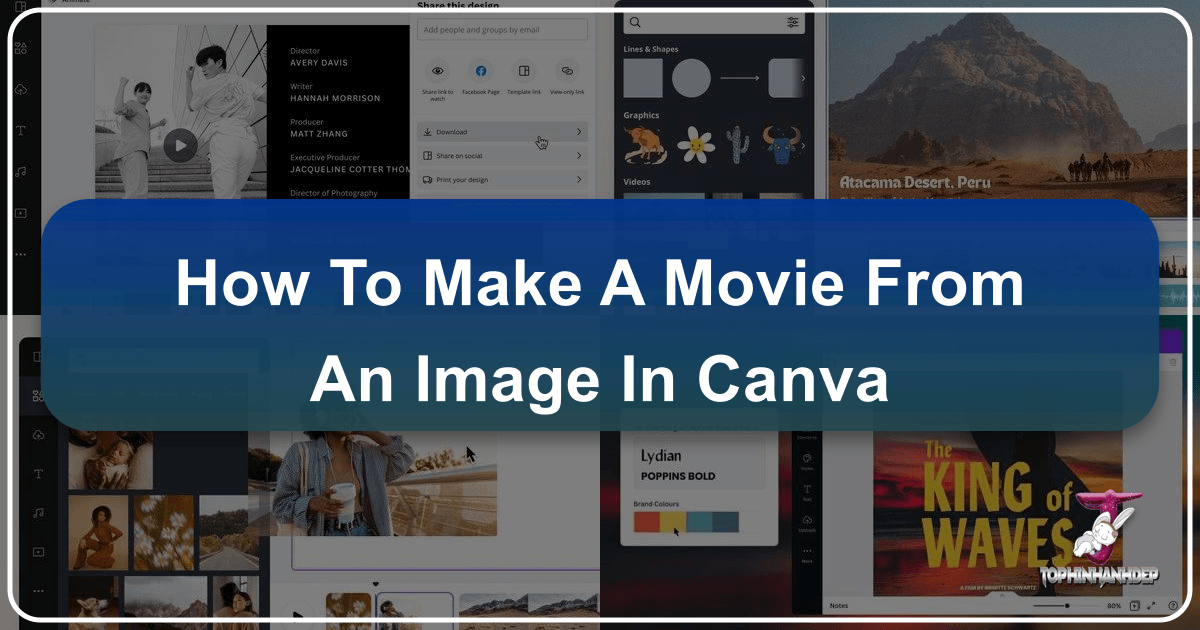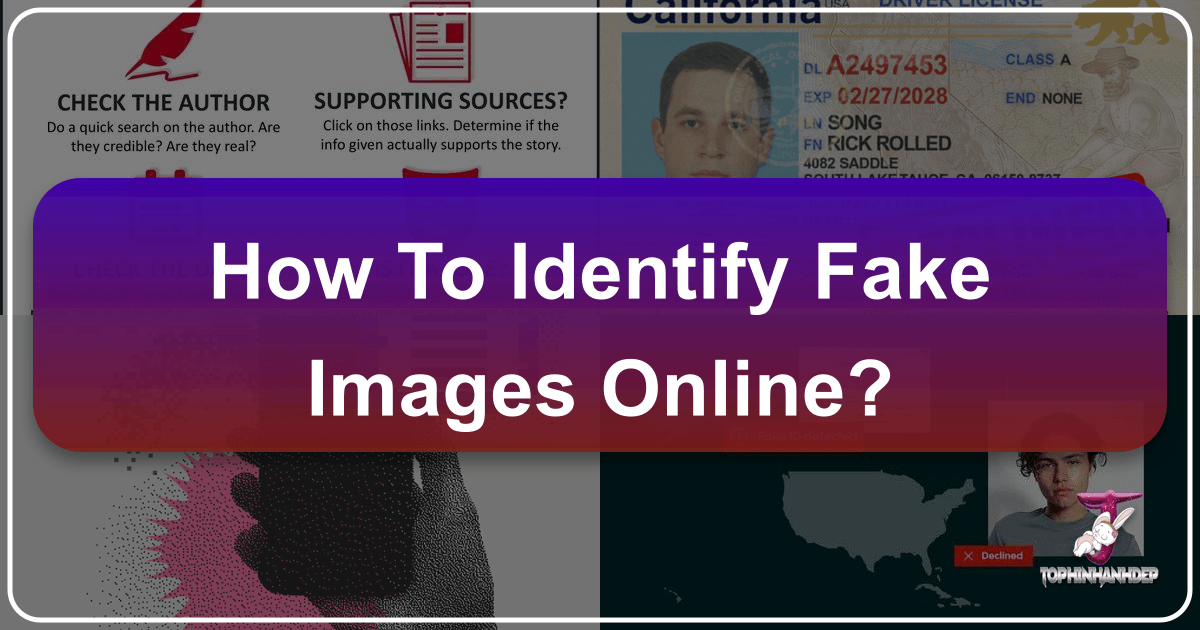How to Master Reverse Image Search on Any Device with Tophinhanhdep.com
In our increasingly visual world, images are everywhere – from inspiring wallpapers and captivating backgrounds to breathtaking digital photography and intricate graphic design. But what happens when you encounter an image that sparks your curiosity, and you want to know more about it? Perhaps you’re trying to identify a beautiful nature scene, trace the origin of a striking piece of abstract art, verify the authenticity of a picture, or simply find similar aesthetic images for a creative project. This is where the power of reverse image search comes in, transforming your visual query into a gateway of information and inspiration.