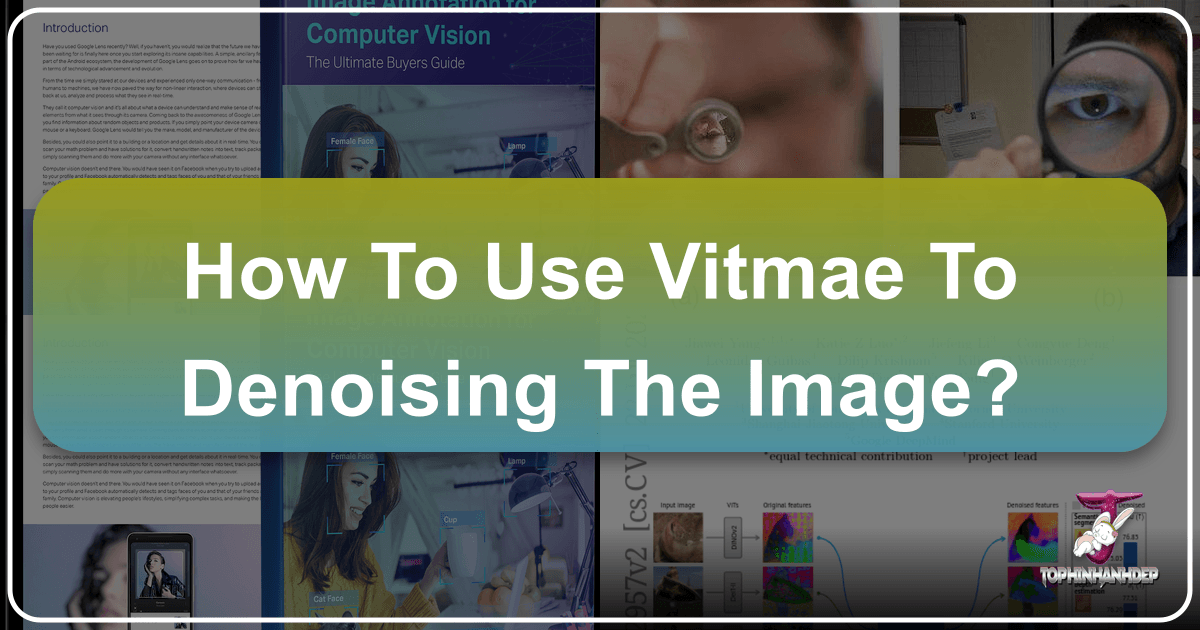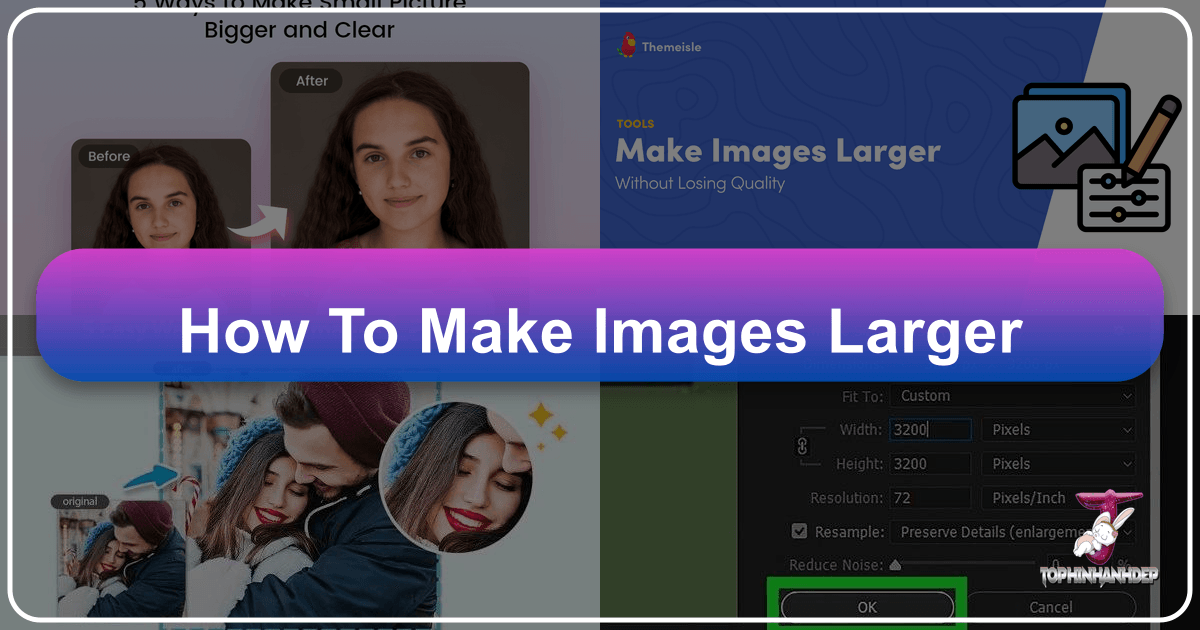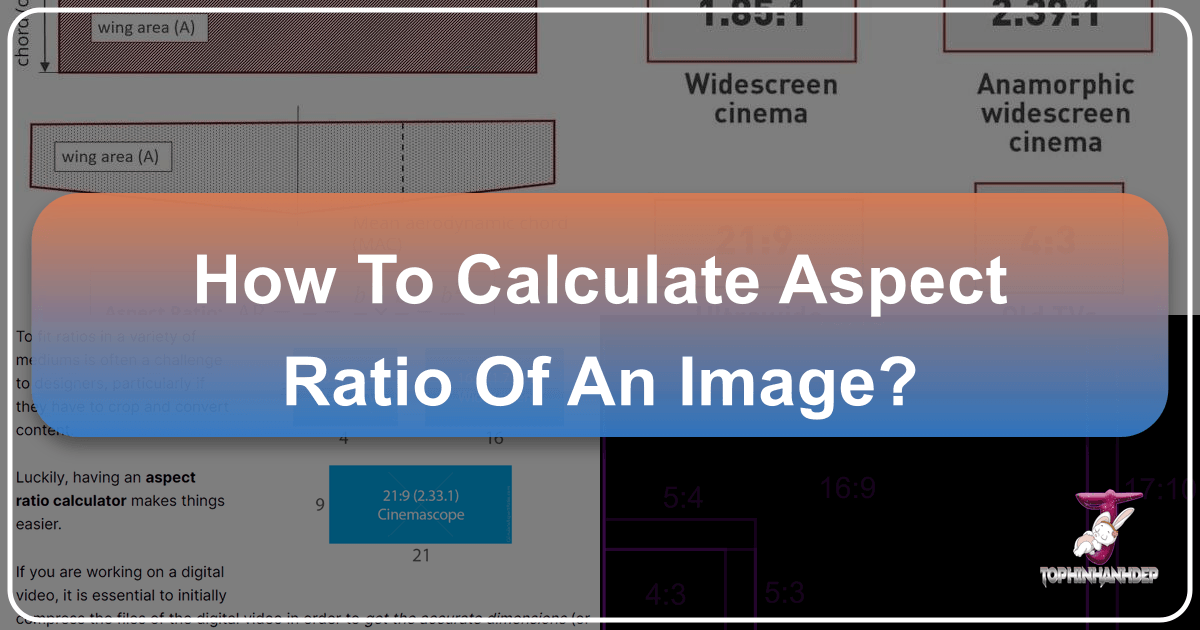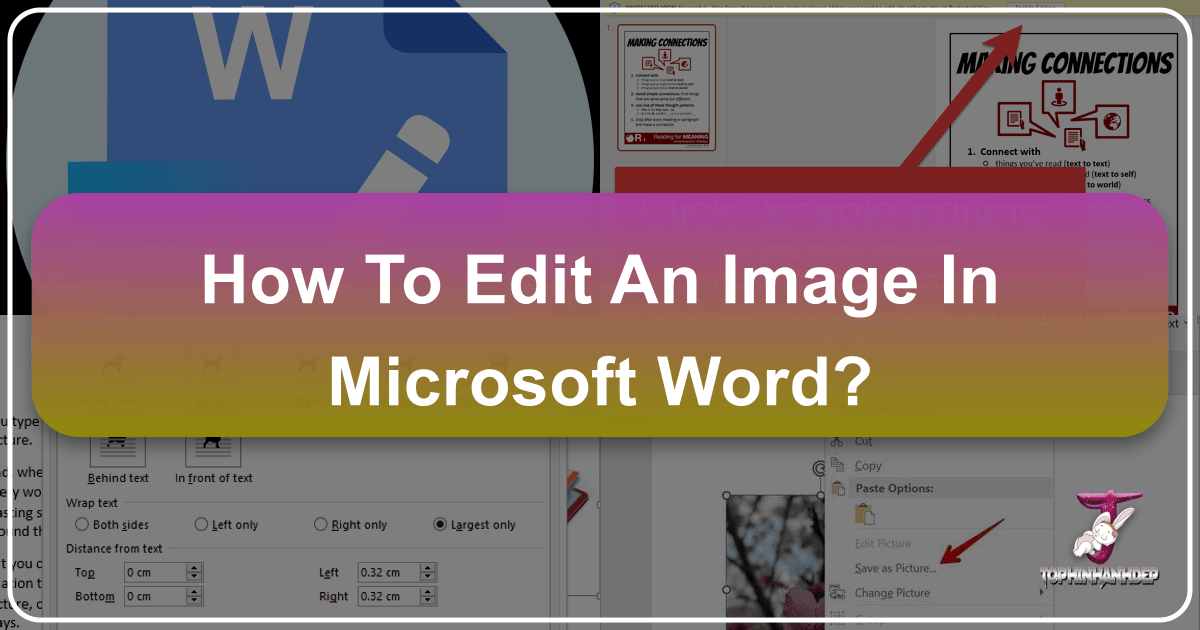Mastering Reverse Image Search on Android: A Comprehensive Guide by Tophinhanhdep.com
In our increasingly visual world, images are everywhere. From stunning wallpapers gracing our home screens to captivating photography shared across social media, visuals drive our digital experience. But what happens when an image sparks your curiosity, and you want to know more about it? Perhaps you’ve stumbled upon a breathtaking landscape, an intriguing piece of digital art, or a striking graphic design, and you’re eager to discover its origin, find higher-resolution versions, or unearth similar visual treasures. This is where the power of reverse image search on Android comes into play, a truly invaluable tool for any visual enthusiast or content creator, especially for those who frequent Tophinhanhdep.com for their daily dose of aesthetic inspiration.