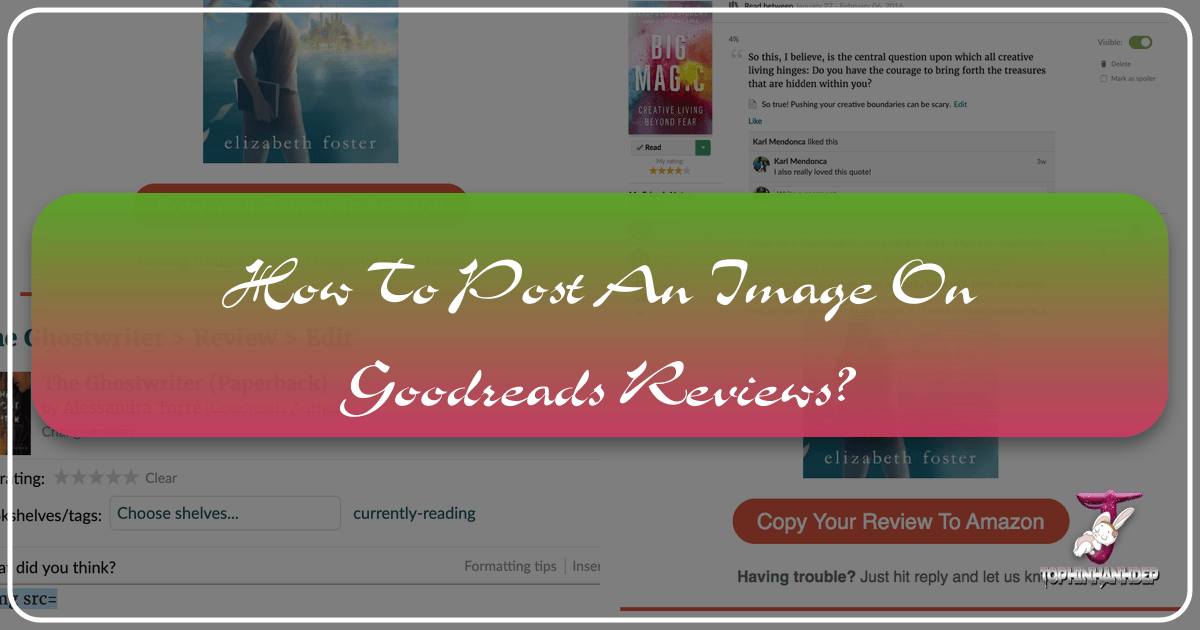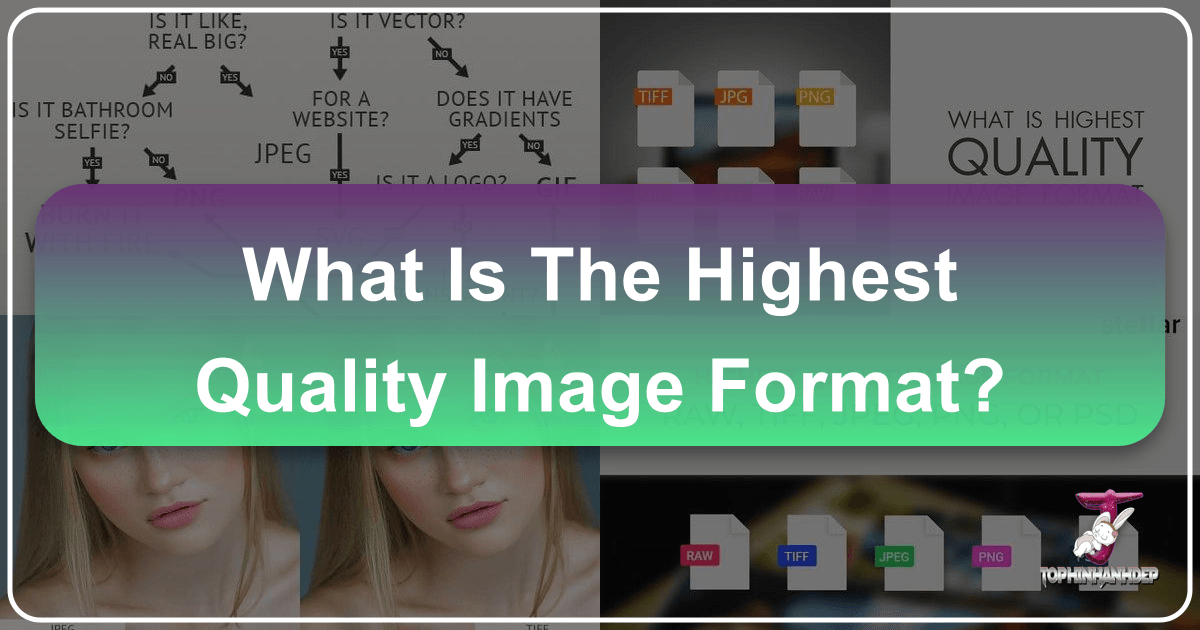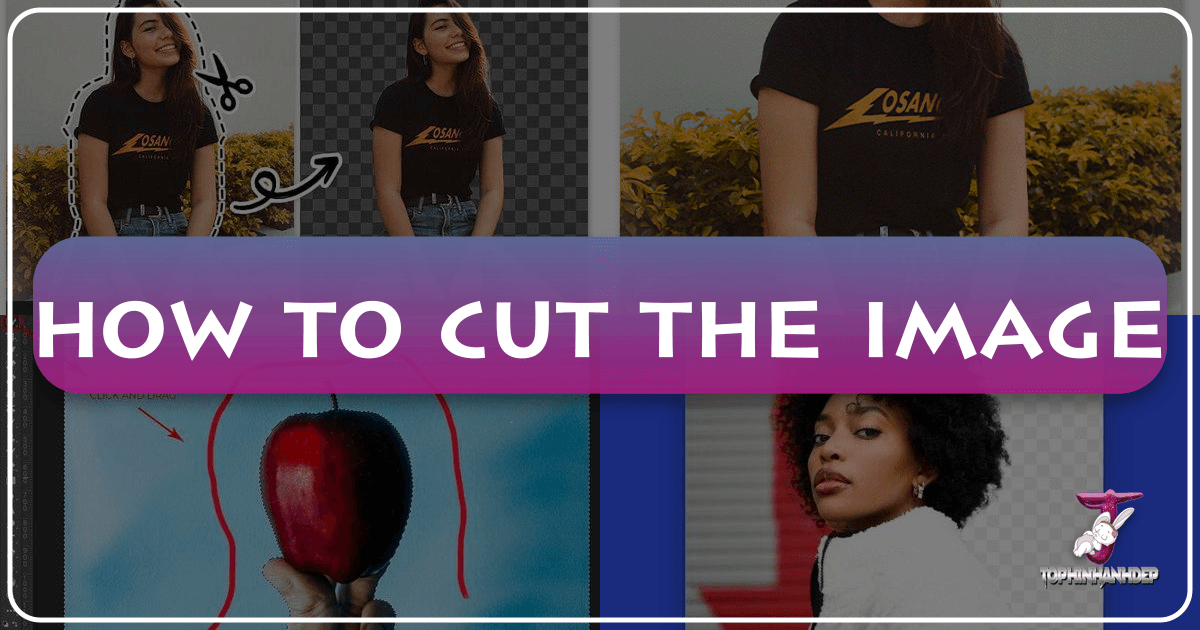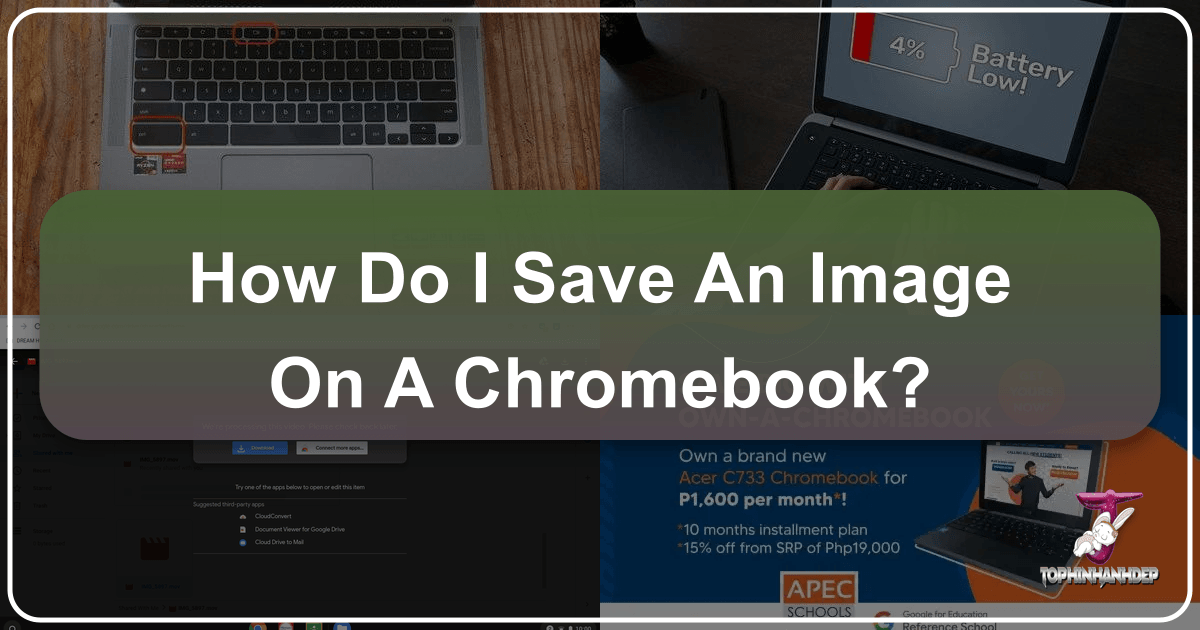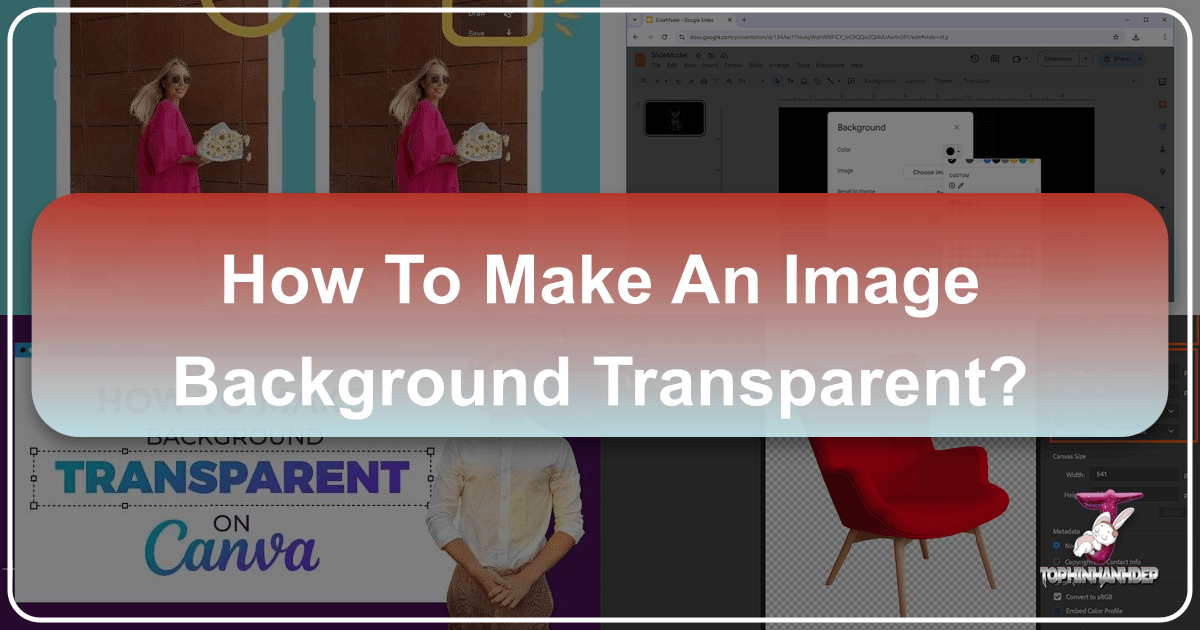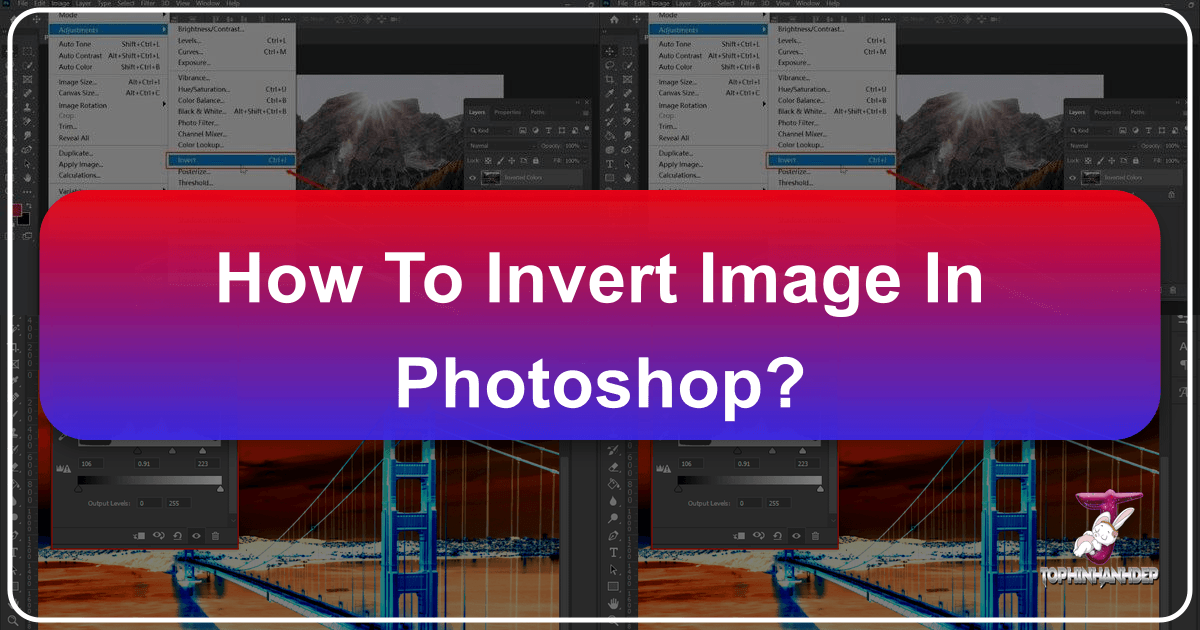Elevating Your Goodreads Experience: How to Post Images on Reviews and Profiles
In the vibrant world of literature and reading, Goodreads stands as a cornerstone for millions, connecting readers with books and authors. While text-based reviews and updates form the backbone of this community, the power of visual content to captivate, inform, and inspire cannot be overstated. Adding images to your Goodreads reviews, blog posts, and author profiles can transform static content into dynamic, engaging experiences that truly bring your literary discussions to life. Whether you’re an avid reader eager to visually express your sentiment, or an author aiming to create compelling promotional material, mastering image integration on Goodreads is an invaluable skill.