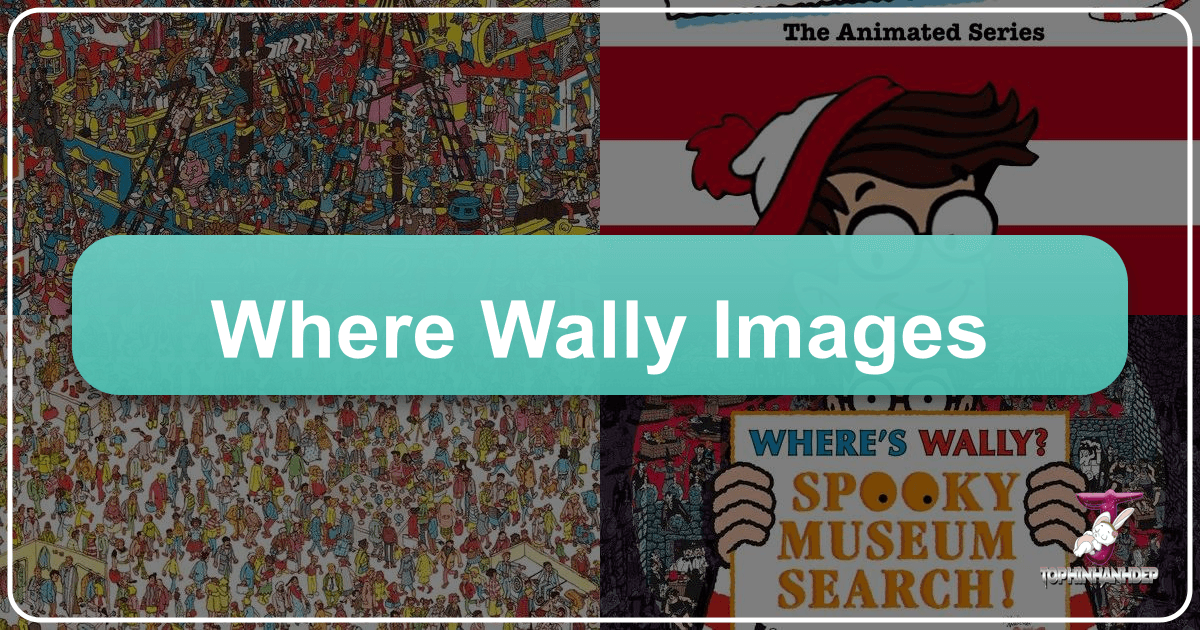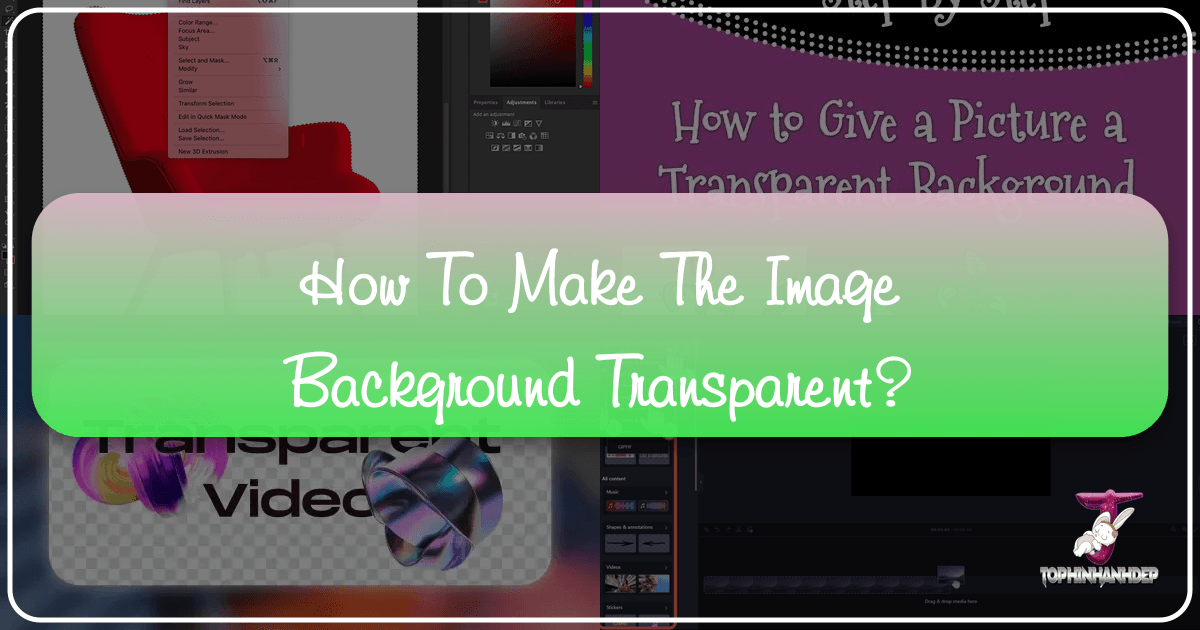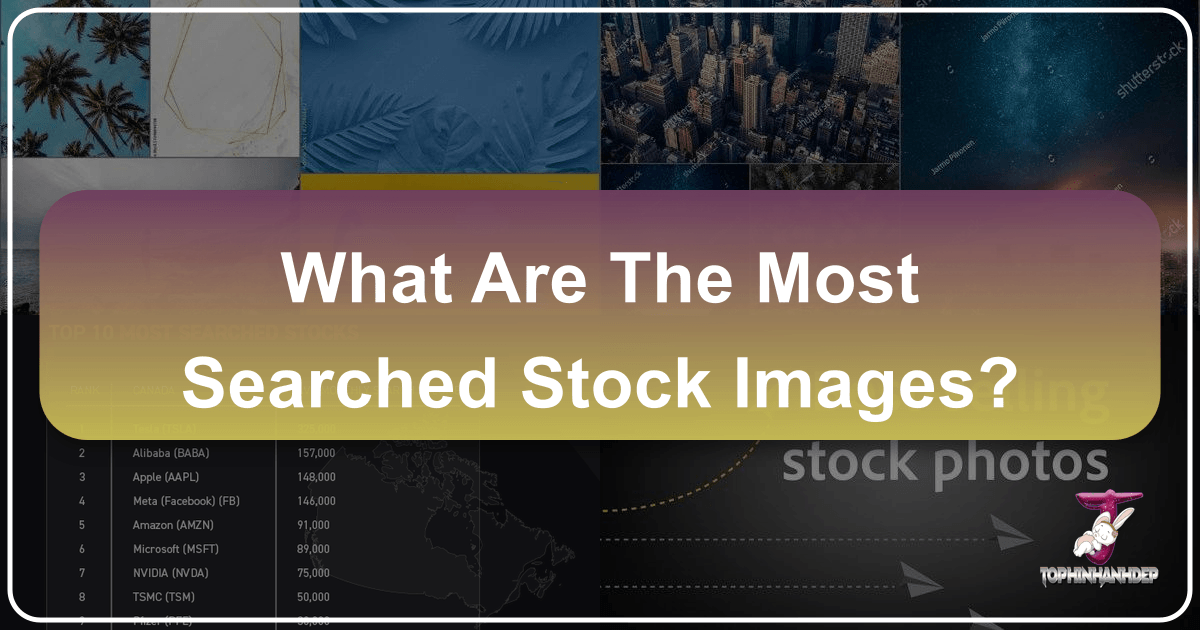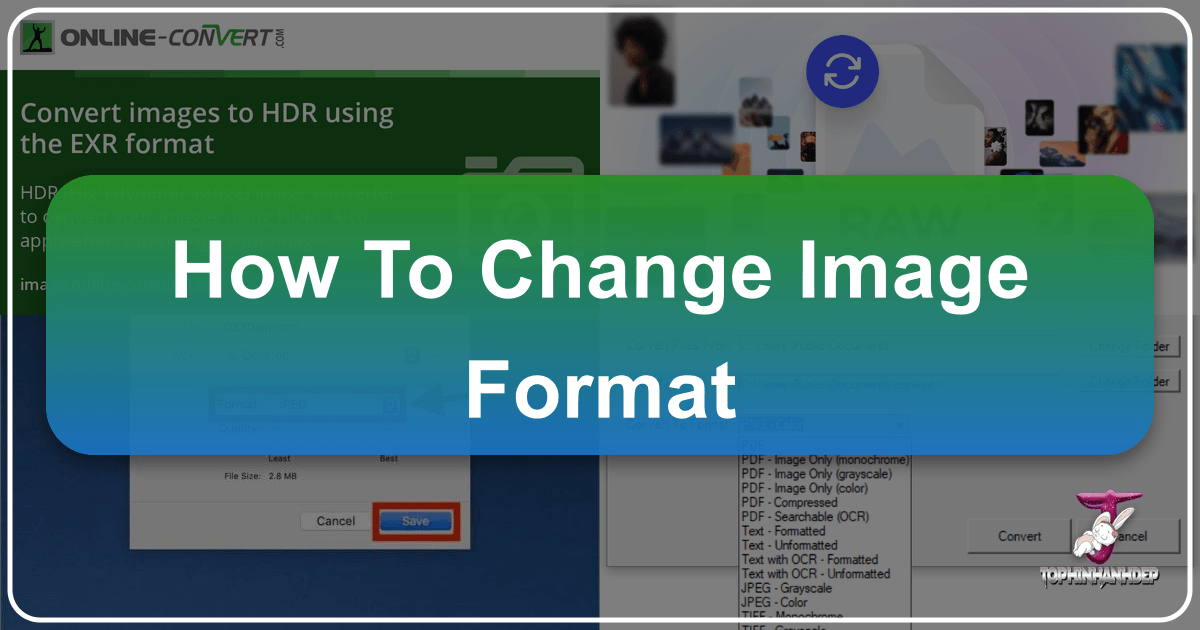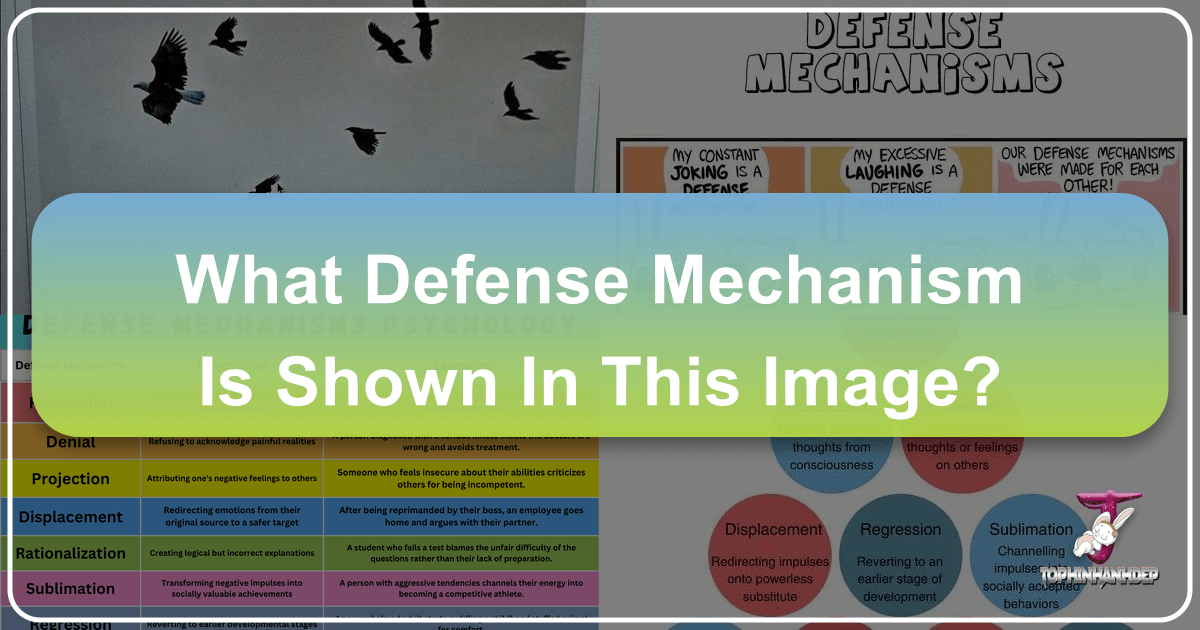Where's Wally: A Deep Dive into Iconic Hidden Picture Puzzles and Their Digital Resonance
In a world increasingly saturated with digital imagery, certain visual experiences stand the test of time, transcending generations and geographical boundaries. Among these, the phenomenon of “Where’s Wally” (known as “Where’s Waldo” in North America and by many other monikers globally) occupies a unique and cherished place. These meticulously crafted hidden picture books, born from the imagination of British illustrator Martin Handford, are far more than simple puzzles; they are sprawling tapestries of human activity, rich with detail, humor, and a surprising depth that invites endless exploration. At Tophinhanhdep.com, we understand the profound appeal of such visually engaging content, offering a suite of tools and resources that not only celebrate but also enhance the appreciation and utility of these iconic images for a modern, digitally-native audience.