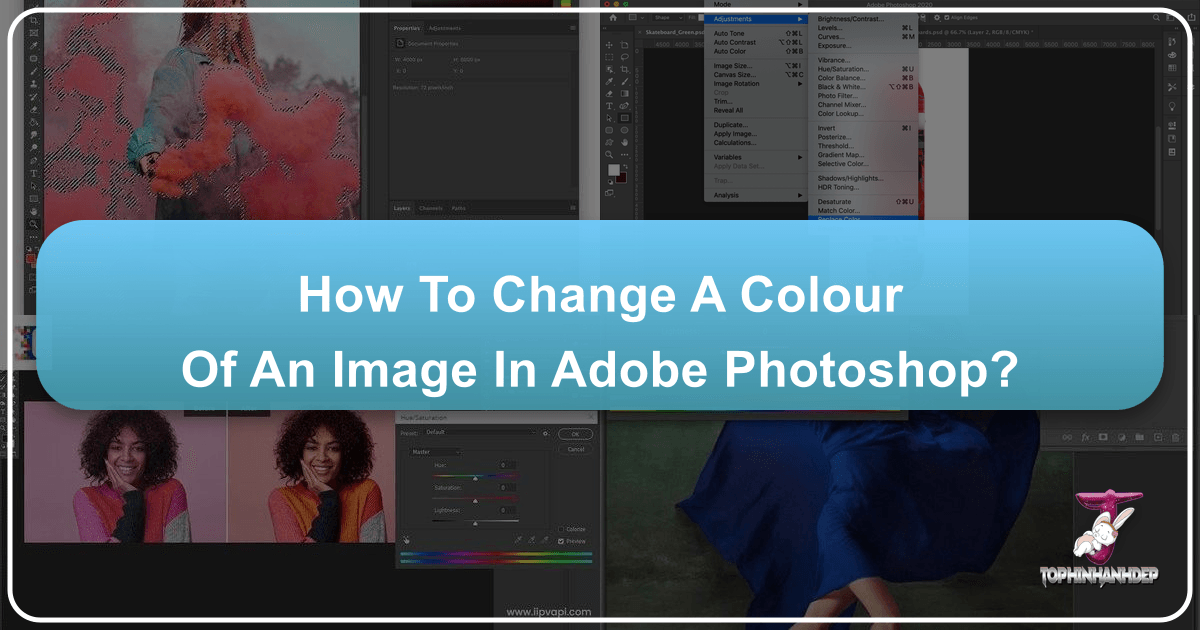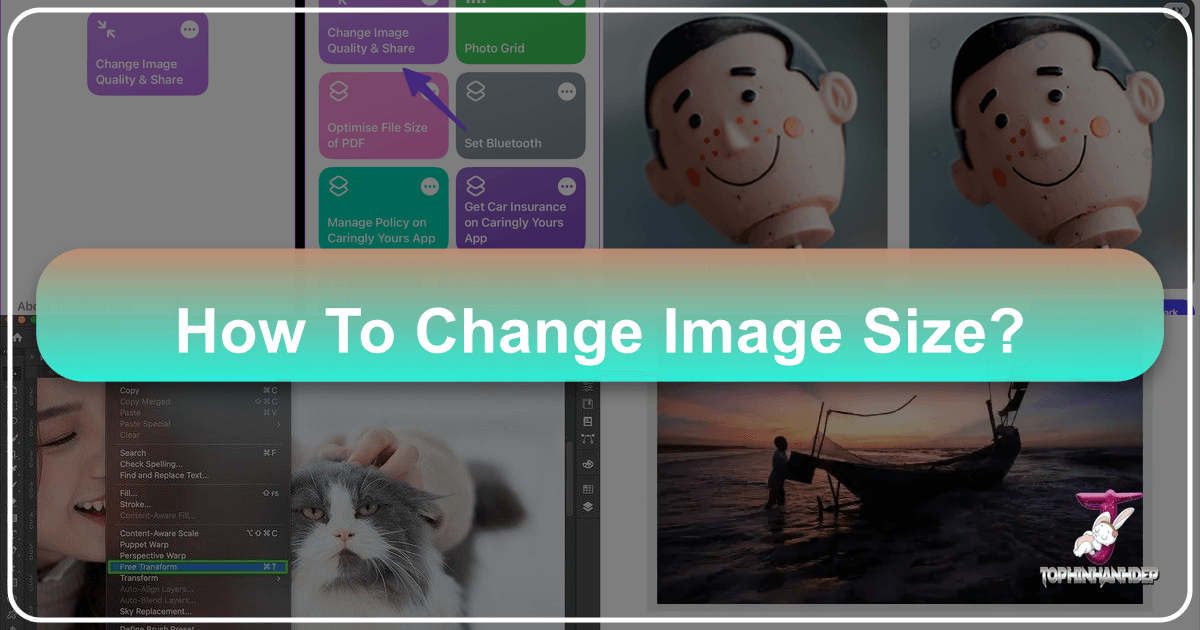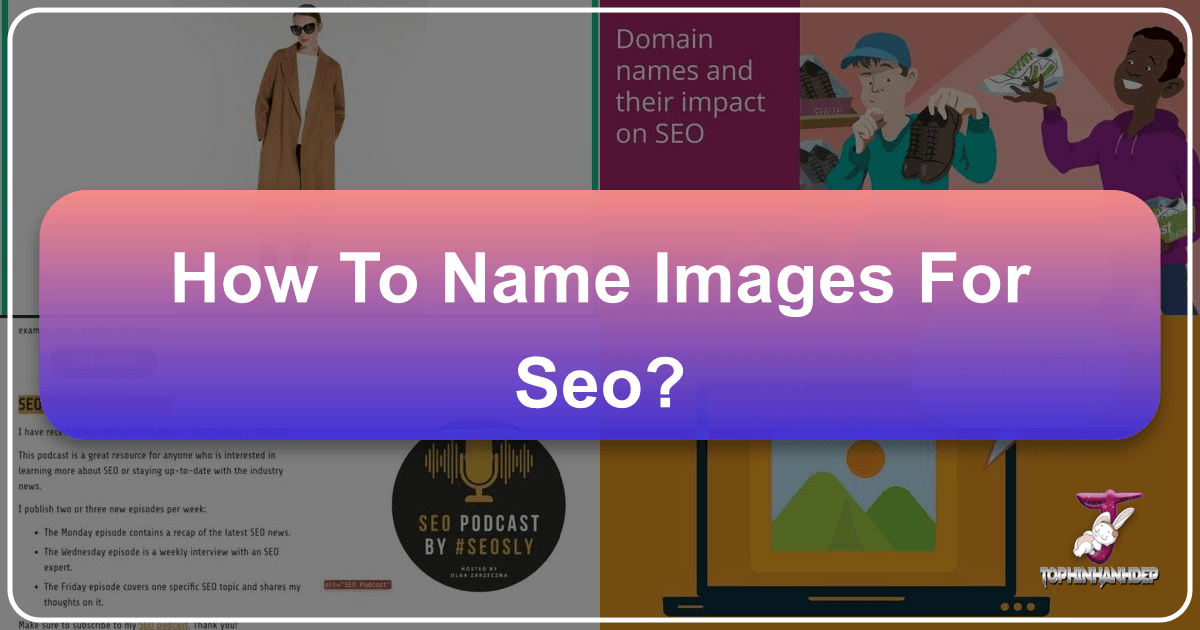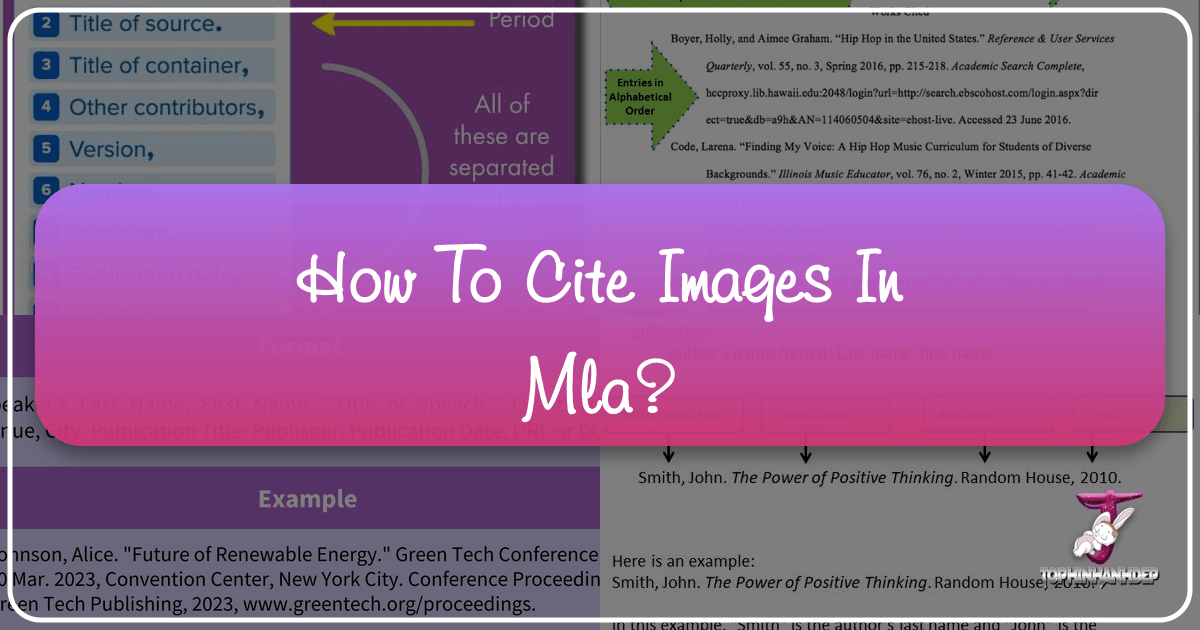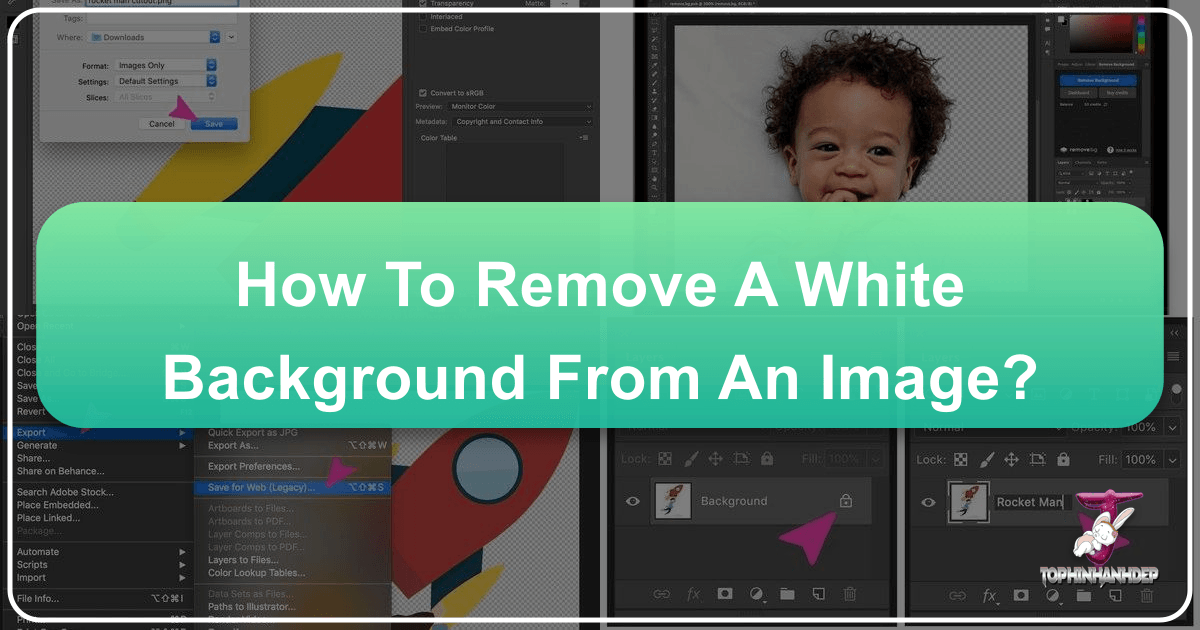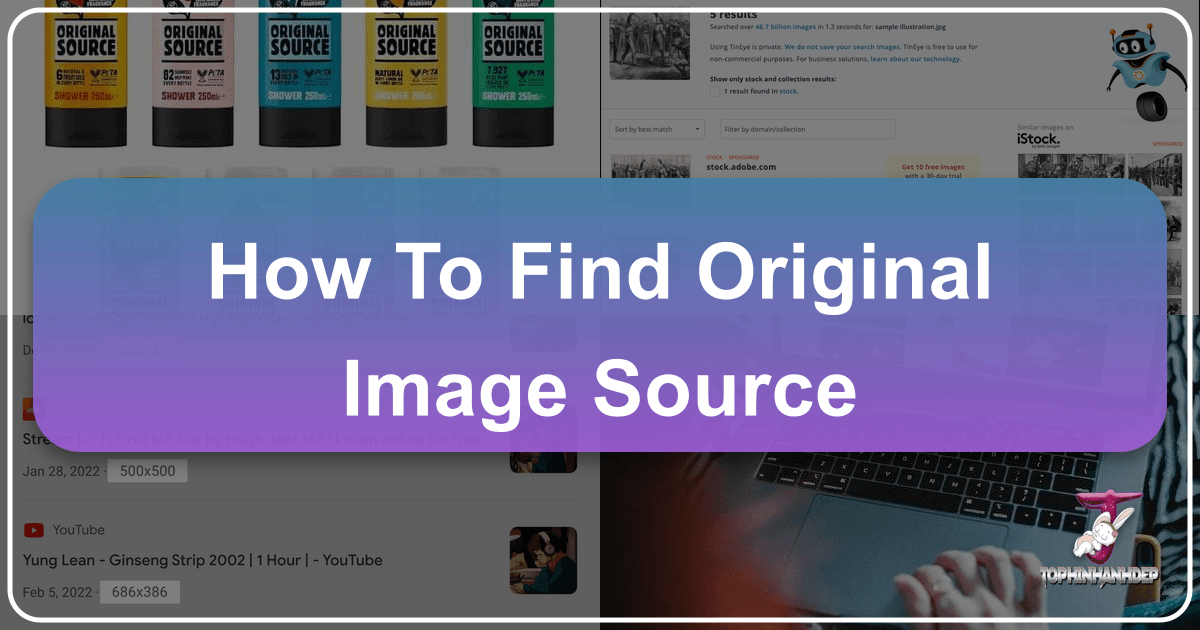Master the Art of Color Transformation: How to Change Any Color in Photoshop
In the vibrant world of digital imagery and visual design, the ability to manipulate color is not just a technical skill—it’s an art form. Whether you’re a professional photographer, a graphic designer, or simply an enthusiast looking to enhance your personal collection of wallpapers and backgrounds, mastering color changes in Adobe Photoshop is indispensable. From subtle adjustments that refine an image’s mood to dramatic transformations that redefine its aesthetic, Photoshop offers a myriad of tools to achieve your creative vision.