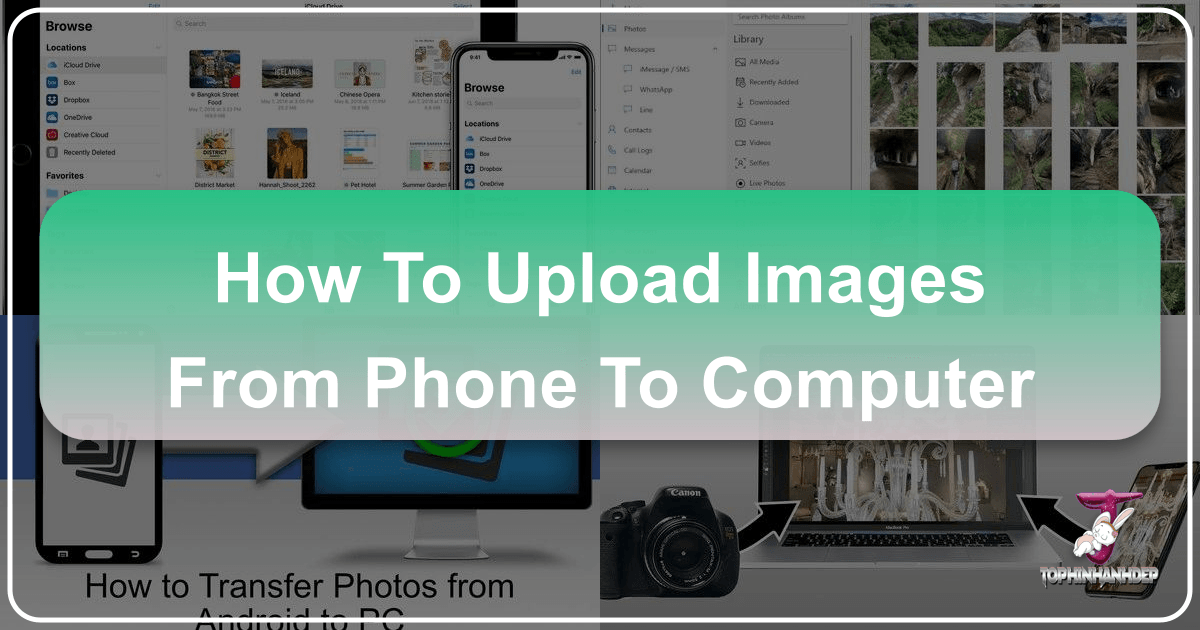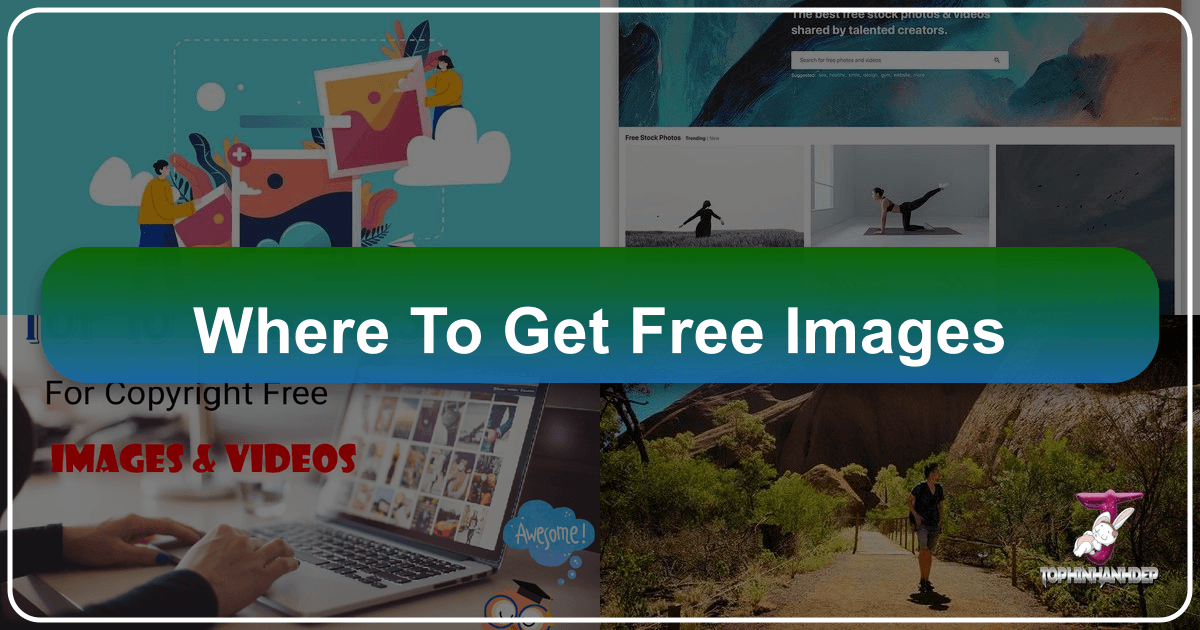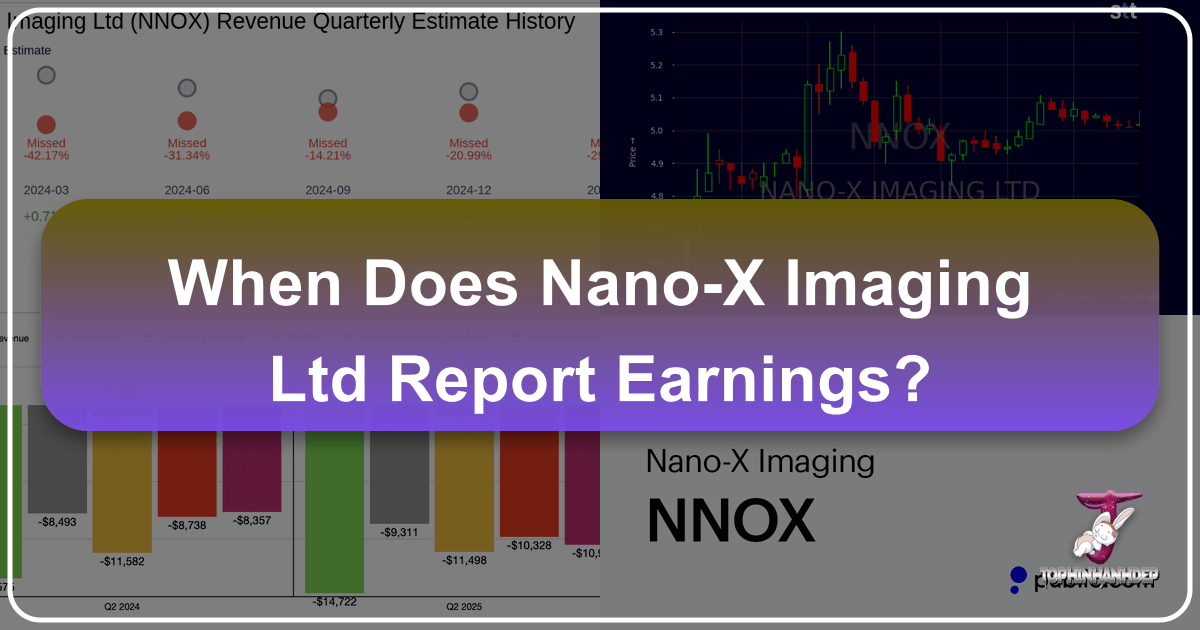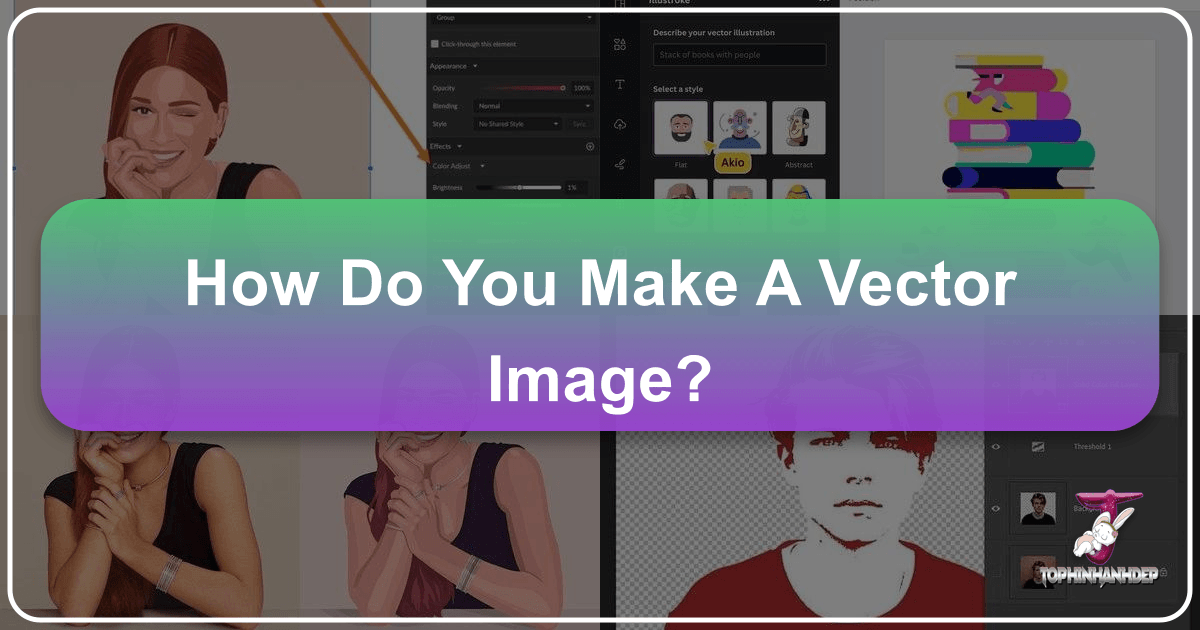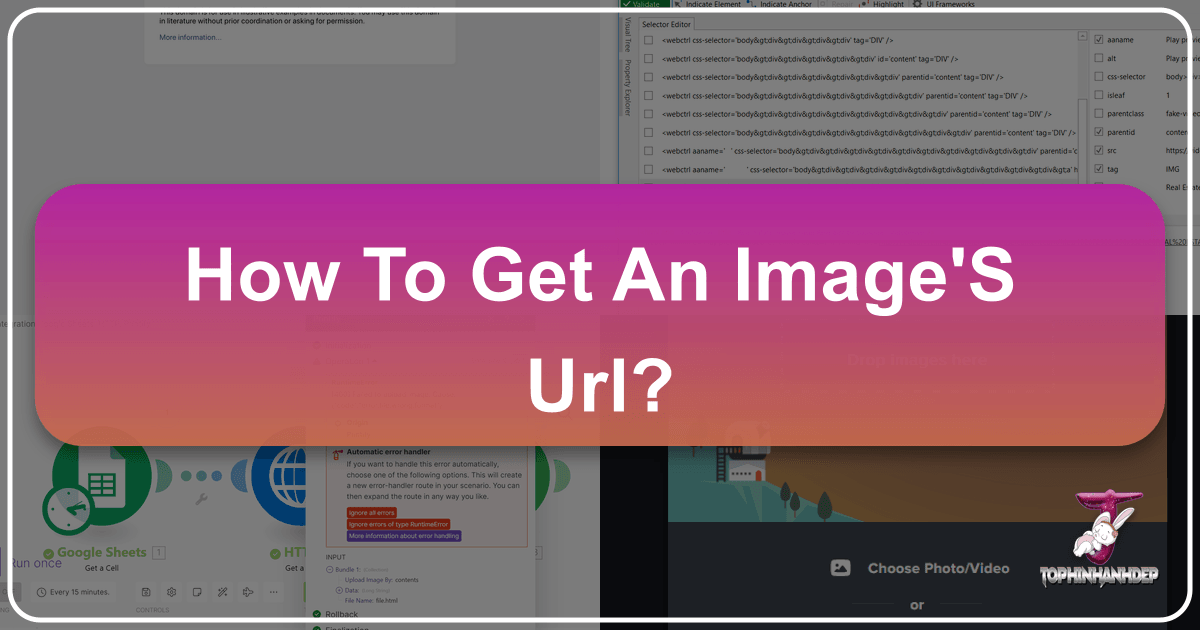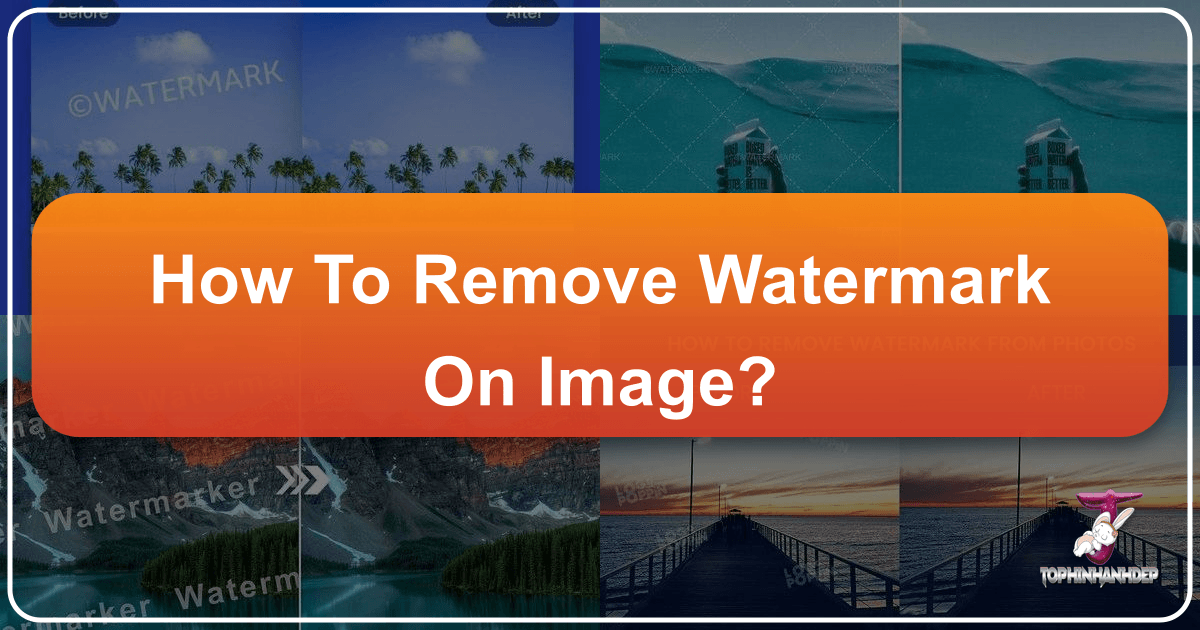Seamlessly Transferring Images from Your Phone to Your Computer: A Comprehensive Guide for Tophinhanhdep.com Enthusiasts
In today’s visually-driven world, our smartphones have become indispensable tools for capturing life’s moments. From breathtaking nature scenes and intricate abstract art to everyday aesthetic visuals and deeply emotional photography, our phones are veritable treasure troves of images. As enthusiasts of digital imagery, whether you’re a budding photographer, a visual designer, or simply someone who appreciates beautiful wallpapers and backgrounds, understanding how to efficiently transfer these precious visual assets from your phone to your computer is paramount. This guide from Tophinhanhdep.com will explore various methods, ensuring your high-resolution captures are safely stored, easily accessible, and ready for further creative endeavors, whether that involves editing, graphic design, or curating inspiring thematic collections.