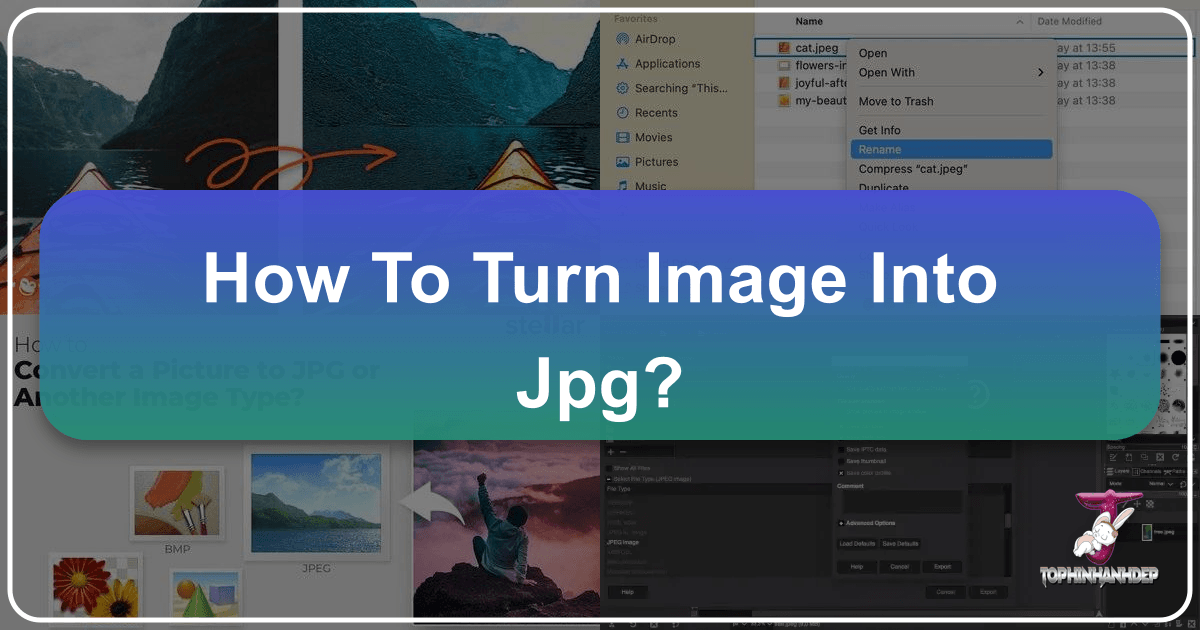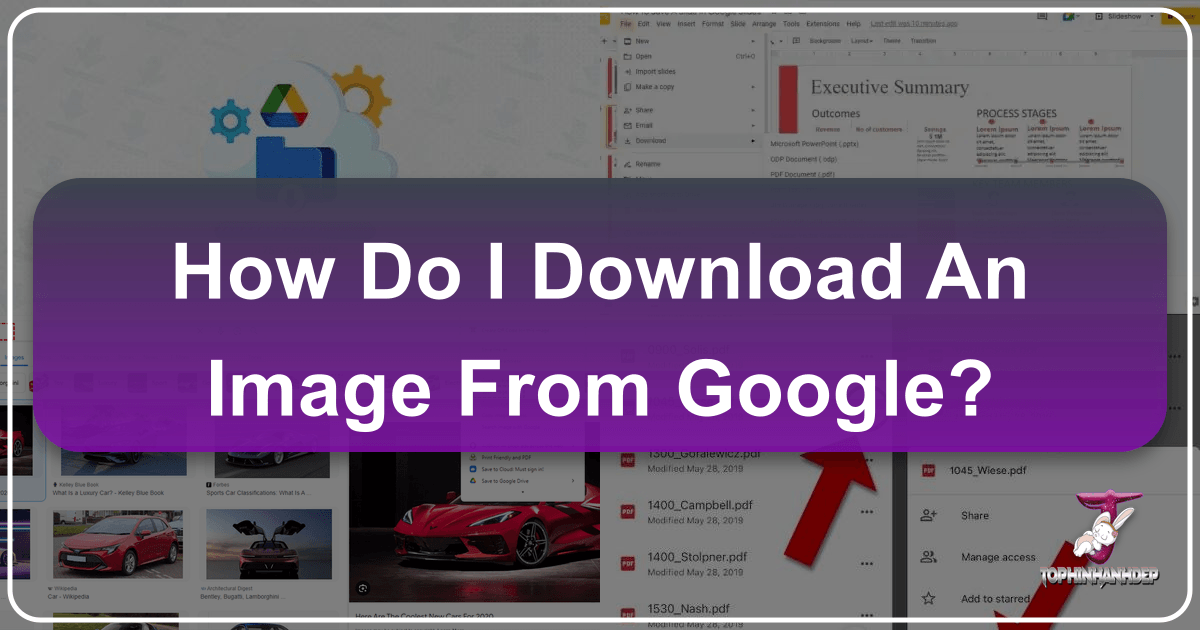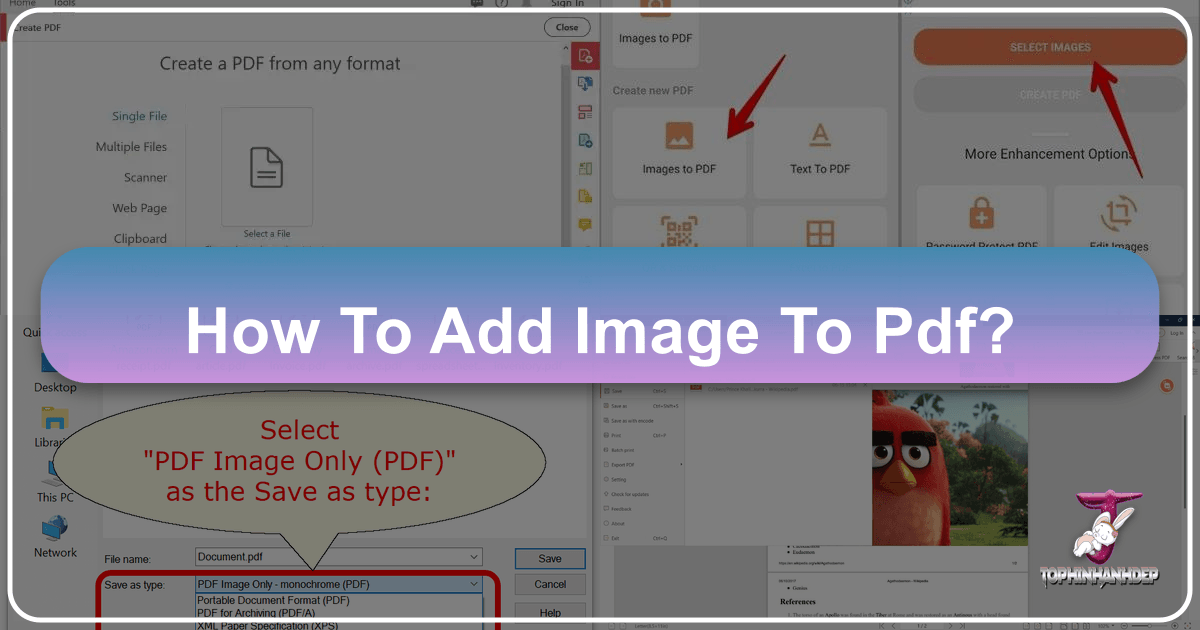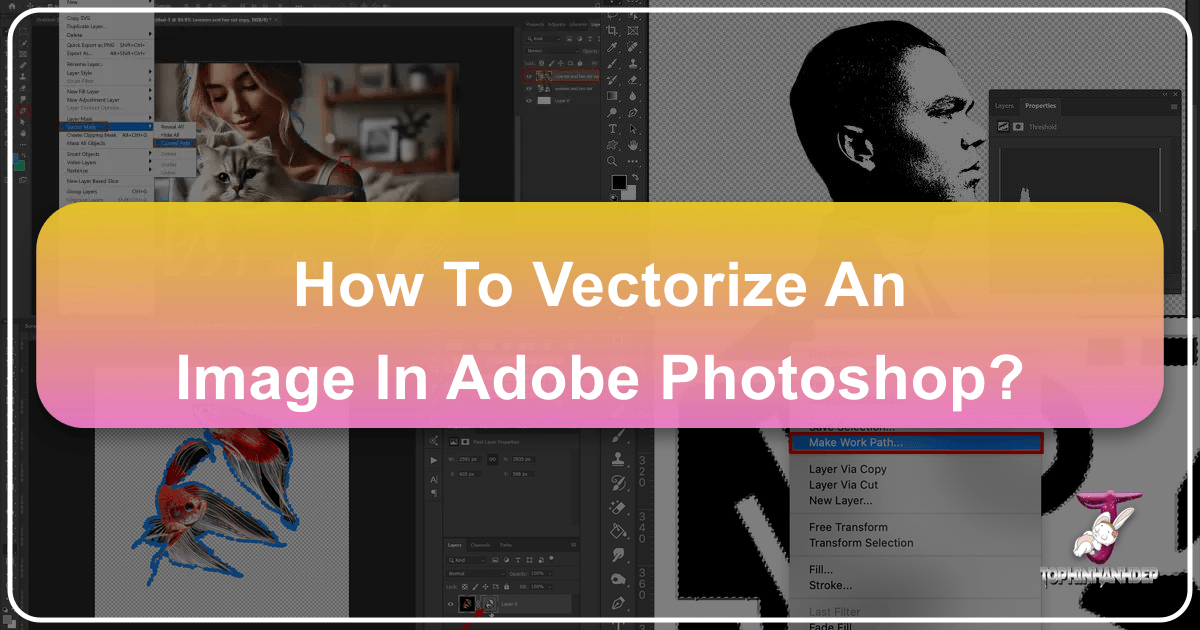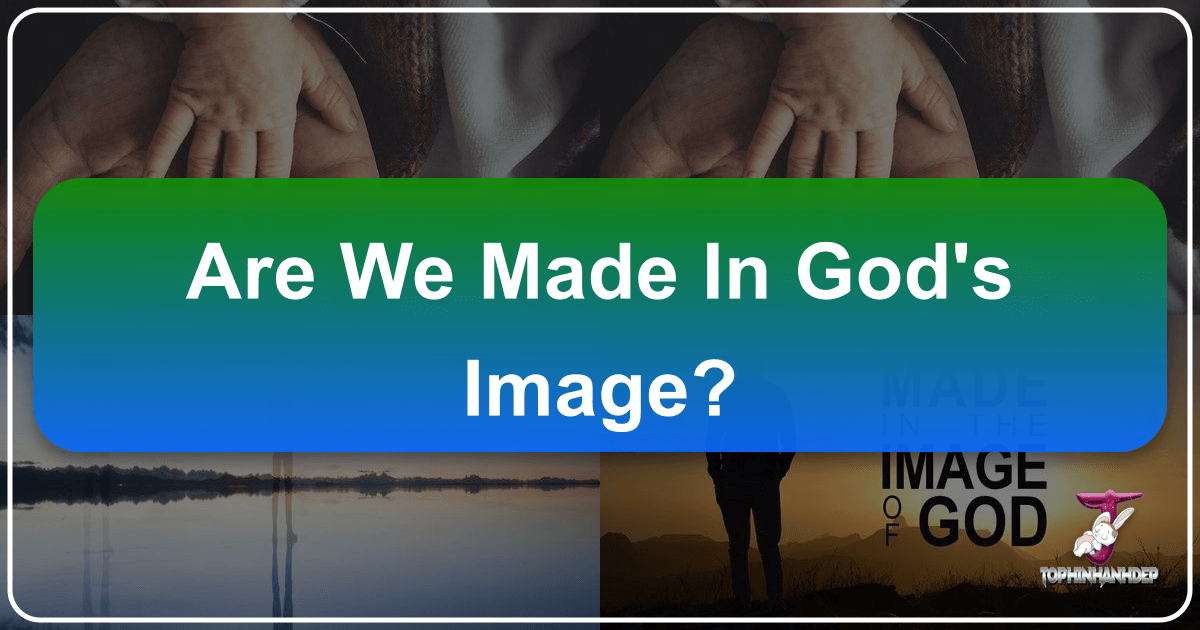The Essential Guide to Converting Images to JPG: Unlocking Versatility for Your Visual Content
In today’s visually driven world, images are the cornerstone of communication, creativity, and connection. From personal photo albums shared with loved ones to professional portfolios showcasing stunning photography, and dynamic visuals that power websites, social media, and digital art, images surround us. Yet, despite their omnipresence, a common hurdle often arises: incompatible file formats. Many platforms, websites, and applications impose strict requirements on the type of image files they accept, frequently stipulating the use of the .JPG (or JPEG) format. This can be immensely frustrating when your cherished photos or meticulously crafted designs are locked away in formats like .PNG, .GIF, .TIFF, .WEBP, .HEIC, .RAW, or others.