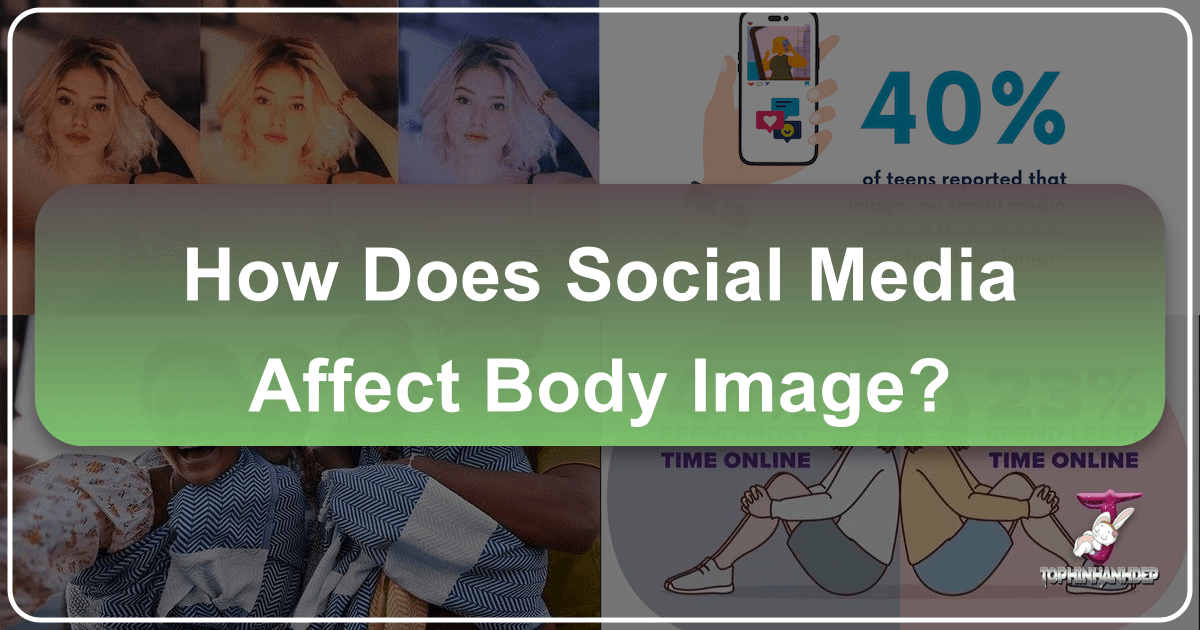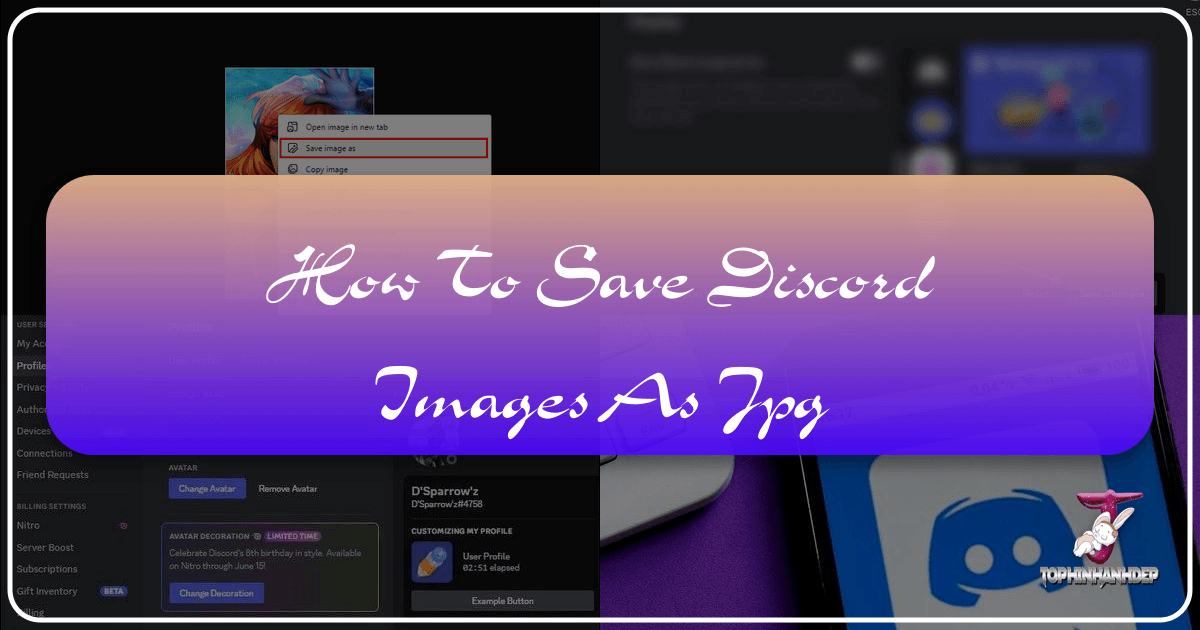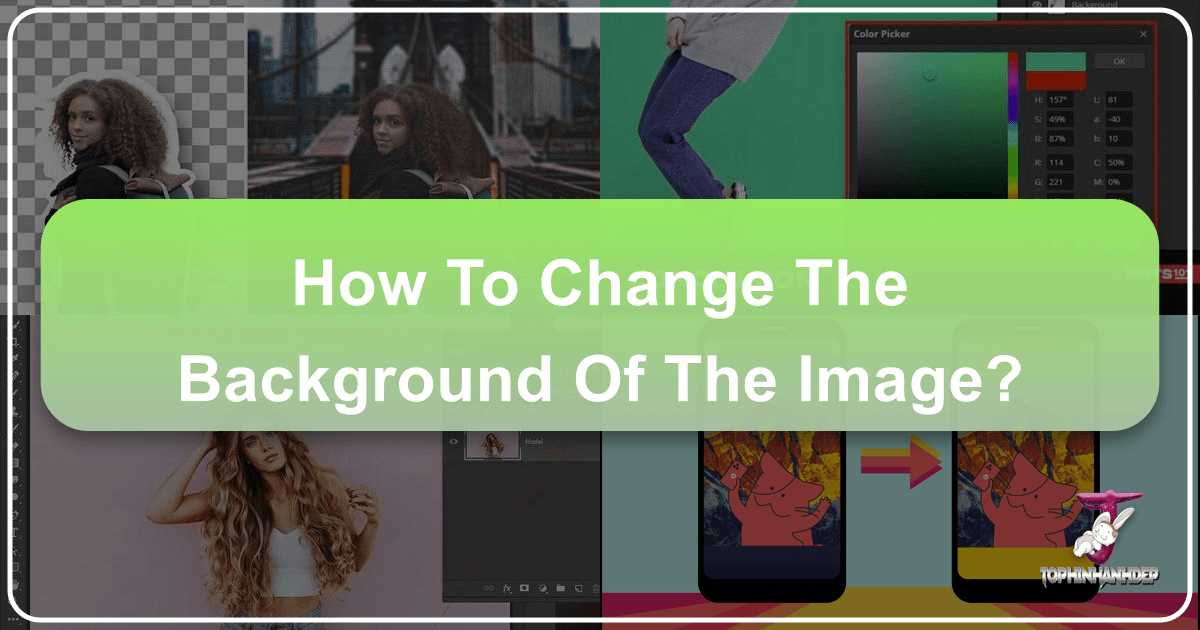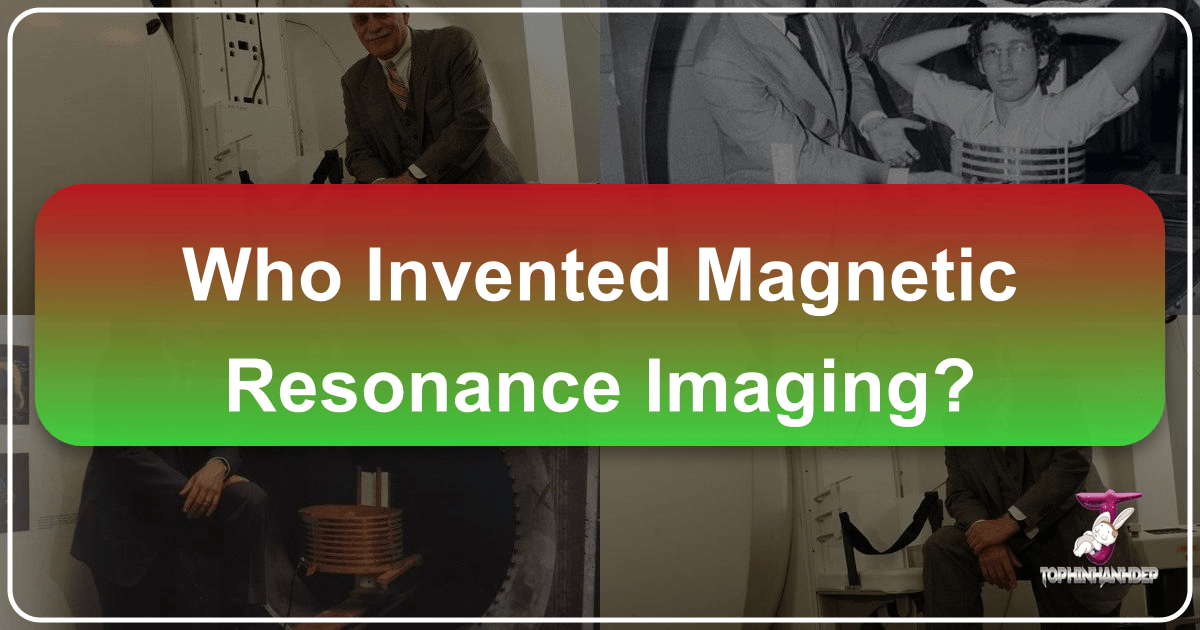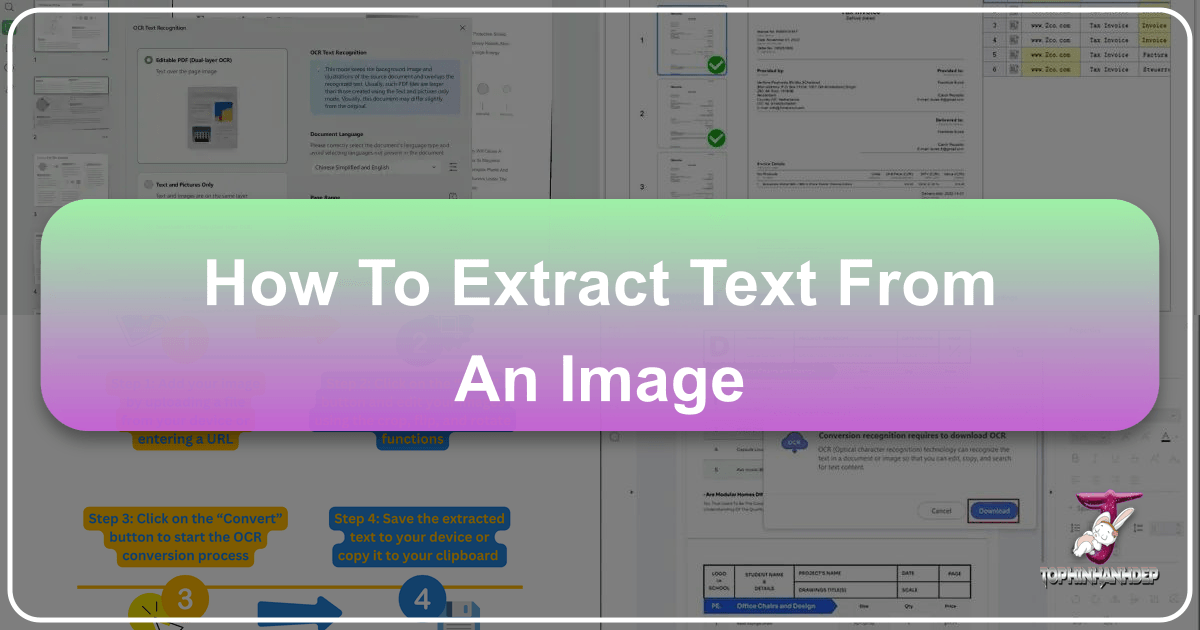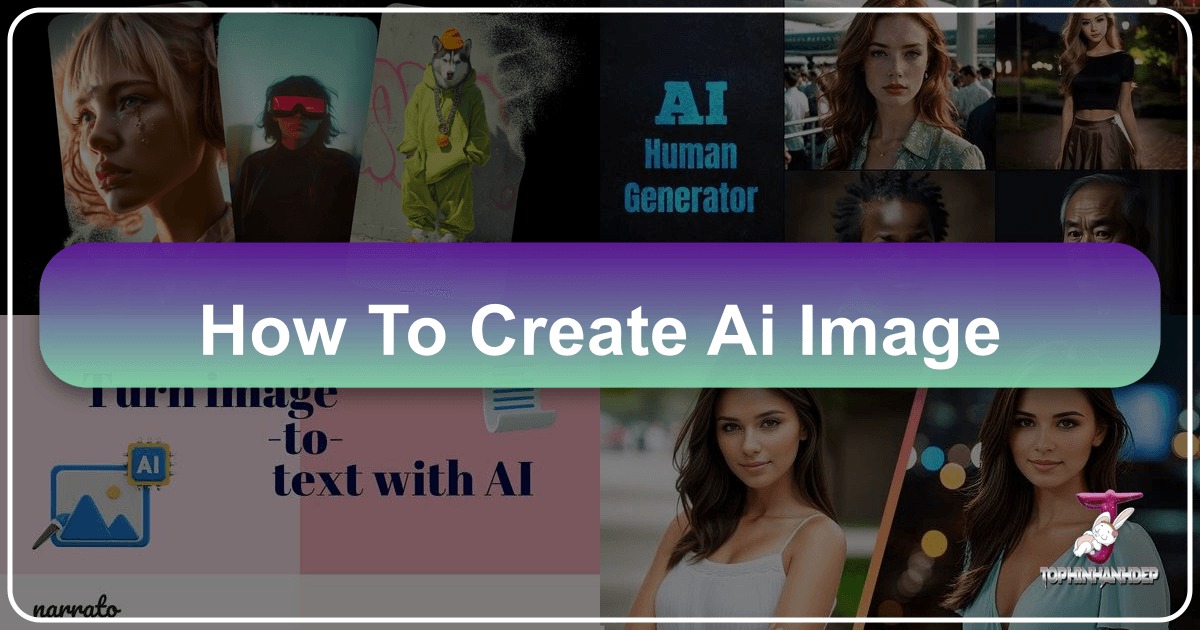How Social Media Affects Body Image: A Visual Journey Through Perception and Reality
In the digital age, where our lives are increasingly intertwined with screens and endless feeds, social media has emerged as an omnipresent force shaping everything from global conversations to individual self-perception. Central to this influence is its profound impact on body image – how we see, think, and feel about our physical appearance. From early childhood, children are gaining access to platforms like Instagram and TikTok, immersing themselves in a world where images dictate narratives and influence expectations. This early exposure raises critical questions about the mental and physical health implications for a generation growing up under the constant gaze of curated digital perfection.