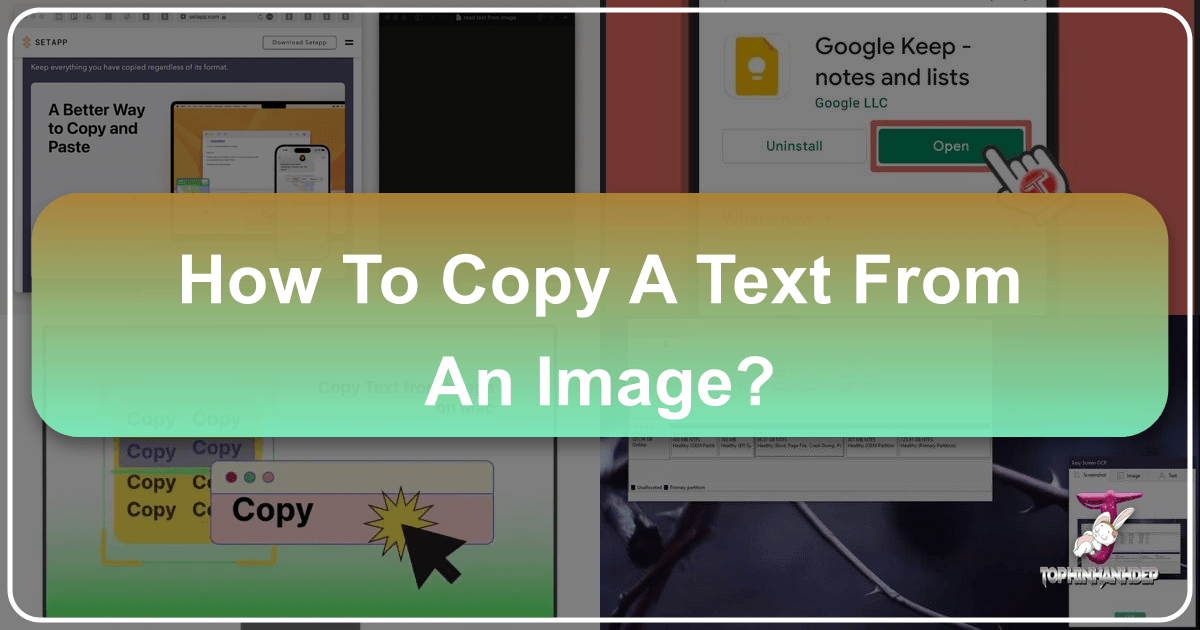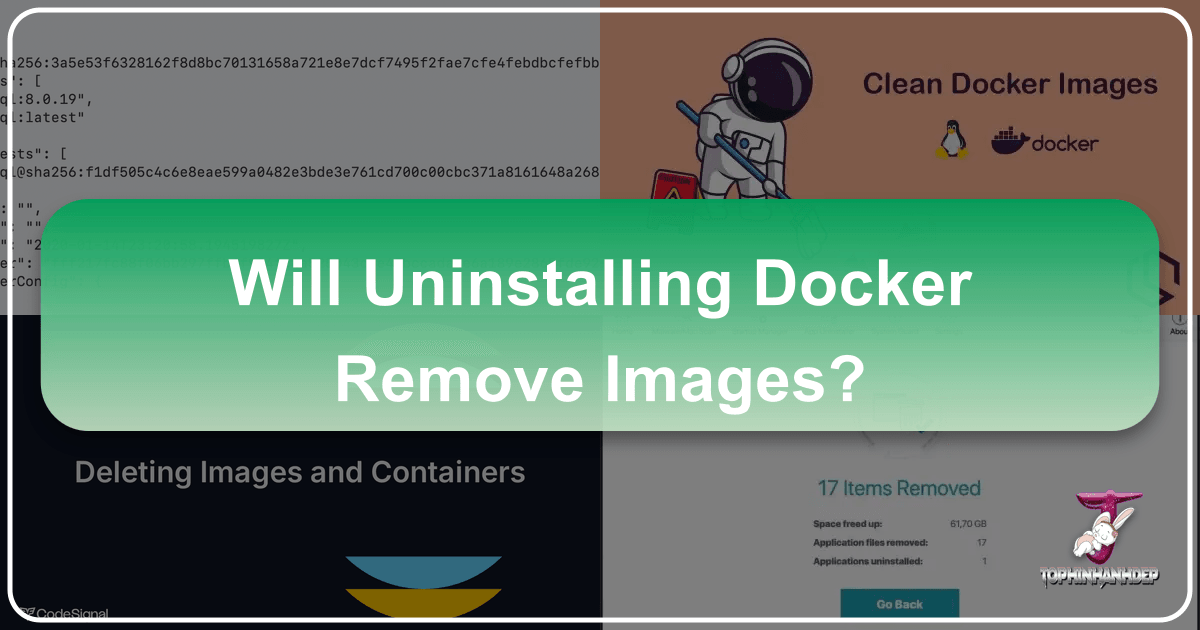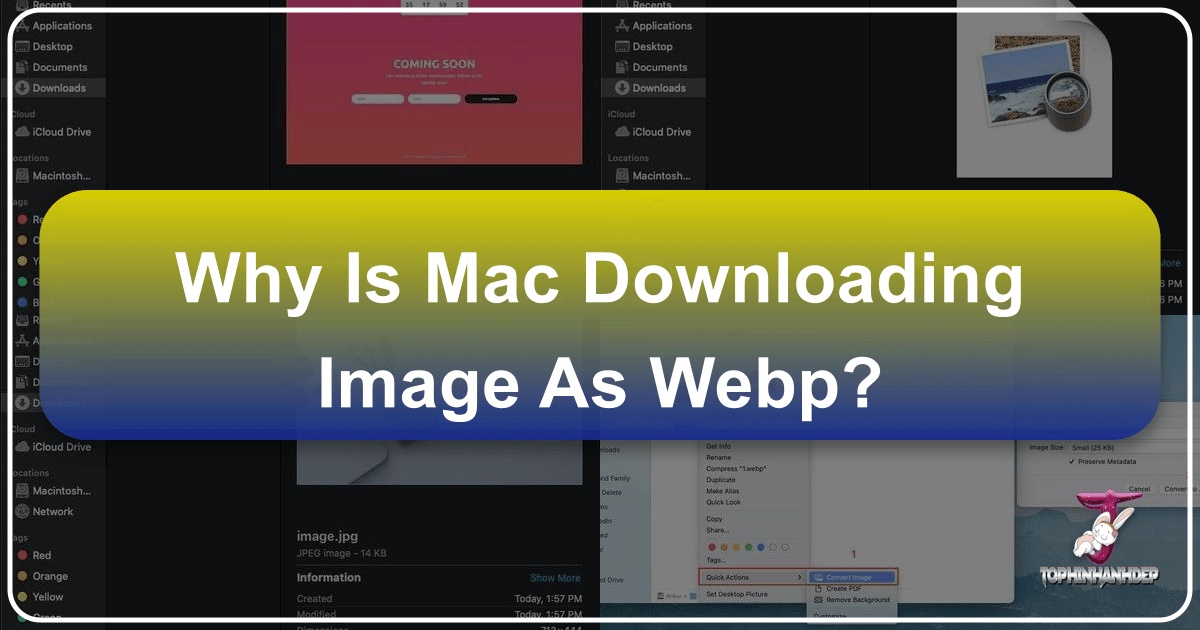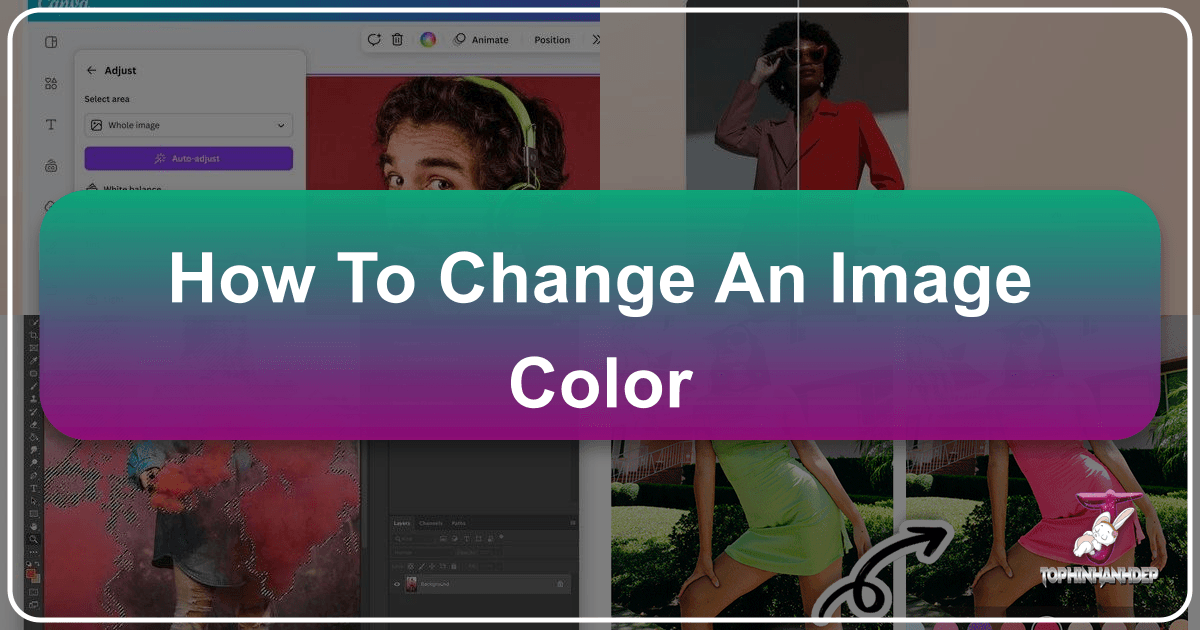Mastering Image-to-Text: Your Comprehensive Guide to Copying Text from Any Picture
In our increasingly visual world, images serve as powerful communicators, capturing everything from breathtaking landscapes and abstract art to crucial documents and creative designs. At Tophinhanhdep.com, we understand the immense value of visual content—whether it’s stunning wallpapers, inspiring aesthetic backgrounds, high-resolution photography, or intricate digital art. However, a common challenge arises when the information you need is locked within an image: how do you extract and utilize the text embedded within it?