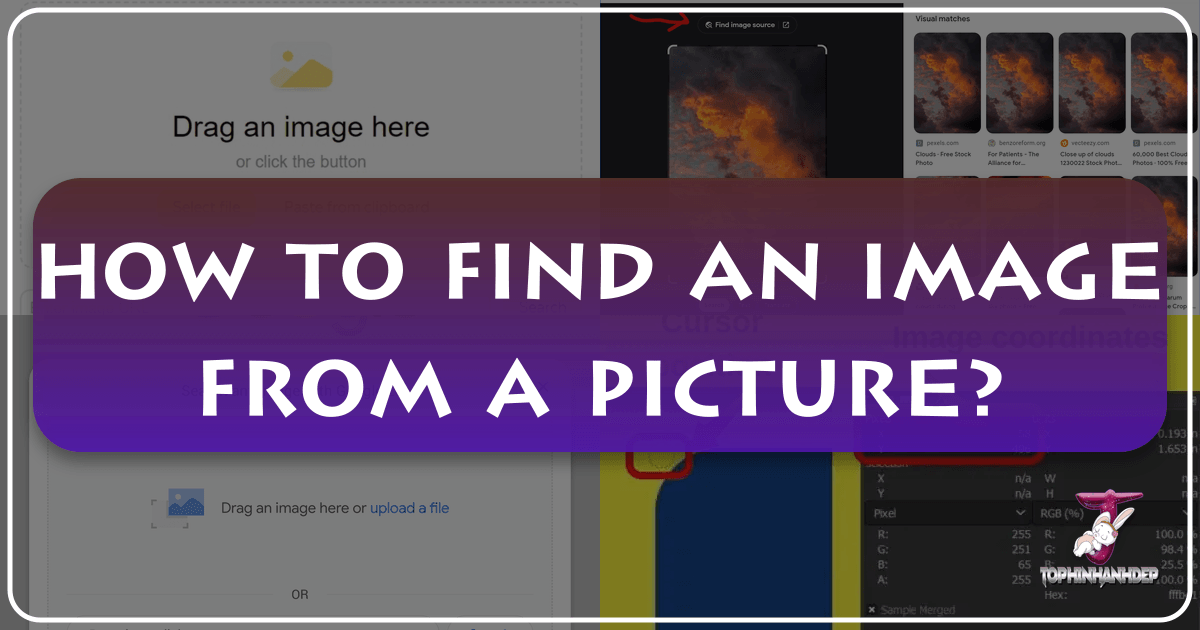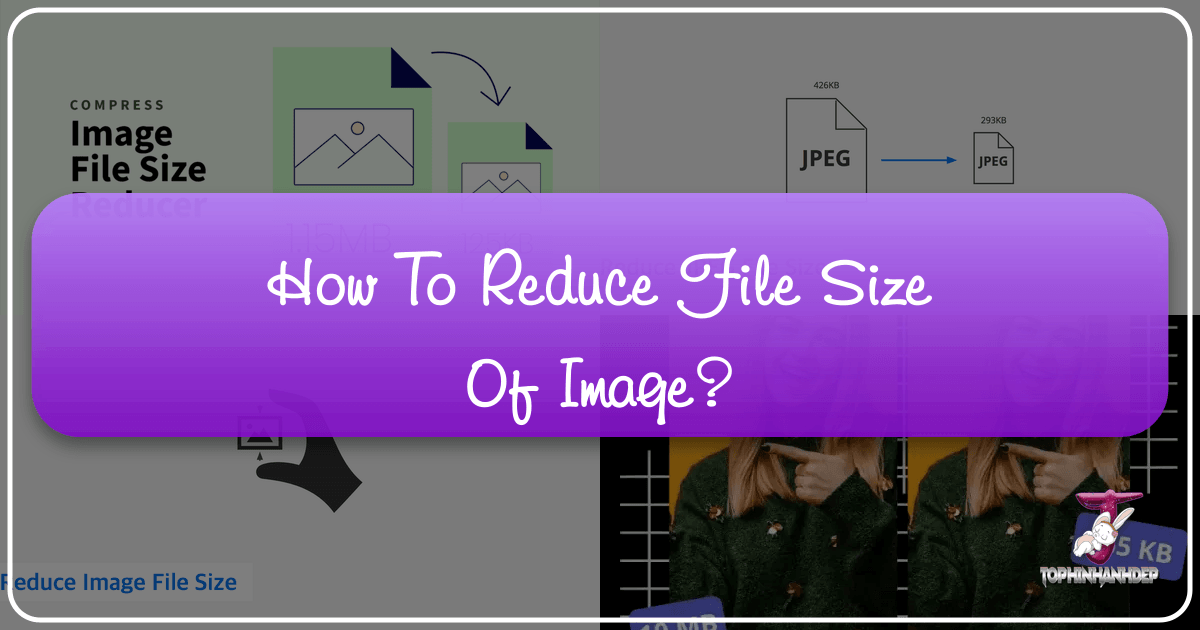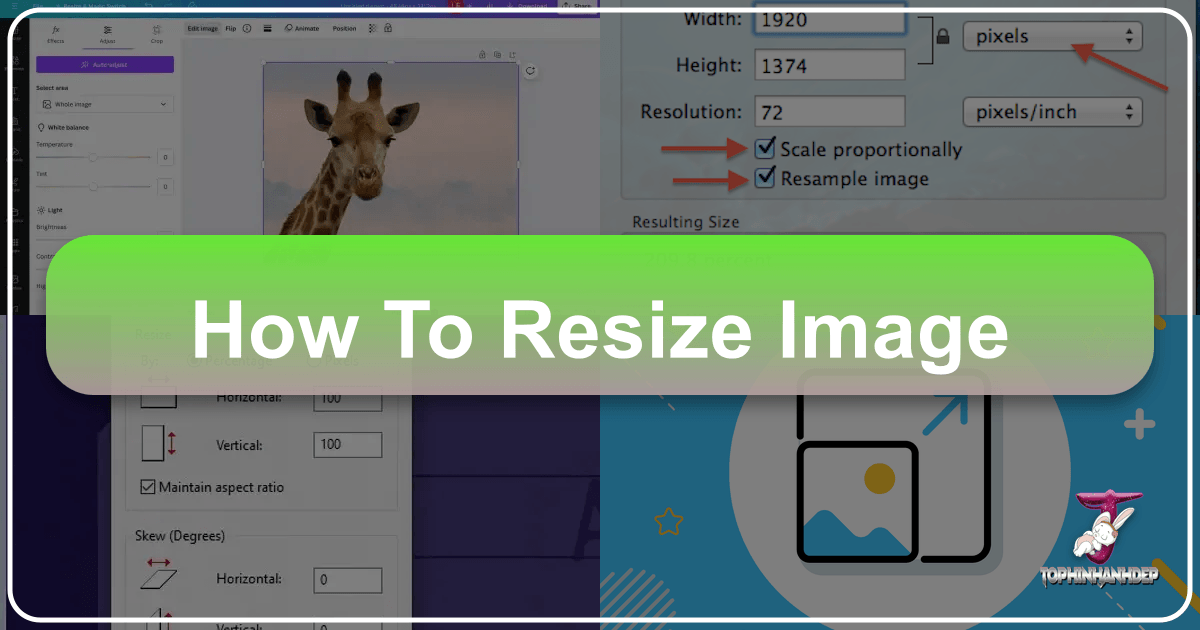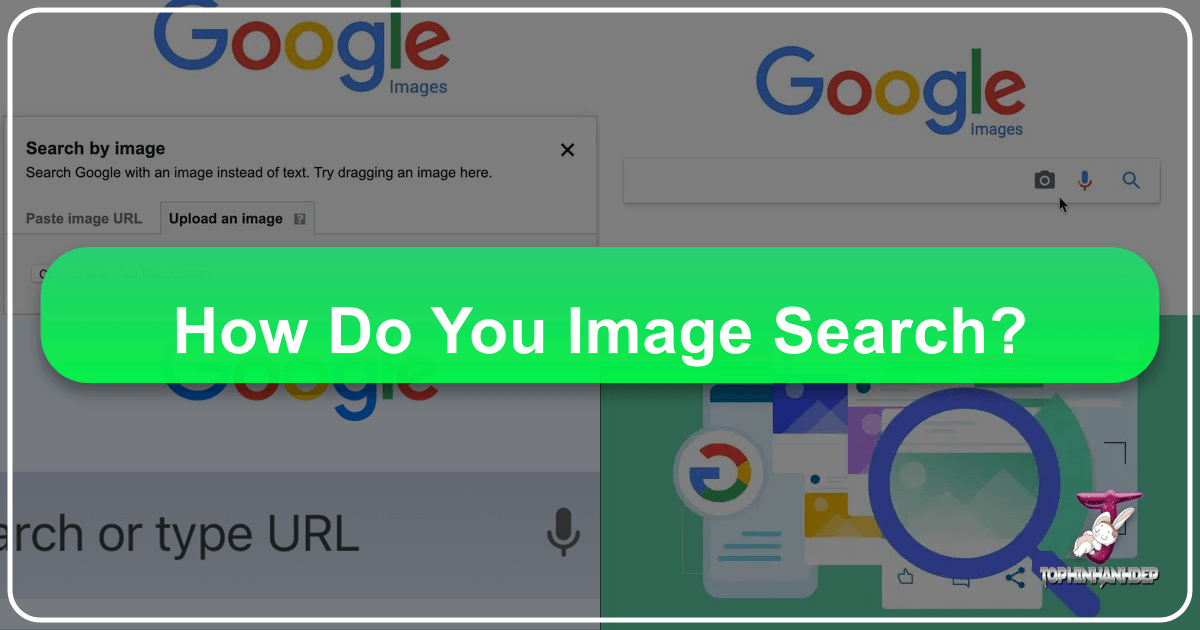How to Find an Image from a Picture: Your Ultimate Guide to Visual Discovery with Tophinhanhdep.com
In our visually-driven world, images are everywhere, from captivating wallpapers gracing our screens to the intricate details of digital art and breathtaking photography shared across platforms. But what happens when you encounter an image that sparks your curiosity, and you want to know more about its origin, find similar visuals, or even acquire a higher-resolution version? This is where the powerful technique of reverse image search comes into play. Far beyond simple keyword queries, reverse image search allows you to use an image itself as your search input, opening up a world of visual intelligence and discovery.