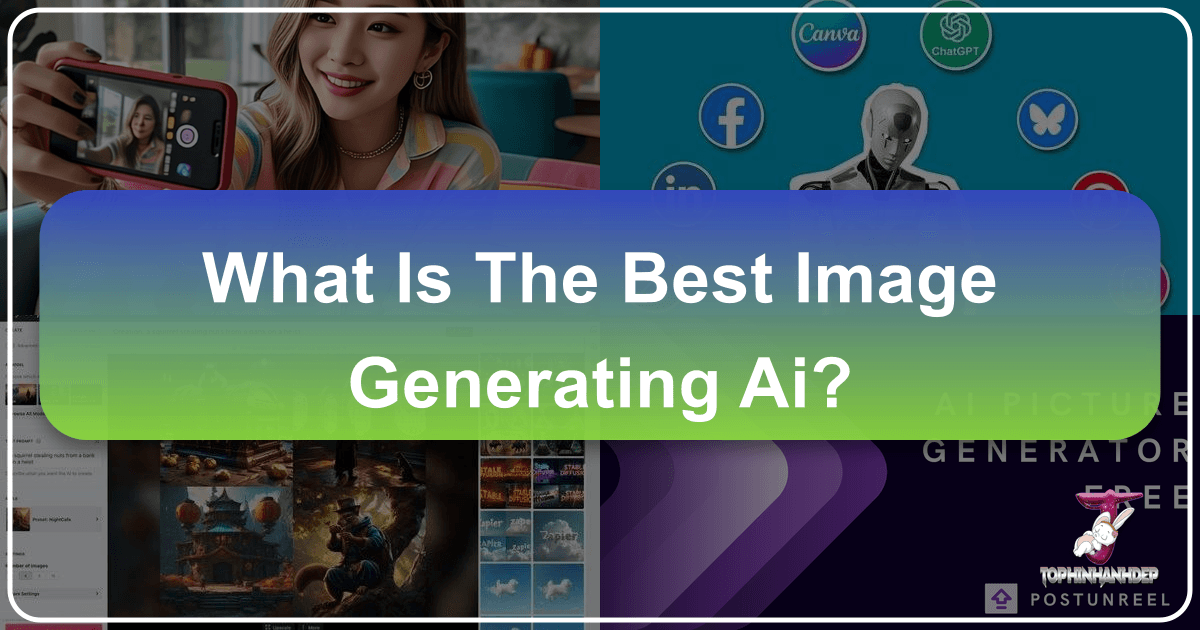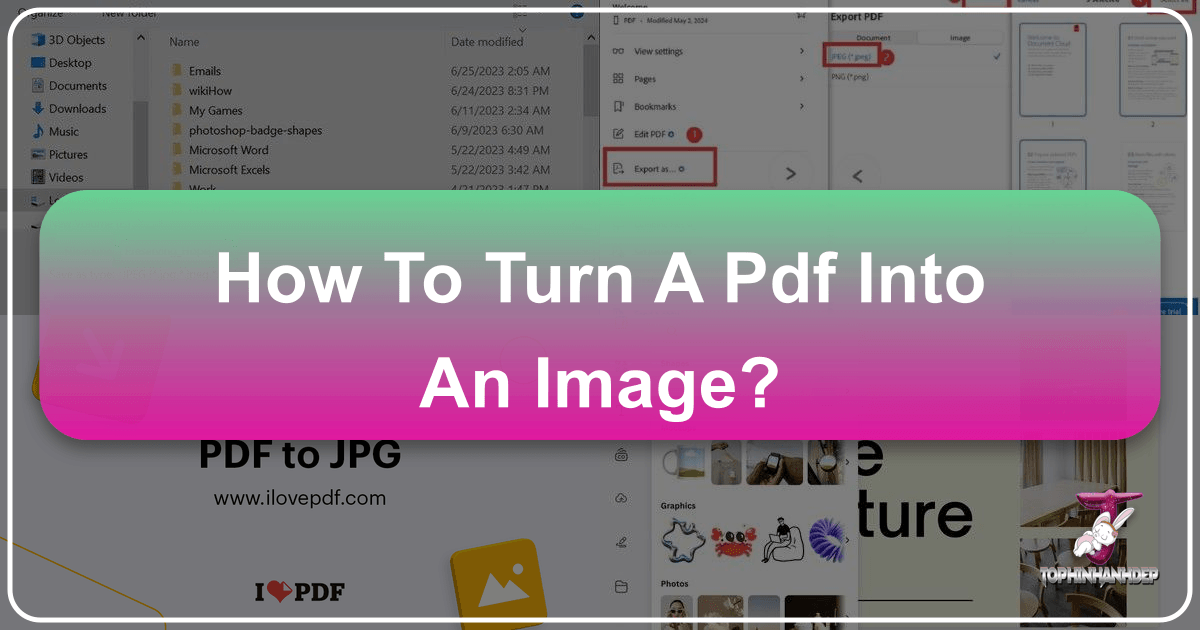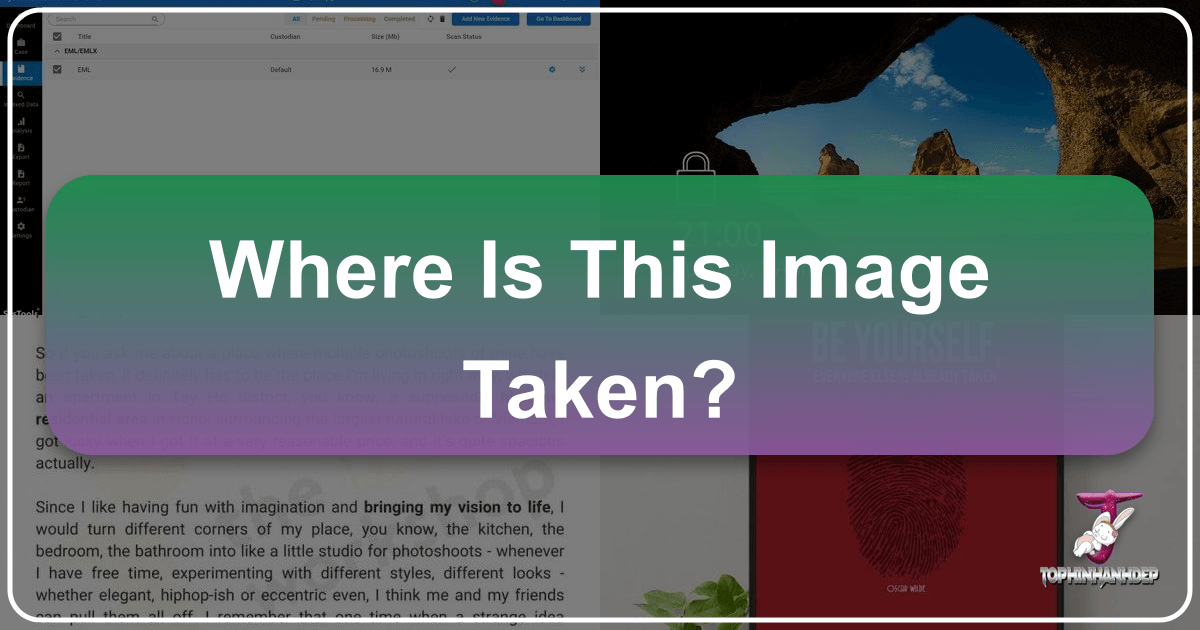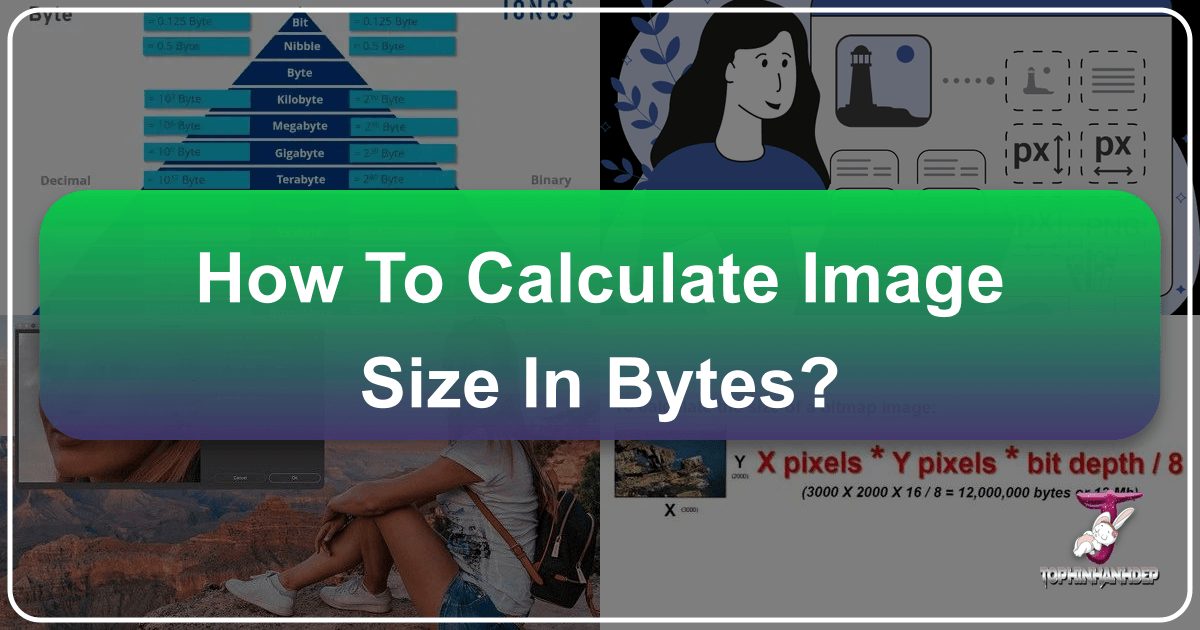What Is The Best AI Image Generating Software for Stunning Visuals in 2025?
In the rapidly evolving digital landscape, the ability to create captivating images has become more accessible than ever, thanks to advancements in Artificial Intelligence. AI image generators are no longer a futuristic concept but a tangible reality, empowering everyone from seasoned digital artists to casual enthusiasts to transform textual prompts into breathtaking visual art. Whether you’re seeking stunning wallpapers, unique backgrounds, aesthetic imagery, or high-resolution stock photos, the right AI tool can bring your creative vision to life.