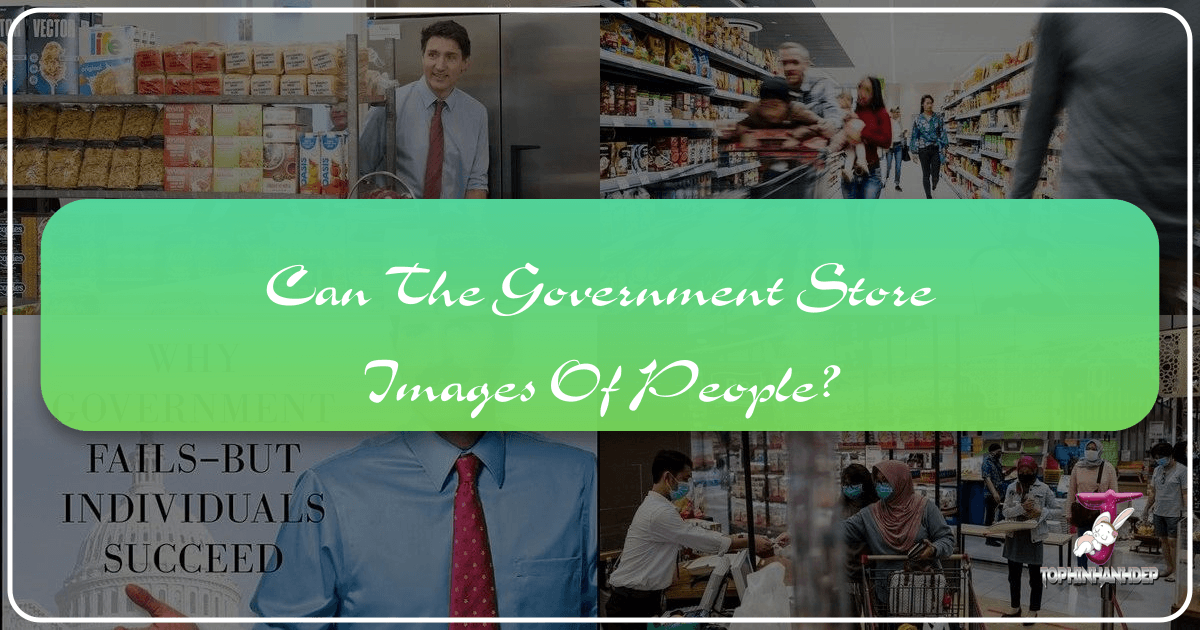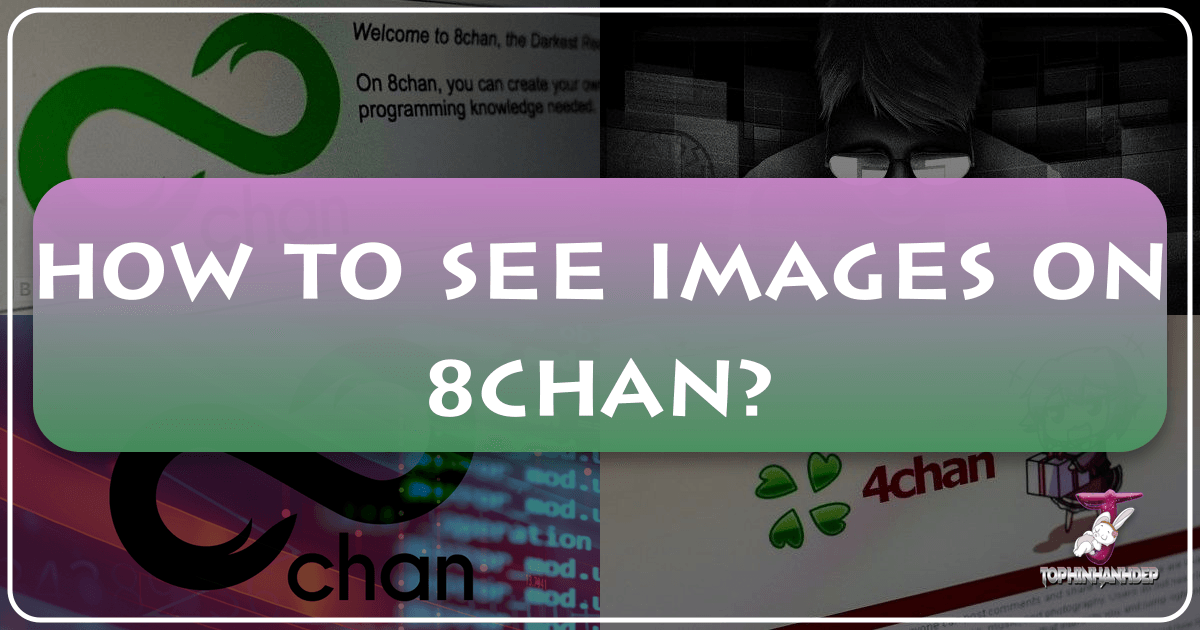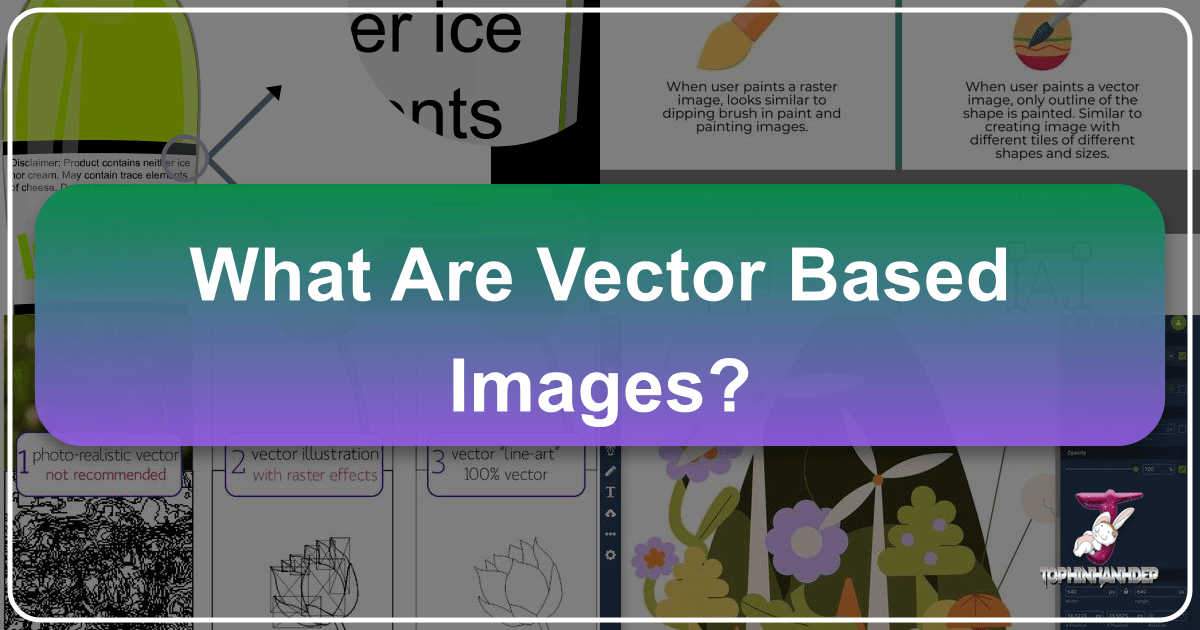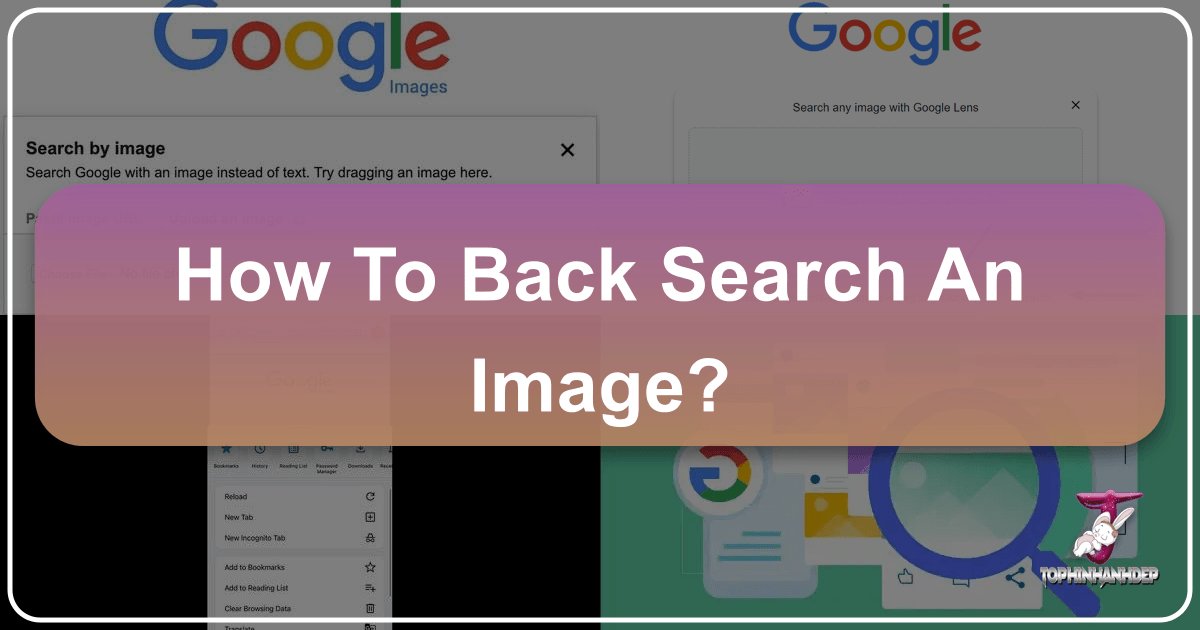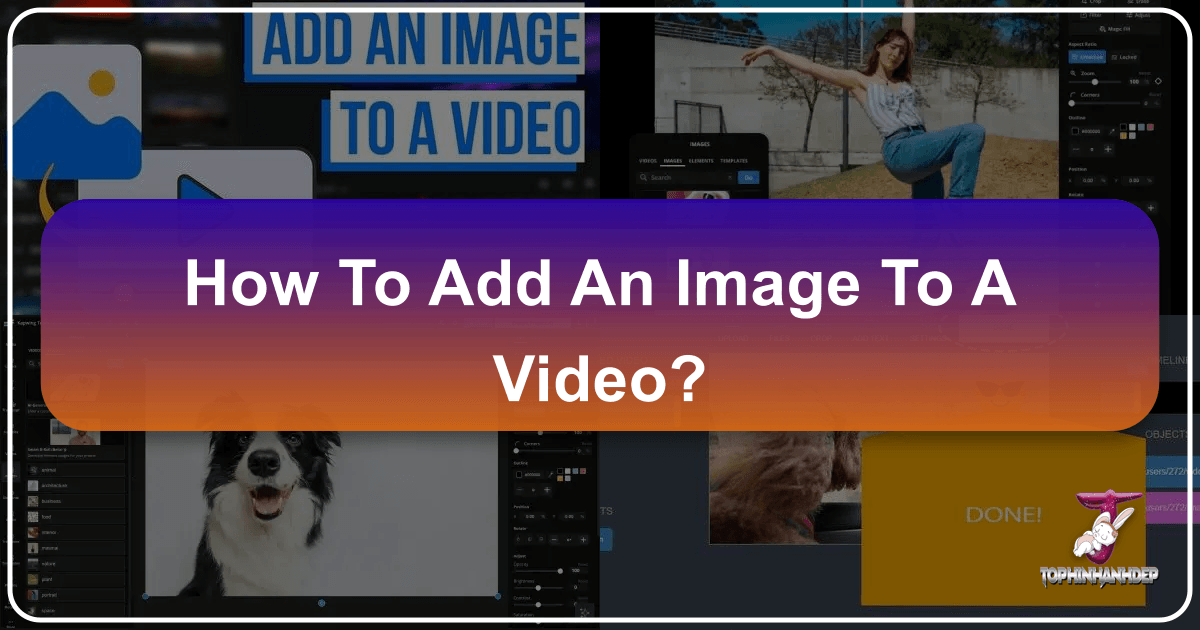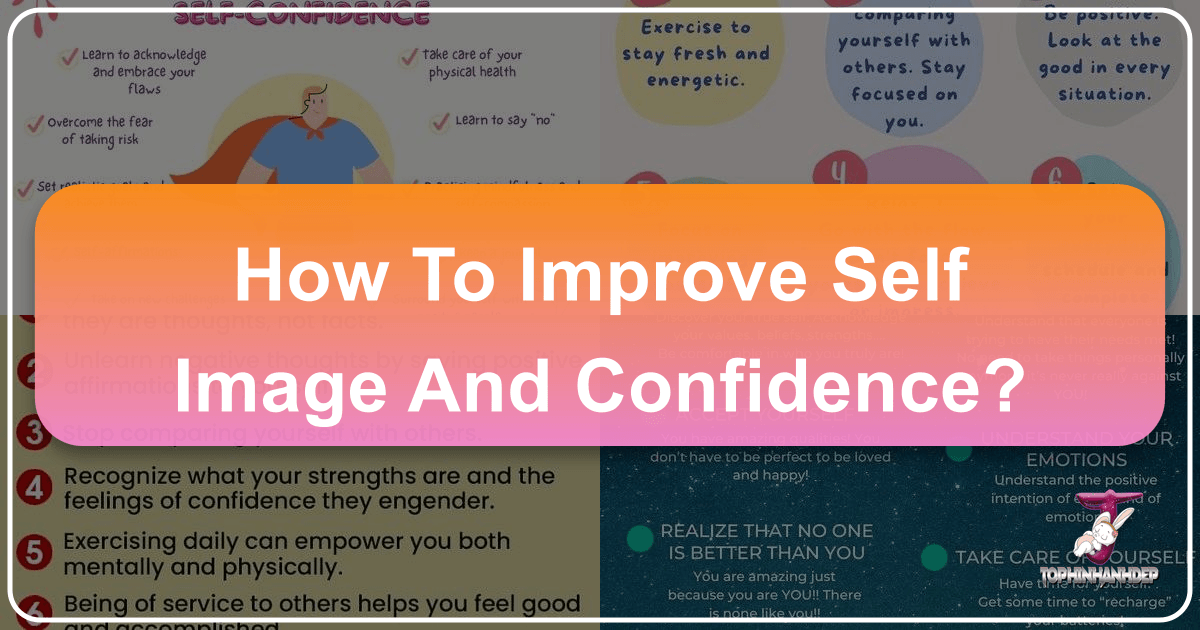Can the Government Store Images of People? Navigating Visual Data, Privacy, and Public Trust in the Digital Age
In an era increasingly defined by visual information, the question of whether governments can – and should – store images of their citizens is not merely theoretical but deeply practical, touching upon fundamental aspects of privacy, security, and the very nature of public life. From the ubiquitous surveillance cameras that dot our urban landscapes to advanced biometric databases, visual data has become an undeniable cornerstone of modern governance and societal interaction. At Tophinhanhdep.com, where we delve into the intricate world of images, photography, and visual design, we recognize the profound implications of this evolving digital frontier. Our exploration extends beyond creating beautiful wallpapers or optimizing photographs; it encompasses understanding the technical, ethical, and societal ramifications of how images are captured, processed, stored, and utilized, especially by governmental entities.