Decoding "Emphasized an Image": Bridging Communication Gaps and Enhancing Visual Storytelling with Tophinhanhdep.com
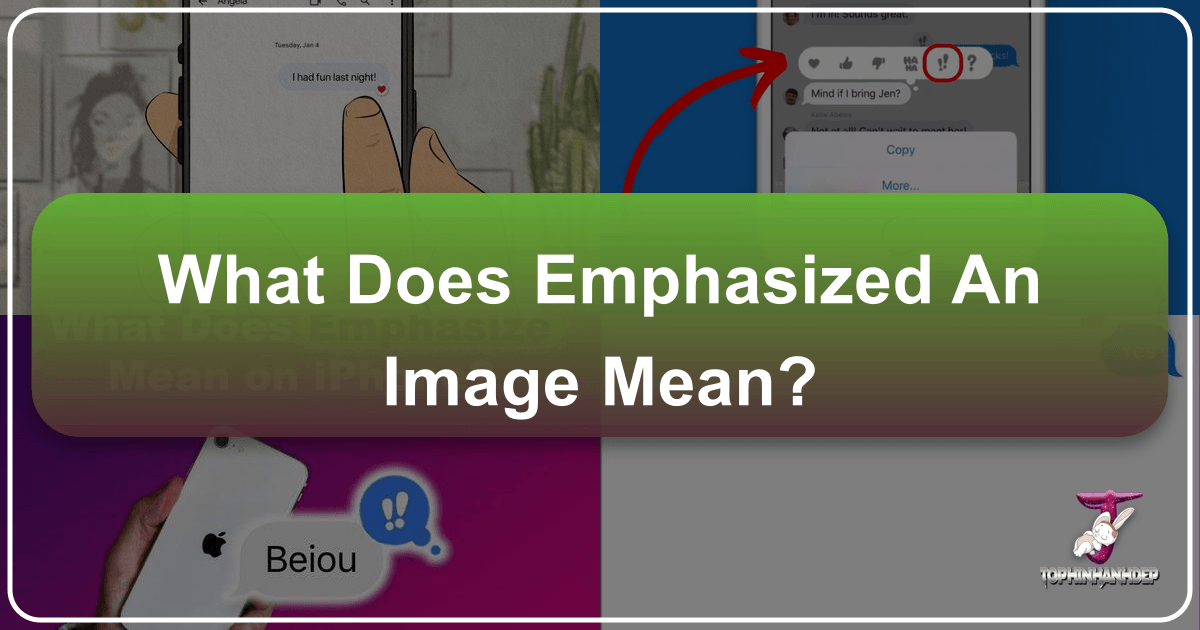
In the dynamic world of digital communication, where messages fly across different platforms and devices, it’s common to encounter curious quirks. One such instance that often leaves Android users pondering is the cryptic message: “Emphasized an image” or “Emphasized a video.” This seemingly innocuous notification, frequently appearing in conversations with iPhone users, signals more than just a simple text – it’s a testament to the evolving nature of visual communication and the subtle differences in how different operating systems interpret emotional cues. Understanding this phenomenon is not just about deciphering a technical glitch; it’s about appreciating the layers of expression embedded in our digital interactions, particularly when it comes to the power of images.
At Tophinhanhdep.com, we understand the profound impact an image can have. Whether it’s a breathtaking nature photograph, a meticulously crafted abstract wallpaper, or an aesthetically pleasing background, images are central to how we communicate, express ourselves, and perceive the world. This principle extends even to the most basic forms of digital exchange, where a simple reaction to a photo can speak volumes. This comprehensive guide will delve into the meaning behind “Emphasized an image,” explore its technical underpinnings, and crucially, connect it to the broader context of creating, sharing, and appreciating visually compelling content, a core mission of Tophinhanhdep.com. From high-resolution photography to advanced image tools and graphic design principles, we’ll see how every element contributes to an image’s ability to be not just seen, but truly “emphasized.”

The Curious Case of “Emphasized an Image” on Your Screen
When an Android user sees a message stating “Emphasized an image,” it’s often met with a moment of confusion. What does it mean to “emphasize” an image? Did the sender add some special effect? Is it a secret code? The truth, while simpler, uncovers a fascinating aspect of cross-platform communication and the distinct ways Apple and Android devices handle interactive messaging features. This message is a direct consequence of the differing proprietary systems used by iOS and Android, particularly concerning their “reaction” or “Tapback” features.
At its core, “Emphasized an image” is Android’s textual interpretation of a specific Tapback an iPhone user applied to a photo or video. Specifically, it means the iPhone user reacted with the “!!” (double exclamation mark) emoji. What is intended as a quick, non-verbal expression of strong emotion on the iPhone side translates into a descriptive text message for the Android recipient. This disparity highlights the ongoing challenge of seamless interoperability between rival mobile ecosystems, especially as visual communication becomes increasingly nuanced. For a platform like Tophinhanhdep.com, which thrives on the universal appeal and impact of images, understanding these communication bridges and barriers is paramount to ensuring that visually stunning content, whether a serene landscape or an evocative sad/emotional image, can be appreciated regardless of the viewing device.
Unpacking the iPhone-Android Divide in Digital Reactions
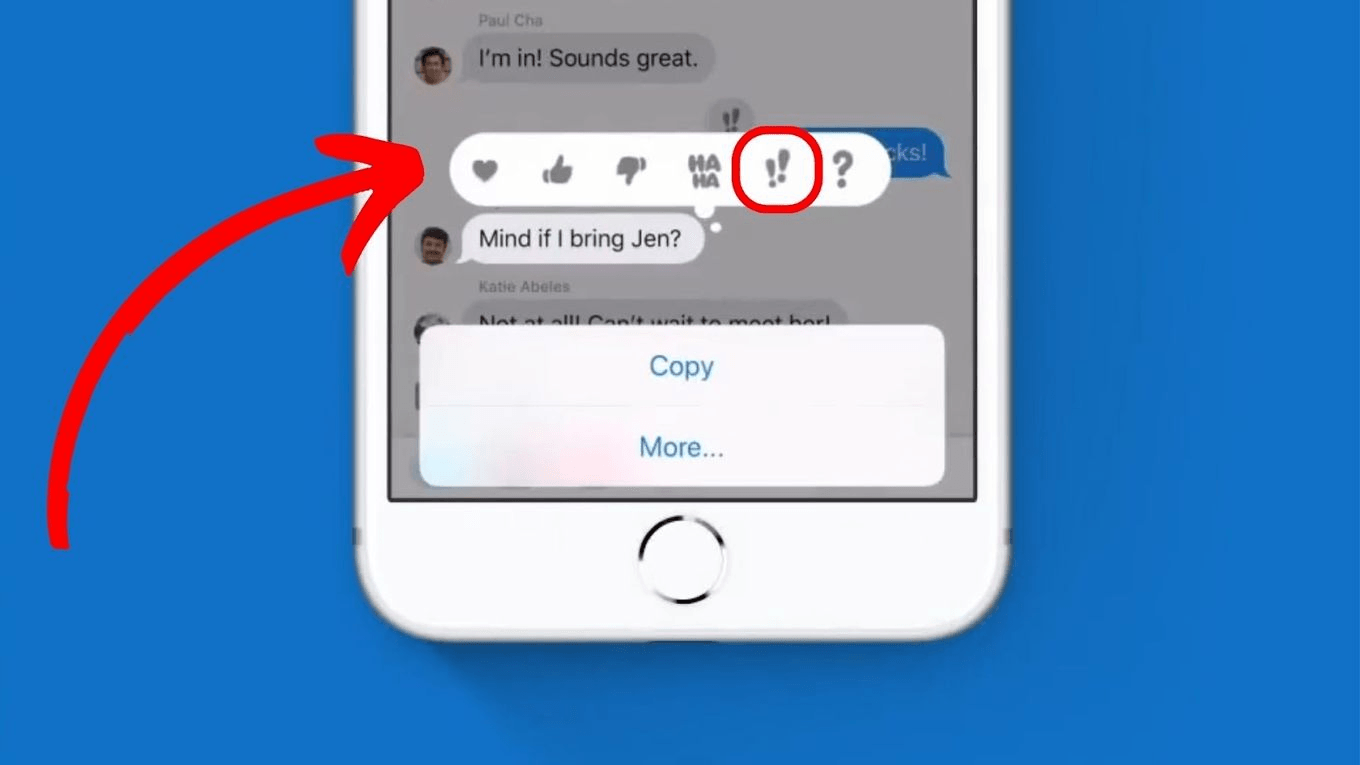
The incompatibility between iPhone’s Tapbacks and Android’s messaging system is the primary reason for these descriptive text messages. Apple introduced Tapbacks as a quick and intuitive way for iPhone users to react to messages, including text, photos, and videos, without typing a full response. These reactions appear as small emoji icons directly attached to the message bubble for other iPhone users. However, when these Tapbacks are sent to an Android device, the Android operating system, unable to render the proprietary Tapback icon, converts it into a text description.
This conversion isn’t uniform across all Tapbacks. While some Tapbacks might translate directly into an emoji (e.g., a heart Tapback might become a ❤️ emoji on Android), the “!!” Tapback is often specifically rendered as “Emphasized an image.” The behavior can also vary depending on the Android device’s age and software version. Newer Android phones, especially those using Google Messages, have made strides in translating iOS reactions more gracefully, often displaying a corresponding emoji instead of a verbose text description. However, older devices or specific messaging apps might still default to the “Emphasized” text.
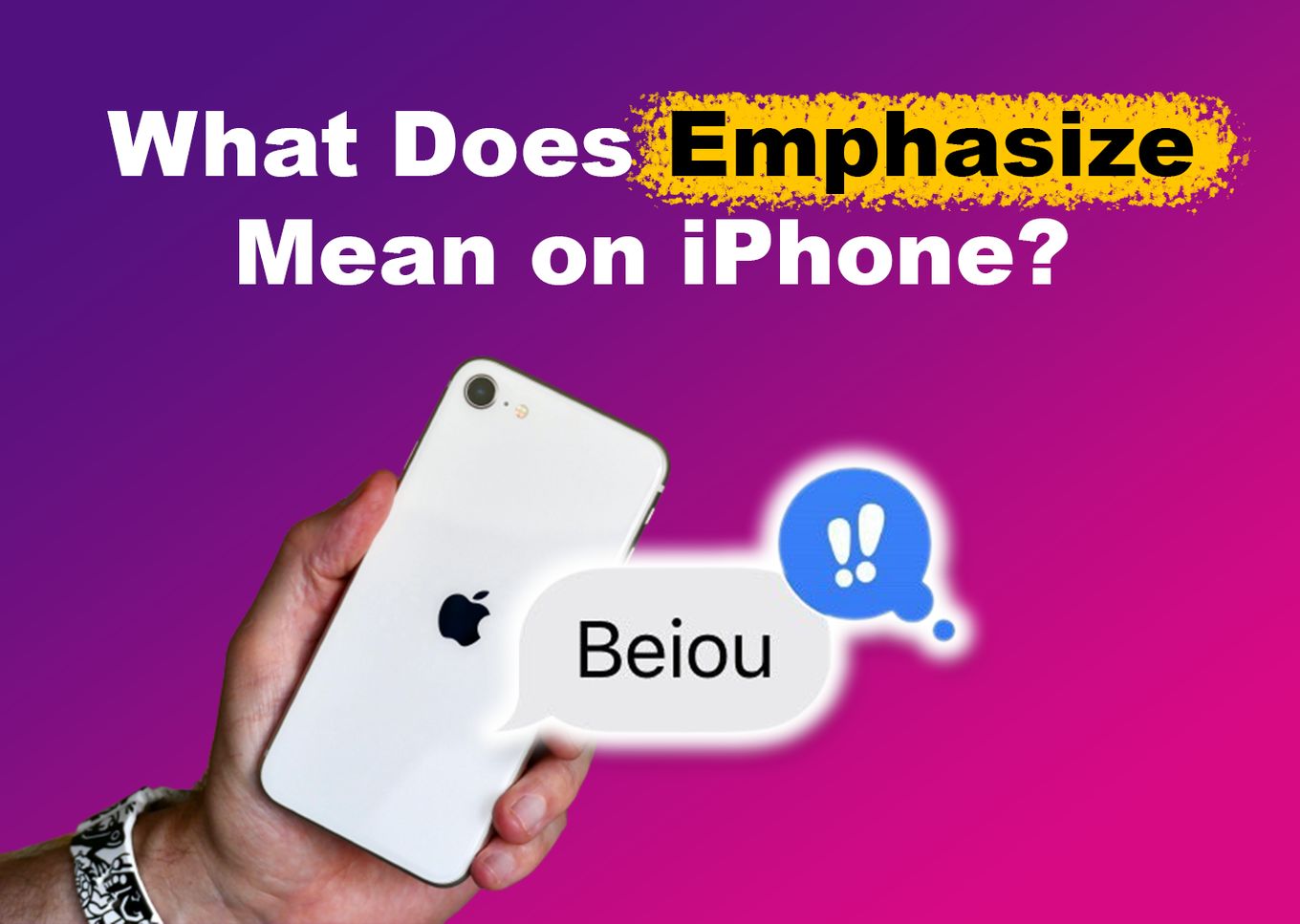
This cross-platform translation issue underscores the importance of universal standards in digital communication. While the “Emphasized an image” message might be a minor inconvenience, it speaks to a larger truth about how our visual content is consumed. On Tophinhanhdep.com, where we showcase high-resolution photography and diverse image collections (from aesthetic to abstract), the goal is to provide visuals that transcend device limitations, ensuring their beauty and message are preserved. Whether someone is browsing our wallpapers, backgrounds, or thematic collections, the intrinsic quality and impact of the image should remain consistent, regardless of how a particular messaging app chooses to describe a reaction to it. The focus remains on the image itself—its clarity, its emotional resonance, and its ability to captivate, making it worthy of being “emphasized” in any format.
The “!!” Tapback: A Subtle Nod of Excitement or Surprise
So, what exactly does the “!!” Tapback signify on the iPhone, leading to the “Emphasized an image” translation on Android? This particular reaction is typically used to convey strong emotions like excitement, surprise, shock, or even urgency. It’s an instant, non-verbal way to say, “Wow!” or “That’s important!” without interrupting the flow of conversation with a full text message. The context of the image being reacted to heavily influences the precise interpretation.
Consider an example from the perspective of Tophinhanhdep.com’s content:
- Excitement: An iPhone user shares a stunning nature photograph they captured, perhaps a vibrant sunset or a majestic mountain range that could easily be a high-resolution wallpaper from Tophinhanhdep.com. Their friend, upon seeing the sheer beauty and quality, might Tapback with “!!” to express genuine excitement and awe. On Android, this becomes “Emphasized an image,” clearly communicating the strong positive reaction.
- Surprise/Shock: Someone sends a photo manipulation or digital art piece that presents a surprising twist or an unexpected visual effect. The “!!” Tapback could then signify shock or amazement at the creativity or boldness of the visual design, a common sentiment for unique pieces found in our digital art collections.
- Urgency/Importance: While less common for images, if a photo contains critical information (e.g., a screenshot of meeting details, a crucial diagram), “!!” could imply “Pay attention to this!”
The dual exclamation mark is a powerful visual cue, and its textual translation highlights the emotional weight it carries. For image creators and enthusiasts, understanding that such a reaction exists — and how it translates across platforms — reinforces the value of crafting compelling visuals. Whether it’s through the careful selection of stock photos, the intricate details of digital photography, or the bold strokes of abstract art, the aim is always to produce images that resonate deeply enough to warrant an emphatic “!!” reaction, thereby making them truly “emphasized.”
The Art of Visual Communication: Why Emphasize an Image?
The act of “emphasizing” an image, whether through a quick Tapback or a thoughtful textual response, is a fundamental aspect of how we interact with visual content. In an age dominated by instantaneous sharing and constant streams of imagery, an emphatic reaction signifies that a particular visual has cut through the noise. It has captured attention, evoked emotion, or conveyed a message with notable impact. For Tophinhanhdep.com, a platform dedicated to the beauty and utility of images—from aesthetic backgrounds to beautiful photography—this inherent power of a visual to command emphasis is at the heart of our mission. It’s about creating, curating, and sharing images that are not merely seen, but felt and responded to.
The rationale behind emphasizing an image extends beyond simple admiration; it speaks to the very essence of effective visual communication. An image that is emphasized is one that has succeeded in its purpose, whether that is to inspire, inform, provoke, or delight. This section explores the deeper meanings behind such reactions and the intrinsic qualities that make an image truly impactful, thereby becoming a candidate for emphasis in digital dialogue.
Emotions Beyond Words: Interpreting the Double Exclamation
The double exclamation mark, “!!”, as a reaction is a shortcut for intense emotional response, often transcending the limitations of verbal expression. When an image is “emphasized” in this manner, it points to a profound engagement that words might struggle to capture fully. This could be due to several factors related to the image itself:
- Awe and Inspiration: Many images, especially those categorized as nature photography or beautiful photography on Tophinhanhdep.com, possess an inherent capacity to inspire awe. A breathtaking landscape, a rare wildlife shot, or a stunning portrait can leave viewers speechless. The “!!” then becomes a pure, unadulterated expression of that awe, a virtual gasp of admiration.
- Emotional Resonance: Images in our “Sad/Emotional” categories are designed to evoke strong feelings. A powerful photograph depicting a poignant moment or a digital art piece that taps into deeper human experiences can elicit a profound emotional response. The emphasis here is a recognition of that emotional connection, a silent acknowledgment of shared feeling or empathy.
- Surprise and Intrigue: Abstract images or those involving clever photo manipulation often play on an element of surprise. They challenge perception, present new perspectives, or reveal hidden meanings. An emphasized reaction could signal an intellectual engagement, a surprise at the ingenuity, or intrigue at the visual puzzle presented. Graphic design elements can often enhance this sense of surprise through unexpected layouts or color schemes.
- Recognition of Quality and Skill: For those who appreciate the craft of photography and visual design, an “!!” can also be a nod to exceptional technical skill or artistic vision. A high-resolution image with impeccable composition, perfect lighting, and expert editing styles—qualities promoted by Tophinhanhdep.com—deserves such recognition. It’s an acknowledgment of the effort and talent behind the visual, celebrating digital photography at its finest.
The beauty of the “!!” reaction lies in its versatility and ambiguity, allowing the recipient to project their specific sentiment onto a widely understood symbol of heightened emotion. It is a testament to the fact that an image, when truly impactful, doesn’t always need a verbose explanation; sometimes, a simple, emphatic reaction is all that’s required.
The Role of Impactful Images in Digital Dialogue
In a digital landscape saturated with content, an impactful image is one that stands out, grabs attention, and elicits a response. For Tophinhanhdep.com, this is the very essence of what we offer: a curated collection of images designed to be impactful, whether they serve as striking wallpapers, inspiring backgrounds, or elements for graphic design projects. An image’s ability to be “emphasized” is a direct measure of its effectiveness in digital dialogue.
- Capturing Attention: In scrolling feeds, a truly unique or beautiful image acts as a visual hook. Whether it’s a trending style of aesthetic photography or a timeless piece of digital art, content that commands attention is more likely to be reacted to. High-resolution images, clear and vibrant, always perform better in this regard, ensuring every detail contributes to its appeal.
- Driving Engagement: Beyond mere attention, impactful images foster engagement. They prompt viewers to pause, reflect, and ultimately react. This reaction might be an “!!” Tapback, a comment, or even the decision to download it as a wallpaper or use it in a creative project. Tophinhanhdep.com provides image inspiration and photo ideas precisely to help users find visuals that spark this level of interaction.
- Enhancing Messages: Images are rarely shared in a vacuum. They accompany text, adding context, emotion, or clarity. An impactful image can dramatically enhance the message it supports, making it more memorable and potent. For example, pairing a sad/emotional image with a sympathetic message, or an abstract image with a thought-provoking quote, creates a richer, more emphatic communication.
- Building Visual Identity: For individuals and brands, the images they share contribute to their visual identity. Sharing or reacting to visually compelling content, especially from curated thematic collections or mood boards, reinforces a certain aesthetic or message. When an image from Tophinhanhdep.com is emphasized, it affirms its role in shaping that identity and contributing to a positive online presence.
Ultimately, the act of emphasizing an image through digital reactions validates its power as a communicative medium. It signals that the image has transcended its pixels to become a significant part of the ongoing digital conversation, achieving the highest form of recognition in our visually-driven world.
Mastering Digital Expression: How Tapbacks and Reactions Work
The subtle nuances of digital communication, such as “Emphasized an image,” reveal the sophisticated systems underlying our everyday messaging. While Android users might see a text description, iPhone users experience a rich, interactive layer of reactions known as Tapbacks. These features, though implemented differently across platforms, share a common goal: to enable quick, expressive responses that go beyond mere text. Understanding how these systems work, and the ongoing efforts to bridge their divides, is essential for anyone engaged in modern digital interactions. At Tophinhanhdep.com, where we champion all forms of visual content, from professional stock photos to personal aesthetic collections, we recognize that the delivery and reception of these images are as crucial as their creation.
This section will demystify iPhone’s Tapback system, providing a practical guide for its use, and then pivot to Android’s evolving approach to reactions. We’ll explore how both platforms empower users to convey emotions with a tap, and how these interactions impact the way we perceive and respond to the beautiful photography, digital art, and diverse image collections that permeate our digital lives.
iPhone’s Tapback System: A Quick Guide to Expressive Responses
For iPhone users, Tapbacks are an integrated and intuitive feature of iMessage, offering a streamlined way to react to any message bubble—be it text, an image, a video, or an emoji. Introduced with iOS 10, Tapbacks quickly became a staple for expressive communication, allowing users to convey sentiment without needing to type a single word. There are typically six standard Tapback reactions:
- Heart ❤️: Signifies love, affection, or strong approval.
- Thumbs Up 👍: Indicates agreement, approval, or “like.”
- Thumbs Down 👎: Expresses disagreement or disapproval.
- Haha 😂: Denotes laughter or amusement.
- Double Exclamation Mark (!!) ‼️: As we’ve seen, this emphasizes a message, signifying excitement, surprise, shock, or urgency.
- Question Mark ❓: Indicates confusion, inquiry, or a question.
How to Use Tapbacks on iPhone:
- Open iMessage: Navigate to the conversation where you want to react.
- Press and Hold: Long-press on the specific message (text, image, or video) you wish to react to.
- Select Tapback: A small pop-up menu will appear displaying the six Tapback options. Simply tap on the emoji that best expresses your reaction.
- Instant Reaction: The chosen Tapback will instantly appear as a small icon overlaid on the corner of the message bubble. If other iPhone users in the chat react to the same message, their Tapbacks will stack, and you can tap on the stack to see who reacted with what.
Editing or Deleting a Tapback:
- To change a Tapback, long-press the message again and select a different emoji.
- To remove a Tapback, long-press the message and tap the active Tapback again (it will appear highlighted). This will deselect it and remove your reaction.
For content creators and curators on Tophinhanhdep.com, understanding Tapbacks means recognizing the instant feedback loop. An image that consistently receives “!!” Tapbacks, or hearts, is one that resonates deeply. This can provide valuable insight into trending styles, the aesthetic qualities that users prefer, or which nature photography pieces are most impactful. It highlights the importance of creating visually compelling content—be it abstract digital art or high-resolution beautiful photography—that is designed to provoke an immediate and positive emotional response.
Android’s Evolving Reaction Landscape: Bridging the Emoji Gap
While Tapbacks are an iPhone exclusive, Android has not been left behind in the realm of message reactions. Google, recognizing the popularity and utility of such features, has steadily integrated its own reaction system into Google Messages, their primary messaging application. The journey to compatibility has been a gradual one, leading to the varied experiences Android users have with “Emphasized an image.”
Initially, when an iPhone user sent a Tapback to an Android device, the Android user would almost always receive a descriptive text message, such as “Loved [message]” or “Emphasized [image].” This was due to the lack of a standardized cross-platform reaction protocol. However, Google has made significant strides in recent years:
- Emoji Translation: Newer versions of Google Messages now intelligently translate incoming iOS Tapbacks into their closest emoji equivalents. For instance, an iPhone’s heart Tapback might appear as a red heart emoji on an Android message, and the “!!” Tapback (emphasize) is often translated into an excited face emoji (e.g., 🤩) or a similar expression of surprise. This significantly reduces the jarring effect of the descriptive text messages.
- Android’s Own Reaction System: Android users within Google Messages can also send their own reactions to messages. This works similarly to iPhone’s Tapbacks: long-press a message, and a menu of emojis appears from which to choose. These reactions are generally more compatible with other Android devices and, increasingly, are designed to translate gracefully when sent to iPhones.
- Challenges Remain: Despite these improvements, perfect cross-platform compatibility remains elusive. Variations exist based on the Android device, the specific messaging app used (some third-party apps may not translate reactions as well as Google Messages), and even the age of the software. This explains why some Android users still occasionally see the “Emphasized an image” text message, while others see a neat emoji.
For those engaging with images from Tophinhanhdep.com, understanding this evolving landscape means acknowledging that the visual impact of an image can be further amplified or subtly altered by the platform it’s viewed on. Whether it’s a carefully selected stock photo for a project or a personal aesthetic image, its journey from sender to receiver involves complex technical interpretations. The goal for Tophinhanhdep.com is to provide such high-quality, universally appealing images—from diverse wallpapers to thematic collections—that their inherent beauty and message are strong enough to resonate, even through the translation layers of digital communication. The persistent appearance of “Emphasized an image” serves as a reminder of the unique digital dialects we navigate daily.
Elevating Your Imagery: From Creation to Emphasized Share
The journey of an image from conception to a digital “emphasized” reaction is a profound one, particularly within the context of a platform like Tophinhanhdep.com. We believe that every image, whether it’s a piece of digital art, a high-resolution wallpaper, or a stunning nature photograph, holds the potential to captivate and evoke strong emotions. An “emphasized” reaction from a recipient is the ultimate validation of an image’s success in engaging its audience. This isn’t accidental; it’s the result of thoughtful creation, meticulous enhancement, and strategic sharing.
This section will delve into the actionable strategies for crafting visually striking content that naturally invites emphasis. We’ll explore how digital photography, advanced editing styles, and image tools play a pivotal role in creating images that not only look good but also resonate deeply, making them truly unforgettable in the fast-paced world of digital communication. From photo ideas to graphic design principles, every step contributes to an image’s power to be truly “emphasized.”
Crafting Visually Striking Content for Unforgettable Reactions
To create images that consistently earn an “emphasized” reaction, creators must focus on core principles of visual excellence and emotional resonance. Tophinhanhdep.com curates and showcases images across a spectrum of categories, including Aesthetic, Nature, Abstract, Sad/Emotional, and Beautiful Photography, all adhering to high standards of visual impact. Here’s how to craft such compelling visuals:
- High-Resolution Photography as Foundation: The bedrock of any impactful image is its quality. High-resolution photography ensures sharpness, detail, and clarity, allowing the subtleties of the image to shine through. Whether it’s a professional camera or a modern smartphone, investing in quality capture is crucial. Tophinhanhdep.com emphasizes stock photos that uphold these standards, offering crystal-clear visuals that are instantly engaging.
- Mastering Digital Photography Techniques: Beyond resolution, technique matters. Understanding composition (Rule of Thirds, leading lines, symmetry), lighting (natural vs. artificial, golden hour), and focus (depth of field, bokeh) are fundamental. These elements guide the viewer’s eye and enhance the emotional narrative of the image. A well-composed nature photograph, for instance, can evoke a stronger sense of wonder.
- Exploring Diverse Editing Styles: Editing is where an image truly comes to life and where its mood is refined.
- Aesthetic and Trending Styles: For “aesthetic” images, consider minimalist edits, warm color palettes, or vintage filters. Keeping an eye on trending styles on platforms like Pinterest or Instagram can provide photo ideas for what resonates with current audiences.
- Nature and Landscape: Emphasize natural colors, enhance details without over-saturating, and ensure dynamic range is preserved. Subtle photo manipulation can clean up distractions but should remain true to the scene.
- Abstract and Digital Art: This category offers immense freedom. Creative ideas might involve bold color grading, intricate textures, or blending multiple elements through advanced manipulation techniques. Graphic design principles, such as balance and contrast, become even more critical here.
- Sad/Emotional Photography: For these, editing often involves desaturation, cooler tones, or selective focus to highlight the emotional core. The aim is to evoke feeling, not just present a scene.
- Harnessing Visual Design Principles: Good graphic design isn’t just for posters; it applies to every image. Considerations like color theory (how colors affect mood), typography (if text is included), and spatial arrangement all contribute to how an image is perceived. Even for a simple background or wallpaper, careful attention to these details can elevate it from ordinary to extraordinary.
- Cultivating Creative Ideas and Inspiration: Regularly exploring image inspiration, mood boards, and thematic collections (like those on Tophinhanhdep.com) can spark new ideas. Understanding different photo ideas and how they translate into impactful visuals is a continuous learning process. Stepping outside conventional boundaries often leads to the most “emphasized” images.
By meticulously focusing on these aspects, creators can consistently produce images that are not just visually appealing but also emotionally resonant, making them prime candidates for that coveted “!!” reaction.
Optimizing and Enhancing Images for Maximum Impact
Once a visually striking image has been created, the next crucial step is to prepare it for sharing in a way that preserves its impact and ensures a seamless viewing experience across various devices and platforms. This is where image tools become indispensable, turning raw photographic talent and artistic vision into readily shareable, optimized content. Tophinhanhdep.com advocates for the use of these tools to ensure that every wallpaper, background, or piece of digital art maintains its quality and appeal, thus increasing its chances of being “emphasized.”
- Image Compressors and Optimizers: A high-resolution image, while visually superior, can be a large file. This can lead to slow loading times, especially on mobile networks, potentially diminishing the user experience.
- Purpose: Image compressors reduce file size without significant loss of perceived quality. Optimizers go a step further, tailoring images for specific web or mobile environments.
- Impact: Faster loading images mean viewers are more likely to see the image quickly, leading to quicker engagement and a higher chance of a reaction. An image that loads instantly is more impactful than one that keeps a user waiting.
- AI Upscalers for Enhanced Quality: Not all images start in high resolution. Older photos, downloaded content, or quickly captured shots might lack the crispness needed to truly stand out.
- Purpose: AI upscalers use artificial intelligence to intelligently increase the resolution of an image, adding detail and sharpness, effectively transforming a lower-quality image into one suitable for a high-resolution background or a detailed piece of digital art.
- Impact: This allows for the rejuvenation of older or less perfect images, giving them a new lease on life and making them worthy of being “emphasized” for their improved clarity and detail, something Tophinhanhdep.com encourages for maximizing content utility.
- Converters for Cross-Platform Compatibility: Different platforms and devices prefer different image formats (e.g., JPEG, PNG, WebP).
- Purpose: Image converters allow seamless transformation between formats, ensuring that an image is displayed correctly and efficiently across all viewing environments.
- Impact: Proper formatting prevents display issues and ensures universal accessibility, meaning your beautiful photography or abstract art will look as intended, no matter the recipient’s device.
- Photo Manipulation and Digital Art Tools: These are not just for creation but also for enhancement.
- Purpose: Tools for photo manipulation can correct imperfections, adjust colors, apply sophisticated filters, and blend elements. For digital art, these tools are the canvas and brush, allowing for intricate detailing and creative transformations.
- Impact: Expert manipulation can elevate a good photo to a great one, ensuring it stands out in thematic collections or mood boards. It can transform a simple picture into a piece of art that compels an “emphasized” reaction.
- Image-to-Text for Accessibility and Creative Uses: While less directly related to visual emphasis, image-to-text tools offer unique functionalities.
- Purpose: They can convert text within an image into editable digital text, aiding accessibility for visually impaired users or simplifying data extraction. Creatively, graphic designers might use this for unique visual presentations.
- Impact: This enhances the utility of images, extending their reach and functionality beyond purely visual appreciation, potentially making them emphasized for their informational value as well.
By leveraging these image tools, creators can ensure their work—whether it’s a high-resolution wallpaper, a thought-provoking abstract image, or a compelling piece of digital photography—is always presented in its best light. This meticulous attention to detail from creation to optimization significantly boosts an image’s potential to elicit that powerful “!!” reaction, affirming its place as truly emphasized content in the digital realm.
Conclusion: The Enduring Power of the Emphasized Image in a Visual World
The humble “Emphasized an image” notification, often seen as a minor compatibility hiccup between iPhone and Android, reveals a much deeper truth about modern communication: the increasing reliance on visuals to convey complex emotions and messages. It underscores the universal human desire to react, express, and acknowledge impactful content, even when the underlying technologies are still learning to speak the same language.
At Tophinhanhdep.com, we are committed to celebrating and facilitating this visual dialogue. We understand that whether an image is a breathtaking nature scene destined for a desktop wallpaper, an abstract digital art piece for inspiration, or a poignant sad/emotional photograph, its ultimate success lies in its ability to resonate with the viewer. The “!!” Tapback, translated as “Emphasized an image,” is a powerful testament to that resonance – a digital nod signifying awe, surprise, excitement, or deep emotional connection.
From the meticulous art of high-resolution digital photography and diverse editing styles to the practical utility of image tools like converters, compressors, and AI upscalers, every aspect contributes to creating visuals that stand out. We provide the resources, inspiration, and thematic collections—from aesthetic backgrounds to beautiful photography—that empower creators and enthusiasts to craft images worthy of being emphasized. Visual design principles, creative ideas, and mood boards are not just artistic pursuits; they are essential ingredients for impactful communication in our image-driven world.
As digital platforms continue to evolve and cross-device compatibility becomes more seamless, the way we emphasize images will undoubtedly change. Yet, the core essence will remain: an image’s ability to transcend its pixels and provoke a genuine, emphatic reaction. So, the next time you see “Emphasized an image” on your screen, remember that it’s more than just a notification. It’s a digital exclamation mark, a testament to the enduring power of visual storytelling, and a reminder that a truly great image, found perhaps on Tophinhanhdep.com, is always worth emphasizing.