What is a Bitmap Image?
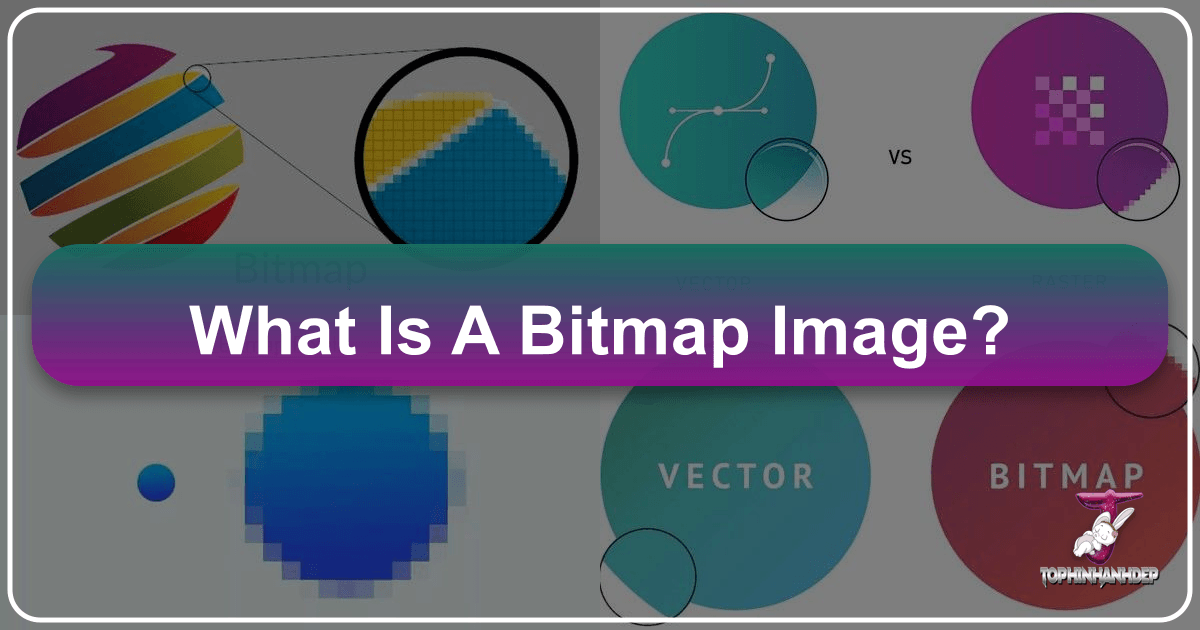
In the vast and vibrant world of digital imagery, we frequently encounter a puzzling phenomenon: why do some images remain perfectly crisp and clear when enlarged, while others quickly descend into a mosaic of blurry squares? This fundamental difference lies at the heart of two primary image types: vector and bitmap. For anyone navigating the realms of visual design, photography, or simply appreciating stunning visuals, understanding the nature of bitmap images is not just beneficial, it’s essential. At Tophinhanhdep.com, where we curate everything from breathtaking wallpapers to advanced image tools, we believe a deep dive into bitmap images empowers you to make informed choices, enhance your creative projects, and truly appreciate the artistry behind every pixel.
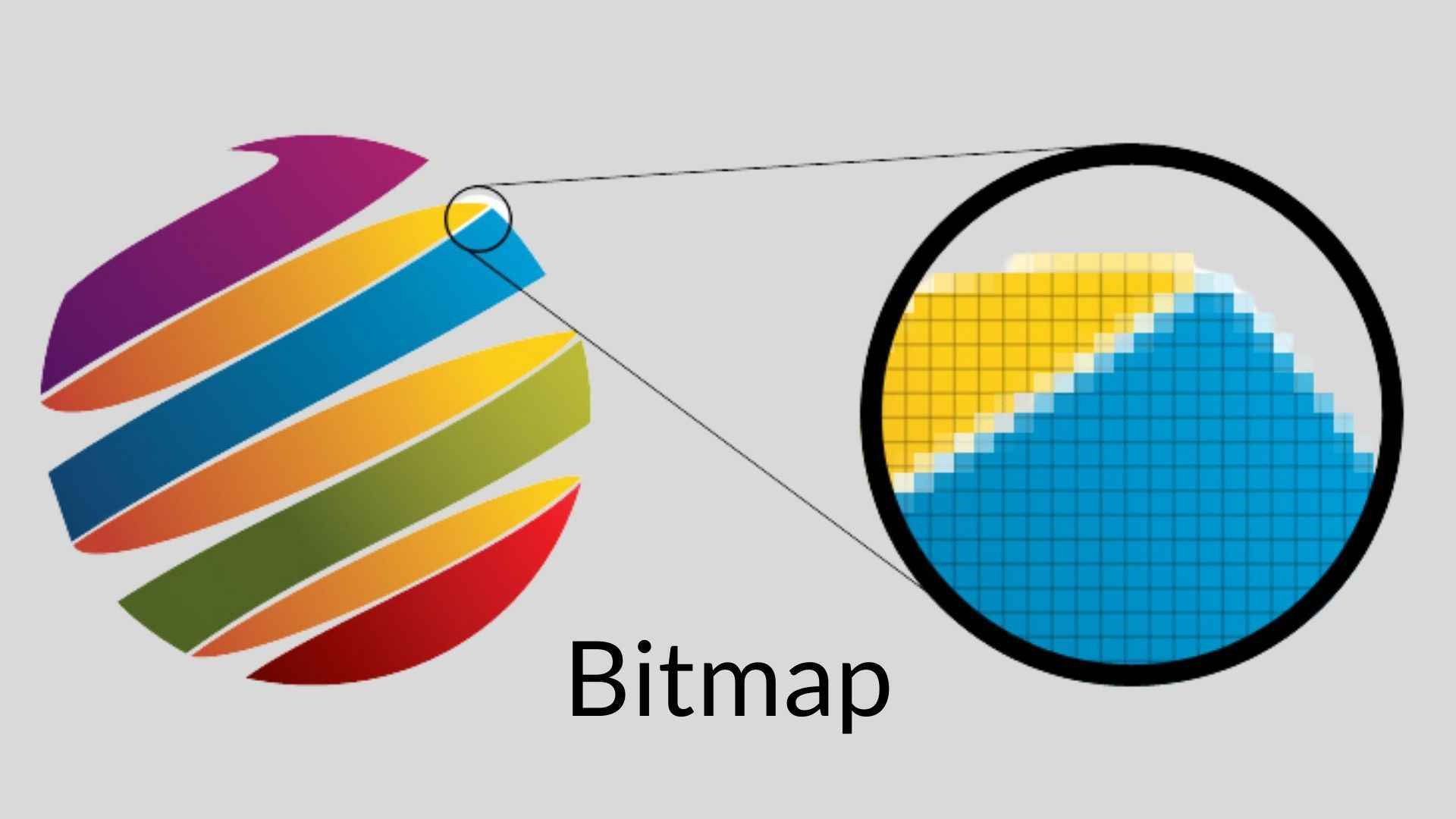
A bitmap image, often referred to as a raster image, is the digital equivalent of a painted canvas composed of millions of tiny dots. Imagine a detailed mosaic, where each individual tile contributes to the overall picture. In the digital world, these “tiles” are pixels – small, square units, each assigned a specific position and color value. When viewed together, these pixels form the intricate image we perceive. This pixel-based structure is what gives bitmap images their incredible ability to capture subtle nuances, rich color gradients, and lifelike detail, making them indispensable for photography and complex visual expressions.

The prevalence of bitmap images in our daily lives is astounding. Every photograph you take with your digital camera or smartphone, every image you scan, and the vast majority of pictures you encounter online, from high-resolution stock photos to aesthetic wallpapers, are bitmap images. Common file formats like JPG, PNG, GIF, BMP, and TIFF are all variations of bitmap. However, this intricate pixel-by-pixel construction also comes with specific characteristics, advantages, and limitations that are crucial for designers, photographers, and anyone looking to optimize their visual content.
Understanding Bitmap Images: The Pixel-Perfect World
To truly grasp the essence of a bitmap image, we must first understand its foundational component: the pixel. The term “bitmap” literally translates to a “map of bits,” where each bit of information corresponds to a pixel on a grid. This grid forms the digital tapestry that holds the image together, defining every shade, hue, and contour.
What Exactly is a Bitmap Image?
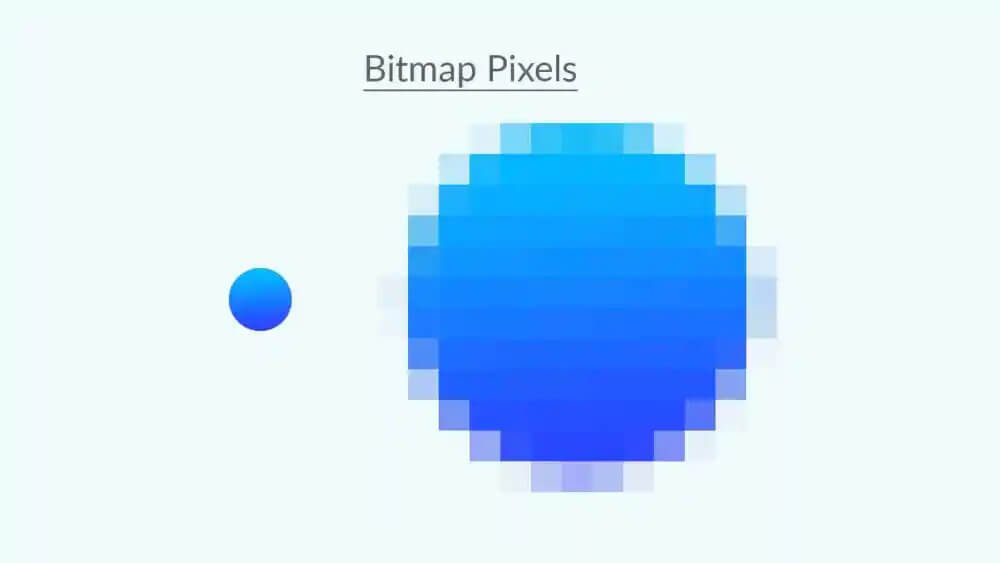
At its core, a bitmap image is a rectangular grid of individual picture elements, or pixels. Each pixel is assigned a specific color, represented by a numerical value. When these millions of tiny colored squares are arranged in a precise pattern, they collectively form a cohesive image. Think of it like a finely detailed cross-stitch artwork: from afar, you see a complete picture, but up close, you can discern each individual stitch. The more pixels an image contains, and the greater the variation in their color values, the more detail and realism it can convey. This characteristic makes bitmap images exceptionally well-suited for capturing the subtleties of real-world scenes, like the nuanced colors in a nature photograph or the intricate textures in digital art. The beauty of a high-resolution photograph, a stunning landscape wallpaper, or an emotionally resonant portrait lies in the dense arrangement and varied colors of its pixels.
Common Bitmap Formats
The digital landscape is rich with various bitmap image formats, each designed for specific purposes and offering different trade-offs in terms of quality, file size, and transparency support. Understanding these formats is key to managing your image assets effectively, whether you’re uploading high-resolution images to Tophinhanhdep.com or optimizing them for a website.
- JPEG (Joint Photographic Experts Group): This is perhaps the most widely used format for photographs. JPEGs employ a “lossy” compression method, meaning some image data is discarded to achieve smaller file sizes. This makes them ideal for web use, digital photography, and scenarios where file size is a priority, but less suitable for images where every detail must be perfectly preserved.
- PNG (Portable Network Graphics): PNG is a “lossless” format, meaning it retains all image data, ensuring higher quality than JPEG for certain applications. Its most notable feature is support for transparency, making it perfect for logos, web graphics, and images that need to overlay other content without a solid background. It’s often chosen for aesthetic backgrounds and design elements.
- GIF (Graphics Interchange Format): Primarily known for its support of animated images, GIF also uses lossless compression but is limited to 256 colors. While not ideal for photographs, it’s widely used for simple web animations, icons, and low-color graphics.
- BMP (Bitmap): This is one of the oldest and simplest bitmap formats. BMP files are uncompressed or use basic lossless compression, resulting in very large file sizes. While they offer excellent image quality, their size often makes them impractical for web or general use.
- TIFF (Tagged Image File Format): TIFF is a flexible and high-quality format, popular in professional photography, desktop publishing, and scanning. It supports both lossless and lossy compression, and can handle multiple layers and pages, making it a robust choice for archival and print-ready images, especially high-resolution stock photos.
Tophinhanhdep.com leverages these formats to provide a diverse collection of images, from vibrant abstract art to serene nature scenes, ensuring both quality and practical usability.
How Bitmap Images are Created
The creation of bitmap images is deeply ingrained in our modern digital lives. Most commonly, they are generated through:
- Digital Cameras and Smartphones: When you snap a picture with your camera, the device’s sensor captures light information and converts it into a grid of pixels, forming a bitmap image. The resolution (number of pixels) and quality depend on the camera’s sensor and settings. This is the primary source for the vast array of beautiful photography and high-resolution images found on Tophinhanhdep.com.
- Scanners: Physical photographs, documents, or artwork can be converted into digital bitmap images using a scanner. The scanner samples the image at a specified resolution, creating a pixel-based representation.
- Screenshot Tools: Taking a screenshot on your computer or mobile device captures the visual information on your screen as a bitmap image.
- Painting and Photo Editing Software: Programs like Adobe Photoshop, GIMP, and even simpler tools like Microsoft Paint, allow users to create and manipulate bitmap images from scratch or by editing existing ones. This is where graphic designers and digital artists craft stunning visual designs and photo manipulations.
The ease with which bitmap images can be created makes them incredibly accessible, contributing to the sheer volume and variety of visual content available globally and forming the backbone of image inspiration and collections like those on Tophinhanhdep.com.
The Practical Applications of Bitmap Images
The pixel-based structure of bitmap images dictates their strengths and where they are most effectively utilized. Their ability to render complex detail and rich color gradients makes them the preferred choice for a wide array of visual applications, from personal aesthetic choices to professional visual design projects.
Where Bitmap Shines
Bitmap images excel in scenarios demanding high levels of detail, photographic realism, and rich color representation. This is precisely why they are the cornerstone of the “Images” and “Photography” categories on Tophinhanhdep.com:
- Photography: This is the most natural home for bitmap images. Digital photographs, with their intricate interplay of light, shadow, texture, and millions of colors, are inherently bitmap. Whether it’s a breathtaking landscape, a candid portrait, an abstract art shot, or a moody black-and-white image, bitmap captures every subtle nuance. Tophinhanhdep.com’s collection of high-resolution, stock photos, and beautiful photography relies entirely on the capabilities of bitmap.
- Web Graphics and Visual Content: From background images and banners to product photos and social media posts, bitmap images dominate the web. Their ability to display complex visuals in relatively compact file sizes (when optimized) is crucial for fast loading times and an engaging user experience. Think of all the aesthetic backgrounds, nature wallpapers, and trending styles you encounter online – these are almost exclusively bitmap.
- Detailed Digital Art: While vector is used for graphic shapes, digital paintings and photo manipulations that mimic traditional art forms or blend photographic elements with painted details are typically bitmap. Artists use software like Adobe Photoshop to meticulously craft every pixel, creating stunning visual designs.
- Printed Media (with appropriate resolution): For print applications like small posters, flyers, brochures, and magazine covers, bitmap images deliver excellent results, provided they are created and managed with the correct resolution (DPI). Tophinhanhdep.com provides high-quality images suitable for various print needs, ensuring that your projects, whether for a mood board or a thematic collection, look professional.
Bitmap in Digital Design and Visual Arts
For graphic designers, digital artists, and anyone involved in visual design, bitmap images are a powerful medium for creative expression and manipulation. Tophinhanhdep.com’s focus on “Visual Design” highlights the versatility of bitmap:
- Photo Manipulation and Retouching: The pixel-level control offered by bitmap images is indispensable for photo editing. Software like Adobe Photoshop allows designers to precisely adjust colors, tones, add effects, remove blemishes, combine elements from different images, and transform raw photographs into polished masterpieces. This capability is central to creating compelling advertising visuals, aesthetic compositions, and enhancing beautiful photography.
- Adding Visual Effects: Bitmap software enables a wide array of visual effects, from subtle smoothing and sharpening to complex filters, textures, and lighting adjustments. Designers can create realistic shadows, reflections, and intricate patterns that are challenging to achieve with vector graphics. These techniques are crucial for developing creative ideas and unique visual styles.
- Creating High-Fidelity Textures and Backgrounds: Bitmap images are perfect for generating rich, detailed textures that can be applied to 3D models or used as backgrounds in graphic design projects. Whether it’s the rough surface of concrete, the intricate grain of wood, or a sweeping cloudy sky, bitmap captures these details with photographic accuracy.
Bitmap and Image Tools
The inherent characteristics of bitmap images make them prime candidates for various image tools, which Tophinhanhdep.com proudly offers. These tools are designed to manage, optimize, and enhance bitmap content:
- Converters: Often, bitmap images need to be converted from one format to another (e.g., JPG to PNG for transparency, or TIFF to JPEG for web optimization). Tophinhanhdep.com’s converters help users seamlessly switch between formats while preserving quality.
- Compressors and Optimizers: Because high-resolution bitmap images can have large file sizes, compression and optimization tools are critical. They reduce file size without significantly compromising visual quality, essential for faster website loading, easier sharing, and efficient storage. This aligns perfectly with optimizing images for various platforms.
- AI Upscalers: One of the main limitations of bitmap is pixelation upon enlargement. AI upscalers, like those available on Tophinhanhdep.com, use artificial intelligence to intelligently add new pixels and sharpen details, effectively increasing the resolution of an image without severe quality degradation. This tool is a game-changer for working with older, lower-resolution bitmap photos or when needing to use a smaller image for a larger print.
- Image-to-Text: While not directly manipulating the bitmap structure, tools that convert images to text (OCR) rely on processing bitmap representations of text characters. Tophinhanhdep.com provides various image tools that cater to the diverse needs of bitmap image users, enabling greater flexibility and efficiency in image management.
Advantages and Limitations of Bitmap Images
Like any technology, bitmap images come with a set of distinct advantages and inherent limitations. Understanding these aspects is crucial for making informed decisions in photography, visual design, and image management.
The Strengths of Bitmap
Bitmap images offer several powerful advantages that make them indispensable for many visual tasks, especially for the types of content featured on Tophinhanhdep.com:
- Exceptional Detail and Realism: This is arguably the greatest strength of bitmap images. By defining the color of each individual pixel, they can capture and reproduce an astonishing level of detail, subtle color variations, and smooth tonal gradations. This makes them ideal for realistic images like photographs of nature, complex textures, and detailed portraits, allowing for truly beautiful photography.
- Rich Color Depth: Bitmap images can support millions of colors (typically 16.7 million colors in 24-bit color depth), allowing for incredibly nuanced and vibrant imagery. This expansive color palette ensures that gradients are smooth and lifelike, making them perfect for aesthetic backgrounds, diverse mood boards, and any image where color fidelity is paramount.
- Wide Compatibility: Bitmap formats (especially JPG, PNG, GIF) are universally compatible across almost all digital devices, operating systems, web browsers, and software applications. You can easily view, share, and edit bitmap images without specialized software, making them the most common and accessible image type. This is vital for Tophinhanhdep.com, ensuring its extensive collections are broadly usable.
- Easy to Create: As mentioned earlier, bitmap images are effortlessly created through common actions like taking a photograph with a digital camera, scanning a document, or capturing a screenshot. This low barrier to entry means that millions of new bitmap images are generated every day, fueling the vast collections of stock photos and image inspiration available.
- Versatile for Photo Editing: Software like Adobe Photoshop is specifically designed for manipulating bitmap images at the pixel level. This granular control allows for complex photo retouching, color correction, special effects, and detailed compositing, enabling sophisticated visual design and photo manipulation.
The Challenges of Bitmap
Despite their strengths, bitmap images also present certain limitations, primarily stemming from their pixel-dependent nature. These challenges often require careful management and the use of specialized tools, many of which are offered by Tophinhanhdep.com:
- Resolution Dependency and Pixelation: This is the most significant drawback. Because a bitmap image is a fixed grid of pixels, its quality is directly tied to its resolution (the number of pixels it contains). When a bitmap image is scaled up beyond its original resolution, the individual pixels become visibly larger and stretched, resulting in a blurry, blocky, or “pixelated” appearance. This effect is often referred to as “jagged edges” or “staircasing.” This limits the flexibility of bitmap images for large-format printing or responsive design where an image might need to appear at vastly different sizes.
- Large File Sizes: High-resolution bitmap images, especially those with rich detail and color depth, can result in very large file sizes. This is because every single pixel’s color information needs to be stored. Large file sizes can consume significant storage space, slow down website loading times, and make images cumbersome to share or work with, impacting the efficiency of digital photography and image collections. This is where Tophinhanhdep.com’s compressors and optimizers become invaluable.
- Difficulty in Scaling Without Quality Loss: Unlike vector graphics, simply resizing a bitmap image often leads to a loss of quality. To increase the size of a bitmap image without pixelation, you would ideally need to increase the number of pixels (interpolation), which can result in a softer or less sharp image unless advanced techniques like AI upscaling are employed.
- Not Ideal for Logos and Line Art: For graphics that require crisp, clean lines and shapes that must retain their sharpness at any size (like company logos, typography, or technical drawings), bitmap images are generally not the best choice. Their pixelated nature makes them less suitable for these applications compared to vector graphics.
Managing Bitmap Limitations
To mitigate the challenges associated with bitmap images, especially resolution dependency, it’s essential to understand and utilize metrics like DPI (dots per inch) and PPI (pixels per inch).
- DPI (Dots Per Inch): This term is primarily used in print and refers to the density of ink dots a printer places on a physical inch of paper. A higher DPI (e.g., 300 DPI for high-quality prints) means more dots per inch, resulting in a sharper, more detailed printed image.
- PPI (Pixels Per Inch): This refers to the density of pixels on a digital screen. For web images, 72 PPI is a common standard. For print, a higher PPI is required to ensure the image translates well to a physical medium without appearing pixelated.
When working with bitmap images, especially for tasks like creating high-resolution stock photos or preparing images for print, always start with an image that has a sufficiently high resolution (and thus, a high pixel density/PPI) for its intended final size. If you need to enlarge a bitmap image significantly, Tophinhanhdep.com’s AI Upscalers can provide a powerful solution, leveraging intelligent algorithms to “guess” and add new pixels, thereby increasing resolution and reducing pixelation. This helps preserve the beauty and detail of your images even when scaling.
Bitmap vs. Vector: A Fundamental Comparison
While bitmap images are the bedrock of realistic imagery and photography, the digital design world also relies heavily on another powerful image type: vector graphics. Understanding the fundamental differences between these two is critical for selecting the right tool for any visual project, a decision Tophinhanhdep.com can help you navigate.
Introducing Vector Graphics
Unlike bitmap images, which are composed of a fixed grid of pixels, vector graphics are built from mathematical equations. They are defined by points, lines, curves, and polygons, all of which are described by mathematical attributes like position, radius, fill color, and stroke weight. Instead of storing individual pixel colors, a vector file stores instructions on how to draw the shapes. Common vector file formats include AI (Adobe Illustrator), EPS (Encapsulated PostScript), SVG (Scalable Vector Graphics), and PDF (Portable Document Format, which can contain both vector and raster elements). Software like Adobe Illustrator and CorelDRAW are specialized for creating and editing vector graphics.
Key Differences in Structure and Scalability
The distinction between bitmap and vector fundamentally boils down to how they are constructed and, consequently, how they behave when scaled:
- Structure:
- Bitmap: A pixel map. An image of a wheel in bitmap is a collection of individual colored pixels arranged to look like a wheel. Editing involves changing the color or position of these pixels.
- Vector: A mathematical definition. The same wheel in vector is defined by a mathematical instruction: “draw a circle with this radius, at this position, filled with this color.”
- Resolution Dependency:
- Bitmap: Resolution-dependent. As discussed, scaling a bitmap image up causes pixelation because you are stretching a fixed number of pixels over a larger area. The quality is tied to the original pixel density.
- Vector: Resolution-independent. Because vector graphics are based on mathematical formulas, they can be scaled to any size – from a tiny icon to a billboard – without losing any quality or sharpness. The software simply recalculates the mathematical definitions to render the shapes perfectly at the new size. Lines remain crisp, and curves remain smooth, regardless of how much you zoom in or out.
- File Size:
- Bitmap: Can have very large file sizes, especially for high-resolution images with complex detail and many colors, as information for every pixel needs to be stored.
- Vector: Typically have much smaller file sizes than comparable bitmap images, especially for complex designs that would require many pixels in a bitmap format. This is because only the mathematical instructions are stored, not individual pixel data. This makes them efficient for web use and graphic design.
- Color Handling:
- Bitmap: Excels in depicting rich, continuous-tone images with millions of colors and subtle gradients, making it perfect for beautiful photography and complex images.
- Vector: Tends to be more limited in its ability to reproduce photographic realism or complex color gradients with the same fidelity as bitmap. It’s best suited for solid colors, gradients between a few colors, and clear boundaries.
When to Choose Which for Optimal Visuals
The choice between bitmap and vector hinges on the specific needs of your project, aligning with the diverse offerings of Tophinhanhdep.com across its categories:
- Choose Bitmap when:
- You are working with photographs or realistic images. (e.g., Nature, Sad/Emotional, Beautiful Photography collections on Tophinhanhdep.com)
- You need to capture fine detail, subtle color variations, and continuous tones.
- You are creating digital paintings, photo manipulations, or complex aesthetic backgrounds.
- The image is intended for web use at a specific size, where optimizing file size for loading speed is crucial.
- You are printing small-format items (posters, flyers) where the image won’t be heavily enlarged, provided the resolution is sufficient.
- You require diverse effects and extensive color handling for intricate designs.
- Choose Vector when:
- You are designing logos, icons, or branding elements that need to be scalable to any size without quality loss.
- You need sharp lines, geometric shapes, and clean typography.
- You are creating illustrations, infographics, or technical drawings.
- The image will be used for large-format printing (billboards, banners, vehicle wraps, standees) where resolution independence is paramount.
- You need to edit individual shapes and paths easily without affecting overall image quality.
Ultimately, both bitmap and vector images play critical, often complementary, roles in visual design and digital content creation. Many complex projects, such as a website with a vector logo and bitmap photography, blend both formats for optimal results. Tophinhanhdep.com provides both the inspiration and the tools to manage these diverse image types effectively.
Optimizing Your Bitmap Images with Tophinhanhdep.com
At Tophinhanhdep.com, our mission is to provide not just beautiful images but also the knowledge and tools to empower your creative endeavors. Understanding bitmap images and how to work with them is a cornerstone of achieving stunning visual results, whether you’re a professional designer or an enthusiast seeking image inspiration.
Harnessing Bitmap for Stunning Photography
Our extensive collections of high-resolution images, stock photos, and beautiful photography are testaments to the power of bitmap. Bitmap images are unparalleled in their ability to capture the essence of a moment, the grandeur of nature, the depth of human emotion, or the intricate patterns of abstract art. Tophinhanhdep.com offers:
- Diverse Collections: Explore wallpapers, backgrounds, and thematic collections across categories like Aesthetic, Nature, Abstract, Sad/Emotional, and Beautiful Photography. These are carefully curated bitmap images, ready to inspire your mood boards or serve as desktop backdrops.
- High-Resolution Focus: We prioritize high-resolution images, understanding that this is crucial for preserving detail in bitmap photography. This ensures that even when you download an image for a slightly larger display, the quality remains exceptional, minimizing the risk of pixelation.
- Inspiration for Digital Photography: Our platform serves as a hub for photo ideas, showcasing various styles and editing techniques that leverage the rich detail and color capabilities of bitmap images. Whether you’re looking for trending styles or timeless classics, Tophinhanhdep.com offers a wealth of visual inspiration for your next photo project.
Utilizing Image Tools for Bitmap Management
Working with bitmap images often requires specific tools to optimize their performance, manage their size, and even enhance their quality. Tophinhanhdep.com provides a suite of “Image Tools” designed precisely for these needs:
- Converters: Easily transform bitmap images between formats (e.g., JPG to PNG, or vice versa) to meet specific project requirements, such as adding transparency or optimizing for web.
- Compressors and Optimizers: Essential for reducing the file size of high-resolution bitmap images without significant loss of visual quality. This is vital for improving website loading speeds, efficient storage, and quick sharing. Our tools help strike the perfect balance between quality and performance.
- AI Upscalers: Overcome the inherent limitation of bitmap pixelation. Our AI upscalers use advanced artificial intelligence to intelligently increase the resolution of your bitmap images, sharpening details and making them suitable for larger displays or print without compromising quality. This tool is invaluable for breathing new life into older photos or adapting images for diverse applications.
- Image-to-Text (OCR): While not directly related to visual quality, our image-to-text tools process bitmap images to extract editable text, demonstrating the diverse applications of bitmap processing beyond visual aesthetics.
These tools empower you to take full control of your bitmap assets, ensuring they are always presented in their best light and optimized for their intended purpose.
Creative Ideas and Inspiration with Bitmap Images
Bitmap images are not just about technical specifications; they are a canvas for boundless creativity. Tophinhanhdep.com champions this aspect through its “Visual Design” and “Image Inspiration & Collections” categories:
- Graphic Design and Digital Art: Bitmap images are central to creating rich, textured graphic designs, intricate digital paintings, and compelling photo manipulations. Our platform offers a wellspring of ideas for blending photographic elements with digital brushwork, creating unique visual narratives.
- Photo Manipulation: Learn and explore various editing styles and techniques to transform ordinary bitmap photos into extraordinary works of art. From subtle enhancements to dramatic alterations, the possibilities with bitmap images are endless.
- Creative Ideas and Mood Boards: Whether you’re planning a design project or simply seeking visual calm, our collections provide the perfect starting point. Create mood boards with aesthetic images, explore thematic collections, and dive into trending styles that demonstrate the versatility and impact of well-crafted bitmap visuals.
By understanding the power of bitmap images and leveraging the comprehensive resources available on Tophinhanhdep.com, you can unlock new levels of creativity, produce stunning visual content, and ensure your images always look their best.
Conclusion
The journey into understanding “what is a bitmap image” reveals a fundamental truth about digital visuals: it’s a world built pixel by pixel, enabling the capture of breathtaking detail, rich colors, and lifelike realism. From the high-resolution landscapes that grace our screens to the intricate textures of digital art, bitmap images are the bedrock of most visual content we consume daily.
While their resolution-dependent nature and potential for pixelation upon enlargement present challenges, these can be effectively managed by choosing appropriate resolutions, leveraging file formats suited for specific tasks, and utilizing powerful image tools. Tophinhanhdep.com stands as your comprehensive guide and resource in this pixel-perfect universe. We offer not only an expansive collection of beautiful photography, diverse wallpapers, and inspirational image collections, but also a suite of essential image tools—including converters, compressors, optimizers, and AI upscalers—to help you master your bitmap assets.
Whether you’re a photographer refining your craft, a designer seeking creative ideas, or simply an individual who appreciates stunning visuals, understanding bitmap images empowers you. It allows you to make informed decisions about image quality, file size, and the best format for every application. Embrace the power of the pixel, and let Tophinhanhdep.com be your partner in bringing your visual visions to life.