What is an HEIC Image? A Comprehensive Guide to High-Efficiency Image Format vs. JPEG for Photographers and Designers
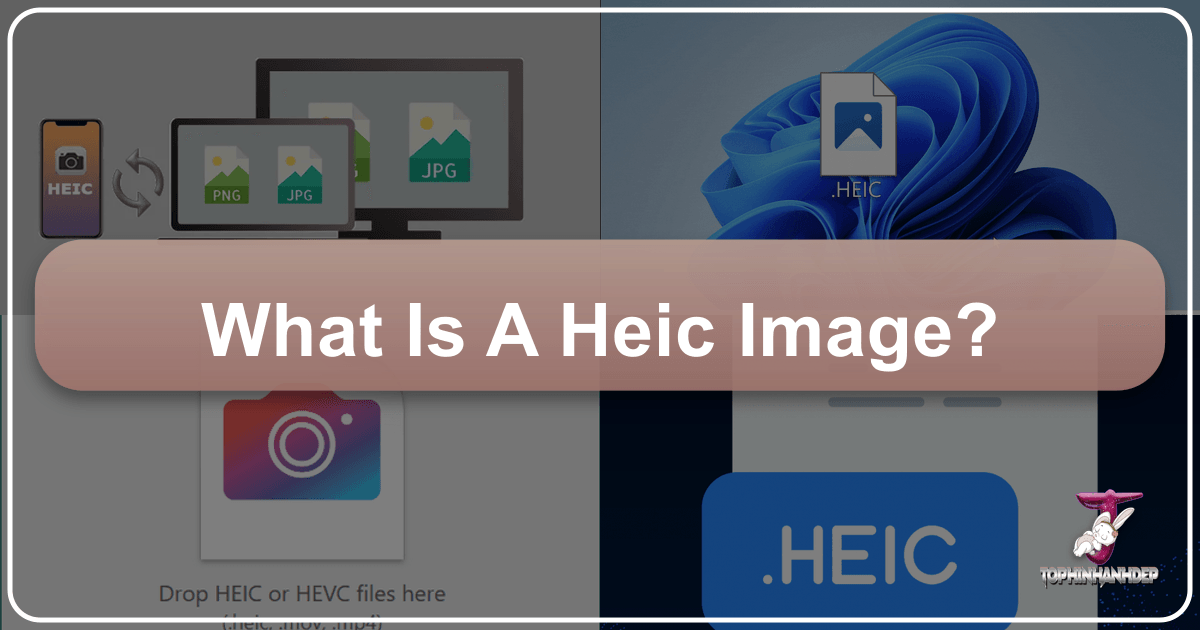
In the dynamic world of digital imagery, the choice of image format significantly impacts everything from file size and storage to image quality, compatibility, and editing flexibility. For years, JPEG (Joint Photographic Experts Group) has reigned supreme as the industry standard, known for its efficient compression and near-universal compatibility. However, with the advent of advanced technologies and the increasing demand for higher quality images and more efficient storage, a formidable contender has emerged: HEIC (High-Efficiency Image Container).
Since its widespread adoption by Apple devices starting with iOS 11, HEIC has garnered significant attention, promising superior image quality at considerably smaller file sizes. But what exactly is an HEIC image, and how does it stack up against the long-standing JPEG format? This comprehensive guide delves into the nuances of both formats, offering a detailed comparison of their strengths and weaknesses across various critical factors. Whether you’re a professional photographer, a graphic designer, or simply someone who appreciates beautiful photography and wants to manage your digital image collections more effectively, understanding these formats is crucial. We’ll explore their impact on high-resolution photography, visual design, and how platforms like Tophinhanhdep.com are equipping users with the image tools necessary to navigate this evolving landscape, from converters and compressors to AI upscalers and optimizers.

Understanding HEIC: The High-Efficiency Image Format
The journey of the HEIC format begins with its underlying technology, HEIF, or High-Efficiency Image File Format. Developed by the Moving Picture Experts Group (MPEG) in 2015 – the same group behind widely adopted standards like AAC – HEIF was engineered to revolutionize how digital images are stored. Two years later, in 2017, Apple made a significant move by adopting HEIF as its default image format for iPhones and Macs, naming its specific container format HEIC, or High-Efficiency Image Container.
This strategic shift by Apple underscores HEIC’s core mission: to provide a more streamlined way of storing image files. At its heart, HEIC leverages advanced compression methods, particularly HEVC (High-Efficiency Video Coding) or H.265 video format, which was already utilized in newer iPhones for video compression. This sophisticated encoding allows digital photographs to be created in remarkably smaller file sizes while preserving, and often enhancing, image quality compared to its JPEG alternative. For users building vast collections of wallpapers, backgrounds, aesthetic images, or beautiful nature photography on Tophinhanhdep.com, this efficiency means more images can be stored on devices or in cloud storage without compromising visual fidelity.
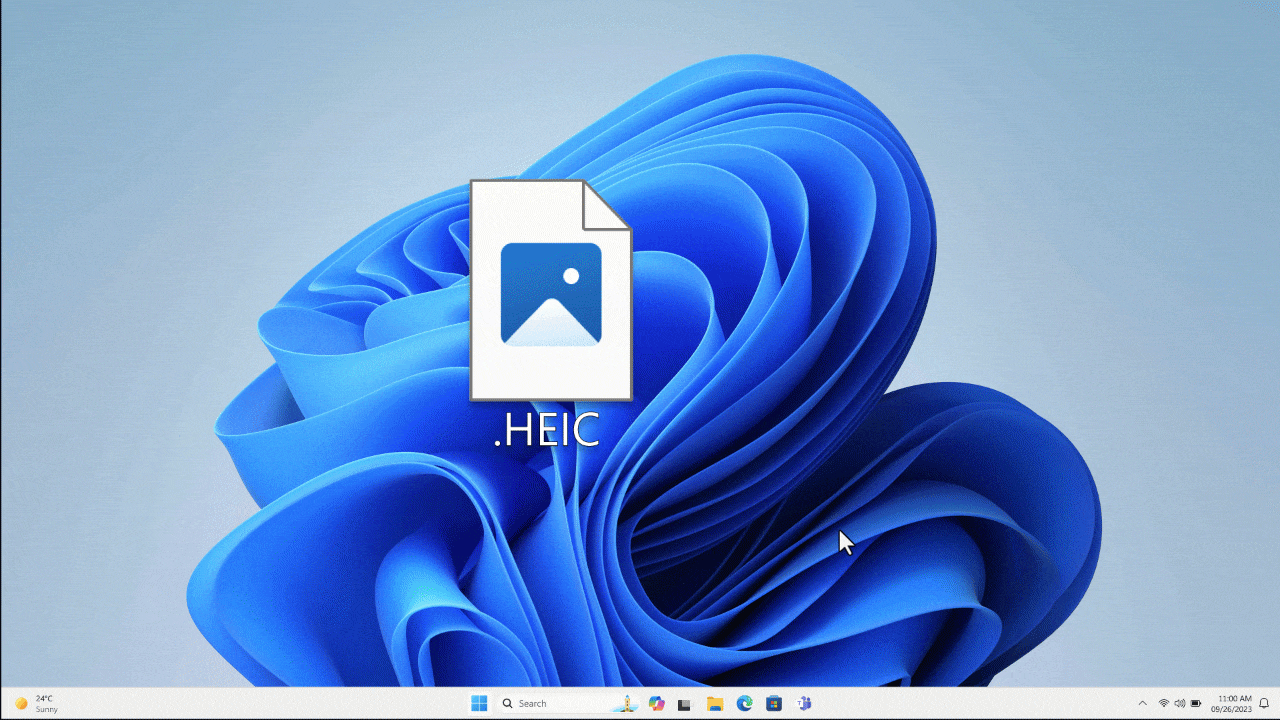
Origins and Core Features
While HEIC might be most closely associated with Apple, it’s essential to remember that it is a derivative of the HEIF standard, a container format designed for a variety of media types. HEIC, specifically, stores still images encoded with HEVC. This container approach offers several innovative features that traditional JPEG files cannot:
- Multiple Images in a Single File: A standout feature of HEIC is its ability to hold multiple images within a single file. This is particularly beneficial for features like Live Photos on iPhones, animation sequences, or burst-photo shots. Instead of saving several individual JPEGs, HEIC can encapsulate these sequences efficiently, making it a valuable asset for dynamic visual content and contributing to diverse thematic collections on Tophinhanhdep.com.
- Support for Image Sequences and Depth Maps: Beyond just still images, HEIC can store image sequences, which is ideal for short animations. It also supports depth maps, making it compatible with advanced camera features like LiDAR scans and portrait mode depth estimations, offering richer data for photo manipulation and digital art.
- Advanced Metadata: HEIC supports comprehensive metadata inclusion, far beyond what JPEG typically offers. This can include EXIF data (camera settings, date, time), GPS location, copyright details, and even editing information. For professional photographers and graphic designers, this detailed metadata is invaluable for organization, cataloging, and creative control over their high-resolution photography.
The Apple Ecosystem and HEIC
Apple’s decision to make HEIC the default format on iOS 11 and macOS High Sierra was driven by the growing need to manage storage space on devices, especially as image and video quality (e.g., 4K@60fps video) continued to improve. By adopting HEIC, Apple aimed to alleviate the constant struggle with device storage, allowing users to “snap away” without immediate concerns about running out of space. This aligns perfectly with the needs of users creating extensive image collections on platforms like Tophinhanhdep.com, where efficient storage of high-quality images, including abstract art or sad/emotional photos, is key.
However, the adoption wasn’t without its challenges. While seamless within the Apple ecosystem, the format’s compatibility outside of it initially posed significant hurdles. This led to the necessity of conversion tools, which we will discuss later, highlighting how platforms like Tophinhanhdep.com address these compatibility gaps with robust image tools.
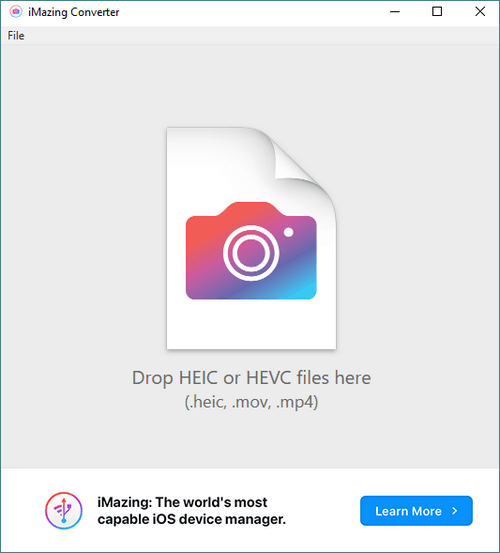
HEIC vs. JPEG: A Detailed Comparison for Photographers and Designers
The core debate between HEIC and JPEG centers on which format best serves the diverse needs of modern digital imaging. From capturing breathtaking nature photography to crafting intricate graphic designs, the choice of format profoundly influences the creative process and the final visual output.
Image Quality, Color Depth, and Compression Efficiency
When it comes to pure image quality and the underlying compression technology, HEIC often holds an edge over JPEG.
- Superior Compression: HEIC employs a more advanced and efficient compression method compared to JPEG. This means HEIC can pack more color data and detail into significantly smaller files without a noticeable loss in visual fidelity. In essence, an HEIC file can achieve similar visual quality to a JPEG file at half the size, or significantly higher quality at the same size. This is particularly crucial for high-resolution photography, where every detail matters.
- 16-bit Color Depth vs. 8-bit: One of HEIC’s most significant advantages for visual designers and photographers is its support for 16-bit deep color. This allows for a much broader range of colors – millions more – leading to more vibrant, lifelike images with smoother tonal gradations. In contrast, JPEG is limited to 8-bit color, which can sometimes result in “banding” in areas of subtle color shifts, such as sunsets or clear skies, an issue particularly noticeable in aesthetic or beautiful photography. For digital art and photo manipulation, the expanded color gamut of HEIC provides greater creative freedom and superior results.
- Lossless Option: HEIC also offers a lossless compression option, meaning it can reduce file size without any quality degradation. JPEG, by its very nature, relies on lossy compression, meaning some data is discarded even at its highest quality settings. While the loss might be minimal, it accumulates with subsequent edits.
File Size and Storage Advantages
The primary motivator behind HEIC’s development was storage efficiency, and it delivers impressively on this front.
- Half the Storage Space: Thanks to its innovative compression algorithms, HEIC files typically occupy as little as half the space of a comparable JPEG file while maintaining equivalent or even superior image quality. This is a game-changer for users with vast digital libraries or those frequently working with high-resolution stock photos or wallpapers. For platforms like Tophinhanhdep.com, which offer extensive collections of images (e.g., abstract art, nature backgrounds), this efficiency allows users to store a much larger number of files on their devices or in cloud storage without strain.
- Faster Transfers and Uploads: Smaller file sizes inherently lead to faster file transfers and quicker upload times, whether you’re moving photos to a computer, sharing them online, or backing them up to cloud services. This improves workflow efficiency for photographers and graphic designers, especially when dealing with large volumes of images for mood boards or thematic collections.
Flexibility and Metadata
Both HEIC and JPEG are raster image formats capable of handling highly detailed photographs, but HEIC offers enhanced flexibility, particularly in how it manages content and metadata.
- Multi-Image Container: As previously mentioned, HEIC’s ability to store multiple images (Live Photos, burst shots, animation sequences) in a single file makes it inherently more flexible for capturing dynamic content. JPEG, in contrast, is limited to one image per file. This feature is a boon for creative ideas that involve short visual narratives or sequential imagery.
- Rich Metadata Support: HEIC’s support for advanced metadata features allows for extensive information inclusion: EXIF data (camera make, model, exposure settings, ISO), GPS location, copyright details, depth maps, and even image rotation information without re-encoding the image. JPEG also supports metadata, primarily through EXIF, but HEIC’s capabilities are broader, offering more detailed control and information for digital photography and image collections. This helps in organizing and categorizing images, which is essential for curated thematic collections on Tophinhanhdep.com.
Transparency and Visual Design
For graphic designers and those involved in digital art and photo manipulation, the ability to support transparency is a crucial feature.
- Transparency with Alpha Channels: HEIC supports image transparency through alpha channels, allowing for varied opacity levels. This is a significant advantage for graphic design, enabling seamless blending of elements, creation of complex compositions with transparent backgrounds, and precise photo manipulation without visible edges. For instance, designing a logo or an overlay for a wallpaper requires transparency, a task HEIC handles elegantly.
- JPEG’s Lack of Transparency: JPEG fundamentally lacks transparency support. If you save an image with transparent areas as a JPEG, those areas will typically be filled with white or black, limiting its utility for visual design tasks where layering or blending with backgrounds is necessary. This makes HEIC a more versatile choice for assets used in web design, digital art, or any creative project requiring non-rectangular image elements.
Compatibility, Editing, and Sharing: Navigating the Digital Landscape
While HEIC’s technical advantages are clear, the real-world implications for photographers and designers often come down to practical considerations: can I open it, can I edit it, and can I easily share it? This is where JPEG has historically held a significant lead, though HEIC’s adoption is rapidly growing.
Universal Accessibility vs. Platform-Specific Support
JPEG’s long history has cemented its position as the most widely compatible image format.
- JPEG’s Ubiquity: JPEG boasts near-universal compatibility across almost all operating systems (Windows, macOS, Linux, Android, iOS), software applications (Adobe Photoshop, GIMP, web browsers), and devices. Opening, editing, and viewing JPEGs is seamless, making it the “most compatible” option for broad distribution. This makes JPEG a safe bet for stock photos and general web use.
- HEIC’s Evolving Compatibility: HEIC images are natively accessible on iPhones and Macs running iOS 11/macOS High Sierra or later. Beyond Apple, compatibility has been a slower journey. Windows users initially needed to download Microsoft’s HEIF Image Extensions (sometimes incurring a small fee for the HEVC codec) to view HEIC files in their default Photos app, though newer Windows versions have improved native support. Android devices, particularly those running newer operating systems, are also increasingly supporting HEIC. Despite these advancements, many older devices, web browsers, and some social media platforms do not natively support HEIC. This necessitates conversion for widespread sharing, a service that Tophinhanhdep.com offers through its image tools.
Editing Workflows and Data Preservation
The nature of compression impacts how images can be edited and re-edited over time.
- JPEG: Degradation with Each Edit: As a lossy format, JPEG loses a small amount of data each time an image is edited and resaved. This means that successive edits can lead to a gradual degradation of image quality, with artifacts becoming more visible over time. This can be a concern for professional photographers and digital artists who undertake extensive photo manipulation.
- HEIC: Better Preservation and Editing History: While HEIC is also generally a lossy format, its more efficient compression algorithms mean it maintains better image quality over repeated edits compared to JPEG. Crucially, HEIC can store editing information (non-destructive edits), allowing users to reverse changes even after saving the file. This feature is invaluable for maintaining the integrity of original images and experimenting with various editing styles without irreversible quality loss, aligning perfectly with the needs of creative professionals using Tophinhanhdep.com for their image work.
- Integration with Editing Software: Most major photo editing applications, like Adobe Photoshop and GIMP, have added HEIC support, allowing users to open and edit these files. However, older versions of software might still require conversion.
Sharing Images Across Devices and Platforms
The ability to easily share images is paramount in today’s interconnected digital world, especially for trending styles and photo ideas.
- JPEG: The Universal Language of Sharing: Sharing images in JPEG format ensures universal access. Most websites (including social media, e-commerce, and official document upload sites), email clients, and messaging apps readily accept and display JPEGs without any issues. This makes JPEG the most reliable format for broad photo sharing.
- HEIC: Growing, But Still Niche for Sharing: While HEIC is gaining popularity, especially with Apple’s default usage, its acceptance for direct sharing is still less certain. When sharing HEIC images from an iPhone to a non-Apple device or uploading to certain web platforms, iOS often automatically converts the image to JPEG for compatibility. However, when transferring files directly (e.g., via Airdrop to a non-High Sierra Mac, or uploading to cloud storage then downloading to Windows), the HEIC format might persist, requiring a HEIC viewer or converter. For users seeking to share their beautiful photography or aesthetic images widely, conversion to JPEG remains a common step.
- Cloud Storage Support: Most major cloud storage services, including iCloud, Google Photos, OneDrive, Adobe Creative Cloud, and Amazon Photos, now support HEIC/HEIF images. This makes it a nice way to save on subscription costs by utilizing the smaller file sizes for cloud backups.
The Future of HEIC and Practical Solutions with Tophinhanhdep.com
The ongoing evolution of image formats reflects a continuous drive for improved efficiency, quality, and versatility in digital imagery. While HEIC presents numerous technical advantages, its path to universal adoption is a journey that platforms like Tophinhanhdep.com are actively helping users navigate.
Embracing New Standards and Overcoming Challenges
HEIC’s advanced algorithms, broader color support, multi-image capabilities, and efficient compression undeniably position it as a modern, high-performance image format. It is particularly well-suited for high-resolution photography, where maintaining detail in a smaller footprint is critical. Its ability to store live photos and sequences is ideal for capturing nuanced moments, contributing to diverse visual content.
However, the main drawback remains its lack of universal support. The “chicken and egg” problem – where broad adoption is slowed by a lack of compatibility, and compatibility is slow to expand due to a lack of broad adoption – continues to be a factor. Yet, with major players like Microsoft and Google gradually adding native support in their operating systems, the trend indicates increasing acceptance. The eventual goal is for HEIC to be built into all native apps on Windows, Macs, and Android devices, as well as mainstream web browsers, making it as seamless to use as JPEG.
Converting and Optimizing HEIC Images with Tophinhanhdep.com’s Tools
Until HEIC achieves truly universal compatibility, the need for robust image tools to bridge the gap is paramount. Tophinhanhdep.com provides a comprehensive suite of image tools designed to help users manage their HEIC files effortlessly, ensuring their visual design projects, digital photography, and image collections remain accessible and optimized.
For users who need to share HEIC files with non-Apple users, upload them to older web platforms, or use them in software without native HEIC support, converting them to a more widely accepted format like JPEG or PNG is often necessary. Tophinhanhdep.com’s converters are designed for this purpose, offering efficient batch conversion of HEIC images to JPEG, JPG, or PNG without compromising quality. Our tools ensure that essential EXIF information is preserved during conversion, maintaining valuable metadata for photographers. The process is streamlined, allowing users to import HEIC files, select their desired output format (JPEG/JPG or PNG), adjust image quality, and convert them with ease. This is particularly useful for preparing images for social media, creating web-friendly versions of high-resolution aesthetic photography, or compiling stock photos for broader use.
Beyond conversion, Tophinhanhdep.com also offers other essential image tools that complement the use of HEIC and JPEG:
- Compressors and Optimizers: While HEIC is inherently efficient, further compression and optimization might be needed for web usage or email attachments. Our tools can reduce file sizes even further, optimizing images for fast web loading without significant quality loss, crucial for graphic design and sharing creative ideas online.
- AI Upscalers: For images where quality might be a concern (e.g., after multiple edits or for older images), our AI upscalers can enlarge photos by 2X, 4X, or 8X using advanced AI technology, enhancing clarity and detail. This is beneficial for breathing new life into older photography or preparing images for large prints or high-resolution wallpapers.
- Image-to-Text Tools: While not directly related to HEIC vs. JPEG, our image-to-text tools further expand the utility of digital images, converting embedded text into editable formats for various applications.
These tools empower users to leverage the benefits of HEIC while overcoming its current compatibility limitations, ensuring a smooth workflow for all their image inspiration and collection needs on Tophinhanhdep.com.
Repairing Corrupted Images
Like any digital file, HEIC photos can become corrupted due to various factors, such as interrupted file transfers, system crashes, or opening them with unsupported applications. This can result in blurry, grainy, pixelated, or unreadable images – a frustrating experience for anyone who has invested time in beautiful photography or digital art.
Tophinhanhdep.com understands the importance of preserving precious visual content. Our platform offers advanced AI image repair solutions designed to fix heavily corrupted files. While some repair tools might require converting HEIC files to a supported format like JPG or PNG before initiating the repair process, our aim is to provide comprehensive solutions. These tools can address damaged headers, fix issues from formatted photos, and recover images affected by bad sectors, ensuring that your valuable aesthetic and nature photography, or graphic design projects, are restored to their optimal quality. The advanced repair features, sometimes requiring a sample photo of the same format, improve the quality of the repair process, offering peace of mind to photographers and designers alike.
In conclusion, the choice between HEIC and JPEG involves weighing image quality and storage efficiency against universal compatibility. HEIC, with its advanced compression, superior color depth, and multi-image capabilities, represents the cutting edge of image format technology. JPEG, while older, remains the undisputed champion of compatibility. For users of Tophinhanhdep.com, the ideal approach often involves harnessing HEIC’s efficiency for storage and internal workflows, while utilizing our comprehensive suite of image tools – including converters, compressors, optimizers, and repair solutions – to ensure seamless compatibility and optimal quality across all platforms and projects. As the digital landscape continues to evolve, Tophinhanhdep.com is committed to providing the resources and tools needed to make the most of every image.