What is a High-Resolution Image? Understanding Clarity in the Digital Age
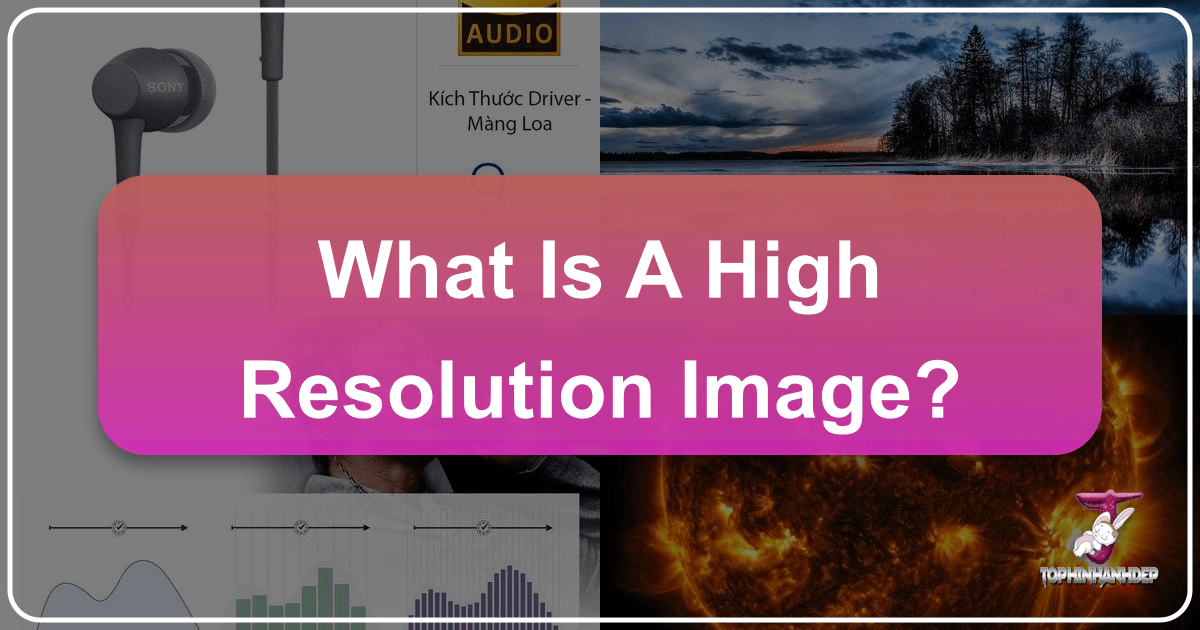
In our visually-driven world, images are everywhere – from the wallpapers on our smartphones to the stunning prints adorning gallery walls, and the intricate graphics that define our digital experiences. The quality of these images plays a pivotal role in how they are perceived, influencing everything from aesthetic appeal to professional credibility. At the heart of this quality lies “resolution,” a term frequently used but often misunderstood. A “high-resolution image” is more than just a buzzword; it’s a fundamental concept that dictates the sharpness, clarity, and overall impact of any visual content.
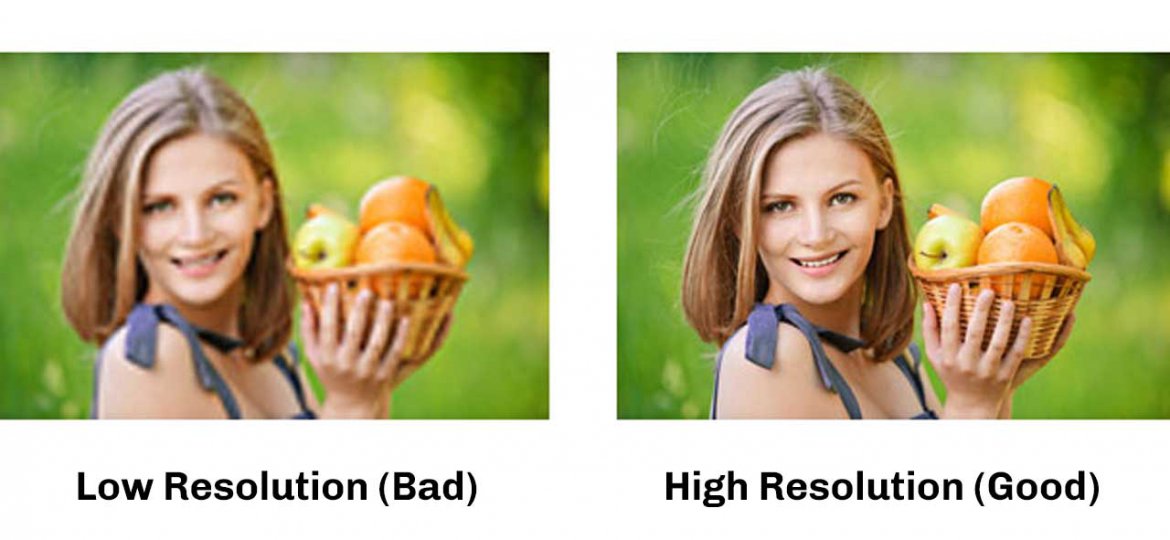
At Tophinhanhdep.com, we understand that high-quality visuals are paramount, whether you’re seeking beautiful photography, abstract art, nature backgrounds, or professional stock photos. Our platform is dedicated to providing and explaining the tools and knowledge necessary to leverage the full potential of high-resolution imagery. This comprehensive guide will delve deep into what defines a high-resolution image, its significance across various mediums, and how it empowers creators, businesses, and everyday users to achieve unparalleled visual excellence.
The Foundation of Image Clarity: Pixels, PPI, and DPI

To truly grasp the essence of high resolution, we must first understand the building blocks of every digital image. Imagine any picture on your screen or printed on paper: it’s not a continuous flow of color, but rather a mosaic of countless tiny individual points. The density and arrangement of these points are what determine an image’s resolution and, consequently, its sharpness and detail.
Decoding Resolution: Pixels, Per Inch Measurements, and Their Impact
Every digital image, regardless of its content – be it a vibrant nature scene, an abstract design, or a heartfelt emotional photograph – is composed of tiny squares of color known as pixels (short for “picture elements”). Think of a pixel as the smallest individual unit of color information that your device can display or capture. Just like a painter uses individual brushstrokes to build a masterpiece, a digital image builds its visual narrative from these minuscule squares.

When you view an image, these pixels are usually so small and numerous that they blend seamlessly to form the smooth lines and continuous tones you perceive. However, if you zoom in excessively on a digital image, or try to display a low-quality image at a much larger size than intended, you’ll start to see these individual squares. This phenomenon is known as “pixelation,” characterized by a blocky, jagged appearance that diminishes clarity and sharpness. Early video games intentionally utilized larger, more visible pixels to conserve memory and processing power, creating a distinctive retro aesthetic. Today, pixelation is generally a sign of insufficient resolution for the intended display size or medium.
The total number of pixels in an image is often expressed as its pixel dimensions, such as 1920x1080 pixels (meaning 1920 pixels across and 1080 pixels down). Multiplying these numbers gives you the total pixel count, which directly correlates to the amount of detail an image can hold. A higher pixel count typically means more information, leading to a sharper, more detailed image, provided the pixel density is also appropriate.
While pixel dimensions give us a total count, they don’t tell the whole story of an image’s resolution in relation to its physical size. For that, we turn to two crucial measurements: Pixels Per Inch (PPI) and Dots Per Inch (DPI). These metrics quantify the density of pixels or dots within a given physical space, typically one inch, providing a standardized way to understand image sharpness and quality across different applications.
Pixels Per Inch (PPI): PPI is primarily used in the digital realm to describe the density of pixels on a screen or within an image file itself. It refers to the number of pixels packed into every linear inch of a digital image. A screen with a higher PPI will display a sharper image because it can render more pixels in the same physical space. For instance, a common screen resolution might be 1920 x 1080 pixels. If this resolution is displayed on a 15-inch monitor versus a 23-inch monitor, the 15-inch screen will have a higher PPI because the same number of pixels are compressed into a smaller physical area, resulting in a crisper image. Conversely, the 23-inch screen will display larger pixels or have a lower pixel density, which might make the image appear less sharp up close, even with the same total pixel count. For images intended for web display, a pixel density of 72 PPI has long been the standard. This resolution is generally sufficient for most computer screens to display images edge-to-edge at their “face value” without noticeable pixelation, while also keeping file sizes manageable for quick loading times – a critical factor for website performance.
Dots Per Inch (DPI): DPI, on the other hand, is a measurement specifically related to printed output. It refers to the number of ink dots a printer can place within a one-inch line. While conceptually similar to PPI, DPI describes the physical dots of ink on paper, not the digital pixels of an image file. When preparing images for print, DPI is the standard metric. For high-quality printing, the industry standard for high resolution is typically 300-350 DPI at the final output size. This density ensures that the printed image appears sharp, clear, and professional when viewed at a normal reading distance. Sending files with higher DPI (e.g., 600 DPI) is generally acceptable but often unnecessary, as the human eye can discern only so much detail at a typical viewing distance, and exceeding 350 DPI usually doesn’t significantly improve perceived print quality while substantially increasing file size. Attempting to print an image designed for web (72 PPI) at a large size without adequate DPI will almost certainly result in a blurry, pixelated print, underscoring the critical distinction between resolution for screen and resolution for paper.
High Resolution in Practice: Optimizing for Web, Print, and Creative Endeavors
The application of high-resolution principles extends far beyond mere definitions; it dictates how images are created, stored, shared, and ultimately experienced. Understanding when and where to use high-resolution images is crucial for anyone involved in digital photography, graphic design, or visual content creation.
Strategic Application: The Resolution Divide Across Media
One of the most common misconceptions revolves around the optimal resolution for digital versus print media. An image that looks stunning on your high-resolution monitor might appear pixelated and unprofessional when printed, and vice versa. This is due to the fundamental differences in how screens and printers render images, and the practical considerations of digital file sizes.
Web-Optimized Images: For content displayed online – be it on Tophinhanhdep.com’s collections of wallpapers and backgrounds, a personal blog, or an e-commerce site – the primary goals are fast loading times and clear on-screen appearance. As mentioned, most computer screens display images effectively at around 72 PPI. Using a higher resolution for web content (e.g., a 300 PPI image) provides no discernible visual benefit to the end-user, as the screen simply cannot render the additional pixel information. Moreover, such high-resolution images result in significantly larger file sizes, which can drastically slow down website loading speeds, leading to a poor user experience and potentially impacting search engine rankings. To optimize images for the web, designers typically take a high-resolution original, reduce its physical dimensions to fit the intended display area (e.g., from 2480x3508 pixels to 1920x700 pixels for a banner), and then downsample its pixel density to 72 PPI. This process reduces the file size without compromising the visual quality on-screen. While a user could theoretically zoom in and see the pixelation, this is rarely done on websites, where the “what you see is what you get” principle generally applies.
Print-Ready Images: In contrast, images destined for print – whether for a beautiful photography exhibition, a corporate brochure, or a large outdoor banner – require substantially higher resolution. The tactile nature of print and the closer viewing distances typically demand a much greater level of detail. The standard requirement for high-quality print is 300-350 DPI. This ensures that fine lines, subtle gradients, and intricate details are reproduced crisply without any visible pixelation or blurriness. Using a web-optimized 72 PPI image for print is a common mistake that leads to disappointing results. A 1920x1080 pixel image that fills a screen beautifully will shrink dramatically when printed at 300 DPI, potentially occupying only a fraction of an A4 page, or appearing highly pixelated if forcibly stretched to fit. This highlights the importance of starting with high-resolution source files (e.g., 300 PPI) if an image is intended for print, as it offers the flexibility to downsample for web use without loss of quality, while maintaining the integrity for physical reproduction.
The Art of Enlarging and Capturing Detail: The ability to enlarge an image without sacrificing quality is a direct consequence of its original resolution. This is particularly critical in graphic design, visual design, and photo manipulation, where images are often adapted for various scales and applications. You cannot magically add new, authentic pixel information where none existed; you’re simply spreading the existing, insufficient data thinner, which leads to blurriness and pixelation. Therefore, the golden rule remains: always start with the highest resolution possible, especially if there’s any chance the image will be enlarged for print or large displays. It’s always easier, and yields better results, to decrease resolution (downsample) than to increase it (upsample) without prior high-resolution data.
For photographers, especially in genres like landscape, architectural, or still-life photography, high-resolution capture is invaluable. Modern digital cameras, including those with specialized “High Res Shot” modes (like the OM SYSTEM OM-5 which offers 50MP handheld and 80MP with a tripod), provide more data to work with, enhanced fidelity, reduced noise, superior large prints, and greater cropping latitude. This capability is crucial for Tophinhanhdep.com’s collections of nature, abstract, and aesthetic photography, ensuring a visually rich experience. For digital artists and graphic designers, working with high resolution provides a canvas that offers maximum creative freedom. It ensures detail is preserved, allows for flexibility in manipulation, and offers scalability for various outputs, from small web icons to large-format posters. This applies to both raster images (pixel-based, fixed resolution) and vector images (mathematical equations, infinitely scalable), both of which Tophinhanhdep.com supports.
The Strategic Advantage: Why High-Resolution Imagery Matters for Your Brand and Creativity
Beyond the technical definitions, the practical implications of high-resolution images resonate deeply in both commercial and creative spheres. For businesses, high-resolution imagery is a cornerstone of brand identity and competitive advantage. For creatives, it’s the bedrock upon which stunning visual narratives are built.
Elevating Brand Presence and Creative Latitude with Quality Imagery
In today’s competitive marketplace, a brand’s visual presentation is often the first, and sometimes only, impression it makes. Using low-resolution imagery can severely undermine this impression, conveying a lack of professionalism, attention to detail, and quality. Conversely, a consistent commitment to high-resolution visuals can significantly elevate a brand’s perception.
-
Ensuring Consistent Brand Imagery: Inconsistent visual quality, such as a crisp logo online versus a blurry one in print, erodes trust and diminishes brand credibility. High-resolution assets ensure your brand identity maintains integrity across all platforms. At Tophinhanhdep.com, we advocate for sourcing or creating high-resolution versions of all brand assets to prevent such discrepancies.
-
Maximizing Marketing Investment: Investing in high-resolution marketing materials ensures their versatility and longevity. Low-resolution images restrict usage, rendering them ineffective for larger print or display formats, thereby wasting marketing funds. By choosing high-resolution from the outset, businesses ensure their visual assets provide a better return on investment, suitable for everything from a small aesthetic graphic to a full-size banner.
-
Unleashing Creative Potential: High-resolution images empower designers with the freedom to manipulate, resize, and integrate visuals into diverse layouts without compromising quality. This expansive creative latitude is crucial for developing dynamic visual narratives, intricate photo manipulations, and impressive graphic designs, ensuring that the final output truly reflects creative vision rather than being constrained by technical limitations. Tophinhanhdep.com’s resources on visual design, digital art, and photo manipulation emphasize the importance of high-quality inputs.
-
Meeting Professional Standards and Gaining an Edge: Reputable print houses and digital platforms often have minimum resolution requirements. Adhering to these standards with high-resolution files streamlines workflows and prevents costly errors. Furthermore, in competitive scenarios, a brand that consistently presents itself with vibrant, sharp, high-resolution visuals will project an image of superior quality and professionalism, gaining a significant competitive advantage over those using inferior imagery. The perceived quality of your design communication directly impacts your ability to win or lose sales. Tophinhanhdep.com’s extensive library of high-resolution stock photos and inspiring collections can be a vital resource for businesses and creators looking to gain this edge.
At Tophinhanhdep.com, our mission is to empower you with the visual resources and knowledge needed to excel in a high-resolution world. Our platform is structured around providing a comprehensive ecosystem for all your image needs, deeply rooted in the principles of quality and clarity. Our curated collections of images – including wallpapers, backgrounds, aesthetic, nature, abstract, sad/emotional, and beautiful photography – are meticulously designed for visual impact. Coupled with our comprehensive suite of image tools – including converters, compressors, optimizers, and AI upscalers – and our wealth of information on digital photography, editing styles, and visual design, we empower you to navigate the complexities of image resolution with confidence. We believe that by providing access to premium imagery and the knowledge to effectively utilize it, Tophinhanhdep.com can help you achieve your creative and business goals, ensuring your visual communication is always impactful and professional.
Frequently Asked Questions About High-Resolution Images
Navigating the world of image resolution can raise many questions. Here, we address some of the most frequently asked queries to solidify your understanding.
Common Queries on Resolution Management and Quality
Can a Low-Resolution Image Be Made High-Res? This is a common question with a nuanced answer. Ideally, it’s always best to capture or create an image in high resolution from the start. When you try to make a low-resolution image high-resolution, you are essentially asking software to invent new pixel information. Traditional image editing programs can “upsample” an image by adding pixels, but these newly added pixels are merely interpolations (guesses) based on the surrounding existing pixels. This often results in a blurry or soft appearance, lacking the genuine detail of an original high-resolution image.
However, modern advancements in AI Upscalers, as offered through Tophinhanhdep.com’s tools, have significantly improved this process. These AI-powered tools use sophisticated machine learning algorithms to analyze patterns and intelligently add detail, making the upscaled image appear sharper and more detailed than traditional methods. While AI upscaling can achieve impressive results and breathe new life into lower-quality images, it’s important to manage expectations; it may not perfectly replicate the pristine quality of an image natively captured in high resolution. The final outcome still depends heavily on the quality of the original low-resolution source.
What Constitutes a “Large” High-Resolution Image File? The “largeness” of a high-resolution image file is typically defined by two primary factors: its pixel dimensions and its pixel density (PPI/DPI). An image is generally considered high resolution if it possesses:
- High Pixel Density: For print, this means 300-350 DPI or more. For digital displays, while 72 PPI is common, a high-resolution source image that can be downsampled for display might have 300 PPI initially.
- Large Pixel Dimensions: This refers to the total number of pixels across its width and height. For smaller high-resolution images, dimensions might start around 2,000 x 2,000 pixels. For larger applications, like professional photography intended for large prints or detailed digital artwork, dimensions can easily range from 5,000 x 5,000 pixels up to tens of thousands of pixels on either side, often resulting in megapixel counts of 20 MP, 50 MP, or even 80 MP and higher. The specific “large” requirements will always depend on the image’s intended use. Consequently, these images will have larger file sizes (in megabytes or even gigabytes) compared to low-resolution counterparts.
How to Quickly Identify a High-Resolution Image? Identifying a high-resolution image is essential before using it for any critical application, especially print. The most reliable way is to open the image file in a professional image editing program (many of which are recommended or supported by Tophinhanhdep.com’s tools) or by checking its properties directly on your computer’s operating system. Look for “Dimensions” (pixel width x height) and “Resolution” (DPI/PPI). For print, confirm that the resolution is at least 300 PPI at the desired physical output size. While a visual check can offer initial clues (zooming in to see if edges remain crisp), it’s not foolproof, as a small, sharp image on screen might still be low-resolution when scaled up or printed. A large file size (in MB or GB) can also be an indicator, but always verify through pixel dimensions and PPI/DPI for critical projects.
How to Make a High-Res Image Low-Res? Making a high-resolution image low-resolution is a much simpler and less problematic process. This is often done to optimize images for web display, email, or other applications where file size and loading speed are more critical than absolute detail. You can achieve this using various image editing software or online tools available through Tophinhanhdep.com’s image tools section, such as image compressors and optimizers. Common methods include resizing (reducing pixel width and height), changing the resolution (e.g., converting 300 PPI to 72 PPI), and compression (reducing file size, though higher compression can introduce artifacts). By reducing these parameters, you effectively create a smaller, less detailed version of the original high-resolution image, optimized for its new purpose without noticeable quality loss for that specific context.
Conclusion
The concept of a high-resolution image is central to effective visual communication in our modern digital landscape. It’s the measure of detail and clarity that distinguishes a merely visible image from one that is sharp, professional, and impactful. Understanding the intricacies of pixels, PPI, and DPI empowers creators and consumers alike to make informed decisions, whether crafting a compelling visual narrative, selecting the perfect background, or preparing critical marketing materials.
From the nuanced requirements of web optimization to the stringent demands of high-quality print, high resolution is not a luxury but a necessity. It protects brand integrity, unleashes creative potential, and ensures that every visual message resonates with clarity and professionalism.
At Tophinhanhdep.com, we are committed to being your ultimate resource for all things visual. Our extensive collections of beautiful photography, abstract art, nature scenes, and aesthetic images are meticulously curated to meet high-resolution standards. Coupled with our comprehensive suite of image tools – including converters, compressors, optimizers, and AI upscalers – and our wealth of information on digital photography and visual design, we empower you to navigate the complexities of image resolution with confidence.
Embrace the power of high-resolution imagery. Let your visuals speak volumes, stand out, and truly captivate. In a world where content is king, high-resolution imagery is undoubtedly the queen, defining the presentation and intelligence that gives content its substance. Choose quality, choose clarity, choose Tophinhanhdep.com.