What is an Image URL? A Comprehensive Guide for Visual Content Enthusiasts
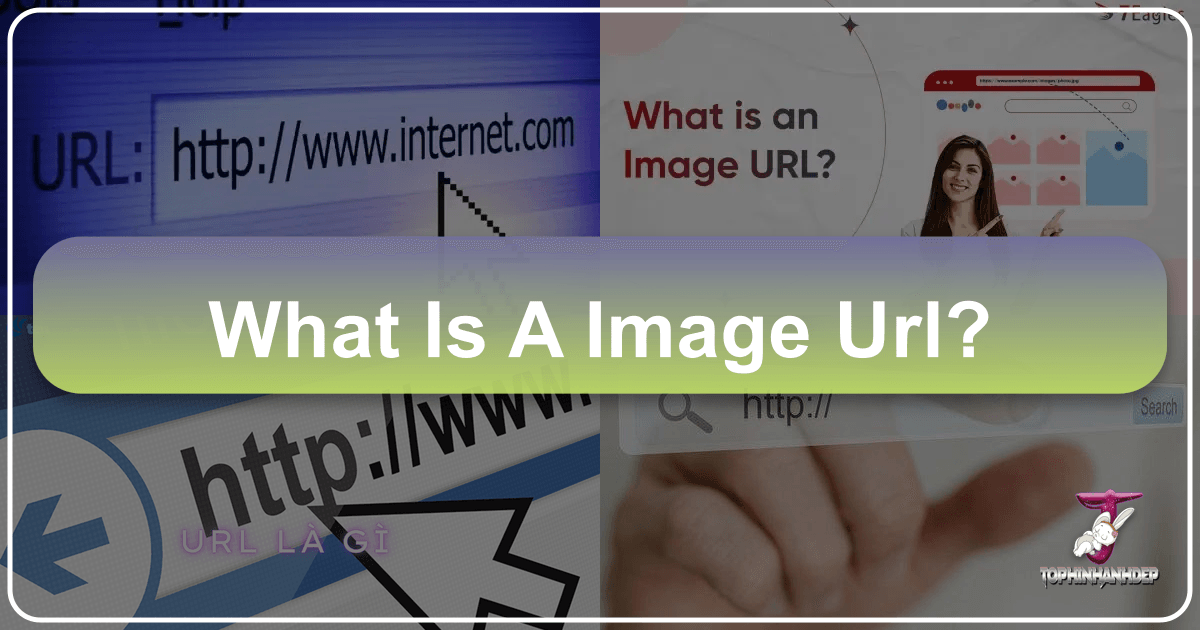
In today’s visually-driven digital landscape, images are no longer just decorative elements; they are integral to communication, engagement, and discovery. From breathtaking wallpapers and captivating backgrounds to high-resolution photography and intricate digital art, visual content shapes our online experience. At the heart of delivering these rich visuals across the internet lies a fundamental concept: the Image URL.
Often taken for granted, an image URL is much more than a simple web address. It is the digital key that unlocks visual resources, enabling them to be displayed, shared, optimized, and ultimately, discovered. Whether you’re a photographer looking to showcase your latest work, a designer seeking creative inspiration, or simply a user enjoying aesthetic images, understanding what an image URL is and how to leverage it is paramount.

This comprehensive guide will delve into the intricacies of image URLs, exploring their definition, structure, significance for search engine optimization (SEO), and best practices for their management and optimization. We’ll also highlight how a platform like Tophinhanhdep.com empowers creators and users to harness the full potential of image URLs for stunning visual experiences and efficient content delivery, integrating seamlessly with all your image, photography, and visual design needs.
The Essence of an Image URL
An image URL, short for Uniform Resource Locator, is a specific web address that points directly to an image file stored on the internet. Much like a traditional URL guides your browser to a particular webpage, an image URL directs it to a graphic file, whether it’s a JPEG, PNG, GIF, WebP, or any other image format. When embedded within a webpage, the browser interprets this URL to display the actual image rather than a clickable link.
This fundamental mechanism allows websites to seamlessly integrate visual content from various sources, making the internet a rich tapestry of media. Without image URLs, the web would be a far less engaging and dynamic place. The concept itself was formally defined in 1994 within the document ‘RFC 1738’ by Tim Berners-Lee and the ‘URI’ working group of the IETF (Internet Engineering Task Force), a testament to its foundational role in the evolution of the internet.

Beyond the Basics: Dynamic vs. Static Image URLs
Understanding the different types of image URLs is crucial, especially for optimizing performance and search engine visibility.
- Dynamic Image URLs: These URLs are typically generated automatically by a server or content management system (CMS). They often contain parameters, such as
?id=,&size=, or?query=, which instruct the server on how to deliver a specific version of the image. While useful for generating varied content on the fly (e.g., resizing images based on user device), dynamic URLs can be less memorable and, if not handled carefully, may present challenges for search engine crawling and indexing. For images intended for long-term display or SEO, dynamic parameters should be minimized or canonicalized. - Static Image URLs: In contrast, static URLs are fixed and do not contain variable parameters. They are generally easier to remember, share, and are highly favored by search engines. A static URL for an image typically ends with the file extension (e.g.,
.jpg,.png,.webp), clearly indicating the resource type. For visual content on Tophinhanhdep.com, static URLs ensure consistent access and better SEO performance, contributing to higher click-through rates in image search results and simplifying brand building.
The distinction between these types is particularly important for SEO. Search engines generally prefer static, clean URLs as they provide a clearer signal about the content, making it easier to crawl and rank.
Anatomy of an Image URL
To fully appreciate an image URL’s function and how to optimize it, it’s helpful to dissect its standard structure. A typical image URL like https://www.example.com/images/wallpapers/nature/mountain-sunset.jpg can be broken down into several key components:
- Scheme (Protocol):
https://orhttp://This part dictates the protocol used to access the resource.- HTTP (Hypertext Transfer Protocol): The standard protocol for transmitting hypertext over the internet. It primarily uses port 80.
- HTTPS (Hypertext Transfer Protocol Secure): A secure version of HTTP that encrypts data during transmission, ensuring information safety. HTTPS uses port 443 and is now the industry standard, highly recommended for all web resources, including images, due to its security benefits and positive impact on SEO.
- FTP (File Transfer Protocol): Less common for web display, but can be used for transferring files.

-
Authority: This segment immediately follows the scheme and includes the domain and, optionally, a subdomain.
- Subdomain:
www.Often indicating the “World Wide Web,” this is a subordinate part of the main domain. While common, it’s not strictly necessary and can sometimes be omitted. - Domain Name:
example.comThis is the unique identifier for the website where the image is hosted. It typically includes a second-level domain (e.g., “example”) and a top-level domain (TLD) like.com,.org,.net,.vn, etc., which categorize the website by type or geographical location. Choosing a memorable and relevant domain is crucial for branding and user recall.
- Subdomain:
-
Path:
/images/wallpapers/nature/The path specifies the exact location of the image file within the website’s server directory structure. It’s a hierarchical route, with forward slashes (/) separating directories and subdirectories. A clear, logical path helps organize files and can offer clues to both users and search engines about the image’s content. For instance,/images/wallpapers/nature/suggests an image related to nature wallpapers. -
File Name and Extension:
mountain-sunset.jpgThis is the final component, identifying the specific image file.- File Name:
mountain-sunsetA descriptive file name is vital for SEO and user understanding. Instead of generic names likeIMG_1234.jpg, usingmountain-sunset.jpgprovides immediate context. - File Extension:
.jpgThis indicates the image format. Common formats include:- JPEG/JPG: Best for photographs and complex images with many colors, offering good compression.
- PNG: Ideal for images with transparent backgrounds or sharp lines (e.g., logos, icons), offering lossless compression.
- GIF: Used for simple animations or images with limited color palettes.
- WebP: A modern format offering superior compression (smaller file sizes) compared to JPEG and PNG, without significant loss of quality, leading to faster page load times. Tophinhanhdep.com highly recommends WebP for its performance benefits.
- File Name:
-
Query String (Optional):
?key1=value1&key2=value2Starting with a question mark (?), query strings pass additional parameters to the server. They are often used for search functions, tracking, or dynamic content generation. For example, a search engine result might append a query like?q=aesthetic+natureto an image URL. While useful for functionality, excessive or irrelevant query parameters can complicate SEO. -
Fragment Identifier (Optional):
#SomewhereInTheDocumentBeginning with a hash symbol (#), a fragment identifier points to a specific section within a resource, not the resource itself. For images, this is less common but could technically be used to highlight a specific part of a large image viewer. Critically, the fragment identifier is processed by the client (browser) and is typically not sent to the server.
By understanding each part of an image URL, you gain greater control over how your visual content is presented, organized, and optimized for both users and search engines.
The Unseen Power: Image URLs and Your Digital Presence
Image URLs are more than just technical necessities; they are powerful tools that significantly influence your website’s performance, user experience, and search engine visibility. Their impact extends across various aspects of digital content, from basic accessibility to advanced SEO strategies.
Why Image URLs are Crucial for Visual Content & SEO
The seemingly simple string of characters that makes up an image URL plays a multifaceted role in the success of your online visual content:
- Enhanced Discoverability for Search Engines: Search engines like Tophinhanhdep.com’s image search rely on image URLs (alongside other attributes like alt text and file names) to understand the content of an image. A well-structured, descriptive URL acts as a strong signal, helping the image rank higher in image search results and contributing to the overall relevance score of the webpage it’s on. This directly increases the chances of users finding your content.
- Improved User Experience (UX): Optimized image URLs, especially those pointing to appropriately sized and formatted images, contribute to faster page load times. Users expect quick access to content, and slow-loading images (often due to large file sizes or inefficient formats) can lead to frustration and high bounce rates. A smooth, fast loading experience keeps users engaged, allowing them to fully appreciate your high-resolution photography, aesthetic backgrounds, or digital art.
- Driving Organic Traffic: When your images rank well in image search results, they can become a significant source of organic traffic to your website. Users searching for specific visuals (e.g., “beautiful photography of mountains,” “abstract art wallpapers”) are often directed to the original source, increasing visibility for your entire collection of images.
- Facilitating Sharing and Embedding: A clear and stable image URL makes it incredibly easy for others to share your visuals across social media platforms, embed them in articles, or use them in mood boards. This organic sharing extends your content’s reach and builds backlinks, further boosting your site’s authority.
- Support for Image Tools and Services: The existence of a direct image URL is fundamental for various image tools and services, including those offered by Tophinhanhdep.com. Converters, compressors, optimizers, and even AI upscalers all rely on a precise URL to access and process the image. These tools then generate new, optimized images, often with new URLs, allowing for programmatic transformations and efficiency gains.
Sourcing Image URLs: From Webpages to Hosted Collections
Acquiring an image URL is generally straightforward, whether the image is already online or needs to be uploaded from your local machine.
For Images Already Online:
- Right-Click (Desktop) / Tap-and-Hold (Mobile): This is the most common method.
- Desktop: Right-click on the image you want. A context menu will appear. Look for options like “Copy image address” (Chrome), “Copy Image Location” (Firefox), or “Copy image link” (Microsoft Edge, Safari).
- Mobile: Tap and hold the image. A menu will pop up, offering options such as “Copy link” or “Copy image address.” (Note: availability may vary by browser and operating system).
- Open Image in New Tab: Right-click on the image and select “Open image in new tab.” The URL displayed in the address bar of the new tab is the direct image URL. This method is reliable as it ensures you are getting the URL for the full-sized image, not just a thumbnail.
- Inspect Element (Developer Tools): For more technical users or when direct methods fail, you can use your browser’s developer tools. Right-click on the webpage, select “Inspect” (or press
F12/Ctrl+Shift+I). Navigate to the<img>tag in the HTML code (usually found under the “Elements” tab) and locate thesrcattribute. The value of this attribute is the image URL. This is particularly useful for discerning image sources on complex websites or for images loaded via JavaScript. - Tophinhanhdep.com’s Image Search: For inspiration or specific content, use Tophinhanhdep.com’s image search feature. Once you find an image, clicking on it typically provides options to view or copy its URL directly, often optimized for various uses.
For Images on Your Computer (Creating a URL):
It’s crucial to understand that images stored locally on your computer do not have a publicly accessible URL. To obtain an image URL, the file must be uploaded to a web server. This is where image hosting services and Digital Asset Management (DAM) systems come into play.
- Use an Image Hosting Platform like Tophinhanhdep.com: Tophinhanhdep.com provides robust image hosting services that allow you to upload your local images and automatically generate unique, publicly accessible URLs.
- Batch Uploading: With Tophinhanhdep.com’s user-friendly interface, you can easily drag and drop multiple images for quick and efficient batch uploads. This is ideal for photographers and designers managing large collections of high-resolution images.
- Automatic URL Generation: Upon upload, Tophinhanhdep.com instantly assigns a unique delivery URL to each image. This URL can then be used to embed the image on any website, blog, or social media platform.
- On-the-Fly Transformations: A key advantage of using Tophinhanhdep.com is the ability to apply dynamic transformations directly via the URL. You can resize, crop, add filters, or optimize images simply by modifying parameters in the URL, without re-uploading the original file. This is invaluable for visual design and digital photography workflows.
- Digital Asset Management (DAM) Systems: For professional image management, dedicated DAM systems like Tophinhanhdep.com streamline the entire process. Beyond simple hosting, a DAM system allows you to:
- Manage extensive image libraries: Organize, tag, and categorize vast collections of wallpapers, backgrounds, stock photos, and digital art.
- Automate optimization: Automatically compress and format images (e.g., convert to WebP) to ensure optimal delivery across different devices and network conditions, leveraging Tophinhanhdep.com’s image optimizer and compressor tools.
- Version control and collaboration: Keep track of different versions of an image, facilitating creative ideas and photo manipulation projects among teams.
- Secure sharing: Control access and sharing of high-resolution images and sensitive visual assets.
Using a platform specifically designed for image management not only provides you with URLs but also offers a suite of tools to ensure your images look their best and perform efficiently online, whether for aesthetic purposes or business needs.
Optimizing Image URLs for Maximum Impact
Beyond simply having an image URL, optimizing it is crucial for maximizing its benefits, particularly for SEO, user experience, and the efficient delivery of visual content. Effective optimization ensures that your images contribute positively to your website’s overall performance and discoverability.
Elevating SEO with Optimized Image URLs
Optimizing your image URLs is a key component of comprehensive image SEO, working in tandem with other on-page factors. Follow these best practices to ensure your visuals are search-engine friendly:
- Use Descriptive, Keyword-Rich File Names:
- Instead of:
IMG_0045.jpg,picture1.png - Use:
beautiful-mountain-landscape-wallpaper.jpg,abstract-geometric-background.png - Why: File names provide context to search engines about the image’s content. Incorporate relevant keywords that accurately describe the image. This helps search engines categorize your image and increases its chances of ranking for related search queries.
- Instead of:
- Keep URLs Concise and Easy to Understand:
- Avoid:
https://www.tophinhanhdep.com/content/user_uploads/photos/collections/gallery/nature-scenes/2024-05-15-high-res-pic-of-a-mountain-sunset-final-v2.jpg?session=123&track=abc - Prefer:
https://www.tophinhanhdep.com/wallpapers/nature/mountain-sunset.jpg - Why: Shorter, more readable URLs are easier for users to remember, type, and share. They also tend to be favored by search engines, as they appear cleaner and less “spammy.” Eliminate unnecessary words, numbers, or complex parameters.
- Avoid:
- Use Hyphens (
-) to Separate Keywords:- Instead of:
mountain_sunset.jpg,mountainsunset.jpg - Use:
mountain-sunset.jpg - Why: Hyphens are treated as word separators by search engines, making the keywords within your URL distinguishable and readable. Underscores (
_) or concatenated words are less effective.
- Instead of:
- Employ Lowercase Characters:
- Instead of:
Mountain-Sunset.JPG - Use:
mountain-sunset.jpg - Why: URLs are case-sensitive on some servers. Using consistent lowercase characters prevents potential broken links or duplicate content issues, ensuring uniformity and reliability.
- Instead of:
- Avoid Special Characters and Punctuation (where possible):
- Avoid:
flower&garden.jpg,my%picture.png - Why: Characters like
&,?,#,%,$can cause errors or be misinterpreted by browsers and servers. Stick to alphanumeric characters and hyphens for maximum compatibility.
- Avoid:
- Limit Subdirectory Depth:
- Avoid:
https://www.tophinhanhdep.com/images/wallpapers/backgrounds/aesthetic/nature/mountains/sunset/view/high-resolution/image.jpg - Prefer:
https://www.tophinhanhdep.com/wallpapers/nature/mountain-sunset.jpg - Why: URLs that are too “deep” (many subdirectories) can make your site structure seem complex to search engines and users. Keep your directory structure logical and as shallow as possible to indicate content hierarchy clearly.
- Avoid:
- Implement HTTPS:
- Why: As mentioned earlier, HTTPS encrypts data, providing security for your website and its users. Search engines prioritize secure websites, giving HTTPS URLs a ranking boost. This is especially important for platforms dealing with digital photography and high-resolution images, where content integrity is key.
- Integrate with Image Sitemaps:
- Why: An image sitemap is an XML file that lists all the images on your website, providing important metadata to search engines. Submitting an image sitemap helps search engines discover and index all your visual content, including images embedded via URLs that might not be found through regular page crawling. Tophinhanhdep.com automatically generates and manages these sitemaps for its hosted images.
By meticulously applying these optimization techniques, your image URLs transform from mere addresses into strategic assets, significantly boosting the visibility and impact of your visual content.
Distinction: Image URL vs. Image Path
While often used interchangeably, “image URL” and “image path” refer to different aspects of an image’s location:
- Image URL (Uniform Resource Locator): This is the complete web address of an image. It includes the protocol (e.g.,
https://), the domain name (e.g.,www.tophinhanhdep.com), and the specific path to the image file (e.g.,/images/my-photo.jpg). An image URL is an absolute address that can be directly accessed by a browser from anywhere on the internet.- Example URL:
https://www.tophinhanhdep.com/images/my-photo.jpg
- Example URL:
- Image Path: This refers to the relative or absolute location of an image file within the server’s file system or relative to the current webpage.
- Relative Path: Points to an image based on its location relative to the current document. If an image is in the same directory as the HTML file, its path might simply be
my-photo.jpg. If it’s in a subdirectory, it could beimages/my-photo.jpg. - Absolute Path (within a server): Starts from the root directory of the server, e.g.,
/images/my-photo.jpg. This is similar to the path component of a full URL but lacks the protocol and domain. - Example Path:
/images/my-photo.jpg(when referring to its location on the server) - Example Path (relative):
../assets/my-photo.jpg(if the image is in anassetsfolder one level up from the current document).
- Relative Path: Points to an image based on its location relative to the current document. If an image is in the same directory as the HTML file, its path might simply be
In essence, an Image URL is the full address for public access over the internet, while an Image Path is primarily used in the website’s code to specify the file’s location within its internal structure. When we talk about “optimizing image URLs for SEO,” we are referring to the full web address that search engines and users interact with.
Tophinhanhdep.com: Your Gateway to Masterful Image Management and Inspiration
At Tophinhanhdep.com, we understand that exceptional visual content requires more than just beautiful images; it demands seamless management, powerful tools, and effortless accessibility. Our platform is meticulously designed to provide a comprehensive solution for all your image needs, with optimized image URLs serving as the backbone of our service.
We integrate all aspects of visual content creation, management, and discovery, directly benefiting from robust image URL strategies:
-
1. Images (Wallpapers, Backgrounds, Aesthetic, Nature, Abstract, Sad/Emotional, Beautiful Photography): Tophinhanhdep.com hosts a vast and diverse collection of images, catering to every taste and purpose. From stunning nature wallpapers that transport you to serene landscapes to abstract backgrounds that spark creativity, and poignant sad/emotional photography that resonates deeply, every image is easily accessible via a unique, optimized URL. These URLs ensure that whether you’re browsing aesthetic collections or searching for a specific beautiful photograph, you can instantly access, share, and embed the visual content you desire, with superior loading speed and reliability.
-
2. Photography (High Resolution, Stock Photos, Digital Photography, Editing Styles): For professional and amateur photographers alike, Tophinhanhdep.com is a sanctuary for high-resolution photography and premium stock photos. Every uploaded image receives an intelligently crafted URL that not only makes it easily retrievable but also enables digital photography enthusiasts to share their work with impeccable clarity. Our platform facilitates various editing styles by ensuring stable URLs, making it simple for users to link to originals or transformed versions, supporting collaborative projects and portfolio showcasing.
-
3. Image Tools (Converters, Compressors, Optimizers, AI Upscalers, Image-to-Text): The power of image URLs truly shines when integrated with our advanced suite of image tools. Tophinhanhdep.com leverages these URLs as the primary input for various transformations:
- Converters: Easily convert images between formats (e.g., JPEG to WebP) without changing the core URL identifier.
- Compressors & Optimizers: Reduce file sizes for faster web delivery, with optimized images retaining their original URL or generating new, efficiency-focused ones.
- AI Upscalers: Enhance image resolution and detail, turning ordinary photos into high-resolution masterpieces, all accessible via new, high-quality URLs.
- Image-to-Text: Extract text from images for various applications, streamlining content workflows. These tools ensure that your visual assets are always at their peak performance, ready for any application, thanks to dynamically managed and optimized URLs.
-
4. Visual Design (Graphic Design, Digital Art, Photo Manipulation, Creative Ideas): For the visual design community, stable and predictable image URLs are invaluable. Tophinhanhdep.com provides designers with reliable URLs for integrating graphic design elements, showcasing digital art, or sharing complex photo manipulation projects. These persistent links are crucial for mood boards, client presentations, and asset management in large-scale creative ideas. The ease of access and manipulation through our URL system accelerates design workflows, allowing more time for creative exploration.
-
5. Image Inspiration & Collections (Photo Ideas, Mood Boards, Thematic Collections, Trending Styles): Tophinhanhdep.com is a hub for image inspiration. Our platform curates extensive thematic collections and highlights trending styles, all powered by well-organized and discoverable image URLs. Users can easily create and share mood boards and explore diverse photo ideas, knowing that each image URL provides direct access to high-quality content. This seamless organization and sharing capability fosters a vibrant community of visual enthusiasts and creative professionals.
In conclusion, image URLs are the silent workhorses of the digital world, enabling everything from the simple display of a background image to complex SEO strategies and dynamic visual content management. At Tophinhanhdep.com, we elevate the utility of image URLs, transforming them into powerful assets that streamline workflows, enhance user experiences, and unlock endless creative possibilities. By focusing on optimized URL structures, efficient hosting, and integrated image tools, Tophinhanhdep.com empowers you to make the most of every visual resource, making your digital presence truly stand out. Explore our collections and tools today and see how optimized image URLs can transform your visual content journey.