What is a JPEG Image? Everything You Need to Know for Digital Photography, Visual Design, and Online Engagement
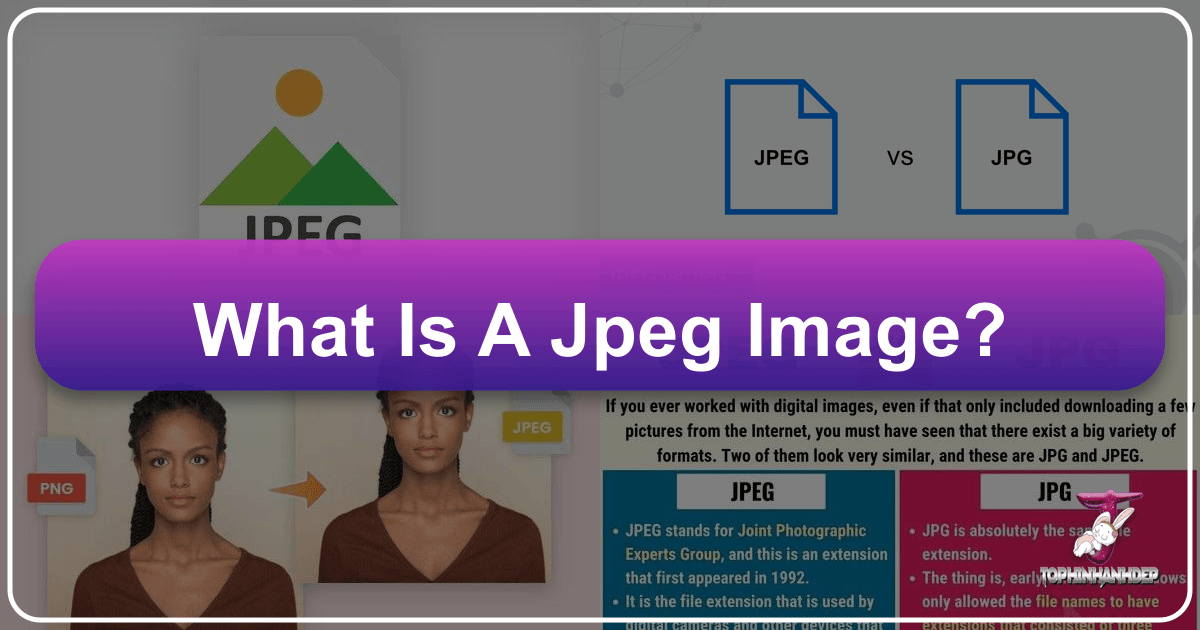
In the vast and vibrant world of digital imagery, one format reigns supreme for the overwhelming majority of photographs we encounter daily: the JPEG. Whether you’re browsing stunning wallpapers, curating an aesthetic background, sharing a breathtaking nature shot, or delving into abstract digital art, the chances are high that the image you’re viewing or creating is stored as a JPEG. This ubiquitous file type, typically identified by a .jpg or .jpeg extension, has been the backbone of online visuals since the early days of the internet, driven by a crucial need to balance image quality with manageable file sizes for faster transfer speeds.
![]()
At its core, JPEG employs what is known as lossy compression. This means that when an image is converted from a higher fidelity format – such as RAW files from digital cameras, DNG, or TIFF – some data is intentionally discarded. While this might sound detrimental, the genius of JPEG’s design lies in its understanding of human visual perception. The compression algorithm is meticulously crafted to minimize visible differences even as data is lost, making it an incredibly powerful and pervasive format for sharing photographs. For anyone involved in digital photography, visual design, or simply navigating the visual-heavy landscape of the internet, a comprehensive understanding of JPEG is essential. It impacts everything from the quality of high-resolution stock photos to the efficiency of image tools like converters and optimizers, and even influences how we curate image inspiration and thematic collections.
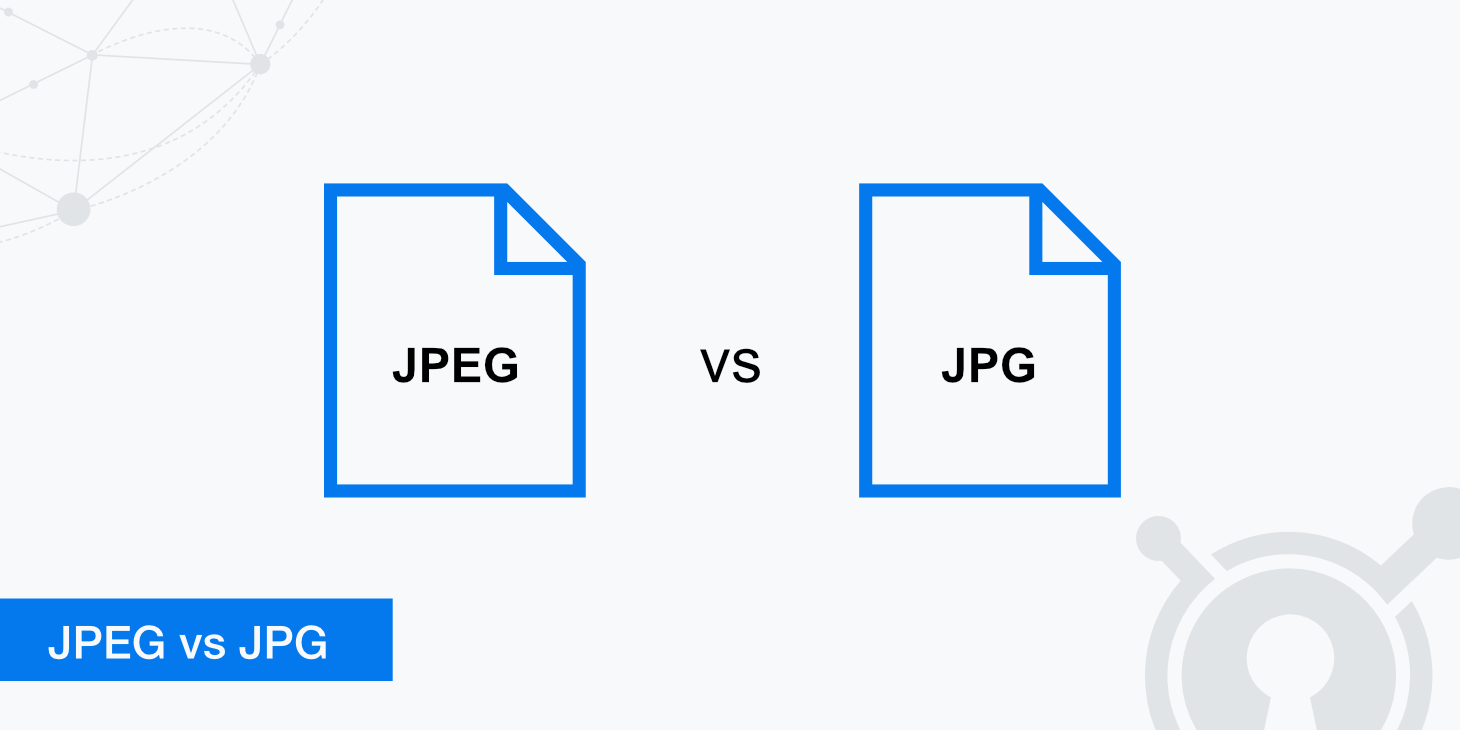
Understanding JPEG Compression: The Science Behind Smaller Files
The efficiency and widespread adoption of the JPEG format are direct results of its sophisticated compression methodology. To truly appreciate its impact on digital imagery, from professional beautiful photography to everyday social media sharing, one must delve into how it transforms raw visual data into compact, web-friendly files.
How JPEG Compression Works
The secret to JPEG’s remarkable space-saving capability lies in a technique called the Discrete Cosine Transform (DCT). This same compression method is fundamental to many types of digital media, including video and audio, as light and sound naturally exist as waveforms. Processing this kind of data often benefits from frequency encoding, and JPEG leverages this principle expertly.
JPEG compression is specifically designed to prioritize frequencies that are most crucial to the human eye. Our eyes are less sensitive to subtle, high-frequency variations in an image compared to broader shifts in color and brightness. The JPEG algorithm exploits this by dividing an image into small 8x8 pixel blocks. Within each block, it analyzes the color and brightness information, converting it into a series of frequency coefficients. The higher-frequency, more “checkerboard-like” patterns, to which our eyes are less discerning, are then represented with less accuracy or even discarded. This reduction in data for less perceptible details is what enables significant file size reduction with minimal noticeable quality loss.
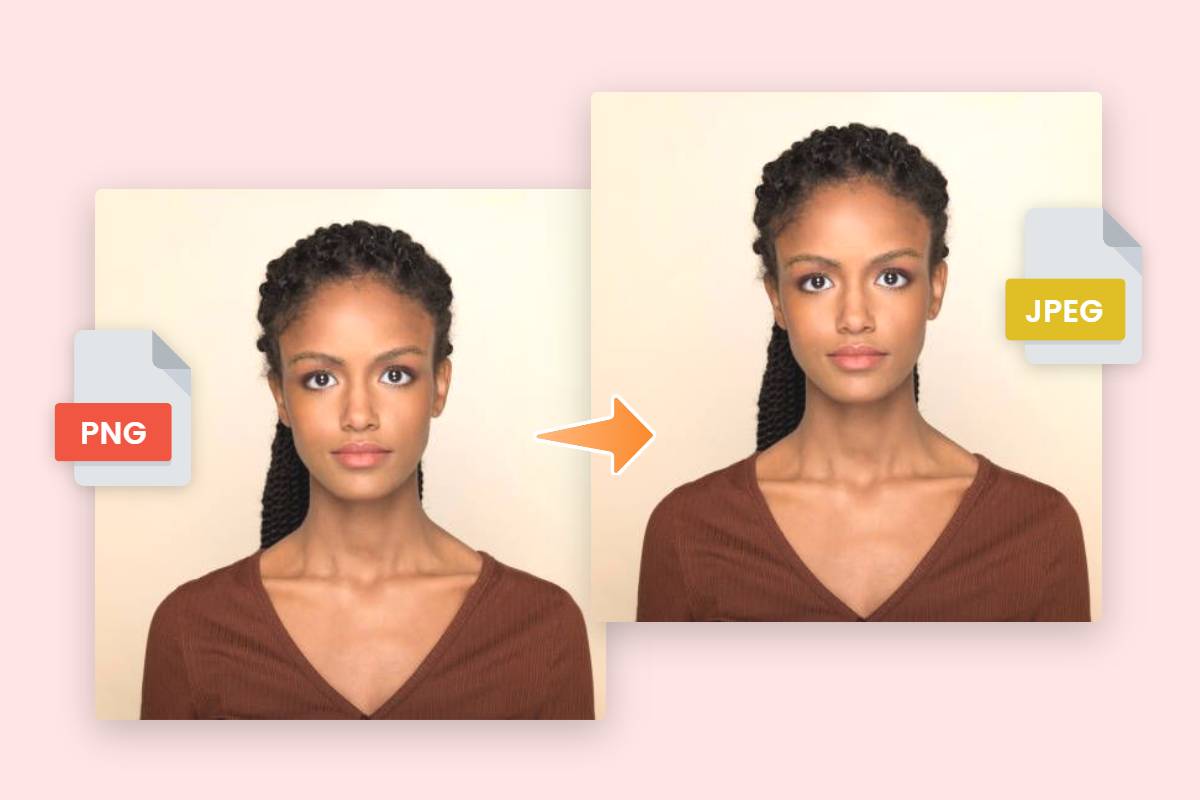
This approach contrasts sharply with lossless compression methods, like those used in ZIP files, where data can be compressed and perfectly reconstructed without any loss. While lossless compression works wonderfully for documents and other files with large amounts of redundant data, photographs are typically densely packed with unique, non-repeating information. For such intricate visual data, lossless compression offers only modest size reductions. Lossy compression, therefore, becomes a necessity to achieve the dramatically smaller files required for efficient digital transfer and storage. The core idea is to make visual changes in an image that are largely imperceptible to the human eye, reducing file size for sharing photographs for viewing purposes, perfect for backgrounds, aesthetic photos, or digital art where overall impression matters most.
The Impact on Storage and Bandwidth
The amount of space saved by using JPEG compressed images instead of uncompressed RAW files or large TIFFs is enormous. This reduction has profound implications, especially considering the sheer volume of images uploaded to the internet daily. Think of the hundreds of millions of images shared across social media platforms every single day; any reduction in file size and bandwidth for a single photograph multiplies into a massive global saving.
For personal use, JPEGs can cut storage requirements by up to 90%. A single 10-megabyte photograph, when converted to a JPEG, might only take up 1 megabyte of space. This translates into 9 megabytes of saved storage, significantly faster and more efficient uploads, and crucially, faster downloads for anyone viewing the image. Consider a popular image that is viewed a million times: collectively, this single image could save 9 terabytes of bandwidth. It’s easy to see how quickly these savings accumulate, creating a massive positive impact on the overall efficiency and sustainability of the internet.
For platforms like Tophinhanhdep.com, which specializes in hosting vast collections of “Wallpapers, Backgrounds, Aesthetic, Nature, Abstract, Sad/Emotional, Beautiful Photography,” the efficiency of JPEG is paramount. Smaller file sizes mean that more high-resolution images can be stored, faster loading times for users exploring “Image Inspiration & Collections,” and a smoother experience overall. This efficiency not only benefits the end-user with quick access to beautiful photography but also reduces the operational costs and environmental footprint associated with serving billions of image requests.
The Ubiquity and Popularity of JPEG in the Digital Age
Despite the emergence of newer, more efficient formats, JPEG has maintained its stronghold as the dominant image format. Its story is deeply intertwined with the evolution of the internet and digital photography itself, cementing its place as an indispensable component of our visual online landscape.
A Historical Perspective: JPEG and the Early Internet
The early internet, by modern standards, was painstakingly slow. Images, if they were used at all, were measured in kilobytes, not megabytes. Dial-up modems, common in the early days, peaked at a data rate of 56 kilobits-per-second. To put this into perspective, a 10-megabyte JPEG photograph would have taken at least 23 minutes to download completely. This stark reality meant that image dimensions were severely restricted, and file sizes had to be minimized at all costs to prevent users from waiting several minutes for a single web page to display its content. Consequently, many early web pages relied almost entirely on text.
It was in this environment that the JPEG format, finalized as a digital image standard by the Joint Photographic Experts Group in 1992, truly thrived. Its ability to drastically reduce file sizes while retaining a visually acceptable quality was revolutionary. It facilitated the gradual introduction of photographs and visual elements into the nascent internet, helping to transform text-heavy pages into more engaging, multimedia experiences. The timing of JPEG’s growth perfectly aligned with the explosion of internet technology in the late 1980s and early 1990s, making it an indispensable tool for visual communication online.
Why JPEG Remains Dominant Today
Decades later, internet speeds have increased exponentially, and we now routinely handle megabyte-sized images with ease. However, concurrently, the resolution of images has also skyrocketed, and the amount of code and rich media required to display a modern website has grown immensely. Despite these changes, JPEG remains the predominant format. This enduring dominance is largely due to several key factors:
Firstly, JPEG is deeply embedded into internet standards and widely supported across virtually every modern device and browser. This universal compatibility means that a JPEG image will display correctly almost anywhere, removing friction for both content creators and consumers. This is particularly important for platforms that serve a global audience, such as Tophinhanhdep.com, where users from various devices expect seamless access to “Wallpapers, Backgrounds, Aesthetic, Nature, Abstract, Sad/Emotional, Beautiful Photography.”
Secondly, while alternatives exist, the sheer inertia of JPEG’s widespread adoption makes it difficult for any new format to gain enough support to fully replace it. Although more efficient formats have emerged, they often face compatibility challenges that hinder widespread use.
Finally, JPEG strikes an excellent balance for “High Resolution, Stock Photos, Digital Photography.” It allows photographers and designers to share their work with reasonable quality while keeping file sizes manageable for galleries, portfolios, and online marketplaces. Its efficiency facilitates the creation of vast “Image Inspiration & Collections,” mood boards, and thematic compilations, making it an ideal choice for quickly conveying visual ideas and trends without significant bandwidth overhead. The benefit of JPEG image compression to bring photos to the internet is immeasurable, and its continued use is a testament to its effectiveness despite its flaws.
Downsides and Limitations: When JPEG Isn’t the Best Choice
While JPEG’s advantages in compression and file size are undeniable, it’s crucial for photographers, graphic designers, and anyone working with visual content to understand its limitations. Using JPEG inappropriately can lead to noticeable degradation in image quality, particularly when it comes to visual design and photo manipulation.
Understanding Compression Artifacts and Generation Loss
One of the main downsides to JPEG compression is the introduction of artifacts into the resulting image. Since JPEG is optimized for compressing photographs, it tends to compress high-frequency data more strongly. In natural photographs, edges often blur into one another due to light reflection and diffusion, creating gradations that soften details. However, computer-generated images, text, or graphics with sharp edges and flat colors present a challenge for JPEG. When applied to screenshots, line drawings, or text, JPEG compression struggles to represent these sharp transitions efficiently without adding a large number of visual distortions. These artifacts can manifest as pixelated blocks, fuzzy lines, or color banding that were not present in the original.
A more severe problem arises during repeated editing and re-saving of a JPEG image. This phenomenon is known as digital generation loss. Each time a JPEG is opened, edited, and then re-saved in JPEG format, a new layer of lossy compression is applied. This process exacerbates the artifacts, causing pixelated images and block-shaped noise to become overwhelmingly obvious. The cumulative effect can quickly degrade a high-resolution photograph into an unusable, low-quality mess. This is why for professional “Digital Photography” and intricate “Photo Manipulation,” it’s generally advised to perform edits in a lossless format (like RAW or TIFF) and only convert to JPEG as the final step for web export or sharing. If a JPEG must be edited, it should ideally be done once, with care, before saving the final version.
Lack of Transparency Support
Another significant limitation of JPEG images is their inability to support transparency. A JPEG file always contains a solid background, meaning that any areas intended to be transparent will appear as a solid color, typically white or black, depending on the software used to view or export it.
While this characteristic is irrelevant for standard photographs, where the entire frame is intended to be filled with visual information (e.g., a nature landscape or a beautiful photography portrait), it becomes a critical drawback for certain “Visual Design” applications. For instance, when compositing multiple photos, creating logos, icons, or any graphic element that needs to be overlaid onto different backgrounds, transparency is essential. Formats like PNG (Portable Network Graphics) or GIF (Graphics Interchange Format) are specifically designed to support alpha channels, allowing for varying degrees of transparency. For graphic designers working on “Creative Ideas” or “Digital Art” that involve layering, masks, or complex compositions, JPEG is simply not a suitable format for intermediate or final files requiring transparent backgrounds.
Understanding these downsides is crucial for making informed decisions about image file formats. While JPEG is excellent for archiving and internet sharing of traditional photographs, alternative formats and careful workflows are necessary when image integrity, precise details, or transparency are paramount, especially when producing “High Resolution” assets or intricate “Graphic Design” elements.
Exploring Modern Alternatives and Image Management Tools
While JPEG continues its reign, the digital landscape is always evolving. New technologies are constantly pushing the boundaries of what’s possible in terms of compression efficiency and image quality. Understanding these alternatives and leveraging robust image management tools are key for photographers and designers navigating the complexities of digital visuals.
Next-Generation Image Formats: WebP, HEIC, and JPEG 2000
The efficiency of the original JPEG format, finalized in 1992, has undeniably been surpassed by newer technologies. However, displacing such a widely adopted standard is a monumental task, primarily due to the challenge of achieving universal browser and device support. Nevertheless, several next-generation image formats are making significant inroads, offering better compression at equal or higher quality compared to JPEG, and often including critical features like transparency.
WebP, released by Google as an open-source format in 2010, has emerged as a serious challenger. It aims to provide a superior alternative to JPEG, GIF, and PNG images, consolidating their best features. WebP supports both lossy and lossless compression, and crucially, it allows for transparency, making it a versatile “do-everything” image format. Its rising support in web browsers suggests it could someday supplant JPEG as the first choice for internet imagery, and potentially for other uses, impacting how “Trending Styles” and “Photo Ideas” are consumed online.
HEIC (High-Efficiency Image Container) became the primary photo format for Apple’s iPhone with iOS 11 in 2017. Developed by the MPEG standards committee, it’s not exclusive to Apple, but the tech giant is largely responsible for its success. HEIC offers significantly higher quality images while consuming less storage space, a major advantage for “High Resolution” digital photography on mobile devices. While its use is possible on Windows and Android, widespread support isn’t yet as universal as JPEG. For Apple users, however, it’s an easy and efficient alternative for storing and sharing their “Beautiful Photography.”
JPEG 2000, a newer JPEG standard completed in 2000, utilizes a wavelet compression method. This approach makes it more versatile, capable of containing multiple resolutions and varying signal-to-noise ratios within a single file. While technically superior and allowing for transparency, its increased decoding complexity has hindered its widespread adoption as a general photography format. Its primary use has been in specialized applications, such as the compressed video format Motion JPEG, rather than everyday image sharing.
These alternatives highlight a continuous drive towards more efficient and feature-rich image formats. As support grows, they will increasingly become viable options for those seeking to optimize their digital visual assets beyond what JPEG can offer.
JPEG File Extensions and Image Conversion Tools
One common point of confusion for many users is the distinction between .jpg and .jpeg file extensions. The good news is, there is no difference between them. JPG simply arose due to a historical limitation in earlier versions of Windows (MS-DOS 8.3 and FAT-16 file systems) that required file extensions to be only three characters long. While UNIX and Mac users continued with .jpeg, Windows users shortened it to .jpg. Today, Windows fully supports longer extensions, but .jpg remains the most common. Other less frequent extensions for JPEG files include .jpe, .jif, .jfif, and .jfi, all of which are essentially the same underlying format.
Understanding when to use JPEG and when to opt for an alternative (like PNG for transparency or WebP for optimal web performance) is a crucial skill in digital asset management. This is where Image Tools become invaluable. Fortunately, platforms like Tophinhanhdep.com offer a comprehensive suite of utilities to help manage and optimize your images effectively.
Tophinhanhdep.com’s Converters allow users to easily switch between various image formats. Need to upload a PNG logo to a website that only accepts JPEGs? Our converter can handle it. Want to transform a series of TIFF images into JPEGs for a “Thematic Collection” without the hassle of desktop software? Tophinhanhdep.com simplifies the process. This capability is vital for ensuring that your “High Resolution” photos, “Stock Photos,” or “Digital Art” are in the correct format for any platform or purpose, from creating aesthetic backgrounds to preparing images for graphic design projects.
Beyond simple conversion, Tophinhanhdep.com also provides powerful Compressors and Optimizers. These tools can further reduce the file size of your JPEGs without compromising perceptible quality, ensuring faster loading times for all “Wallpapers, Backgrounds, Aesthetic, Nature, Abstract, Sad/Emotional, Beautiful Photography” on your website or social media. For those looking to enhance their visuals, Tophinhanhdep.com’s AI Upscalers can breathe new life into lower-resolution JPEGs, intelligently enhancing detail and clarity, making older images suitable for modern displays or for “Photo Ideas” requiring larger prints. Moreover, our Image-to-Text features can help categorize and organize vast collections of images, providing valuable metadata for efficient search and management of your “Image Inspiration & Collections.”
Whether you’re converting an image on Windows using built-in tools like Paint, or on macOS with Preview, the core principle is to manage the balance between quality and file size. For users who prefer online solutions, Tophinhanhdep.com provides an intuitive and powerful online image converter. This tool simplifies the process of changing various image formats – such as PNG, WebP, GIF, or even TIFF – into JPEG, perfect for uploading to websites or social media, or preparing images for “Mood Boards” and “Thematic Collections.” Conversely, if a project demands lossless quality or transparency, Tophinhanhdep.com can also convert JPEGs to other suitable formats. Our platform is designed to handle common conversions, ensuring your “High Resolution” photos maintain integrity while adapting to different digital requirements.
Furthermore, for optimizing JPEGs already in use, Tophinhanhdep.com’s online image compressor can drastically reduce file sizes without noticeable quality degradation, a boon for quick loading of “Trending Styles” or “Photo Ideas” on any platform. The ability to batch compress multiple images simultaneously further enhances efficiency for professional “Digital Photography” workflows or personal “Image Inspiration” projects.
Conclusion
The JPEG format is, in many ways, both wonderful and terrible in equal measure. Its immense power to compress photographs efficiently has been instrumental in shaping the visual landscape of the internet and making digital photography accessible to everyone. Without it, the sheer volume of “Wallpapers, Backgrounds, Aesthetic, Nature, Abstract, Sad/Emotional, Beautiful Photography” shared and consumed daily would be unimaginable, making the internet a far less visually rich place. When used wisely, JPEG prevents the waste of precious resources, offering significant benefits in both storage space and bandwidth.
However, the user holds the key to which side of the JPEG equation takes precedence. If carelessly handled and abused through repeated lossy saves, the resulting photographs will inevitably lose their integrity, suffering from irreversible digital generation loss and unsightly artifacts. For important images and “High Resolution” photography, it’s always best to store original captures in higher fidelity formats like RAW or TIFF, which allow the most freedom for future editing and diverse applications. JPEG should ideally be the final export format for web and sharing, applied once a photo has been fully processed in a lossless workflow.
In an era where “Visual Design,” “Graphic Design,” and “Digital Art” are increasingly sophisticated, understanding the nuances of JPEG and leveraging appropriate image tools is more critical than ever. Tools like Tophinhanhdep.com’s comprehensive suite of Converters, Compressors, Optimizers, and AI Upscalers empower users to navigate these complexities, ensuring their visual content is always presented in the optimal format and quality. Whether you’re curating “Image Inspiration & Collections,” perfecting “Digital Photography,” or engaging in intricate “Photo Manipulation,” making informed decisions about file formats and utilizing the right tools are paramount to preserving the beauty and integrity of your digital images in a continuously evolving online world.