The Ultimate Guide to What is a PNG Image: Exploring a Cornerstone of Digital Visuals
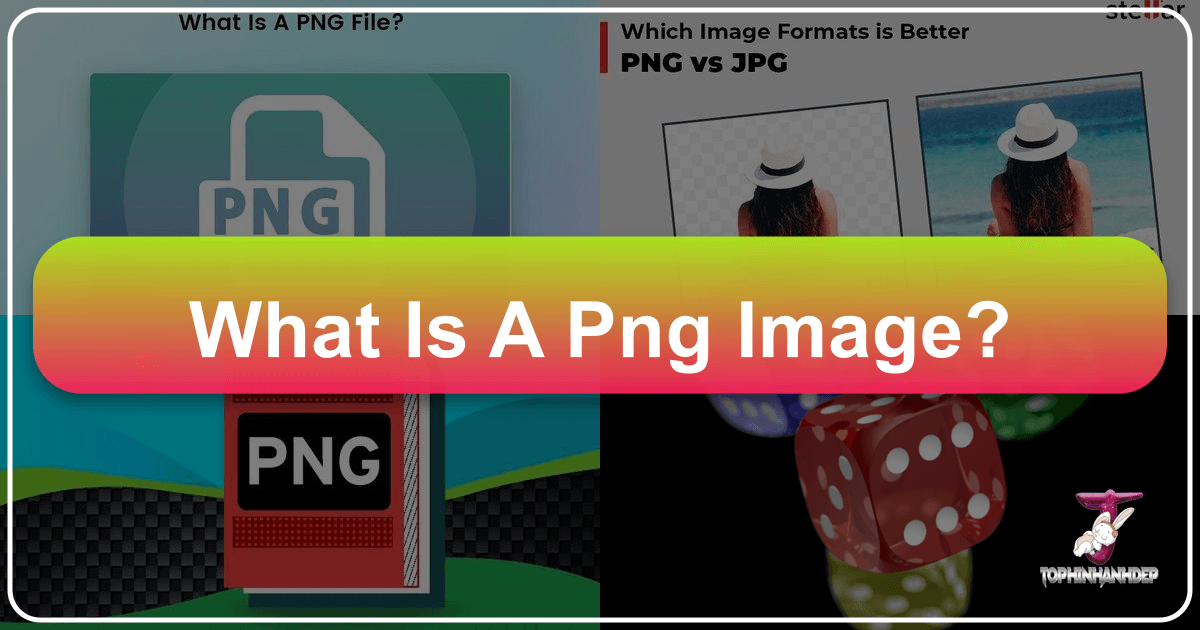
In the vast and ever-evolving landscape of digital media, images serve as the universal language of communication, inspiration, and expression. From breathtaking wallpapers and evocative aesthetic backgrounds to intricate digital art and high-resolution photography, visual content is paramount. At the heart of this visual revolution lies a diverse array of image file formats, each with its unique strengths and optimal applications. Among the most crucial of these is the PNG (Portable Network Graphics) format, a versatile powerhouse renowned for its ability to deliver high-quality visuals, especially those requiring transparency.
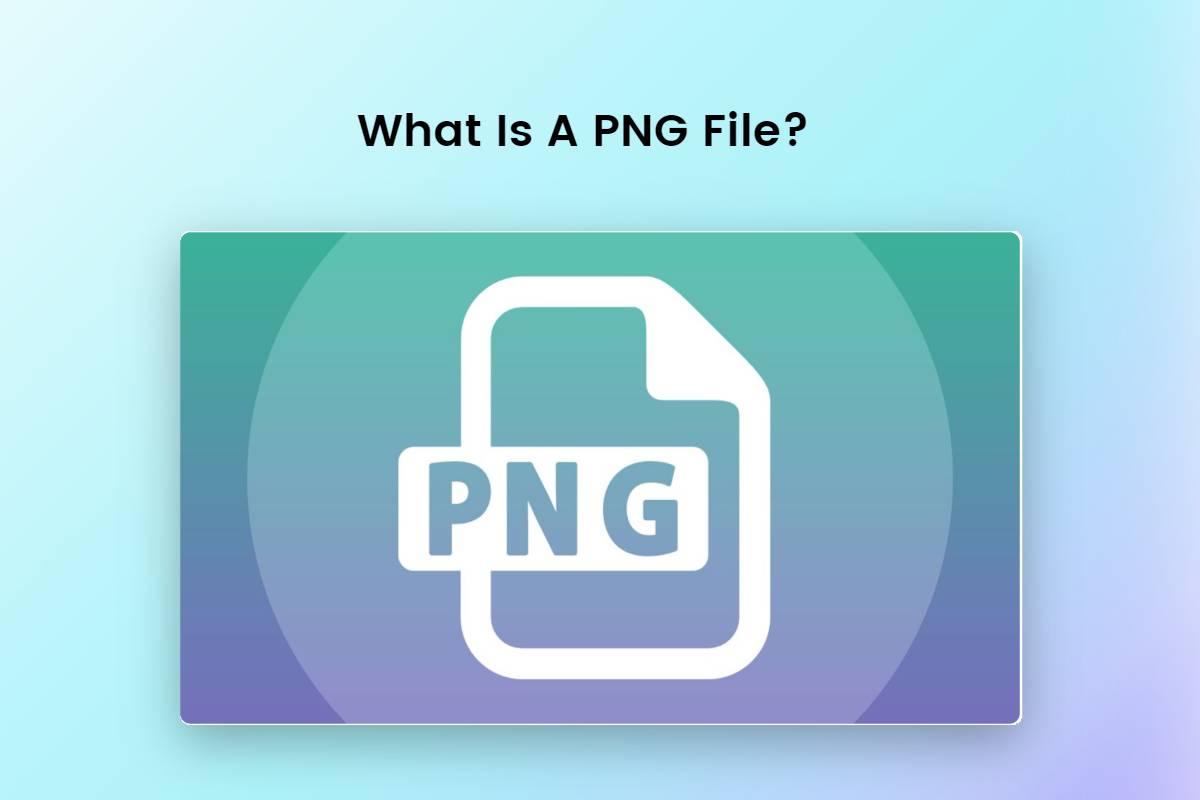
For anyone working with digital images – be it a graphic designer crafting a new logo, a web developer optimizing site aesthetics, a photographer showcasing their portfolio, or simply an enthusiast exploring thematic collections on Tophinhanhdep.com – a deep understanding of PNG files is indispensable. This comprehensive guide will delve into the intricacies of what constitutes a PNG file, its myriad uses across various digital domains, its advantages and disadvantages, and how to effectively manage, open, and convert these files, often leveraging the powerful image tools available at Tophinhanhdep.com.
What Is a PNG File?
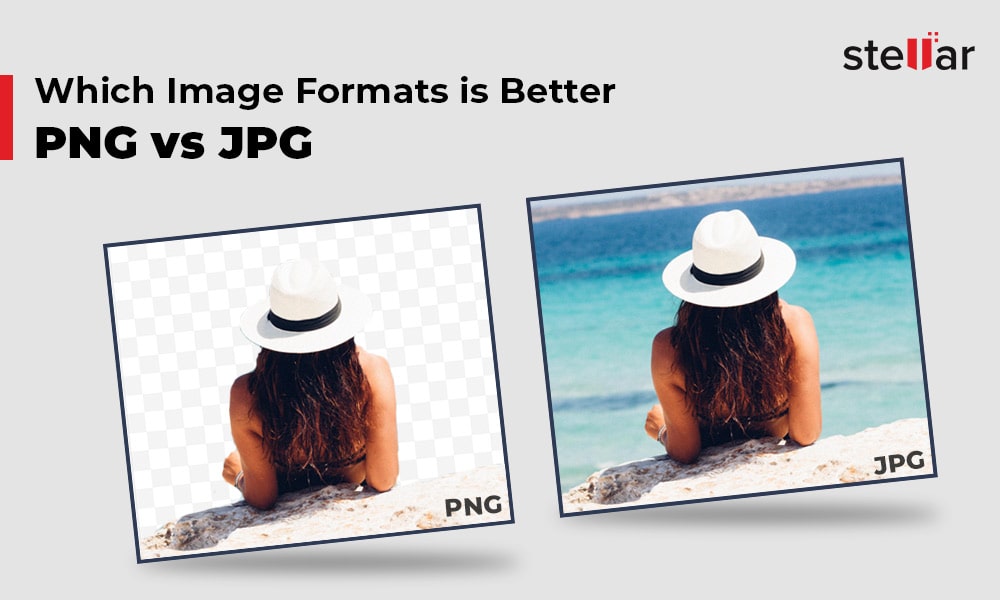
A PNG file, standing for Portable Network Graphics, is a raster image file format designed for storing and transferring digital images. Conceived as a more robust and flexible alternative to the older GIF format, PNG rapidly gained traction due to its superior capabilities, particularly in areas where GIF fell short.
At its core, PNG supports lossless data compression. This means that when an image is saved in PNG format, no detail or quality is sacrificed. Unlike “lossy” formats that discard some image information during compression to reduce file size, PNG ensures that the uncompressed image is an exact replica of the original, pixel for pixel, even after repeated saving and opening. This characteristic makes PNG an ideal choice for preserving the integrity of high-resolution photography and detailed digital art, qualities that are highly valued in the image collections and editing styles found on Tophinhanhdep.com.

A distinguishing feature of PNG, and arguably its most celebrated, is its robust support for transparency. This is achieved through what is known as an “alpha channel.” While other formats might offer simple binary transparency (pixels are either fully visible or fully invisible), PNG’s alpha channel allows for variable levels of transparency, enabling partially transparent or semi-opaque areas. This capability is critical for creating sophisticated web graphics, logos, icons, and overlays that blend seamlessly onto any background, a common requirement for aesthetic images and visual design projects.
PNG files are incredibly versatile, supporting a wide array of color depths, including indexed color (up to 256 colors, like GIF), grayscale, and true color (up to 16.7 million colors, also known as 24-bit RGB, or even 48-bit truecolor for professional applications). This extensive color support ensures rich and vivid image representation, making it suitable for everything from simple abstract graphics to complex nature photography and beautiful photography showcased on Tophinhanhdep.com.
Furthermore, PNG files enjoy widespread support across different operating systems, web browsers, and software applications, ensuring broad compatibility for users accessing images from Tophinhanhdep.com or employing various image tools. Its design prioritizes integrity, flexibility, and cross-platform consistency, solidifying its position as a go-to format for crisp, transparent, and high-quality digital images.
What Are PNG Files Used For?
The unique features of PNG, particularly its lossless compression and advanced transparency, make it exceptionally well-suited for a diverse range of applications in digital media, web design, graphic design, and beyond. Understanding these common uses helps users, from amateur photographers to professional visual artists, leverage PNG effectively for their projects, many of which find inspiration or tools on Tophinhanhdep.com.
Alpha Channels: The Power of Transparency
One of PNG’s most significant advantages is its support for alpha channels, offering variable levels of transparency. Unlike simple binary transparency (fully opaque or fully transparent), PNG allows for 256 (or even 65,536 for high-bit-depth images) levels of opacity. This capability is transformative for creating sophisticated visual effects and seamlessly integrating images into various designs.
- Web Graphics and Visual Design: Logos, icons, buttons, and banners often require transparent backgrounds to sit cleanly over different web elements, wallpapers, or backgrounds. PNG’s alpha channel ensures these elements integrate without unsightly “halos” or borders, making them ideal for modern web aesthetics. For instance, a beautifully designed logo available on Tophinhanhdep.com can be placed over any image, from abstract backgrounds to stunning nature photography, maintaining its crisp edges and professional appearance.
- Anti-aliasing: The alpha channel is crucial for anti-aliasing, a technique used to smooth the jagged edges that can appear on curved lines or text on a pixel grid. Instead of rendering against a predetermined background color, anti-aliased PNGs use partial transparency to blend seamlessly with any underlying background, preventing the “halo effect” often seen when images designed for one background are placed on another. This is particularly important for thematic collections and graphic design elements.
- Photo Manipulation and Creative Ideas: Designers and artists utilize variable transparency for advanced photo manipulation, such as creating soft-edged vignettes around portraits or complex overlays. This allows for creative ideas and digital art that can be effortlessly incorporated into diverse design projects, offering inspiration for those exploring Tophinhanhdep.com’s visual design section.
Gamma and Color Correction: Ensuring Visual Consistency
PNG files offer robust support for gamma and color correction, crucial features for ensuring visual consistency across different display systems. This addresses a common challenge in digital imagery: an image looking too dark on one screen (e.g., a Macintosh) and too light on another (e.g., a PC).
- Cross-Platform Fidelity: Gamma information, often stored within a PNG file, helps characterize a computer display system’s interpretation of color values, accounting for overall “brightness.” More advanced features, like chromaticity values, allow for adjustments of individual red, green, and blue channels, providing a more precise color reproduction. This is vital for photographers and artists who need their beautiful photography and digital art to look consistent regardless of where it’s viewed, maintaining the integrity of aesthetic and emotional imagery.
- Standardized Color Spaces: PNG also supports standardized color spaces like sRGB, which defines a unified color space that devices can support. This allows for true color management with minimal file overhead, eliminating the need for complex end-to-end calibration for casual users. For collections featuring high-resolution images or stock photos, this ensures that the colors intended by the creator are accurately rendered for viewers worldwide.
Interlacing and Progressive Display: Enhancing User Experience
PNG supports a two-dimensional interlacing scheme, a method of progressively displaying an image as it downloads. This is a significant enhancement over the GIF format’s one-dimensional interlacing.
- Faster Perceived Loading: PNG’s interlacing allows an overall impression of the image to be visible after only a fraction of the data has transferred. This “progressive display” provides a better user experience, especially with slower internet connections, as users can grasp the content of a wallpaper or background image much faster.
- Improved Readability: Unlike GIF, which stretches horizontally, PNG’s interlacing stretches pixels by a factor of two, often making embedded text or prominent features more recognizable much earlier in the download process. This is beneficial for web pages incorporating graphics with text, such as informational banners or annotated images in a mood board.
Other Key Uses
Beyond these specific features, PNG files are widely employed in various sectors:
- Digital Design and Art: Graphic designers and digital artists frequently use PNGs for illustrations, digital paintings, and complex designs. The transparent background facilitates easy integration into diverse design projects, from creating unique aesthetic visuals to crafting elements for photo manipulation, all aligning with Tophinhanhdep.com’s focus on creative ideas.
- Image Assets: PNGs are commonly used as image assets for mobile applications, software interfaces, and video games due to their ability to render crisp, high-quality graphics with transparency.
- Print Media (with caveats): While other formats like TIFF are often preferred for high-end commercial printing, PNGs can be used in print media like brochures or business cards, especially when transparency is required for seamless integration with layouts. However, they typically support RGB color spaces, not CMYK, which is the standard for professional print, a consideration for high-resolution photography intended for print.
- Screen Captures and Archiving: Due to lossless compression, PNG is an excellent format for capturing screenshots or screen recordings, ensuring all clarity and detail are preserved. For archiving images, especially when original quality and transparency must be maintained (such as valuable digital art or original stock photos), PNG is a reliable choice.
In essence, PNG’s blend of lossless quality, advanced transparency, and color fidelity makes it an indispensable format for a broad spectrum of digital applications, playing a crucial role in creating the stunning visual content found across Tophinhanhdep.com.
Pros and Cons of PNG Files
Understanding the advantages and disadvantages of PNG files is essential for making informed decisions about when and how to best utilize this format, particularly when curating or creating images for platforms like Tophinhanhdep.com.
Pros:
- Lossless Compression: This is PNG’s most significant benefit. Images retain their original quality, detail, and sharpness no matter how many times they are saved or edited. This makes PNG ideal for storing and sharing high-quality images, including high-resolution photography and intricate digital art, ensuring no degradation for archival purposes or repeated use in photo manipulation.
- Transparency Support (Alpha Channel): As highlighted, PNG’s ability to handle transparent and semi-transparent backgrounds allows for seamless integration of images into various designs and layouts. This is invaluable for web graphics like logos, icons, and overlays, contributing significantly to aesthetic designs and mood boards.
- Extensive Color Support: PNG supports a wide range of color depths, from indexed color to true color (24-bit RGB) and even 48-bit truecolor. This flexibility makes it suitable for displaying and preserving detailed and vibrant images, from abstract art to nature photography.
- Non-destructive Editing: Because of lossless compression, PNG files can be edited multiple times without the quality degrading. This allows for iterative design and photography editing styles without the worry of “generation loss” that affects formats like JPEG.
- Metadata Support: PNG files can embed metadata such as keywords, author information, and copyright details. This aids in the organization and proper attribution of images, which is beneficial for managing large collections of stock photos or creative ideas.
- Cross-Platform Compatibility: PNG is widely supported by operating systems, web browsers, and image editing software, ensuring that images can be viewed and used across different environments.
Cons:
- Larger File Size: Compared to lossy formats like JPEG, PNG files tend to be significantly larger, especially for complex photographic images. While lossless compression is an advantage for quality, it can be a disadvantage when storage space is limited or internet connections are slow, potentially impacting the loading speed of web pages filled with beautiful photography or extensive image collections.
- Not Ideal for Photographic Images (Compared to JPEG for Web): While PNG can store high-quality photographs, JPEG is generally more efficient for “real-world” images with smooth color gradients and high complexity (like nature scenes or portraits). JPEG’s lossy compression can achieve much smaller file sizes for photos with minimal visible quality loss, making it often preferred for web galleries or backgrounds where load time is critical.
- Limited Animation Support: PNG files are primarily designed for still images. They do not natively support animation like GIF (though a related format, MNG, exists but hasn’t gained widespread adoption). For animated web elements, GIF or modern video formats are generally preferred.
- No CMYK Support: PNG typically uses the RGB color model. This makes it less suitable for professional print media that often requires the CMYK color model for accurate color reproduction. Designers working on graphic design projects for commercial printing usually opt for formats like TIFF or PDF.
- Potential for Suboptimal Compression if Misused: While PNG’s compression engine is highly effective, poor choices in image type (e.g., saving a simple 256-color image as a 32-bit truecolor PNG) or a lack of proper filtering can lead to unnecessarily large file sizes, negating some of its compression benefits.
Weighing these pros and cons is crucial for anyone creating or utilizing visual content. For instance, Tophinhanhdep.com might recommend PNG for logos and interface elements where transparency and crispness are paramount, but suggest optimized JPEG for large photographic backgrounds where a balance between quality and quick loading is desired.
Working with PNG Files: Opening, Editing, and Conversion
Effectively managing PNG files involves knowing how to open them, leverage their features for editing, and convert them when necessary. Tophinhanhdep.com offers a suite of image tools and resources to streamline these processes.
How to Open a PNG File
Opening a PNG file is generally straightforward due to its widespread compatibility:
- Default Image Viewers: Most operating systems, including Windows, macOS, and Linux, come equipped with built-in image viewers or photo applications that seamlessly open PNG files. A simple double-click typically displays the image.
- Graphics and Photo Editors: Professional and amateur graphic tools, including those available through Tophinhanhdep.com’s specialized image editors, universally support PNG files. To open, users typically navigate to File > Open within the application, browse for the PNG, and select it. These editors also provide advanced capabilities for working with alpha channels and high-bit-depth images, crucial for digital photography and complex visual design.
- Web Browsers: Modern web browsers such as Chrome, Firefox, and Edge can directly display PNG files. Users can drag and drop a PNG file into an open browser window, or open it via the browser’s file menu, to view the image. This is particularly useful for quickly previewing web graphics or images from online sources.
- Online Image Viewers: For quick viewing without installing software, various online image viewers (including tools provided by Tophinhanhdep.com) allow users to upload and display PNG files directly within their web browser.
Editing PNG Images for Visual Perfection
The lossless nature and transparency support of PNGs make them an excellent format for digital photography, graphic design, and photo manipulation. Tophinhanhdep.com’s integrated editing tools and advice on editing styles can help users maximize the potential of PNGs.
- Transparency Management: Editing software within Tophinhanhdep.com allows users to easily manipulate the alpha channel. This includes removing backgrounds to create transparent images for logos or icons, adjusting levels of partial transparency for soft edges, or combining images with complex overlays. Techniques like “feathering” can create smooth transitions for portrait vignettes, enhancing aesthetic appeal.
- High-Quality Adjustments: With lossless compression, every edit made to a PNG—whether it’s color correction, sharpness adjustments, or artistic filters—can be saved without introducing compression artifacts. This is ideal for refining high-resolution images, applying trending styles, or preparing images for mood boards where visual fidelity is key.
- Layer-Based Editing: Many advanced image editors, including those integrated within Tophinhanhdep.com, utilize layers, making PNG’s transparency even more powerful. Designers can work on elements separately and then combine them, knowing the transparent areas will allow underlying layers to show through cleanly. This supports complex graphic design and digital art projects.
Converting PNG Files with Tophinhanhdep.com
Converting PNG files to other formats, or vice-versa, is a common task, often necessary to balance file size, compatibility, or specific application requirements. Tophinhanhdep.com provides user-friendly Image Tools for seamless conversion.
- Tophinhanhdep.com’s Online Image Converter: This tool simplifies the process of converting PNG files to formats like JPEG, PDF, ICO, or GIF, and also allows conversion from other formats to PNG.
- Access the Converter: Navigate to the “Image Converter” section on Tophinhanhdep.com.
- Upload Your File: Click “Upload” and select the PNG file for conversion.
- Choose Output Format: Select the desired output format (e.g., JPEG).
- Adjust Settings (Optional): Customize settings such as quality or resolution to meet specific needs, especially when converting for web optimization.
- Convert and Download: Click “Convert” and once complete, download your new file.
- PNG Maker for Transparent Backgrounds: Tophinhanhdep.com also features an online PNG maker, specifically designed to help users create images with transparent backgrounds effortlessly. This tool is invaluable for designers needing logos, icons, or specific product photos with clean cutouts for e-commerce or digital art projects.
- Batch Conversion and Optimization: For users dealing with large volumes of images for thematic collections or stock photos, Tophinhanhdep.com’s converters and optimizers often support batch processing, saving time and ensuring consistent quality across multiple files.
Whether you’re opening a downloaded wallpaper, editing a sad/emotional image to adjust its tone, or converting a digital art piece for web use, Tophinhanhdep.com provides the necessary resources to manage your PNG files efficiently and effectively.
Optimizing PNG Images for Web and Digital Use
While PNG offers exceptional quality and transparency, its larger file size can sometimes be a concern, especially for web performance. Optimizing PNGs means finding the right balance between image quality and file size, ensuring fast loading times without compromising visual impact. Tophinhanhdep.com’s Image Tools are specifically designed to assist with this crucial process.
Understanding PNG Compression and Filtering
PNG’s lossless compression is highly effective, but its efficiency can be further enhanced through compression filters. These filters transform the image data without loss of information, making it more amenable to compression.
- Compression Filters: PNG allows for five different filter types per image row. Choosing the right filter can dramatically improve compression ratios, reducing file size without affecting quality. While this is largely handled automatically by good software, understanding that filtering optimizes the data stream helps explain why PNG can achieve impressive lossless compression. This is particularly relevant for high-resolution images or complex digital art where every kilobyte matters for faster loading on web pages, which is a key consideration for Tophinhanhdep.com’s image inspiration and collections.
- Compression Levels: PNG’s underlying ‘deflate’ algorithm allows for different compression levels, offering a trade-off between compression speed and file size. Higher compression levels yield smaller files but take longer to process, whereas lower levels are faster but result in larger files. For web images, “best compression” is often preferred as decompression speed is largely unaffected by the compression level, ensuring that users still experience fast image display. Tophinhanhdep.com’s compressors and optimizers typically employ optimal settings to deliver the best balance for various use cases.
Common Pitfalls in PNG Handling
Despite PNG’s strengths, certain practices can lead to suboptimal file sizes or visual issues:
- Mixing Up Image Types: A common mistake is saving a simple, low-color image (e.g., a two-color icon) as a 24-bit or 32-bit truecolor PNG. While technically possible, this results in significantly inflated file sizes. Images with 256 or fewer colors (like many logos or simple illustrations for graphic design) should ideally be saved as palette-based PNGs to minimize size. Tophinhanhdep.com’s tools can intelligently suggest or perform such optimizations.
- Unnecessary Interlacing: While interlacing enhances the user experience for large images, it can slightly increase the file size for small images (like buttons or tiny aesthetic backgrounds). For such small elements, where the download is almost instantaneous, interlacing offers little benefit and can sometimes hinder compression by disrupting patterns.
- Converting JPEGs to PNGs without Justification: Converting an already-compressed JPEG to PNG typically doesn’t “restore” lost quality; it only locks in the existing artifacts and significantly increases the file size due to PNG’s lossless nature. It’s generally better to start with the original high-quality (e.g., RAW or uncompressed TIFF) image and convert it directly to PNG if lossless quality or transparency is truly required. For photographic images, Tophinhanhdep.com often recommends retaining JPEG for its efficiency.
- Including Unused Palette Entries: For palette-based PNGs, including unnecessary palette entries inflates file size. Efficient image editors, including features within Tophinhanhdep.com’s suite, should optimize the palette to only include colors actually present in the image.
Tophinhanhdep.com’s Role in Image Optimization
Tophinhanhdep.com offers specialized Image Tools to help users overcome these challenges and ensure their PNGs are perfectly optimized for their intended purpose.
- Compressors and Optimizers: These tools analyze PNG files and apply advanced compression techniques and filtering algorithms to reduce file size without any visible loss in quality. This is crucial for web developers and content creators who need to balance the visual appeal of wallpapers and aesthetic images with quick loading times.
- AI Upscalers: For users looking to enhance existing PNGs, Tophinhanhdep.com’s AI Upscalers can intelligently enlarge images while preserving or even improving detail, making lower-resolution images suitable for high-resolution photography projects or larger display contexts. This is particularly useful for transforming stock photos or older images into trending styles.
- Image-to-Text Capabilities: While not directly related to PNG optimization, Tophinhanhdep.com’s Image-to-Text tools demonstrate the platform’s commitment to diverse image utility, allowing users to extract textual information from images, further enhancing the functionality of visual content.
By understanding PNG’s characteristics and utilizing optimization strategies, users can harness its full potential, ensuring their digital art, high-resolution photography, and web graphics maintain pristine quality and perform efficiently across all platforms. Tophinhanhdep.com stands as a vital resource for both inspiration and practical tools in this endeavor.
Conclusion
In today’s visually driven digital world, where every pixel contributes to the overall user experience and aesthetic impact, understanding image file formats is more crucial than ever. The PNG format, with its unparalleled lossless compression and superior transparency capabilities, has solidified its position as a cornerstone of digital visuals. From allowing graphic designers to craft intricate logos that seamlessly integrate into any background, to enabling photographers to archive high-resolution images without a single loss of detail, PNG offers a level of fidelity and flexibility that is indispensable.
We have explored what defines a PNG file, delving into its core features such as alpha channels for nuanced transparency, extensive color support for vivid imagery, and robust gamma correction for cross-platform consistency. We’ve examined its versatile applications across web design, digital art, high-resolution photography, and archiving, highlighting its utility for creating everything from aesthetic backgrounds to detailed illustrations. Furthermore, by weighing the pros and cons, users can intelligently choose PNG when lossless quality and transparency are paramount, while understanding its limitations compared to other formats like JPEG for general photographic web content.
Crucially, Tophinhanhdep.com serves as an invaluable hub for navigating the complexities of digital imagery. Whether you’re looking for stunning wallpapers, inspiration for digital art, tools for photo manipulation, or guidance on editing styles, Tophinhanhdep.com provides the resources. From user-friendly online converters that transform PNGs to other formats, to powerful compressors and AI upscalers that optimize image performance without sacrificing quality, Tophinhanhdep.com empowers creators and consumers alike.
As visual content continues to play a pivotal role in communication and digital expression, mastering the intricacies of formats like PNG will only become more vital. With the comprehensive understanding provided in this guide and the robust tools offered by Tophinhanhdep.com, users are well-equipped to create, manage, and share visually stunning content that truly stands out in the digital landscape.