What is a Raster Image? Unlocking the World of Pixels for Stunning Visuals at Tophinhanhdep.com
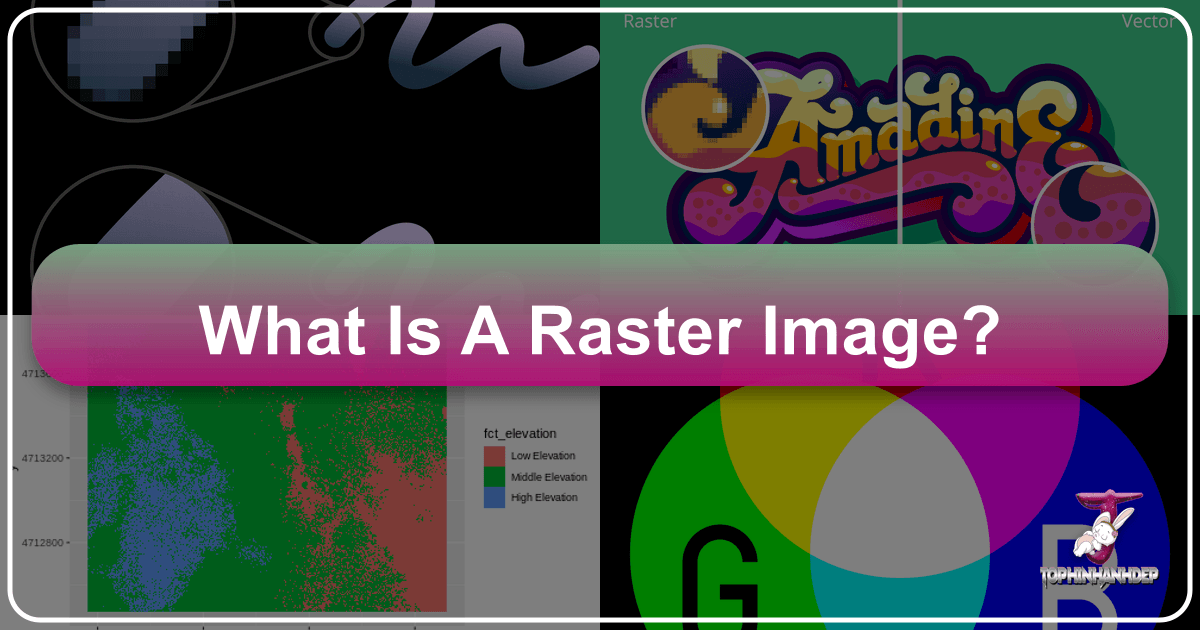
In the vast and vibrant universe of digital imagery, two fundamental types of graphics dominate the landscape: raster and vector. Understanding the core distinctions between these formats is not merely academic; it is essential for anyone involved in visual communication, from professional graphic designers and photographers to casual users looking to enhance their wallpapers or share aesthetic backgrounds. At Tophinhanhdep.com, we delve deep into the intricacies of both, providing not just definitions but practical insights, tools, and inspiration. This comprehensive guide will illuminate the nature of raster images, exploring their structure, applications, advantages, and the considerations necessary for their optimal use, especially in the context of the rich visual resources and tools available on Tophinhanhdep.com.
While vector graphics, formed by mathematical paths and curves, offer unparalleled scalability, raster images, often referred to as bitmaps, are the workhorses of everyday digital life. They are the language of your digital camera, the foundation of every photograph you see online or in print, and the canvas for intricate digital paintings. But what exactly constitutes a raster image, and why is knowing its characteristics crucial for achieving breathtaking visual results? Let’s embark on a detailed exploration.
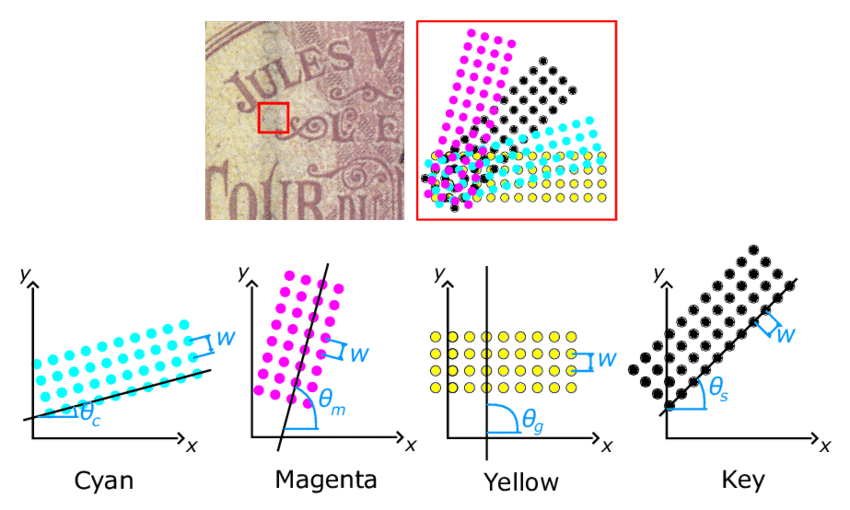
The Core Anatomy of a Raster Image: Pixels and Bitmaps
At its heart, a raster image is a tapestry woven from countless tiny, colored squares known as pixels. Imagine a finely detailed mosaic; each tile contributes its unique color and position to form the complete picture. This fundamental structure dictates how raster images are created, displayed, and manipulated, making them indispensable for certain types of visual content.
Defining the Pixel: The Building Block of Digital Imagery
A pixel, short for “picture element,” is the smallest individual addressable unit of a digital image. When you look closely at a digital screen, you might discern these tiny squares, each emitting a specific color. In a raster image, these pixels are arranged in a rectangular grid. This grid-like arrangement of colored pixels is precisely what a “bitmap” represents—a map of bits, where each bit or group of bits corresponds to the color information of a single pixel. For instance, a basic black and white image might use one bit per pixel (0 for black, 1 for white), while a full-color image would assign multiple bits (e.g., 24-bit or 32-bit) to each pixel to represent millions of color variations.

The sheer number and arrangement of these pixels determine the image’s overall appearance and detail. When you capture a photograph with your smartphone or digital camera, the sensor records light information and translates it into a grid of pixels, forming a raster image. This is why the selfie you click, the stunning nature shot you admire, or the abstract digital art piece that captivates you, are almost invariably raster images. The ability of raster graphics to render a myriad of colors and subtle gradations makes them inherently capable of depicting complex, soft-colored, and vibrant multi-colored visuals with astounding realism.
Resolution and Its Impact: DPI Explained

The quality and clarity of a raster image are intrinsically linked to its “resolution.” Resolution in raster graphics is a measure of the density of pixels within a given area, most commonly expressed in “dots per inch” (DPI) for print or “pixels per inch” (PPI) for screens. A higher DPI/PPI signifies more pixels packed into each inch, resulting in a finer, more detailed image.
Consider a 300 DPI image versus a 72 DPI image. The 300 DPI image, often considered high-resolution for print, contains significantly more individual color points within each inch, allowing for crisp details and smooth transitions when printed. Conversely, a 72 DPI image, standard for web use, has fewer pixels per inch. While it might appear perfectly clear on a computer screen, where the output device’s resolution plays a crucial role, attempting to enlarge and print this 72 DPI image to a significantly larger size will expose its limitations. This is where the infamous “pixelation” occurs: the individual pixels become visible, making the image appear blurry, jagged, and rough. You’re essentially spreading the same limited number of color points over a larger area, creating “holes” where the existing color blurs.
This resolution-specific nature is a defining characteristic of raster images. Unlike vector graphics, which can be scaled infinitely without loss of quality because they are based on mathematical formulas rather than fixed pixels, raster images are defined and displayed at one specific resolution. While they can be scaled down relatively easily (though smaller versions may sometimes appear “softer”), enlarging them beyond their original dimensions inevitably sacrifices quality. Therefore, when working with raster images for print, especially for large formats like posters or billboards, always aim for the highest possible resolution, typically 300 DPI or even 600 DPI to be safe, to ensure a sharp, professional output. For web use, a lower resolution like 72 DPI or 150 DPI is generally sufficient and preferred for faster loading times.
Where Raster Shines: Applications Across Diverse Image Categories
The unique pixel-based structure of raster images makes them the optimal choice for capturing and presenting visuals that demand rich detail, nuanced color, and photorealistic qualities. From capturing fleeting moments to crafting intricate digital art, raster images are at the forefront of visual expression.
Capturing Reality: Raster in Photography and Realistic Art
One of the most prominent domains where raster images excel is photography. Every photograph taken by a digital camera, be it a professional DSLR or a smartphone, is inherently a raster image. The camera sensor records light and color information, translating it into a grid of pixels that together form a lifelike representation of the scene. This makes raster images perfectly suited for:
- Beautiful Photography: Whether it’s a stunning landscape, a poignant portrait, or a macro shot of a delicate flower, raster images capture the subtle chromatic gradations, the intricate textures, and the soft lighting that define high-quality photography. The ability to render millions of colors allows for a faithful reproduction of reality, from the deepest shadows to the brightest highlights.
- Nature and Aesthetic Images: The rich detail and vibrant color capabilities of raster graphics are ideal for showcasing the beauty of the natural world. From breathtaking sunsets and lush forests to intricate wildlife, raster images provide the necessary depth and realism. Similarly, for creating “aesthetic” visuals that rely on mood, atmosphere, and detailed composition, raster is the go-to format.
- High-Resolution Stock Photos: Professional stock photo libraries, including the extensive collections found on Tophinhanhdep.com, primarily consist of high-resolution raster images. These are crucial for designers and businesses that require crisp, detailed visuals for print, marketing materials, or high-definition digital displays. The emphasis on “high resolution” ensures that these photographs can be used across various applications without suffering from pixelation.
- Digital Photography and Editing Styles: The entire ecosystem of digital photography revolves around raster images. Post-processing tools like Adobe Photoshop, GIMP, and Photo-paint are powerful raster-based editors designed to manipulate individual pixels or groups of pixels. This allows photographers to apply diverse “editing styles,” from subtle color corrections and cropping to complex retouching, exposure adjustments, and artistic filters, transforming raw raster images into polished masterpieces.
The Canvas for Creative Expression: Raster in Digital Art and Photo Manipulation
Beyond traditional photography, raster images serve as the digital canvas for a broad spectrum of creative endeavors that demand fluidity, intricate detail, and painterly effects.
- Digital Art: For artists who work with digital painting, illustrations with complex textures, or mixed-media compositions, raster programs offer brushes that mimic traditional art tools, allowing for naturalistic strokes, blending, and layering. This is particularly true for “abstract” art forms or pieces aiming for a hand-drawn or painted feel, where the nuanced color mixing and detailed textures are paramount. The ability to render complex colors, themes, and blends, much like in traditional painting, makes raster the preferred format for these artistic expressions.
- Photo Manipulation: This field, often associated with powerful software like Adobe Photoshop, is fundamentally raster-based. “Photo manipulation” involves altering photographs to achieve desired effects, ranging from subtle enhancements to creating fantastical composites. This includes tasks like removing blemishes, adding elements, changing backgrounds (which are often also raster images), or combining multiple images seamlessly. The pixel-level control offered by raster editors is indispensable for these detailed and often intricate processes.
- Sad/Emotional Imagery: The subtle gradations and rich color depth of raster images allow artists and photographers to evoke profound “sad/emotional” responses. Through careful manipulation of light, shadow, color saturation, and texture, raster images can convey mood and sentiment with great power, whether through a somber portrait, a misty landscape, or a dramatic abstract piece.
- Visual Design and Creative Ideas: While graphic designers often work with a combination of vector and raster, the raster component is vital for incorporating photographic elements, textures, and digitally painted assets into their layouts. For “creative ideas” that involve realistic imagery, complex backgrounds, or detailed visual effects, raster images provide the necessary foundation. For instance, a brochure might feature a vector corporate logo but integrate a high-resolution raster image of happy customers or an inspiring scene. Tophinhanhdep.com’s vast collection of “images” serves as an excellent resource for “photo ideas,” “mood boards,” and “thematic collections” that inspire and inform various “visual design” projects.
Navigating the Raster Landscape: Pros, Cons, and Practical Considerations
Understanding when and how to leverage raster images effectively requires an awareness of their inherent strengths and weaknesses, along with familiarity with their common file types and editing tools. This knowledge empowers users to make informed decisions for their “digital photography,” “graphic design,” and general “image” needs.
Advantages of Raster: Detail, Nuance, and Rich Color
Raster images offer several compelling advantages that make them indispensable in the digital world:
- Unrivaled Detail and Realism: Because each pixel can hold distinct color information, raster images are exceptionally good at displaying photographs and images with continuous tone, smooth color gradients, and complex detail. They can render a myriad of colors, subtle chromatic gradations, and intricate textures that are difficult, if not impossible, to achieve with vector graphics. This makes them ideal for realistic “beautiful photography,” intricate “nature” shots, and rich “digital art.”
- Rich Color and Blending Capabilities: Raster images excel at showcasing vibrant, multi-colored visuals. They are superior for rendering complex color blends, soft shadows, and photographic quality, which is why programs like Adobe Photoshop are so powerful for image editing and “photo manipulation.” If your project demands working with intricate colors, themes, and blends, raster is the preferred format.
- Universally Supported: Raster formats like JPEG and PNG are the de facto standard for displaying images on the web and across most digital devices. Your “wallpapers,” “backgrounds,” and images for social media are almost certainly raster files, ensuring broad compatibility and ease of sharing.
Challenges of Raster: Scaling Limitations and File Size
Despite their strengths, raster images come with certain limitations that users must be mindful of:
- Pixelation Upon Enlargement: This is the most significant drawback. As discussed, stretching a raster image beyond its original dimensions causes the individual pixels to become visible, resulting in a blurry, jagged, or “pixelated” appearance. This resolution-dependency means that a raster image created for a small application cannot simply be blown up for a billboard without severe quality degradation. This makes “high resolution” a critical factor for print.
- Larger File Sizes: Raster images store information for every single pixel in their grid. Consequently, larger images with higher resolutions translate into significantly larger file sizes compared to their vector counterparts. A 3072 x 2048 image from a 6.3-megapixel digital camera, for instance, needs to store information for over 6 million pixels. These large files can consume considerable disk space and impact website loading times, making “compressors” and “optimizers” essential “image tools.”
- Less Versatile for Certain Designs: For designs requiring infinite scalability or crisp, clean lines without any detail degradation, such as logos, illustrations, etchings, or signage, vector graphics are generally a cleaner winner. While raster images can be used in these contexts, they often require higher resolutions and careful management to avoid pixelation.
Common Raster File Formats and Editing Software
Familiarity with common raster file types and editing software is crucial for effective “digital photography” and “visual design” workflows:
- Common Raster File Types:
- .JPG (JPEG): Joint Photographic Experts Group. Most common format for photographs, supports millions of colors, uses lossy compression (some data is discarded) to reduce file size, making it ideal for web “images.”
- .PNG: Portable Network Graphics. Supports lossless compression (no data is lost), transparency, and is often used for web graphics, logos, and images requiring transparency or higher quality than JPEG, suitable for “wallpapers” and “backgrounds.”
- .GIF: Graphics Interchange Format. Supports up to 256 colors, transparency, and animation. Best for simple web graphics, icons, and short animated loops, but not ideal for detailed “beautiful photography.”
- .TIFF: Tagged Image File Format. Supports high-quality, lossless compression, often used for print, professional photography, and scanned documents, where fidelity is paramount.
- .BMP: Bitmap. An uncompressed raster format primarily used in Windows environments. Produces very large files and is less common for general use today.
- Popular Raster-Based Image Editors:
- Adobe Photoshop: The industry standard for “digital photography” editing and “photo manipulation,” offering unparalleled tools for pixel-level control, retouching, and complex image compositing.
- GIMP (GNU Image Manipulation Program): A powerful open-source alternative to Photoshop, offering a wide range of features for image editing, compositing, and “digital art.”
- Photo-paint: Corel’s raster graphics editor, often bundled with CorelDRAW Graphics Suite, providing robust tools for photo editing and design.
These tools and formats empower users to create, modify, and optimize their raster images, whether for professional “graphic design” projects or personal “image inspiration” from Tophinhanhdep.com.
Enhancing Raster Images: Tools and Techniques for Optimal Visuals
While raster images have inherent limitations, particularly regarding scalability and file size, advancements in “image tools” and best practices in “visual design” offer powerful solutions to optimize their quality and versatility. Tophinhanhdep.com aims to provide resources and insights into these techniques.
Optimizing for Performance: Compression and Web Standards
Managing file size is a critical aspect of working with raster images, especially for web delivery and sharing. Large raster files can significantly slow down website loading times, impacting user experience and SEO. This is where “compressors” and “optimizers” become invaluable “image tools”:
- Image Compression: Techniques like JPEG compression (lossy) or PNG compression (lossless) reduce file size by either discarding less critical data or efficiently encoding pixel information. Understanding the trade-offs between quality and file size is key. For example, a “beautiful photography” piece intended for a website might be compressed as a JPEG at 70-80% quality, which visibly looks almost identical to 100% quality but has a significantly smaller file size.
- Web Optimization: Beyond simple compression, web standards often recommend specific dimensions and resolutions (e.g., 72 DPI) for images displayed online. “Image optimizers” can further strip unnecessary metadata, convert images to more efficient formats like WebP, and ensure they are appropriately sized for various screen resolutions. This is vital for “wallpapers” and “backgrounds” that need to load quickly on different devices. At Tophinhanhdep.com, we recognize the importance of optimized images for a seamless browsing experience, providing high-quality visuals that are also web-friendly.
Overcoming Limitations: The Power of AI Upscaling
The primary limitation of raster images—pixelation upon enlargement—has traditionally been a significant hurdle. However, recent advancements in artificial intelligence have given rise to “AI Upscalers,” a revolutionary category of “image tools” designed to mitigate this issue:
- How AI Upscalers Work: Unlike traditional image resizing, which simply interpolates pixels and leads to blurriness, AI upscalers use deep learning algorithms trained on vast datasets of images. They intelligently analyze the image content, recognize patterns, and “invent” new pixel data to effectively increase resolution and detail without introducing pixelation. This can dramatically improve the quality of a low-resolution raster image when enlarged.
- Applications: AI upscalers are game-changers for situations where a higher-resolution source image isn’t available. They can be used to prepare low-resolution “stock photos” for larger print formats, enhance old or pixelated “digital photography,” or improve the quality of existing “wallpapers” and “backgrounds.” While not a perfect substitute for an original high-resolution image, they offer an impressive solution for breathing new life into raster images. Tophinhanhdep.com explores how these cutting-edge tools empower users to achieve higher quality from their existing raster collections.
Integrating Raster into Visual Design Workflows
Effective “graphic design” and “visual design” often involve harmonizing raster images with other graphic elements, including vector graphics. This requires strategic planning and the use of appropriate “image tools”:
- Raster-to-Vector Conversion (Image Tracing): While more challenging than vector-to-raster, “converters” that perform “image tracing” (vectorization) can transform a raster image into a vector format. This is particularly useful for converting simple raster logos or line art into scalable vector graphics. However, for complex photographs or detailed artwork, the conversion often results in a loss of fine detail and may require extensive manual editing to achieve a desirable “digital art” quality.
- Combining Raster and Vector: Many “visual design” projects, such as brochures, posters, or websites, creatively combine raster photographs (e.g., a “beautiful photography” background, “nature” images) with vector elements (e.g., logos, text, simple illustrations). The key is to ensure that raster components are at an appropriate resolution for their intended output size to maintain overall design integrity.
- “Image-to-Text” Tools: While not directly about raster image creation, tools that extract text from raster images (Optical Character Recognition - OCR) demonstrate another facet of raster image processing, showcasing how raster data can be converted into usable text information.
By understanding and utilizing these tools and techniques, individuals can maximize the potential of their raster images, creating stunning “visual design” projects, optimizing their “digital photography,” and bringing their “creative ideas” to life.
Exploring Raster at Tophinhanhdep.com: Inspiration and Resources
At Tophinhanhdep.com, we understand the profound impact that high-quality raster images have on everyday life and professional endeavors. Our platform is curated to be a premier destination for discovering, enhancing, and utilizing raster images across a multitude of applications, reflecting the depth and breadth of our listed main topics.
Curated Collections for Every Visual Need
Our extensive collections are a testament to the versatility and beauty of raster imagery. Whether you’re seeking inspiration or specific visuals, Tophinhanhdep.com offers:
- Images (Wallpapers, Backgrounds, Aesthetic, Nature, Abstract, Sad/Emotional, Beautiful Photography): Our diverse galleries showcase thousands of “images” designed to captivate and inspire. From breathtaking “nature” scenes captured through “beautiful photography” to evocative “abstract” art and emotionally resonant imagery, our “thematic collections” provide a rich source for any mood or project. Users can find perfect “wallpapers” and “backgrounds” optimized for various devices, ensuring crisp clarity and vibrant colors. These collections are meticulously curated to reflect “trending styles” and timeless aesthetics, offering endless “photo ideas” for personal and professional use. Our commitment to “high resolution” ensures that every image, from serene landscapes to dramatic portraits, maintains its integrity and detail.
- Photography (High Resolution, Stock Photos, Digital Photography, Editing Styles): For photographers and designers, Tophinhanhdep.com is a treasure trove of “high resolution” “stock photos” that meet professional standards. We provide insights into effective “digital photography” techniques and showcase various “editing styles” that can transform ordinary shots into extraordinary visuals. Our platform highlights how raster images are central to capturing and enhancing the world around us.
- Image Inspiration & Collections (Photo Ideas, Mood Boards, Thematic Collections, Trending Styles): Beyond just images, we offer inspiration. Our platform serves as a hub for generating “photo ideas,” creating “mood boards” for design projects, and exploring “thematic collections” that spark creativity. We continuously update our content to feature “trending styles” in visual aesthetics, helping users stay ahead of the curve in their “graphic design” and “digital art” pursuits.
Empowering Your Creative Journey with Tophinhanhdep.com Tools
Tophinhanhdep.com is not just a gallery; it’s a comprehensive resource that aims to empower users with the “image tools” necessary to get the most out of raster images:
- Converters, Compressors, Optimizers: We understand the practical needs of image management. While we focus on high-quality content, we also advocate for the intelligent use of “image tools” like “converters” for format flexibility, “compressors” to manage file sizes, and “optimizers” to ensure fast loading and efficient storage of your raster files. These tools are crucial for both web and print applications, ensuring that your “images” are always presented at their best.
- AI Upscalers: Recognizing the challenges of resolution limitations, Tophinhanhdep.com highlights the potential of “AI Upscalers” as a cutting-edge solution for enhancing existing raster images, helping users achieve “high resolution” results from lower-quality sources. This directly addresses the raster image’s primary weakness, offering a path to greater versatility.
- Guidance on Visual Design and Graphic Design: Through articles, tutorials, and showcases, Tophinhanhdep.com provides guidance on “visual design” principles, “graphic design” workflows, and “photo manipulation” techniques. We emphasize how raster images integrate into broader creative projects, helping users leverage their power for impactful storytelling and brand building. Whether you’re embarking on a complex “digital art” project or simply looking for “creative ideas” for your next visual, our resources are designed to inform and inspire.
In conclusion, raster images are the bedrock of our digital visual world, enabling us to capture, create, and share an endless array of detailed, colorful, and realistic imagery. While they come with specific considerations regarding resolution and scalability, their strengths in rendering nuanced detail and vibrant color make them irreplaceable for “digital photography,” intricate “digital art,” and virtually every image you encounter online. At Tophinhanhdep.com, we are dedicated to celebrating the power of raster images, offering a rich trove of visual inspiration and practical insights to help you master the art of working with pixels, ensuring your visuals are always stunning, effective, and beautifully presented.