Understanding the TIF/TIFF Image Format: A Deep Dive into High-Quality Visuals
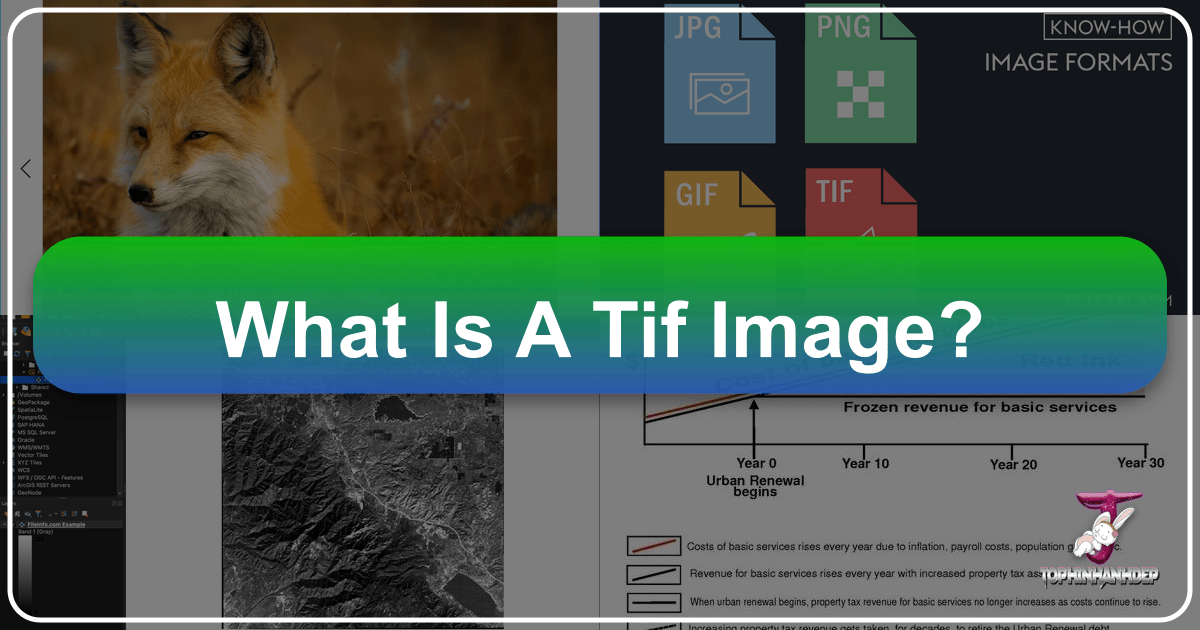
In the vast and ever-evolving landscape of digital imagery, understanding the nuances of different file formats is crucial for photographers, graphic designers, and anyone committed to preserving the integrity and quality of their visual assets. Among the myriad options, the TIF, or TIFF, image format stands out as a steadfast champion of quality, detail, and versatility. At Tophinhanhdep.com, where we celebrate the richness of visual content, from stunning wallpapers and backgrounds to intricate digital art and high-resolution photography, the TIF format holds a special place. It’s a format synonymous with professionalism, archival quality, and uncompromising visual fidelity.
This comprehensive guide will explore the depths of the TIF/TIFF file format, demystifying its technical aspects, showcasing its practical applications, and highlighting why it remains an indispensable tool for creators and enthusiasts alike. We’ll delve into how it handles image data, its capabilities for various creative endeavors, and how it compares to other popular formats like JPG, PNG, and GIF. Whether you’re a seasoned professional seeking to optimize your workflow or a passionate amateur looking to elevate your understanding of digital images, this article will illuminate the power and potential of TIF/TIFF, all within the vibrant context of Tophinhanhdep.com’s diverse offerings.

What Exactly is a TIF/TIFF File?
At its core, a TIF or TIFF file represents a “Tagged Image File Format.” This designation alone hints at its sophisticated structure and capabilities. Far from being a simple container for pixels, TIF is designed to hold a wealth of information, making it one of the most robust and flexible formats for handling raster graphics. Its origins trace back to Aldus Corporation in the mid-1980s, conceived as a universal image format to bridge compatibility gaps across various computer platforms and document scanners, particularly for desktop publishing. Adobe Systems later acquired the format, continuing its development and cementing its status as an industry standard.

The primary characteristic that sets TIF/TIFF apart is its inherent focus on quality and detail. Unlike many web-centric formats that prioritize small file sizes through aggressive compression, TIF/TIFF is built to preserve every speck of image data. This makes it the go-to choice for scenarios where visual accuracy and integrity are paramount.
The Core Characteristics of TIF/TIFF
A TIF/TIFF file is not merely a static image; it’s a dynamic and information-rich container. Here are some of its defining characteristics:

- Raster Graphics: TIF is primarily a raster image format, meaning it stores images as a grid of pixels. However, it boasts exceptional capabilities for retaining the quality of these pixels, even in complex images with millions of colors.
- High-Quality Image Storage: It’s designed for high-quality graphics, making it ideal for digital photographs, scans, and artworks where preserving fine details, accurate colors, and tonal ranges is critical.
- Support for Layers: A significant advantage of TIF/TIFF, especially for professionals in graphic design and photo manipulation, is its support for multiple layers. This allows creators to work non-destructively, making adjustments to individual elements (text, shapes, separate image components) without altering the base image. This functionality is crucial for complex visual design projects showcased on Tophinhanhdep.com.
- Multi-Page Capabilities: TIF files can contain multiple images within a single file. This is particularly useful for archiving multi-page documents, such as scanned papers or faxes, providing a convenient way to manage related visual content.
- Metadata Integration: TIF files can embed extensive metadata, including information about the camera, date, time, copyright, and even specialized data like GPS coordinates (in the case of GeoTIFFs). This is invaluable for cataloging and managing large collections of high-resolution stock photos or digital photography, a key feature for users exploring Tophinhanhdep.com.
Lossless Compression and Image Integrity
One of the most celebrated features of the TIF/TIFF format is its robust support for lossless compression. This means that when a TIF file is compressed, no image data is permanently discarded. The compression algorithms (such as LZW compression) work by finding more efficient ways to store the existing data, allowing the file size to be reduced without any compromise in visual quality. When the file is decompressed, the image is perfectly reconstructed, pixel for pixel, identical to its original state.
This stands in stark contrast to lossy compression formats like JPG, where some image data is permanently removed during compression to achieve significantly smaller file sizes. While lossy compression is excellent for web performance, it can introduce artifacts and degrade image quality, especially after multiple saves or edits. TIF/TIFF, with its lossless nature, is the preferred format for archiving master copies of high-resolution photography, digital art, or any visual asset where absolute fidelity to the original is required. For creators contributing beautiful photography or intricate abstract art to Tophinhanhdep.com, saving master copies as TIF ensures that their work’s inherent quality is never diminished.
It’s also worth noting that TIF/TIFF can support lossy JPEG compression, offering flexibility when a smaller file size is desired, though its primary strength lies in its lossless capabilities. However, for maximum quality preservation, the lossless options are usually preferred.
Exploring GeoTIFF and Specialized Applications
Beyond general image storage, the TIF format extends its utility into highly specialized domains. One notable example is the GeoTIFF image file. GeoTIFFs leverage the extensible features of the standard TIFF format to embed geographic or cartographic data as metadata directly within the image file. This means that a GeoTIFF doesn’t just display a map or aerial photograph; it also carries crucial information like GPS coordinates, projection systems, and elevation data.
Applications for GeoTIFFs are widespread in fields like cartography, environmental science, urban planning, and geographic information systems (GIS). Programs like ESRI ArcGIS Pro, QGIS, and Oasis montaj can read and interpret this embedded spatial data, allowing users to accurately map specific regions of the raster image to real-world latitude and longitude coordinates. While standard image viewers can open GeoTIFFs, they won’t display the embedded geographic data, highlighting the specialized nature of this format variant.
Furthermore, the TIF format is widely utilized by various other applications due to its robust structure and quality preservation:
- Scanning Applications: High-resolution document scanners often produce TIF files to capture every detail of original paper documents, making them suitable for archival purposes.
- Faxing: Multi-page TIFs are commonly used in digital fax systems to bundle an entire document into a single file.
- Optical Character Recognition (OCR): When converting scanned documents into editable text, OCR software often processes TIF images because their high fidelity ensures accurate character recognition.
For Tophinhanhdep.com, understanding these specialized applications reinforces the versatility and importance of TIF/TIFF. While our focus is on visual inspiration and aesthetics, the underlying technology of formats like TIF supports the very quality that makes stunning visuals possible, whether they are nature photographs or abstract digital art pieces.
Opening and Editing TIF/TIFF Files: Your Gateway to High-Fidelity Imagery
Working with TIF/TIFF files requires suitable software, given their high-quality and often feature-rich nature. Fortunately, the format’s widespread adoption means there’s a broad spectrum of tools available, catering to both casual viewers and professional editors. Tophinhanhdep.com understands the need for accessible image tools, and TIF compatibility is a cornerstone of any serious visual workflow.
Accessing TIF/TIFFs Across Platforms
Most modern operating systems come equipped with built-in image viewers that support TIF/TIFF files, offering a straightforward way to open and preview these images without needing additional software.
- Windows: Users can open TIF files using native applications like Windows Photos and the older Windows Photo Viewer. While these apps provide basic viewing capabilities, they typically do not offer editing functionalities for TIFs.
- macOS: Apple’s Preview app on Mac computers is an excellent built-in tool that handles TIF files efficiently, allowing for viewing and even some basic annotations.
- Web Browsers and Mobile: Cloud-based services and mobile apps like Google Photos and Google Drive offer convenient ways to view TIF files across web browsers, Chrome OS, Android, and iOS devices, making them accessible on the go. Tophinhanhdep.com users can easily upload and share high-quality TIF images within these ecosystems.
Beyond these basic viewers, a multitude of third-party applications provides more advanced viewing and management options, especially for multi-page TIF files:
- Dedicated Image Viewers: Programs like XnView (multi-platform), GraphicConverter (Mac), and ACDSee Photo Studio (Windows and macOS) are robust image organizers and viewers that fully support the TIF format, including multi-page TIFs, offering more features than basic OS tools.
- Online Tools: Websites like FileHelper.com provide online viewing options for TIF files, which can be handy for quick previews without software installation.
Tools for Professional TIF/TIFF Editing
When it comes to editing TIF/TIFF files, especially for professional-grade photo manipulation, graphic design, or digital art, a more powerful suite of software is necessary. These applications not only open TIFs but also allow users to leverage their full potential, including layer support and lossless editing.
- Adobe Photoshop: The industry standard for raster image editing, Adobe Photoshop (Windows and macOS) offers comprehensive support for TIF/TIFF, allowing users to create, edit, and save complex multi-layered TIF files. Its capabilities align perfectly with the “Photo Manipulation” and “Digital Art” categories on Tophinhanhdep.com.
- Corel PaintShop Pro: As highlighted by one of the reference sources, Corel PaintShop Pro (Windows) is another highly capable photo editing program that fully supports TIF images, providing extensive tools for editing, enhancing, and saving high-quality graphics. It’s an excellent choice for users focused on “Digital Photography” and diverse “Editing Styles.”
- GIMP (GNU Image Manipulation Program): For those seeking a powerful and free open-source alternative, GIMP (multi-platform) offers robust TIF editing capabilities. It supports layers, various compression options, and a wide array of editing tools, making it accessible for everyone interested in “Creative Ideas” and “Graphic Design” without a subscription cost.
- Adobe Photoshop Elements & Lightroom: These are more streamlined versions or companions to Photoshop, catering to photographers and enthusiasts. They also provide strong support for TIF, especially for non-destructive editing workflows.
- Adobe Illustrator & CorelDRAW Graphics Suite: While primarily vector-based, these graphic design powerhouses can import and export TIF files, integrating raster elements into vector designs. This is crucial for “Visual Design” projects where hybrid graphics are common.
- Specialized GeoTIFF Editors: For GeoTIFF images, specialized GIS applications like ESRI ArcGIS Desktop, QGIS, and GDAL are essential for manipulating and analyzing the embedded geographic data. While these are niche tools, they underscore the TIF format’s adaptability.
For Tophinhanhdep.com users, the ability to open and edit TIF files with such a wide array of professional tools means that the high-resolution images found on the site can be fully utilized and customized for their specific projects, whether it’s for creating a unique wallpaper, designing a new background, or delving into intricate photo manipulation.
Converting TIF/TIFF Files: Adapting Quality for Diverse Needs
While the TIF/TIFF format excels in preserving image quality and detail, its large file sizes can be a drawback for certain applications, particularly for web use or sharing via email. This is where conversion becomes an essential part of the digital image workflow. Converting a TIF file allows users to adapt its high-quality content into more web-friendly, smaller, or format-specific alternatives, ensuring that images serve their intended purpose without unnecessary overhead. Tophinhanhdep.com understands that flexibility is key, and our users frequently require various image tools, including converters, to manage their visual assets effectively.
The Importance of Conversion in Digital Workflows
The decision to convert a TIF file typically arises from a need to balance image quality with practical considerations like file size, compatibility, and specific platform requirements.
- Web Optimization: For displaying images on websites (like those on Tophinhanhdep.com), social media, or online portfolios, smaller file sizes are critical for fast loading times and a smooth user experience. Converting TIFs to JPG or PNG is common practice here.
- Email and Sharing: Large TIF files can be cumbersome to send via email or share through messaging apps. Converting to a more compressed format makes sharing much more efficient.
- Device Compatibility: While TIF is widely supported, some older devices or niche software might have better compatibility with other formats.
- Specific Use Cases: Different platforms or printing services might recommend or require specific file formats (e.g., PDF for documents, JPG for standard prints, PNG for transparent web elements).
It’s important to remember that converting a lossless TIF to a lossy format (like JPG) will result in a permanent loss of some image data. Therefore, it’s always recommended to retain the original TIF file as a master copy for archival purposes, especially for high-resolution stock photos or beautiful photography.
Online and Software-Based Conversion Solutions
Thankfully, converting TIF files is a straightforward process, thanks to a plethora of available tools, ranging from integrated software features to dedicated online converters. Tophinhanhdep.com users have access to various image tools that can facilitate these conversions.
- Image Editing Software: The most common and often preferred method for converting TIF files is through professional image editing programs. Applications like Adobe Photoshop, Corel PaintShop Pro, and GIMP allow users to open a TIF file and then use the “File > Save As” or “File > Export” option to save it in a different format. This method offers the most control over compression settings, quality, and other parameters.
- Examples of Target Formats: These programs can convert TIF to virtually any popular image format, including:
- .JPG (JPEG): Ideal for photographs, offering good quality at significantly smaller file sizes through lossy compression.
- .PNG (Portable Network Graphic): Supports lossless compression and transparency, making it suitable for web graphics with intricate shapes or overlays.
- .BMP (Bitmap Image): An older, uncompressed format, sometimes used for simple graphics.
- .GIF (Graphic Interchange Format): Best for simple graphics, animations, and images with limited color palettes, supporting transparency.
- .PDF (Portable Document Format): Useful for converting multi-page TIFs into a universally viewable document format.
- .ICO (Icon File): For creating icons.
- .TGA (Truevision Targa): Often used in video games and professional animation.
- .JXR (JPEG XR Image): A Microsoft-developed image compression standard.
- Examples of Target Formats: These programs can convert TIF to virtually any popular image format, including:
- Free Online Image Converters: For quick, on-the-fly conversions without software installation, numerous free online tools are available. These web-based converters are incredibly convenient for users who only need to convert a few files or don’t have professional editing software.
- Popular Services: Websites like CoolUtils and Zamzar are well-known examples. Users simply upload their TIF file, select the desired output format (e.g., JPG, PNG, GIF, PDF), and the service handles the conversion.
- FileHelper.com: Another example mentioned in the reference, offers similar online conversion capabilities.
- Consideration for GeoTIFFs: While these online converters can handle GeoTIFF images just like regular TIFs, it’s crucial to note that the embedded GPS metadata is very likely to be lost in the conversion process to other formats. If preserving this geographic data is essential, specialized GIS conversion tools are required.
- Dedicated Converter Software: There are also standalone image converter programs designed specifically for batch processing and high-volume conversions. These can be particularly useful for tasks like preparing large sets of high-resolution stock photos for various uses.
Tophinhanhdep.com’s emphasis on “Image Tools” like converters, compressors, and optimizers directly addresses the needs arising from managing TIF files. Our goal is to provide resources and insights that empower users to maintain the highest visual quality while also ensuring their images are practical and adaptable for any digital context. Whether you’re making a wallpaper for your desktop or preparing images for a graphic design project, effective conversion strategies are key.
Why TIF/TIFF Matters in the World of Tophinhanhdep.com
Tophinhanhdep.com is a hub for visual inspiration, offering everything from stunning wallpapers and high-resolution photography to resources for graphic design and digital art. Within this rich ecosystem, the TIF/TIFF format plays a foundational role, underpinning the very essence of quality, professionalism, and creative flexibility that our platform strives to embody. Understanding its significance helps our users appreciate why certain images look as good as they do and why professionals choose specific tools and formats.
Elevating Image and Photography Quality
For any platform centered on visual appeal, image quality is paramount. TIF/TIFF is instrumental in ensuring that the images shared and utilized on Tophinhanhdep.com meet the highest standards.
- Uncompromising Detail for Wallpapers and Backgrounds: Imagine downloading a breathtaking nature wallpaper or an abstract background, only to find it pixelated or riddled with compression artifacts. TIF, by offering lossless storage, ensures that wallpapers and backgrounds, especially those intended for large displays, retain every intricate detail and smooth gradient. This is why many high-resolution images, before being converted to web-friendly formats, originate as TIFs.
- The Gold Standard for High-Resolution and Stock Photos: Photographers who contribute to Tophinhanhdep.com, especially those specializing in high-resolution, beautiful photography, often work with TIF files as their master copies. This format is crucial for preserving the raw fidelity of their shots, capturing every nuance of light, color, and texture. For stock photos, TIF ensures that clients receive images with the highest possible quality for various uses, from print publications to large-scale advertisements.
- Preserving Digital Photography Editing Styles: Professional digital photography involves extensive post-processing. When photographers apply complex editing styles – from subtle color grading to intricate retouching – saving these intermediate or final versions as TIFs guarantees that none of their artistic effort is lost to compression. This allows for future adjustments or repurposing without compromising the accumulated quality.
- Archival Integrity: For Tophinhanhdep.com’s curated collections, TIF provides an ideal archival format. It ensures that valuable visual assets, whether they are historical photos or contemporary digital art, are preserved in their pristine condition for years to come, safeguarding against degradation over time or through multiple edits.
Empowering Visual Design and Creative Work
The versatility and advanced features of TIF/TIFF make it an indispensable asset for graphic designers and digital artists who frequent Tophinhanhdep.com for inspiration and resources.
- Graphic Design Flexibility: In graphic design, projects often involve combining various elements – photographs, illustrations, text, and vector shapes. TIF’s support for layers is a game-changer, allowing designers to manipulate each component independently. This non-destructive workflow is vital for iterative design processes, ensuring that creative ideas can evolve without having to start from scratch or risk quality loss. For creating intricate aesthetic visuals or thematic collections, TIF enables unparalleled control.
- Digital Art and Photo Manipulation: For artists engaged in digital art or complex photo manipulation, TIF files are essential. They provide the canvas where artists can blend, mask, and transform images with precision, knowing that the underlying pixel data remains untouched. This level of fidelity is critical when every brushstroke, filter, or adjustment contributes to the final artistic vision. This directly supports the “Digital Art” and “Photo Manipulation” aspects emphasized on Tophinhanhdep.com.
- Creative Ideas and Mood Boards: When designers gather image inspiration for mood boards or thematic collections, they often seek out the highest quality source images. TIF files, even if later converted for display, serve as the definitive source of visual information, offering the best starting point for extracting colors, textures, and compositional ideas without artifacts.
The Role of TIF/TIFF in Image Tools and Collections
Tophinhanhdep.com’s “Image Tools” section (Converters, Compressors, Optimizers, AI Upscalers, Image-to-Text) and “Image Inspiration & Collections” categories also deeply intersect with the TIF format.
- High-Fidelity Input for Image Tools: Our AI Upscalers, for instance, perform best with high-quality input. Feeding a TIF file into an AI upscaler ensures that the algorithm has the maximum amount of original data to work with, leading to superior, artifact-free enhancements. Similarly, for precise image-to-text conversion, starting with a clean, high-resolution TIF scan is crucial for accuracy.
- Optimizing for Performance: While TIFs are large, our “Compressors” and “Optimizers” tools are essential for taking these high-quality masters and preparing them for web or mobile use without excessive quality degradation. This workflow epitomizes balancing quality with performance, a key consideration for Tophinhanhdep.com users.
- Curating Thematic Collections: In curating thematic collections or trending styles, Tophinhanhdep.com prioritizes visual excellence. Behind the scenes, many of these stunning visuals might have been sourced or archived as TIFs to ensure their long-term value and adaptability for different platforms and purposes.
In essence, TIF/TIFF isn’t just a file format; it’s a commitment to quality. For Tophinhanhdep.com, it represents the bedrock upon which high-quality images, professional photography, versatile design, and advanced image tools are built. It’s the format that allows us to deliver inspiring, beautiful, and functional visual content to our users, fostering a community that values visual excellence.
TIF/TIFF vs. Other Image Formats: Choosing the Right Tool for the Job
In the diverse world of digital images, no single format fits all purposes. While TIF/TIFF stands as a beacon of quality and integrity, other formats like JPG, PNG, and GIF have carved out their niches, each with distinct advantages and drawbacks. Understanding these differences is paramount for Tophinhanhdep.com users, enabling them to make informed decisions about how to save, use, and share their images effectively, whether for aesthetic wallpapers, professional photography, or visual design projects.
TIF/TIFF vs. JPG: Quality vs. File Size
The comparison between TIF/TIFF and JPG (Joint Photographic Experts Group) is arguably the most common and illustrates a fundamental trade-off in digital imaging: quality versus file size.
- TIF/TIFF (Tagged Image File Format):
- Quality: Unsurpassed in quality preservation due to its lossless compression capabilities (or no compression). Every pixel and detail is retained, making it ideal for original artwork, high-resolution photography, and images requiring extensive editing.
- File Size: Significantly larger file sizes, as it stores more data. This makes TIFs less practical for web use or quick sharing.
- Use Cases: Archival masters, professional printing (especially for detailed designs), graphic design with layers, digital art, high-resolution scanning, and photography workflows where maximum detail retention is crucial. It’s the preferred format for “High Resolution” images and “Digital Photography” masters on Tophinhanhdep.com.
- JPG (Joint Photographic Experts Group):
- Quality: Utilizes lossy compression, meaning some image data is permanently discarded to achieve smaller file sizes. While often imperceptible at lower compression levels, repeated saving and editing can degrade quality and introduce artifacts.
- File Size: Excellent for achieving very small file sizes, making it the most used format for digital images on the web.
- Use Cases: Web images, email attachments, social media sharing, and standard photographic prints where file size is a primary concern. It’s perfect for quickly sharing “Wallpapers” or “Backgrounds” online, or for “Trending Styles” that need to load quickly.
When to Choose Which:
- Choose TIF/TIFF when you need the absolute highest quality, intend to do extensive editing, require layer support, or are preparing images for professional printing where detail is critical. Think of it as your digital “negative” or “master artwork.”
- Choose JPG when file size is a major concern, especially for web publication or sharing where slight quality loss is acceptable for faster loading and transmission. It’s the workhorse for online “Image Inspiration & Collections.”
TIF/TIFF vs. PNG: Transparency and Web Use
PNG (Portable Network Graphics) emerged as an improved, patent-free alternative to GIF, particularly excelling in web-based applications where transparency is key.
- TIF/TIFF (Tagged Image File Format):
- Transparency: Supports transparency through an alpha channel, allowing for complex transparent backgrounds or elements within an image.
- Color Space: Supports CMYK color space, which is essential for professional printing.
- Use Cases: As mentioned, professional quality, print, and layered editing. While it supports transparency, its large file size usually makes it impractical for transparent elements on the web.
- PNG (Portable Network Graphics):
- Transparency: Offers superior transparency capabilities compared to GIF, with support for alpha channels that allow for varying degrees of opacity. This is its strongest advantage for web design.
- Color Space: Does not support CMYK color space, making it generally unsuitable for professional print applications. It is primarily an RGB-based format, optimized for screens.
- Compression: Uses lossless compression, meaning no image data is lost during compression. This results in higher quality than JPG for images with sharp edges, text, or solid blocks of color, but larger file sizes than JPG.
- Use Cases: Web graphics requiring transparency (logos, icons, overlays), screenshots, and images with text or sharp lines where lossless quality is preferred over JPG artifacts for web display. Ideal for “Visual Design” elements that appear on “Aesthetic” backgrounds on Tophinhanhdep.com.
When to Choose Which:
- Choose TIF/TIFF for print-ready graphics, high-fidelity archiving, and complex layered artwork, even if it has transparent elements.
- Choose PNG for web graphics that need transparency, or for images where lossless quality is important but file size needs to be smaller than TIF, especially for screen display. It’s excellent for “Digital Art” or “Graphic Design” elements used online on Tophinhanhdep.com.
TIF/TIFF vs. GIF: Animation and Limited Color Palettes
GIF (Graphic Interchange Format) is one of the oldest web image formats, known for its animation capabilities and limited color palette.
- TIF/TIFF (Tagged Image File Format):
- Color Depth: Supports millions of colors (up to 24-bit or more), making it suitable for photographic realism and detailed gradients.
- Animation: Does not inherently support animation within a single file in the way GIF does. Multi-page TIFs are for static images on different “pages.”
- Use Cases: High-quality, static images, professional applications.
- GIF (Graphic Interchange Format):
- Color Depth: Limited to a maximum of 256 colors (8-bit). This makes it unsuitable for photographs with continuous tones but good for simple graphics with flat colors.
- Transparency: Supports single-color transparency (a pixel is either fully transparent or fully opaque).
- Animation: Its most distinctive feature is the ability to store multiple frames in a single file, creating short, looping animations.
- Compression: Uses lossless compression (LZW) but is very efficient for images with large areas of solid color.
- Use Cases: Simple web animations, small icons, basic graphics, and images with a very limited color palette. Often used for “Sad/Emotional” or “Aesthetic” animated reactions online.
When to Choose Which:
- Choose TIF/TIFF for any high-quality, static image where color fidelity and detail are paramount.
- Choose GIF specifically for short, simple animations or very basic web graphics that have a limited color range and require transparency. It’s not typically a format for high-quality “Beautiful Photography” or complex “Visual Design” elements on Tophinhanhdep.com.
In conclusion, the TIF/TIFF format is a cornerstone for high-quality visual content, offering unparalleled fidelity and versatility, particularly for professional applications and archival purposes. While Tophinhanhdep.com also embraces the utility of JPG, PNG, and GIF for their specific strengths, understanding the power of TIF/TIFF empowers our users to harness the full potential of their images, ensuring that quality, detail, and creative intent are always preserved. Whether you’re curating “Nature” imagery, delving into “Abstract” art, or fine-tuning “Stock Photos,” knowing when and how to leverage TIF/TIFF is a critical skill in the digital age.