Understanding TIFF Images: A Comprehensive Guide for Digital Enthusiasts and Professionals
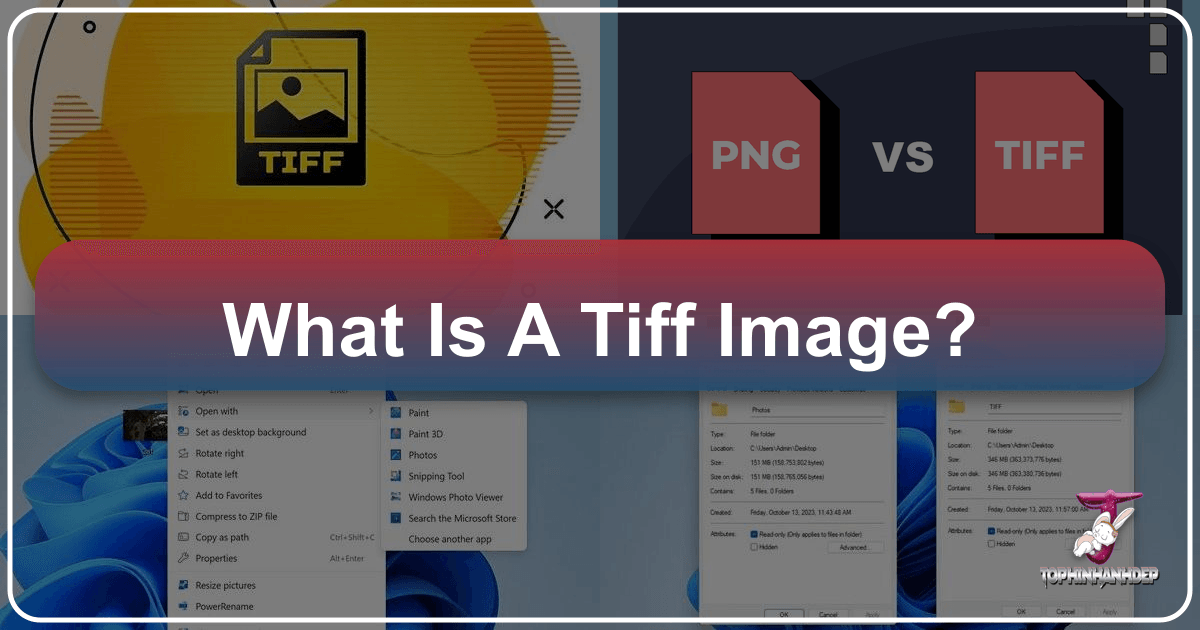
In the vast and ever-evolving landscape of digital imaging, where countless file formats vie for supremacy, the Tagged Image File Format, or TIFF, stands as a venerable pillar of quality and versatility. For decades, TIFF has been the go-to choice for professionals in photography, graphic design, and publishing, a testament to its robust capabilities and unwavering commitment to image fidelity. At Tophinhanhdep.com, our mission is to empower creators and enthusiasts with the knowledge, tools, and inspiration to harness the full potential of digital imagery. This comprehensive guide delves into the intricate world of TIFF, exploring its technical underpinnings, practical applications, and why it remains an indispensable format in an era dominated by more compressed alternatives.
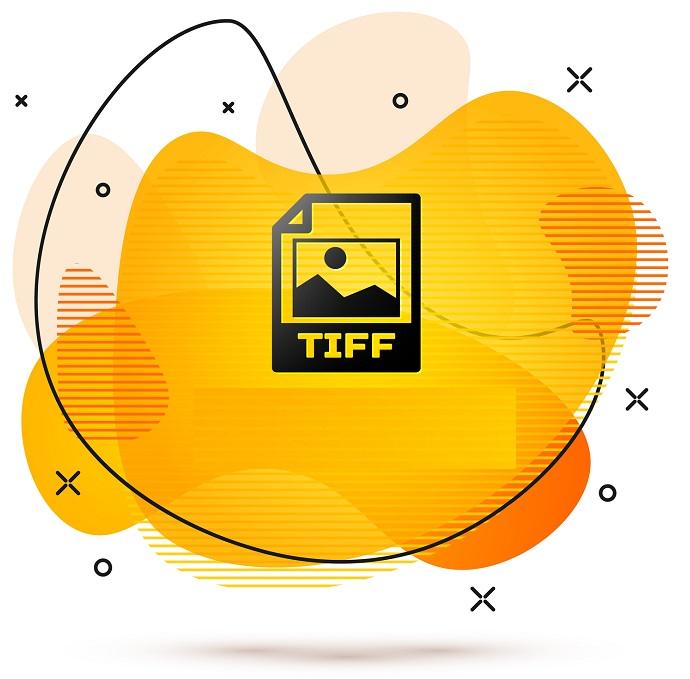
From stunning high-resolution wallpapers to intricate digital art, the quality of an image begins at its foundational format. Tophinhanhdep.com recognizes the critical role TIFF plays in preserving the integrity of visual data, ensuring that every pixel, every hue, and every detail is captured and maintained with exceptional precision. Whether you’re a professional photographer archiving your life’s work, a graphic designer meticulously crafting a print advertisement, or simply an enthusiast who demands the best for your digital collections, understanding TIFF is paramount.
What is a TIFF Image? Unpacking the Tagged Image File Format
To truly appreciate the power of TIFF, we must first understand its fundamental nature. TIFF is not just another image file; it’s a meticulously engineered format designed for robust, high-quality image storage. Unlike many commonly encountered formats, TIFF prioritizes data integrity, making it a cornerstone for applications where quality cannot be compromised.

A Legacy of Quality: The Origins and Evolution of TIFF
The story of TIFF begins in the mid-1980s, developed by Aldus Corporation (later acquired by Adobe Systems) for use in desktop publishing. At a time when scanning technology was nascent and image formats were fragmented and often proprietary, TIFF emerged as a flexible and universally adaptable solution for handling raster images. Its primary goal was to provide a standard format for storing scanned images, particularly those destined for print. This historical context is vital: TIFF was born out of a need for interoperability and quality in a professional environment, and these core tenets have guided its evolution ever since.
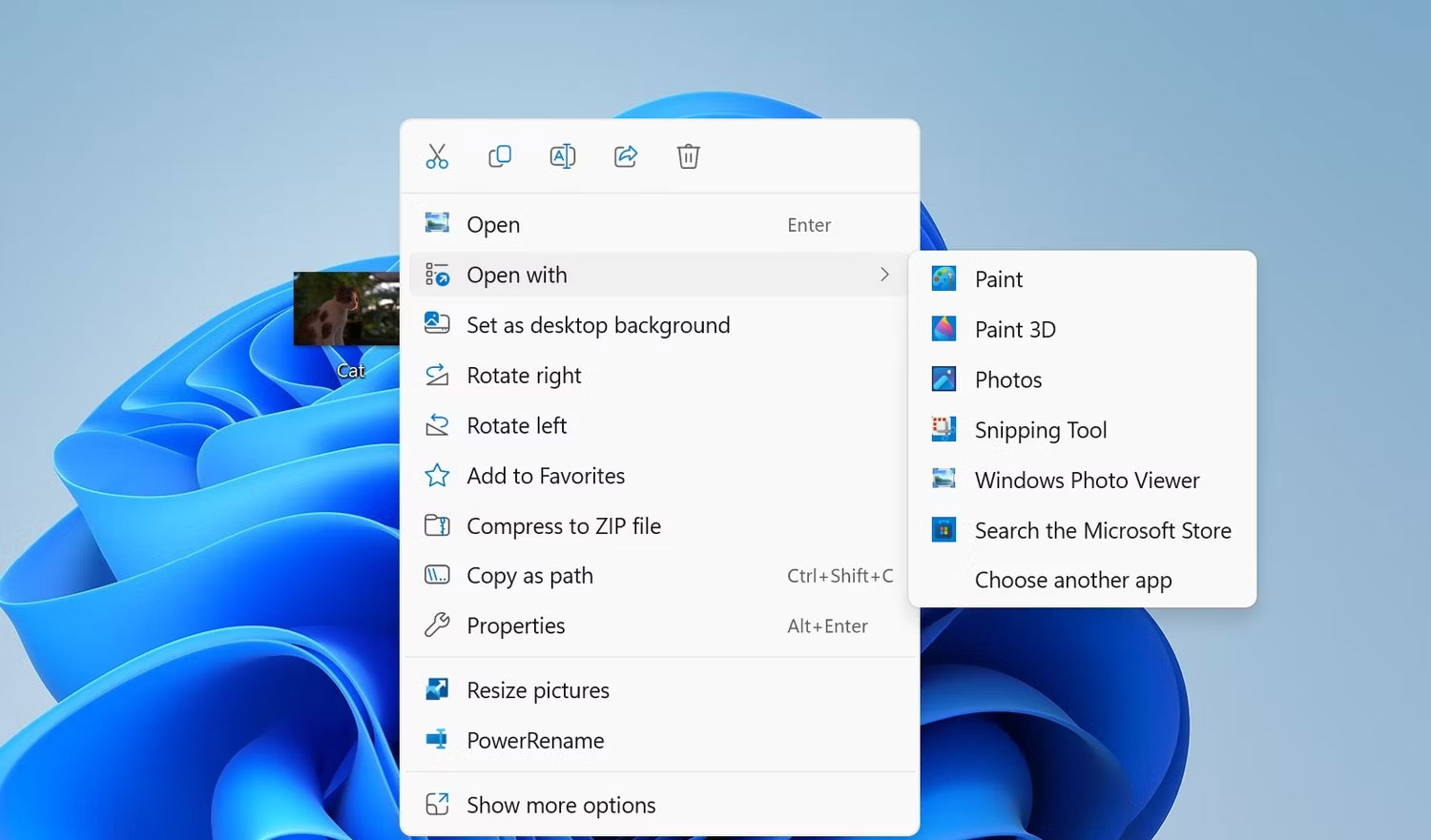
TIFF’s design was revolutionary for its time, allowing it to store a wide range of image data, from simple black-and-white images to complex multi-layered color images. It was built with extensibility in mind, meaning new features and capabilities could be added over time without breaking compatibility with older versions. This forward-thinking approach has ensured TIFF’s longevity and continued relevance in a rapidly changing digital landscape. Its open, flexible structure allowed for widespread adoption, quickly becoming a de facto standard across various industries. While Aldus introduced it, the format was designed to be platform-independent, making it suitable for both Mac and PC users, further solidifying its universal appeal.
Core Characteristics: Lossless, Uncompressed, and Beyond
The defining characteristic of TIFF, and perhaps its greatest strength, is its ability to support lossless compression. This means that when an image is saved in TIFF format with lossless compression, absolutely no image data is discarded. Every single pixel, every shade, every nuance of color present in the original image is perfectly preserved. This is a stark contrast to lossy formats like JPEG, which achieve smaller file sizes by permanently discarding visual information, especially in areas of high detail or subtle color gradients. While TIFF can support lossy compression (such as JPEG compression within a TIFF wrapper), its true power lies in its lossless capabilities, or even saving images entirely uncompressed.
Saving an image uncompressed within the TIFF format yields the largest file size but guarantees the absolute highest fidelity, making it ideal for master files or images that will undergo extensive editing. Even with lossless compression algorithms like LZW, ZIP, or PackBits, the integrity of the image data remains uncompromised, offering a balance between file size and absolute quality.
Beyond compression, TIFF boasts several other powerful features that contribute to its professional appeal:
- Color Depth: TIFF can store images with incredibly high color depths, ranging from 1-bit black and white to 48-bit (or even more) color, allowing for millions or even billions of colors. This wide gamut is essential for photographic and graphic design work where color accuracy is paramount.
- Layers: Unlike simpler image formats, TIFF can support multiple layers within a single file, similar to native application formats like PSD (Photoshop Document). This means that a TIFF file can contain separate image elements, adjustment layers, text layers, and masks, all stored together, making it incredibly useful for complex graphic design and photo manipulation projects. While not as universally supported as PSD for layering, many professional applications can read and write multi-layered TIFFs.
- Metadata Support: TIFF files are excellent containers for metadata, which is data about the image itself. This includes crucial information like camera model, exposure settings, date and time of capture, copyright information, author, keywords, and even GPS coordinates. This rich metadata is invaluable for organization, searchability, and intellectual property management, especially for large collections of images found on platforms like Tophinhanhdep.com.
- Multiple Images: Uniquely, a single TIFF file can contain multiple images. This is particularly useful for multi-page documents, like faxes or scanned documents, where a sequence of images needs to be stored in one logical container.
- Platform Independence: From its inception, TIFF was designed to be independent of specific hardware platforms or operating systems, ensuring that a TIFF file created on one system could be opened and edited on another, fostering universal compatibility.
These characteristics collectively make TIFF an incredibly robust and flexible format. It’s a format that prioritizes the intrinsic quality and data integrity of an image, setting it apart as a standard-bearer for professional applications.
The Advantages and Disadvantages of TIFF Files
Every file format has its strengths and weaknesses, and TIFF is no exception. Understanding these trade-offs is crucial for making informed decisions about when and where to use this powerful format, especially when working with the diverse content available on Tophinhanhdep.com.
Why Professionals Choose TIFF: Unparalleled Quality and Versatility
The reasons why TIFF has remained a professional favorite are directly tied to its core characteristics, offering distinct advantages that are unmatched by many other formats:
- Unparalleled Image Quality and Data Preservation: This is TIFF’s crowning glory. Its lossless nature means that every save, every edit, every manipulation you perform on a TIFF file, when saved losslessly, retains the original image data perfectly. For photographers working with high-resolution captures, graphic designers creating intricate layouts, or anyone preparing images for high-quality print, this is non-negotiable. It ensures that the visual integrity of the artwork or photograph is maintained throughout its lifecycle, from initial capture to final output. Tophinhanhdep.com leverages this by ensuring that the foundational images for our premium collections, whether they are Wallpapers, Backgrounds, Aesthetic, Nature, Abstract, Sad/Emotional, or Beautiful Photography, are maintained in formats that preserve maximum quality, with TIFF often being the standard for source material.
- Ideal for Editing and Post-Processing: Because no data is lost upon saving, TIFF files are perfect for iterative editing. You can open, edit, save, and reopen a TIFF file multiple times without introducing generation loss, a common problem with lossy formats like JPEG. This makes TIFF the format of choice for digital photography workflows where extensive post-processing (color correction, retouching, compositing) is required. Photographers often convert RAW files to TIFF for editing, knowing that their work will be preserved at its highest fidelity. This aligns perfectly with Tophinhanhdep.com’s commitment to high-resolution photography and supporting sophisticated editing styles.
- Exceptional Print Quality: When it comes to print, quality is paramount. TIFF’s ability to store high-bit-depth images and its lossless nature make it the preferred format for sending files to professional printers. It guarantees that the printed output will faithfully reproduce the colors, details, and tones seen on screen, free from the artifacts or degradation that can plague lossy formats. This is crucial for graphic design, advertising, and publishing, where the final physical product must meet stringent quality standards.
- Robust Archival Solution: For long-term storage and digital asset management, TIFF is an excellent choice. Its open standard, wide compatibility, and ability to store comprehensive metadata make it a reliable format for archiving valuable images. Knowing that your digital assets are preserved in a lossless format ensures they will be accessible and usable for future generations, maintaining their original quality indefinitely. This is particularly important for historical collections or valuable stock photos, ensuring they retain their value and utility over time.
- Versatility with Layers and Alpha Channels: The support for layers means that complex images with multiple elements can be saved and shared, allowing for non-destructive editing workflows. Alpha channels for transparency are also fully supported, making TIFF files versatile for compositing and integration into other visual design projects. This flexibility is invaluable for digital art and photo manipulation, where intricate compositions are common.
- Wide Software Compatibility: Despite its advanced features, TIFF is widely supported by virtually all professional image editing software, desktop publishing applications, and even many web browsers (though not typically for direct display, but for download and viewing). This ensures that files can be easily exchanged between different professionals and platforms without compatibility issues.
The Trade-offs: When TIFF Might Not Be the Best Choice
While TIFF offers undeniable advantages, it also comes with certain limitations that make it less suitable for every scenario. Understanding these drawbacks helps in choosing the right tool for the job.
- Large File Sizes: The most significant disadvantage of TIFF is its often-large file size, especially for uncompressed or losslessly compressed high-resolution images. While this size is a direct consequence of preserving all image data, it can be problematic for storage, transmission, and web performance. Large files consume more disk space, take longer to upload and download, and can slow down workflows, especially in environments with limited bandwidth. For everyday sharing or web use, these large files are often impractical.
- Slower Loading and Processing: Due to their size and complexity, TIFF files can take longer to open, save, and process compared to smaller, more compressed formats. This can impact productivity in fast-paced environments or on systems with less powerful hardware.
- Limited Web Use: TIFF files are generally not suitable for direct display on websites. Web browsers are optimized to quickly load and render formats like JPEG, PNG, and WebP, which are designed for efficient transmission over the internet. Attempting to use TIFFs as primary web images would result in significantly slower page load times, a poor user experience, and unnecessary bandwidth consumption. Tophinhanhdep.com, while valuing TIFF for source quality, utilizes web-optimized formats for direct display of its vast image collections to ensure optimal performance for its users.
- Lack of Universal Layer Support: While TIFF can support layers, the specific implementation can vary between software applications. A multi-layered TIFF created in one program might not retain all its layer information when opened in another, or it might be flattened. For complex multi-layered work, a native format like Photoshop’s PSD often offers more reliable and comprehensive layer support.
- Potential for Complexity: The versatility of TIFF, with its many tags, compression options, and varying bit depths, can sometimes lead to compatibility issues if a specific application doesn’t fully support all possible TIFF specifications. While rare with modern software, it’s a consideration for highly specialized or legacy workflows.
At Tophinhanhdep.com, we understand these trade-offs. While we advocate for TIFF’s quality, we also provide image tools to help users navigate these challenges. For instance, our compressors and optimizers can help manage TIFF file sizes when necessary, and our converters can easily transform TIFFs into web-friendly formats for online sharing, ensuring that you always have the right format for the right purpose.
TIFF in Action: Practical Applications and Integration with Tophinhanhdep.com’s Ecosystem
The true value of TIFF is best understood through its applications across various professional domains. Its capabilities seamlessly align with the core offerings and philosophy of Tophinhanhdep.com, which strives to be a premier resource for high-quality imagery and creative tools.
TIFF in Professional Photography and Digital Art (Connecting to Photography and Visual Design)
For professionals dedicated to the visual arts, TIFF isn’t just a file format; it’s a fundamental component of their workflow, safeguarding the integrity of their creative vision.
- Digital Photography Workflow: In the realm of digital photography, TIFF serves as a crucial bridge between RAW capture and final output. Photographers often begin with RAW files, which contain unprocessed sensor data. After initial adjustments and conversion in RAW processing software, many professionals will export their images as 16-bit TIFF files. This preserves the maximum tonal and color information, making the image highly resilient to subsequent adjustments in programs like Photoshop. It allows for extensive post-processing – from subtle color grading and dodging/burning to complex compositing and retouching – without introducing banding or degradation. The lossless nature of TIFF ensures that every edit is applied without compromising the underlying image data. This is why Tophinhanhdep.com emphasizes High Resolution Photography and supports diverse Editing Styles, knowing that TIFF is often the format of choice for the master files of such images, including those found in our curated Stock Photos collections. These high-fidelity source images ensure that designers and artists have the best possible starting point for their projects.
- Graphic Design and Print Production: For graphic designers, art directors, and those in the publishing industry, TIFF is the gold standard for images destined for print. Whether it’s a vibrant advertisement in a magazine, a detailed image in a book, or a large-format poster, TIFF ensures that the visual quality translates perfectly from screen to paper. Its ability to store images with high pixel density, rich color depth (including CMYK color space for print), and without compression artifacts means that text is crisp, colors are accurate, and fine details are preserved. This directly relates to Tophinhanhdep.com’s focus on Graphic Design and Digital Art, where the integrity of the visual elements is paramount. Professionals sourcing images from our platform can be confident that the underlying quality supports their Photo Manipulation and diverse Creative Ideas without limitations.
- Archival and Restoration: Beyond current projects, TIFF plays a critical role in the long-term preservation of digital assets. Museums, archives, and historical societies routinely use TIFF for digitizing and storing valuable photographs and documents. Its open standard and robust structure make it ideal for archival purposes, ensuring that cultural heritage is preserved in a format that will remain accessible and readable for decades to come, independent of proprietary software. For individual photographers, archiving their entire portfolio in TIFF provides peace of mind, knowing their work is safe from future format obsolescence.
- Tophinhanhdep.com’s Role: At Tophinhanhdep.com, we recognize the inherent value of TIFF quality. While our immediate web-facing content might use optimized formats for speed, the source files for many of our premium visual assets are maintained in high-quality formats like TIFF. This commitment allows us to offer truly stunning Wallpapers, Backgrounds, Aesthetic, Nature, Abstract, Sad/Emotional, and Beautiful Photography collections. When users download a high-resolution image from Tophinhanhdep.com for professional use, they are receiving content derived from or directly available in formats that uphold the highest standards, ensuring their projects begin with uncompromised quality. We provide resources and guidance on how to best utilize these high-quality images within a professional workflow, often involving TIFF at critical stages.
Maximizing TIFF with Tophinhanhdep.com’s Image Tools and Inspiration (Connecting to Image Tools and Image Inspiration & Collections)
While TIFF excels in quality, its practical application sometimes requires intelligent management, especially concerning file size and interoperability. Tophinhanhdep.com addresses these needs directly through its suite of comprehensive Image Tools and rich Image Inspiration & Collections.
- Converters: The need to convert image formats is frequent. You might have a high-quality TIFF master file that needs to be converted to JPEG for web sharing, or to PNG for transparency, or even to a specific format for a print vendor. Tophinhanhdep.com’s robust Converters allow users to effortlessly transform TIFF files into a multitude of other formats and vice-versa. This ensures that the unparalleled quality stored in a TIFF can be seamlessly adapted for any purpose, without having to purchase or learn complex desktop software. Conversely, if you have a high-quality image in another format and wish to prepare it for professional editing or archival, converting it to TIFF via our tools is a straightforward process.
- Compressors & Optimizers: As discussed, TIFF files can be large. While uncompressed TIFF is ideal for maximum fidelity, there are times when some level of compression, even lossless, is desirable to manage file sizes. Tophinhanhdep.com’s Compressors and Optimizers allow users to intelligently reduce the file size of their TIFF images, for instance, by applying different lossless compression algorithms (like LZW or ZIP) or by ensuring only necessary data is stored, without sacrificing image quality. For scenarios where a slight, visually imperceptible loss is acceptable for a specific application (e.g., a TIFF used as an intermediary file before final printing), these tools provide fine-grained control to optimize the file without severe degradation, ensuring a balance between quality and practicality.
- AI Upscalers: The advent of AI technology has revolutionized image enhancement. Tophinhanhdep.com’s AI Upscalers can take lower-resolution images and intelligently enhance them, adding detail and sharpness, often making them suitable for larger prints or displays. While not directly a TIFF tool, the output of these upscalers can be saved as high-quality TIFFs to retain all the newly generated detail and prepare them for professional use. Conversely, if you have a high-resolution TIFF, our upscalers can ensure it scales perfectly for even massive displays or print formats without pixelation, maintaining the pristine quality that TIFF is known for.
- Image-to-Text (OCR): While not a primary function for typical photographic TIFFs, TIFF is a common format for scanned documents, especially those containing text. Tophinhanhdep.com’s Image-to-Text (OCR) tool can process such TIFF documents, extracting editable and searchable text. This is incredibly useful for digitizing archives, making old documents searchable, and improving accessibility, further extending the utility of TIFF beyond just photographs.
- Image Inspiration & Collections: The foundation of great visual art and design is often a high-quality source image. Tophinhanhdep.com’s extensive Image Inspiration & Collections are built upon this principle. Whether you’re looking for Photo Ideas for your next shoot, compiling a Mood Board for a design project, exploring Thematic Collections for a specific brief, or staying abreast of Trending Styles, the underlying quality of the images provided is paramount. By understanding and utilizing formats like TIFF, creators can ensure that the aesthetic value, detail, and color accuracy of these inspirational images are fully realized. We curate collections where the source material is of the highest fidelity, ensuring that any derivative work or personal project starts with the best possible visual foundation, fostering boundless creativity.
TIFF vs. Other Formats: When and Why to Choose TIFF
Understanding TIFF’s place in the broader ecosystem of image formats requires a comparative look at its most common counterparts. Each format serves a specific purpose, and choosing the right one is key to effective digital imaging.
A Comparative Look: TIFF, JPEG, PNG, and PSD
The decision to use TIFF often comes down to a clear understanding of its strengths relative to other popular formats:
-
TIFF vs. JPEG (Joint Photographic Experts Group):
- TIFF: Lossless (or uncompressed), preserves all image data, ideal for editing, archiving, and high-quality print. Supports higher bit depths and layers. File sizes are significantly larger.
- JPEG: Lossy compression, discards image data to achieve small file sizes. Excellent for web use, quick sharing, and situations where file size is critical. Not ideal for repeated editing due to generational loss. Typically 8-bit color.
- When to Choose TIFF: For master files, professional photography (post-RAW conversion), graphic design for print, archiving, and any situation requiring maximum quality and editability.
- When to Choose JPEG: For web images, email attachments, sharing on social media, or when file size is a priority and some loss of quality is acceptable.
-
TIFF vs. PNG (Portable Network Graphics):
- TIFF: Lossless compression, supports high bit depths, multiple pages, and layers (though layer support can vary). Excellent for print and archival.
- PNG: Lossless compression, excels at handling images with sharp edges, text, and flat areas of color. Crucially, it supports full alpha channel transparency (making it perfect for logos, icons, and web graphics with transparent backgrounds). Typically 8-bit or 16-bit color. While lossless, it’s generally optimized for web and screen display rather than print production.
- When to Choose TIFF: For photographic images, complex graphics with many color variations, print production, and archival.
- When to Choose PNG: For web graphics, logos, icons, illustrations, and any image requiring transparent backgrounds, especially when lossless quality is required for screen display.
-
TIFF vs. PSD (Photoshop Document):
- TIFF: An open, industry-standard format. Supports layers, but its layer functionality can be more limited or less universally compatible than PSD, especially for complex Photoshop-specific features (smart objects, adjustment layers). Can be opened by many different software applications.
- PSD: Adobe Photoshop’s native, proprietary format. Offers the most comprehensive support for all Photoshop features, including highly complex layer structures, smart objects, vector masks, and non-destructive editing elements. It is the definitive format for active Photoshop projects.
- When to Choose TIFF: When you need to preserve layers and editability, but also require an open, widely compatible format for sharing with clients or other software that may not fully support PSD. It’s often used for final, flattened or minimally layered master files derived from a PSD for archiving or sending to print.
- When to Choose PSD: When you are actively working on a multi-layered project in Photoshop and need to retain every editable element and Photoshop-specific feature. PSD is your working file.
In essence, TIFF occupies a vital niche. It offers the lossless quality and editability required for professional work, bridging the gap between proprietary working files (like PSD) and highly compressed distribution formats (like JPEG or PNG). It is the format you turn to when maximum image fidelity, professional print output, and long-term archival are your primary concerns. Tophinhanhdep.com champions this understanding, guiding users to select the optimal format for their specific visual needs, ensuring that whether they are consuming or creating content, the choice is informed and effective.
Conclusion
The Tagged Image File Format (TIFF) remains an indispensable cornerstone of the digital imaging world, particularly for professionals who demand uncompromising quality and absolute data integrity. Its legacy as an open, robust, and versatile format underscores its continued relevance in an era saturated with highly compressed alternatives. From the meticulous precision required in professional photography and graphic design to the critical need for reliable archival solutions, TIFF consistently delivers, preserving every pixel and every nuance of an image.
At Tophinhanhdep.com, we are deeply committed to fostering an environment where high-quality visual content thrives. We understand that behind every stunning wallpaper, every impactful stock photo, and every piece of digital art lies a foundational commitment to image excellence. While we optimize our delivery for speed and accessibility across our vast collections of Wallpapers, Backgrounds, Aesthetic, Nature, Abstract, Sad/Emotional, and Beautiful Photography, we recognize that formats like TIFF are crucial for the source material and professional application of these visuals.
Our suite of Image Tools—including converters, compressors, optimizers, AI upscalers, and image-to-text functionalities—is designed to empower you to manage and leverage formats like TIFF effectively. Whether you need to prepare a high-resolution TIFF for print, convert it for web distribution, or enhance its quality through AI, Tophinhanhdep.com provides the resources to streamline your workflow. Furthermore, our Image Inspiration & Collections serve as a testament to the power of high-fidelity imagery, offering Photo Ideas, Mood Boards, Thematic Collections, and Trending Styles that can only be truly appreciated when built upon a foundation of quality that TIFF epitomizes.
In a world where visual content reigns supreme, choosing the right image format is not merely a technical decision; it’s a strategic one that impacts the longevity, versatility, and ultimate impact of your work. By embracing the power of TIFF, and by utilizing the comprehensive resources available at Tophinhanhdep.com, you are choosing to prioritize quality, ensuring that your digital creations stand the test of time and consistently deliver their maximum visual potential.