What is a Vector Based Image?
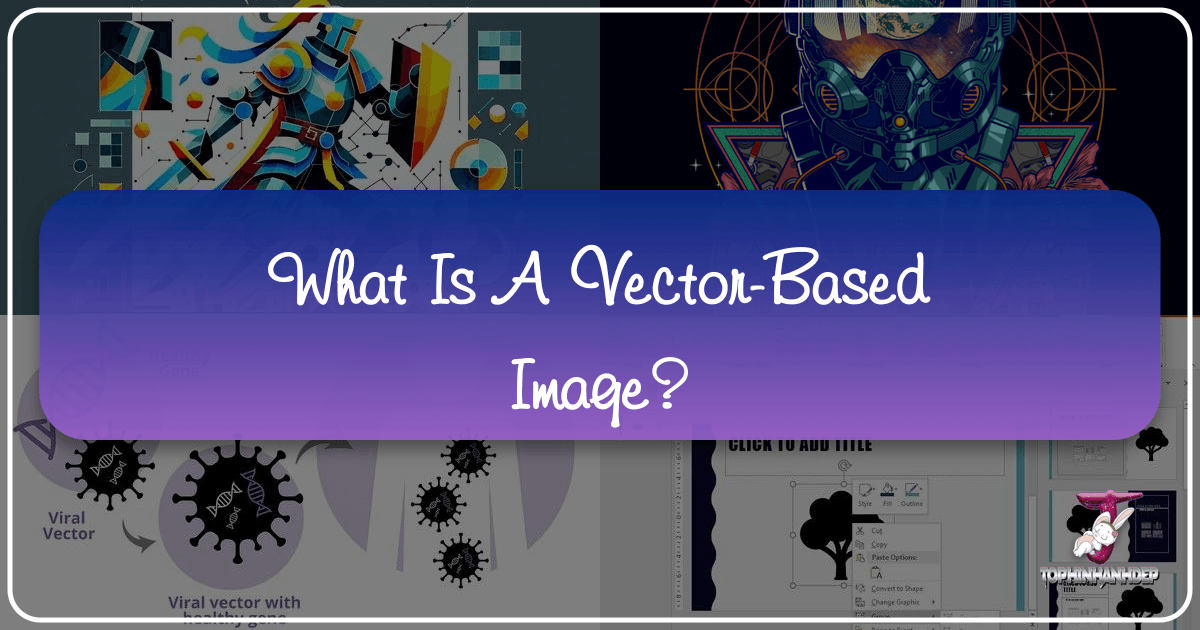
In the vast and ever-evolving landscape of digital imagery, understanding the fundamental building blocks of visual content is paramount for anyone involved in creation, design, or even just appreciation. From stunning wallpapers and immersive backgrounds to intricate logos and dynamic web interfaces, images are the cornerstone of digital communication. At Tophinhanhdep.com, we understand that high-quality visuals, whether for aesthetic appeal, practical application, or creative inspiration, are vital. This deep dive into vector-based images aims to demystify one of the two primary categories of digital graphics, explaining its unique characteristics, immense advantages, and diverse applications, particularly within the context of the rich resources and tools available on Tophinhanhdep.com.

Digital images broadly fall into two categories: raster and vector. While raster images, composed of individual pixels, excel at capturing the nuanced detail and color gradients of photographs, vector images operate on an entirely different principle. They are the backbone of crisp, scalable graphics, offering unparalleled flexibility and precision. For graphic designers, digital artists, or anyone seeking to optimize their visual content, grasping the essence of vector graphics is not just beneficial—it’s transformative. This article will explore what vector images are, how they work, their benefits, common formats, and how they seamlessly integrate with the diverse offerings you’ll find on Tophinhanhdep.com, from high-resolution stock photos to advanced image tools and boundless creative inspiration.
The Foundational Principles of Vector Graphics
At its core, a vector-based image is a digital graphic defined by mathematical equations rather than a grid of colored pixels. Unlike raster images, which are essentially a mosaic of tiny squares, vector graphics are constructed from geometric primitives like points, lines, curves, and polygons. Each of these primitives is described by mathematical statements that dictate its position, length, direction, and color. This fundamental difference is what gives vector graphics their unique and powerful characteristics.

The concept of vector graphics is not new; it emerged as one of the earliest graphic formats in electronic data processing, particularly serving as the basis for Computer-Aided Design (CAD) systems in the 1960s and 70s. Its resurgence and widespread adoption today underscore its timeless utility in modern digital design.
The Core Mechanics: How Vectors Work
To truly appreciate vector images, it’s essential to understand the underlying mechanics. Imagine drawing a shape using a series of instructions: “Start at point A (x1, y1), draw a straight line to point B (x2, y2), then draw a curve from point B to point C (x3, y3) with a specific arc, and finally, fill the enclosed area with a particular color.” This is precisely how a vector image works.
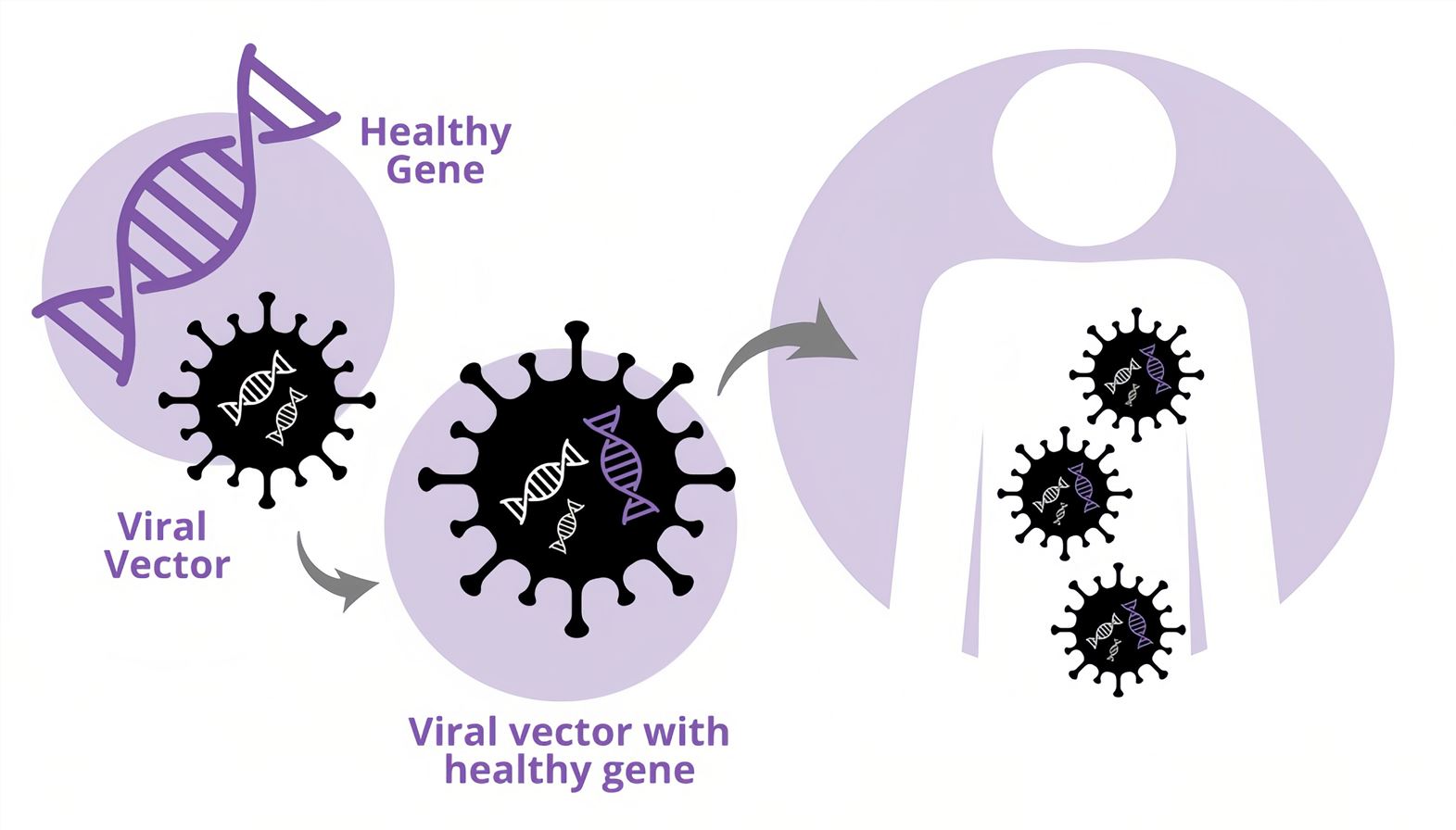
Each component of a vector graphic—be it a line, a circle, or a complex curve—is defined by a mathematical formula. For example, a line is defined by its starting and ending points, a circle by its center point and radius, and a curve (like a Bézier curve) by anchor points and control handles that dictate its curvature. The “vector” in vector graphics is comparable to an arrow in physics: it has an origin (a starting point on a coordinate graph), a direction, and a length. When you define a shape, such as a red circle, the vector information would include the coordinates of its center, its radius, and the specific color (e.g., RGB values or a hexadecimal code) for its fill and stroke. This information is meticulously summarized and saved in the vector file.
When a vector image is rendered on a screen or printed, the software interprets these mathematical instructions and draws the shapes accordingly. This process ensures that the path forming the side of a shape always results in a smooth, precise edge, regardless of how much it is magnified. The beauty of this mathematical approach is that the image itself is not stored as a fixed grid of color values but as a set of dynamic instructions that can be re-calculated and redrawn at any scale.
Vector vs. Raster: A Fundamental Distinction
The contrast between vector and raster images is perhaps the most critical concept for any digital content creator. While both serve to display visuals, their underlying construction leads to vastly different behaviors and ideal use cases.
Raster Images (Bitmaps): Raster images, also known as bitmaps or pixel graphics, are composed of a rectangular grid of individual colored squares called pixels (picture elements). When you take a photograph with a digital camera, scan a document, or capture a screenshot, you are creating a raster image. Each pixel in the grid has a specific color and position.
- Pixelation on Scaling: The most significant characteristic of raster images is their resolution dependency. Since they are made of a fixed number of pixels, if you enlarge a raster image beyond its original resolution, the individual pixels become visible, leading to a “pixelated,” blurry, or jagged appearance. This is why a low-resolution photo looks unprofessional when stretched on a large screen or printed on a billboard. On Tophinhanhdep.com, while we offer high-resolution photographs and backgrounds, understanding this limitation is key to their appropriate use.
- Memory Usage: Raster images, especially high-resolution ones, can consume a substantial amount of memory and disk space because the computer must store information for every single pixel. A 6.3-megapixel image, for example, needs to store information for over six million pixels.
- Best for Photographs and Complex Details: Raster graphics excel at rendering complex images with subtle color gradients, intricate textures, and realistic detail, making them ideal for photographs, digital paintings, and images where photographic realism is desired. The “Beautiful Photography” and “Nature” categories on Tophinhanhdep.com are perfect examples of raster images showcasing their strength.
- Common Formats: .JPG, .PNG, .GIF, .TIFF, .BMP.
- Editors: Adobe Photoshop, GIMP, Paint.NET.
Vector Images: As discussed, vector images are defined by mathematical paths, points, and curves.
- Scalability without Loss of Quality: This is the paramount advantage of vector graphics. Because the image is defined by formulas, not pixels, it can be scaled up or down to any size without any degradation in quality. The lines remain crisp, the curves stay smooth, and the colors remain solid, whether displayed on a small mobile screen or a massive billboard. This makes them perfect for logos, icons, and illustrations that need to be adaptable across various platforms and mediums.
- Memory Efficiency: Vector files generally have smaller file sizes compared to high-resolution raster images because they store only the mathematical instructions, not information for every pixel. A simple vector logo, even when complex in design, often takes up less space than a high-resolution photograph.
- Best for Illustrations, Logos, and Typography: Vector graphics are the format of choice for designs requiring clean lines, solid colors, and precise shapes. They are ideal for branding elements, infographics, technical drawings, web icons, and typefaces, where clarity and scalability are non-negotiable. Many “Abstract” and “Aesthetic” visuals on Tophinhanhdep.com, especially those with clean lines or geometric patterns, could benefit from a vector approach in their creation.
- Common Formats: .AI, .SVG, .EPS, .PDF, .CDR, .DXF.
- Editors: Adobe Illustrator, CorelDRAW, Inkscape, Sketch.
In summary, the fundamental distinction lies in how the image data is stored and interpreted. Raster images are like a completed painting on a canvas (fixed size and detail), while vector images are like a set of instructions for painting (can be repainted at any scale with perfect clarity). Choosing between them depends entirely on the specific requirements of your project.
The Power and Purpose of Vector Images
The unique characteristics of vector graphics lend themselves to a myriad of applications, making them an indispensable tool in modern visual design. Their ability to adapt and maintain quality across different contexts provides significant advantages for businesses, artists, and content creators alike.
Unparalleled Scalability and Clarity
The single most celebrated advantage of vector images is their unparalleled scalability. This is not merely a convenience; it is a fundamental requirement for many design elements in today’s multi-device, multi-platform world.
Consider a company logo. This logo needs to appear perfectly clear and sharp whether it’s displayed as a tiny favicon in a web browser, emblazoned on a mobile app icon, printed on a business card, or blown up to monumental proportions on a building-side banner or a billboard. A raster image of a logo would require multiple versions at different resolutions to look good at all these scales, or it would inevitably pixelate at larger sizes. A vector logo, however, is a single file that can be rendered at any dimension with absolute precision and crispness. The mathematical descriptions simply recalculate the shapes and lines for the new size, ensuring perfect quality every time.
This inherent clarity at any scale is crucial for maintaining brand consistency and professional appearance across all marketing materials and digital touchpoints. For users of Tophinhanhdep.com who are looking for “High Resolution” images, vector graphics represent the ultimate form of resolution independence, offering infinite resolution for their intended use.
Ideal Applications in Visual Design
Given their unique properties, vector images are the go-to choice for specific types of visual content.
- Logos and Branding: As illustrated, logos are the quintessential application for vector graphics. Their universal scalability ensures a consistent and professional brand identity across all mediums.
- Icons and User Interface (UI) Elements: From social media icons to navigational buttons on a website or mobile app, vector graphics ensure these small elements remain sharp and legible on screens of varying sizes and resolutions (e.g., Retina displays). This is particularly important for responsive web design, where elements must adapt seamlessly.
- Illustrations and Digital Art: Many forms of digital art, especially those with clean lines, flat colors, or geometric compositions (like the “Abstract” and some “Aesthetic” categories on Tophinhanhdep.com), are perfectly suited for vector creation. Vector illustrations can range from simple infographics to complex character designs, all while maintaining their crispness.
- Typography: Fonts themselves are a form of vector graphics. Each character is defined by mathematical curves, allowing text to be rendered smoothly at any point size. Graphic designers frequently use vector-based text in their layouts to ensure sharpness in print and digital formats.
- Technical Drawings and CAD: Computer-Aided Design (CAD) software heavily relies on vector graphics for architectural blueprints, engineering diagrams, and product designs. The precision and scalability are critical for accuracy in manufacturing and construction.
- Animated Graphics: Many animated elements, especially in web design and motion graphics, are created as vector files because they can be scaled and manipulated smoothly without losing quality. The SVG format, for example, can be animated directly within web browsers.
- Signage and Print Media: For anything from t-shirt designs and vehicle wraps to posters and billboards, vector files are preferred by printers. They guarantee that the final product will have sharp edges and vibrant colors, regardless of the physical size.
Tophinhanhdep.com, with its focus on “Visual Design,” “Graphic Design,” and “Digital Art,” serves as a hub where these vector applications thrive. Whether you’re seeking “Creative Ideas” for your next illustration or need a scalable element for a “Thematic Collection,” vector graphics provide the foundation for professional and adaptable results.
Advantages Beyond Scalability
While scalability is the primary draw, vector graphics offer several other compelling advantages:
- Smaller File Sizes: Generally, vector files are considerably smaller than comparable raster images, especially if the raster image is high-resolution. Instead of storing data for millions of pixels, a vector file only needs to store a few mathematical equations describing the shapes. This makes vector files easier to store, transfer, and load, which is a significant benefit for web performance and workflow efficiency. On Tophinhanhdep.com, this can translate to faster loading times for graphic elements and more efficient storage for designers utilizing our “Compressors” and “Optimizers.”
- Easy to Edit and Manipulate: Vector files are incredibly flexible when it comes to editing. You can easily change colors, adjust line thickness, reshape curves, or rearrange elements with precision. Since the image is defined by editable paths, designers can iterate quickly on designs without degradation. If you need to swap out a color scheme for a logo across different seasonal “Mood Boards” or “Trending Styles” on Tophinhanhdep.com, a vector file makes this process seamless.
- Precision and Cleanliness: The mathematical definition ensures that vector graphics always maintain perfect sharpness and clean edges, eliminating the blurriness or jaggedness often associated with raster images at certain scales. This precision is invaluable for professional output.
- Printing Quality: Due to their resolution independence, vector graphics print flawlessly. Printers prefer vector files for logos, text, and illustrations because they guarantee crisp lines and accurate color reproduction at any size, without concern for “dots per inch” (DPI) limitations.
Navigating the World of Vector Formats and Tools
The power of vector graphics is harnessed through specific file formats and specialized software. Understanding these is crucial for anyone working with digital visuals.
Common Vector File Types
Several vector file formats have become industry standards, each with its own strengths and typical applications:
- Adobe Illustrator (.AI): This is Adobe’s native vector file format, widely considered the industry standard for vector creation. AI files are highly editable and are often used for logos, illustrations, and graphic designs intended for both print and web. They save edited vector images in a vector-oriented exchange format.
- Scalable Vector Graphics (.SVG): An XML-based vector image format for two-dimensional graphics with support for interactivity and animation. SVG is an open-standard format developed by the World Wide Web Consortium (W3C) and is excellent for web graphics, icons, and interactive elements. Because SVG can be manipulated with CSS and JavaScript, it’s highly versatile for web development and responsive design. It’s becoming increasingly popular for web-based “Aesthetic” and “Abstract” visuals on Tophinhanhdep.com.
- Encapsulated PostScript (.EPS): Based on the PostScript programming language, EPS is an older but still widely used vector format, particularly in the print industry. It can contain both vector and raster data, making it versatile for embedding smaller design elements (like logos) into larger layouts. While its use has somewhat declined, it remains a common exchange format for print-ready graphics.
- Portable Document Format (.PDF): Although often associated with documents, PDF is a versatile format that can contain both vector and raster information. It’s a worldwide standard for sharing electronic documents and is often used for packaging print-ready files that maintain their vector elements for crisp text and graphics, even when viewed or printed at different sizes. PDFs are crucial for sharing “Digital Photography” portfolios or “Graphic Design” proofs while preserving quality.
- CorelDRAW Format (.CDR): This is Corel’s native vector file format, similar to AI for Adobe. It’s an uncompressed image format used for image creation for print and web, especially popular among CorelDRAW users.
- Drawing Exchange Format (.DXF): A common CAD data file format, primarily used for exchanging 2D and 3D drawing data between different CAD applications.
Each of these formats plays a vital role in different aspects of design and production, ensuring compatibility and functionality across various platforms and workflows. On Tophinhanhdep.com, understanding which format suits your needs, especially when using our “Converters” or “Optimizers,” can significantly streamline your creative process.
Software for Vector Creation and Manipulation
To create and edit vector graphics, specialized software is required. These applications provide the tools to draw shapes, define paths, apply colors, and manage the mathematical properties of your designs.
- Adobe Illustrator: The industry-leading professional vector graphics software. Illustrator offers an extensive suite of tools for creating everything from intricate illustrations and logos to complex layouts and typography. It’s the go-to choice for many professionals in “Graphic Design” and “Digital Art.”
- Inkscape: A powerful, free, and open-source vector graphics editor. Inkscape is highly compatible with the SVG format and offers a robust set of features that make it an excellent alternative for those seeking professional-grade vector creation without a subscription fee. It’s a fantastic tool for generating “Creative Ideas” for “Abstract” and “Aesthetic” visuals.
- CorelDRAW: A comprehensive graphic design software suite that includes powerful vector illustration tools. It’s a strong competitor to Adobe Illustrator and is favored by many designers for its intuitive interface and extensive feature set.
- Sketch: Popular among UI/UX designers, Sketch is a vector-based design toolkit specifically tailored for screen design. It excels at creating icons, interfaces, and web graphics with precision.
- Affinity Designer: Another professional-grade vector graphic design software, known for its performance and affordability, offering a strong alternative to Adobe’s subscription model.
Even raster-based software like Adobe Photoshop offers limited capabilities for creating vector shapes (e.g., shape layers), though it’s not its primary function. For true vector design and the full range of its benefits, dedicated vector editors are essential.
Bridging the Gap: Vector-Raster Conversions
While vector and raster images are fundamentally different, they often coexist and interact within a design workflow. It’s frequently necessary to convert between the two formats.
- Vector to Raster (Rasterization): This is a straightforward process. Since printers and display devices are inherently raster-based, vector images must be converted to raster format (rasterized) before they can be displayed or printed. When you export an AI file as a JPG or PNG, you are rasterizing it. The software simply calculates the pixel values based on the vector instructions at a specified resolution. The quality of the rasterized image depends on the target resolution chosen during conversion. A high-resolution output from a vector file will look crisp, but once rasterized, it loses its infinite scalability.
- Raster to Vector (Vectorization / Image Tracing): This is a much more complex process. Converting a raster image back into a vector image involves “tracing” the pixel data to identify lines, shapes, and colors, and then converting these into mathematical paths. This can be done manually in vector software or automatically using “Image Tools” like specialized converters or the “Image Tracing” feature in Illustrator or Inkscape. While automatic tracing can work well for simple, high-contrast images, it often struggles with complex photographs, resulting in a loss of fine detail and nuanced color gradients. The output can be stylized but rarely an exact replica of the original photograph. Tophinhanhdep.com’s “AI Upscalers” might employ advanced algorithms that implicitly leverage vectorization principles to enhance low-resolution raster images, allowing for better scaling, even if the final output remains raster. This process can be useful for updating old logos or recovering work from low-resolution raster sources.
Understanding the implications of these conversions is crucial. While it’s easy to go from vector to raster without quality loss (provided you choose a high enough output resolution), going from raster to vector, especially for photographs, often involves artistic interpretation and can lead to a reduction in photographic detail, though it may yield a compelling stylized vector illustration.
Vector Graphics in the Tophinhanhdep.com Ecosystem
Tophinhanhdep.com is dedicated to providing a rich tapestry of visual content, tools, and inspiration across various categories. Vector graphics play a significant, albeit sometimes indirect, role in enhancing and expanding these offerings.
Enhancing Visual Design and Digital Art on Tophinhanhdep.com
For users exploring “Visual Design” and “Digital Art” on Tophinhanhdep.com, vector graphics are an essential component. While “Beautiful Photography” and “Nature” images are typically raster, categories like “Abstract,” “Aesthetic,” and elements of “Graphic Design” often leverage vector principles.
- Abstract Art & Geometric Patterns: Many abstract wallpapers and backgrounds featured on Tophinhanhdep.com might be vector-based or incorporate vector elements. The clean lines, sharp angles, and smooth curves characteristic of abstract and geometric designs are perfectly rendered with vector graphics, offering crispness no matter the display size of your “Wallpapers” or “Backgrounds.”
- Digital Art & Illustrations: Artists contributing to Tophinhanhdep.com’s “Digital Art” collections often utilize vector software to create intricate illustrations, stylized character designs, or compelling infographics. These pieces maintain their artistic integrity and sharpness when viewed on different devices or used in print.
- Creative Ideas & Photo Manipulation: Vector elements can be seamlessly integrated into raster images for “Photo Manipulation” and creative projects. Adding vector-based text overlays, graphic shapes, or custom icons to a “High Resolution” photograph from Tophinhanhdep.com enhances its visual appeal without sacrificing the quality of the added elements.
From Logos to Thematic Collections: Practical Applications
Vector graphics contribute significantly to the practical applications of images and design elements you find and create using Tophinhanhdep.com.
- Branding & Identity: When users are searching for “Photo Ideas” or “Mood Boards” for a new brand, the vector nature of logos and branding elements is fundamental. Tophinhanhdep.com can inspire designers to create scalable brand assets.
- Thematic Collections & Trending Styles: A “Thematic Collection” on Tophinhanhdep.com, perhaps showcasing minimalist aesthetics or specific design trends, often features vector icons, illustrations, and graphic elements. These elements are easily adaptable to various layouts and contexts, making them ideal for trend-driven content.
- UI/UX Inspiration: For web and app developers browsing Tophinhanhdep.com for “Creative Ideas,” vector graphics are the cornerstone of effective UI/UX design. The clarity of vector icons and elements ensures a professional and consistent user experience across diverse screen sizes.
Optimizing Your Workflow with Tophinhanhdep.com’s Image Tools
Tophinhanhdep.com’s suite of “Image Tools” can indirectly and directly support workflows involving vector graphics.
- Converters: While primarily focused on raster formats, Tophinhanhdep.com’s “Converters” could in the future offer or recommend tools for vectorizing raster images or converting between different vector formats (e.g., AI to SVG) for different uses. This is critical for adapting assets.
- Compressors & Optimizers: Vector files are often smaller by nature, but optimizing them further for web use (e.g., minimizing SVG code) can be crucial. Tophinhanhdep.com’s “Optimizers” would ensure that all graphic assets, including vector-derived ones, are as efficient as possible for web loading speeds.
- AI Upscalers: While typically for raster images, the underlying principle of an “AI Upscaler” could be seen as an advanced form of intelligent “vectorization” in some implementations, where AI reconstructs details to allow for better scaling. For designers on Tophinhanhdep.com working with low-resolution raster images that they wish to use in a scalable context, this technology offers a bridge, even if the final output remains raster.
- Image-to-Text: While seemingly unrelated, vector graphics are often used in infographics and designs that incorporate text. An “Image-to-Text” tool could efficiently extract textual information embedded within vector-based visual communications, complementing the visual content with accessible data.
By integrating vector graphics knowledge with the practical resources and inspiration available on Tophinhanhdep.com, users can create more versatile, professional, and visually stunning digital content. Whether you’re a photographer looking to add graphic overlays, a graphic designer crafting a new brand identity, or simply seeking unique “Aesthetic” visuals, understanding the power of vectors elevates your creative potential.
Conclusion
The digital world is a symphony of images, each playing a crucial role in how we perceive, interact, and communicate. Within this complex orchestration, vector-based images stand out as the champions of clarity, scalability, and precision. Unlike their pixel-bound raster counterparts, vector graphics derive their power from mathematical descriptions, enabling them to expand infinitely without losing an ounce of their original crispness. This fundamental characteristic makes them indispensable for everything from microscopic app icons to colossal billboards, ensuring brand consistency and visual integrity across all mediums.
From the foundational understanding of how mathematical formulas construct shapes, to the practical applications in logos, illustrations, web design, and print media, vector graphics empower creators with unparalleled flexibility. The diverse array of vector formats like .AI, .SVG, and .PDF, supported by powerful software such as Adobe Illustrator and Inkscape, provides a robust toolkit for designers and artists to bring their “Creative Ideas” to life with exactitude. Furthermore, grasping the nuances of converting between vector and raster formats allows for strategic decision-making, optimizing content for different purposes.
At Tophinhanhdep.com, we recognize that true visual mastery comes from understanding these core principles. While our “Beautiful Photography” and “Nature” collections showcase the power of raster images, our “Abstract,” “Aesthetic,” and “Graphic Design” categories often draw deeply from the principles and possibilities of vector art. Our “Image Tools,” including “Converters,” “Compressors,” and “Optimizers,” are designed to streamline your workflow, whether you’re dealing with vector-derived assets or seeking to enhance “High Resolution” raster images. By leveraging the insights into vector graphics, alongside the extensive resources and inspiration found on Tophinhanhdep.com, you are equipped to create, manipulate, and utilize visual content with greater confidence, precision, and artistic impact, pushing the boundaries of what’s possible in the dynamic realm of digital imagery.