What is a Vector Image File? A Comprehensive Guide to Scalable Graphics for Designers and Everyday Users
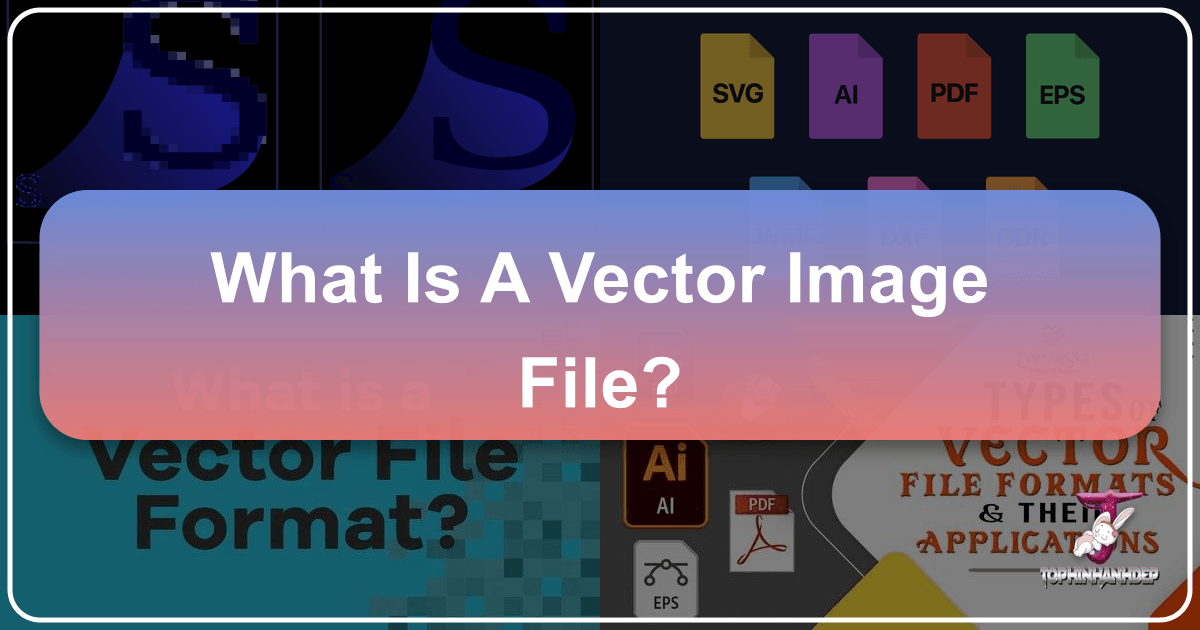
In the dynamic world of digital imagery, where visuals form the cornerstone of communication, branding, and creative expression, understanding the various image file types is paramount. Whether you’re a seasoned graphic designer crafting a new logo, a photographer curating high-resolution stock photos, or simply someone looking for the perfect wallpaper for your device, you’ve likely encountered terms like JPG, PNG, EPS, and AI. Amidst this array, the concept of a “vector image file” often emerges as a point of confusion for many.
At Tophinhanhdep.com, we strive to demystify complex digital concepts and equip our users with the knowledge and tools needed to harness the full potential of visual content. Our extensive collections of images—ranging from stunning nature photography and abstract art to aesthetic backgrounds and emotional visuals—and our suite of powerful image tools underscore the importance of understanding file formats. This article delves deep into what a vector image file is, how it differs from other formats, its advantages, disadvantages, common applications, and how Tophinhanhdep.com helps you navigate this essential aspect of visual design.
Understanding the Fundamentals: Vector vs. Raster Graphics
To truly grasp the essence of a vector image file, it’s crucial to first understand the two fundamental categories of digital images: raster and vector. These two types represent images in fundamentally different ways, leading to distinct characteristics and optimal uses.
The Pixel-Based World of Raster Images
Raster images are the most common type of image encountered on the internet and in digital photography. They are composed of a fixed grid of tiny individual squares called pixels, each assigned a specific color. Think of a mosaic: each tile is a pixel, and when viewed from a distance, these tiles combine to form a complete picture. Common raster file types include JPG (or JPEG), PNG, GIF, and TIF (or TIFF). Almost all the photos you capture with your smartphone, digital camera, or find in Tophinhanhdep.com’s vast collection of beautiful photography are raster images.
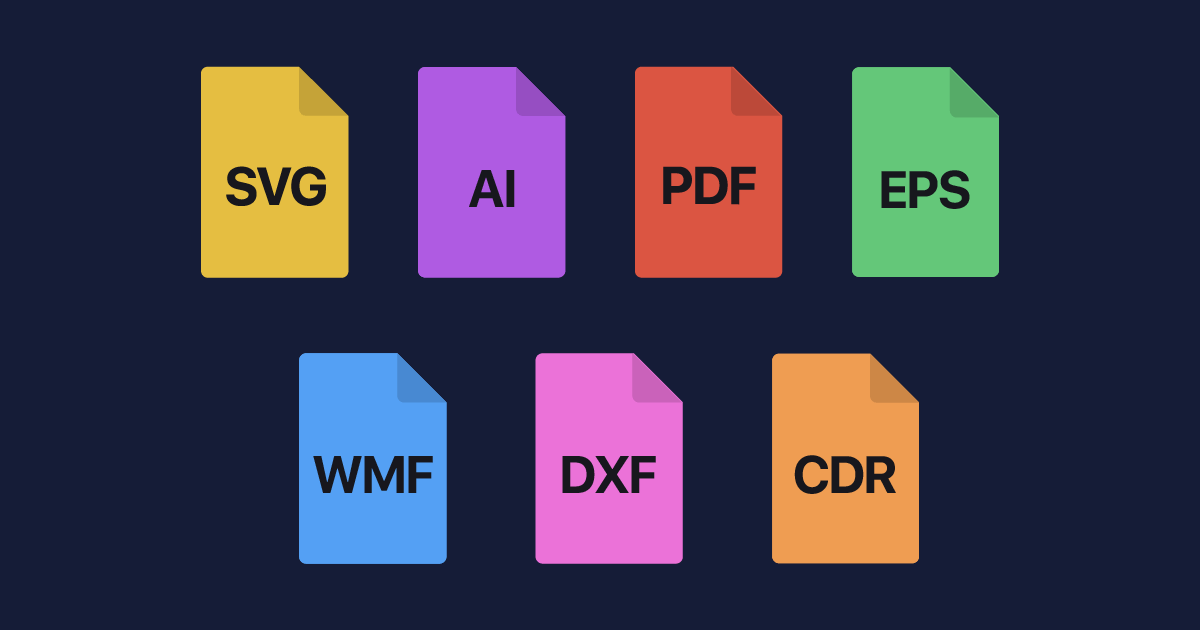
The inherent characteristic of raster images is their resolution dependence. Because they are constructed from a fixed number of pixels, their quality is directly tied to their dimensions and pixel density, often measured in dots per inch (DPI) or pixels per inch (PPI). When a raster image is resized, particularly when enlarged, its fixed pixels are stretched. This stretching causes the individual pixels to become visibly larger and more apparent, leading to a “pixilated,” blurry, or low-resolution appearance. This is why a small JPG pulled from a website often looks distorted and unprofessional when printed on a large poster.
For instance, a photograph of a breathtaking landscape found on Tophinhanhdep.com might look incredibly sharp and vibrant on your computer screen at 72-100 DPI. However, if you attempt to print that same image on a large canvas at 300 DPI, the image quality will suffer significantly because the finite number of pixels simply cannot adequately fill the expanded space, causing them to distort. This necessitates saving raster files at precisely the dimensions and resolution needed for their intended application, especially for high-resolution print jobs where 300 DPI is often a minimum requirement.

The Mathematical Precision of Vector Graphics
In stark contrast to raster images, vector images are not built from pixels. Instead, they are constructed using mathematical formulas that define points, lines, curves, and shapes on a Cartesian plane. These mathematical descriptions dictate how lines connect, how curves bend, and how colors fill areas. Rather than storing information about each pixel, a vector file stores instructions on how to draw the image. For example, a circle in a vector file isn’t a collection of colored pixels arranged in a circle; it’s a mathematical instruction: “draw a circle of this radius, at this coordinate, with this fill color and this stroke weight.”
This mathematical foundation grants vector images unparalleled flexibility. Since the image is defined by equations, it can be scaled to any size—from a tiny icon on a business card to a massive billboard—without any loss of quality, blurring, or pixilation. The mathematical formulas are simply re-calculated for the new size, ensuring crisp lines and sharp details every time. This remarkable property makes vector files the go-to choice for graphics that frequently require resizing.
Common vector file types include AI (Adobe Illustrator), EPS (Encapsulated PostScript), SVG (Scalable Vector Graphics), and often PDF (Portable Document Format) if created as such. Your company logo, brand graphics, and many elements of digital art and graphic design are ideally created as vector files, allowing them to be adapted across diverse media, from small web icons to large-scale print advertisements. Tophinhanhdep.com’s Visual Design section often showcases creative ideas that leverage the power of vector graphics for stunning, adaptable visuals.
Why Vector Files are Indispensable in Visual Design
The fundamental difference between raster and vector images translates into distinct advantages for vector graphics, making them an indispensable asset for graphic designers, marketers, and anyone involved in professional visual communication.
Unparalleled Scalability and Resolution Independence
The single most significant advantage of vector files is their inherent scalability without any compromise in resolution or quality. This “resolution independence” means that a vector graphic created for a small digital icon can be infinitely enlarged to the size of a building façade, a vehicle wrap, or a trade show banner, and it will appear just as sharp and crisp as the original. There will be no pixelation, no blurring, and no degradation of detail.
Consider a corporate logo. A company’s brand identity needs to be consistent across a vast array of applications: tiny on a business card, mid-sized on a letterhead, prominently displayed on a website, and sometimes massive on an outdoor sign or vehicle livery. If this logo were a raster image, you would need to create and manage multiple versions at different resolutions to ensure quality across all these platforms. With a vector logo, one master file suffices for all purposes. This efficiency and guarantee of quality are why professional design and marketing agencies, including the experts referenced in various design insights, always request vector files for brand assets. This ensures that the brand is impeccably represented, regardless of the medium or scale, aligning perfectly with the high standards for visual design and brand presentation that Tophinhanhdep.com champions.
Editability and Master File Advantages
Beyond scalability, vector files offer superior editability compared to their raster counterparts. Because vector images are defined by mathematical paths and objects, individual elements within the graphic—lines, shapes, colors, and even text—can be easily selected, modified, rearranged, and recolored without affecting the overall quality of the image.
For example, if you create a design in Adobe Illustrator (an AI file), you can reopen that file at any time and adjust a curve, change a text font, or modify a color palette. If that same design were saved as a JPG or PNG, editing would be much more destructive. You would typically need to paint over or cut out elements, often leading to a loss of original quality and making significant revisions cumbersome.
This editability makes vector files ideal as “master files” for critical brand assets like logos and illustrations. A designer can create a master AI or EPS file, then export various raster versions (JPG, PNG) at specific resolutions for web use or specific print applications. This workflow ensures that the original, flexible design is always preserved, allowing for future modifications and adaptations without starting from scratch.
A crucial concept related to editability, particularly in print production, is “saving in outlines.” When a vector file containing text is sent to a printer, if the printer doesn’t have the specific fonts used in the design, the text might default to a different font, ruining the intended aesthetic. By saving the text “in outlines,” the text is converted from editable font characters into a collection of vector shapes that form the letters. This locks the appearance of the text, making it uneditable but ensuring it will render correctly on any system, regardless of font availability. While the master AI file remains editable, an EPS file “in outlines” is often provided for production, striking a balance between flexibility and print readiness. This meticulous approach to file management ensures the integrity of creative ideas, a core value upheld by Tophinhanhdep.com in all aspects of visual design.
Common Vector and Raster File Types and Their Best Uses
Navigating the multitude of image file extensions can be daunting. Understanding the characteristics and optimal applications of each type is key to effective image management, whether you’re uploading a background to Tophinhanhdep.com or preparing a file for professional printing.
Raster File Formats: JPG, PNG, GIF, TIF
Raster images, while lacking the scalability of vectors, are indispensable for complex, continuous-tone images like photographs.
- JPG (or JPEG – Joint Photographic Experts Group): This is arguably the most common raster format, especially for photographs on the web. JPGs use a “lossy” compression method, meaning some image data is discarded to achieve smaller file sizes. This makes them excellent for web optimization, allowing for quicker loading times on websites. However, repeated saving and re-saving can degrade image quality. JPGs do not support transparent backgrounds, always appearing as a rectangle or square with a solid background.
- Best Use: Rectangle or square photographs, and complex images on websites where file size is a priority. Think of the stunning nature photography or aesthetic images on Tophinhanhdep.com’s collections – many are delivered as optimized JPGs for fast loading and visual appeal.
- PNG (Portable Network Graphics): A raster format that uses “lossless” compression, meaning no data is lost during saving, resulting in higher quality than JPGs for certain applications. The key differentiator for marketers and designers is PNG’s ability to support transparent backgrounds. This makes PNGs ideal for logos, icons, and graphics that need to be overlaid on various colored backgrounds without a white box around them. PNG files are generally larger than JPGs.
- Best Use: Logos, icons, web graphics, and other images requiring transparent backgrounds. Tophinhanhdep.com might offer stylized abstract elements or visual design icons in PNG format.
- GIF (Graphics Interchange Format): Another raster format, GIFs are limited to 256 colors from the RGB color space. This color limitation makes them unsuitable for photographs, but perfect for simple web graphics with few solid colors, such as web buttons, charts, and simple animations. Their small file size is a significant advantage for these uses.
- Best Use: Simple web graphics, low-color icons, and short animations.
- TIF (or TIFF – Tagged Image File Format): TIFs are large raster files known for having no loss in quality, as they support lossless compression and a wide range of color depths. They are primarily used for high-quality images intended for printing and publishing, where every detail matters. Due to their large file size, they are generally not suitable for web use, where smaller formats like JPG or PNG are preferred.
- Best Use: Images and photographs for high-quality print, such as professional stock photos or large format prints from Tophinhanhdep.com that demand uncompromised resolution.
Vector File Formats: AI, EPS, SVG, PDF, and More
Vector files are the backbone of graphic design, offering versatility and quality that raster images cannot match for certain applications.
- AI (Adobe Illustrator Artwork): This is a proprietary, vector file type created by Adobe and is the native format for Adobe Illustrator. AI files are the industry standard for creating logos, illustrations, and print layouts due to their robust editing capabilities and support for complex vector paths. While proprietary, Tophinhanhdep.com recognizes that many modern design tools, like certain apps, now offer the ability to import and even edit AI files, expanding their compatibility.
- Best Use: Creating and editing master logo files, complex illustrations, and print designs. Essential for professional graphic design and digital art projects.
- EPS (Encapsulated PostScript): An older, but still widely used, vector file format. EPS files can contain vector graphics, text, and even embedded raster images. Like AI, EPS files are vector-based and can be resized infinitely without quality loss. They are commonly used for sending vector graphics between different design applications and to commercial printers. However, it’s important to note that starting from macOS 14 Sonoma, support for EPS format has been deprecated by system libraries, meaning some applications (including those on macOS) might not be able to open EPS files directly.
- Best Use: Master logo files, graphics for print production, and interchange between different design software.
- SVG (Scalable Vector Graphics): This is an open-standard vector image format based on XML (Extensible Markup Language), a text-based coding language. Its XML foundation means SVG files can be read, searched, indexed, scripted, and compressed. SVG is highly popular for web graphics because it’s lightweight, scales perfectly on any screen size (crucial for responsive web design), and is supported by most modern web browsers. Being an open format, it offers broad compatibility across various operating systems (Mac, Windows, Linux).
- Best Use: Web icons, interactive charts, diagrams, logos for websites, and any graphic that needs to scale perfectly on the web. Tophinhanhdep.com might use SVGs for its own site elements or suggest them for web graphics in its visual design guidance.
- PDF (Portable Document Format): Developed by Adobe, PDF is a highly versatile format. While often associated with documents, PDFs can contain both vector and raster data, depending on how they were created. When originating from vector design software and saving vector elements, PDFs retain their scalability. They are widely used for sharing documents and print-ready files, supporting transparent images and even encryption.
- Best Use: Distributing documents, print-ready files (especially for graphic design projects involving text and vector elements), and displaying vector logos. Tophinhanhdep.com might provide downloadable resources or thematic collections in PDF format.
- CDR (CorelDRAW Image): This is the native file format for CorelDRAW, a popular vector illustration and page layout program. CDR files are commonly used for print and graphic layouts such as magazines, newsletters, and brochures. While proprietary to CorelDRAW, other programs like Inkscape on Mac can sometimes open them.
- Best Use: Graphic layouts, magazine designs, and other print-focused projects created within the CorelDRAW ecosystem.
- DXF (Drawing Exchange Format): Created by Autodesk for AutoCAD, DXF files are primarily used in CAD (Computer-Aided Design) for 2D and 3D drawings. They facilitate the exchange of CAD data between different applications.
- Best Use: Architectural designs, engineering blueprints, and industrial design projects.
- WMF/EMF (Windows Metafile Format / Enhanced Metafile Format): These are native vector file types for Windows, created by Microsoft. EMF is a later version that also supports bitmap data. While not widely used in contemporary professional design, they store data in a metafile record structure and can be opened by various platforms, helpful for understanding legacy files.
- Best Use: Primarily for older Windows-based graphics and system assets.
The Synergistic Role of Vector Graphics in the Tophinhanhdep.com Ecosystem
At Tophinhanhdep.com, we understand that a comprehensive visual platform must cater to diverse needs, from inspiring creative ideas with beautiful photography to providing image tools for professional visual design. Vector graphics play a pivotal role in this ecosystem, complementing raster images and enhancing the overall utility for our users.
From Logos to Web Graphics: Practical Applications
Vector graphics are the silent workhorses behind much of the professional visual content you encounter daily.
- Logo Design: As discussed, logos are the quintessential application for vector files. A logo designed in vector format (AI, EPS, SVG) ensures that a brand’s identity remains sharp and consistent across all mediums – from a tiny favicon on a website to a massive billboard advertisement. Our Visual Design section offers creative ideas and graphic design tutorials that emphasize the importance of starting with vector formats for logos to guarantee infinite scalability and adaptability.
- Web Graphics and Icons: With the rise of responsive web design, where websites must adapt seamlessly to various screen sizes (laptops, tablets, smartphones), SVG vector files have become invaluable. Icons, UI elements, and complex diagrams rendered as SVGs load quickly and scale perfectly on any device, providing a crisp user experience without needing multiple raster versions for different resolutions. Tophinhanhdep.com encourages the use of vector graphics for such elements to optimize web performance and visual clarity, which is especially important for aesthetic and trending styles in web design.
- Print Design: Whether it’s a brochure, poster, magazine layout, or product packaging, print materials demand high-quality, sharp graphics. Vector formats are preferred for text, logos, and illustrations in print because they guarantee impeccable resolution regardless of the final print size. This ensures that the digital art and photo manipulation elements you prepare maintain their integrity when transferred to physical media.
- Illustrations and Digital Art: While highly detailed, photorealistic illustrations might lean towards raster, many stylized illustrations, infographics, and abstract digital art pieces benefit immensely from vector creation. The clean lines, solid color blocks, and crisp shapes inherent in vector graphics are ideal for this aesthetic. Furthermore, modern vector software allows artists to add textures, gradients, and shadows, blurring the lines between traditional vector and raster aesthetics, enabling diverse creative ideas.
- Original Project Files and Infographics: For any substantial graphic design project, the original artwork is ideally saved as a vector file. This provides maximum flexibility for future edits, adaptations, and exports. Similarly, infographics, which visually represent data using icons, charts, and text, are often created as vector graphics to ensure readability and scalability. Tophinhanhdep.com promotes best practices for visual design, including retaining vector originals for all editable graphic assets.
Leveraging Tophinhanhdep.com’s Tools for Optimal Image Management
Understanding vector files is just one piece of the puzzle. Tophinhanhdep.com enhances your workflow by offering a suite of Image Tools designed to bridge the gaps between different image types and optimize your visual assets.
- Converters: Sometimes you have a raster image you wish were vector, or vice-versa. While converting a complex photograph (raster) into a true vector image is challenging and often results in a stylized, non-photorealistic output, Tophinhanhdep.com’s converters can assist in transforming simple raster graphics (like logos or icons) into vector formats (vectorizers) or, more commonly, exporting vector master files into various raster formats (JPG, PNG) at specific resolutions for web or print. This tool is invaluable when you need to adapt an existing asset for a new purpose.
- Compressors and Optimizers: While vector files are inherently efficient for simple graphics, raster images, especially high-resolution stock photos or beautiful photography, can be quite large. Our compressors and optimizers ensure that your raster images for web use (e.g., wallpapers or backgrounds from Tophinhanhdep.com’s collections) are as small as possible without significant loss of visual quality, improving website loading speeds and user experience.
- AI Upscalers: What if you only have a low-resolution raster image, and no vector original exists? Tophinhanhdep.com’s AI Upscalers utilize artificial intelligence to intelligently add pixels and detail to raster images, effectively increasing their resolution and clarity. While not a true vector conversion, it can dramatically improve the usability of a low-res raster image when a vector alternative is unavailable, making old digital photography or aesthetic images suitable for larger displays or certain print applications.
- Image-to-Text Tools: Although less directly related to vector vs. raster, our Image-to-Text tools demonstrate the advanced capabilities of digital image processing. This allows users to extract editable text from images, showcasing the versatility of image tools beyond simple format conversion.
In conclusion, the world of digital images is rich and varied, with vector and raster graphics serving distinct yet complementary roles. Vector image files, with their mathematical precision and unparalleled scalability, are the cornerstone of professional graphic design, branding, and adaptable web visuals. Raster images, in turn, excel in capturing the intricate detail and continuous tones of photography and complex visual art.
Tophinhanhdep.com is committed to empowering creators and users by not only providing an inspiring repository of images—from nature and abstract to sad/emotional and beautiful photography—but also by offering the image tools and visual design insights necessary to expertly manage these formats. By understanding “what is a vector image file” and leveraging the right tools, you can ensure your visual content always looks its best, fostering creative ideas and achieving impactful communication across all platforms.