What is a WebP Image? Enhancing Your Visuals and Website Speed with This Modern Format
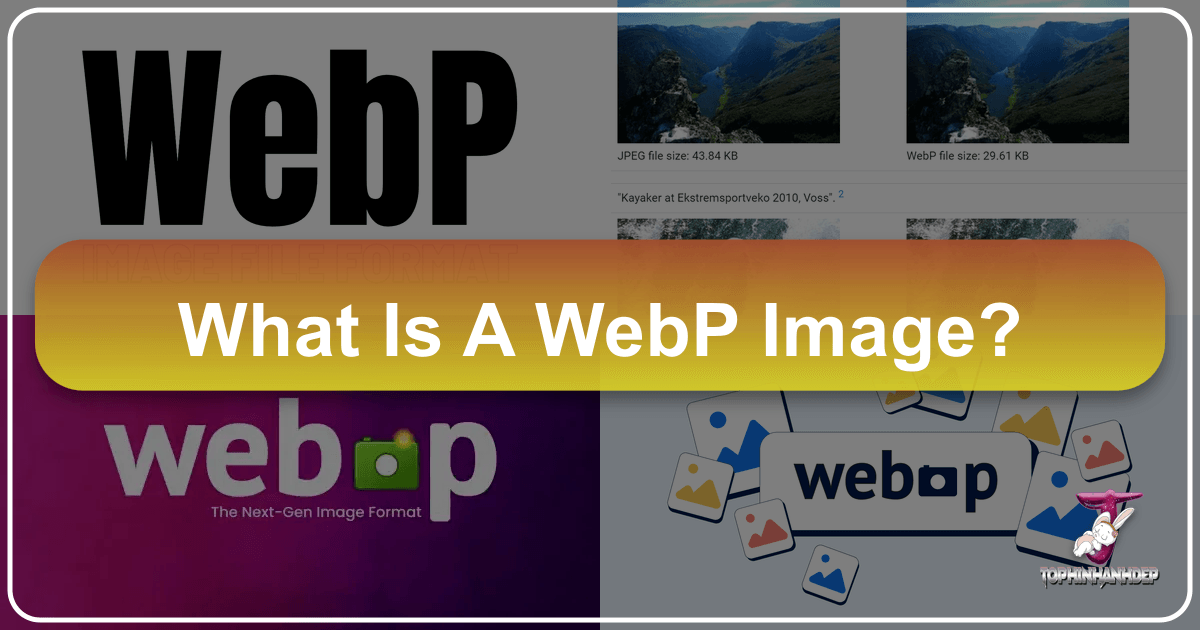
In the dynamic world of online content, images are paramount. From breathtaking wallpapers and intricate digital art to compelling beautiful photography and practical stock photos, visuals captivate audiences and convey messages more effectively than words alone. However, the sheer volume and size of these images can significantly impact website performance, leading to slower load times, frustrated users, and missed opportunities. This is where the WebP image format steps in, offering a revolutionary solution to deliver stunning visuals with unparalleled efficiency.
Developed by Google, WebP is a modern image format designed specifically for the web, aiming to create smaller, higher-quality images that load faster. It represents a significant leap forward from traditional formats like JPEG, PNG, and GIF, addressing the critical need for speed without compromising visual fidelity. For platforms like Tophinhanhdep.com, which thrives on showcasing a vast array of high-resolution images, aesthetic backgrounds, and curated thematic collections, understanding and utilizing WebP is not just an advantage—it’s a necessity. This comprehensive guide will delve into what WebP images are, their numerous benefits, how to work with them, and why they are indispensable for anyone serious about web performance and visual excellence.

The Rise of WebP: A Google Innovation for a Faster Web
The internet has evolved dramatically, and with it, user expectations. Slow-loading websites are quickly abandoned, making page speed a critical factor for user experience, engagement, and even search engine rankings. Recognizing the need for a more efficient image format, Google introduced WebP, a royalty-free standard that leverages advanced compression techniques to achieve superior results compared to its predecessors.
Defining WebP: Compression Meets Quality
At its core, a WebP image is a file format engineered to significantly reduce the size of image files while maintaining or even improving perceived quality. It’s a versatile format that supports both lossy and lossless compression, alongside features like transparency (alpha channel) and animation, much like PNG and GIF, respectively.
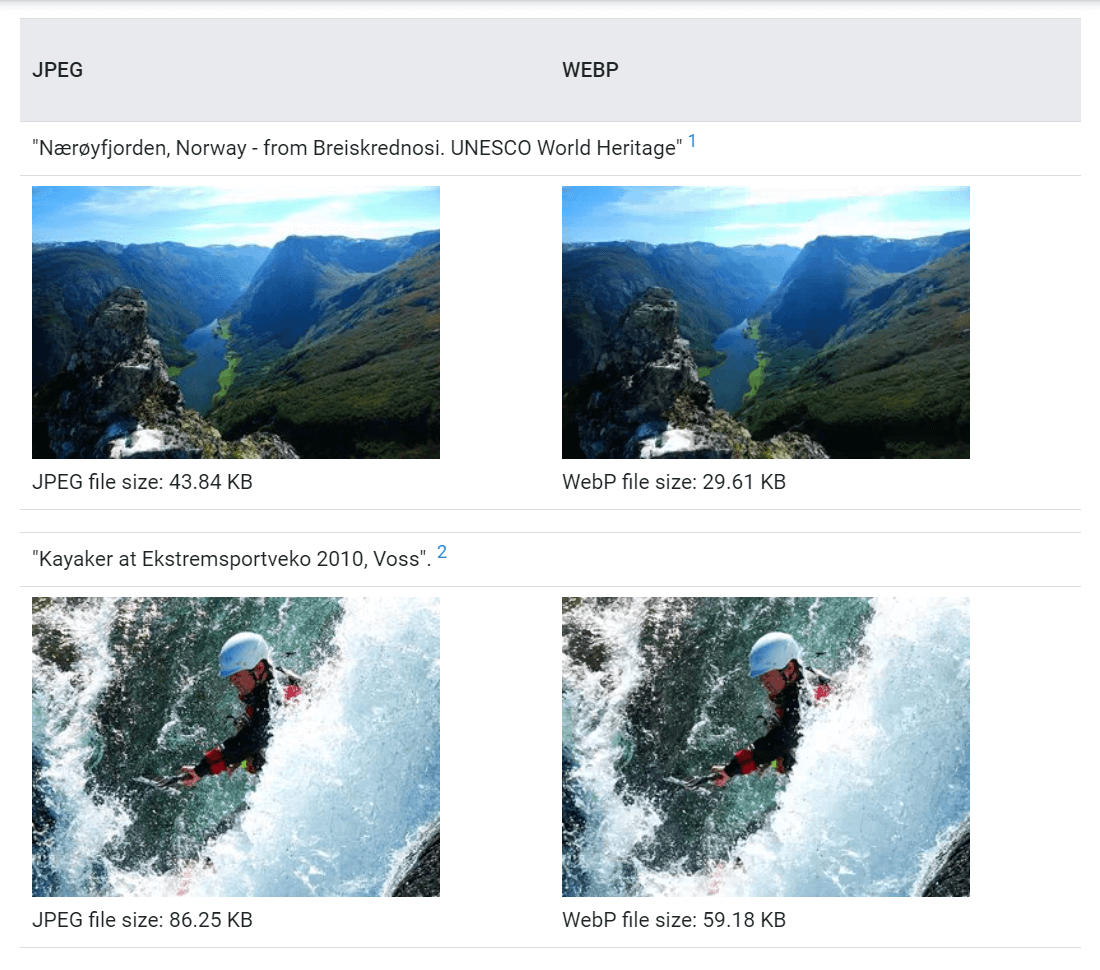
The primary goal of WebP is to make the web faster and richer. Developers and content creators can use WebP to serve images that are substantially smaller, leading to quicker page loads. This reduction in file size is often around 25-34% for lossy WebP compared to JPEG, and 26% smaller for lossless WebP compared to PNGs, at an equivalent quality index. For digital photography and graphic design elements, this efficiency translates directly into a smoother, more engaging user experience without sacrificing the intricate details that make visuals compelling.
WebP vs. Traditional Formats: A Clear Performance Advantage
To truly appreciate WebP, it’s essential to understand its advantages over the long-standing image formats:
- JPEG (JPG): Excellent for beautiful photography with many colors, JPEG uses lossy compression, meaning some data is discarded during saving, leading to quality degradation with repeated edits. It doesn’t support transparency or animation. WebP, in its lossy form, often achieves similar or better visual quality at a much smaller file size (typically 25-34% smaller).
- PNG: Known for its lossless compression and support for transparency, PNG is ideal for digital art, logos, and text-heavy infographics. However, PNG files are typically much larger than JPEGs. Lossless WebP images are, on average, 26% smaller than their PNG counterparts, offering the same quality and transparency with greater efficiency.
- GIF: The go-to format for animation, GIFs are often large in file size and limited to 256 colors, which can affect quality. WebP supports animation efficiently, providing significantly smaller file sizes (e.g., an animated WebP can be 90% smaller than a GIF) while offering a broader color palette and better quality.
In essence, WebP encapsulates the best qualities of these formats—high-quality lossy compression like JPEG, lossless compression with transparency like PNG, and efficient animation like GIF—all within a single, optimized format. This makes it the ideal choice for platforms like Tophinhanhdep.com that feature a diverse range of images, from nature wallpapers to abstract art and sad/emotional imagery.
The Underlying Technology: Lossy, Lossless, and Advanced Features
WebP’s superior compression stems from its sophisticated encoding techniques. Lossy WebP compression uses predictive coding to encode images, similar to how a video codec works. It predicts pixel values based on neighboring pixels, then encodes only the difference, resulting in much smaller files. Lossless WebP uses techniques like dictionary coding, entropy coding, and color cache to precisely reconstruct the original image.

Beyond compression, WebP boasts several advanced features crucial for modern web development and visual design:
- Transparency (Alpha Channel): Both lossy and lossless WebP support an 8-bit alpha channel, enabling transparent backgrounds for images—a feature vital for graphic design elements, logos, and overlays.
- Animation: WebP efficiently supports animated images, offering a high-quality alternative to GIFs with significantly reduced file sizes, enhancing user experience for dynamic mood boards and trending styles.
- Extensible Metadata Platform (XMP) and International Color Consortium (ICC) Profiles: These features allow for the embedding of important metadata (like camera information for photography) and color profiles, ensuring accurate color representation across different devices.
- Color Space: Lossy WebP works exclusively with the 8-bit YUV420 format, while lossless WebP works exclusively with the RGBA (red green blue alpha) format, providing flexibility for different image types.
Unlocking the Benefits of WebP for Visual Content Creators and Webmasters
The adoption of WebP brings a cascade of advantages that directly impact the success of online ventures, especially for image-heavy websites like Tophinhanhdep.com.
Elevating Website Performance and SEO
The most immediate and impactful benefit of WebP is its contribution to website performance. Smaller image file sizes directly translate to faster page load times. This is crucial because:
- Improved User Experience: Users expect websites to load instantly. Faster load times mean less waiting, reduced bounce rates, and a more enjoyable browsing experience, particularly for those viewing extensive image collections and photo ideas.
- Enhanced SEO Rankings: Search engines like Google prioritize fast-loading websites. By using WebP, websites can achieve better page speed scores, which positively influences their search engine optimization (SEO) and overall visibility. This is vital for Tophinhanhdep.com, helping users discover its rich content, from nature wallpapers to abstract art.
- Reduced Bandwidth Usage: Smaller files consume less bandwidth, which can lead to lower hosting costs for website owners and faster downloads for users, especially those on mobile devices or with limited data plans. This allows Tophinhanhdep.com to offer more high-resolution images and stock photos without taxing user connections.
Supporting Diverse Visual Experiences
WebP’s versatility extends its utility across various types of visual content, which is perfectly aligned with Tophinhanhdep.com’s diverse offerings:
- High-Resolution Photography: For beautiful photography and high-resolution stock photos, WebP ensures that stunning detail is preserved while the file size is drastically reduced, making galleries load quickly and smoothly.
- Aesthetic and Thematic Collections: Whether browsing aesthetic backgrounds, mood boards, or thematic collections, WebP allows for the rapid display of multiple images, enhancing the discovery and inspiration process.
- Dynamic Visual Design Elements: From animated banners to transparent logos, WebP supports the dynamic elements crucial for engaging visual design and digital art, ensuring they load quickly and seamlessly integrate into the page.
- Mobile Responsiveness: With over 50% of internet users accessing content via mobile devices, optimized images are non-negotiable. WebP significantly improves mobile load times, offering a superior experience for browsing wallpapers and backgrounds on the go.
Addressing Compatibility: Browser and Software Support
Historically, one of the drawbacks of WebP was limited browser support. However, this is largely a concern of the past. Today, all major web browsers—including Google Chrome, Mozilla Firefox, Microsoft Edge, Opera, and Apple Safari—natively support WebP with its lossy, lossless, and alpha channel features. Animation support is also widely available.
While browser support is robust, some older image viewing or editing software might require plugins or updates to fully support WebP. For instance, Tophinhanhdep.com’s Image Tools can handle WebP natively, but for desktop applications like Adobe Photoshop, a specific plugin might be needed for direct editing. However, as the format gains wider adoption, native support across all platforms continues to improve.
Working with WebP: Tools and Techniques for Integration
Integrating WebP into your workflow and website is more straightforward than ever, thanks to the array of image tools and platforms like Tophinhanhdep.com.
Identifying and Saving WebP Images
You might encounter WebP images frequently while browsing the web. They often appear indistinguishable from JPEGs or PNGs. To check if an image is WebP, you can often use your browser’s developer tools (e.g., right-click, “Inspect,” then check the “Network” tab for the content-type: image/webp header).
Saving a WebP image is usually as simple as right-clicking the image and selecting “Save Image As…”. Modern browsers will typically save it in its native WebP format. If you need to save it as a JPEG or PNG, you can use one of Tophinhanhdep.com’s online conversion tools or open it in a compatible editor and save it in a different format.
Viewing and Editing WebP Files
Most modern operating systems and web browsers can open and view WebP files natively. This includes:
- Mac: Google Chrome, Mozilla Firefox, Opera, XnViewMP, ImageMagick.
- Windows: Microsoft Edge, Google Chrome, Mozilla Firefox, Opera, XnViewMP, ImageMagick, Microsoft Paint (natively opens and allows saving in other formats).
- Linux: Google Chrome, Mozilla Firefox, Opera, XnViewMP, ImageMagick.
For editing styles and photo manipulation, several graphics applications provide native WebP support, such as GIMP. For applications like Adobe Photoshop, a plugin might be required. Tophinhanhdep.com’s platform, with its suite of image tools, can facilitate quick edits or conversions for WebP files, ensuring compatibility and flexibility for users.
Converting to and from WebP with Tophinhanhdep.com
One of the most powerful aspects of WebP adoption is the ease of conversion. Tophinhanhdep.com’s Image Tools are specifically designed to handle all your WebP conversion needs:
- Converting Existing Images to WebP: Our compressors and optimizers can take your existing JPEG, PNG, or GIF files and convert them into WebP, automatically reducing their size without visible quality loss. This is invaluable for website owners looking to optimize their entire image library.
- Converting WebP to Other Formats: If you need a WebP image in a more traditional format (like JPEG for specific legacy software or PNG for certain design workflows), Tophinhanhdep.com’s converters offer seamless conversion. Simply upload your WebP file, choose your desired output format (JPG, PNG, GIF), and download the converted image. Popular tools on our platform like “WebP to JPG Converter” or “WebP to PNG Converter” make this process intuitive and fast.
- Bulk Conversion: For large thematic collections or stock photos, our tools support bulk conversion, saving significant time and effort.
- AI Upscaling WebP: If you have a WebP image that needs to be larger without losing quality, Tophinhanhdep.com’s AI Upscalers can enhance its resolution, maintaining crispness and detail, which is particularly useful for wallpapers and high-resolution photography.
Implementing WebP on Your Website for Optimal Visual Delivery
For webmasters and content creators, the key is not just understanding WebP but actively implementing it. Tophinhanhdep.com supports and encourages this adoption through various strategies.
Best Practices for WebP Adoption
- Prioritize WebP for New Images: When adding new images, especially high-resolution ones or those for trending styles, upload them in WebP format directly.
- Convert Existing Image Libraries: Utilize Tophinhanhdep.com’s compressors and optimizers to convert your entire existing image library to WebP. This can provide immediate and substantial performance improvements.
- Implement Lazy Loading: Combine WebP with lazy loading. This technique ensures that images only load when they are about to become visible in the user’s viewport, deferring offscreen images and further boosting initial page load speed. Tophinhanhdep.com’s image optimization features can often help automate this.
- Responsive Images: Use HTML’s
<picture>element orsrcsetattribute to serve different image sizes for various screen resolutions. This, combined with WebP, ensures that users receive the most appropriate and optimized image for their device.
Automated Optimization and Fallback Strategies
Manually optimizing every image for every possible browser and device is an arduous task. This is where automated solutions shine. Platforms like Tophinhanhdep.com leverage smart compression technology and Content Delivery Networks (CDNs) to deliver images in the smallest possible format—including WebP or even newer formats like AVIF—without visible loss of quality.
A critical aspect of WebP implementation is providing a fallback for older browsers that might not yet support it. The <picture> HTML tag is the standard way to do this:
<picture>
<source type="image/webp" srcset="images/your-image.webp">
<img src="images/your-image.jpg" alt="Description of your image">
</picture>In this example, browsers supporting WebP will display the .webp version, while older browsers will fall back to the .jpg version. Tophinhanhdep.com’s image delivery mechanisms can automatically handle this process, detecting the optimal format based on the visitor’s browser and serving the appropriate version instantly, ensuring a universal, high-quality experience across all devices and platforms.
Beyond WebP: The Future of Image Formats
The digital landscape is constantly evolving, and image formats are no exception. While WebP currently leads the pack in terms of web optimization, newer formats like AVIF (AV1 Image File Format) are emerging, promising even better compression ratios. Tophinhanhdep.com is committed to staying at the forefront of image technology, continuously developing and integrating support for these next-generation formats to provide users with the absolute best in visual quality and web performance. We will regularly update our image tools and articles to reflect these advancements, ensuring that your digital photography, graphic design, and creative ideas remain future-proof.
Tophinhanhdep.com: Your Partner in WebP Mastery and Image Excellence
For anyone involved in visual design, photography, or simply curating beautiful image collections, Tophinhanhdep.com is your comprehensive resource and toolkit for harnessing the power of WebP and beyond.
Seamless Conversion and Compression
Our Image Tools section is specifically built to empower you:
- WebP Converters: Easily transform your images to and from WebP with our intuitive online tools. Whether you need to optimize existing JPEGs for your website or convert a WebP file for offline editing, Tophinhanhdep.com makes it effortless.
- Image Compressors & Optimizers: Reduce file sizes for all your high-resolution images, stock photos, and digital art without sacrificing quality. Our intelligent algorithms ensure your visuals load faster, enhancing user satisfaction and SEO.
- AI Upscalers: Breathe new life into smaller WebP images, or any format, by increasing their resolution with advanced AI technology. Perfect for creating stunning wallpapers or larger prints from your existing photography.
Empowering High-Quality Visuals
Tophinhanhdep.com understands that stunning visuals are at the heart of your work. WebP allows us to deliver:
- Expansive Galleries: Explore vast collections of wallpapers, backgrounds, aesthetic, nature, and abstract images that load with lightning speed, enriching your browsing experience.
- Inspiration and Creative Ideas: Dive into photo ideas, mood boards, and thematic collections where every image is optimized for quick viewing, allowing your creativity to flow without interruption.
- Professional Photography Display: For beautiful photography and digital photography portfolios, WebP ensures your work is presented with impeccable quality and performance, making a lasting impression.
Inspiration Meets Performance
At Tophinhanhdep.com, we believe that image inspiration and exceptional web performance go hand-in-hand. By championing the WebP format and providing a robust suite of image tools, we empower you to:
- Discover: Explore an endless array of high-quality images for any mood or project, from sad/emotional to vibrant trending styles.
- Create: Use our image tools to manipulate, optimize, and prepare your visuals for any platform, ensuring they look their best and perform flawlessly.
- Share: Deliver your graphic design projects, digital art, and photo manipulation pieces to your audience with confidence, knowing they will experience your work quickly and beautifully.
In conclusion, WebP is not just another image format; it’s a pivotal technology for optimizing the modern web. Its ability to deliver high-quality visuals in significantly smaller file sizes makes it an indispensable tool for enhancing website performance, improving SEO, and enriching the user experience. With Tophinhanhdep.com as your trusted partner, you have access to all the necessary image tools, expertise, and inspiration to master WebP and elevate your visual content to new heights. Embrace WebP today and join the movement towards a faster, more visually stunning internet.