Mastering Alt Text on Tophinhanhdep.com: Enhancing Image Accessibility, SEO, and Visual Discovery
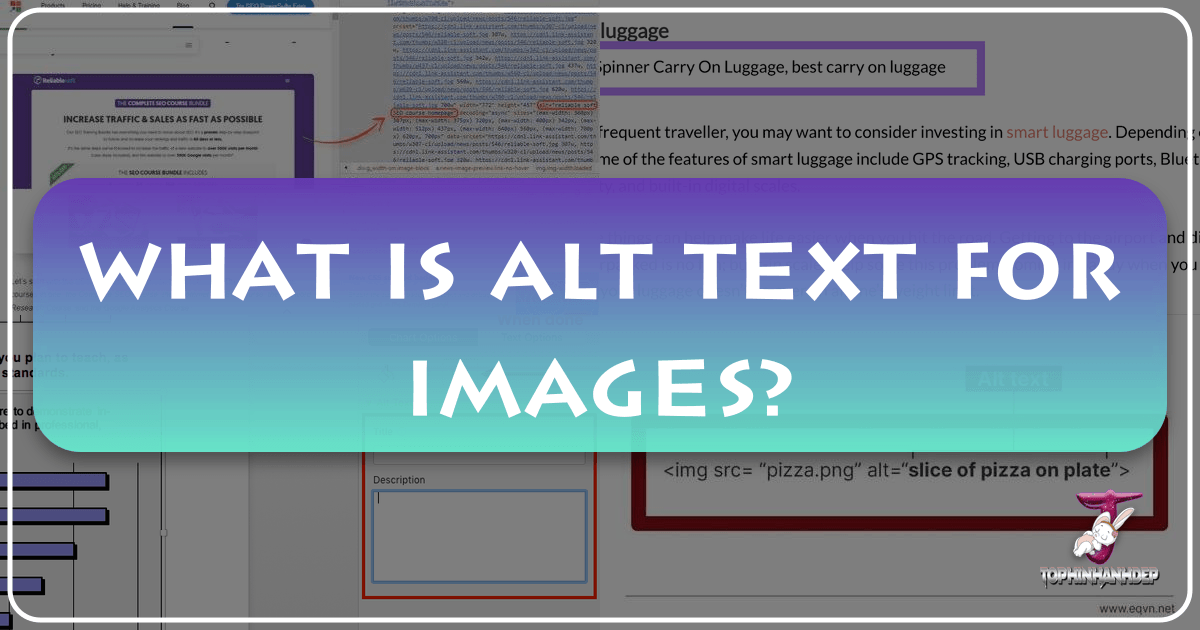
In today’s digital landscape, where visual content reigns supreme, images are no longer mere embellishments; they are integral to conveying messages, engaging audiences, and driving online presence. From stunning wallpapers and aesthetic backgrounds to high-resolution photography and intricate digital art, Tophinhanhdep.com celebrates the power of visuals. However, for these images to truly reach their full potential – to be seen, understood, and appreciated by the widest possible audience – they require a crucial, often overlooked element: alt text.

Alt text, short for alternative text, is a concise, descriptive phrase or sentence embedded within an image’s HTML code. It’s what screen readers vocalize for users with visual impairments, what search engines crawl to understand an image’s content, and what appears on a webpage when an image fails to load. Far from being a technical chore, writing effective alt text is a strategic necessity that profoundly impacts accessibility, search engine optimization (SEO), and the overall user experience. On Tophinhanhdep.com, where the visual experience is paramount, mastering alt text is not just good practice – it’s essential for ensuring our diverse collections, from nature photography to abstract art, are discoverable and accessible to everyone.
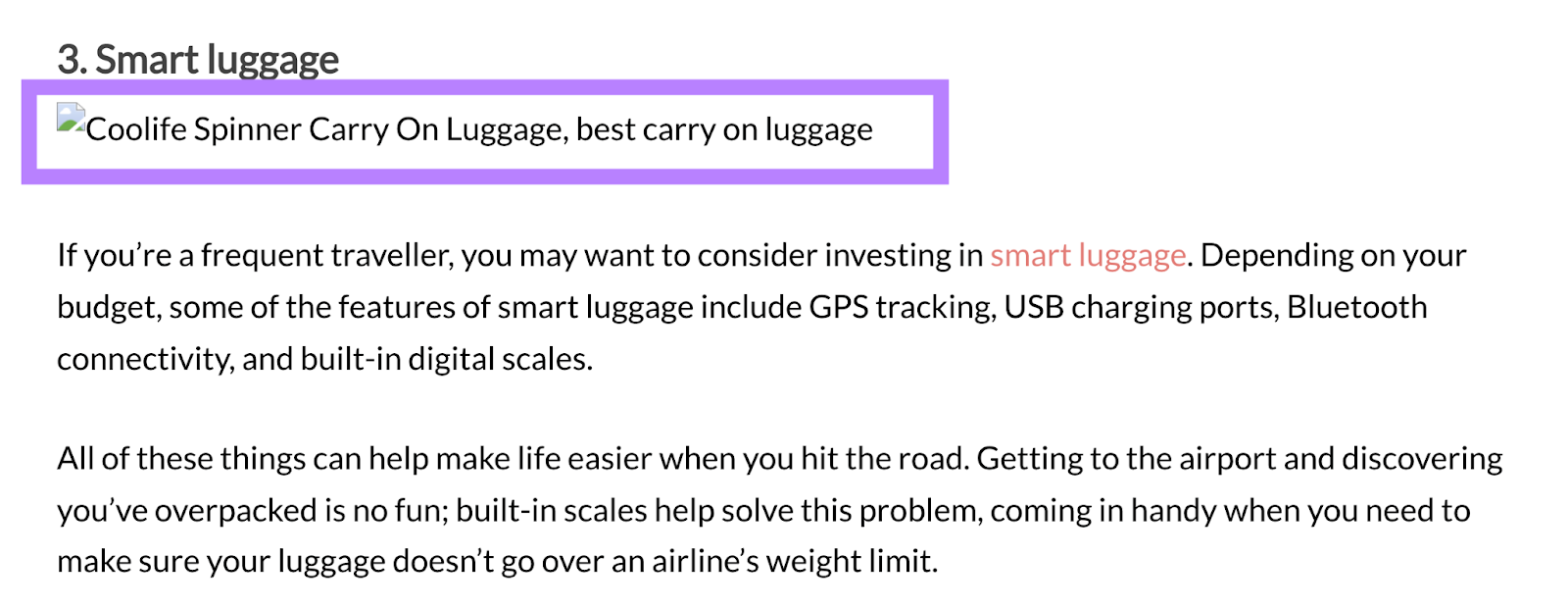
What is Alt Text and Why Does it Matter on Tophinhanhdep.com?
Alt text is more than just a label; it’s a textual equivalent that describes the content and function of an image. Living discreetly within the <img> tag in the HTML, it typically isn’t visible on the webpage itself, yet its impact is felt by millions. The fundamental question isn’t just “what is alt text,” but “why is it so critically important for any website, especially one like Tophinhanhdep.com that thrives on visual content?”
The Fundamental Role of Alt Text
At its core, alt text serves as a direct textual replacement for an image. Imagine browsing Tophinhanhdep.com and encountering a beautiful image of a mountain landscape. For most, the visual is immediate and clear. But for others, whether due to visual impairment, slow internet connections, or browser issues, that image might not appear. In these scenarios, the alt text steps in, describing “A panoramic view of jagged, snow-capped mountains under a clear blue sky, with a lush green valley stretching below.” This simple description bridges the gap, ensuring that the essence of the visual content is still communicated. This crucial function applies across all types of images hosted on Tophinhanhdep.com, from high-resolution stock photos to creative photo manipulations. Without it, a significant portion of the rich visual information provided by our wallpapers, backgrounds, and aesthetic images would be lost.
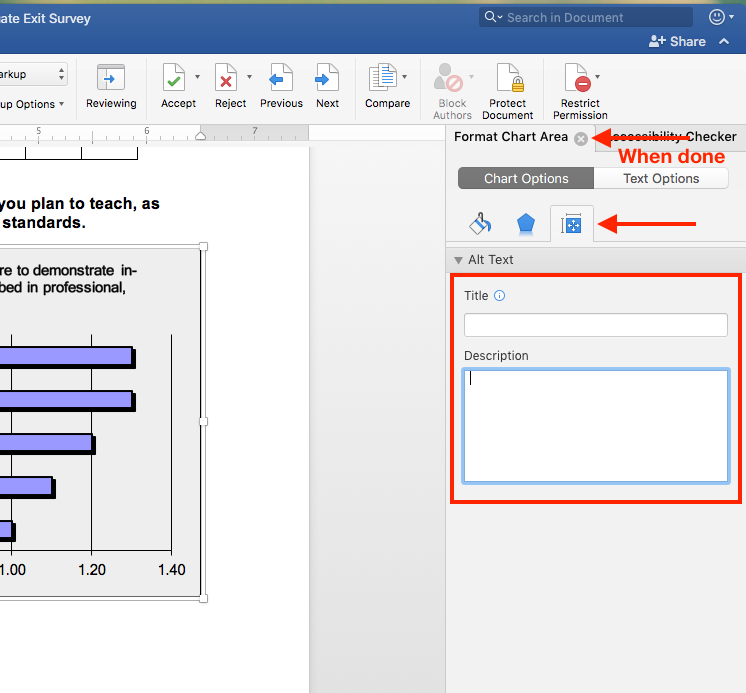
Accessibility: Making Visuals Inclusive for Everyone
One of the primary and most noble purposes of alt text is to enhance web accessibility. Millions of people worldwide live with visual impairments, and many rely on assistive technologies like screen readers to navigate the internet. These screen readers convert on-screen content into audio or braille. When they encounter an image, they look for its alt text. If present and well-written, the screen reader voices this description, allowing the user to understand the image’s context and content.
Consider a user browsing Tophinhanhdep.com’s “Beautiful Photography” section. Without alt text, an image might simply be skipped, or worse, the screen reader might awkwardly recite an unhelpful filename like “IMG_4567.jpg”. This creates a frustrating, incomplete experience. With appropriate alt text, however, a user can “hear” a detailed description of “A close-up of dew drops on a spider’s web at dawn, illuminated by soft golden light,” gaining the same understanding and appreciation for the visual as a sighted user. This commitment to inclusivity is a cornerstone of Tophinhanhdep.com’s mission to make stunning visuals available to all. It’s not just about compliance; it’s about fostering an equitable and rich browsing experience for every visitor.
Boosting Discoverability: Alt Text and Search Engine Optimization (SEO)
Beyond accessibility, alt text is a powerful, yet often underutilized, tool for SEO. Search engines like Google still cannot “see” images in the same way humans do. They rely on various signals to understand what an image depicts, and alt text is one of the most significant. When Google’s algorithms crawl a page, they analyze the words, the surrounding text, and critically, the alt text associated with images. This helps them grasp the overall topical relevance of the page.
For Tophinhanhdep.com, this translates directly to discoverability. If we have a collection of “Nature Wallpapers,” and each image of a forest or ocean is accompanied by descriptive alt text like “Dense redwood forest with sunbeams piercing through the canopy” or “Azure waves crashing on a sandy beach at sunset,” search engines better understand the content. This improved understanding can lead to two major SEO benefits:
- Ranking in Image Search: Google Images is a massive search engine in itself. Well-optimized alt text significantly increases the chances of Tophinhanhdep.com’s images appearing in relevant Google Image searches. Imagine someone looking for “abstract art desktop backgrounds.” If our abstract art collection features alt text describing “Dynamic geometric patterns in vibrant neon colors” or “Fluid digital painting with flowing blues and greens,” these images are far more likely to be found.
- Improving Page Relevance: Alt text contributes to the overall context of a webpage. If a page features images of specific types of “Aesthetic Photography” – say, “minimalist urban landscapes” or “vintage-inspired portraits” – and the alt text reflects these descriptions, it reinforces the page’s theme. This can indirectly help the entire page rank better for relevant text-based queries, driving more organic traffic to Tophinhanhdep.com. Moreover, if an image itself acts as a link, the alt text serves as its anchor text, informing search engines about the linked page’s content.
Enhancing User Experience When Images Don’t Load
Finally, alt text provides a graceful fallback in situations where images fail to load. This can happen due to slow internet connections, broken file paths, or browser issues. Instead of a blank space or a broken icon, the alt text appears, giving the user at least a textual hint of what should have been there. For Tophinhanhdep.com, where image quality is a priority, this ensures that even in less-than-ideal browsing conditions, users can still grasp the intended visual content and context of a “High Resolution” photo or a “Sad/Emotional” image, preventing frustration and maintaining a smoother user experience. It’s a small detail that makes a big difference in reliability.
Crafting Effective Alt Text: Best Practices for Tophinhanhdep.com Images
Writing good alt text is less about complex algorithms and more about clear, concise communication. It’s an art that balances informativeness with brevity, ensuring maximum benefit for accessibility, SEO, and user experience. For Tophinhanhdep.com’s vast array of visuals, adhering to established best practices will ensure every image, from a simple background to a complex piece of digital art, serves its purpose fully.
The Core Principles of Good Alt Text
Effective alt text is built upon a few fundamental principles:
- Be Descriptive and Accurate: The primary goal is to describe the image truthfully and accurately. What is depicted? What is its main subject or action? For a “Nature” image, don’t just say “tree”; say “Ancient oak tree with gnarled branches reaching towards a cloudy sky.” For “Abstract” art, describe key colors, shapes, or textures: “Bold abstract painting with swirling reds, blues, and yellows creating a sense of movement.”
- Be Concise: While descriptive, alt text should also be brief. Lengthy descriptions can be annoying for screen reader users, who can’t easily pause or fast-forward mid-text. Aim for a few words or a short sentence, typically under 125-150 characters. If a truly long description is necessary (e.g., for detailed charts or infographics on Tophinhanhdep.com’s blog), consider using the
longdescattribute or providing a comprehensive textual explanation nearby. - Avoid Keyword Stuffing: Don’t overload alt text with keywords purely for SEO. This practice, known as keyword stuffing, degrades the user experience for visually impaired users and can be penalized by search engines. Focus on natural language that describes the image, and if a relevant keyword fits naturally, include it. For example, for a “Beautiful Photography” image of a beach, “Tropical beach sunset with palm trees and calm ocean” is good; “Beach sunset tropical ocean palms Hawaii vacation best photos” is bad.
- Omit “Image of…” or “Picture of…”: Screen readers and search engines already understand they are encountering an image. Starting your alt text with phrases like “Image of…” or “Picture of…” is redundant and wastes valuable character space. Get straight to the description.
- Provide Context: The best alt text considers the image’s context on the page. Why was this particular image chosen? What information does it convey that isn’t already in the surrounding text? For a “Sad/Emotional” image used in a blog post about grief, the alt text might emphasize the emotion: “A lone figure sitting on a park bench, head bowed in contemplation.”
- Include Essential Text: If the image itself contains important text (e.g., a quote in a “Graphic Design” image, or a product name on an “e-commerce” product photo), transcribe that text into the alt attribute, unless it’s already explicitly stated in an accompanying caption or the main body text.
- Consider Identity (When Relevant): If the identity (e.g., gender, race, age) of people in a photograph is relevant to the image’s purpose on Tophinhanhdep.com, include it. Otherwise, focus on action or setting.
- End with a Period: A simple period ensures screen readers pause after reading the alt text, preventing it from blending into the subsequent content.
- Frontload Important Information: Place the most critical descriptive words at the beginning of the alt text. This allows users to quickly grasp the image’s essence and decide if they want to listen to the full description.
Navigating When to Use (and Not Use) Alt Text
Not every image requires alt text, and in some cases, adding it can actually be detrimental. The decision hinges on the image’s purpose: is it informative, functional, or purely decorative?
-
Informative Images (Always need alt text): These images convey essential information that adds unique value to the page. This includes most “Beautiful Photography,” “Nature,” “Abstract,” “Sad/Emotional,” and many “Aesthetic” images on Tophinhanhdep.com. If removing the image would result in a loss of understanding, it needs alt text. For complex informative images (like detailed charts or infographics often found in articles about “Visual Design” or “Digital Art”), a concise alt text providing the main takeaway can be combined with a longer, more detailed description nearby or via a
longdescattribute. -
Functional Images (Alt text describes action): These images enable users to take an action (e.g., a button, a linked icon, navigation elements). Their alt text should describe the action that occurs when clicked, not merely the image itself. For instance, an icon on Tophinhanhdep.com linking to “Image Tools” should have alt text like “Go to Image Tools,” not just “Gear icon.” If a text label accompanies the functional image and provides the same action, the image itself might not need alt text to avoid redundancy.
-
Decorative Images (Empty alt attribute
alt=""): If an image is purely for aesthetic purposes and conveys no meaningful information, it should have an empty alt attribute (alt=""). This tells screen readers to skip it, preventing “noisy” content that distracts visually impaired users. Examples on Tophinhanhdep.com might include ornamental borders, generic stock photos that simply break up text, or background patterns. A stock photo of a “bath and candle” on a plumbers website, as one source highlighted, would be purely decorative, and alt text would add no useful information to the screen reader user. -
Redundant Images (Empty alt attribute
alt=""): If the image’s content is already fully and clearly described in the surrounding text or an accompanying caption, adding alt text would be redundant. For example, if a blog post on Tophinhanhdep.com about “Digital Photography” includes an image captioned “A close-up of a vintage camera lens with bokeh background,” and the surrounding paragraph extensively discusses this lens, the alt text might be left empty.
Practical Examples: Good, Better, Best Alt Text
Let’s illustrate these principles with examples relevant to Tophinhanhdep.com’s diverse image categories:
Example 1: A “Nature” Image – Strawberry Cheesecake (as a placeholder for a visually rich food image often found in aesthetic collections)
- Bad:
<img src="cheesecake.png" alt="picture of cheesecake dessert food sweet yummy fruit restaurant menu sugar"(Keyword stuffing, redundant “picture of…”) - Okay:
<img src="cheesecake.png" alt="Cheesecake"(Too vague, lacks detail.) - Good:
<img src="cheesecake.png" alt="Strawberry cheesecake"(Better, but still could be more descriptive.) - Best:
<img src="cheesecake.png" alt="Strawberry cheesecake slice topped with whipped cream and fresh berries"(Specific, descriptive, concise, provides full context.)
Example 2: A “Beautiful Photography” Image – Steve Jobs (representing an iconic portrait)
- Bad:
<img src="steve-jobs.png" alt="steve jobs apple iphone ipad mac computer founder ceo tech"(Keyword stuffing, irrelevant terms.) - Okay:
<img src="steve-jobs.png" alt="Steve Jobs"(Identifies subject but misses key context.) - Good:
<img src="steve-jobs.png" alt="Apple co-founder, Steve Jobs"(Adds context to his identity.) - Best:
<img src="steve-jobs.png" alt="Apple co-founder, Steve Jobs, holding the iPhone 4 during a product launch"(Specific, contextualizes his action and the image’s likely purpose.)
Example 3: A “Visual Design” or “Digital Art” Image – an amplifier (representing a product or piece of design)
- Bad:
<img src="amp.png" alt="image4"(Generic, unhelpful filename, redundant “image.”) - Okay:
<img src="amp.png" alt="Orange amplifier"(Identifies brand and general object.) - Good:
<img src="amp.png" alt="Orange amplifier - 30 watts"(Adds a key technical detail.) - Best:
<img src="amp.png" alt="Orange AD30HTC - 30-watt guitar amplifier"(Highly specific, includes model number crucial for e-commerce or detailed visual design showcases. This detail is especially relevant for our “High Resolution” and “Stock Photos” sections.)
Implementing and Auditing Alt Text on Your Tophinhanhdep.com Content
Integrating alt text into your content creation workflow is straightforward, especially with modern content management systems (CMS). Regular auditing ensures your alt text remains optimized, accessible, and aligned with your content goals on Tophinhanhdep.com.
How to Add Alt Text Across Different Platforms and Image Types
For most users and contributors to Tophinhanhdep.com or similar platforms, adding alt text doesn’t require diving into HTML code. Content management systems (CMS) typically provide a dedicated field for alt text when you upload or embed an image.
For example, when contributing “Wallpapers” or “Backgrounds” to Tophinhanhdep.com, you would typically:
- Upload your image file (e.g., a JPG or PNG).
- Locate the “Alt Text” or “Alternative Text” field within the image settings.
- Type in your descriptive alt text.
- Save or publish the content.
Even when working directly with HTML, adding alt text is simple: you just include the alt attribute within the <img> tag, like so: <img src="your-image.jpg" alt="Your descriptive alt text here">.
This process is consistent whether you’re uploading a “Nature” photograph, an “Aesthetic” graphic, or a screenshot of an “Image Tool” in action. The key is to remember to fill this field thoughtfully for every non-decorative image.
Identifying and Improving Alt Text Issues
Even with the best intentions, alt text can be overlooked or poorly written. Regularly auditing your content is crucial for maintaining high standards of accessibility and SEO. While advanced tools (like those for site auditing) can scan for missing alt attributes, remember that not all missing alt text is an issue if the image is truly decorative.
A practical approach involves:
- Prioritize High-Traffic Pages: Focus your auditing efforts on the most visited pages on Tophinhanhdep.com. These pages will have the largest impact on accessibility for users and potential traffic from search engines.
- Manual Review with Tools: Use browser extensions (e.g., an “Alt Text Tester” Chrome extension) that reveal alt text when you hover over images. This allows you to quickly assess the quality and presence of alt text on individual pages.
- Check for Redundancy and Vagueness: During your review, look for alt text that is generic, vague, or simply repeats information already present in captions or surrounding text. For a “Digital Art” piece, “Art” is vague; “Vibrant digital painting of a fantastical cityscape at twilight” is specific and adds value.
- Evaluate for Keyword Stuffing: Identify instances where alt text is unnaturally packed with keywords. Rewrite these to be more descriptive and natural.
By systematically reviewing and refining alt text, especially for Tophinhanhdep.com’s “Image Inspiration & Collections” which rely heavily on visual appeal and discoverability, you can significantly improve both user experience and search performance.
The Role of AI in Alt Text: Promises and Pitfalls
The rise of Artificial Intelligence (AI) and large language models (LLMs) like ChatGPT offers tempting possibilities for automating alt text generation. While AI can analyze images and generate descriptions, it currently has significant limitations when it comes to truly good alt text.
- Lack of Context and Intent: AI struggles to understand the intent behind an image’s inclusion on a page. It can describe what it “sees” (e.g., “A dog standing on grass”), but it can’t know why that image was chosen (e.g., “A playful golden retriever puppy chasing a ball, illustrating the joy of pet ownership”). The best alt text is written with an understanding of the author’s message and the surrounding content on Tophinhanhdep.com.
- Difficulty with Functional Images: AI may struggle to describe the action of a functional image. It might describe an icon as “magnifying glass” instead of “Search,” failing to convey its interactive purpose.
- Overly Descriptive for Complex Images: For “Complex Informative Images” (like detailed charts or maps), AI often generates lengthy descriptions that exceed recommended character limits, making them cumbersome for screen readers.
Therefore, while AI can be a helpful tool for refining language or generating initial drafts for simple informative images, it should not be solely relied upon to write alt text from scratch. Human oversight, especially from the content creator who understands the image’s context and purpose on Tophinhanhdep.com, remains indispensable. AI can assist in the “Trim the Text” phase, helping to make human-generated alt text more concise, but the initial “Identify the Intention” phase is a uniquely human task.
Alt Text for Tophinhanhdep.com’s Diverse Visual Ecosystem
Tophinhanhdep.com is a hub for an incredible variety of visual content, from breathtaking “Wallpapers” to practical “Image Tools.” Understanding how alt text applies to each of these categories is key to maximizing their reach and usability.
Alt Text for Wallpapers, Backgrounds, and Aesthetic Collections
The core of Tophinhanhdep.com lies in its extensive collections of “Wallpapers,” “Backgrounds,” and “Aesthetic” images. For these, alt text is vital for several reasons:
- Discoverability: Users search for specific aesthetics (“minimalist wallpapers,” “vaporwave backgrounds”), themes (“nature backgrounds,” “cityscape wallpapers”), or moods (“calming aesthetic images”). Detailed alt text like “Minimalist desktop background featuring a single geometric shape on a soft gradient” or “Vibrant, neon-lit cityscape at night with reflections in wet pavement” directly helps these images appear in relevant searches on Tophinhanhdep.com and external search engines.
- Inclusivity: Ensuring users with visual impairments can explore the richness of these collections. An alt text like “Dreamy pastel aesthetic background with soft focus on blurred lights” allows a screen reader user to appreciate the intended mood.
- Thematic Collections: Alt text helps categorize and reinforce “Thematic Collections,” making them easier for both users and search engines to understand and navigate.
Optimizing Photography and Digital Art with Alt Text
For “Photography” (High Resolution, Stock Photos, Digital Photography, Editing Styles) and “Visual Design” (Graphic Design, Digital Art, Photo Manipulation), alt text takes on a specialized role:
- Detailed Descriptions: “High Resolution” images and “Digital Photography” benefit from alt text that captures fine details. For example, a “Nature” photograph of a bird might be described as “Macro photograph of a hummingbird hovering over a fuchsia flower, wings blurred by rapid motion.”
- Artistic Elements: For “Digital Art” and “Photo Manipulation,” alt text can describe the style, medium, and key visual components. “Surreal digital artwork depicting a human eye floating above a desert landscape with shifting colors.”
- Stock Photos: Alt text is paramount for “Stock Photos” to be found by users needing specific imagery. It acts as an embedded tag that describes the scene, subjects, and even potential emotional tone.
- Editing Styles: While challenging, if an image exemplifies a particular “Editing Style,” the alt text could hint at it, e.g., “Gritty black and white street photography portrait with strong contrast and deep shadows.”
Connecting Alt Text to Image Tools and Visual Design
Even the “Image Tools” and broader “Visual Design” sections of Tophinhanhdep.com benefit from thoughtful alt text:
- Image Tool Previews: When showcasing an “AI Upscaler” or a “Compressor” tool, the preview images should have alt text explaining what they illustrate. For instance, “Screenshot of Tophinhanhdep.com’s AI Upscaler interface, showing before and after comparison of an image.”
- Graphic Design Elements: If an image is part of a “Graphic Design” tutorial or example, its alt text should describe the specific design principle or element being demonstrated.
- Image-to-Text Relationship: While Tophinhanhdep.com offers “Image-to-Text” tools (which use AI to describe images), human-written alt text serves a complementary purpose by providing context and intent that AI still struggles to infer. It’s a testament to the idea that human input remains crucial in the digital content ecosystem.
Conclusion
Alt text is a small but mighty element in the world of web content. For Tophinhanhdep.com, a platform dedicated to the richness and diversity of visual media – from “Wallpapers” and “Backgrounds” to “High Resolution Photography” and advanced “Image Tools” – mastering alt text is not merely a technical requirement; it is a fundamental commitment to accessibility, discoverability, and an enriched user experience.
By diligently applying the principles of concise, accurate, and contextual descriptions, avoiding pitfalls like keyword stuffing and generic phrases, and regularly auditing your images, you empower every visual on Tophinhanhdep.com to reach its fullest potential. Whether it’s a “Nature” shot inspiring awe, an “Abstract” piece sparking imagination, or a “Creative Idea” for visual design, well-crafted alt text ensures these images are not only seen by human eyes but also understood by assistive technologies and search engine algorithms alike. Embracing alt text is about building a more inclusive and discoverable visual landscape, making Tophinhanhdep.com a truly universal resource for all things imagery.