What is Alt Text on an Image?

In the vast and ever-expanding digital landscape, where visual content reigns supreme, the importance of ensuring every piece of information is accessible to all users cannot be overstated. At Tophinhanhdep.com, a platform dedicated to a rich array of visual content—from breathtaking wallpapers and high-resolution photography to intricate digital art and specialized image tools—understanding the nuances of digital publishing is paramount. One often-overlooked yet critically important element for both user experience and search engine visibility is alt text, or alternative text.
Alt text is not merely a technical detail; it’s a powerful bridge between visual information and those who cannot see it, as well as a vital communication channel with search engines that strive to understand and categorize the web’s immense visual data. As more of our lives are focused online, it’s imperative that Tophinhanhdep.com, and indeed all digital content creators, do everything possible to make content accessible to the widest possible audience. This comprehensive guide will delve into what alt text is, why it matters, how to write it effectively, and how it directly benefits the diverse visual offerings found on Tophinhanhdep.com.
The Core Purpose of Alt Text: Enhancing Accessibility and User Experience on Tophinhanhdep.com

At its heart, alt text serves a dual purpose: ensuring digital content is accessible to everyone and improving the overall user experience, especially when images encounter issues. For a platform like Tophinhanhdep.com, which specializes in diverse image categories such as Nature, Abstract, and Beautiful Photography, these roles are foundational.
Bridging the Visual Gap for Screen Reader Users
Millions of people worldwide live with visual impairments. Many rely on assistive technologies, such as screen readers, to navigate and consume online content. These technologies convert on-screen information, including images, into audio. Without alt text, an image is a silent, invisible barrier for these users, leaving them unable to grasp the visual information that sighted users take for granted.
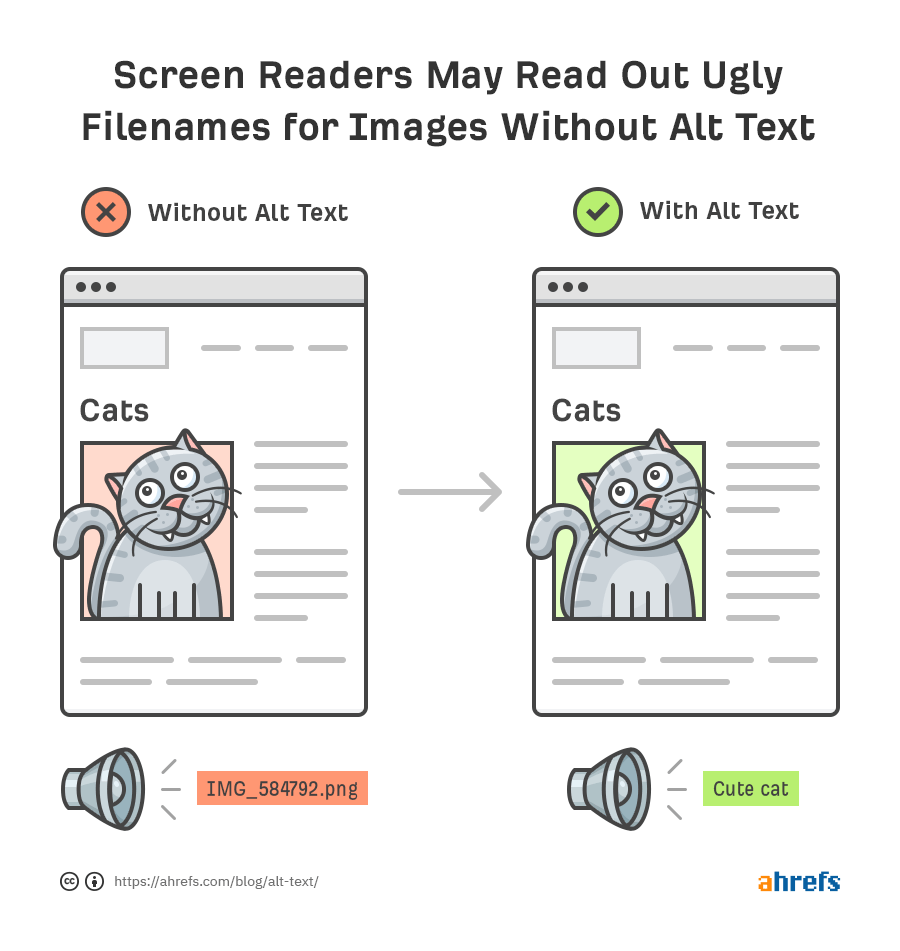
When Tophinhanhdep.com uploads an image—be it a serene “nature wallpaper of a misty mountain lake” or a complex “abstract digital art piece featuring geometric shapes and vibrant colors”—adding descriptive alt text allows screen readers to “hear” these visuals. The goal is to ensure that anyone using assistive technologies receives the same information from the description of an image as someone who relies on sight. This isn’t just about compliance; it’s about inclusion, ensuring that the beauty and utility of Tophinhanhdep.com’s visual collections are genuinely universal.
However, not all images need descriptive alt text. Designers and content creators on Tophinhanhdep.com should carefully consider whether an image is purely decorative or if its meaning is lost if it cannot be viewed. Decorative images, such as simple borders, line breaks, or generic background patterns (often categorized under “Aesthetic” or “Backgrounds”), with overly verbose alt text can make content “noisy” for assistive technology users. This term describes alt text on images that don’t need to be described and add no worthwhile information, effectively wasting the user’s time and attention. The skill lies in being concise and precise, focusing on what truly adds value to the user’s understanding of the page.
Ensuring Content Comprehension Even When Images Don’t Load

Beyond accessibility for visually impaired users, alt text plays a critical role in scenarios where images simply fail to load. This can happen due to slow internet connections, broken links, or issues with server performance. When an image doesn’t appear, the alt text is displayed in its place, providing context to the user about what was supposed to be there.
Imagine a user browsing Tophinhanhdep.com’s “Sad/Emotional” photography collection. If a specific image fails to load, and its alt text reads “a solitary figure standing by a rainy window, evoking a sense of melancholy,” the user still gains an understanding of the image’s emotional content and its relevance to the collection. Without alt text, they would see only a broken image icon, a frustrating and uninformative experience. This fallback mechanism maintains a coherent user experience, preventing gaps in information and ensuring the continuity of the narrative or purpose of the page, whether it’s displaying a unique wallpaper or a high-resolution stock photo.
Alt Text for SEO: Boosting Visibility Across Tophinhanhdep.com’s Vast Image Library
While accessibility is a primary driver for alt text, its importance in search engine optimization (SEO) is equally significant, offering substantial benefits for a visually-driven platform like Tophinhanhdep.com. Alt text helps search engines understand, index, and rank visual content more effectively, driving organic traffic to Tophinhanhdep.com’s extensive galleries and tools.
Improving Topical Relevance and Search Engine Understanding
Search engines like Google use sophisticated algorithms to understand the content of a webpage. They analyze the words, headings, and structure to determine what the page is about. While Google’s image recognition capabilities are advancing, they are not yet perfect and rely heavily on textual cues to fully grasp the context and subject matter of images.
This is where alt text becomes crucial. When Tophinhanhdep.com publishes images—whether they are “digital photography examples showing various editing styles” or “creative ideas for photo manipulation”—the alt text provides a direct textual description to search engine crawlers. For instance, if a page features a “nature photo of a vibrant coral reef” but only the image is present without descriptive text, Google might infer it’s an image of a fish or water. However, with alt text like “Vibrant coral reef teeming with colorful fish, a beautiful high-resolution nature photograph,” Google can more accurately categorize the image and, by extension, the entire page’s topical relevance to marine life, nature photography, or specific environmental themes. This precision helps Tophinhanhdep.com rank higher for relevant searches, making its content more discoverable.
Dominating Google Images and Driving Organic Traffic
Google Images is the world’s second-largest search engine, accounting for a significant percentage of all online searches. This presents a massive opportunity for Tophinhanhdep.com, a platform built around visual assets. Users frequently turn to image search to find specific wallpapers, aesthetic backgrounds, or inspiration for digital art and photography projects.
Google’s John Mueller, a prominent figure in SEO, has emphasized that alt text is an important part of optimizing for Google Images. Descriptive and relevant alt text can significantly improve the chances of Tophinhanhdep.com’s images appearing prominently in image search results. For example, if someone searches for “abstract art wallpaper for desktop,” a high-resolution abstract image on Tophinhanhdep.com with the alt text “Geometric abstract art wallpaper in cool tones, suitable for desktop backgrounds” is much more likely to be found than one with generic or missing alt text. This translates directly into more organic traffic and wider exposure for Tophinhanhdep.com’s curated collections and trending styles.
Alt Text as Anchor Text for Image Links
Beyond direct image search, alt text also serves a critical function as anchor text for image links. Anchor text refers to the clickable words that link one webpage to another, and Google uses it to understand more about the destination page. While most links are text-based, Tophinhanhdep.com may use images as links—for example, a thumbnail image from a “thematic collection of cityscapes” leading to the full gallery, or an icon for an “AI upscaler tool” linking to its feature page.
When an image acts as a link, its alt text functions as the anchor text. Google states that if an image is used as a link, filling out its alt text helps Google understand more about the page it’s linking to. It’s akin to writing concise, descriptive anchor text for a text link. So, if a user clicks on an image of a camera icon that links to Tophinhanhdep.com’s “digital photography editing styles” section, the alt text “Explore advanced photography editing styles” would inform both users and search engines about the destination, contributing to better navigation and SEO.
Crafting Effective Alt Text: Best Practices for Tophinhanhdep.com Images
Writing good alt text is less about complex algorithms and more about clear, human-centric communication. For Tophinhanhdep.com’s diverse range of images—from simple backgrounds to complex visual designs—adhering to best practices ensures optimal accessibility and SEO benefits.
Differentiating Between Informative and Decorative Images
A crucial first step in writing alt text is to determine if an image actually needs it. Not all images require descriptive alt text. If an image is purely decorative and doesn’t convey important information that isn’t already present in the surrounding text, it should have an empty alt attribute (alt=""). This tells screen readers to skip over the image, preventing “noisy” content.
Examples of decorative images on Tophinhanhdep.com might include:
- Generic stock photos used to break up text, without adding specific informational value to the “Photography” section.
- Ornamental borders or line breaks within “Visual Design” tutorials.
- Abstract background patterns (e.g., in the “Backgrounds” or “Aesthetic” categories) that primarily serve visual appeal without conveying specific data or context.
Conversely, informative images are those where the meaning would be lost if the image couldn’t be viewed. These include:
- Specific “high-resolution photography” pieces that are the subject of a gallery.
- Infographics demonstrating the benefits of Tophinhanhdep.com’s “image compressors” or “optimizers.”
- “Digital art” pieces or “photo manipulation” examples that illustrate a particular technique or creative idea.
- “Sad/Emotional” or “Beautiful Photography” images whose emotional impact is central to the content.
If an image is informative, its alt text is essential. If it’s decorative, alt="" is the correct approach.
Principles of Good Alt Text: Context, Conciseness, and Clarity
Effective alt text is a skill that blends descriptive language with brevity, always considering the image’s context within the page. Here are key principles for Tophinhanhdep.com content creators:
- Be Specific and Accurate, Not Overly Descriptive: The alt text should accurately describe what’s in the image and its function. Imagine you are describing the picture to someone over the phone, limited to a short sentence. For example, instead of “image of a flower,” use “Close-up of a vibrant red rose with dewdrops.”
- Keep it Concise: Lengthy alt text can be annoying for screen reader users, who often can’t pause and resume reading in the middle without restarting. Aim for around 125-150 characters if possible. If a very long description is truly necessary (e.g., for complex charts in an “Image Tools” tutorial), consider using a
longdescattribute or providing a summary in alt text and the full description in nearby page text or a hidden table. - Avoid Redundancy: Never start alt text with phrases like “image of” or “picture of” – screen readers already announce an element as an image. Similarly, if an image already has a caption that sufficiently describes it, additional alt text might not be necessary, or can be kept very brief to avoid repetition.
- Include Essential Text or Data: If an image contains text that is crucial for understanding the content (e.g., a title on an “AI Upscaler” tool screenshot, or text within a “graphic design” banner), include that text in the alt attribute.
- Consider Context: Alt text is all about context. The same image might require different alt text depending on where it’s placed on Tophinhanhdep.com. A “nature photo of a forest” might be “dense redwood forest” in a gallery, but “lush forest backdrop for nature wallpaper collection” when used as a category header image.
- Punctuation and Capitalization: End alt text with a period to ensure screen readers pause. For social media sharing (which Tophinhanhdep.com content might be optimized for), if hashtags are used, employ CamelCase (e.g., #BeautifulPhotography) so screen readers can properly pronounce individual words within the tag.
Practical Examples for Tophinhanhdep.com’s Diverse Visuals
Let’s apply these principles to the types of images found on Tophinhanhdep.com:
- Wallpapers & Backgrounds:
- Bad:
<img src="sunset.jpg" alt="image"> - Good:
<img src="sunset.jpg" alt="Vibrant orange and pink sunset over calm ocean, high-resolution desktop wallpaper.">
- Bad:
- High-Resolution Photography (e.g., Nature, Beautiful Photography):
- Bad:
<img src="eagle.jpg" alt="bird"> - Good:
<img src="eagle.jpg" alt="Majestic bald eagle in flight against a clear blue sky, capturing wildlife in high resolution.">
- Bad:
- Abstract Art / Digital Art:
- Bad:
<img src="abstract.png" alt="colorful design"> - Good:
<img src="abstract.png" alt="Dynamic digital art featuring swirling blue and gold abstract patterns.">
- Bad:
- Image Tools (e.g., converter icon):
- Bad:
<img src="convert-icon.png" alt="icon"> - Good (if linked to tool):
<img src="convert-icon.png" alt="Convert Image Formats tool link.">(describes function)
- Bad:
- Visual Design (e.g., infographic):
- Bad:
<img src="compress-guide.jpg" alt="compress image"> - Good:
<img src="compress-guide.jpg" alt="Infographic illustrating 5 steps to effectively compress images without quality loss.">(summarizes information)
- Bad:
- Images with embedded text (e.g., a “Creative Ideas” banner):
- Bad:
<img src="banner.png" alt="banner"> - Good:
<img src="banner.png" alt="Banner text reads: 'Unleash Your Creativity: New Photo Ideas Collection'.">
- Bad:
Implementing and Auditing Alt Text Across Tophinhanhdep.com
Adding and maintaining high-quality alt text for Tophinhanhdep.com’s extensive and constantly updated content requires systematic implementation and regular auditing.
Adding Alt Text in Content Management Systems
For content contributors on Tophinhanhdep.com, adding alt text should be a seamless part of the image upload process. Modern Content Management Systems (CMS) typically provide a dedicated field for alt text when an image is inserted into a page or post. Whether uploading a new “aesthetic background” or a “stock photo” for an article, the process usually involves:
- Uploading the image file.
- Locating the “Alt Text,” “Alternative Text,” or “Image Description” field.
- Entering the concise, descriptive text following the best practices outlined above.
This straightforward process integrates alt text creation into the content workflow, ensuring it’s not an afterthought.
Strategies for Auditing and Improving Existing Alt Attributes
With a vast library of images, Tophinhanhdep.com can greatly benefit from auditing its existing alt attributes. While crawling tools can identify missing alt attributes, it’s important to remember that not all missing alt text is an issue if the image is decorative. A more strategic approach involves:
- Prioritizing High-Traffic Pages: Focus on the pages on Tophinhanhdep.com that receive the most organic search traffic. Improving alt text on these pages will have the biggest impact on accessibility and SEO performance.
- Manual Review with Tools: Use browser extensions (like the Alt Text Tester for Chrome) that display alt text on rollover or highlight missing attributes. Content creators can quickly scroll through their high-traffic pages and evaluate the quality of the alt text, checking for accuracy, conciseness, and context.
- Identify Informative Gaps: Look for images, especially complex ones like charts or diagrams related to “Image Tools” or “Visual Design,” where the alt text is missing or insufficient. These are critical opportunities to add value for all users and search engines.
- Leveraging AI for Refinement (with caution): While Artificial Intelligence (AI) tools cannot yet reliably write good alt text on their own (as they struggle with context and authorial intent), they can be useful for refining or simplifying existing descriptions. For instance, Tophinhanhdep.com creators could input an initial alt text draft and ask an AI to shorten it while retaining key information. However, human review is always essential to ensure accuracy and relevance, especially for functional images or complex “photo manipulation” examples.
By systematically implementing and regularly auditing alt text, Tophinhanhdep.com can ensure that its rich visual content, from inspiring “mood boards” to high-resolution “nature photography,” is truly accessible and discoverable, continually enhancing the platform’s value for a global audience.
In conclusion, alt text is far more than a technical requirement; it’s a cornerstone of inclusive design and effective digital marketing. For Tophinhanhdep.com, embracing excellent alt text practices means reaching a broader audience, improving search engine rankings, and ultimately, delivering a more equitable and valuable experience for every visitor engaging with its extensive world of images and visual tools.