What is an HEIC Image? A Comprehensive Guide to High-Efficiency Photography and Digital Image Management

In the evolving world of digital imagery, the formats we choose to store our photos play a crucial role in balancing quality, file size, and compatibility. Among the various options, two stand out prominently: the long-established JPEG and the increasingly popular HEIC. Each format brings its unique set of advantages and disadvantages, impacting everything from how much space your images consume on your device to how easily you can share them across different platforms. This comprehensive guide, brought to you by Tophinhanhdep.com, delves into the intricacies of HEIC and JPEG, helping you understand their differences and make informed decisions for your digital photography and visual design needs.
The Rise of HEIC: High-Efficiency Image Format Explained
The HEIC format, short for High-Efficiency Image Container, represents a significant leap forward in digital image technology. Developed to address the growing demand for higher quality images without the burden of enormous file sizes, HEIC has quickly become a cornerstone for modern photography, particularly within the Apple ecosystem.
Origins and Core Innovation: Delving into HEIF, MPEG, and Apple’s Pivotal Role
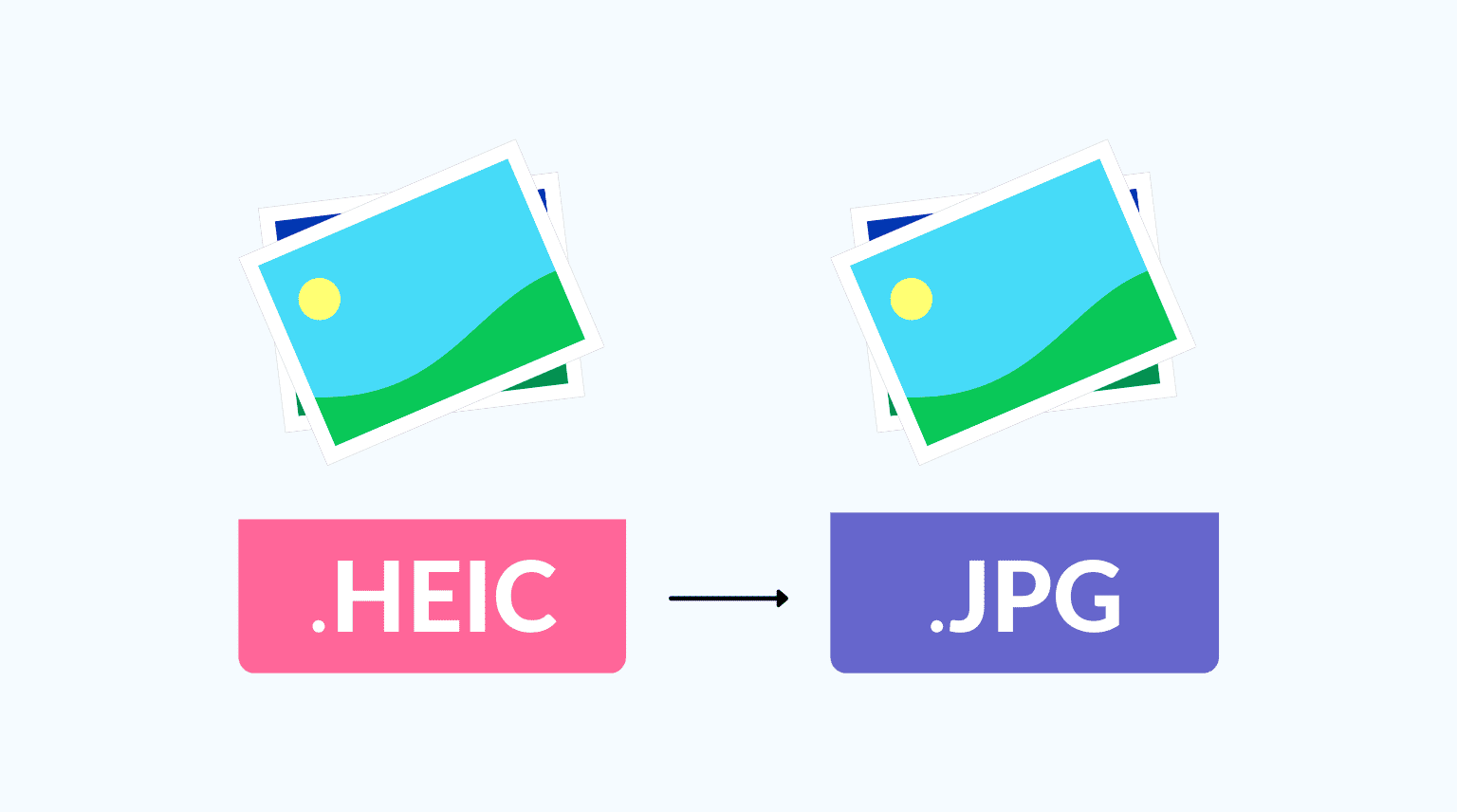
To truly grasp HEIC, we must first understand its parent: HEIF, or High-Efficiency Image File Format. HEIF was developed by the Moving Picture Experts Group (MPEG) – the same group responsible for widely adopted video and audio standards like AAC – with its standard being finalized in 2015. The core idea behind HEIF was to create a more streamlined and efficient way of storing image files, leveraging advanced compression methods to achieve better quality at smaller file sizes.
Apple embraced this innovation wholeheartedly, introducing HEIC as the default image format for its devices with iOS 11 and macOS High Sierra in 2017. This strategic move allowed iPhone and iPad users to significantly reduce the storage footprint of their burgeoning photo libraries, a critical advantage as camera resolutions continued to climb and users captured more images and videos than ever before. HEIC is essentially Apple’s chosen file format name for images encoded with the HEIF standard, primarily utilizing High-Efficiency Video Coding (HEVC), also known as H.265, which was initially developed for video compression. This adoption underscored Apple’s commitment to optimizing user experience by providing more space for visual content without compromising visual fidelity.

Technical Superiority: Quality and Color Depth
When it comes to image quality, HEIC files generally outperform JPEGs. This superiority stems from HEIC’s advanced compression algorithms and its ability to support a broader spectrum of color information.
HEIC supports 16-bit deep colors, offering a vastly wider color range compared to JPEG’s 8-bit color depth. This translates to more vibrant, lifelike images with smoother gradients and less noticeable banding, especially in challenging scenes like sunsets or subtle tonal transitions. For photographers and visual designers, this expanded color depth means greater accuracy and fidelity to the original scene, enhancing the overall aesthetic and impact of their high-resolution photography. The innovative compression process within HEIC means it can efficiently pack more color data into smaller files, leading to improved shadow details, highlights, and mid-tones, alongside a broader dynamic range. This results in enhanced clarity, detail, and visual fidelity that is crucial for professional digital photography and visual design projects.
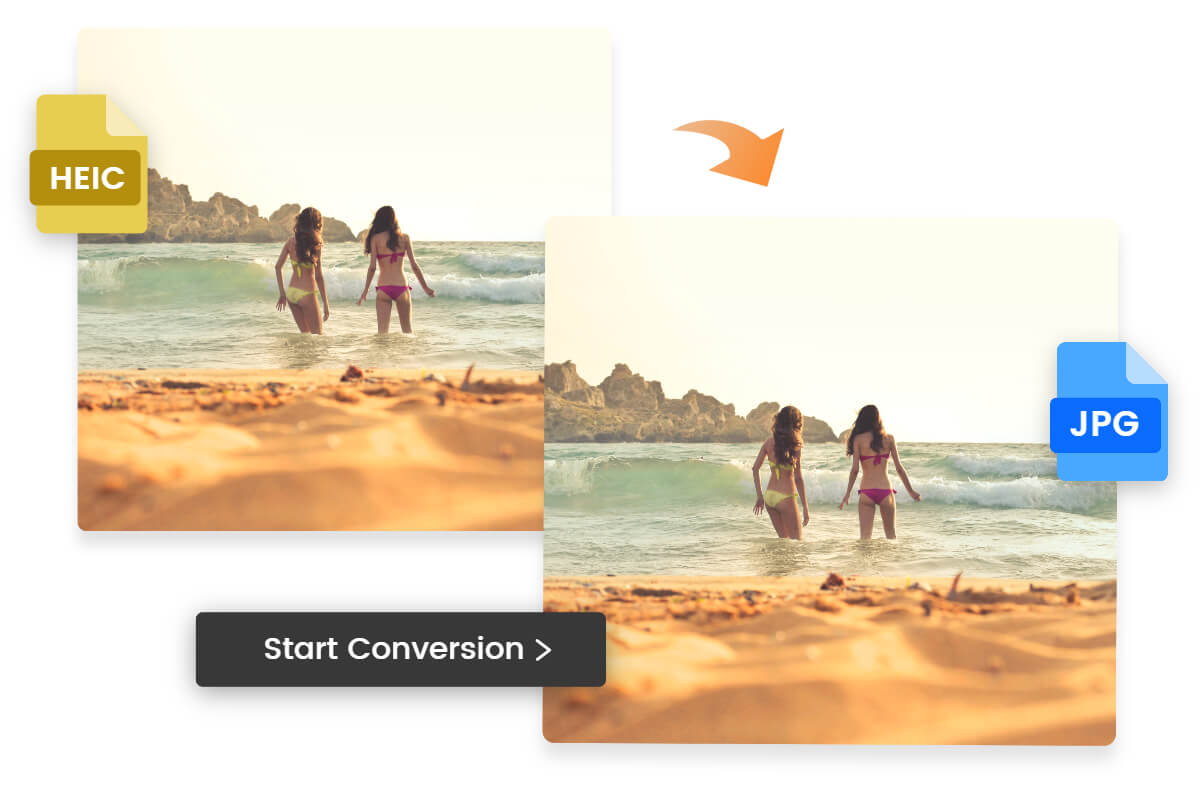
Beyond Static Images: Flexibility and Metadata
One of HEIC’s most compelling features is its inherent flexibility, particularly in how it handles visual data. Unlike JPEG, which is limited to storing a single image per file, HEIC acts as a container format. This means it can accommodate multiple images within a single file, making it ideal for:
- Live Photos: Apple’s “Live Photos” feature, which captures a brief video snippet before and after a still photo, is enabled by HEIC’s ability to store sequences of images and even short video clips within a single file.
- Burst Shots: Similarly, when an iPhone captures a rapid sequence of photos in burst mode, HEIC can store all these shots efficiently together.
- Animation Sequences: The format’s versatility extends to handling basic animation sequences, further distinguishing it from static image formats.
Furthermore, HEIC supports advanced metadata features, allowing for extensive information inclusion. This includes not only standard EXIF data (camera model, exposure settings, ISO, date, time, GPS location) but also potentially more advanced information like depth maps (useful for portrait mode or LiDAR scans) and copyright details. This rich metadata capability is invaluable for organizing large image collections, digital asset management, and ensuring proper attribution for creative ideas and beautiful photography. For professionals engaged in graphic design or digital art, the ability to store more context alongside their images enhances workflow and creative control.
JPEG: The Enduring Standard in Digital Photography
Despite HEIC’s technical advancements, JPEG remains the reigning champion of digital image formats in terms of widespread use and compatibility. Its long history and universal adoption have cemented its place as the industry standard for general-purpose digital photography and web imagery.
A Legacy of Compatibility and Ubiquity
JPEG, an acronym for Joint Photographic Experts Group, has been a popular image format for digital photos since the early 1990s. Its widespread adoption is unparalleled, making it virtually universally compatible across operating systems, software applications, and devices. Whether you’re on Windows, Mac, Android, or an older iOS device, opening and editing JPEGs is a seamless experience. Major image editing software like Adobe Photoshop and GIMP, as well as countless web browsers and social media platforms, inherently support JPEG without any need for special codecs or extensions. This ubiquity has made JPEG the go-to choice for sharing images across the internet, ensuring that almost anyone, anywhere, can view your photographs without hassle. For businesses focusing on visual design and online presence, JPEG’s broad acceptance guarantees accessibility for their stock photos and marketing materials.
Compression and Its Compromises
JPEG is renowned for its efficient compression, which allows web designers and photographers to create smaller file sizes while maintaining a reasonable level of visual fidelity. This balance of file size and quality was revolutionary for the early internet, enabling faster loading times for web images and more efficient storage. JPEG images can support up to 16 million colors, which is sufficient for most photographic purposes.
However, JPEG employs a “lossy” compression method. This means that during the compression process, some image data is permanently discarded to achieve smaller file sizes. While this loss is often imperceptible at lower compression levels, it becomes more noticeable as compression increases, potentially introducing visible distortions or “artifacts.” A significant drawback of lossy compression is that image quality degrades with each subsequent edit and resave. Every time a JPEG is opened, modified, and saved again, more data is lost, leading to a cumulative reduction in quality over time. This makes JPEG less ideal for extensive photo manipulation or creative ideas that require multiple editing passes, as the original image’s integrity can be compromised. For high-resolution photography where every detail matters, this data loss can be a critical concern.
HEIC vs. JPEG: A Head-to-Head Comparison for Modern Visuals
Understanding the individual characteristics of HEIC and JPEG is essential, but a direct comparison truly highlights their strengths and weaknesses in the context of modern digital imaging.
Storage Efficiency and File Size
One of HEIC’s most significant advantages lies in its superior storage efficiency. Thanks to its advanced compression algorithms (HEVC/H.265), HEIC files can store images with comparable or even better quality than JPEGs while occupying roughly half the storage space. This means a 2MB JPEG file might only be 1MB if saved as an HEIC.
For users with limited storage on their smartphones, tablets, or computers, this is a game-changer. It allows for the storage of a much larger number of photos without constantly worrying about running out of space. For digital photographers accumulating vast libraries of high-resolution images, the space savings can be measured in gigabytes, or even terabytes, alleviating strain on hard drives and cloud storage solutions. Furthermore, HEIC often provides a lossless compression option, a feature not readily available in JPEG, ensuring zero quality degradation for those who prioritize absolute fidelity.
Compatibility Challenges and Solutions
While HEIC excels in efficiency, its primary drawback remains compatibility. Being a relatively newer format, HEIC has not achieved the same universal adoption as JPEG.
- Apple Ecosystem: HEIC is natively and seamlessly supported on iPhones (iOS 11+), iPads, and Macs (macOS High Sierra+). This ensures a smooth experience for users solely within Apple’s environment.
- Windows and Android: For Windows users, opening HEIC files typically requires downloading additional codecs, sometimes for a small fee, from the Microsoft Store. Newer versions of Windows and Android have improved native support, but older systems or specific apps may still struggle. This can create friction when transferring images from an iPhone to a non-Apple device.
- Web Browsers and Social Media: Most web browsers do not natively support HEIC for direct display, and many social media platforms will automatically convert HEIC images to JPEG upon upload. This means that while you might shoot in HEIC, the version of your image seen by others online is often a JPEG.
Conversely, JPEG boasts widespread compatibility across virtually all operating systems, software, devices, web browsers, and social media platforms. Sharing a JPEG ensures universal access, making it the dominant and most widely accepted format for broad photo sharing, stock photos, and general web content.
Transparency and Advanced Visual Design
For graphic designers and those working on visual design projects, the ability to support transparency is a critical feature.
- HEIC: The HEIC format supports image transparency through alpha channels. This allows for varied opacity levels within an image, enabling sophisticated layered effects and seamless blending of elements with different backgrounds. This is invaluable for creating logos, intricate digital art, or image overlays where transparent areas are essential.
- JPEG: In contrast, JPEG fundamentally lacks support for transparency. This limitation restricts options for blending images or creating intricate compositions with transparent areas, often requiring the use of other formats like PNG for such tasks. This makes HEIC a more versatile choice for specific visual design applications, even if its broader compatibility isn’t as universal as PNG.
Optimizing Your Workflow: Managing HEIC and JPEG Files
Navigating the landscape of HEIC and JPEG requires a strategic approach, especially when managing extensive image collections, sharing visuals, or engaging in advanced photo manipulation. Tophinhanhdep.com offers a suite of tools and resources to help you optimize your workflow, ensuring you leverage the strengths of each format.
Converting HEIC to JPEG Effortlessly with Tophinhanhdep.com
Given HEIC’s compatibility limitations outside the Apple ecosystem, converting HEIC files to the more widely accepted JPEG format often becomes a necessity for sharing, web use, or viewing on older devices. Tophinhanhdep.com provides a robust and user-friendly HEIC to JPG Converter, designed for efficient batch conversion without compromising image quality.
How to Convert HEIC to JPEG with Tophinhanhdep.com’s Converter:
- Launch the Converter: Install and open the HEIC to JPG Converter software from Tophinhanhdep.com on your Windows or Mac computer.
- Add HEIC Files: Click “Add HEIC” to import your HEIC images into the program. You can also simply drag and drop HEIC/HEIF images directly onto the window. If your HEIC files are on an iPhone, connect your device and access them through its internal storage.
- Choose Output Format and Settings: All imported HEIC photos will be displayed. Select the image(s) for conversion, choose “JPG/JPEG” as the desired output format, and decide whether to retain or exclude “Exif data” (metadata like camera settings, date, and location). You can also adjust the image quality if needed.
- Convert and Save: Set your preferred output path for the converted files. Initiate the HEIC to JPEG conversion by clicking the “Convert” button. Once completed, you can use the “Show in folder” option to quickly access and view your newly converted JPEG files.
This seamless process ensures that you can enjoy the storage and quality benefits of HEIC on your Apple devices while maintaining the flexibility to convert to JPEG whenever broad compatibility is required. Tophinhanhdep.com’s converter is optimized for speed, ease of use, and quality preservation, making it an indispensable tool for photographers and visual content creators.
When to Choose Each Format
The decision between using HEIC and JPEG depends heavily on your specific needs and workflow:
- Choose HEIC when:
- Storage Space is a Priority: You want to maximize the number of photos you can store on your Apple device or in cloud storage, like Google Photos, iCloud, or Amazon Photos, which increasingly support HEIC.
- High Image Quality is Crucial: You desire superior color depth (16-bit), dynamic range, and detail preservation, especially for high-resolution photography or images intended for professional printing (though conversion might be needed for the printer).
- Working within Apple’s Ecosystem: For seamless use on iPhones, iPads, and Macs, HEIC is the native and most efficient choice.
- Flexibility and Metadata are Important: You need to store multiple images (Live Photos, burst shots) or extensive metadata (depth maps, advanced EXIF) within a single file.
- Transparency is Required: For graphic design elements like logos or overlays, HEIC’s alpha channel support is a significant advantage.
- Choose JPEG when:
- Universal Compatibility is Key: You need to share images widely across various devices, operating systems (including older Windows/Android versions), web browsers, and social media platforms without worrying about conversion.
- Web Optimization and Fast Loading: JPEG’s efficient (though lossy) compression makes it ideal for web images where fast loading times are crucial for user experience.
- Traditional Workflow: If your workflow primarily involves older image-editing software or systems that don’t natively support HEIC.
- Simple Still Images: For basic photographs that don’t require 16-bit color, transparency, or multiple images within one file.
In essence, HEIC prioritizes efficiency and advanced features, while JPEG prioritizes universal accessibility. Many users opt to shoot in HEIC on their iPhones for storage benefits and convert to JPEG using Tophinhanhdep.com’s tools when sharing is required.
Exploring Image Tools and Enhancements on Tophinhanhdep.com
Beyond format conversion, Tophinhanhdep.com serves as a comprehensive resource for all your image management and enhancement needs. Understanding how image formats interact with various tools is key to achieving optimal results for your beautiful photography and visual design projects.
- Converters: As discussed, our HEIC to JPG converter is just one example. Tophinhanhdep.com offers a range of converters to handle various image formats, ensuring your images are always in the right format for any platform or purpose.
- Compressors & Optimizers: For web designers and content creators, optimizing image file size without sacrificing quality is paramount. Our image compressors and optimizers help reduce the byte size of JPEGs, PNGs, and other formats, speeding up website loading times and improving SEO, a vital component of digital photography and graphic design.
- AI Upscalers: For those looking to enhance the resolution of their images, perhaps transforming stock photos into stunning high-resolution photography, Tophinhanhdep.com provides AI upscalers. These tools leverage artificial intelligence to intelligently enlarge images, adding detail and clarity that traditional resizing methods cannot achieve, perfect for preparing images for print or large displays.
- Image-to-Text Tools: For tasks involving digital photography and data extraction, our image-to-text tools can convert text within images into editable digital text, streamlining workflows for documentation or content creation.
Tophinhanhdep.com is dedicated to empowering users with the best tools for managing their visual content, fostering creativity, and ensuring high-quality output for all their image-related endeavors, from aesthetic backgrounds to abstract art, and nature shots to beautiful photography.
The Future Landscape of Digital Imaging and Visual Inspiration
The debate between HEIC and JPEG is more than just a technical one; it reflects broader trends in digital imaging, storage, and how we interact with visual content. As technology advances, the capabilities and adoption of formats like HEIC continue to evolve, shaping the future of visual design and image inspiration.
Trends in Image Format Adoption
While JPEG’s widespread compatibility is a formidable hurdle for any new format, HEIC is steadily gaining ground. Major players like Microsoft and Google have recognized the advantages of HEIF and HEIC, taking steps to integrate support into Windows and Android operating systems, respectively. Cloud services such as iCloud, Google Photos, OneDrive, Adobe Creative Cloud, and Amazon Photos already support HEIC, making it easier for users to store and access their high-efficiency images across different devices and platforms. This increasing adoption suggests that HEIC’s initial compatibility challenges are gradually being addressed, paving the way for it to become a more universally accepted format in the coming years. The efficiency benefits are too significant to ignore, especially with the ever-increasing volume and resolution of images captured globally.
Beyond HEIC, other formats like WebP (developed by Google) are also competing for efficiency, offering even greater compression in some cases. However, HEIC’s deep integration with Apple’s ecosystem and its specific feature set (like Live Photos and multi-image containers) carve out a distinct and valuable niche. The trend is clear: the digital world is moving towards more efficient, higher-quality image formats to cope with the demands of modern digital photography and visual content.
Beyond Technicalities: Images as Art and Inspiration
Ultimately, file formats are just tools that enable us to capture, store, and share visual stories. Whether it’s a stunning piece of beautiful photography, an intricate graphic design, a calming nature shot, or an abstract digital art piece, the essence lies in the visual inspiration it provides. Tophinhanhdep.com is not just about technical solutions; it’s also a hub for creative ideas, offering resources like:
- Image Collections: Curated collections of wallpapers, backgrounds, and aesthetic images in various categories (nature, abstract, sad/emotional) to spark inspiration.
- Mood Boards: Tools and ideas for creating mood boards, helping visual designers and photographers articulate their creative visions.
- Trending Styles: Insights into current trending styles in photography and graphic design, keeping artists and creators at the forefront of visual culture.
- Photo Ideas: A wealth of photo ideas and guides to help amateurs and professionals alike elevate their digital photography skills and capture stunning high-resolution images.
The choice of file format—be it HEIC for its efficiency or JPEG for its universality—becomes a tactical decision within a broader creative endeavor. Understanding these formats allows artists and photographers to make deliberate choices that serve their creative goals, whether that’s preserving the highest quality for a beautiful photograph or ensuring seamless sharing of stock photos across the web.
In conclusion, while JPEG holds a long-standing position for its unparalleled compatibility, HEIC offers compelling advantages in storage efficiency, image quality, and advanced features, particularly for Apple users. The digital landscape is continuously evolving, with HEIC’s adoption steadily growing across platforms. By leveraging tools like the HEIC to JPG Converter and other image solutions from Tophinhanhdep.com, users can harness the best of both worlds, ensuring their digital images are perfectly suited for any purpose, from personal archives to professional visual design projects. The future of digital imaging promises even more innovative formats, but for now, understanding HEIC and JPEG remains fundamental to effective digital photography and visual content management.