Understanding Image Files: Your Essential Guide to Visual Excellence on Tophinhanhdep.com
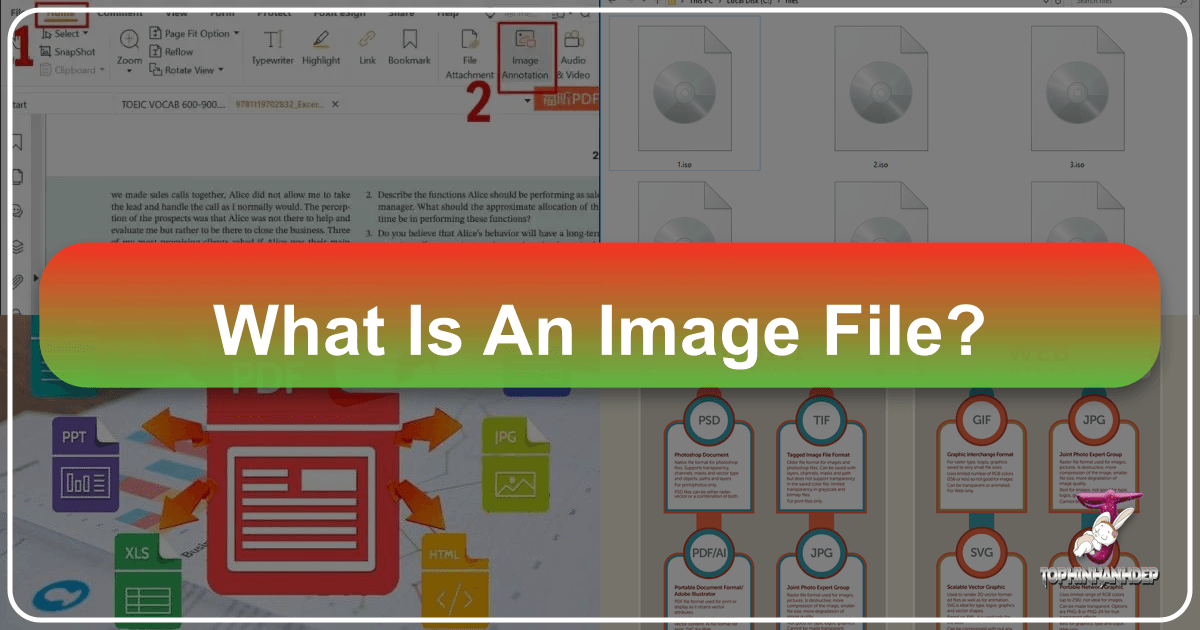
Every digital visual experience, from breathtaking wallpapers to intricate graphic designs, begins with an image file. These fundamental building blocks of visual content dictate how your images appear, how quickly they load, and how flexibly they can be edited or scaled. For anyone navigating the rich visual landscape of Tophinhanhdep.com – whether you’re uploading your latest digital photography, seeking aesthetic backgrounds, or exploring creative ideas – understanding the nuances of image file formats isn’t just helpful; it’s essential for achieving optimal quality and user experience.
Imagine browsing Tophinhanhdep.com for a stunning nature wallpaper, only to find a pixelated mess, or trying to download a high-resolution stock photo that takes an eternity to load. These common frustrations often stem from incorrect image file choices. The right file format ensures your design comes out picture-perfect, just as you intended, whether it’s for print, web, or digital art. The wrong format, however, can lead to poor quality, sluggish downloads, or compatibility issues.
In this comprehensive guide, we’ll demystify the world of image file formats, breaking down their types, optimal uses, and how they contribute to the vibrant array of content you find and create on Tophinhanhdep.com. Welcome to Image File Formats 101 – let’s dive into the basics of each file type to empower your visual journey.
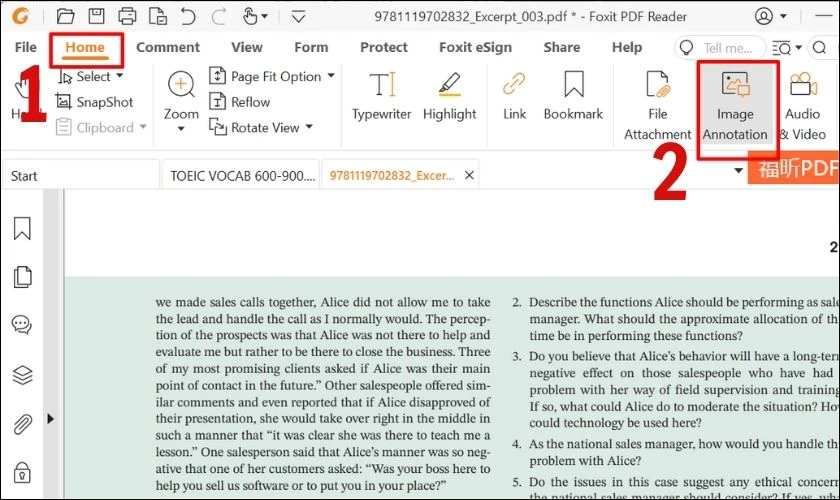
The Core Distinction: Raster vs. Vector Graphics
Most image files fit into one of two general categories: raster files and vector files. Each category has its own specific uses and advantages, forming the foundational knowledge for anyone creating or utilizing visual content. While certain formats can sometimes contain elements of both, starting with this primary breakdown is crucial for understanding which format is best suited for your projects, from a simple background image to a complex digital art piece.
Raster Images: The World of Pixels and Photography
Raster images are constructed from a grid of individual dots called pixels, where each pixel is assigned a specific color. This pixel-based structure makes raster images inherently resolution-dependent; they exist at a fixed size and resolution. When you attempt to enlarge a raster image beyond its original dimensions, the software must “guess” at the missing pixel data, often resulting in a “pixelated,” blurry, or distorted appearance. This degradation of quality is why resolution is paramount for raster images, especially for high-resolution photography on platforms like Tophinhanhdep.com.
Raster images are the go-to format for photographs, complex digital artwork with gradients, and detailed web graphics such as banner ads, social media content, and email visuals. They are perfect for showcasing the intricate details of Nature photography, the nuanced emotions in Sad/Emotional images, or the vibrant spectrum of Beautiful Photography. Tools like Adobe Photoshop are industry standards for creating, editing, and enhancing raster images, allowing for sophisticated photo manipulation, adding effects, shadows, and textures to bring creative ideas to life.
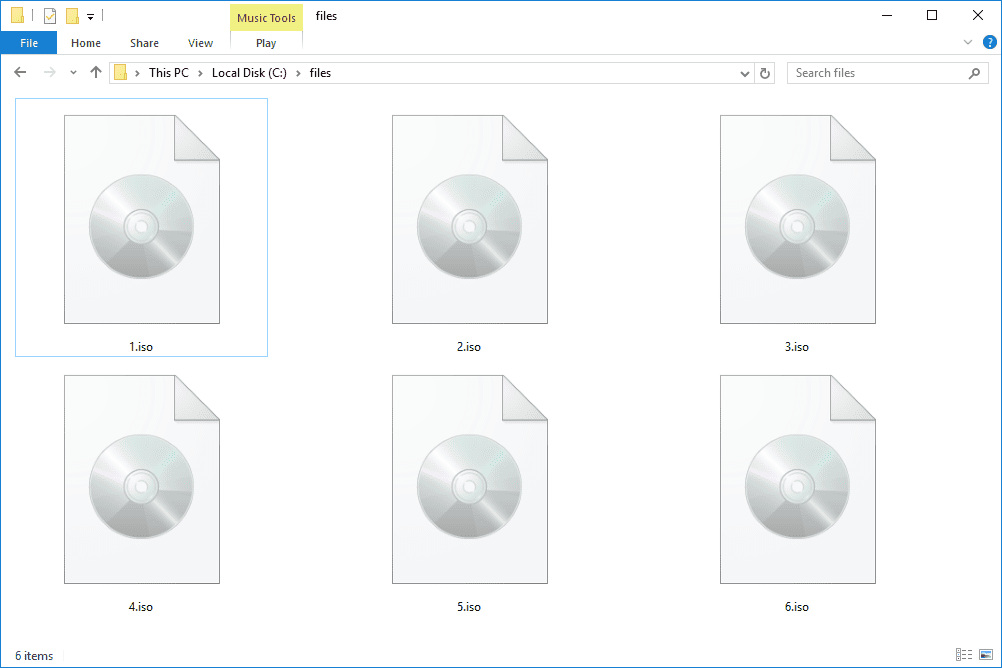
Understanding color models is also vital for raster images. There are two primary models:
- CMYK (Cyan, Magenta, Yellow, Key/Black): This is a four-color printing process, representing the four inks that combine during physical printing. Files saved in CMYK are optimized for print materials, ensuring accurate color reproduction on paper, posters, or merchandise. For Tophinhanhdep.com users preparing images for physical output, understanding CMYK is critical.
- RGB (Red, Green, Blue): A light-based color model, RGB consists of the three primary colors of light that combine to produce all other colors. Files saved in RGB are optimized for display on screens – the web, mobile phones, film, and video. Given Tophinhanhdep.com’s digital nature, most images you encounter will be in RGB.
Furthermore, raster images are characterized by how they handle data compression:
- Lossless Formats: These formats capture all original image data. Nothing is lost, allowing the image to be reconstructed to its original state, even after compression. This is crucial for preserving the integrity of high-resolution stock photos or digital art.
- Lossy Formats: These formats approximate the original image, reducing file size by intelligently discarding “unnecessary” data or reducing the number of colors. While this can slightly reduce image quality, the smaller file size makes them ideal for web use, where download speed is vital for user experience on Tophinhanhdep.com.
Vector Images: Scalable Art for Graphic Design and Digital Illustration
In stark contrast to raster images, vector images are composed of mathematical equations that define points, lines, and curves rather than pixels. These equations describe the properties of shapes, including their color, stroke, thickness, and path direction. Because they are defined mathematically, vector images are resolution-independent. This means you can scale a vector image to any size – from a tiny icon to a billboard-sized advertisement – without any loss of detail or pixelation. The image will always render identically, regardless of its dimensions, making lossy or lossless distinctions largely irrelevant for pure vector types.
Vector images are predominantly used for logos, icons, typesetting, and digital illustrations. Their scalability makes them indispensable for graphic design, ensuring brand elements maintain crispness and clarity across all applications. Adobe Illustrator is the industry standard for creating and editing vector images, offering unparalleled control for creative ideas and visual design projects. For designers showcasing their work on Tophinhanhdep.com, vector formats are invaluable for demonstrating the versatility and professional quality of their digital art and graphic design portfolios.
Navigating Common Raster File Formats for Tophinhanhdep.com

Now, let’s delve into the specific raster file formats you’ll frequently encounter and how to leverage them effectively for your visual content on Tophinhanhdep.com.
JPEG/JPG: The Universal Choice for High-Resolution Photography
JPEG, which stands for Joint Photographic Experts Group, is a lossy raster format and arguably the most widely used image format online. It’s the workhorse for online photographs, email graphics, and large web images like banner ads. JPEGs offer a flexible compression scale, drastically reducing file size at the cost of some image quality, which can manifest as “artifacts” or pixelation with aggressive compression.
When to use a JPEG on Tophinhanhdep.com:
- Online Photos and Artwork: JPEGs provide excellent flexibility for raster editing and compression, making them ideal for web images that need to download quickly. This includes the vast majority of wallpapers, backgrounds, aesthetic images, nature shots, and beautiful photography found on Tophinhanhdep.com.
- Printing Photos and Artwork: At high resolution with minimal compression, JPEGs are suitable for editing and then printing. Many high-resolution stock photos are delivered as JPEGs.
- Quick Previews: Their ability to be reduced to very small sizes makes them great for emailing previews of photo ideas or thematic collections to clients or collaborators.
When not to use a JPEG:
- Web Graphics with Transparency: JPEGs do not support transparency and require a solid background color. For transparent elements, you’ll need GIF or PNG.
- Layered, Editable Images: JPEGs are a “flat” image format; all edits are saved into a single layer and cannot be easily undone. For fully editable images with layers, consider PSD files.
GIF: Bringing Motion to Simple Web Graphics
GIF, or Graphics Interchange Format, is a lossless raster format known primarily for its animation capabilities. The creator of GIF famously pronounced it “JIFF” (like the peanut butter), but “GIFF” (with a hard ‘G’) is also commonly used. GIFs are widely employed for animated graphics such as banner ads, email images, and social media memes. Though lossless, they can be exported with customizable settings that reduce the number of colors and image information, thereby shrinking the file size significantly. GIFs are limited to 256 colors, which impacts their ability to render photographic quality.
When to use a GIF on Tophinhanhdep.com:
- Web Animation: GIFs can store all animation frames and timing information in a single file, making them perfect for short, looping animations to enhance visual design.
- Transparency: GIFs have an “alpha channel” that can be transparent, allowing you to place the image on any colored background, though it’s an on/off transparency without gradients.
- Small, Simple Files: For very simple icons, buttons, or web graphics with limited color palettes, GIFs offer extremely small file sizes.
When not to use a GIF:
- Photographic-Quality Images: Due to the 256-color limit, photos converted to GIF will look flat, less vibrant, and may suffer from color banding. For beautiful photography, avoid GIF.
- Printing Images: Limited colors result in a lack of depth for printed photos.
- Layered, Editable Images: Like JPEGs, GIFs are flat formats.
PNG: The Power of Transparency and Crisp Detail
PNG, or Portable Network Graphics, is a lossless raster format often considered the next-generation GIF. This format features built-in transparency but supports much higher color depths, displaying millions of colors. PNGs are a web standard and have become one of the most common image formats online, prized for their quality and transparency.
When to use a PNG on Tophinhanhdep.com:
- High-Quality Transparent Web Graphics: PNGs offer a variable “alpha channel” with degrees of transparency, providing a much smoother and more professional look than GIFs. With greater color depth, they produce more vibrant images, ideal for digital art, graphic design elements, or abstract images that need to float seamlessly on a background.
- Illustrations with Limited Colors: While capable of handling any image, PNG files excel with small color palettes, ensuring crisp lines and pure colors in digital art and creative ideas.
- Small Files for Simple Graphics: PNG files can shrink to incredibly tiny sizes, especially for images with simple colors, shapes, or text, making them ideal for web graphics, logos, and UI elements.
When not to use a PNG:
- Large Photos for Web: While PNGs can handle high-resolution photos due to their color depth, their lossless nature means file sizes tend to be very large. For general web photos, JPEGs are usually more efficient.
- Print Projects (primary format): While you can print a PNG, formats like JPEG or TIFF are generally better optimized for physical print.
TIFF/TIF: Archival Quality for Professional Prints and Scans
TIFF, or Tagged Image File Format, is a lossless raster format renowned for its extremely high quality. This format is predominantly used in professional photography, desktop publishing, and scanning. You’ll likely encounter TIFF files when scanning important documents or capturing photos with high-end digital cameras. TIFF files can also act as “containers” for JPEG images, which will result in smaller files than traditional, uncompressed TIFFs, which are typically very large.
When to use a TIFF on Tophinhanhdep.com (or for content destined for it):
- High-Quality Print Graphics: Along with RAW, TIFF files are among the highest quality graphic formats available. For printing high-resolution stock photos, beautiful photography, or digital art—especially at large sizes—this format is essential.
- High-Quality Scans: Using TIFF to scan documents, photos, and artwork ensures you capture the best possible original file, preserving every detail for potential photo manipulation or archival purposes.
When not to use a TIFF:
- Web Graphics: While some web browsers support TIFF, these files are optimized for print and have very large file sizes. For displaying high-quality images online, JPEGs or PNGs are far more suitable for Tophinhanhdep.com.
RAW: The Unprocessed Canvas for Digital Photography Masters
A RAW image format contains the unprocessed, uncompressed data directly captured by a digital camera or scanner’s sensor. Unlike other formats where images are immediately processed (adjusted for color, white balance, exposure, etc.) and then converted and compressed, RAW files store this unprocessed data separately. This leaves you with the highest possible quality image, offering maximum flexibility for non-destructive editing with professional photo editing applications. There are many RAW formats (e.g., CRW for Canon, NEF for Nikon, DNG for Adobe), each proprietary to the camera manufacturer.
When to use RAW for Tophinhanhdep.com-related content:
- Professional Photography and Editing: When shooting and editing digital photography, setting your camera to RAW captures the most versatile image data. This is crucial for photographers who plan extensive editing, allowing for advanced editing styles and meticulous photo manipulation to achieve their creative vision.
When not to use RAW:
- Web Graphics: RAW is strictly for photo editing. When you’re ready to showcase your photos on Tophinhanhdep.com, convert them to JPEG for optimal web performance.
- Direct Printing: Most printers do not accept RAW formats, so conversion to JPEG or TIFF is necessary before printing.
PSD: The Photoshop Document for Deep Creative Control
PSD, standing for Photoshop Document, is a proprietary, layered image format native to Adobe Photoshop. These are the original design files, fully editable with multiple layers, masks, and image adjustments. While primarily used for creating and editing raster images, PSDs can also incorporate vector layers, making them incredibly flexible for a wide array of projects. A PSD can be exported into virtually any other image file format, including all the raster types discussed above.
When to use a PSD for Tophinhanhdep.com-related work:
- Photo Retouching: For color correction, blemish removal, or adding text layers to high-resolution photography, PSD is the ideal format.
- Editing Artwork for Digital or Print: Whether it’s a photo, painting, drawing, or abstract art, Photoshop (and PSDs) provides the tools to perfect every line, shadow, and texture. This is foundational for digital art and detailed photo manipulation.
- Digital Images for Web: Creating social media images, banner ads, email headers, or video graphics in Photoshop ensures they are the right size and optimized for web use on Tophinhanhdep.com.
- Website or App Mockups: Layers within PSDs make it easy to manipulate UI elements, crucial for visual design projects.
- Animation and Video: Photoshop facilitates combining simple video clips with graphics, filters, text, and animation.
When not to use a PSD:
- Posting Online or Sending Previews: The web is JPEG-friendly. Convert PSDs to JPEG or PNG to ensure your audience can view the image quickly and without specialized software.
- Direct Printing: Most printers do not accept PSDs directly. Convert to JPEG or TIFF for print production.
Exploring Vector File Formats for Dynamic Visual Design on Tophinhanhdep.com
Vector file formats offer unparalleled scalability and precision, making them indispensable for graphic designers, illustrators, and anyone focused on clean, crisp visual design elements on Tophinhanhdep.com.
PDF: The Portable Document for Universal Sharing and Printing
PDF, or Portable Document Format, is a versatile image format designed to display documents and graphics consistently across any device, application, operating system, or web browser. At its core, PDF files boast a powerful vector graphics foundation but can also embed raster graphics, form fields, and spreadsheets. As a nearly universal standard, PDFs are often the preferred format requested by printers for final design production. Both Adobe Photoshop and Illustrator can export directly to PDF, streamlining the design-to-print workflow.
When to use a PDF for Tophinhanhdep.com-related content:
- Print-Ready Designs: Many printers prefer PDF as their primary delivery format due to its ubiquity and reliability. This is ideal for posters, flyers, or other graphic design materials destined for physical output.
- Displaying Multi-Page Documents on the Web: While not for a single icon, PDFs are excellent for sharing brochures, magazines, comprehensive mood boards, or thematic collections on Tophinhanhdep.com, keeping your entire design in one easily viewable, downloadable, or printable package.
- Graphic Design Portfolios: A PDF can present a cohesive collection of a designer’s work, easily shareable and viewable by anyone.
When not to use a PDF:
- Editing Original Designs: PDFs are superb containers, but you should use applications like Photoshop for raster content and Illustrator for vector graphics for actual editing. Once edits are complete, combine them into a PDF for viewing.
- Single Web Elements: For a single icon or logo on a webpage, other vector formats (like SVG) are more appropriate.
EPS: The Standard for Scalable Vector Logos and Graphics
EPS, or Encapsulated PostScript, is an image format primarily used as a vector format, though it can contain both vector and raster image data. Typically, an EPS file encapsulates a single design element meant to be incorporated into a larger design. It’s often considered a legacy vector format, with AI and PDF largely taking its place in modern workflows.
When to use an EPS for Tophinhanhdep.com-related content:
- Sending Vector Logos: When you need to send a vector logo to a client, designer, or printer, an EPS file ensures the logo will maintain perfect resolution regardless of scaling. This is critical for brand consistency in graphic design.
- Universal Vector Compatibility: While AI is proprietary, EPS can be opened and edited by many different vector graphic software programs, making it a good choice for compatible vector source files.
When not to use an EPS:
- Photographs or Complex Artwork: While EPS can handle raster images, its primary strength is vectors. For photo projects, PSD, TIF, or JPEG are better.
- Displaying Images Online: For web display, convert to JPEG, PNG, or GIF first.
SVG: Web-Optimized Vectors for Interactive Experiences
SVG, or Scalable Vector Graphics, is an XML-based vector image format specifically designed for two-dimensional graphics on the web. It’s highly optimized for digital devices, capable of being searched, indexed, scaled, and compressed, often resulting in smaller file sizes than other formats. This makes it ideal for web deployment, and SVG files can be edited in both graphic editing programs and text editors.
When to use SVG on Tophinhanhdep.com:
- Web Logos and Icons: SVG is the perfect format for displaying logos, icons, and other interface elements on Tophinhanhdep.com, ensuring they appear crisp and responsive across all screen sizes and resolutions. This contributes significantly to a polished visual design.
- Computer-Generated Graphs and Diagrams: For interactive data visualizations or illustrations on the web, SVG provides excellent scalability and editability.
- Digital Art for Web: Simple vector-based digital art pieces can shine as SVGs online, offering stunning clarity.
When not to use SVG:
- Direct Print Workflow: While printable, SVG is not typically recommended as a primary format for print production workflows where other formats like PDF or AI are preferred.
AI: The Illustrator Master File for Vector Artistry
AI, short for Adobe Illustrator, is a proprietary vector image format that is the native file type for Adobe Illustrator. Built upon the standards of both EPS and PDF, AI files are primarily vector-based but can also embed or link raster images. AI files offer unparalleled control over vector elements and can be exported to various other formats, including PDF and EPS for review and printing, and JPEG, PNG, GIF, TIFF, and PSD for web use or further raster editing.
When to use an AI file for Tophinhanhdep.com-related projects:
- Editing Vector Designs: AI files allow designers to effortlessly move and alter every single element in their design, making them the ultimate source files for graphic design and digital art.
- Creating Logos, Icons, and Brand Mascots: Every vector shape and line created in Illustrator can be infinitely scaled without quality loss, making AI files ideal for brand assets that need versatile application. This is crucial for creative ideas in branding.
- One-Page Print Pieces: Illustrator is excellent for posters, business cards, flyers, and notecards that combine vector graphics with other elements, allowing for precise visual design.
- Typesetting for Logos and Art: Illustrator’s typesetting features are incredibly powerful, enabling text to be stretched, skewed, and transformed imaginatively, essential for unique editing styles and photo manipulation within graphic compositions.
When not to use an AI file:
- Direct Raster Image Editing: While AI files can contain raster images, Illustrator has limited tools for direct raster image manipulation. For comprehensive adjustments like color, contrast, and brightness on photos, Photoshop (and PSD files) is the superior choice.
Empowering Your Visual Journey with Tophinhanhdep.com’s Tools and Inspiration
Understanding the distinctions between raster and vector graphics, and knowing the strengths and weaknesses of each file format, is a cornerstone of effective visual communication. This knowledge not only enhances the quality of your personal projects but also enriches your experience on Tophinhanhdep.com, where a diverse world of images, photography, and design awaits.
Tophinhanhdep.com is dedicated to providing an unparalleled visual experience, offering everything from stunning Nature and Abstract backgrounds to deeply emotional and Beautiful Photography. Our platform thrives on high-resolution, aesthetically pleasing content. By choosing the correct file formats, you contribute to a faster, more visually consistent, and higher-quality browsing experience for all users.
To further empower your creative process, Tophinhanhdep.com offers a suite of Image Tools. Need to prepare a RAW image for web display? Our Converters can transform it into a JPEG. Dealing with large wallpaper files that slow down your page? Our Compressors and Optimizers can reduce file size without significant loss of quality. Have an older, lower-resolution image you want to use as a background? Our AI Upscalers can intelligently enhance its resolution. Even niche tools like Image-to-Text demonstrate how image data can be harnessed for various applications.
Beyond tools, Tophinhanhdep.com serves as a hub for Image Inspiration & Collections. Whether you’re seeking Photo Ideas for your next shoot, assembling Mood Boards for a project, or exploring Thematic Collections and Trending Styles, an informed understanding of image file types ensures you select, create, and share content that truly resonates. From the meticulous detail of Digital Photography to the bold strokes of Digital Art and Graphic Design, Tophinhanhdep.com is your partner in elevating every aspect of your visual journey. Embrace the power of proper image file management, and unlock a world of creative possibilities.