Understanding High Resolution Images: The Cornerstone of Visual Excellence for Tophinhanhdep.com

In today’s visually-driven world, the quality of an image profoundly impacts its effectiveness, whether it’s a breathtaking wallpaper, a critical design element, or a professionally printed photograph. At Tophinhanhdep.com, we understand that visual excellence begins with a fundamental concept: resolution. Often discussed but not always fully understood, “high resolution” is the bedrock upon which clarity, sharpness, and detail are built. It’s the silent hero that ensures your images, from expansive nature shots to intricate abstract art, look their absolute best, both on screen and in print.
This comprehensive guide delves into what defines a high-resolution image, why it matters across Tophinhanhdep.com’s diverse offerings—including Images, Photography, Image Tools, Visual Design, and Image Inspiration & Collections—and how you can effectively manage resolution to achieve stunning results. We’ll explore the technical specifications, the practical implications, and the best practices for harnessing the power of high-resolution visuals to elevate your creative projects.

The Fundamental Science of Image Resolution
At its core, image resolution is a measure of the detail an image holds. This detail is quantified by the number of individual points of color, or pixels, that compose the image. The more pixels packed into a given space, the richer and more defined the image will appear. Understanding these basic building blocks is crucial for anyone working with digital visuals.
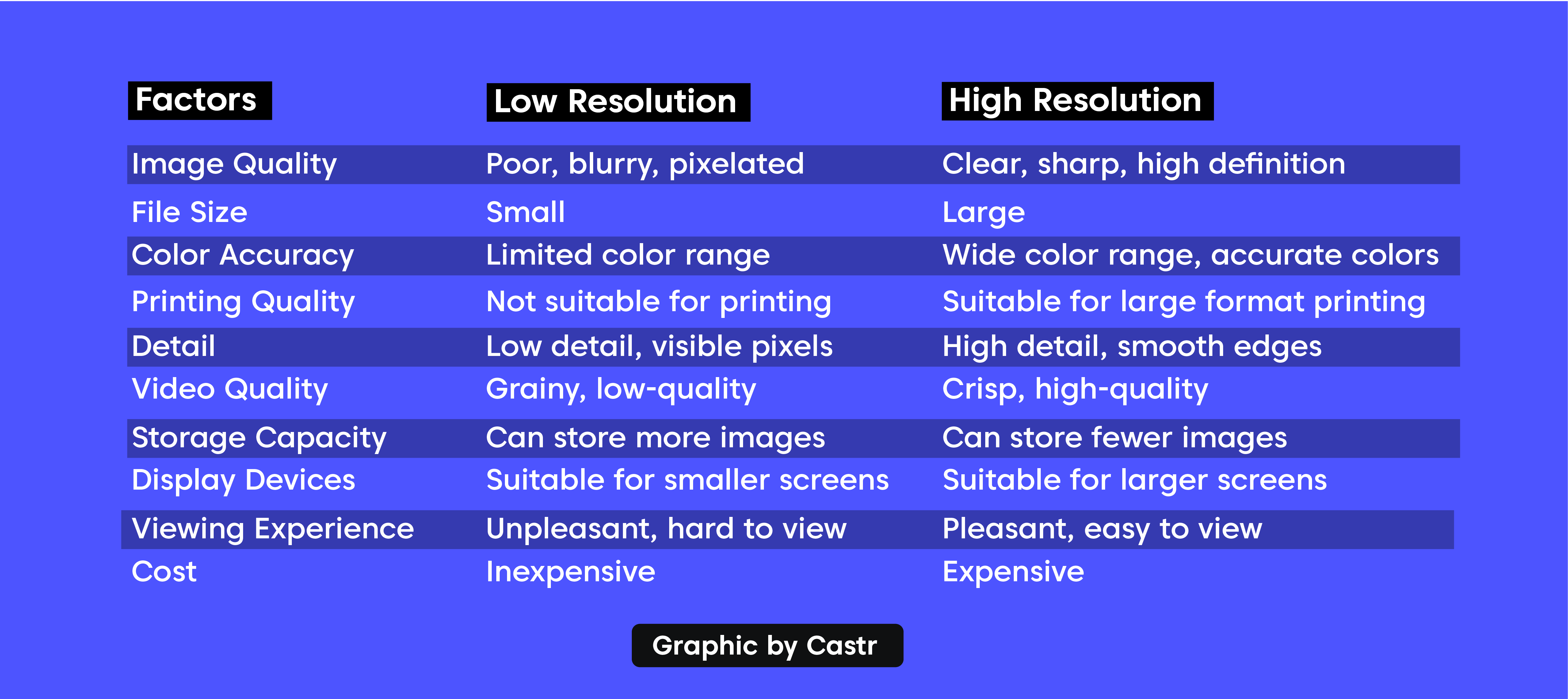
Pixels, DPI, and PPI: Decoding the Core Metrics
Digital images are made up of tiny squares of color known as pixels (picture elements). These pixels are so small that when viewed at a normal distance, they blend together seamlessly to form the complete picture we see. However, if an image is enlarged too much or has too few pixels to begin with, these individual squares become visible, resulting in a “pixelated” or blocky appearance.
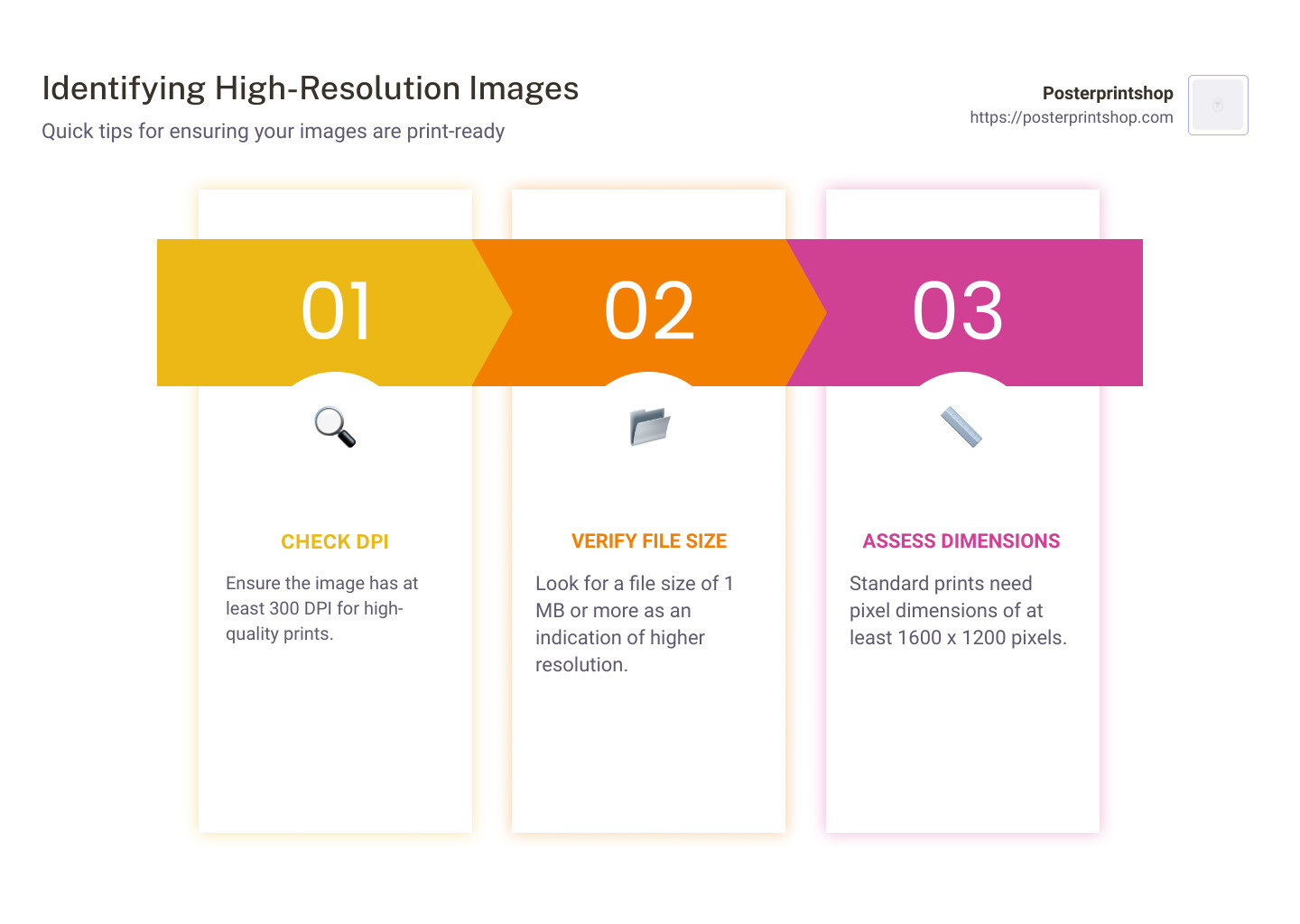
When discussing resolution, two primary measurements come into play:
- PPI (Pixels Per Inch): This metric specifically refers to the resolution of a digital image when displayed on a screen. It counts the number of pixels contained within one linear inch of the image. The higher the PPI, the greater the pixel density, leading to a sharper and clearer image on a monitor, tablet, or smartphone. Most digital displays, including those on your computer or mobile device, typically render images at around 72 to 96 PPI.
- DPI (Dots Per Inch): In contrast, DPI is a measurement primarily used for printed output. It describes the number of ink dots a printer can place within one linear inch of paper. Just like with pixels, a higher DPI generally means a finer, more detailed, and higher-quality printed image, as the dots of ink are packed more densely.
While often used interchangeably, it’s important to remember that PPI relates to screen display, and DPI relates to print output. Both, however, are fundamentally about the concentration of color information in a given space. The overarching principle remains: the more pixels or dots per inch, the better the image quality, leading to superior sharpness, clarity, and overall visual appeal.
The Tangible Impact of Resolution on Visuals
The impact of resolution on an image’s appearance cannot be overstated. A low-resolution image, characterized by a sparse distribution of pixels, will inherently lack detail. When viewed, it may appear blurry, soft, or noticeably pixelated, especially if enlarged beyond its native size. This degradation in quality can undermine the intended message or aesthetic of the image, making it appear unprofessional or unappealing. Imagine a beautifully composed nature photograph reduced to a grainy, indistinct blob – the entire impact is lost.
Conversely, a high-resolution image boasts a dense concentration of pixels, providing an abundance of visual information. This wealth of detail translates into crisp lines, vibrant colors, and smooth tonal transitions. Such images retain their sharpness and clarity even when magnified or printed at larger sizes, ensuring that every nuance and subtlety is preserved. This is why high resolution is paramount for the stunning wallpapers, aesthetic backgrounds, and beautiful photography collections found on Tophinhanhdep.com. It guarantees that the visual experience for our users is uncompromised, allowing the true artistry and detail of each image to shine through.
Setting the Standards: High-Res vs. Low-Res Definitions
The distinction between “high resolution” and “low resolution” isn’t merely subjective; it’s often defined by industry standards that dictate suitability for various applications. Knowing these benchmarks is crucial for selecting and creating images that meet your specific needs.
The 300 DPI Threshold for Pristine Prints
For any project destined for physical print—be it a glossy magazine page, a vibrant poster, a professional brochure, or a large-format photograph for an exhibition—high resolution is not just preferred, it’s a minimum requirement. The industry standard for high-quality printing is typically defined as 300 to 350 Dots Per Inch (DPI) at the final output size.
This benchmark ensures that the printed image appears sharp, clear, and free from pixelation when viewed at a normal reading distance. At 300 DPI, the individual ink dots are small enough and close enough together that the human eye perceives a continuous tone and crisp detail. Files with resolutions higher than 350 DPI are acceptable for print but are generally not necessary; they seldom improve the printed quality beyond this threshold and only result in larger file sizes.
For photographers showcasing their work on Tophinhanhdep.com or designers preparing materials, adherence to this DPI standard is critical. It guarantees that the aesthetic integrity of their creations is maintained when they transition from screen to paper, delivering the professional results expected from top-tier visual content.
The 72 DPI Standard for Optimal Digital Display
While print demands high DPI, digital screens operate under different requirements. The standard resolution for images intended for web display, email, or digital presentations is typically 72 PPI (Pixels Per Inch). Anything displayed online, including the beautiful backgrounds and aesthetic images on Tophinhanhdep.com, will automatically be rendered at this lower resolution by internet browsers and display screens.
There are compelling reasons for this difference:
- Screen Limitations: Most digital screens have a finite pixel density. An image with a resolution much higher than 72 PPI often won’t appear any sharper on screen, as the display simply cannot render the extra detail.
- File Size and Performance: High-resolution images, with their abundance of pixels, result in significantly larger file sizes. For web content, large files translate to slower loading times, which can degrade the user experience and impact website performance. For Tophinhanhdep.com, where quick access to a vast collection of images is key, optimizing for web display at 72 PPI ensures efficiency without compromising perceived quality on screen.
- Storage Efficiency: Low-resolution images consume less storage space, which is beneficial for both website servers and users’ devices when downloading wallpapers or backgrounds.
Thus, while 300 DPI is the gold standard for print, 72 PPI is the pragmatic and optimal choice for digital-only applications, balancing visual quality with performance and accessibility.
Practical Methods for Identifying Image Resolution
Before using an image for a project, it’s vital to determine its resolution to ensure it meets the necessary quality standards. Relying solely on how an image “looks” on your screen can be misleading, as a seemingly large image (in dimensions) might still be low-resolution.
Here are practical ways to check an image’s resolution:
- Using Your Computer’s File Properties:
- For Mac: Select the image file, then go to “File” > “Get Info.” In the pop-up window, under “More Info,” you’ll find “Dimensions” listed as pixel width x height (e.g., 1920 x 1080). While this shows pixel dimensions, it’s a crucial first step.
- For PC: Right-click on the image file, select “Properties,” and then navigate to the “Details” or “Summary” tab. You’ll typically see the image’s pixel dimensions (e.g., 1200 x 800 pixels) and sometimes the DPI/PPI.
- Image Editing Software: Professional image editing programs like Adobe Photoshop, or even more accessible tools such as Snagit, offer detailed information about an image’s resolution. Within these programs, you can typically find an “Image Size” or “File Info” option that displays the pixel dimensions, resolution (PPI/DPI), and physical print dimensions. This is often the most accurate way to assess an image’s true capabilities.
- Online Resolution Calculators: Several online tools exist where you can input an image’s pixel dimensions and your intended print size, and they will calculate the effective DPI, helping you determine if the image is suitable for your project.
Keep in mind that while pixel dimensions give you an idea of the image’s overall size, the DPI/PPI value is what truly dictates its resolution quality, especially for print. A large image in terms of pixels (e.g., 5000 x 3000 pixels) could still be low resolution if its PPI/DPI is set too low for the intended output.
Elevating Every Visual Experience on Tophinhanhdep.com
The dedication to high resolution isn’t just a technical preference at Tophinhanhdep.com; it’s a core principle that underpins the quality and versatility of every category we offer. From inspiring photography to practical image tools, high resolution ensures that our users experience unparalleled visual excellence.
Photography & Visual Design: Crafting Uncompromised Quality
The realm of professional visuals, encompassing both photography and design, unequivocally demands high resolution. It’s the canvas upon which artistry and precision are built.
-
Photography (High Resolution, Stock Photos, Digital Photography, Editing Styles): For photographers contributing to Tophinhanhdep.com, or those exploring our vast collections, high resolution is paramount. Digital photography thrives on capturing abundant detail, and a high-resolution capture ensures that every intricate texture in a nature photograph, the subtle play of light in a portrait, or the sharp lines of an architectural shot are perfectly preserved. This rich detail allows for significant flexibility during the editing process; photographers can crop, adjust, and apply diverse editing styles—from vibrant and dramatic to soft and aesthetic—without degrading the image quality. When these images are offered as stock photos, their high resolution makes them invaluable assets for a wide range of uses, from web banners to large-format prints, empowering creatives worldwide. Tophinhanhdep.com’s commitment to high-resolution photography ensures that our users always have access to premium-quality visuals that inspire and perform.
-
Visual Design (Graphic Design, Digital Art, Photo Manipulation, Creative Ideas): Graphic designers, digital artists, and anyone engaged in photo manipulation will find high resolution to be their most vital ally. For graphic design projects, whether it’s creating a brand logo, designing marketing collateral, or developing large-scale advertisements, high-resolution assets are non-negotiable. They ensure that text is crisp, graphics are sharp, and colors are true, providing a professional and polished appearance in both digital and print formats. Digital artists benefit from the expansive canvas and fine detail that high resolution offers, allowing them to create intricate works without worrying about pixelation or limitations when scaling. In photo manipulation, the ability to work with high-detail images is crucial for seamless composites and precise adjustments. It allows designers to blend elements flawlessly, remove backgrounds with surgical precision, and apply complex effects without visible degradation. For generating new creative ideas, starting with high-resolution source material provides maximum freedom and a robust foundation, enabling artists to explore ambitious visions without technical constraints. Tophinhanhdep.com supports this creative freedom by providing high-quality visual resources.
Image Tools: Empowering Resolution Management
Beyond simply offering high-resolution content, Tophinhanhdep.com also provides a suite of image tools designed to help users manage and optimize image resolution effectively for their specific needs.
-
Image Tools (Converters, Compressors, Optimizers, AI Upscalers, Image-to-Text): Our integrated image tools are built to address various resolution-related challenges. Converters allow users to transform images between different file formats while maintaining or adjusting their resolution as needed, ensuring compatibility across platforms. Compressors and Optimizers are essential for reducing the file size of high-resolution images, making them suitable for web use, email, or situations where faster loading times are crucial, all while aiming to preserve the perceived visual quality. These tools often achieve this by intelligently downscaling resolution for the intended application without sacrificing critical detail for the viewing environment.
Perhaps one of the most innovative tools in our arsenal is the AI Upscaler. This technology addresses the common dilemma of needing a higher resolution version of a low-quality or small image. While it’s always ideal to start with a natively high-resolution image, our AI Upscaler utilizes sophisticated algorithms to intelligently add pixel information and enhance detail, effectively making a low-resolution image suitable for larger displays or even some print applications. Although it cannot perfectly recreate lost detail like an original high-resolution capture, it provides a powerful solution for improving existing images, old photographs, or web graphics that need a quality boost. Even our Image-to-Text tools indirectly benefit from resolution, as clearer, higher-resolution text in images leads to more accurate and reliable text extraction.
Images & Inspiration: Enriching Aesthetic and Thematic Collections
At the heart of Tophinhanhdep.com are the image collections themselves, and high resolution is the key ingredient that makes them truly impactful and inspiring.
-
Images (Wallpapers, Backgrounds, Aesthetic, Nature, Abstract, Sad/Emotional, Beautiful Photography): For our extensive collections of wallpapers and backgrounds, high resolution is non-negotiable. Users need images that look stunning on any screen, from a compact smartphone display to a large 4K monitor, without any blurriness or pixelation. A high-resolution wallpaper provides a crisp, immersive experience, bringing landscapes, abstract designs, or aesthetic visuals to life. Similarly, for our curated collections of nature, abstract, sad/emotional, and beautiful photography, high resolution ensures that every intricate detail, every subtle color gradient, and every emotional nuance is faithfully conveyed, allowing the viewer to truly connect with the image’s intended mood and artistry. A high-resolution nature shot captures the individual veins of a leaf or the texture of a rock face, while an aesthetic image shines with unparalleled clarity.
-
Image Inspiration & Collections (Photo Ideas, Mood Boards, Thematic Collections, Trending Styles): When users turn to Tophinhanhdep.com for photo ideas, to build mood boards, or to explore thematic collections and trending styles, the quality of the images is paramount. High-resolution visuals are essential for creating impactful mood boards, as they allow designers and artists to fully appreciate the textures, color palettes, and compositional elements that will inspire their projects. They ensure that thematic collections, such as “serene landscapes” or “urban aesthetics,” maintain a consistent level of quality that reinforces the theme. Furthermore, showcasing trending styles with high-resolution images allows every detail of these styles—be it minimalist compositions, retro color schemes, or futuristic digital art—to be presented with utmost clarity, making them more appealing and easier to adopt or adapt.
Strategic Resolution Management: Best Practices and Pitfalls
Effective management of image resolution is a cornerstone of professional visual work. It’s not just about having high-resolution images, but about understanding when and how to use them, and recognizing the limitations inherent in digital image manipulation.
The Inviolable Rule: Never Enlarge Low-Resolution Images Without Expecting Quality Loss
One of the most crucial principles in image resolution management is this: you can always decrease the size of a high-resolution image without significant loss of quality, but you cannot truly increase the resolution of a low-resolution image without introducing blurriness or pixelation.
This is because when you try to enlarge a low-resolution image, your software doesn’t have the missing pixel information to work with. Instead, it attempts to “guess” what those missing pixels should look like by interpolating existing data, essentially spreading the same limited number of pixels over a larger area. The result is inevitably a blurry, soft, or noticeably pixelated image. Increasing the DPI setting in an imaging program for a low-resolution photo will not magically create new, authentic detail; the printed or displayed result will still be poor.
Therefore, the golden rule is to always start with the highest possible resolution source material. Whether you’re capturing new photography or sourcing images for your design projects from Tophinhanhdep.com, aim for the largest and highest-quality version available. This provides maximum flexibility for scaling down, cropping, and applying various editing styles without compromising the visual integrity.
The Role of AI Upscaling: A Modern Solution with Nuance
While the rule above holds true for traditional image resizing, advancements in AI Upscaling have introduced a valuable new dimension to resolution management. Tophinhanhdep.com’s AI Upscaler, for instance, leverages sophisticated artificial intelligence algorithms to analyze existing pixels and intelligently “predict” and generate new pixel data. This process can significantly improve the perceived resolution and detail of a low-resolution image, making it appear sharper and more suitable for larger applications.
AI upscalers are particularly useful in specific scenarios:
- Archival Images: Enhancing old, low-resolution photographs or historical documents.
- Web-Sourced Content: Improving the quality of small images found online for personal use or mood boards.
- Creative Salvage: Giving a second life to images that were originally captured at lower resolutions due to technical limitations.
However, it’s vital to approach AI upscaling with nuance. While incredibly powerful, an AI-upscaled image, though visually improved, will generally not possess the authentic, rich detail of an image originally captured or created at a high resolution. AI approximates detail; it doesn’t recreate it with perfect fidelity. Therefore, while Tophinhanhdep.com offers these tools as a potent solution for certain challenges, we always emphasize that native high-resolution capture remains the gold standard for projects demanding the utmost quality and detail.
Practical Best Practices for Optimizing Resolution
To ensure optimal image quality and performance across all your projects, consider these best practices:
- Capture and Acquire at Maximum Resolution: Always set your camera or scanner to its highest resolution settings when creating new images. When sourcing images, whether from Tophinhanhdep.com’s stock photos or other reputable platforms, always download the highest resolution version available.
- Maintain High-Res Master Files: Keep original, high-resolution copies of your images in a safe place. These “master files” serve as your ultimate source of quality.
- Downscale for Specific Uses: When you need an image for a particular application (e.g., 72 PPI for a website, 300 DPI for a specific print size), always create a new version by downscaling from your high-resolution master file. This ensures that the master remains pristine for future needs. Use Tophinhanhdep.com’s compressors and optimizers for efficient downscaling.
- Understand Your Output: Before selecting or preparing an image, know its final destination. A large poster requires different resolution specifications than a small social media thumbnail.
- Utilize Vector Graphics for Scalability: For logos, illustrations, and other graphics that need to be infinitely scalable without resolution loss, use vector-based file formats (e.g., SVG, AI, EPS). Resolution doesn’t apply to vector files, making them ideal for branding and graphic design elements.
- Leverage Tophinhanhdep.com’s Tools: Use our image converters to adapt formats, compressors to reduce file sizes for web, and AI upscalers to enhance existing lower-quality images when a native high-res option isn’t available.
Conclusion: The Lasting Impact of High Resolution
In the dynamic landscape of visual content, “what is considered a high resolution image” is more than just a technical query; it’s a foundational question that dictates the success and impact of virtually every visual endeavor. We’ve defined it through the lens of pixels, DPI, and PPI, establishing 300-350 DPI for print and 72 PPI for digital screens as the industry benchmarks.
At Tophinhanhdep.com, this understanding is woven into the fabric of everything we offer. High resolution is what allows our beautiful photography, diverse wallpapers, and aesthetic collections to truly captivate and inspire. It empowers graphic designers and digital artists to create with precision, knowing their work will hold up in any medium. It fuels the effectiveness of our Image Tools, providing solutions for optimizing, converting, and even intelligently upscaling visuals. Ultimately, it ensures that every image, whether a bold abstract piece or a serene nature scene, delivers its full potential.
By embracing and strategically managing image resolution, you unlock a world of visual possibilities. Tophinhanhdep.com is committed to being your partner in this journey, providing not only an unparalleled collection of high-resolution images but also the insights and tools to harness their power. In a world saturated with visuals, clarity and detail set truly impactful content apart, and high resolution is the undeniable key to achieving that lasting impression.