What is an Image? Unveiling the Visual World with Tophinhanhdep.com
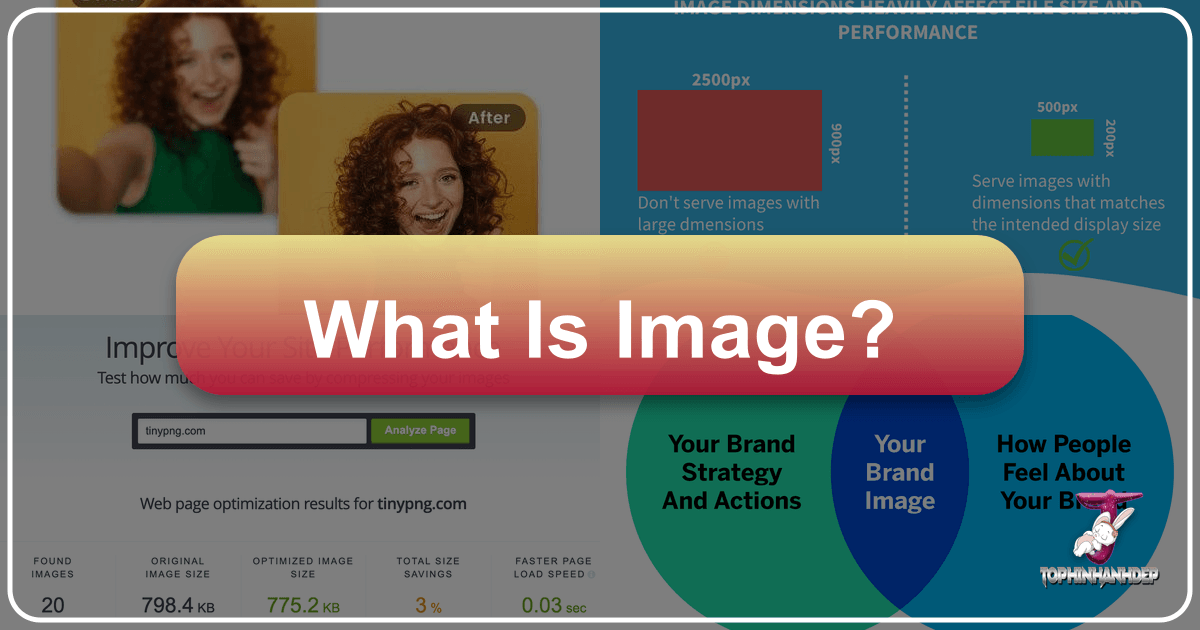
In an era dominated by visual communication, the concept of an “image” transcends simple definitions. From the fundamental principles of light perception to the intricate digital structures that power our screens, images are everywhere, shaping our understanding, inspiring our creativity, and driving technological advancement. At Tophinhanhdep.com, we delve deep into this multifaceted world, offering a rich tapestry of visual content, advanced tools, and creative inspiration. But before exploring the vast galleries and utilities, it’s crucial to understand: what exactly is an image?
This comprehensive guide will navigate the physical and digital dimensions of images, explore their characteristics, delve into the sophisticated techniques of image processing, and highlight their profound impact across various domains. Join Tophinhanhdep.com as we unravel the essence of an image, from the light waves that hit our retina to the intricate pixels that compose a digital masterpiece.
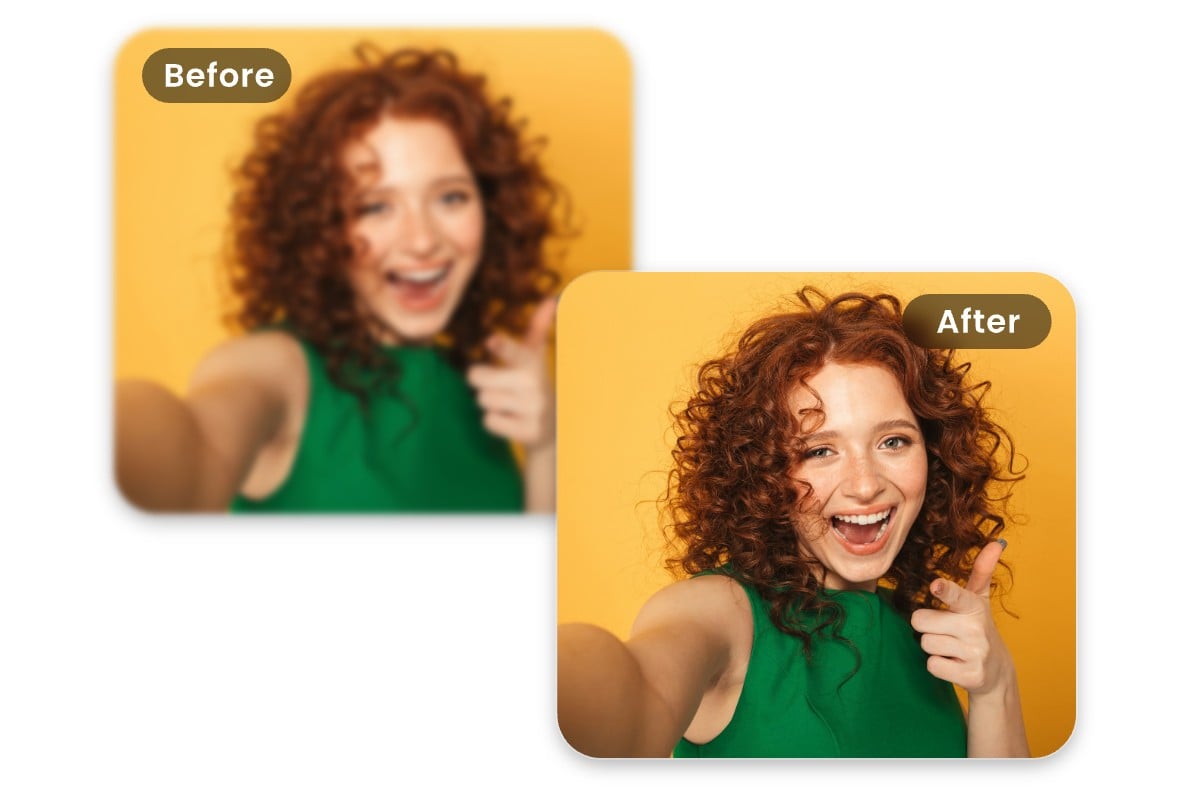
I. The Fundamental Nature of an Image
At its most basic, an image is a representation of something. This representation can be formed by light, stored as data, or created through artistic expression. Understanding its core nature requires looking at both how our eyes perceive the world and how digital systems capture and store these perceptions.
A Glimpse into Perception: Real and Virtual Images
From a physics perspective, an image is formed when light rays from an object converge or appear to diverge from a point after undergoing reflection or refraction. Our brains then interpret this collection of light as a visual representation. This optical phenomenon gives rise to two primary types of images:
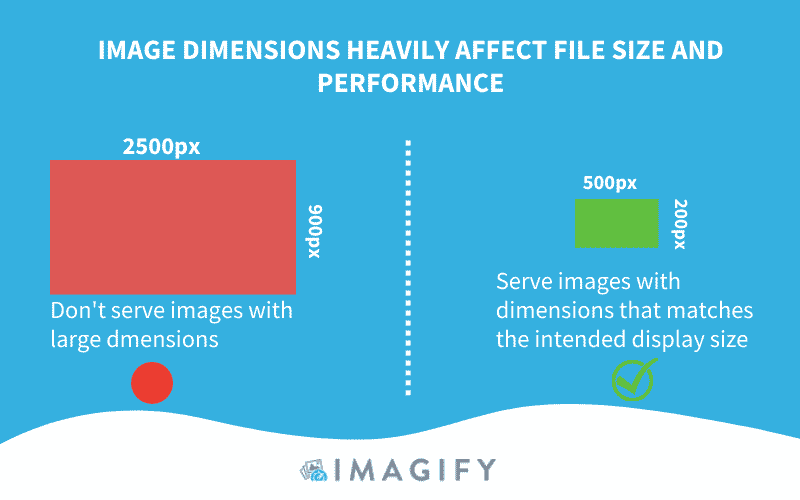
- Real Image: A real image is one where light rays actually converge at a specific point. Because the light rays physically intersect, a real image can be projected onto a screen. Think of the images you see in a movie theater; they are real images projected onto the screen. Lenses and concave mirrors are common optical elements that can produce real images.
- Virtual Image: In contrast, a virtual image is formed when light rays appear to diverge from a point, but do not actually converge there. If you were to place a screen at the perceived location of a virtual image, no image would be formed. A classic example is your reflection in a plane mirror. The image appears to be behind the mirror, but no light rays are actually coming from that point; they merely appear to originate from there. Converging beams incident on a plane mirror can even create a real image where no physical object exists, using a concept known as a virtual object.
While the physics of real and virtual images lays the groundwork for how we understand vision, the world of Tophinhanhdep.com primarily concerns images once they have been captured and transformed into a digital format.
The Digital Transformation: Pixels and Their Properties
In the digital realm, an image is fundamentally a visual representation stored as binary data. It’s a grid of individual points called pixels, each containing specific information about color, shade, and opacity. The dimensions of an image (its width and height in pixels) determine the total number of pixels it contains. For example, a 1920x1080 pixel image, popular for Tophinhanhdep.com wallpapers, comprises 2,073,600 individual pixels.
Each pixel is assigned a numerical value that dictates its visual properties:
- Grayscale: In a grayscale image, each pixel is represented by a single integer typically ranging from 0 to 255. A value of 0 signifies pure black, while 255 represents pure white, with intermediate values covering various shades of gray.
- RGB (Red, Green, Blue): Color images are most commonly represented using the RGB model. Each pixel is made up of three integers, one for each primary color (red, green, and blue), with values also typically ranging from 0 to 255. The combination of these three values dictates the final color of the pixel. For instance, (255, 0, 0) is pure red, (0, 255, 0) is pure green, and (0, 0, 0) is black.
- RGBA (Red, Green, Blue, Alpha): RGBA extends the RGB model by adding an “alpha” channel. This fourth integer, also ranging from 0 to 255, determines the opacity or transparency of the pixel. An alpha value of 0 means the pixel is completely transparent, while 255 means it is fully opaque. This is crucial for creating images with transparent backgrounds, a feature often utilized in aesthetic designs and overlays available on Tophinhanhdep.com.
The pixel-by-pixel construction allows for immense flexibility and detail in digital images, forming the basis for everything from high-resolution photography to abstract digital art found on Tophinhanhdep.com.
II. The Anatomy of Digital Images: Formats, Resolution, and Types
Digital images, unlike their optical counterparts, are highly structured entities defined by their underlying data. This structure dictates how they are stored, displayed, and interacted with, impacting everything from file size to visual fidelity. Understanding these technical aspects is key to appreciating the diverse range of images offered by Tophinhanhdep.com.
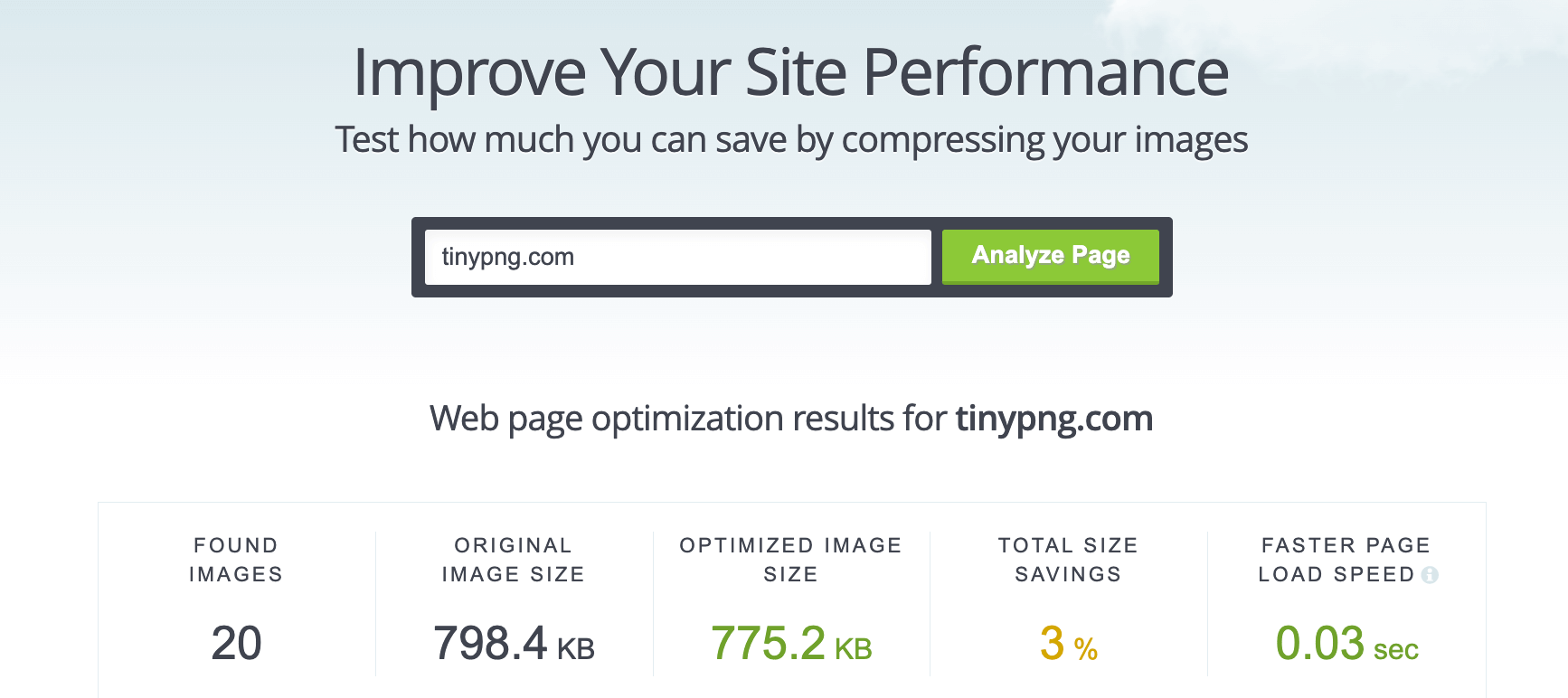
Raster vs. Vector: Understanding Image Construction
The way an image is constructed digitally fundamentally affects its properties, especially when it comes to scalability and editing. There are two primary types of digital graphics:
- Raster Graphics: Also known as bitmaps, raster images are composed of a fixed grid of pixels. Each pixel has a specific color value, and together they form the overall image. Photographs, scanned documents, and many digital paintings are raster images. The quality of a raster image is directly tied to its resolution (the number of pixels). If you enlarge a raster image too much, the individual pixels become visible, leading to a “pixelated” or blurry appearance. Common raster file formats include JPEG, GIF, and PNG, which are widely used across Tophinhanhdep.com for wallpapers, backgrounds, and beautiful photography.
- Vector Graphics: Unlike raster images, vector graphics are not composed of pixels. Instead, they are defined by mathematical equations that represent lines, curves, and shapes. These equations describe paths and fills, allowing vector images to be scaled up or down to any size without any loss of quality or resolution. This makes them ideal for logos, illustrations, fonts, and graphic design elements. SVG (Scalable Vector Graphics) is a popular vector format often used for web graphics, ensuring crisp display across various screen sizes, a crucial consideration for Tophinhanhdep.com’s visual design section.
For Tophinhanhdep.com, both raster and vector formats play vital roles. High-resolution raster images capture the intricate details of nature photography or aesthetic backgrounds, while vector graphics might be employed for creative design elements or customizable digital art.
Popular Image File Formats for Tophinhanhdep.com Users
The choice of file format is critical for digital images, influencing factors like compression, color depth, transparency support, and animation capabilities. Tophinhanhdep.com leverages various formats to provide a rich visual experience:
- JPEG (Joint Photographic Experts Group): JPEG is perhaps the most ubiquitous format for photographic images. It uses a “lossy” compression method, meaning some image data is permanently discarded to achieve smaller file sizes. This makes JPEGs excellent for complex, continuous-tone images like photographs (e.g., high-resolution nature scenes, beautiful photography on Tophinhanhdep.com) where minor data loss is often imperceptible to the human eye. JPEG files typically have
.jpgor.jpegextensions. - GIF (Graphics Interchange Format): GIF uses “lossless” compression, meaning no image data is lost during compression, but it’s limited to 256 colors per image. Its most distinctive feature is support for animation (GIF89a), allowing sequences of images to be played back, like the “twirling icons” or “waving hands” mentioned in the reference. While not ideal for photographs due to color limitations, GIFs are perfect for simple animations and low-color graphics, which might appear in some of Tophinhanhdep.com’s creative ideas or trending styles. GIF files use the
.gifextension. - PNG (Portable Network Graphics): PNG was developed as an improved, open-standard alternative to GIF. It also employs lossless compression and supports a much wider range of colors (up to 16 million), including full alpha channel transparency. This makes PNG ideal for web graphics, logos, and images where sharp edges and transparent backgrounds are essential. Tophinhanhdep.com would use PNG for high-quality graphics and digital art where clarity and transparency are paramount. PNG files typically have
.pngextensions. - SVG (Scalable Vector Graphics): As discussed, SVG is a vector image format defined in XML. Its scalability without loss of resolution makes it perfect for responsive web design, interactive graphics, and situations where images need to look crisp on any screen size, from smartphones to large monitors. For Tophinhanhdep.com’s graphic design and digital art sections, SVG would be invaluable. SVG files use the
.svgextension. - TIFF (Tag Image File Format): TIFF is a flexible raster image format primarily used for professional print media, scanning, and high-quality image storage. It supports various compression schemes, including lossless ones, and can store a great deal of image data, making file sizes large. While not commonly used for web display due to size, TIFFs are crucial for preserving original quality in professional photography and digital art archives, before processing them for Tophinhanhdep.com. TIFF files have
.tifor.tiffextensions.
Each format serves a distinct purpose, enabling Tophinhanhdep.com to deliver the optimal visual experience for every type of image, from detailed beautiful photography to dynamic aesthetic backgrounds.
Optimizing Clarity: Resolution, Stabilization, and Quality
Beyond file formats, several other characteristics define the quality and usability of digital images on Tophinhanhdep.com:
- Image Resolution: This refers to the level of detail an image holds. For raster images, it’s typically measured in pixels per inch (PPI) or dots per inch (DPI). Higher resolution means more pixels packed into a given area, resulting in sharper, more detailed images. For Tophinhanhdep.com’s “High Resolution” photography, this is a paramount factor, ensuring that wallpapers and backgrounds look crisp on modern displays. Low resolution, conversely, leads to pixelation and a lack of detail.
- Image Stabilization: Particularly relevant for digital photography, image stabilization refers to technologies and techniques used to counter camera shake during capture. Whether optical (lens-based) or digital (software-based), stabilization helps photographers capture sharper images and smoother videos, even in challenging conditions. This is vital for achieving the “beautiful photography” standards seen on Tophinhanhdep.com.
- Image Retention: A concern for display technologies, image retention (or “burn-in”) describes the temporary or permanent ghosting of an image on a screen that has been displayed for too long. While not a property of the image file itself, it highlights the importance of dynamic content and varied displays for images, something Tophinhanhdep.com’s diverse collections naturally encourage.
- Digital Image Correlation (DIC): This is an advanced surface displacement measurement technique used to capture the motion, shape, and deformation of solid objects. While a specialized field, it speaks to the analytical capabilities embedded within images, extending their use far beyond mere aesthetics.
By understanding these elements, Tophinhanhdep.com ensures that every image, whether a captivating wallpaper or an intricate piece of digital art, meets the highest standards of visual excellence and utility.
III. Image Processing: Enhancing, Transforming, and Interpreting Visual Data
The raw digital image captured by a sensor is often just the beginning. Image processing is the powerful discipline that allows us to transform these raw inputs into refined, enhanced, or entirely new visual experiences. It’s the engine behind Tophinhanhdep.com’s editing styles, intelligent tools, and the stunning quality of its visual content.
The Essence of Image Processing: From Acquisition to Recognition
Image processing involves converting an image into a digital form and then performing a sequence of operations to extract useful information or improve its quality. It treats images as two-dimensional signals, applying various signal processing methods. The workflow typically involves several fundamental steps:
- Image Acquisition: This is the initial step, where the image is obtained from a hardware source, such as a digital camera sensor (CCD or CMOS) that converts photons into electrical signals, then digitized. This preprocessing ensures the image is ready for manipulation.
- Image Enhancement: This process aims to highlight or bring out specific features of interest that might be obscured in the original image. Techniques include adjusting brightness, contrast, sharpness, and color balance. For Tophinhanhdep.com’s “Editing Styles,” enhancement is key to making aesthetic and nature photography truly pop.
- Image Restoration: Unlike enhancement, which is often subjective, restoration seeks to improve an image’s appearance by using mathematical or probabilistic models to correct degradation. This might involve removing noise, correcting blur, or fixing distortions, crucial for preserving the integrity of high-resolution images.
- Color Image Processing: This involves various color modeling techniques to manipulate and analyze color information within the digital domain. Given the widespread use of digital images online, effective color processing is vital for accurate and appealing representation of images on Tophinhanhdep.com.
- Wavelets and Multiresolution Processing: Wavelets allow images to be represented at different levels of resolution, breaking them down into smaller regions. This is beneficial for data compression and for creating pyramidal representations, enabling efficient scaling and analysis.
- Compression: A critical step, especially for online content, compression reduces the storage space required for an image or the bandwidth needed to transmit it. Tophinhanhdep.com’s “Image Tools” like compressors are designed for this, ensuring fast loading times for wallpapers and backgrounds without compromising too much quality.
- Morphological Processing: This involves a set of operations that modify images based on their shapes and structures, often used for noise reduction, feature extraction, and segmentation.
- Segmentation: One of the more challenging and crucial steps, segmentation involves partitioning an image into its constituent parts or objects. For instance, separating a subject from its background, vital for photo manipulation and graphic design, is an act of segmentation.
- Representation and Description: After segmentation, each region or object is represented in a form suitable for further computer processing. Representation deals with characteristics like boundaries and regional properties, while description extracts quantitative information (e.g., shape, texture, color statistics) to differentiate objects.
- Recognition: The final step involves assigning a label to an object based on its description. This allows machines to identify and understand what is depicted in an image.
These steps collectively enable Tophinhanhdep.com to not only offer stunning visuals but also to power tools that users can employ to customize, optimize, and interact with images in sophisticated ways.
Advanced Image Manipulation Techniques
Beyond the fundamental steps, image processing encompasses highly specialized techniques that tackle complex challenges:
- Blind Deconvolution: This is the difficult task of recovering a clear image from a blurry and noisy one without precise knowledge of how the blurring occurred. Factors like camera shake, defocus, or scene motion can cause blurring. Deconvolution algorithms attempt to reverse these effects, often utilizing advanced mathematical models to improve image clarity, a principle that AI Upscalers on Tophinhanhdep.com might leverage for older or lower-resolution images.
- Importance of Phase: In the context of image processing (especially in the Fourier domain), phase information is crucial as it describes the positions of features within an image. While magnitude (contrast) is important, phase holds the key to object location and structure. Losing phase information significantly degrades the image more than losing magnitude information.
- Ringing Effect: Often called the Gibbs phenomenon, this is an artifact that appears as ripples near sharp edges in images. It results from the loss or distortion of high-frequency information, typically during aggressive compression or certain filtering operations. Awareness of such effects guides the development of optimization tools on Tophinhanhdep.com, ensuring that images remain clean and artifact-free.
These advanced techniques demonstrate the depth of the science behind images and how sophisticated algorithms are employed to achieve visual perfection and extract meaningful data.
Practical Applications of Image Processing in Our World
The power of image processing extends into countless real-world applications, many of which subtly enhance our daily lives and are integral to the themes found on Tophinhanhdep.com:
- Medical Image Retrieval: In healthcare, image processing is critical for analysis and diagnosis. It aids in the early detection of diseases, such as identifying anomalies in X-rays, MRIs, and CT scans. The ability to enhance specific tissues or segment tumors from healthy tissue has revolutionized diagnostic capabilities.
- Traffic Sensing Technologies: Video Image Processing Systems (VIPS) are used to monitor traffic flow, detect vehicles, record license plates, and even assess driver speed. By defining “detection zones” in a video feed, VIPS can provide real-time data for urban planning and traffic management. This showcases how images can be parsed for specific, actionable information.
- Image Reconstruction: This involves restoring damaged or incomplete images. Using algorithms trained on extensive datasets, image processing systems can intelligently fill in missing parts, repair scratches, or reconstruct entire segments of old or corrupted photographs, breathing new life into historical images.
- Face Detection: One of the most common applications, face detection algorithms, powered by deep learning, identify human faces within an image by recognizing specific features like face shape and eye distance. This technology is fundamental to security systems, biometric identification, and the ubiquitous filters found in social media apps, demonstrating the “recognition” aspect of image processing.
These applications underscore how Tophinhanhdep.com’s broad focus on images — from abstract art to nature photography — is supported by a robust scientific and technological framework that extends far beyond mere aesthetics.
IV. Beyond Visuals: Images in Modern Technology and Inspiration
The concept of an image extends beyond what is visually perceived, finding significant roles in artificial intelligence and even software deployment. Simultaneously, images serve as a constant source of inspiration, driving creativity and shaping trends. Tophinhanhdep.com is at the nexus of these worlds, offering both advanced tools and a curated experience for visual enthusiasts.
Images as Foundational Data: Image Segmentation and AI Vision
Artificial Intelligence, particularly computer vision, has revolutionized how machines understand and interact with visual data. At the heart of many AI applications is image segmentation, a technique that partitions an image into multiple meaningful regions or segments to simplify its representation and make analysis easier.
Image segmentation techniques are broadly categorized:
- Semantic Segmentation: Assigns a class label to every pixel in an image based on shared characteristics (e.g., all pixels belonging to a “tree” are labeled as such, regardless of individual trees).
- Instance Segmentation: Extends semantic segmentation by distinguishing between individual objects of the same class (e.g., identifies each distinct tree as a unique instance).
- Panoptic Segmentation: Combines both semantic and instance segmentation, providing a complete scene understanding by classifying every pixel and delineating individual objects.
Advanced deep learning models like U-Net, Fully Convolutional Networks (FCN), SegNet, Mask R-CNN, Vision Transformers (ViT), and ResNet are at the forefront of these segmentation tasks. These models leverage complex architectures to understand context, retain fine details, and accurately identify objects. The applications are vast:
- Autonomous Vehicles: Segmenting road lanes, vehicles, pedestrians, and traffic signs for safe navigation.
- Medical Imaging Analysis: Identifying organs, tumors, and anatomical structures for precise diagnosis and treatment planning.
- Satellite Image Analysis: Classifying land cover, aiding in urban planning, and monitoring environmental changes.
- Object Detection and Tracking: Essential for security systems, anomaly detection, and surveillance.
This sophisticated understanding of images powers tools like the “AI Upscalers” available on Tophinhanhdep.com. These tools utilize similar deep learning principles to intelligently add detail and increase the resolution of images, transforming lower-quality visuals into stunning high-resolution assets, ideal for wallpapers, backgrounds, and professional photography. The capability to transform image-to-text, also offered by Tophinhanhdep.com, is another example of AI interpreting visual data to extract meaningful information.
The Abstract World of Container Images
While distinctly different from visual images, the term “image” also has a crucial meaning in modern software development, specifically in the context of containerization. A container image (as seen in Docker’s concepts) is a standardized, immutable package that includes all the necessary files, binaries, libraries, and configurations to run a software application in an isolated environment called a container.
Key principles of container images:
- Immutability: Once created, a container image cannot be modified. Any changes result in a new image.
- Layered Structure: Images are composed of layers, where each layer represents a set of filesystem changes. This allows for efficiency, as common base layers can be shared across multiple images.
For example, a PostgreSQL container image will package the database binaries and configuration files, while a Python web app image will include the Python runtime and the application code. While not directly related to the visual content on Tophinhanhdep.com, this technical usage of “image” underscores its broad application as a concept for encapsulating and standardizing data, whether visual or programmatic.
Tophinhanhdep.com: Your Gateway to Visual Inspiration and Tools
Ultimately, Tophinhanhdep.com is built on the profound understanding and appreciation of images in all their forms. We recognize that an image is not merely a collection of pixels but a powerful medium for expression, information, and aesthetic pleasure.
Our platform provides a diverse array of visual content:
- Images: Explore vast collections of Wallpapers, Backgrounds, Aesthetic visuals, breathtaking Nature scenes, thought-provoking Abstract art, emotionally resonant Sad/Emotional images, and exquisite Beautiful Photography. Each image is carefully curated to inspire and delight.
- Photography: Dive into the world of High Resolution imagery, discover professional Stock Photos, explore the nuances of Digital Photography, and experiment with various Editing Styles to perfect your captures.
- Image Tools: Empower your creativity and workflow with our suite of practical utilities, including image Converters, Compressors for optimal sharing, Optimizers for web performance, cutting-edge AI Upscalers to enhance quality, and Image-to-Text converters for extracting information.
- Visual Design: Unleash your inner artist with resources for Graphic Design, Digital Art, Photo Manipulation techniques, and a wealth of Creative Ideas to spark your next project.
- Image Inspiration & Collections: Find your next muse through curated Photo Ideas, develop compelling Mood Boards, browse Thematic Collections, and stay abreast of Trending Styles in the visual world.
From the intricate science of how light forms an image to the complex algorithms that allow AI to understand and enhance visuals, the journey of an image is truly remarkable. At Tophinhanhdep.com, we invite you to explore this journey, to find beauty, utility, and endless inspiration in the visual world around us.