Unleashing Creativity: What is Apple's Image Playground?
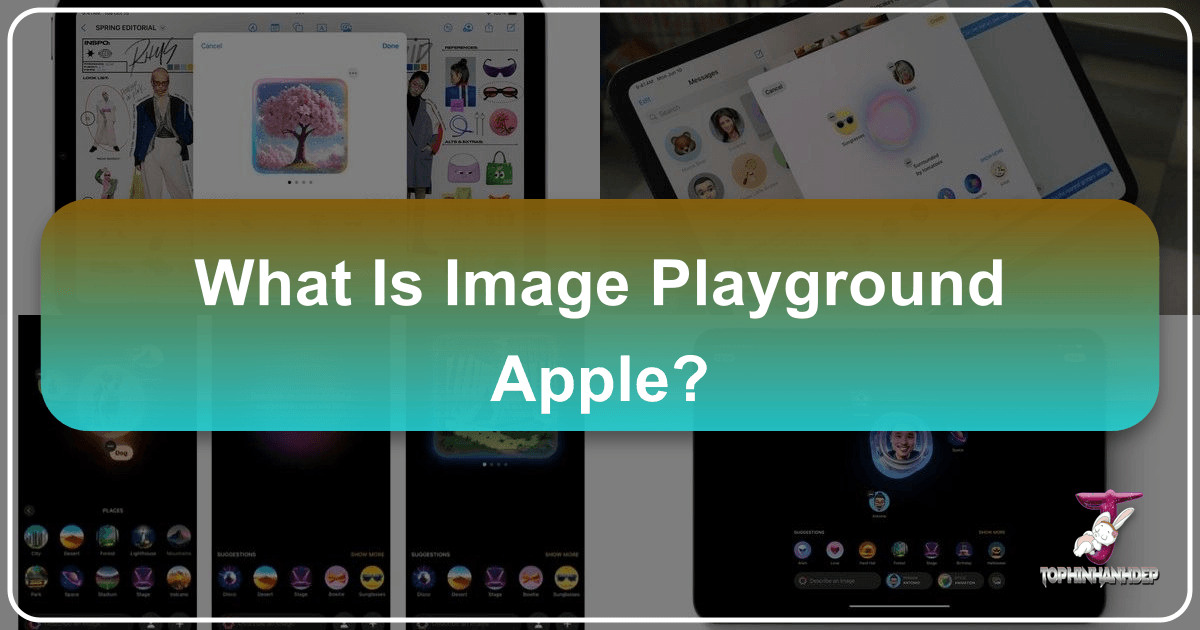
The digital landscape is constantly evolving, with artificial intelligence pushing the boundaries of what’s possible in visual creation. At the forefront of this innovation, Apple has introduced a groundbreaking feature known as Image Playground, an integral component of its powerful Apple Intelligence suite. Launched with the significant updates of iOS 18.2, iPadOS 18.2, and macOS Sequoia 15.2, Image Playground represents a new era for digital artists, content creators, and everyday users alike. This advanced AI image generation tool empowers individuals to transform descriptive text into vibrant visual realities, offering an unprecedented level of creative freedom directly on their Apple devices.
For platforms like Tophinhanhdep.com, a hub for visual content enthusiasts, Image Playground’s arrival is particularly exciting. It promises to redefine how users interact with images, from generating custom wallpapers and backgrounds to fostering new forms of digital art and photography. Whether one is seeking aesthetic inspiration, exploring abstract concepts, or looking to enhance their photo manipulation skills, Image Playground provides a robust toolkit designed to fuel imagination and bring unique visual ideas to life. This article delves deep into what Apple’s Image Playground is, how it works, and its profound implications for the future of digital visual design and content creation.
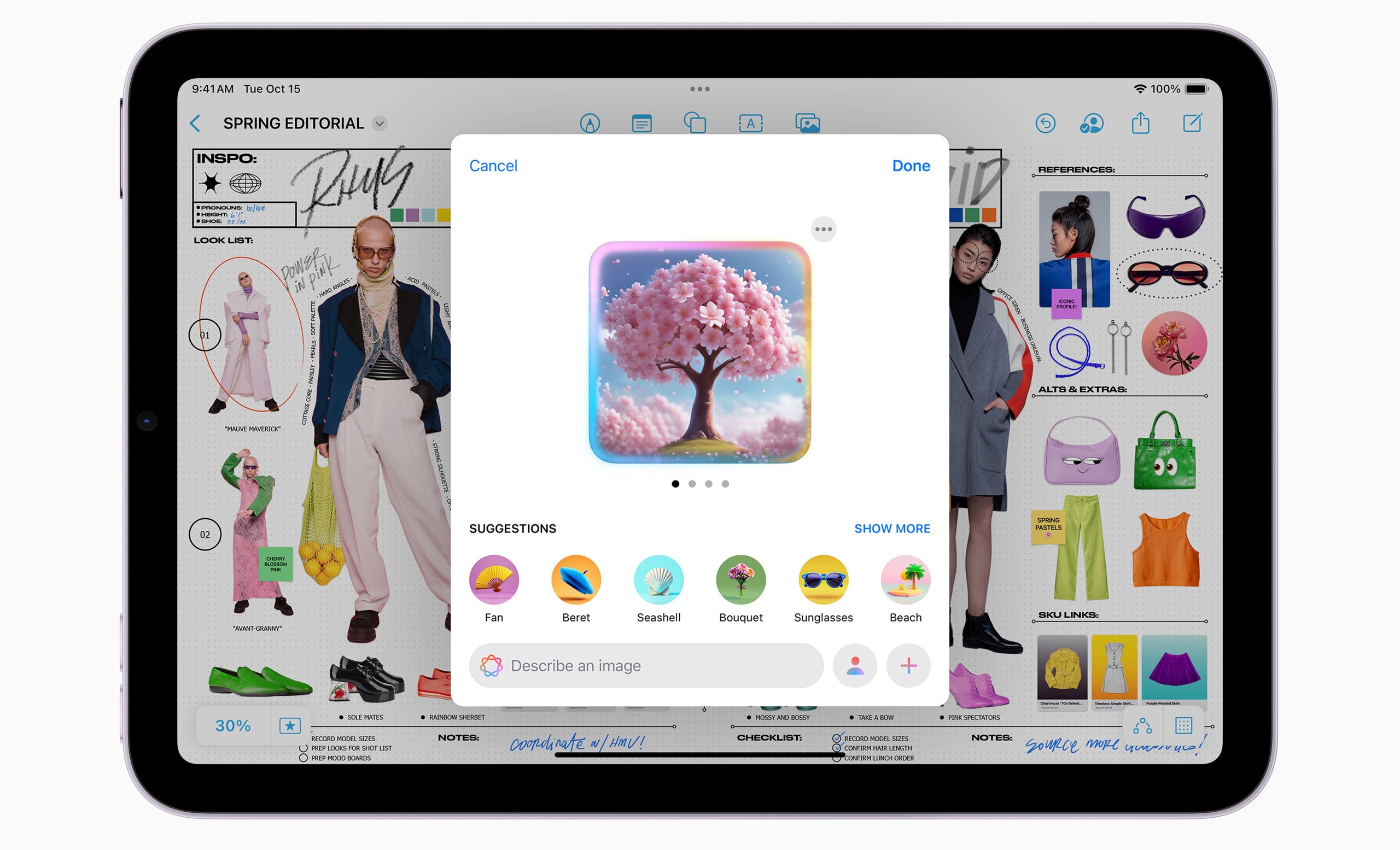
The Core of Creative Generation: Image Playground Explained
At its heart, Image Playground is an intuitive AI image generation tool, specifically engineered to allow users to produce original and engaging visuals with remarkable ease. It leverages the sophisticated capabilities of generative AI, making it a standout feature within the broader Apple Intelligence framework. The primary function involves converting textual descriptions, or “prompts,” into diverse graphical representations. Users simply articulate their vision, and the AI translates that into a visual output, democratizing the process of creating complex imagery.
Text-to-Image Generation: From Words to Worlds

The fundamental premise of Image Playground revolves around text-to-image generation. Users are provided with a dedicated input area where they can type descriptions of the image they wish to create. This can range from simple commands like “create a cartoon of a cat” to more intricate scenarios involving specific themes, objects, and environments. The AI then processes these descriptions, interpreting the nuances of the prompt to generate a corresponding image. This capability directly aligns with the “Creative Ideas” and “Visual Design” topics on Tophinhanhdep.com, offering an immediate way to actualize concepts without requiring traditional artistic skills. It empowers users to visualize abstract thoughts, conjure nature scenes, or even produce imaginative backgrounds purely from their imagination. The power to articulate a vision and see it instantly rendered opens up endless possibilities for developing unique “Wallpapers” and “Backgrounds” that cater precisely to individual preferences.
Diverse Artistic Styles: Tailoring Your Visuals

One of Image Playground’s most compelling aspects is its offering of multiple artistic styles, allowing users to customize the aesthetic of their generated images. At launch, users can choose from distinct styles such as:
- Animation: This style renders images in a modern 3D cartoon aesthetic, characterized by vibrant colors, smooth textures, and a dynamic feel. It’s perfect for playful or character-driven visuals, ideal for those seeking “Aesthetic” or “Nature” inspired imagery with a whimsical twist, as often featured on Tophinhanhdep.com. This style can bring fantastical elements to life, suitable for unique “Photo Ideas” that push the boundaries of reality.
- Illustration: Providing visuals with simpler shapes, clear outlines, and solid blocks of color, the Illustration style offers a clean and graphic look. This is highly suitable for creating engaging “Graphic Design” elements, striking “Digital Art” pieces, or minimalist “Backgrounds” that convey clear messages.
- Sketch: This style, set to be introduced later, promises an academic and highly detailed look, utilizing a vivid palette combined with technical lines to produce realistic drawings. This will be invaluable for those who appreciate “Beautiful Photography” and seek to translate intricate details into digital form, offering a fresh perspective on “Photo Ideas” often shared on Tophinhanhdep.com, and enabling the creation of detailed concept art.
Beyond these foundational styles, Image Playground further enhances personalization by allowing users to incorporate elements from their existing photo library. This means individuals can generate images featuring resemblances of friends, family members, or even pets, adding a deeply personal touch to their AI-generated creations. This feature opens avenues for creating unique “Wallpapers” or “Backgrounds” that resonate on a personal level, moving beyond generic stock photos to truly bespoke visual content that reflects personal connections and memories. It’s a game-changer for crafting “Sad/Emotional” or deeply personal “Aesthetic” images.
Expanding Your Visual Toolkit with Apple Intelligence
Image Playground is not a standalone island but a core component within the expansive Apple Intelligence ecosystem, integrating seamlessly with other AI-driven tools to enhance the overall creative experience. This comprehensive approach ensures that users have a rich visual toolkit at their fingertips, extending beyond simple image generation to more dynamic and context-aware visual enhancements.
Image Wand: Transforming Sketches into Masterpieces
A particularly innovative feature within the Notes app, Image Wand exemplifies how Apple Intelligence bridges the gap between rough ideas and refined visuals. With Image Wand, users can effortlessly transform basic sketches or even empty spaces within their notes into fully realized AI-generated images. The process is remarkably simple: users can draw a circle around a rough doodle with their finger or Apple Pencil, and Image Wand will instantly create a complementary, polished image. This is a dream for “Digital Art” enthusiasts and those who use sketches as a springboard for “Creative Ideas.”
Moreover, Image Wand’s intelligence extends to contextual understanding. If a user circles an empty space within a note, the tool analyzes the surrounding text – whether handwritten or typed – to generate a relevant image that complements the note’s content. This means a scribbled idea for a “Nature” scene could instantly become a vibrant illustration, or a textual outline for a “Graphic Design” concept could be accompanied by a visual representation. The default style for Image Wand in Notes is “Sketch,” providing an academic and detailed aesthetic, though users can switch to “Illustration” or “Animation” to match their creative intent. This capability is a boon for “Digital Art” and “Photo Ideas,” allowing for rapid prototyping and visualization of concepts within Tophinhanhdep.com’s community, offering an immediate bridge from thought to visual form.
Genmoji: Personalized Emojis for Every Moment
Taking personalization to new heights, Genmoji allows users to create custom emoji-style images directly from their keyboard. This feature transforms everyday communication into a more expressive and playful experience. By simply typing a description into the emoji keyboard, users can generate a variety of Genmoji options. The possibilities are endless, from a “sad/emotional” emoji reflecting a specific mood to an “abstract” representation of an idea. This capability offers a fresh take on “Image Inspiration & Collections” for personal messaging.
What makes Genmoji truly unique is its ability to draw inspiration from the user’s photo library. This means you can create emojis that resemble your friends, family members, or even specific items, customizing them further with accessories like hats or sunglasses, or reflecting certain themes and activities. These personalized Genmoji can be seamlessly integrated into messages, used as stickers, or even as Tapback reactions, offering new ways to engage in conversations. For Tophinhanhdep.com, this capability resonates with the desire for unique “Aesthetic” content and “Creative Ideas,” enabling users to share truly individualized visual expressions that go beyond standard emoji sets.
Visual Intelligence: Contextual Understanding through the Camera
Exclusive to the iPhone 16 series, Visual Intelligence is another powerful facet of Apple Intelligence that enhances real-world interaction. This feature allows users to gain immediate insights into objects and places around them through the new Camera Control. By simply pressing and holding the Camera Control, users are presented with a new camera interface that can identify and provide relevant information about the subject of a photo. This is akin to having an instant visual encyclopedia at your fingertips, turning casual observations into informed understanding.
Visual Intelligence can perform various functions, such as summarizing and copying text, translating text between languages, detecting phone numbers or email addresses with an option to add them to contacts, and more. Furthermore, it enables users to search on platforms like Tophinhanhdep.com for specific items they capture or leverage the problem-solving capabilities of integrated AI tools like ChatGPT to explain complex diagrams or classroom notes. This feature offers a practical application of “High Resolution” photography, turning casual snapshots into informative tools, aligning with Tophinhanhdep.com’s focus on “Digital Photography” and extracting value from “Beautiful Photography” by adding an analytical layer to visual capture.
ChatGPT Integration: Expanding Knowledge and Content Creation
A significant enhancement within iOS 18.2, iPadOS 18.2, and macOS Sequoia 15.2 is the seamless integration of OpenAI’s ChatGPT into Siri and the system-wide Writing Tools. This integration provides users with direct access to ChatGPT’s vast knowledge base and its advanced capabilities in understanding images and documents, all without needing to switch between applications.
Siri can now intelligently suggest consulting ChatGPT for complex queries that extend beyond its immediate knowledge domain, providing precise and detailed responses. Within Writing Tools, the “Compose” feature allows users to prompt ChatGPT to generate content on any topic they are writing about. This extends to image creation, where users can leverage ChatGPT’s generative capabilities to add complementary visuals alongside their written content. This is a powerful tool for content creators, helping them generate ideas for “Image Inspiration & Collections,” create accompanying “Backgrounds” for articles, or even provide textual context for “Stock Photos” they might be using.
Apple has implemented robust privacy controls for ChatGPT integration. By default, no ChatGPT account is required, and OpenAI commits not to store requests or use data for model training in such cases, with user IP addresses being obscured. Users can choose to log in with their ChatGPT account for personalized benefits, understanding that OpenAI’s data usage policies would then apply. This commitment to privacy is a cornerstone of Apple Intelligence, ensuring that powerful AI features are accessible without compromising user data. This integration exemplifies the next generation of “Image Tools” and “Editing Styles” by merging textual and visual content creation.
A Seamless Creative Ecosystem: Integration, Accessibility, and Privacy
Apple’s vision for Image Playground and Apple Intelligence is rooted in creating a cohesive, accessible, and private creative ecosystem. The design ensures that these powerful AI tools are not isolated applications but are deeply embedded within the user’s daily workflow, while maintaining a strong commitment to data security.
Integrated Across Apple Apps and Beyond
Image Playground is designed for maximum accessibility, being built directly into several of Apple’s core applications. Users can create images within:
- Messages: Enabling quick generation of custom visuals for conversations, often suggesting concepts related to the chat’s context (e.g., hiking-themed images if discussing a hike). This aligns with creating unique “Aesthetic” and “Emotional” images for personal communication, making conversations richer and more engaging.
- Notes: Leveraging the Image Wand for sketches and contextual image generation, vital for visual note-taking and concept development. This transforms notes into dynamic visual canvases.
- Keynote, Freeform, Pages: Integrating image creation directly into presentations, brainstorming sessions, and document creation, enhancing “Visual Design” and “Graphic Design” workflows with bespoke imagery.
In addition to this deep integration, Image Playground is also available as a dedicated standalone app. This app provides a focused environment for image creation, allowing users to generate visuals and easily share them across other applications, including social media platforms. Furthermore, Apple has released the Image Playground API, encouraging third-party app developers to adopt and integrate these generative AI capabilities into their own applications, further extending the reach and utility of the tool across the digital landscape, offering new avenues for “Photo Manipulation” and “Creative Ideas” for a broader audience, frequently sought after on Tophinhanhdep.com.
Device Compatibility: Powering the New Frontier
Access to Image Playground and the full suite of Apple Intelligence features is tied to specific Apple hardware, ensuring optimal performance for on-device processing. The capabilities are available on:
- The complete iPhone 16 series (including iPhone 16, iPhone 16 Plus, iPhone 16 Pro, iPhone 16 Pro Max).
- iPhone 15 Pro and iPhone 15 Pro Max.
- All Macs equipped with an Apple M1 chip or newer.
- iPad Air and iPad Pro models powered by A17 Pro or M1 chips or later.
This strategic hardware requirement underscores Apple’s commitment to delivering high-performance AI experiences directly on the device, a critical factor for maintaining user privacy and responsiveness. It ensures that users can enjoy “High Resolution” and seamlessly generated content without relying on constant cloud connectivity, a testament to robust “Digital Photography” infrastructure.
Privacy at the Forefront: On-Device and Private Cloud Compute
Apple’s approach to AI, and specifically with Image Playground, is fundamentally built on a privacy-first philosophy. All images created within Image Playground are generated directly on the user’s device. This “on-device processing” design grants users unparalleled freedom to experiment with as many images as they desire without their personal information being collected or transmitted off-device for processing. This means creative exploration, whether for “Abstract” art or personal “Aesthetic” photos, remains entirely private.
For more complex requests that necessitate greater computational power, Apple introduces “Private Cloud Compute.” This innovative technology extends the privacy and security guarantees of the iPhone to the cloud. When Private Cloud Compute is engaged, user data is never stored or shared with Apple; it is used solely to fulfill the user’s specific request. To ensure transparency and maintain trust, independent experts are invited to inspect the code running on Apple silicon servers, continuously verifying this commitment to privacy. This represents a significant advancement in AI privacy, setting a new standard for responsible AI deployment. This focus on secure and ethical AI development is crucial for content creators and users who rely on platforms like Tophinhanhdep.com for their visual needs, ensuring their data remains protected while exploring new “Image Tools” and “Editing Styles.”
Image Playground’s Impact on Digital Visuals and Tophinhanhdep.com’s Landscape
The introduction of Apple’s Image Playground, alongside other Apple Intelligence features, is poised to have a transformative impact on the digital visual landscape. For a platform like Tophinhanhdep.com, which thrives on a rich diversity of images and creative tools, these innovations present exciting opportunities for both creators and consumers of visual content.
Revolutionizing Image Creation and Inspiration
Image Playground significantly lowers the barrier to entry for image creation. Individuals who may not possess traditional artistic skills can now generate high-quality visuals from simple text prompts. This means more unique “Wallpapers” and “Backgrounds” can be created, moving beyond generic stock options to personalized aesthetics. The ability to generate “Abstract” art, “Nature” scenes, or even visuals reflecting “Sad/Emotional” themes with ease means a broader range of thematic content is accessible for everyone. Tophinhanhdep.com, as a destination for “Image Inspiration & Collections,” will see an influx of diverse and original visual content, fostering new trends and creative expressions. Users can generate mood boards, develop thematic collections, and explore trending styles directly through these AI tools, enriching the community with unparalleled visual variety.
The diverse artistic styles – Animation, Illustration, and the upcoming Sketch – cater to various “Visual Design” needs, enabling users to match the tone and purpose of their creative projects. From crafting elements for “Graphic Design” to experimenting with different “Photo Manipulation” techniques, Image Playground serves as a powerful starting point or an enhancement tool, pushing the boundaries of what is considered “Digital Art.”
Enhancing Photography and Visual Storytelling
While Image Playground generates artificial images, its influence extends to traditional “Photography” as well. The capacity to create specific elements or backgrounds can inform and inspire real-world photo shoots. Imagine generating an “Aesthetic” landscape to serve as inspiration for a location scout, or creating unique costumes and accessories for a conceptual shoot. The integration of Visual Intelligence on the iPhone 16 series further blurs the lines, turning the camera into a smart tool that provides “High Resolution” information about the real world, seamlessly linking observation with digital insight. This allows for a deeper understanding of subjects, contributing to more informed “Digital Photography” and opening new avenues for visual storytelling on platforms like Tophinhanhdep.com. This bridge between AI generation and real-world photography enriches both fields.
Advanced Image Tools and Workflow Efficiency
The underlying generative AI technology, coupled with the system-wide integration, transforms the entire workflow for visual content creation. For users of Tophinhanhdep.com who are interested in “Image Tools,” Image Playground effectively acts as a dynamic image generator. While not a traditional converter or compressor, its output can then feed into other tools for further refinement. The ability to quickly iterate on “Photo Ideas” or create multiple versions of a “Background” or “Wallpaper” significantly boosts productivity. The integration with Writing Tools, allowing ChatGPT to generate images alongside text, streamlines content creation for blogs, social media, or digital publications, where comprehensive “Visual Design” is paramount. It’s a powerful addition to a suite of “Editing Styles” available to creators.
The commitment to “on-device processing” and “Private Cloud Compute” ensures that these powerful “Image Tools” are not only efficient but also secure. This privacy-centric approach builds trust, encouraging more widespread adoption and experimentation with AI-powered visual creation. It assures users that their creative journey, from generating a simple “Abstract” image to complex “Digital Art,” is protected.
In conclusion, Apple’s Image Playground, powered by the comprehensive Apple Intelligence, marks a pivotal moment in the evolution of digital creativity. It empowers users with advanced generative AI capabilities, seamlessly integrated across the Apple ecosystem, and safeguarded by robust privacy measures. For platforms like Tophinhanhdep.com, it signifies an explosion of new possibilities in “Images,” “Photography,” “Image Tools,” “Visual Design,” and “Image Inspiration & Collections,” inviting a new generation of creators to explore, imagine, and transform their digital visions into stunning realities. The playground is open, and the creative potential is limitless.