Understanding Image Vectors: The Foundation of Scalable Visuals on Tophinhanhdep.com
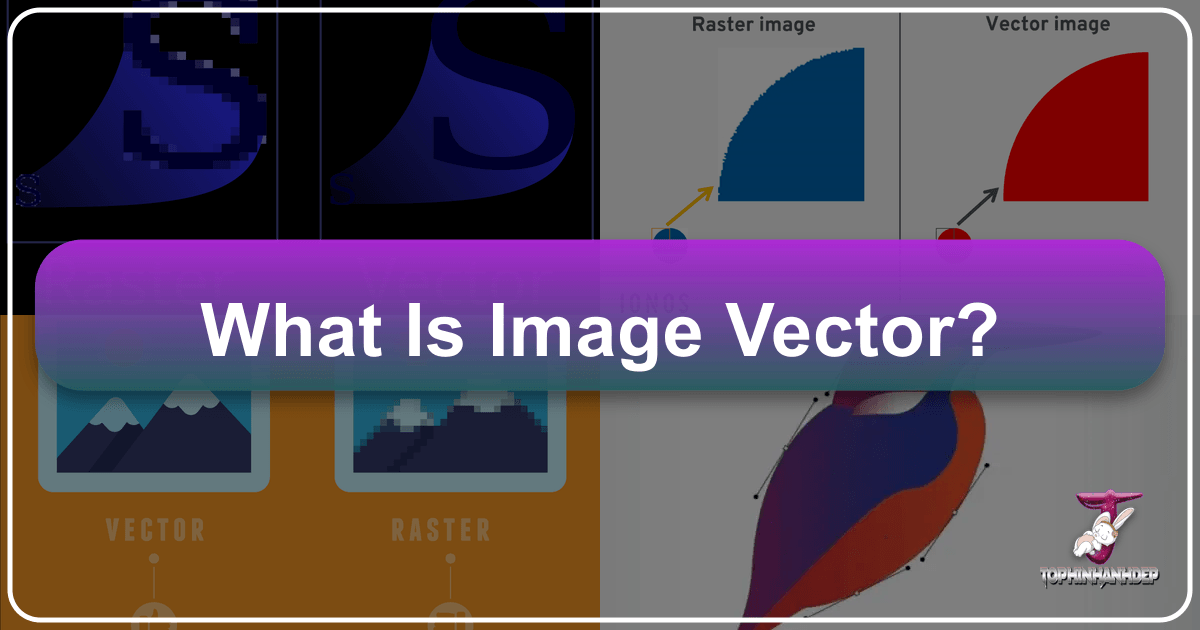
Every image we encounter in the digital realm, from the intricate details of a high-resolution photograph to the sleek simplicity of a company logo, falls into one of two fundamental categories: raster or vector. While both serve the crucial purpose of visual communication, their underlying structures and ideal applications differ dramatically. On Tophinhanhdep.com, we understand that whether you’re searching for a breathtaking nature wallpaper, a compelling abstract background, or the perfect graphic element for your latest design project, knowing the distinction between these image types is paramount. This comprehensive guide, informed by extensive research and the expertise presented across various authoritative sources, will demystify vector graphics, contrast them with their raster counterparts, and illustrate how this knowledge empowers you to make the most of Tophinhanhdep.com’s vast collection of images and powerful suite of tools.
For years, Tophinhanhdep.com has been a premier destination for visual content, catering to diverse needs ranging from personal aesthetic preferences to professional graphic design demands. Our extensive library includes everything from captivating wallpapers and backgrounds, spanning aesthetic themes, serene nature scenes, and thought-provoking abstract art, to deeply emotional and beautiful photography. Beyond just providing images, Tophinhanhdep.com empowers creators with essential photography resources, including high-resolution stock photos, insights into digital photography and editing styles, and a robust set of image tools like converters, compressors, optimizers, and state-of-the-art AI upscalers and image-to-text functionalities. We also delve into the world of visual design, offering inspiration for graphic design, digital art, photo manipulation, and creative ideas, alongside curated image inspiration and thematic collections to spark your next project. Understanding vector graphics is a cornerstone of this creative landscape, enabling designers and enthusiasts alike to create, manipulate, and utilize visuals with unparalleled precision and versatility.

The Fundamental Distinction: Vector vs. Raster Graphics
To truly appreciate vector graphics, it’s essential to first understand their more commonly encountered sibling: raster graphics. The digital world often presents images as a seamless tapestry, but beneath the surface, these two formats represent fundamentally different approaches to constructing visual information. Tophinhanhdep.com strives to educate its users, ensuring that whether they are downloading a stunning background or preparing a file for print, they select the optimal format for their needs.
Unpacking Raster Images: The World of Pixels
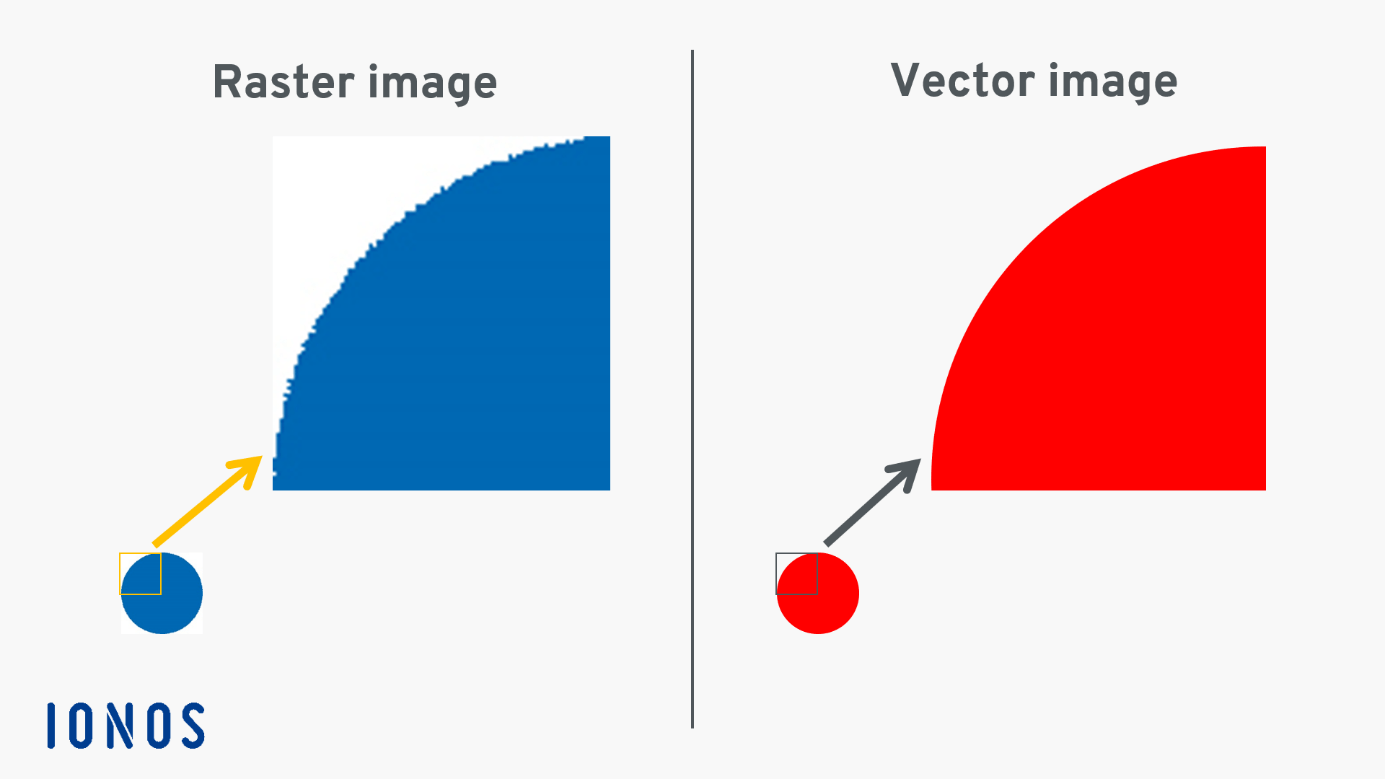
Imagine a mosaic, meticulously crafted from countless tiny, colored tiles. This is essentially how a raster image works. When a digital camera captures a photograph, a scanner converts a physical image, or a screenshot is taken, the resulting image is a raster graphic. It is composed of a fixed grid of individual squares known as pixels, or “picture elements.” Each pixel holds specific color information, and collectively, these millions of pixels form the complete image, often referred to as a “bitmap.”
The beauty of raster images lies in their ability to render incredibly rich detail, subtle color gradients, and nuanced textures. This makes them ideal for complex visuals like photographs, which often feature continuous tone and intricate details. On Tophinhanhdep.com, the majority of our photography collections—including breathtaking nature shots, evocative sad/emotional imagery, and stunning beautiful photography—are provided in high-resolution raster formats. This ensures that every subtle shade, every delicate line, and every emotional expression is captured with fidelity. These high-resolution images are perfect for wallpapers and backgrounds where visual richness is key.
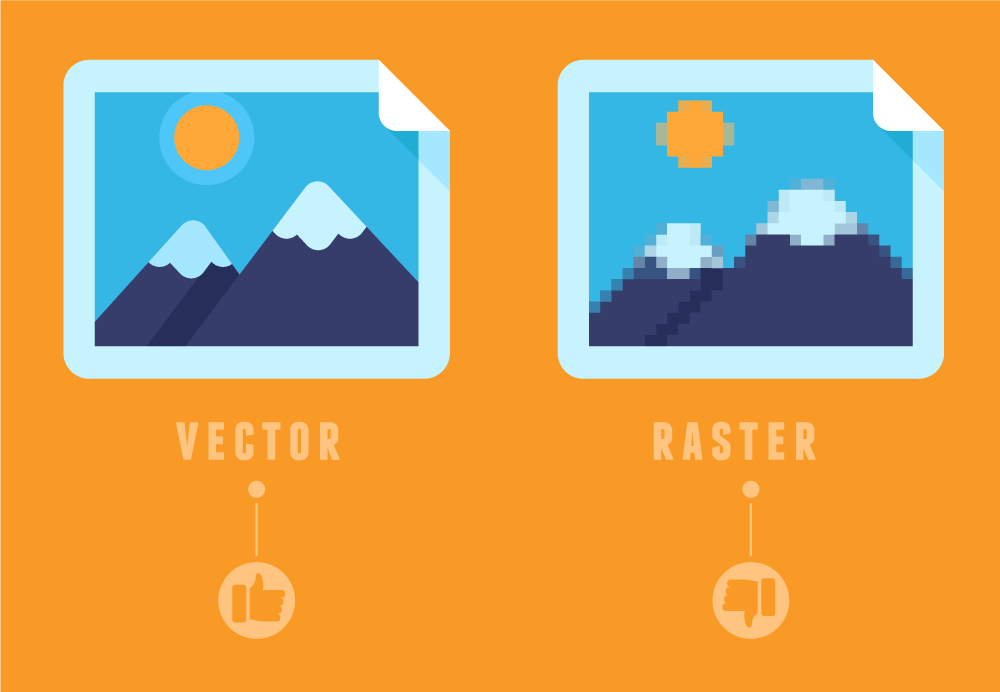
However, this pixel-based construction comes with a significant limitation: scalability. Because a raster image is built from a fixed number of pixels, its resolution is intrinsically tied to its original dimensions. If you zoom in too closely on a raster image, or attempt to enlarge it beyond its intended size, the individual pixels become visibly enlarged and distinct, creating a jagged, blocky appearance known as “pixilation.” This effect can make an image look messy, unprofessional, and significantly degrade its quality. Similarly, if you were to print a low-resolution raster image on a large format, the loss of quality would be immediately apparent. For instance, a 72 DPI image, commonly found on the web, looks crisp on a monitor but would appear pixelated if printed on a large poster, where 300 DPI or higher is usually required.
Furthermore, the sheer volume of pixel data required for high-resolution raster images can lead to large file sizes, demanding significant memory space. While Tophinhanhdep.com provides various image tools, including compressors and optimizers, to manage these file sizes for web usage, the underlying challenge of pixel density remains. Understanding this is crucial when selecting images for different purposes, whether it’s a high-resolution print or a quickly loading web background. The goal is to find the perfect balance between image quality and file size for optimal performance and visual appeal on any device.
Decoding Vector Images: Mathematical Precision for Infinite Scalability
In stark contrast to raster graphics, vector images represent a revolutionary approach to digital visuals, built upon the principles of mathematical precision rather than pixel grids. Instead of storing information about individual pixels, a vector image describes shapes, lines, and colors using geometric primitives such as points, lines, curves, and polygons. These primitives are defined by mathematical formulas (vectors) that dictate their position, direction, length, and curvature on a coordinate system.
Think of a vector as an arrow: it has an origin point, a specific direction, and a defined length. To create a simple shape like a red circle, a vector graphic program would define the circle’s center point, its radius, and the color red. All of this information is stored in a concise vector file. For more complex designs, multiple vectors are combined, with each pointing to different coordinates and including data about curves, angles, and color fills. The “path” that forms the side of a shape in a vector image is not made of pixels, but is a mathematically defined curve, resulting in a perfectly smooth edge no matter how much you zoom in.
The primary and most profound advantage of vector images is their infinite scalability without any loss of quality. Because the image is defined by mathematical instructions rather than fixed pixels, a vector graphic can be scaled up or down to any size—from a postage stamp to a colossal billboard—and it will always retain its crispness, sharp edges, and original clarity. The software simply re-calculates the mathematical formulas to render the image perfectly at the new dimensions. This makes vector graphics indispensable for elements that need to appear consistently sharp across various mediums and sizes, a common requirement in visual design and branding. Tophinhanhdep.com provides resources and inspiration for visual designers who leverage these properties for graphic design, digital art, and more, especially when crafting abstract, aesthetic, or conceptual imagery.
The Inner Workings of Vector Graphics and Their Application in Visual Design
The history of vector graphics dates back to the early days of electronic data processing, notably forming the basis for Computer-Aided Design (CAD). This historical context underscores their fundamental role in precise, scalable rendering, a principle that Tophinhanhdep.com champions in its commitment to high-quality visual content and creative tools. Vector images are one of the oldest graphic formats in electronic data processing, their longevity a testament to their inherent advantages.
How Vector Graphics Are Constructed
The creation of a vector image involves outlining contours using reference points, then drawing vector lines and curves between them. Modern design software, such as professional vector editing programs like Adobe Illustrator, Inkscape, or CorelDRAW, provides an extensive array of tools for this process. A designer effectively “draws” with mathematical descriptions, specifying anchors, tangent handles, and Bezier curves that dictate the exact shape and curvature of every line and form. Color information, gradients, and transparency are also defined mathematically and applied as fills or strokes to these defined paths.
This method ensures that the path forming the side of a shape remains perfectly smooth and continuous, irrespective of the magnification level. Unlike raster images where zooming reveals individual pixel blocks, zooming in on a vector graphic merely reveals more detail of the mathematical curve, maintaining impeccable sharpness. This intrinsic property makes vector graphics an essential component of high-quality visual design. Tophinhanhdep.com, recognizing the power of this precision, provides a wealth of visual design resources and creative ideas, guiding users on how to incorporate such scalable elements into their projects, whether it’s creating intricate digital art or crafting compelling graphic designs that range from abstract patterns to stylized representations of nature.
Common Vector File Formats Explained
Over the years, several vector file formats have become industry standards, each with its unique characteristics and primary applications. Tophinhanhdep.com emphasizes understanding these formats to empower users in their creative endeavors, ensuring compatibility and optimal usage for various platforms and purposes.
-
AI (Adobe Illustrator): This is a proprietary format developed by Adobe and is the native file type for Adobe Illustrator, one of the most widely used professional vector graphics editors. AI files are highly versatile, storing editable vector images for both print and web graphics, offering very high-quality output. While primarily associated with Adobe, Tophinhanhdep.com recognizes that many design tools offer import and export capabilities for this format, making it a cornerstone for many digital artists and graphic designers seeking creative ideas.
-
SVG (Scalable Vector Graphics): An XML-based, open-standard vector image format, SVG was specifically designed for the web to standardize vector graphics. It’s supported by most modern web browsers and can be manipulated with CSS and even animated, making it incredibly powerful for responsive web design. SVGs ensure crisp graphics, icons, and diagrams on screens of all resolutions, optimizing user experience. They can even be created directly in HTML syntax. Tophinhanhdep.com leverages SVG for many of its own web elements and advocates its use for efficient web visuals, especially for abstract and geometric designs.
-
EPS (Encapsulated PostScript): A robust vector-oriented exchange format, EPS files are based on the PostScript programming language. Historically, they were a standard for graphics in print, allowing for the inclusion of both vector primitives and bitmaps. While its usage has seen some decline in recent years due to advancements in other formats (and some operating system deprecations, like macOS 14 Sonoma), EPS remains relevant for specific professional print workflows and is often requested by print houses. Tophinhanhdep.com understands the legacy and utility of EPS in certain graphic design contexts.
-
PDF (Portable Document Format): Developed by Adobe, PDF has become a worldwide standard for sharing electronic documents. While often thought of as a document format, PDFs can contain both vector and raster graphics. When a PDF is created from a vector graphic, it retains its scalability and precision, making it an excellent format for distributing logos, illustrations, and print-ready files where vector integrity is crucial. Depending on how a PDF is originally created, it can be either a vector or a raster file. Tophinhanhdep.com recognizes PDF’s dual nature and its importance in design and sharing, especially for displaying vector logos and other printed materials.
-
CDR (CorelDraw Format): This is the native file format for CorelDRAW, another popular vector graphics editor. CDR files are uncompressed and support a wide range of features, similar to AI files, making them suitable for image creation for print and web, particularly for users within the CorelDRAW ecosystem.
-
FH (Freehand Format): Associated with the legacy Macromedia Freehand software, FH files are used for illustrations with colors and fills. While less common today, understanding its historical context highlights the evolution of vector graphic formats.
By offering and supporting content across these various formats, and by explaining their distinct advantages, Tophinhanhdep.com ensures that graphic designers, digital artists, and anyone seeking creative ideas can find and utilize the perfect visual assets. Our platform is dedicated to providing comprehensive resources that cover the breadth of digital imagery.
Where Vector Graphics Shine: Essential Uses for Creative Professionals and Enthusiasts
The inherent advantages of vector graphics make them indispensable across numerous applications, particularly in visual design and digital art. Tophinhanhdep.com celebrates these uses by providing both inspiration and practical resources.
-
Logos and Branding: This is perhaps the most quintessential application of vector graphics. A company logo must be versatile—appearing clearly on a small business card, a website, social media, and a massive billboard or vehicle wrap. Creating a logo as a vector image (e.g., in AI or SVG format) ensures that it will always render with perfect clarity and sharpness, regardless of size. This scalability is non-negotiable for maintaining consistent brand identity. Tophinhanhdep.com provides a wealth of logo inspiration and graphic design templates that leverage vector capabilities, helping businesses and individuals craft timeless brand assets.
-
Illustrations and Digital Art: While raster graphics excel at photorealism, vector graphics are the go-to for stylized illustrations, icons, diagrams, and digital art characterized by clean lines, geometric shapes, and flat or gradient colors. Vector tools allow artists to create intricate designs that remain crisp and editable. Modern vector software also enables the addition of shadows, effects, and textures, blurring the lines between traditional vector aesthetics and raster-like appearances, achieving very interesting and trending styles. The current trend among modern illustrators often involves combining both vector and raster elements. Tophinhanhdep.com’s collections of abstract and aesthetic imagery frequently include stunning vector-based digital art that inspires creative ideas for various artistic expressions, from simple patterns to complex scenes.
-
Web Graphics and User Interfaces: For responsive web design, where elements need to adapt seamlessly to various screen sizes and resolutions, vector graphics are invaluable. Icons, UI elements, and complex diagrams rendered as SVGs load quickly and scale perfectly without pixilation, enhancing the user experience. Tophinhanhdep.com, as a digital platform, understands and utilizes the efficiency and clarity that vector graphics bring to web content, ensuring that our site and the assets we provide look impeccable on any device.
-
Print Media: Whether for brochures, magazines, t-shirts, product packaging, or large-format banners, vector graphics are the preferred choice for print. Printers typically require high-resolution files, and vector formats eliminate any concerns about pixilation when scaling for different print sizes. A vector file ensures that text remains sharp, lines are crisp, and colors are accurate, meeting professional printing standards. When sending files to print, especially those with text, Tophinhanhdep.com advises saving them “in outlines,” meaning the text is converted into vector shapes to prevent font issues if the printer doesn’t have the specific font installed. This locks the text, making it no longer editable as a font, but ensuring its visual integrity. Tophinhanhdep.com supports designers in preparing their visual designs for print by emphasizing the importance of vector formats for elements like logos and detailed graphics.
-
Mobile Applications and Interfaces: Similar to web graphics, vector graphics are crucial for designing user interfaces (UIs) and icons in mobile applications. They help keep app file sizes lightweight and ensure that interface elements look sharp on devices with widely varying screen resolutions, from standard smartphones to high-density tablets. This optimizes both the app’s performance and its visual appeal, avoiding the extra steps of saving raster elements in multiple sizes for different screen resolutions.
Tophinhanhdep.com serves as a hub for visual design, offering not just images but also the knowledge to understand why certain image types are superior for specific tasks. Our platform helps ignite creative ideas, facilitates photo manipulation projects by providing versatile assets, and supports the creation of digital art through an appreciation of both vector and raster capabilities.
Bridging the Gap: Conversions, Tools, and the Ecosystem of Tophinhanhdep.com
In the dynamic world of digital visuals, the distinction between vector and raster graphics isn’t always absolute. Often, projects require elements from both worlds, or necessitate converting an image from one format to another. Tophinhanhdep.com provides a comprehensive suite of image tools and insights to navigate these conversions and optimize your visual assets effectively.
The Interplay of Formats: Vector to Raster and Back
Understanding when and how to convert between vector and raster is a critical skill for any designer or content creator.
-
Vector to Raster Conversion (Rasterization): This is a commonplace and often necessary process. While vector graphics are infinitely scalable and ideal for creation, display devices (screens) and printing devices (printers) fundamentally operate using pixels. Therefore, before a vector image can be displayed on a screen or physically printed, it must be converted, or “rasterized,” into a raster image. During this conversion, you specify the desired resolution (e.g., DPI or PPI) for the output raster file. The quality of the final raster image depends heavily on the chosen resolution. The original vector file, however, remains untouched and infinitely scalable, allowing you to generate raster versions at any resolution as needed. Tophinhanhdep.com’s converters offer seamless vector-to-raster functionality, enabling users to prepare their scalable designs for any viewing or printing scenario, from high-resolution stock photos to web-optimized backgrounds.
-
Raster to Vector Conversion (Vectorization): This process, often referred to as “image tracing,” is significantly more complex and challenging than rasterization. It involves an algorithm analyzing a pixel-based image and attempting to identify distinct shapes, lines, and curves, then mathematically describing them as vector paths. While powerful, especially for simple graphics like line art, an exact conversion of a complex photographic raster image to a vector image is generally not possible without significant manual refinement or quality loss. The algorithm must make approximations, which can lead to converted images that lack the nuance or detail of the original raster, or the precision of natively created vector art. However, for updating old bitmap logos, converting hand-drawn sketches, or creating stylized effects, vectorization can be a valuable tool. The resulting vector files are often much smaller. Tophinhanhdep.com recognizes the utility of this process and provides guides and potentially integrated tools to assist users in their raster-to-vector endeavors, particularly for graphic design elements or converting simple illustrations.
Essential Image Tools and Technologies on Tophinhanhdep.com
Tophinhanhdep.com is more than just a repository of images; it’s a toolkit for visual creators. Our suite of image tools is designed to address the practical needs of managing and enhancing both vector and raster graphics.
-
Image Converters: Our versatile image converters allow users to effortlessly transition between various formats. Need to turn a high-resolution photograph (raster) into a web-friendly JPG? Or prepare a vector logo for web display as an SVG or PNG? Tophinhanhdep.com’s tools streamline this process, ensuring your images are always in the right format for their intended use. This is crucial for managing diverse image needs, from stunning wallpapers to dynamic backgrounds.
-
Compressors and Optimizers: Primarily aimed at raster images, our compressors and optimizers are vital for ensuring fast loading times for web content. High-resolution photographs, wallpapers, and detailed backgrounds can be very large files. These tools intelligently reduce file size without visibly compromising image quality, striking the perfect balance between visual appeal and website performance. This is particularly important for Tophinhanhdep.com itself, which hosts millions of stunning, high-quality raster images, and for users who want to optimize their digital photography for online sharing.
-
AI Upscalers: Tophinhanhdep.com leverages cutting-edge Artificial Intelligence to offer AI Upscalers. These tools are designed to intelligently enlarge raster images, adding detail and reducing pixilation that would normally occur during scaling. While they don’t convert an image into a true vector, AI upscalers can dramatically improve the resolution and clarity of existing raster images, making them suitable for larger displays or print applications where the original resolution was insufficient. This technology is a game-changer for enhancing stock photos, older digital photography, or any low-resolution image, transforming them into high-resolution assets for your creative ideas or mood boards.
-
Image-to-Text (OCR): Beyond manipulating visual elements, Tophinhanhdep.com also explores advanced functionalities like Image-to-Text, or Optical Character Recognition (OCR). This tool can analyze text embedded within images – such as text in a photograph, a scan of a document, or text integrated into a graphic design – and convert it into editable digital text. This is invaluable for extracting information, making content searchable, or facilitating photo manipulation where text elements need to be separated or altered, proving useful for a wide range of creative and practical applications.
The Tophinhanhdep.com Advantage: Curated Collections and Creative Inspiration
At Tophinhanhdep.com, we believe that informed creativity is powerful creativity. Understanding the nuances of vector and raster graphics allows our users to fully leverage our extensive collections and foster their creative ideas.
Our “Images” section, encompassing everything from captivating wallpapers and diverse backgrounds (Aesthetic, Nature, Abstract) to deeply “Sad/Emotional” and “Beautiful Photography,” relies on a careful selection of both raster and vector assets. High-resolution photography is predominantly raster, capturing the realism and depth that our users seek. Meanwhile, many of our abstract and aesthetic backgrounds, graphic elements, and digital art pieces are often vector-based or incorporate vector principles, offering crisp lines and scalable designs perfect for various visual design projects.
For “Photography” enthusiasts, Tophinhanhdep.com provides not only “High Resolution” and “Stock Photos” but also insights into “Digital Photography” and “Editing Styles.” Knowing the raster nature of photography helps in understanding concepts like resolution, DPI, and the impact of editing choices. When it comes to “Visual Design,” covering “Graphic Design,” “Digital Art,” and “Photo Manipulation,” the distinction between vector and raster is foundational. Designers on Tophinhanhdep.com can find inspiration for intricate vector illustrations or stunning photo manipulations that skillfully blend raster images with vector overlays.
Finally, our “Image Inspiration & Collections” are curated to spark imagination. From “Photo Ideas” and “Mood Boards” to “Thematic Collections” and “Trending Styles,” Tophinhanhdep.com ensures that you have access to the right type of image for your vision. Whether you need a perfectly scalable vector icon for a branding project or a richly detailed raster photograph for a stunning background, our platform educates and equips you to make the best creative choices, empowering you to create truly impactful visuals.
The Future of Visuals: Innovation and Tophinhanhdep.com’s Vision
The digital landscape is constantly evolving, with new technologies and demands shaping how we create, consume, and interact with visual content. The fundamental principles of vector and raster graphics, however, remain timeless, forming the bedrock upon which new innovations are built. As displays become even higher resolution and user experiences become more dynamic, the demand for scalable, efficient, and versatile image formats will only increase.
Tophinhanhdep.com is committed to staying at the forefront of these advancements. We continuously expand our library with diverse and high-quality images, from the latest trending styles in digital art to timeless beautiful photography. More importantly, we strive to empower our community with the knowledge and tools necessary to navigate this complex visual world. By understanding what an image vector is, how it differs from raster graphics, and how our comprehensive suite of tools—including converters, optimizers, AI upscalers, and image-to-text functionalities—can be leveraged, you are better equipped to bring your creative ideas to life.
Whether you are a seasoned graphic designer seeking precision for a client’s logo, a digital artist exploring new creative ideas, a photographer looking to enhance your portfolio, or simply someone searching for the perfect aesthetic wallpaper, Tophinhanhdep.com is your trusted partner. We provide the images, the inspiration, and the essential understanding of formats like vector graphics to ensure your visual projects are always of the highest quality and impact. Explore, create, and elevate your visuals with Tophinhanhdep.com.